- Professional Development
- Medicine & Nursing
- Arts & Crafts
- Health & Wellbeing
- Personal Development
OneNote Online
By iStudy UK
If you've never work with OneNote before, or you've opened it and struggled, join this OneNote Online course to discover the easy way to create notebook. OneNote Online is a note-taking application that allows you to create basic notes to drawings, links, and embedded files. By enrolling in this course, you'll learn the basics of OneNote Online in Office 365, and learn to create a notebook and add content. Furthermore, learn to navigate and create notebooks by adding text, images, web content, tables, or embedded objects. You'll also learn to share and print OneNote Online notebooks. Join us today. Explore what else is in the course! What Will I Learn? Work with OneNote Create a New Notebook Add and Format Content Use Search Requirements Basic Computer Skills Who is the target audience? Anyone wishing to get an understanding of the online version of OneNote in Office 365. Introduction Introduction FREE 00:02:00 Working with OneNote Overview of OneNote 00:05:00 Creating a New Notebook 00:05:00 Navigating in OneNote 00:05:00 Adding Sections and Pages 00:06:00 Adding Content 00:08:00 Formatting Content 00:06:00 Using Tags 00:05:00 Using Search 00:04:00 Using Print and Sharing Options 00:05:00 Using Immersive Reader 00:05:00 Conclusion Course Recap 00:03:00 Course Certification

Learn kickboxing online from the comfort of your own home with our comprehensive course. Get fit, learn self-defense, and have fun all at the same time. Our course covers everything from the basics to advanced techniques, and our expert instructors will guide you every step of the way.

Pet Sitting (Dog Walking & Dog Agility) -Endorsed Certificate
By Imperial Academy
Level 4 & 5 Endorsed Diploma | QLS Hard Copy Certificate Included | Plus 5 CPD Courses | Lifetime Access

ISO 50001:2018 Internal Auditor Course
3.8(4)By Traibcert Ltd- Iso 9001 Certification In Middlesex, Uk
To provide the knowledge and skills required to perform an internal audit of part of a Energy management system based on ISO 50001 and report on the effective implementation and maintenance of the management system in accordance with ISO 19011.

Build an iOS 16 Coffee Shop Application Using SwiftUI And Firebase
By Packt
This intermediate- to advanced-level course will teach us to build our very own coffee shop application using iOS 16, Xcode 14, SwiftUI 4, and Firebase Firestore. The course will teach you to write clean and readable code and structure your app development that can easily be integrated with any coffee shop, fast food, or drink-serving service.
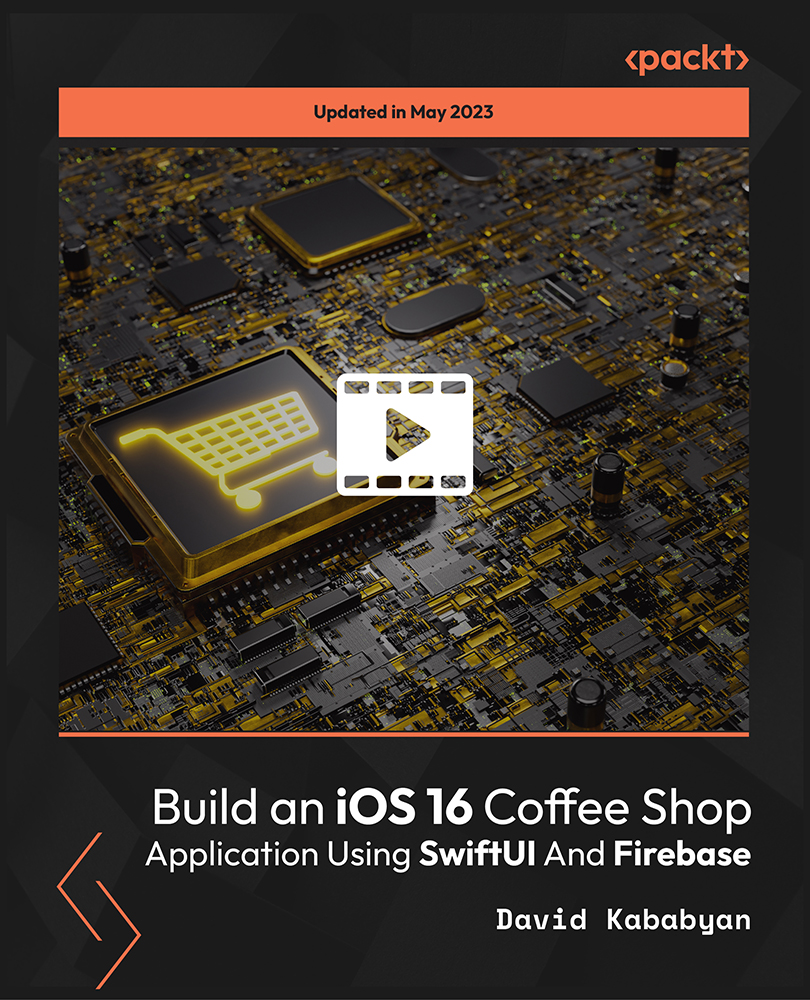
Description: Windows 8 is the latest version of Microsoft's widely used Windows operating system. This version of Windows incorporates hundreds of new features as well as improvements to existing tools. This Microsoft Windows 8 Foundation Training is intended to help both novice and experienced users become familiar with the many changes that have been made to Windows with this release. This manual will also help users with previous Windows experience become more familiar with the new Start screen. If, you want to learn detail about Microsoft Windows 8 you can join this course now. Learning Outcomes: Introduction to Windows 8 start up screen and desktop Windows power options and basic keyboard, mouse and touch techniques Guide to basic elements of the Windows 8 start screen and Windows Store Customize app tiles and notifications, while learning to open and manage apps and Charms bar Local and Microsoft Account creation and customization Windows 8 features like Mail, Calendar, People, Messaging and Photos Discover more Windows 8 apps like Internet Explorer, General News, Bing, Finance, Travel, Sports, Maps and SkyDrive Desktop display and components Window management features, jump lists and basic desktop applications Understanding basic file structure in Windows 8 Open, use and customizing File Explorer, discovering Recycle Bin, help & support tools Assessment: At the end of the course, you will be required to sit for an online MCQ test. Your test will be assessed automatically and immediately. You will instantly know whether you have been successful or not. Before sitting for your final exam you will have the opportunity to test your proficiency with a mock exam. Certification: After completing and passing the course successfully, you will be able to obtain an Accredited Certificate of Achievement. Certificates can be obtained either in hard copy at a cost of £39 or in PDF format at a cost of £24. Who is this Course for? Microsoft Windows 8 Foundation Training is certified by CPD Qualifications Standards and CiQ. This makes it perfect for anyone trying to learn potential professional skills. As there is no experience and qualification required for this course, it is available for all students from any academic background. Requirements Our Microsoft Windows 8 Foundation Training is fully compatible with any kind of device. Whether you are using Windows computer, Mac, smartphones or tablets, you will get the same experience while learning. Besides that, you will be able to access the course with any kind of internet connection from anywhere at any time without any kind of limitation. Career Path After completing this course you will be able to build up accurate knowledge and skills with proper confidence to enrich yourself and brighten up your career in the relevant job market. Microsoft Windows 8 Foundation Training The Basics of Windows 8 00:30:00 Interacting with the Computer Using a Mouse and Keyboard 00:15:00 Interacting with the Computer Using Touch Gestures, Part One 00:15:00 Interacting with the Computer Using Touch Gestures, Part Two 00:15:00 Exiting Windows 8 00:30:00 Introducing the Windows 8 Start Screen 00:30:00 Using the Windows 8 Start Screen 00:30:00 Working with Windows 8 Apps 00:30:00 Using the Charms Bar 00:30:00 Using the Windows Store 00:15:00 Getting Started - The Basic Windows 8 Applications, Part One 00:30:00 Managing Accounts 00:15:00 Using Mail 00:30:00 Using Calendar 00:30:00 Using People and Messaging 00:30:00 Using Photos 00:30:00 Using Windows 8 Internet Explorer, Part One 00:15:00 Using Windows 8 Internet Explorer, Part Two 00:15:00 Using News Apps 01:00:00 Using Maps 00:15:00 Using SkyDrive 00:30:00 Introducing the Windows 8 Desktop 00:30:00 Managing Desktop Windows 00:30:00 Using Desktop Features 00:15:00 Using Jump Lists 00:15:00 Desktop Application Basics 00:30:00 Interface Basics 00:30:00 The Basic Components 00:30:00 The File Explorer Tabs 00:30:00 Customizing File Explorer 00:30:00 Using the Recycle Bin 00:15:00 Getting Help in Windows 8 00:15:00 Mock Exam Mock Exam- Microsoft Windows 8 Foundation Training 00:20:00 Final Exam Final Exam- Microsoft Windows 8 Foundation Training 00:20:00 Certificate and Transcript Order Your Certificates and Transcripts 00:00:00

Sterile Compounding Preparations
By iStudy UK
The Sterile Compounding Preparations course is about making you a qualified Sterile Compounding Pharmacy Technician. This course also prepares you to take the Certified Compounded Sterile Preparation Technician⢠(CSPTâ¢) Exam by the PTCB. This course is a step by step guide to introduce you to the basic concept of pharmaceutical compounding and intensify your knowledge and understanding of simple sterile and non- sterile compounding. You'll explore how to differentiate sterile from non-sterile compounding, USP 797 versus USP 795, familiarise with different tools and techniques for sterile pharmaceutical compounding. You'll equip with the necessary skills and confidence to work in compounding pharmacy settings and handle the duties effectively, no matter what the situation. The comprehensive course will also be ideal if Sterile Compounding is a completely new frontier for you. What you'll learn Understand basic concept of pharmaceutical compounding Differentiate sterile from non-sterile compounding, USP 797 versus USP 795 Understand USP 797 General Chapter - Sterile Pharmaceutical Products Compounding Learn techniques for sterile pharmaceutical compounding Be ready to take the Certified Compounded Sterile Preparation Technician⢠(CSPTâ¢) Exam by the PTCB Who this course is for: Pharmacists interested in sterile compounding, USP 797 Pharmacy Technicians interested in sterile compounding, USP 797 Pharmacy Technicians interested in expanding and advancing roles Pharmacy technician in training Pharmacy students or pharmacy interns Those preparing to take the Certified Compounded Sterile Preparation Technicians (CSPT) Exam by the PTCB Those who want to be Certified Compounded Sterile Preparation Technicians (CSPT) Requirements MUST HAVE basic knowledge of the pharmacy industry and different pharmacy settings A pharmacy experience or practice, an advantage Introduction Introduction 00:01:00 Universal Precautions Hand Washing 00:01:00 Complete Garbing 00:03:00 The Laminar Air Flow Hood (LAF) 3 lectures Cleaning the Laminar Flow Hood 00:02:00 Cleaning a Horizontal Flow Hood 00:02:00 Cleaning a Vertical Flow Hood 00:01:00 Sterile Compounding Pharmaceuticals Demonstrations Sterile Pharmaceutical Products Preparation Demo 1 00:24:00 Sterile Pharmaceutical Products Preparation Demo 2 00:13:00 Compounding Pharmacy Math Solute, Solvent, and Solution 00:15:00 Percentage ww, vv, wv 00:06:00 Alligation and Dilution 00:04:00 Alligation and Dilution Practice Problems 00:17:00 Therapeutic Dose versus Lethal Dose 00:02:00 Dosage Calculation 00:08:00 More Dosage Calculation Practice Problems 00:07:00 BONUS DO's and DONT's in Sterile Compounding 00:30:00 REVIEW OF THE STERILE COMPOUNDING PROCESS Part 1- Garbing 00:03:00 Part 2- Laminar Air Flow Hood 1 00:01:00 Part 3- Laminar Air Flow Hood 2 00:04:00 Part 4- Reconstitution and Compounding 00:08:00 Part 5- Compounding Continued 00:17:00

ISO 17025:2017 Awareness Training Course
3.8(4)By Traibcert Ltd- Iso 9001 Certification In Middlesex, Uk
Traibcert Awareness online course is a comprehensive package that delves into every nook and corner you deserve to know about ISO 17025, including all the erstwhile requirements and pragmatic impeccability for compliance. The course is durably defined for novices who exhibit great affinity towards testing and calibration management and ISO standards.

Mechanical Engineering, Engineering Management & Engineering Calculus
By Imperial Academy
Level 3 - Three QLS Endorsed Diploma | QLS Hard Copy Certificate Included | Plus 10 CPD Courses | Lifetime Access

