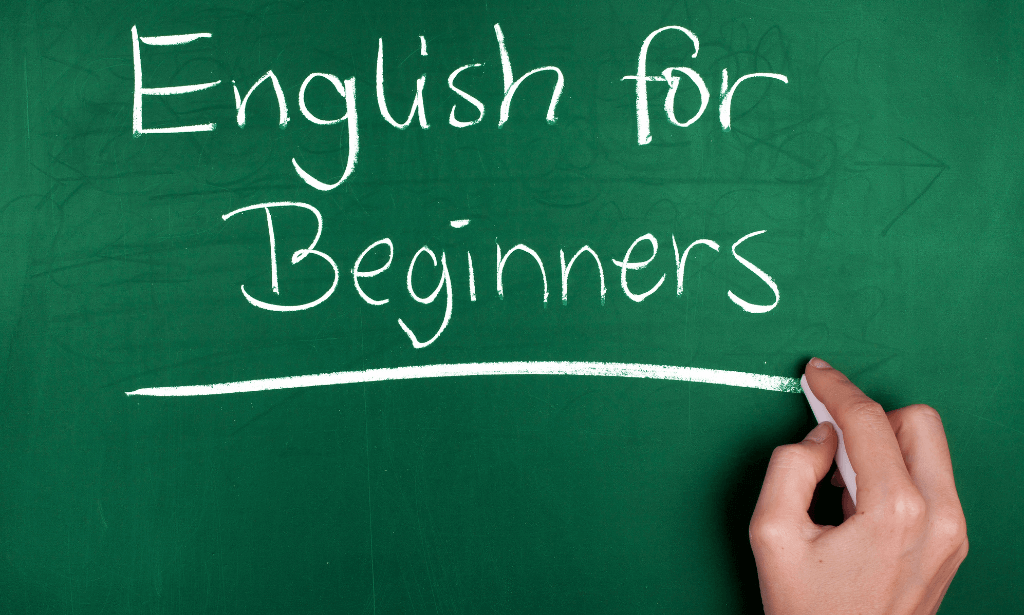- Professional Development
- Medicine & Nursing
- Arts & Crafts
- Health & Wellbeing
- Personal Development
Boost Your Career with Apex Learning and Get Noticed By Recruiters in this Hiring Season! Get Hard Copy + PDF Certificates + Transcript + Student ID Card worth £160 as a Gift - Enrol Now Give a compliment to your career and take it to the next level. Thisbundle will provide you with the essential knowledge to shine in your professional career. Whether you want to develop skills for your next job or elevate your skills for your next promotion, this bundle will help you stay ahead of the pack. Throughout the programme, it stresses how to improve your competency as a person in your chosen field while also outlining essential career insights in the relevant job sector. Along with this course, you will get 10 premium courses, an originalhardcopy, 11 PDF certificates (Main Course + Additional Courses) Student ID card as gifts. This Bundle Consists of the following Premium courses: Course 01: Business Plan for Entrepreneurs Course 02: Entrepreneurship Training Course 03: Strategic Planning and Analysis for Marketing Course 04: Resource & Workout Layout Course 05: Raise Money and Valuation for Business Course 06: Basic Business Finance Course 07: Budgeting and Forecasting Course 08: Team Management Course 09: Business Law Course 10: Compliance & Business Risk Management Course 11: Business Branding How will I get my Certificate? After successfully completing the course you will be able to order your CPD Accredited Certificates (PDF + Hard Copy) as proof of your achievement. PDF Certificate: Free (Previously it was £6*11 = £66) Hard Copy Certificate: Free (For The Title Course: Previously it was £10) Curriculum of Bundle Course 01: Business Plan for Entrepreneurs Introduction to Business Plan for Entrepreneurs Module 01: Things to Consider Before Starting Module 02: The Elements Module 03: Who Are You Writing Module 04: The Purpose Module 05: How a Plan Can Help with Long Term Success Module 06: Reasons You Need a Plan Module 07: Conclusion Course 02: Entrepreneurship Training Module 1: Introduction to Entrepreneurship Module 2: Entrepreneurship and Innovation Module 3: The Entrepreneurial Mindset Module 4: Introduction to Idea Generation Module 5: Models Module 6: Writing and Evaluating plan Module 7: Fundraising Module 8: The Reasons Why New Businesses Fail Module 9: Green Entrepreneurship A Sustainable Development Challenge Course 03: Strategic Planning and Analysis for Marketing Module 1: An Introduction to Strategic Planning Module 2: Development of a Strategic Plan Module 3: Strategic Planning for Marketing Module 4: Strategic and Marketing Analysis Module 5: Internal Analysis Module 6: External Analysis Module 7: Market Segmentation, Targeting and Positioning Module 8: Approaches to Customer Analysis Module 9: Approaches to Competitor Analysis Course 04: Resource & Workout Layout Module 01: Introduction to Operational Management Fundamentals & System View of Operations Module 02: Capacity Management Module 03: Work Flow Organisation Module 04: Resource Planning-HR Allocation and Engagement Module 05: Health Safety & Environment (HS&E) - General Methods and Tools Course 05: Raise Money and Valuation for Business Introduction & Fund Raising Recap of Previous classes Traditional Ways of Financing Startup Financing and Stages in Startup Finance Early Stage Financing - Own Capital, Crowdfunding, Leasing Early Stage Financing - Angel Investing, VC Funding, Incubation, Others Valuation Concepts Why Do We Need Valuation and its Objective? Basic Valuation Concepts Process of valuation and Factors which affect Valuations Valuation Methods and Market Approach Income Valuation Approach Discounting rate and how we determine it Other Methods of valuation and Conclusion Course 06: Basic Business Finance Module 01: What is It? Module 02: Why Fail Module 03: The Principles Part 1 Module 04: The Principles Part 2 Module 05: The Balance Sheet Module 06: The Income Statement Module 07: The Cashflow Statement Module 08: A Exercise Module 09: Financial Performance Indicators Module 10: Investment Analysis Module 11: Investment Analysis Exercise Module 12: Key Learning Points Course 07: Budgeting and Forecasting Unit-1. Introduction Unit-2. Detail Budget Requirement Unit-3. Process of Making Budget Course 08: Business Performance Management Module 01: Welcome Module 02: Part 1 Introduction and Agenda Module 03: Concepts in Performance Management Module 04: The Purpose of Management Module 05: Exercise: Mission and Objectives Module 06: Part 1 Project Module 07: Part 2 Introduction and Agenda Module 08: Management by Objectives Module 09: The Performance Pyramid Module 10: The Balanced Scorecard Module 11: The Lean Philosophy Module 12: Benefits Realisation Module 13: Part 2 Project Module 14: Test your Knowledge 1 Module 15: Part 3 Measuring Managing and Improving Performance Module 16: Exercise: Performance Measures Module 17: Analysing Performance Data Module 18: Operational Metrics Module 19: Reporting Performance Data Module 20: Improving Performance Module 21: Exercise: More Performance Measures Module 22: Key Learning Points Module 23: Part 3 Project Module 24: Test your Knowledge 2 Module 25: Part 4 Nightingale Care 1 Module 26: Part 4 Nightingale Care Suggested Answer 1 Module 27: Part 4 Nightingale Care 2 Module 28: Part 4 Nightingale Care Suggested Answer 2 Module 29: Part 4 Nightingale Care 3 Module 30: Part 4 Nightingale Care Suggested Answer 3 Module 31: Part 4 Nightingale Care 4 Module 32: Part 4 Nightingale Care Suggested Answer 4 Course 09: Business Law Module 1: Understanding Module 2: European Community Law Module 3: The Court System Module 4: Civil and Alternative Dispute Resolution Module 5: Contract & Law Module 6: Employment Law Module 7: Agency Law Module 8: Consumer Law and Protection Module 9: Law of Tort Module 10: Organisations Module 11: Company Law Module 12: Property Module 13: Competition Law Course 10: Compliance & Business Risk Management Module 1: Introduction to Compliance Module 2: Five basic elements of compliance Module 3: Compliance Management System (CMS) Module 4: Compliance Audit Module 5: Compliance and Ethics Module 6: Risk and Types of Risk Module 7: Introduction to Risk Management Module 8: Risk Management Process Course 11: Business Branding Course Promo Video Chapter1 Chapter2 Chapter3 Chapter4 Chapter5 Chapter6 Chapter7 Chapter8 Chapter9 Chapter10 Chapter11 CPD 110 CPD hours / points Accredited by CPD Quality Standards Who is this course for? Anyone from any background can enrol in this bundle. Requirements This course has been designed to be fully compatible with tablets and smartphones. Career path Having this expertise will increase the value of your CV and open you up to multiple job sectors. Certificates Certificate of completion Digital certificate - Included Certificate of completion is included in course price. Certificate of completion Hard copy certificate - Included You will get the Hard Copy certificate for the title course (Business Plan for Entrepreneurs) absolutely Free! Other Hard Copy certificates are available for £10 each. Please Note: The delivery charge inside the UK is £3.99, and the international students must pay a £9.99 shipping cost.

Artificial Intelligence in Game Development- Tic Tac Toe AI
By Packt
Artificial intelligence & Javascript 2D Game Development - MinMax algorithm - "Computer vs You" Tic Tac Toe AI game
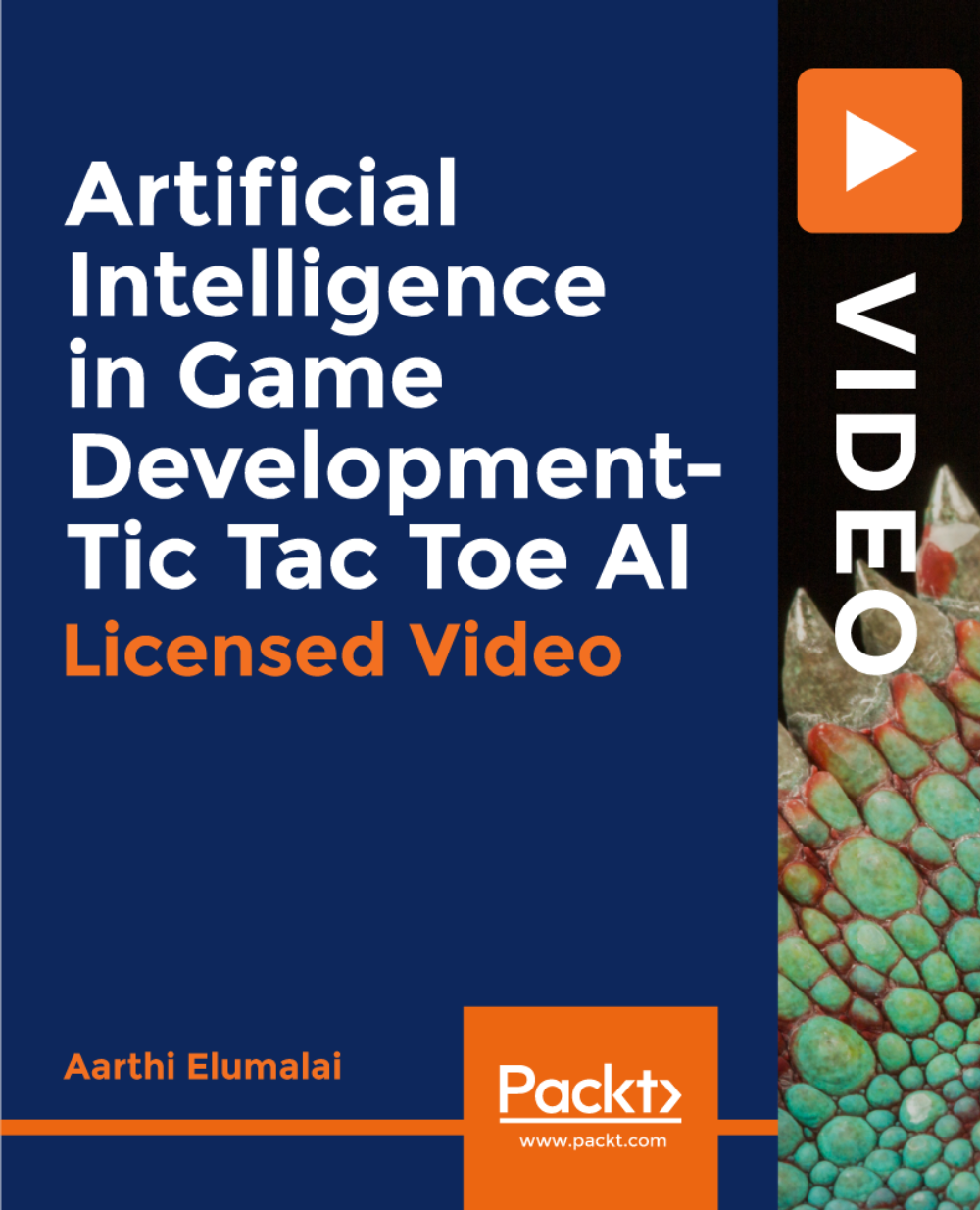
Imagine a world where you have the power to excel in the property market, a world where you can navigate the complex world of tenant management and effortlessly close deals. That world is now within your reach, thanks to our comprehensive Property Sales, Negotiation with Tenant Management bundle. Designed to empower you with the knowledge and skills necessary to thrive in the competitive real estate sector, this course bundle is your key to unlock success. In the UK's dynamic property market, it's essential to stay informed and ahead of the curve. By mastering the topics covered in this bundle, you'll gain a competitive edge in a market teeming with opportunity. From navigating the nuances of property sales to managing relationships with tenants, you'll be equipped with the knowledge to make a tangible impact in the real estate sector. Don't miss your chance to become a force in the property market. Enrol in the Property Sales, Negotiation with Tenant Management bundle today and unlock a world of success. This Property Sales, Negotiation with Tenant Management Bundle Consists of the following Premium courses: Course 01: Residential Property Sales Course 02: Real Estate Agents | Online Course Course 03: Social Housing and Tenant Management Level 2 Course 04: Conveyancing- Online Diploma Course Course 05: Property Negotiation Diploma Course 06: Property Law and Legislation Course 07: Property Management Course 08: Property Developer Level 3 Course 09: Understanding Wills and Probate Laws - Level 2 Course 10: Property Marketing Course 11: Mortgage Adviser Course Course 12: Contract Manager Diploma Course 13: Document Control Course 14: Financial Analysis Learning Outcomes: Develop a deep understanding of residential property sales, including property valuation, agency, financing, and taxation. Gain knowledge of property law and legislation related to residential property sales. Acquire skills in property appraisal and basic building construction and defects. Learn about records and systems in property management. Develop expertise in property negotiation and tenant management. Acquire knowledge and skills in mortgage advice, contract management, and document control. Course Curriculum: Residential Property Sales Module 01: Introduction Module 02: Valuation of Real Estate Module 03: Law Relating to Residential Property Sales Module 04: Residential Agency Module 05: Finances Involved in Buying and Selling Property Module 06: Property Appraisal and Basic Building Construction and Defects Module 07: Records and Systems Module 08: UK Tax on Property CPD 140 CPD hours / points Accredited by CPD Quality Standards Who is this course for? Aspiring property sales professionals Real estate agents seeking to upskill Requirements This Residential Property Sales course has been designed to be fully compatible with tablets and smartphones. Career path Residential Property Salesperson - Starting salary of £18,000 to £24,000 per year. Real Estate Agent - Starting salary of £18,000 to £25,000 per year. Property Manager - Starting salary of £20,000 to £30,000 per year. Conveyancer - Starting salary of £18,000 to £26,000 per year. Mortgage Advisor - Starting salary of £18,000 to £25,000 per year. Certificates Certificate of completion Digital certificate - Included Certificate of completion Hard copy certificate - £10 You will get the Hard Copy certificate for the Residential Property Sales course absolutely Free! Other Hard Copy certificates are available for £10 each. Please Note: The delivery charge inside the UK is £3.99, and the international students must pay a £9.99 shipping cost.

Cyber Security for Absolute Beginners - 2022 Edition - Part 02
By Packt
Take your basic cyber security knowledge to a new level with this exciting course that promises to be educational, informative, and fun-filled. Build upon a basic foundation in cyber security with a strong focus on networking, privacy and anonymity, malware, email security, backups and encryption, and Windows 10 Hardening.
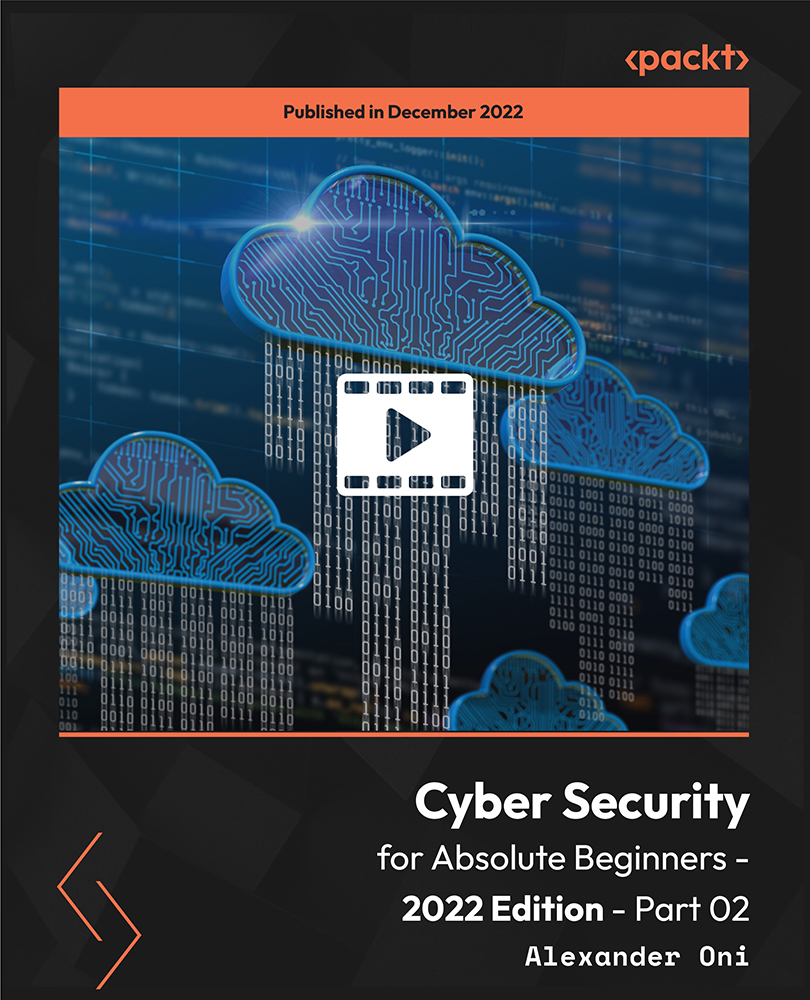
Understanding Unschooling Self Paced Course
By LivePlayLearn
Embrace a love of learning in your life, without the stress of curriculums, and confidently move towards unschooling.

**Don't Spend More; Spend Smarter** Boost Your Career with Apex Learning and Get Noticed By Recruiters in this Hiring Season! Get Hard Copy + PDF Certificates + Transcript + Student ID Card worth £160 as a Gift - Enrol Now Give a compliment to your career and take it to the next level. This Fine Art : Media and Art will provide you with the essential knowledge to shine in your professional career. Whether you want to develop skills for your next job or elevate skills for your next promotion, this Fine Art : Media and Art will help you keep ahead of the pack. The Fine Art : Media and Art incorporates basic to advanced level skills to shed some light on your way and boost your career. Hence, you can strengthen your expertise and essential knowledge, which will assist you in reaching your goal. Further, this Fine Art : Media and Art will add extra value to your resume to stand out to potential employers. Along with this Fine Art : Media and Art course, you will get 10 premium courses, an original Hardcopy, 11 PDF Certificates (Main Course + Additional Courses) Student ID card as gifts. This Fine Art : Media and Art Bundle Consists of the following Premium courses: Course 01: Drawing and Illustration Level 2 Course 02: Landscape Paintings with Acrylic Course 03: Digital Art - Sketching In Photoshop Course 04: Adobe Illustrator CC Masterclass Course 05: Diploma in Animation Design Course 06: Basic Adobe Photoshop Course 07: Level 2 Adobe Graphics Design Course Course 08: Advanced Diploma in User Experience UI/UX Design Course 09: Video Editing Course 10: Toon Boom: Create Your First Character Course 11: Voiceover Artist Training So, enrol now to advance your career! How will I get my Fine Art : Media and Art Certificate? After successfully completing the course, you will be able to order your CPD Accredited Certificates (PDF + Hard Copy) as proof of your achievement. PDF Certificate: Free (Previously it was £6*11 = £66) Hard Copy Certificate: Free (For The Title Course: Previously it was £10) Enroll Fine Art : Media and Art today Curriculum: Course 01: Drawing and Illustration Level 2 Introduction Perspective Shading Measuring Still Life Drawing Drawing a Portrait Drawing a Tree Course 02: Landscape Paintings with Acrylic Introduction Welcome to Switzerland Big Painting Course 03: Digital Art - Sketching In Photoshop Introduction Introduction to Photoshop Customizing Your Workspace Creating a New Document Installing Brush The Layers Panel Finding Reference Simplifying Your Reference Warm Up Sketch Sketching Refining Your Sketch Demo Your Project Conclusion Course 04: Adobe Illustrator CC Masterclass Getting Started Getting Comfortable in the Illustrator Environment Working With Selections Drawing Shapes Managing Objects Working With Colour Working With Type Going Further With Illustrator Saving and Exporting Your Work Wrapping Up Course 05: Diploma in Animation Design INTRODUCTION THE 12 PRINCIPLES OF ANIMATION JUMPING ELEPHANT WALKCYCLE RUNCYCLE DIALOGUE Course 06: Basic Adobe Photoshop Section 01: Shortcuts & the Brush Section 02: Layers Section 03: Modify Your Portrait Section 04: Watermark & Figures Section 05: Modify Your Text Course 07: Level 2 Adobe Graphics Design Course Basics of Graphic Design Foundation in Design Adobe Photoshop Basics Designers go to Software Adobe Illustrator Introduction and Typography Creating Logos with Illustrator Logo Design Basics Adobe in Design and Print Work Introduction Course 08: Advanced Diploma in User Experience UI/UX Design UX/UI Course Introduction Introduction To The Web Industry Foundations of Graphic Design UX Design (User Experience Design) UI Design (User Interface Design) Optimization Starting a Career in UX/UI Design Course 09: Video Editing Introduction to the Course Download Davinci Resolve Project Settings and Overview of Resolve The Media Tab Cut Tab Overview Making Ins and Outs in the Cut Tab with Precision Smart Editing Tools Trim Modes Overlay Edits Sync Audio with Video Mixing Audio Working with Transitions in Davinci Resolve Adding Effects Adding Texts Colour Tab Overview Understanding Nodes Tracing Effects Cinematic Look Viewing the Clip Fairlight Tab Fusion Tab How to Remove Green Screen Using Chroma Key Delta Keyer Deliver Tab Course 10: Toon Boom: Create Your First Character Introduction Class project Creating new scene Workspace Importing images and assets Basic Drawing tools Creating the head shape Using of shape tools Creating facial details Creating character body Finishing the drawing Creating colour palette Using gradient editor tool Colouring the rest of the drawing Rendering the image That's it Course 11: Voiceover Artist Training Introduction to Voiceover Voiceover Basics Finding Your Voice Using Your Instrument Exercising Your Voice Useful Tips Plan Your Demo The Audition Record Your Voice The Studio Promoting Your Voice UK Voice Acting Industry CPD 115 CPD hours / points Accredited by CPD Quality Standards Who is this course for? Anyone from any background can enrol in this Fine Art : Media and Art bundle. Persons with similar professions can also refresh or strengthen their skills by enrolling in this course. Students can take this course to gather professional knowledge besides their study or for the future. Requirements Our Fine Art : Media and Art is fully compatible with PC's, Mac's, laptops, tablets and Smartphone devices. This course has been designed to be fully compatible with tablets and smartphones, so you can access your course on Wi-Fi, 3G or 4G. There is no time limit for completing this course; it can be studied in your own time at your own pace. Career path Having this various expertise will increase the value of your CV and open you up to multiple job sectors. Certificates Certificate of completion Digital certificate - Included Certificate of completion Hard copy certificate - Included You will get the Hard Copy certificate for the title course (Drawing and Illustration Level 2) absolutely Free! Other Hard Copy certificates are available for £10 each. Please Note: The delivery charge inside the UK is £3.99, and the international students must pay a £9.99 shipping cost.

Basics of English for Beginners
By The Teachers Training
Overview Basics of English for Beginners Course is yet another 'Teacher's Choice' course from Teachers Training for a complete understanding of the fundamental topics. You are also entitled to exclusive tutor support and a professional CPD-accredited certificate in addition to the special discounted price for a limited time. Just like all our courses, this Basics of English for Beginners Course and its curriculum have also been designed by expert teachers so that teachers of tomorrow can learn from the best and equip themselves with all the necessary skills. Consisting of several modules, the course teaches you everything you need to succeed in this profession. The course can be studied part-time. You can become accredited within 05 Hours studying at your own pace. Your qualification will be recognised and can be checked for validity on our dedicated website. Why Choose Teachers Training Some of our website features are: This is a dedicated website for teaching 24/7 tutor support Interactive Content Affordable price Courses accredited by the UK's top awarding bodies 100% online Flexible deadline Entry Requirements No formal entry requirements. You need to have: Passion for learning A good understanding of the English language Be motivated and hard-working Over the age of 16. Certification CPD Certification from The Teachers Training Successfully completing the MCQ exam of this course qualifies you for a CPD-accredited certificate from The Teachers Training. You will be eligible for both PDF copy and hard copy of the certificate to showcase your achievement however you wish. You can get your digital certificate (PDF) for £4.99 only Hard copy certificates are also available, and you can get one for only £10.99 You can get both PDF and Hard copy certificates for just £12.99! The certificate will add significant weight to your CV and will give you a competitive advantage when applying for jobs. Section 01: Introduction Introduction 00:06:00 Section 02: Basics Of English Language The Alphabet 00:09:00 The Alphabet (Special Letter Y) 00:03:00 Basic Structure Of Sentences In English 00:10:00 Numbers 00:13:00 Time And Dates 00:08:00 Nouns 00:04:00 Pronouns 00:05:00 Verbs 00:06:00 Adjectives 00:04:00 Adverbs 00:05:00 Prepositions 00:04:00 Conjunctions 00:16:00 Interjections 00:04:00 Articles 00:05:00 List Of Basic Words In English 00:06:00 Section 03: Basic Grammar Lessons Singular And Plural Nouns 00:07:00 Count And Non-Count Nouns 00:02:00 Possessive Nouns 00:06:00 Pronouns (Detailed) 00:08:00 Be Verbs 00:05:00 Action Verbs 00:07:00 Adjectives (Detailed) 00:08:00 Comparative And Superlative Adjectives 00:09:00 Adverbs (Detailed) 00:06:00 Verb Tenses And Irregular Verbs 00:13:00 Gerunds 00:05:00 Infinitives 00:09:00 Active And Passive Voice 00:07:00 Conditionals 00:06:00 Direct And Indirect Speech 00:08:00 Prepositions (Detailed) 00:23:00 Phrases And Idioms 00:04:00 Auxiliary Verbs 00:20:00 Either And Neither 00:07:00 Indicative, Imperative, Subjunctive Mood 00:04:00 Section 04: Punctuation Rules Full Stop - Period 00:09:00 Comma 00:08:00 Question Mark 00:02:00 Exclamation Mark 00:03:00 Colon 00:06:00 Semicolon 00:07:00 Apostrophe 00:08:00 Hyphen & Dash 00:10:00 Quotation Marks 00:04:00 Parentheses & Brackets 00:06:00 Ellipsis 00:05:00 Asterisk 00:04:00 Section 05: Final Section Final Lecture 00:06:00 Assignment Assignment - Basics of English for Beginners 00:00:00