- Professional Development
- Medicine & Nursing
- Arts & Crafts
- Health & Wellbeing
- Personal Development
Description: Corel WordPerfect 12 - Advanced is necessary for you after finishing the intermediate course. This course has several modules which will help you work on the developed level skills that you have attained and improve on them. The basic elements of this course will expose you to the advanced stuff that is incorporated in the WordPerfect program. It will teach you all the tools and expertise necessary to operate during any work to become a skilled and efficient operator. This course will help you stand out among other colleagues and further your cause to promote your career. Learning Outcomes: Discover how to use WordPerfect, Microsoft Word, WordPerfect Classic, and Legal mode Customize toolbars, property bars, menus, keyboards, display settings and application bar options Modify WordPerfect environment, file settings, setting summary and conversion options Keep your spelling and grammar on check, change language preferences, add words to dictionary, and customize word list Understand the table structure and use tables property bar, QuickCreate, table menu and perfect expert to manage tables Insert, delete, resize, join and split cells or columns and rows Format tables through cells rotation option, setting vertical alignment, adding borders and fill, using speedformat, and creating or deleting speedformat styles Carry out advanced table tasks by using QuickSum, creating formulas, changing numeric formula of a cell, converting table to tabbed text and vice versa Understand the structure of charts, insert charts, how interface differs when working with them, move, resize, and delete them Changing chart type, chart colours and fonts, legend box, and your perspective Sort out data using sort dialog, setting sort options, creating custom sort, and outputting sort results to a disk Importing and linking spreadsheets or databases, and inserting objects and other file types Merging mail, creating data file, entering your data, using meal merge toolbar in data file Finding records; navigating between records and fields; modifying field names; adding, deleting and editing records Create form documents, add merge fields and merge codes, performing the merge, and creating envelopes during the merge Get an overview of the XML interface, creating new documents, publishing to XML, and converting existing documents to XML Using macro toolbars and visual basic editor along with recording, playing, editing and deleting macros Downloading the OfficeReady browser, using it and templates from the browser How to searchfor files in WordPerfect, starting the WordPerfect when Windows starts, and the differences between Windows Clipboard vs. Corel Clipbook Assessment: At the end of the course, you will be required to sit for an online MCQ test. Your test will be assessed automatically and immediately. You will instantly know whether you have been successful or not. Before sitting for your final exam you will have the opportunity to test your proficiency with a mock exam. Certification: After completing and passing the course successfully, you will be able to obtain an Accredited Certificate of Achievement. Certificates can be obtained either in hard copy at a cost of £39 or in PDF format at a cost of £24. Who is this Course for? Corel WordPerfect 12 - Advanced is certified by CPD Qualifications Standards and CiQ. This makes it perfect for anyone trying to learn potential professional skills. As there is no experience and qualification required for this course, it is available for all students from any academic background. Requirements Our Corel WordPerfect 12 - Advanced is fully compatible with any kind of device. Whether you are using Windows computer, Mac, smartphones or tablets, you will get the same experience while learning. Besides that, you will be able to access the course with any kind of internet connection from anywhere at any time without any kind of limitation. Career Path After completing this course you will be able to build up accurate knowledge and skills with proper confidence to enrich yourself and brighten up your career in the relevant job market. CUSTOMIZING WORDPERFECT Using the Workspace Manager 00:30:00 Customizing How You Interact With Word 00:15:00 Customizing How WordPerfect Interacts With Data 00:30:00 Customizing Spelling and Grammar 00:30:00 TABLES Creating a Basic Table 01:00:00 Working With Rows and Columns 00:30:00 Formatting a Table 00:30:00 Advanced Table Tasks 01:00:00 OTHER DATA TASKS Creating Charts 00:30:00 Modifying Charts 00:30:00 Sorting Data 01:00:00 Using Data From Other Applications 00:30:00 BEYOND BASIC DOCUMENTS Mail Merge Basics 00:30:00 Modifying Your Data 00:30:00 Finalizing the Merge 00:30:00 Creating an XML Document 01:00:00 ADVANCED TOPICS Macros 01:00:00 Using the OfficeReady Browser 00:30:00 WordPerfect and Windows 01:00:00 Order Your Certificate and Transcript Order Your Certificates and Transcripts 00:00:00

Cybersecurity involves safeguarding the networks and devices you use to protect your data from online criminals. At the most basic level, this can be locking your phone with facial recognition or using a strong password for your private Wi-Fi connection. So, why should you care about cybersecurity? Whether you access sensitive data daily through company networks or simply use your phone to surf the web, any online activity can provide avulnerabilityfor criminals to exploite, a loophole they can enter through to access personal information. Learning Objectives The following are some of the key outcomes in this course: Understand the types of cybercrime you're likely to encounter. Learn how to weigh the risks of using public Wi-Fi and how to prepare for a safe connection. Understand safe social media practices to stay connected with your social network. Understand the benefits and risks of social media platforms and the impact on your professional reputation. Target Audience Young Professionals

Embark on a transformative journey into the world of construction with the 'Construction Labourer' course. This comprehensive program begins by introducing you to the fundamentals of being a handyperson, setting the stage for a deep dive into the practical aspects of construction work. The course meticulously covers essential tools and equipment, providing you with the foundational knowledge necessary to handle various tasks confidently. As you progress through the modules, you'll acquire skills in critical areas such as electrical work, plumbing, and appliance handling. These lessons are designed not just to impart knowledge, but to equip you with the practical abilities required in the construction field. Further, the course delves into general carpentry and basic maintenance skills, broadening your expertise in the construction domain. You'll learn about working with different materials, focusing on walls and floors, and acquire skills in painting, decorating, drilling, tiling, and welding. The curriculum doesn't just stop at skill acquisition; it also emphasizes health and safety at work, an essential aspect of the construction industry. For those aspiring to start their own business, the course culminates with a module dedicated to guiding handypersons on the path to entrepreneurship. By the end of this course, you will have gained a holistic understanding of the construction labourer's role, equipped with the skills and knowledge to excel in this dynamic industry. Learning Outcomes Understand the roles and responsibilities of a construction labourer and handyperson. Gain proficiency in using basic tools and equipment for construction tasks. Develop essential skills in electrical work, plumbing, and appliance maintenance. Master general carpentry and maintenance techniques for diverse construction projects. Learn the principles of health and safety in the construction environment and steps to start a personal business in this field. Why choose this Construction Labourer course? Unlimited access to the course for a lifetime. Opportunity to earn a certificate accredited by the CPD Quality Standards and CIQ after completing this course. Structured lesson planning in line with industry standards. Immerse yourself in innovative and captivating course materials and activities. Assessments designed to evaluate advanced cognitive abilities and skill proficiency. Flexibility to complete the Course at your own pace, on your own schedule. Receive full tutor support throughout the week, from Monday to Friday, to enhance your learning experience. Unlock career resources for CV improvement, interview readiness, and job success. Who is this Construction Labourer course for? Individuals aspiring to build a career as a construction labourer or handyperson. Tradespeople seeking to expand their skill set in various construction techniques. DIY enthusiasts interested in acquiring professional skills in home maintenance and repair. Entrepreneurs aiming to establish their own business in the construction or handyperson sector. Career changers exploring practical skills for a new role in the construction industry. Career path Construction Labourer: £18,000 - £25,000 Electrician: £22,000 - £35,000 Plumber: £20,000 - £30,000 Carpenter: £20,000 - £32,000 Handyperson Business Owner: Variable, depending on business scale and success Health and Safety Coordinator: £22,000 - £40,000 Prerequisites This Construction Labourer does not require you to have any prior qualifications or experience. You can just enrol and start learning.This Construction Labourer was made by professionals and it is compatible with all PC's, Mac's, tablets and smartphones. You will be able to access the course from anywhere at any time as long as you have a good enough internet connection. Certification After studying the course materials, there will be a written assignment test which you can take at the end of the course. After successfully passing the test you will be able to claim the pdf certificate for £4.99 Original Hard Copy certificates need to be ordered at an additional cost of £8. Course Curriculum Module 01: Introduction to Handyperson Introduction to Handyperson 00:22:00 Module 02: Basic Tools and Equipment Basic Tools and Equipment 00:22:00 Module 03: Electrical Work Electrical Work 00:23:00 Module 04: Plumbing Skills Plumbing Skills 00:19:00 Module 05: Appliances Appliances 00:18:00 Module 06: General Carpentry General Carpentry 00:26:00 Module 07: Basic Maintenance Skills Basic Maintenance Skills 00:14:00 Module 08: Walls and Floors Walls and Floors 00:19:00 Module 09: Painting and Decorating Painting and Decorating 00:17:00 Module 10: Drilling, Tiling and Welding Drilling, Tiling and Welding 00:22:00 Module 11: Construction Projects Construction Projects 00:16:00 Module 12: Health and Safety at Work Health and Safety at Work 00:27:00 Module 13: Starting Own Business for Handyperson Starting Own Business for Handyperson 00:27:00 Assignment Assignment - Construction Labourer 00:00:00

Water chemistry is the scientific study of the chemical processes and substances that affect water. It is a vital field that informs our understanding of the water treatment process, ensuring safe and clean water for various uses. This Diploma in Water Chemistry course will provide you with an in-depth understanding of basic chemistry concepts, the principles of water alkalinity, hard water treatment, and the identification of inorganic and organic compounds in water. Additionally, you will gain practical knowledge of laboratory safety and chemical hygiene. Through a mix of theoretical and practical sessions, this course will enhance your proficiency in analysing and resolving water-related issues. You will learn about the chemical processes involved in water treatment and gain insights into the management of volatile and synthetic organic compounds, metalloids, and heavy metals in water. With this comprehensive training, you'll be equipped with the necessary skills and knowledge to improve your job performance and advance your career. In the fast-paced world we live in, having specialised skills is essential. This Diploma in Water Chemistry course is tailored to provide you with a solid foundation in water chemistry, empowering you to make informed decisions and implement effective solutions in your workplace. By the end of the course, you will be better prepared to tackle the challenges faced in water treatment and purification, ultimately contributing to the health and well-being of communities. Learning Outcomes Understand the basic principles of water chemistry. Comprehend water's alkalinity and treatment processes. Apply knowledge to common water purification methods. Identify and analyse inorganic and organic water compounds. Examine metalloid and heavy metal sections in water. Implement safe laboratory and chemical hygiene practices. Grasp the chemical processes in water treatment. Who is this course for? Environmental scientists and researchers. Water treatment plant operators and managers. Chemical engineers and technicians. Public health professionals and policymakers. Students pursuing a career in water chemistry. Why Choose This Course Unlimited access to the course for a lifetime. Opportunity to earn a certificate accredited by the CPD Quality Standards and CIQ after completing this course. Structured lesson planning in line with industry standards. Immerse yourself in innovative and captivating course materials and activities. Assessments designed to evaluate advanced cognitive abilities and skill proficiency. Flexibility to complete the Course at your own pace, on your own schedule. Receive full tutor support throughout the week, from Monday to Friday, to enhance your learning experience. Unlock career resources for CV improvement, interview readiness, and job success. Career Path Water Quality Scientist - £25,000 to £30,000 per year. Environmental Consultant - £20,000 to £40,000 per year. Water Treatment Plant Manager - £30,000 to £50,000 per year. Chemical Technician - £18,000 to £35,000 per year. Public Health Analyst - £25,000 to £40,000 per year. Certification Upon completing the Diploma in Water Chemistry, a written assignment test will be available for you to demonstrate your comprehension of the course material. Success in this test will allow you to procure a PDF certificate for a nominal fee of £4.99. If desired, an original hard copy of the certificate can be ordered for an additional £8. Prerequisites There are no specific qualifications or experience required to enrol in this Diploma in Water Chemistry. Crafted by industry professionals, the course is compatible with all personal computers, Macs, tablets, and smartphones. As long as you have a stable internet connection, you can access the course content from anywhere and at any time, providing you with the flexibility to learn at your own pace. Course Curriculum Module 01: Introduction to Water Chemistry Introduction to Water Chemistry 00:23:00 Module 02: Concepts of Basic Chemistry Concepts of Basic Chemistry 00:23:00 Module 03: Alkalinity of Water Alkalinity of Water 00:15:00 Module 04: Hard Water and Basic Water Treatment Principles Hard Water and Basic Water Treatment Principles 00:20:00 Module 05: Water Treatment and Purification Water Treatment and Purification 00:31:00 Module 06: Chemical Processes of Water Treatment Chemical Processes of Water Treatment 00:16:00 Module 07: Inorganic Chemicals Inorganic Chemicals 00:17:00 Module 08: Volatile and Synthetic Organic Compounds Volatile and Synthetic Organic Compounds 00:25:00 Module 09: Metalloid Section Metalloid Section 00:18:00 Module 10: Metals and Heavy Metal Section Metals and Heavy Metal Section 00:33:00 Module 11: Laboratory Safety Laboratory Safety 00:33:00 Module 12: Chemical Hygiene Plan Chemical Hygiene Plan 00:13:00 Assignment Assignment - Diploma in Water Chemistry 00:00:00

If first aid is something that interests you! if you want to take control of your loved ones' fate, and if you're going to feel more confident knowing that you took the time to prepare, then I honestly think that you will not be disappointed if you sign up for this course. First aid is a collection of medical procedures that can be used to offer emergency medical treatment. It is important to understand the fundamentals of first aid in order to assist in a medical emergency. Our practical based lessons will educate you about the fundamentals of CPR, head and eye injuries, Bleeding and burn, Also some medical emergencies like- Poisoning, Smoke inhalation, and Hypothermia. This training course will teach people with no medical expertise how to perform basic life-saving treatments. There are several instances in one's life that will necessitate emergency medical attention. This first aid course will train you with the skills and information you need to perform life-saving actions if there are no competent medical experts around. First aid at work is an essential part of workplace safety; individuals working in a place or an organization always face some difficulties with unexpected incidents, which is crucial. For them gaining medical and clinical expertise is a must, Employers must guarantee that their personnel are trained in first aid and have access to the required equipment and supplies. Workplace first aid can help save lives and keep minor injuries from becoming more serious. So, our First aid course will assist you with the correct form of lessons for becoming a first aid expert at your workplace. Learning Outcomes You will learn first-aid therapy for medical emergencies. How to Save Choking Victims You will be able to detect a wide range of medical crises and know when you can treat them on your own. you'll be capable of stopping the bleeding. You'll know when to use bandages and when to utilize tourniquets. In an emergency, you will be able to swiftly improvise your own tourniquets. Breathing emergencies Discover how to utilize various first aid items with confidence, and you will know which equipment to purchase based on your needs. Why Prefer This Course? Opportunity to earn a certificate accredited by CPD after completing this course Student ID card with amazing discounts - completely for FREE! (Postal charges will be applicable for international delivery) Standard-aligned lesson planning Innovative and engaging content and activities Each of our students gets full 24/7 tutor support Start your learning journey with this straight away and take a step forward in securing a better future! **** Course Curriculum of Basic First Aid **** Here are the topics you will cover in the Basic First Aid Course: Module 01 Aim of and the First Steps Module 02 Resuscitation (CPR) Module 03 Secondary Assessment, The Recovery Position, and Shock Module 04 Head and Eye Injuries, Fractures, and Amputation Module 05 Choking, Wounds, Bleeding & Burns Module 06 Secondary Conditions and Reactions I Module 07 Secondary Conditions and Reactions II Module 08 Chronic Conditions Module 09 Medical Emergencies - Poisoning, Smoke inhalation, Hypothermia, Elect Assessment Process Once you have finished the learning stages in the Basic First Aid course, your abilities will be assessed by an automated multiple-choice question session, after which you will receive the results immediately. CPD 10 CPD hours / points Accredited by CPD Quality Standards Who is this course for? Caregivers Parents Teachers Hospitality workers Beginners in the first aid field Emergency responders who want to refresh their knowledge People who want to be prepared to save a life Anyone who is motivated to help others Requirements Enrol in the Basic First Aid course with no formal entry requirements! If you have a passion for knowledge and want to learn something new, register for the course without any delay Career path If you want to choose a career of becoming a first aid trainer by yourself you can be hired by different companies, In the united kingdom - Emergency first aid workers demand much higher than expected, and the salary of a first aid trainer in the UK is well enough. The average salary is approximately £28305 per year. First Aid Trainer Paediatric First Aid Trainer Health & Safety Specialist Certificates Certificate of completion Digital certificate - £10

ISO/IEC 17065:2012 Internal Auditor Training Course
By TUVSW Academy
Verification of the Certification Body’s performance internally is one of the requirements of ISO/ IEC 17065:2012 standard and accreditation bodies as well as a tool to identify the area of concern to improve performance. This internal auditor training course is developed with the aim to satisfy the need for that verification through internal audits. This course is designed for those who are responsible or going to take responsibility for planning, conducting, and following up the internal audits in the certification body of products in accordance with requirements of ISO/ IEC 17025:2017. This course provides detailed information on planning, conducting, and following up an audit effectively along with the basic interpretation of ISO/ IEC 17065:2012 Requirements. Attendees of this course will be, on completion of this course, competent to conduct internal audits in their organization. We have developed this course in simple English to make understanding easy and consistent for all. This course comes with sample formats of internal audit reports, standard copies, and other applicable documents. Who should attend this? This course is highly recommended to be attended by those who are responsible or going to take responsibility of planning, conducting, and following up the internal audits in the Certification Body of products in accordance with requirements of ISO/ IEC 17065:2012. Course Duration: 16 Hours 60 Mint Exam. Certificate Validity: Lifetime Language of Course: English
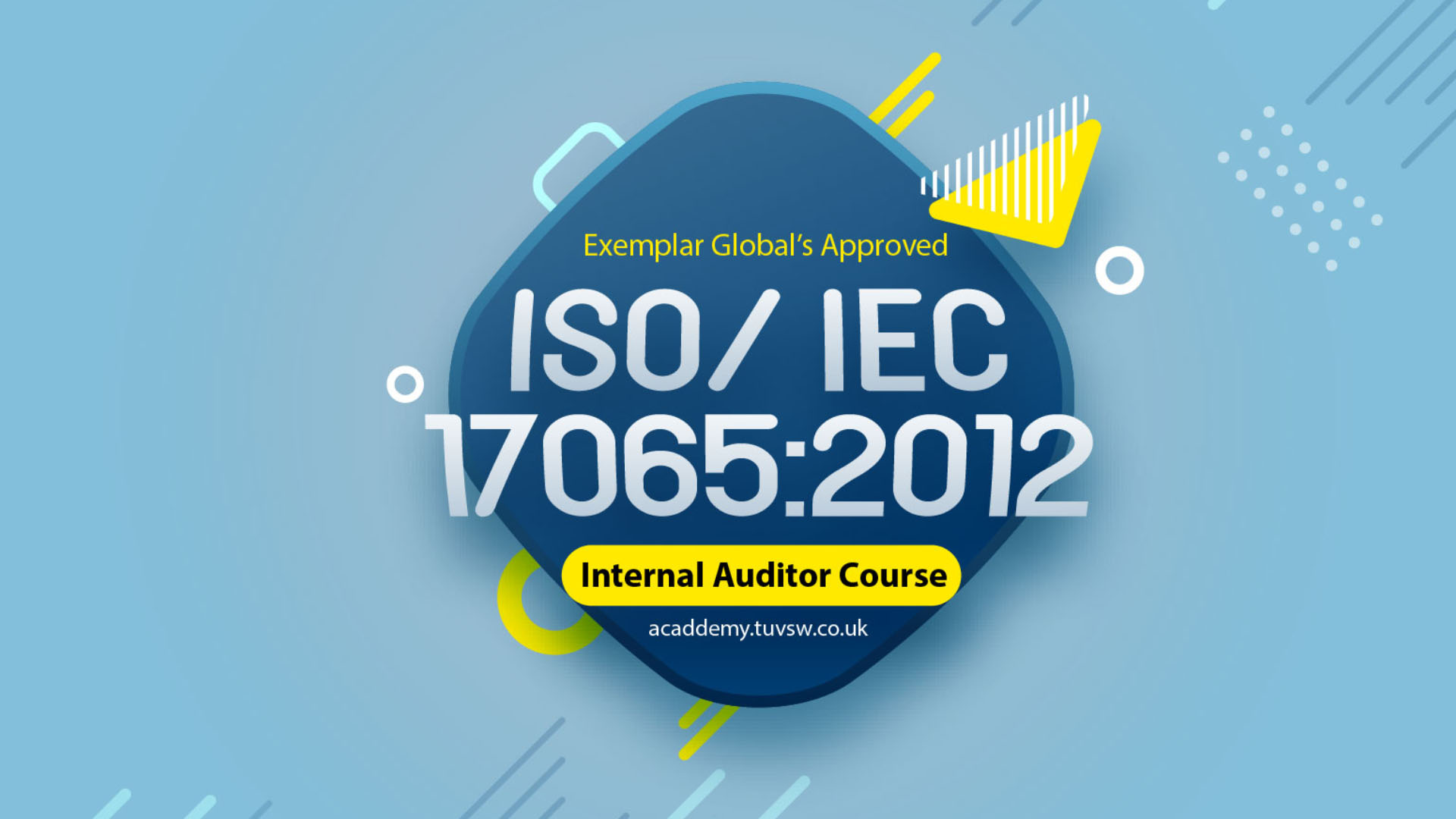
Boost Your Career with Apex Learning and Get Noticed By Recruiters in this Hiring Season! Get Hard Copy + PDF Certificates + Transcript + Student ID Card worth £160 as a Gift - Enrol Now Take your business abilities to another level and train in all the skills you will ever need to excel in an administrative department. This innovative course provides the full range of essential competencies that will give you significant advantages in any organisational infrastructure. The Office Skills and Administration Level 3 course covers everything from business writing and phone etiquette, to body-language interpretation and minute-taking methods. You will not only learn to improve your communication and organisational aptitudes but you will also even be trained to get the most out of Microsoft's Excel and PowerPoint. Maximise your career potential and take your office abilities to a new standard. Take this course anywhere and at any time. Don't let your lifestyle limit your learning or your potential. Along with our premium Office Skills and Administration Level 3, you will get 10 premium courses specially designed for Office Skills and Administration. Also, you will get an original hardcopy certificate, transcript and a student ID card. Office Skills and Administration Level 3 will provide you with the CPD certificate that you'll need to succeed. Benefits you'll get choosing Apex Learning for this Office Skills and Administration Level 3: One payment, but lifetime access to 11 CPD courses Certificates, student ID for the title course included in a one-time fee Full tutor support available from Monday to Friday Free up your time - don't waste time and money travelling for classes Accessible, informative modules taught by expert instructors Learn at your ease - anytime, from anywhere Study the course from your computer, tablet or mobile device CPD accredited course - improve the chance of gaining professional skills Courses are included with this Office Skills and Administration Level 3 Bundle: Course 01: Office Skills and Administration Level 3 Course 02: Minute Taking for PA and Admin Assistants | Animated Online Course Course 03: Online Meeting Management Course 04: Paralegal Course 05: GDPR Data Protection Level 5 Course 06: Workplace Confidentiality Course 07: Document Control Course 08: Level 2 Microsoft Office Essentials Course 09: Touch Typing Essentials Course 10: Decision Making and Critical Thinking Course 11: Performance Management How will I get my Certificate? After successfully completing the course you will be able to order your CPD Accredited Certificates (PDF + Hard Copy) as proof of your achievement. PDF Certificate: Free (Previously it was £6*11 = £66) Hard Copy Certificate: Free (For The Title Course: Previously it was £10) If you want to get hardcopy certificates for other courses, generally you have to pay £20 for each. But this Fall, Apex Learning is offering a Flat 50% discount on hard copy certificates, and you can get each for just £10! P.S. The delivery charge inside the U.K. is £3.99 and the international students have to pay £9.99. In this part, we'll discuss the Office Skills and Administration Level 3 course modules in detail so that you get a clear view of what your Office Skills and Administration Level 3 learning journey would be. The Office Skills and Administration Level 3 course modules are divided into small sections for a better learning experience. Curriculum: Module 01: Personal Assistant Personal Assistant Module 02: Admin Support Admin Support Module 03: Administrative Management Administrative Management Module 04: Organisational Skills Organisational Skills Module 05: Telephone Etiquette Telephone Etiquette Module 06: Business Writing Business Writing Module 07: Time Management Time Management Module 08: Body Language and Effective Communication Body Language and Effective Communication Module 09: Meeting Management Meeting Management Module 10: Excel Basics Navigate the Excel User Interface Use Excel Commands Create and Save a Basic Workbook Enter Cell Data Use Excel Help Create Worksheet Formulas Insert Functions Reuse Formulas and Functions Insert, Delete, and Adjust Cells, Columns, and Rows Search for and Replace Data Use Proofing and Research Tools Apply Text Formats Apply Number Format Align Cell Contents Apply Styles and Themes Apply Basic Conditional Formatting Create and Use Templates Preview and Print a Workbook Set Up the Page Layout Configure Headers and Footers Manage Worksheets Manage Workbook and Worksheet Views Manage Workbook Properties Module 11: PowerPoint Basic Customize the User Interface Set PowerPoint 2016 Options Modify Slide Masters and Slide Layouts Add Headers and Footers Modify the Notes Master and the Handout Master Create SmartArt Modify SmartArt Write Math Equations Add Audio to a Presentation Add Video to a Presentation Customize Animations and Transitions Review a Presentation Store and Share Presentations on the Web Annotate a Presentation Set Up a Slide Show Create a Custom Slide Show Add Hyperlinks and Action Buttons Record a Presentation Secure a Presentation Broadcast a Slide Show Create a Video or a CD CPD 120 CPD hours / points Accredited by CPD Quality Standards Who is this course for? There is no experience or previous qualifications required for enrolment on this Office Skills and Administration. Office Skills and Administration Level 3 is available to all students, of all academic backgrounds. Requirements Our Office Skills and Administration is fully compatible with PC's, Mac's, Laptop, Tablet and Smartphone devices. This Office Skills and Administration course has been designed to be fully compatible on tablets and smartphones so you can access your course on wifi, 3G or 4G. There is no time limit for completing this Office Skills and Administration course, it can be studied in your own time at your own pace. Career path The Course will be very beneficial and helpful, especially to the following professionals: Administrative Assistant. Secretary. Administrator. Office Manager. Receptionist. Office Administrator. Certificates Certificate of completion Digital certificate - Included Certificate of completion Hard copy certificate - Included You will get the Hard Copy certificate for the title course (Office Skills and Administration Level 3) absolutely Free! Other Hard Copy certificates are available for £10 each. Please Note: The delivery charge inside the UK is £3.99, and the international students must pay a £9.99 shipping cost.

Creating Screenshots and Images for User Guides Course
By Cherryleaf
Efficient ways to create professional-looking diagrams, images and screenshots Cherryleaf’s elearning course on creating screenshots and images for user guides gives you the foundations for creating professional images in an efficient way. The course includes exercises and model answers for the delegates to complete and review. Why attend this course? Creating screenshots, diagrams and images is something that every technical communicator needs to do, but very few have had any formal training in how to do it. Sometimes, the result is that the user guides and online Help contain images that are unclear, inconsistent, and frankly, unprofessional. They can make the product look like it's poor quality. Creating them can also tie up the Technical Writer's time, especially if they need to be changed frequently. Who is this course for? Anyone developing user guides and online Help who wants: A foundational understanding of how to use diagrams, screenshots and images, in an effective and efficient way. To see practical, real-world examples. It’s ideal for you if you’re: Creating screenshots, diagrams or images, but you’ve never had any proper training in how to do this well. Looking for more efficient ways to create or change screenshots, diagrams or images for end user or developer documentation. We’ll take you from first principles, so all you need is a basic understanding of what is a user guide. What you'll learn Cherryleaf's e-learning course on creating screenshots and images for user guides gives you the foundations for creating professional images in an efficient way. The goal of the course is to enable you to use diagrams, images and screenshots to communicate to your audience, with a focus on simplicity and ease of understanding. This is accomplished through a mix of design theory, best practices, software, and practical application. Please note, we don’t focus on highly detailed technical illustrations or 3D drawings that you might find in the aerospace or automotive industries. Also, the course does not cover Augmented Reality or Virtual Reality. You'll go through the key stages in developing screenshots, diagrams, and other images:in developing images. You’ll learn to understand the context, choose an effective visual display method, focus the user's attention, apply design best practices, and use the appropriate software tools to communicate your message. Introduction Understand the context Choose an appropriate visual display methodScreenshotsSimplified User InterfaceDiagramsAspect ratioIconsImage mapsWordless guides Focus attention where you want itGestalt theoryWhite space Think like a designerLayoutColourAccessibilityStyle guides SoftwareSoftware toolsSVGAutomating tasksStock imagesPresentation applications Animations Summary The course contains 22 exercises (and suggested answers) for you to practice your skills. Delivery format The course comprises eight modules in total, which you can complete at your own pace. The course will take delegates approximately 1 day to complete. You will have access to the modules from the moment you subscribe. You can download the course handouts. The courses are hosted and sold by via the Teachable platform. From a VAT perspective, they are the “Merchant of Record”, and receipts contain their VAT number. You have the option of taking the course on an iPhone or iPad, using the MyTeachable app in the Apple App Store. Prerequisites We'll take you from first principles, so all you need is a basic understanding of what is a user guide. You'll need access to PowerPoint, or a similar application, in order to complete some of the exercises. And it will help if you have a copy of Snagit. Our expertise As well as teaching technical communication, we also create end-user documentation, Help and UI text for clients. This means every course is based on practical experience of technical communication in today’s environment. Your Instructor Cherryleaf Cherryleaf is a technical writing services company formed in 2002 by people with a passion for technical communication and learning development. Cherryleaf is recognised as a leader within the technical communication profession. Our staff have written articles for the Society for Technical Communication's (STC) Intercom magazine, the Institute of Scientific and Technical Communicator's Communicator journal and tekom's TCWorld magazine. They've also written books on technical communication. We've presented webinars for Adobe, Madcap Software or the STC, and we've spoken at various conferences around the world. Today, organisations throughout Europe use Cherryleaf’s services so they can provide clear information that enables users and staff to complete tasks productively. Course Curriculum First Section Introduction (2:37) Understand the context (14:22) Choose an appropriate visual display method (55:15) Focus attention where you want it (10:39) Think like a designer (32:18) Software (70:12) Animations (21:09) Summary (1:59) Answers Frequently Asked Questions When does the course start and finish? The course starts now and never ends! It is a completely self-paced online course - you decide when you start and when you finish.How long do I have access to the course?How does lifetime access sound? After enrolling, you have unlimited access to this course for as long as you like - across any and all devices you own.What if I am unhappy with the course?We would never want you to be unhappy! If you are unsatisfied with your purchase, contact us in the first 30 days and we will give you a full refund.
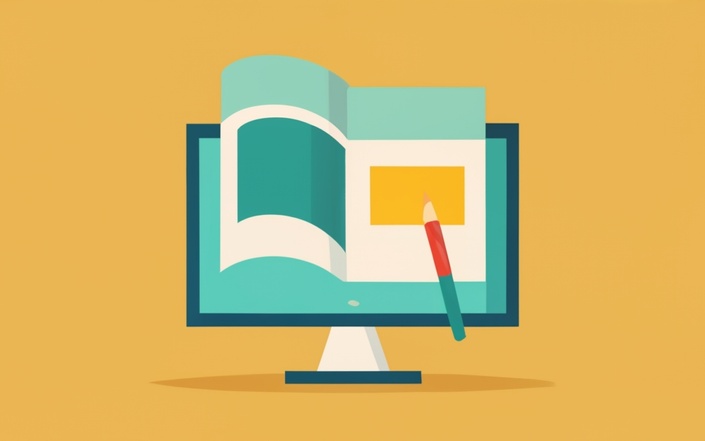
Overview This comprehensive course on AutoCAD VBA Programming - Beginner course will deepen your understanding on this topic. After successful completion of this course you can acquire the required skills in this sector. This AutoCAD VBA Programming - Beginner course comes with accredited certification which will enhance your CV and make you worthy in the job market. So enrol in this course today to fast track your career ladder. How will I get my certificate? You may have to take a quiz or a written test online during or after the course. After successfully completing the course, you will be eligible for the certificate. Who is this course for? There is no experience or previous qualifications required for enrolment on this AutoCAD VBA Programming - Beginner course. It is available to all students, of all academic backgrounds. Requirements Our AutoCAD VBA Programming - Beginner course is fully compatible with PC's, Mac's, Laptop, Tablet and Smartphone devices. This course has been designed to be fully compatible on tablets and smartphones so you can access your course on wifi, 3G or 4G. There is no time limit for completing this course, it can be studied in your own time at your own pace. Career path Having these various qualifications will increase the value in your CV and open you up to multiple sectors such as Business & Management, Admin, Accountancy & Finance, Secretarial & PA, Teaching & Mentoring etc. Course Curriculum 11 sections • 42 lectures • 03:37:00 total length •Module 01: Introduction: 00:04:00 •Module 02: Course Content Identified: 00:06:00 •Module 01: Setting-up the Environment (Installing VBA IDE): 00:01:00 •Module 02: Downloading and Installing AutoCAD VBA IDE: 00:04:00 •Module 03: Identify and Understand VBA IDE Components (Toolbars and Windows): 00:03:00 •Module 04: VBA IDE Walkthrough: 00:14:00 •Module 01: Examining AutoCAD VBA Object Model Structure: 00:07:00 •Module 02: Examining AutoCAD Object Model Structure Part 2: 00:06:00 •Module 01: Working on Variables: 00:01:00 •Module 02: Using Variables in the Program: 00:14:00 •Module 01: User Forms and Controls Topic Breakdown: 00:02:00 •Module 02: Using Label, Textbox and Command Button Controls: 00:10:00 •Module 03: Using ListBox Control: 00:06:00 •Module 04: Using ComboBox Control: 00:09:00 •Module 05: Using CheckBox Control: 00:08:00 •Module 06: Using OptionButton Control: 00:03:00 •Module 07: Using MultiPage Control: 00:10:00 •Module 08: Using MultiPage Control Continued: 00:14:00 •Module 09: Using Frame Control: 00:03:00 •Module 01: Conditions and Decisions Course Outline: 00:01:00 •Module 02: IF-THEN-ELSE Condition: 00:02:00 •Module 03: IF-THEN-ELSEIF Condition: 00:04:00 •Module 04: Conditional Operators in VBA: 00:04:00 •Module 05: Logical Operators in VBA: 00:07:00 •Module 06: SELECT CASE Statement in VBA: 00:05:00 •Module 01: Looping and Iterations Overview: 00:02:00 •Module 02: Using DO-WHILE Loop in VBA: 00:04:00 •Module 03: Using DO-UNTIL Loop in VBA: 00:02:00 •Module 04: Using FORNEXT Loop in VBA: 00:02:00 •Module 05: Using FOREACHNEXT Loop in VBA: 00:03:00 •Module 01: Drawing Objects Overview: 00:01:00 •Module 02: Draw a Line Object using Utility Function: 00:03:00 •Module 03: Draw a Line Object using Points from User's Input: 00:07:00 •Module 04: Draw a Circle Object Using Utility Functions: 00:03:00 •Module 05: Draw a Text Object using Utility Functions: 00:05:00 •Module 06: Draw a LWPolyline and Polyline Objects: 00:06:00 •Module 01: Code Debugging Overview: 00:01:00 •Module 02: Code Debugging in VBA Demo: 00:12:00 •Module 03: Code Debugging in VBA Demo Continued: 00:02:00 •Module 01: Error Handling Course Outline: 00:02:00 •Module 02: Error Handling in VBA Demo: 00:13:00 •Module 01: Conclusion and Thank you!: 00:01:00

Description: The Legal Secretary - Video Training Course covers the basic concepts of the Legal system including courts, crime, controversy, law and crime, state courts, and legal terminology. In the course, you will also know about the process of arresting to arraignment, trials, and juries, appellate courts, etc. You will know how to be a legal secretary. The section related to Courts, Crime and Controversy deals with courts, the criminal justice system, actors in the courthouse, criminal vs civil court cases, and law on the books and in action while the part related to Law and Crime explains the basis of American law, sources of American law, civil disputes, and criminal law. Apart from these, the section named Arrest to Arraignment describes the legal system of arrest, bail, preliminary hearing, grand jury, and arraignment. The State court section explains the basic rules of states courts. Finally, the course will introduce you about the history of trials by jury, an overview of basic evidence, the steps in the trial process, the nature of the appellate process, and the various legal terminology. Assessment: At the end of the course, you will be required to sit for an online MCQ test. Your test will be assessed automatically and immediately. You will instantly know whether you have been successful or not. Before sitting for your final exam you will have the opportunity to test your proficiency with a mock exam. Certification: After completing and passing the course successfully, you will be able to obtain an Accredited Certificate of Achievement. Certificates can be obtained either in hard copy at a cost of £39 or in PDF format at a cost of £24. Who is this Course for? Legal Secretary - Video Training Course is certified by CPD Qualifications Standards and CiQ. This makes it perfect for anyone trying to learn potential professional skills. As there is no experience and qualification required for this course, it is available for all students from any academic background. Requirements Our Legal Secretary - Video Training Course is fully compatible with any kind of device. Whether you are using Windows computer, Mac, smartphones or tablets, you will get the same experience while learning. Besides that, you will be able to access the course with any kind of internet connection from anywhere at any time without any kind of limitation. Career Path After completing this course you will be able to build up accurate knowledge and skills with proper confidence to enrich yourself and brighten up your career in the relevant job market. Legal Secretary Introduction Legal Secretary Introduction FREE 00:06:00 Courts, Crime, and Controversy The Courts and the Criminal Justice System 00:16:00 Actors in the Courthouse 00:10:00 Criminal vs Civil Court Cases 00:16:00 Demo 1 - Sample Entry of Appearance 00:03:00 Demo 2 - Sample Plea Agreement 00:08:00 Law on the Books and in Action 00:06:00 Law and Crime The Basis of American Law 00:16:00 Demo 1 - Reading Legal Citations 00:05:00 Sources of American Law 00:14:00 Civil Disputes and Criminal Law 00:17:00 State Courts State Courts 00:12:00 Demo 1 - Sample Search Warrant 00:10:00 Arrest to Arraignment Crime and Arrest 00:13:00 Bail 00:10:00 Demo 1 - Bail Bond Agreement 00:04:00 Preliminary Hearing, Grand Jury, and Arraignment 00:06:00 Trials and Juries History of Trials by Jury 00:12:00 Demo 1 - Voir Dire 00:12:00 Overview of Basic Evidence 00:06:00 Steps In The Trial Process 00:12:00 Appellate Courts Nature of the Appellate Process 00:10:00 Demo 1 - Notice of Appeal 00:05:00 Demo 2 - Sample Double Jeopardy Motion 00:11:00 Legal Terminology Legal Terminology 00:16:00 Demo 1 - The Online Legal Dictionary 00:04:00 Demo 2 - Sample Contract 00:11:00 Mock Exam Mock Exam- Legal Secretary - Video Training Course 00:20:00 Final Exam Final Exam- Legal Secretary - Video Training Course 00:20:00 Certificate and Transcript Order Your Certificates and Transcripts 00:00:00
