- Professional Development
- Medicine & Nursing
- Arts & Crafts
- Health & Wellbeing
- Personal Development
1697 Basic courses in Nottingham delivered Live Online
The Art of Negotiation: In-House Training
By IIL Europe Ltd
The Art of Negotiation: In-House Training Confidence, rapport, curiosity, and patience are essential ingredients to successfully handling a difficult conversation and negotiation. In this course, you will learn to identify and manage aspects of a negotiation, distinguish needs from wants, and manage expectations. The course will cover communication best practices, strategies for handling difficult conversations, and the basics of the art of negotiation. What you Will Learn Master the different ways to say 'no' Determine negotiation strategies based on typical client strategies Develop solutions to break deadlocks Getting Started Introductions Course structure Course goals and objectives Establishing personal learning objectives Foundation Concepts Exercise: Most Challenging Scenarios and Outcomes Debrief: Impact versus intent Addressing customer expectations Needs versus wants Key skills for managing customer relationships Elicitation (requirements gathering) Communication and active listening Sensitivity and empathy Handling Difficult Conversations Saying 'no' The Ladder of Inference 4-Step approach for handling difficult conversations Characteristics of a trusted advisor Communication Best Practices Attunement and active listening Exercise: Identifying Effective Techniques Communication pitfalls and best practices Building rapport and influence Words of wisdom Exercise: Reflection on Challenges Negotiation Strategies Negotiation basics Five phases of negotiation Identifying different strategies Traditional versus Progressive Hard - Soft - Principled Exercise: Your Preferred Techniques Selecting appropriate strategy for project negotiations Common pitfalls to avoid The impact of culture on negotiation Looking at conflict through the lens of negotiation Exercise: Mapping a Resolution

0G53BG IBM SPSS Statistics Essentials (V26)
By Nexus Human
Duration 2 Days 12 CPD hours This course is intended for New users of IBM SPSS Statistics Users who want to refresh their knowledge about IBM SPSS Statistics Anyone who is considering purchasing IBM SPSS Statistics Overview Introduction to IBM SPSS Statistics Review basic concepts in IBM SPSS Statistics Identify the steps in the research process Review basic analyses Use Help Reading data and defining metadata Overview of data sources Read from text files Read data from Microsoft Excel Read data from databases Define variable properties Selecting cases for analyses Select cases for analyses Run analyses for groups Apply report authoring styles Transforming variables Compute variables Recode values of categorical and scale variables Create a numeric variable from a string variable Using functions to transform variables Use statistical functions Use logical functions Use missing value functions Use conversion functions Use system variables Use the Date and Time Wizard Setting the unit of analysis Remove duplicate cases Create aggregate datasets Restructure datasets Merging data files Add cases from one dataset to another Add variables from one dataset to another Enrich a dataset with aggregated information Summarizing individual variables Define levels of measurement Summarizing categorical variables Summarizing scale variables Describing the relationship between variables Choose the appropriate procedure Summarize the relationship between categorical variables Summarize the relationship between a scale and a categorical variable Creating presentation ready tables with Custom Tables Identify table layouts Create tables for variables with shared categories Create tables for multiple response questions Customizing pivot tables Perform Automated Output Modification Customize pivot tables Use table templates Export pivot tables to other applications Working with syntax Use syntax to automate analyses Create, edit, and run syntax Shortcuts in the Syntax Editor Controlling the IBM SPSS Statistics environment Set options for output Set options for variables display Set options for default working folders This course guides students through the fundamentals of using IBM SPSS Statistics for typical data analysis. Students will learn the basics of reading data, data definition, data modification, data analysis, and presentation of analytical results. In addition to the fundamentals, students will learn shortcuts that will help them save time. This course uses the IBM SPSS Statistics Base; one section presents an add-on module, IBM SPSS Custom Tables. Introduction to IBM SPSS Statistics Review basic concepts in IBM SPSS Statistics Identify the steps in the research process Review basic analyses Use Help Reading data and defining metadata Overview of data sources Read from text files Read data from Microsoft Excel Read data from databases Define variable properties Selecting cases for analyses Select cases for analyses Run analyses for groups Apply report authoring styles Transforming variables Compute variables Recode values of categorical and scale variables Create a numeric variable from a string variable Using functions to transform variables Use statistical functions Use logical functions Use missing value functions Use conversion functions Use system variables Use the Date and Time Wizard Setting the unit of analysis Remove duplicate cases Create aggregate datasets Restructure datasets Merging data files Add cases from one dataset to another Add variables from one dataset to another Enrich a dataset with aggregated information Summarizing individual variables Define levels of measurement Summarizing categorical variables Summarizing scale variables Describing the relationship between variables Choose the appropriate procedure Summarize the relationship between categorical variables Summarize the relationship between a scale and a categorical variable Creating presentation ready tables with Custom Tables Identify table layouts Create tables for variables with shared categories Create tables for multiple response questions Customizing pivot tables Perform Automated Output Modification Customize pivot tables Use table templates Export pivot tables to other applications Working with syntax Use syntax to automate analyses Create, edit, and run syntax Shortcuts in the Syntax Editor Controlling the IBM SPSS Statistics environment Set options for output Set options for variables display Set options for default working folders Additional course details: Nexus Humans 0G53BG IBM SPSS Statistics Essentials (V26) training program is a workshop that presents an invigorating mix of sessions, lessons, and masterclasses meticulously crafted to propel your learning expedition forward. This immersive bootcamp-style experience boasts interactive lectures, hands-on labs, and collaborative hackathons, all strategically designed to fortify fundamental concepts. Guided by seasoned coaches, each session offers priceless insights and practical skills crucial for honing your expertise. Whether you're stepping into the realm of professional skills or a seasoned professional, this comprehensive course ensures you're equipped with the knowledge and prowess necessary for success. While we feel this is the best course for the 0G53BG IBM SPSS Statistics Essentials (V26) course and one of our Top 10 we encourage you to read the course outline to make sure it is the right content for you. Additionally, private sessions, closed classes or dedicated events are available both live online and at our training centres in Dublin and London, as well as at your offices anywhere in the UK, Ireland or across EMEA.

Salesforce Certification Preparation for Platform Developer I (CRT450)
By Nexus Human
Duration 1 Days 6 CPD hours This course is intended for This course is intended for an individual who has experience developing and deploying basic business logic and user interfaces using the programmatic capabilities of the Force.com platform, including practical application of the skills and concepts noted in the exam objectives below. Overview When you complete this course, you will be able to:Describe the structure of the exam and the exam?s objectives.List the most heavily weighted exam objectives.Describe key features of the Force.com programming languages, including: Apex, SOQL, SOSL, and Visualforce.Explain important Force.com concepts, such as the testing framework, governor limits, and the save order of execution.Explain the ALM of a Salesforce development project. By covering the details around the exam objectives, this course will help hone your problem-solving skills and reinforce your knowledge of key topics. A mock exam at the end of the course will help you assess your readiness. Introduction to the Course and the Exam Introduction to AW computing Introduction to the Platform Developer I certification Salesforce FundamentalsLogic & Process Automation (Part 1) Working with Formulas and Rollup Summary Fields Working with Basic Constructs in Apex Working with SOQL Working with SOSL Working with DML Working with Exceptions and Governor Limits Logic & Process Automation (Part 2) Working with Apex classes Working with Apex triggers Describe the save order of execution User Interface Working with Visualforce Pages Working with Visualforce Controllers Working with the Lightning Component Framework Testing Describing the Testing Framework and Requirements Creating Test Data and Tests Executing a Test Testing Considerations Debug & Deployment Tools Debugging Deploying Certification Preparation Resources

WM156G IBM MQ V9.1 System Administration (using Windows for labs)
By Nexus Human
Duration 5 Days 30 CPD hours This course is intended for This course is designed for technical professionals who require the skills to administer IBM MQ. Overview After completing this course, you should be able to: Describe the IBM MQ deployment options Create and manage queue managers, queues, and channels Use the IBM MQ sample programs and utilities to test the IBM MQ network Configure distributed queuing Configure MQ client connections to a queue manager Define and administer a queue manager cluster Administer Java Message Service (JMS) in MQ Implement basic queue manager restart and recovery procedures Use IBM MQ troubleshooting tools to identify the cause of a problem in the IBM MQ network Manage IBM MQ security Monitor the activities and performance of an IBM MQ system This course is also available as self-paced virtual (e-learning) course IBM MQ V9.1 System Administration (ZM156G). This option does not require any travel.This course teaches you how to customize, operate, administer, and monitor IBM MQ on-premises on distributed operating systems. The course covers configuration, day-to-day administration, problem recovery, security management, and performance monitoring. In addition to the instructor-led lectures, the hands-on exercises provide practical experience with distributed queuing, working with MQ clients, and implementing clusters, publish/subscribe messaging. You also learn how to implement authorization, authentication, and encryption, and you learn how to monitor performance. Introducing IBM MQ Exercise Getting started with IBM MQ Working with IBM MQ administration tools Exercise Working with IBM MQ administration tools Configuring distributed queuing Exercise Implementing distributed queuing Managing clients and client connections Exercise Connecting an IBM MQ client Advanced IBM MQ client features Working with queue manager clusters Exercise Implementing a basic cluster Publish/subscribe messaging Exercise Configuring publish/subscribe message queuing Implementing basic security in IBM MQ Exercise Controlling access to IBM MQ Securing IBM MQ channels with TLS Exercise Securing channels with TLS Authenticating channels and connections Exercise Implementing connection authentication Supporting JMS with IBM MQ Diagnosing problems Running an IBM MQ trace Backing up and restoring IBM MQ messages and object definitions Using a media image to restore a queue Backing up and restoring IBM MQ object definitions High availability Monitoring and configuring IBM MQ for performance Monitoring IBM MQ for performance Monitoring resources with the IBM MQ Console Additional course details: Nexus Humans WM156G IBM MQ V9.1 System Administration (using Windows for labs) training program is a workshop that presents an invigorating mix of sessions, lessons, and masterclasses meticulously crafted to propel your learning expedition forward. This immersive bootcamp-style experience boasts interactive lectures, hands-on labs, and collaborative hackathons, all strategically designed to fortify fundamental concepts. Guided by seasoned coaches, each session offers priceless insights and practical skills crucial for honing your expertise. Whether you're stepping into the realm of professional skills or a seasoned professional, this comprehensive course ensures you're equipped with the knowledge and prowess necessary for success. While we feel this is the best course for the WM156G IBM MQ V9.1 System Administration (using Windows for labs) course and one of our Top 10 we encourage you to read the course outline to make sure it is the right content for you. Additionally, private sessions, closed classes or dedicated events are available both live online and at our training centres in Dublin and London, as well as at your offices anywhere in the UK, Ireland or across EMEA.

Free Introduction to Kinesiology Course
By The College of Functional Wellness
Come and learn the basics of Kinesiology in this fun, interactive online course. The modules covered include History of Kinesiology The 7 Factors of the Intervertebral Foramina How to Muscle Test A Kinesiologist Toolkit Testing for Hydration Testing for Protein Deficiency Kinesiology Food Sensitivity Testing Emotional Stress Release How to become a Kinesiology Professional Learning Objectives Your takeaways from the Introduction to Kinesiology course will include the ability to: Understand the origins of Kinesiology Explain the toolkit of a Kinesiologist Perform a basic muscle test Describe the different muscle tests for protein deficiency and hydration Understand how food sensitivity muscle testing works Implement basic Kinesiology tools such as Emotional Stress Release
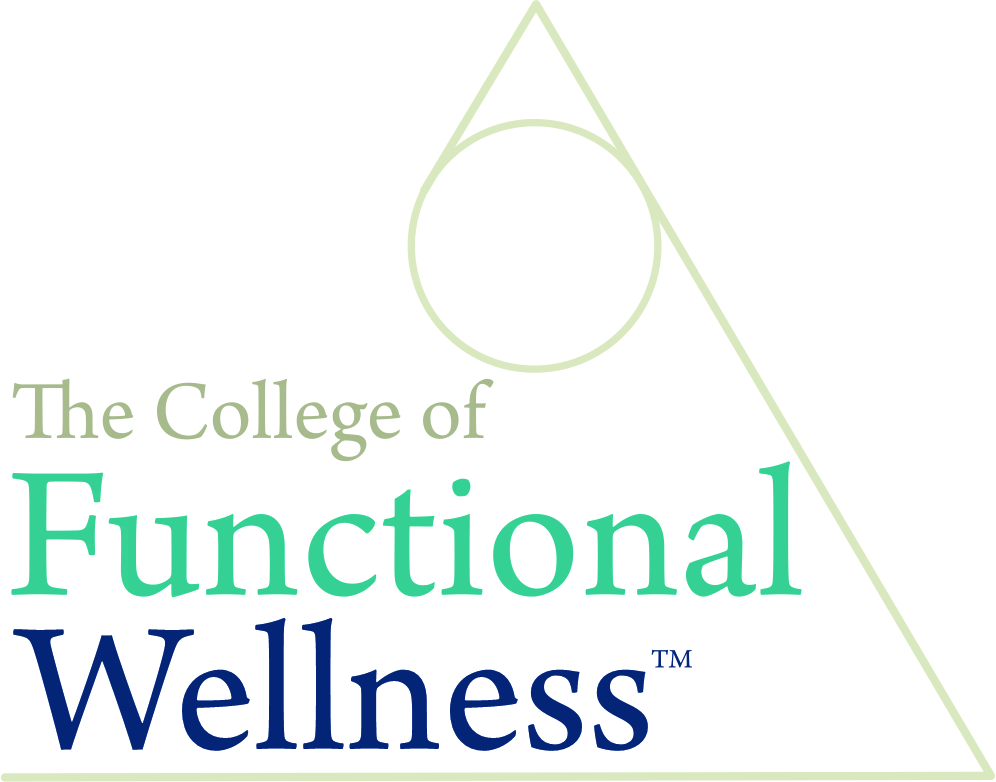
Architecture Tutor One to One
By Real Animation Works
Face to Face customised and bespoke.

Cisco NCS 2000 Deploying 96-Channel Flex Spectrum v3.0 (OPT201)
By Nexus Human
Duration 3 Days 18 CPD hours This course is intended for This course is designed for technical professionals who need to know how to deploy a Cisco NCS 2000 Series Dense Wavelength-Division Multiplexing (DWDM) network with Flex Spectrum. The primary audience for this course includes: Designers Systems engineers and implementation staff Network operations center personnel Technical support personnel who are involved with the deployment, operations, and maintenance of the Cisco NCS 2000 Series Channel partners and resellers Overview After taking this course, you should be able to: Describe the hardware and components required and used with the Flex Spectrum feature Design optical networks in the Cisco Transport Planner software Install the hardware, including multishelf nodes Perform node turn-up and create circuits using the Cisco Transport Controller software Configure optical networks with multidegree ROADM multishelf nodes Configure optical networks with colorless, contentionless, omnidirectional, and MPO cross-connect advanced features Describe and configure the NCS 2000 400-Gbps Xponder line card Add a node to an existing DWDM ring Describe the NCS 2000 Troubleshooting Guide Use the features and documentation with Transport Controller to perform maintenance, testing, and basic troubleshooting The Cisco NCS2000 Deploying 96-Channel Flex Spectrum (OPT201) v3.0 course shows you how to plan, configure, and control optical networks using the Cisco© Network Convergence System (NCS) 2000 series Flex Spectrum platform.The course teaches you how to design Flex Spectrum networks with multi-degree Reconfigurable Optical Add-Drop Multiplexer (ROADM) multi-shelf nodes using the Cisco Transport Planner (CTP) software. Course Outline DWDM and Flex Spectrum Foundation NCS 2000 Chassis and Cards Design ROADM Networks with CTP Hardware Installation and Multishelf Node Turn-Up and Circuit Creation Advanced Feature Networks and Circuits Testing, Maintenance, and Basic Troubleshooting Spectrum Switched Optical Network

Beginner to Boss
By Homeopathic Harmony
As a qualified homeopath of 5yrs, I've put together a brilliant offer for newly-qualified homeopaths who know all about remedies but almost nothing about running a successful, busy homeopathy practice. Very limited spaces, and the last time it will be this cheap before prices go up. You'll get a mix of group learning and direct access to me (learning from my mistakes so you don't have to waste time and money on making the same!).

Public Speaking
By Nexus Human
Duration 1 Days 6 CPD hours This course is intended for This course is intended for individuals who want to become more confident and relaxed when speaking in front of an audience. Overview Upon successful completion of this course, students will become more confident and relaxed in front of an audience which will translate into a successful speaking event. In this course, students will learn some basic public speaking skills, including in-depth information on developing an engaging program and delivering their presentation with power. Getting Started Icebreaker Housekeeping Items The Parking Lot Workshop Objectives Identifying Your Audience Performing a Needs Analysis Creating an Audience Profile Identifying Key Questions and Concerns Creating a Basic Outline Outlining the Situation Identifying the Task That Had to Be Performed Listing the Actions You Took Revealing the Results Organizing the Program Making Organization Easy Organizational Methods Classifying and Categorizing Fleshing It Out Identifying Appropriate Sources Establishing Credibility The Importance of Citations Putting It All Together Writing Your Presentation Adding a Plan B Reviewing, Editing, and Rewriting Being Prepared Checking Out the Venue Gathering Materials A 24 Hour Checklist Overcoming Nervousness A Visit from the Boss Preparing Mentally Physical Relaxation Techniques Appearing Confident in Front of the Crowd Delivering Your Speech (I) Starting Off on the Right Foot Using Visual Aids Checking the Volume of Your Voice Delivering Your Speech (II) Adjusting on the Fly Gauging Whether Breaks Are Required Wrapping Up and Winding Down Questions and Answers Ground Rules Answering Questions That Sound Like an Attack Dealing with Complex Questions Wrapping Up Words from the Wise Review of Parking Lot Lessons Learned Completion of Action Plans and Evaluations

Managing and Troubleshooting PCs - Part 2
By Nexus Human
Duration 5 Days 30 CPD hours This course is intended for If you are getting ready for a career as an entry-level information technology (IT) professional or personal computer (PC) service technician, the CompTIA© A+© Certification course is the first step in your preparation. Overview In this course, you will install, configure, optimize, troubleshoot, repair, upgrade, and perform preventive maintenance on personal computers, digital devices, and operating systems. You will:Identify the hardware components of personal computers and mobile digital devices.Identify the basic components and functions of operating systems.Identify networking and security fundamentals.Identify the operational procedures that should be followed by professional PC technicians.Install, configure, and troubleshoot display devices.Install and configure peripheral components.Manage system components.Manage data storage.Install and configure Microsoft Windows.Optimize and maintain Microsoft Windows.Work with other operating systems.Identify the hardware and software requirements for client environment configurations.Identify network technologies.Install and configure networking capabilities.Support mobile digital devices.Support printers and multifunction devices.Identify security threats, vulnerabilities, and controls.Implement security controls.Troubleshoot system-wide issues. In this course, you will acquire the essential skills and information you will need to install, upgrade, repair, configure, troubleshoot, optimize, and perform preventative maintenance of basic personal computer hardware and operating systems. Hardware Fundamentals Topic A: Personal Computer Components Topic B: Storage Devices Topic C: Mobile Digital Devices Topic D: Connection Interfaces Operating System Fundamentals Topic A: PC and Mobile Operating Systems Topic B: PC Operating System Tools and Utilities Networking & Security Fundamentals Topic A: Network Types Topic B: Network Components Topic C: Common Network Services Topic D: Cloud Concepts Topic E: Security Fundamentals Safety & Operational Procedures Topic A: Basic Maintenance Tools and Techniques Topic B: Personal and Electrical Safety Topic C: Environmental Safety and Materials Handling Topic D: Professionalism and Communication Topic E: Organizational Policies and Procedures Topic F: Troubleshooting Theory Supporting Display Devices Topic A: Install Display Devices Topic B: Configure Display Devices Topic C: Troubleshoot Video and Display Devices Installing & Configuring Peripheral Components Topic A: Install and Configure Input Devices Topic B: Install and Configure Output Devices Topic C: Install and Configure Input/Output Devices Topic D: Install and Configure Expansion Cards Managing System Components Topic A: Identify Motherboard Components and Features Topic B: Install and Configure CPUs and Cooling Systems Topic C: Install Power Supplies Topic D: Troubleshoot System Components Managing Data Storage Topic A: Identify RAM Types and Features Topic B: Troubleshoot RAM Issues Topic C: Install and Configure Storage Devices Topic D: Configure the System Firmware Topic E: Troubleshoot Hard Drives and RAID Arrays Installing & Configuring Microsoft Windows Topic A: Implement Client-Side Virtualization Topic B: Install Microsoft Windows Topic C: Use Microsoft Windows Topic D: Configure Microsoft Windows Topic E: Upgrade Microsoft Windows Optimizing & Maintaining Microsoft Windows Topic A: Optimize Microsoft Windows Topic B: Back Up and Restore System Data Topic C: Perform Disk Maintenance Topic D: Update Software Working with Other Operating Systems Topic A: The OS X Operating System Topic B: The Linux Operating System Customized Client Enviroments Topic A: Types of Common Business Clients Topic B: Custom Client Environments Networking Technologies Topic A: TCP/IP Properties and Characteristics Topic B: TCP/IP Topic C: Internet Connections Topic D: Ports and Protocols Topic E: Networking Tools Installing & Configuring Networking Capabilities Topic A: Configure Basic Windows Networking Topic B: Configure Network Perimeters Topic C: Using Windows Networking Features Topic D: Install and Configure SOHO Networks Supporting Mobile Digital Devices Topic A: Install and Configure Exterior Laptop Components Topic B: Install and Configure Interior Laptop Components Topic C: Other Mobile Devices Topic D: Mobile Device Accessories and Ports Topic E: Mobile Device Connectivity Topic F: Mobile Device Synchronization Topic G: Troubleshoot Mobile Device Hardware Supporting Printers & Multifunction Devices Topic A: Printer and Multifunction Technologies Topic B: Install and Configure Printers Topic C: Maintain Printers Topic D: Troubleshoot Printers Security Threats, Vulnerabilities, and Controls Topic A: Common Security Threats and Vulnerabilities Topic B: General Security Controls Topic C: Mobile Security Controls Topic D: Data Destruction and Disposal Methods Implementing Security Controls Topic A: Secure Operating Systems Topic B: Secure Workstations Topic C: Secure SOHO Networks Topic D: Secure Mobile Devices Troubleshooting System-Wide Issues Topic A: Troubleshoot PC Operating Systems Topic B: Troubleshoot Mobile Device Operating Systems and Applications Topic C: Troubleshoot Wired and Wireless Networks Topic D: Troubleshoot Common Security Issues Additional course details: Nexus Humans Managing and Troubleshooting PCs - Part 2 training program is a workshop that presents an invigorating mix of sessions, lessons, and masterclasses meticulously crafted to propel your learning expedition forward. This immersive bootcamp-style experience boasts interactive lectures, hands-on labs, and collaborative hackathons, all strategically designed to fortify fundamental concepts. Guided by seasoned coaches, each session offers priceless insights and practical skills crucial for honing your expertise. Whether you're stepping into the realm of professional skills or a seasoned professional, this comprehensive course ensures you're equipped with the knowledge and prowess necessary for success. While we feel this is the best course for the Managing and Troubleshooting PCs - Part 2 course and one of our Top 10 we encourage you to read the course outline to make sure it is the right content for you. Additionally, private sessions, closed classes or dedicated events are available both live online and at our training centres in Dublin and London, as well as at your offices anywhere in the UK, Ireland or across EMEA.
