- Professional Development
- Medicine & Nursing
- Arts & Crafts
- Health & Wellbeing
- Personal Development
1737 Basic courses in Nottingham delivered Live Online
Staring your Independent Publishing Journey
By Cornish Books
Ever wondered what it takes to publish your own children’s book? Join Alexandra Fowler of Cornish Books and get started now!
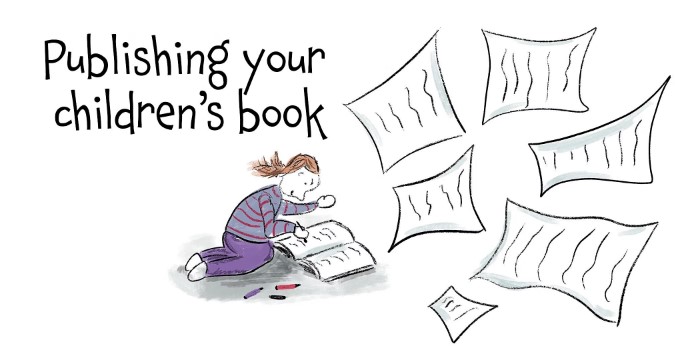
Oracle Solaris 11 System Administration
By Nexus Human
Duration 5 Days 30 CPD hours This course is intended for The course provides an intensive hands-on experience for key system administration tasks with the goal of making the system administrator job-ready. Overview Administer the Oracle Solaris 11 Host on an Existing Network Administer Oracle Solaris Zones Control Access to Systems and Files Install Oracle Solaris 11 Operating System Administer User Accounts Administer System Processes and Schedule System Tasks Manage Data by Using ZFS Manage Boot and Shutdown of a System Administer Services by Using SMF Administer Software Packages by Using IPS and Manage Boot Environments Describe the use of IPS in packaging the Oracle Solaris OS Manage boot environments Updating the OS by using IPS The Oracle Solaris 11 System Administration training covers the full range of introductory system administration tasks on Oracle Solaris 11.3 OS. The topics covered range from installing the operating system on a single system, to monitoring and basic troubleshooting. The Oracle Solaris 11 System Administration course is designed to provide new system administrators, as well as enterprise system administrators who are new to the Oracle Solaris 11 Operating System, with the skills they need to perform their job tasks successfully and efficiently. Installing Oracle Solaris 11 Operating System Introduction to Oracle Solaris 11 OS Planning for Oracle Solaris 11 OS installation Installing Oracle Solaris 11 OS by Using the Live Media Installer Installing Oracle Solaris 11 OS Using the Text Installer Verifying the OS Installation Managing Boot and Shutdown of Systems Analyze the boot design and boot process Boot a SPARC-based system Boot an x86-based system Shut down a system Administering Services by Using SMF Describing SMF and its components Administering SMF Services Administering Software Packages by Using IPS and Managing Boot Environments Describing IPS, its components, and interfaces Configuring an IPS Client to Access the Local IPS Repository Managing Package Publishers Managing Software Packages Managing Signed Packages and Package Properties Describe the use of IPS in packaging the Oracle Solaris OS Manage boot environments Updating the OS by using IPS Managing Data by Using ZFS Introducing ZFS Administering ZFS Storage Pools Administering ZFS File Systems Administering ZFS Properties Administering ZFS Snapshots and Clones Administering the Network Reviewing Networking Fundamentals Administering Datalink Configuration Administering a Network Interface Administering Profile-Based Network Configuration Configuring a Virtual Network Verifying the Network Operations Managing Resources on the Virtual Network Administering Oracle Solaris Zones Introducing Oracle Solaris Zones Configuring an Oracle Solaris Zone Determining an Oracle Solaris Zone Configuration Controlling Access to Systems and Files Controlling Access to Systems Controlling Access to Files Securing Access to Remote Host Administering User Accounts Getting Started with the User Administration Setting Up User Accounts Maintaining User Accounts Configuring User Disk Quotas Managing System Processes and System Tasks Managing System Processes Scheduling System Administration Tasks

IBM Sterling B2B Integrator Fundamentals
By Nexus Human
Duration 5 Days 30 CPD hours This course is intended for Consultants, Support, System Administrators Overview Upon completion of the course, students will be able to: Run a business process. Create a business process using the Graphical Process Modeler. Explain how to create a service configuration. Explain how to track an executable business process. Discuss the basics of Sterling B2B Integrator. This course teaches students techniques, tools, and recommended practices that can be used to run a business process, create a business process using the Graphical Process Modeler, explain how to create a service configuration, explain how to track an executable business process, and discuss the basics of Sterling B2B Integrator through a combination of lecture and hands-on labs. About IBM Sterling B2B Integrator High level overview of the Admin Console with an exercise to start the application XML and XPath Basics Review the basics of XML and XPath which is heavily used in the application Basic Business Process Concepts Reviewing what XML and XPath components are used to build business processes Reviewing how to manually execute a business process within the application Tracking and Troubleshooting Business Processes Exercises to demonstrate how to work with business process instances Graphical Process Modeler (GPM) Overview of the Graphical Process Modeler Exercises to walk through the development of a business process in the GPM Exercises for checking in, executing, and modifying business processes Introduction to Service Management Several exercises showcasing specific services/adapters and other functionality Best Practices Covers specific business process development methods that are best practice Mapping Introduction to the Map Editor and Standards Exercises to build and use an XML Encoder Map Typing Map Exercises to build and use a Typing Map Case Study Exercise to build an end-to-end solution using what was learned in previous exercises Tracking System Health Review of archiving, migrating, and deleting business processes Additional course details: Nexus Humans IBM Sterling B2B Integrator Fundamentals training program is a workshop that presents an invigorating mix of sessions, lessons, and masterclasses meticulously crafted to propel your learning expedition forward. This immersive bootcamp-style experience boasts interactive lectures, hands-on labs, and collaborative hackathons, all strategically designed to fortify fundamental concepts. Guided by seasoned coaches, each session offers priceless insights and practical skills crucial for honing your expertise. Whether you're stepping into the realm of professional skills or a seasoned professional, this comprehensive course ensures you're equipped with the knowledge and prowess necessary for success. While we feel this is the best course for the IBM Sterling B2B Integrator Fundamentals course and one of our Top 10 we encourage you to read the course outline to make sure it is the right content for you. Additionally, private sessions, closed classes or dedicated events are available both live online and at our training centres in Dublin and London, as well as at your offices anywhere in the UK, Ireland or across EMEA.

Making Electric Lamps
By Tim Thornton
Want to make electric lamps, but not sure about the wiring, regulations and so on? If you can make the lamp base (in clay, wood, glass metal or whatever), then this course tells you how to do the rest.

Reception perfection (In-House)
By The In House Training Company
The often-used phrase, 'just the receptionist', completely misrepresents the role. An excellent receptionist is a most valuable resource for any organisation. This programme has been designed specifically to deal with the essential skills necessary to represent the organisation to the best possible effect. It will also help you get the most out of your working day. There are six key reasons to take part in this workshop. It will help you: See your role in a new light Develop your communication skills Deal with different types of customer and situation Boost your confidence Cope in a pressurised environment Get more satisfaction from your working day 1 Introduction Workshop objectives and personal objectives The challenges of 21st century communication What makes an excellent point of Reception? And why is it so important? Who and where are our customers? As a customer, how do you like to be treated? What makes people feel valued? Objective and subjective aspects of customer service 'Micro moments' that shape the relationship 2 Communication on reception Definition of communication Barriers to good communication The 'recipe' of verbal, vocal and visual aspects of communication Differences between communicating face-to-face and on the telephone Communication 'leaks' The primitive human response The impact of visual communication - body language, gesture and facial expression Voice - tone, speed, volume, pitch, clarity, inflection, pacing Words - positive words and phrases compared with negative terminology Professional greetings face-to-face Steering the conversation with effective questioning 3 Telephone excellence How we use the telephone Qualities of the telephone Non-verbal communication on the telephone - what aspects can be 'seen' by the other person? Professional telephone etiquette Taking and leaving messages - key points that can help customers, colleagues and the organisation Clarifying information 4 Listening skills for accuracy and relationship building How accurate are your listening skills? What are the challenges for accurate listening? Active / empathetic listening 5 Creating a rapport by 'style flexing' Understanding how different people communicate Shaping our message to the other person so that they feel understood How changing situations can alter communication needs 6 Confidence and assertiveness Recognising different styles of behaviour - aggressive, passive and assertive Qualities of assertive communication - verbal, vocal and visual Assertive techniques - basic, persistence, negotiation / empathetic Demonstrating confidence 7 Coping in a pressurised environment Words - the most useful ones to use with stressed people and identifying the 'red rag' words Challenging situations - what do you find difficult and how do you respond? Dealing with outbursts of anger Bringing non-stop talkers back from their tangent Constructive ways to say 'no' 8 Pulling it all together Action plans Summary of key learning points

Cisco Understanding Cisco Collaboration Foundations v1.1 (CLFNDU)
By Nexus Human
Duration 5 Days 30 CPD hours This course is intended for Students preparing to take the CCNP Collaboration certification Network administrators Network engineers Systems engineers Overview After taking this course, you should be able to: - Define collaboration and describe the main purpose of key devices in a Cisco collaboration on-premise, hybrid, and cloud deployment model - Configure and modify required parameters in Cisco Unified Communications Manager (CM) including service activation, enterprise parameters, CM groups, time settings, and device pool - Deploy and troubleshoot IP phones via auto registration and manual configuration within Cisco Unified CM - Describe the call setup and teardown process for a SIP device including codec negotiation using Session Description Protocol (SDP) and media channel setup - Manage Cisco Unified CM user accounts (local and via Lightweight Directory Access Protocol [LDAP]) including the role/group, service profile, UC service, and credential policy - Configure dial plan elements within a single site Cisco Unified CM deployment including Route Groups, Local Route Group, Route Lists, Route Patterns, Translation Patterns, Transforms, SIP Trunks, and SIP Route Patterns - Configure Class of Control on Cisco Unified CM to control which devices and lines have access to services - Configure Cisco Unified CM for Cisco Jabber and implement common endpoint features including call park, softkeys, shared lines, and pickup groups - Deploy a simple SIP dial plan on a Cisco Integrated Service Routers (ISR) gateway to enable access to the PSTN network - Manage Cisco UCM access to media resources available within Cisco UCM and Cisco ISR gateways - Describe tools for reporting and maintenance including Unified Reports, Cisco Real-Time Monitoring Tool (RTMT), Disaster Recovery System (DRS), and Call Detail Records (CDRs) within Cisco Unified CM - Describe additional considerations for deploying video endpoints in Cisco Unified CM - Describe the integration of Cisco Unity with Cisco Unified CM and the default call handler The Understanding Cisco Collaboration Foundations (CLFNDU) v1.1 course gives you the skills and knowledge needed to administer and support a simple, single-site Cisco© Unified Communications Manager (CM) solution with Session Initiation Protocol (SIP) gateway. The course covers initial parameters, management of devices including phones and video endpoints, management of users, and management of media resources, as well as Cisco Unified Communications solutions maintenance and troubleshooting tools. In addition, you will learn the basics of SIP dial plans including connectivity to Public Switched Telephone Network (PSTN) services, and how to use class-of-service capabilities. Course Outline Exploring The Path To Collaboration Introducing Cisco Unified Communications Manager And Initial Parameters Xploring Endpoints And The Registration Process Exploring Codecs And Call Signaling Managing Users In Cisco Unified Communication Manager Describing A Basic Dial Plan Describing Class Of Service Enabling Endpoints And Features Describing The Cisco Isr As A Voice Gateway Exploring Cisco Unified Communication Manager Media Resources Reporting And Maintenance Exploring Additional Requirements For Video Endpoints Describing Cisco Unity Connection

Google Cloud Fundamentals - Core Infrastructure
By Nexus Human
Duration 1 Days 6 CPD hours This course is intended for Individuals planning to deploy applications and create application environments on Google Cloud. Developers, systems operations professionals, and solution architects getting started with Google Cloud. Executives and business decision makers evaluating the potential of Google Cloud to address their business needs. Overview Identify the purpose and value of Google Cloud products and services. Interact with Google Cloud services. Describe ways in which customers have used Google Cloud. Choose among and use application deployment environments on Google Cloud: App Engine, Google Kubernetes Engine, and Compute Engine. Choose among and use Google Cloud storage options: Cloud Storage, Cloud SQL, Cloud Bigtable, and Firestore. Make basic use of BigQuery, Google's managed data warehouse for analytics. This course uses lectures, demos, and hands-on labs to give you an overview of Google Cloud products and services so that you can learn the value of Google Cloud and how to incorporate cloud-based solutions into your business strategies. Introducing Google Cloud Platform Explain the advantages of Google Cloud Platform. Define the components of Google's network infrastructure, including: Points of presence, data centers, regions, and zones. Understand the difference between Infrastructure-as-a-Service (IaaS) and Platform-as-a-Service (PaaS). Getting Started with Google Cloud Platform Identify the purpose of projects on Google Cloud Platform. Understand the purpose of and use cases for Identity and Access Management. List the methods of interacting with Google Cloud Platform. Lab: Getting Started with Google Cloud Platform. Google Compute Engine and Networking Identify the purpose of and use cases for Google Compute Engine. Understand the basics of networking in Google Cloud Platform. Lab: Deploying Applications Using Google Compute Engine. Google Cloud Platform Storage Options Understand the purpose of and use cases for: Google Cloud Storage, Google Cloud SQL, and Google Cloud Bigtable. Learn how to choose between the various storage options on Google Cloud Platform. Lab: Integrating Applications with Google Cloud Storage. Google Container Engine Define the concept of a container and identify uses for containers. Identify the purpose of and use cases for Google Container Engine and Kubernetes. Introduction to Hybrid and Multi-Cloud computing (Anthos). Lab: Deploying Applications Using Google Container Engine. Google App Engine and Google Cloud Datastore Understand the purpose of and use cases for Google App Engine and Google Cloud Datastore. Contrast the App Engine Standard environment with the App Engine Flexible environment. Understand the purpose of and use cases for Google Cloud Endpoints. Lab: Deploying Applications Using App Engine and Cloud Datastore. Deployment and Monitoring Understand the purpose of template-based creation and management of resources. Understand the purpose of integrated monitoring, alerting, and debugging. Lab: Getting Started with Stackdriver and Deployment Manager. Big Data and Machine Learning Understand the purpose of and use cases for the products and services in the Google Cloud big data and machine learning platforms. Lab: Getting Started with BigQuery. Summary and Review Summary and Review. What's Next?.

Cisco Transforming to a Cisco Intent-Based Network (IBNTRN) v1.1
By Nexus Human
Duration 5 Days 30 CPD hours This course is intended for Channel partners and resellers Network administrators Network engineers Sales engineers System engineers Technical architects Technical support personnel Overview After taking this course, you should be able to: Identify the Cisco Digital Network Architecture solution by describing the vision, strategy, general concepts, and components. Describe the Cisco DNA Center design application, hierarchical network design, and basic network settings, and describe the integration of Cisco DNA Center with Cisco Identity Services Engine (Cisco ISE) for Automation and Assurance. Describe the Cisco DNA Center Inventory and the available mechanisms for discovering and adding network devices, and explore the device compatibility with Cisco DNA Center and SD-Access. Describe the Cisco DNA Center automation features such as configuration templates, software image maintenance, and Plug and Play (PnP) device onboarding. Explore the Cisco DNA Center user interface, the available workflows for onboarding devices, and how to design and manage a network. Introduce Cisco SD-Access, describe the different node types in the fabric and the two-level segmentation provided by the solution, and take a deep dive into the control and data plane protocols used in Cisco SD-Access. Describe the Cisco DNA Center workflow for deploying Cisco SD-Access, defining all the prerequisite network settings and profiles, defining the required policies, creating fabric domains and sites, and provisioning fabric nodes. Create and manage fabric domains and sites, provision fabric devices, and onboard your endpoints in a single site or distributed fabric campus network. Describe the features available for automating and monitoring wireless networks with Cisco DNA Center, and describe the available deployment models with their benefits and limitations, such as wireless Over-the-Top (OTT) and SD-Access Wireless. Describe the Cisco SD-Access Extension for IoT solution, its architecture and components, and the benefits and limitations of the solution Describe the use cases and migration scenarios for migrating users from traditional campus to SD The Transforming to a Cisco Intent-Based Network (IBNTRN) v1.1 course teaches you how the functionality of Cisco© SD-Access fits into Cisco Digital Network Architecture (Cisco DNA?). Through a combination of lessons and hands-on learning, you will practice operating, managing, and integrating Cisco DNA Center, programmable network infrastructure, and Cisco SD-Access fundamentals. You will learn how Cisco delivers intent-based networking across the campus, branch, WAN, and extended enterprise and ensures that your network is operating as intended. Course Outline Introducing Cisco DNA Architecture Cisco DNA Center Design Cisco DNA Center Inventory Cisco DNA Center Automation Explore Cisco DNA Center and Automating Network Changes Introducing Cisco Software-Defined Access Deploying Cisco Software-Defined Access Deploy Wired Fabric Networks with Cisco DNA Center Cisco SD-Access for Wireless Cisco SD-Access Extension for IoT Deploy Brownfield and Fabric Wireless Network with Cisco DNA Center Migrating to Cisco SD-Access Cisco SD-Access Multicast Integrating Cisco DNA Center Deploy SD-Access Layer 2 Borders and Multicast and Integrate Cisco DNA Center with External Services or Applications Understanding Programmable Network Infrastructure Operating and Managing Cisco DNA Infrastructure Test Drive Cisco DNA Center APIs

Accountancy: Accounts Payable Manager (Purchase Ledger)
By NextGen Learning
Course Overview This course on Accounts Payable Management (Purchase Ledger) offers an in-depth exploration of the essential functions and responsibilities within the purchase ledger department. Learners will gain a solid understanding of purchase ledger processes, from basic concepts to advanced management techniques, making it ideal for those looking to enhance their financial accounting knowledge. Throughout the course, learners will explore the significance of accurate and efficient ledger management, its impact on overall financial operations, and how these skills contribute to business success. Upon completion, learners will be equipped with the knowledge required to manage purchase ledgers confidently and contribute effectively to an organisation’s financial management practices. Course Description This comprehensive course covers key topics related to the accounts payable function, such as managing purchase ledger accounts, controlling and reconciling transactions, and understanding the importance of accurate ledger management. Learners will explore the role of purchase ledger in business finance, developing core skills like reconciliation techniques and managing supplier relationships. In addition, the course includes a focus on the shift towards paperless operations, equipping learners with the tools to optimise processes using modern software solutions. By the end of the course, participants will possess the necessary skills to manage purchase ledgers efficiently, making them valuable assets to any accounting or finance team. Course Modules Module 01: Introduction to Purchase Ledger Module 02: Importance of Purchase Ledger Module 03: Skills for Purchase Ledger Management Module 04: Purchase Ledger Control Account Module 05: Managing Purchase Ledger Successfully Module 06: Reconciliation Module 07: The Key to a Paperless Purchase Ledger World (See full curriculum) Who is this course for? Individuals seeking to enhance their accounting and finance skills. Professionals aiming to manage purchase ledger operations effectively. Beginners with an interest in accounts payable and financial management. Those looking to progress in the accounts payable or finance departments. Career Path Accounts Payable Manager Purchase Ledger Supervisor Finance Assistant Financial Controller Accounting Technician

Microsoft Access for Office 365 (Desktop or Online) - Part 1
By Nexus Human
Duration 2 Days 12 CPD hours This course is intended for This course is designed for students looking to establish a foundational understanding of Microsoft Access for Office 365, including the skills necessary to create a new database, construct data tables, design forms and reports, and create queries. Overview In this course, you will create and manage an Access database. You will: Navigate within the Access application environment, create a simple database, and customize Access configuration options. Organize and manage data stored within Access tables. Use queries to join, sort, and filter data from different tables. Use forms to make it easier to view, access, and input data. Create and format custom reports. In this introductory course, you will discover the capabilities of Microsoft© Access©, a relational database application that can help you and your organization manage your complex data. Working with an Access Database Topic A: Launch Access and Open a Database Topic B: Use Tables to Store Data Topic C: Use Queries to Combine, Find, Filter, and Sort Data Topic D: Use Forms to View, Add, and Update Data Topic E: Use Reports to Present Data Topic F: Get Help and Configure Options in Microsoft Access Creating Tables Topic A: Plan an Access Database Topic B: Start a New Access Database Topic C: Create a New Table Topic D: Establish Table Relationships Creating Queries Topic A: Create Basic Queries Topic B: Add Calculated Columns in a Query Topic C: Sort and Filter Data in a Query Creating Forms Topic A: Start a New Form Topic B: Enhance a Form Creating Reports Topic A: Start a New Report Topic B: Enhance Report Layout Promoting Quality Data Input Topic A: Restrict Data Input through Field Validation Topic B: Restrict Data Input through Forms and Record Validation Improving Efficiency and Data Integrity Topic A: Data Normalization Topic B: Associate Unrelated Tables Topic C: Enforce Referential Integrity Additional course details: Nexus Humans Microsoft Access for Office 365 (Desktop or Online) - Part 1 training program is a workshop that presents an invigorating mix of sessions, lessons, and masterclasses meticulously crafted to propel your learning expedition forward. This immersive bootcamp-style experience boasts interactive lectures, hands-on labs, and collaborative hackathons, all strategically designed to fortify fundamental concepts. Guided by seasoned coaches, each session offers priceless insights and practical skills crucial for honing your expertise. Whether you're stepping into the realm of professional skills or a seasoned professional, this comprehensive course ensures you're equipped with the knowledge and prowess necessary for success. While we feel this is the best course for the Microsoft Access for Office 365 (Desktop or Online) - Part 1 course and one of our Top 10 we encourage you to read the course outline to make sure it is the right content for you. Additionally, private sessions, closed classes or dedicated events are available both live online and at our training centres in Dublin and London, as well as at your offices anywhere in the UK, Ireland or across EMEA.
