- Professional Development
- Medicine & Nursing
- Arts & Crafts
- Health & Wellbeing
- Personal Development
1723 Basic courses in Coventry delivered Live Online
JMR - Junos Multicast Routing
By Nexus Human
Duration 2 Days 12 CPD hours This course is intended for Network engineers, technical support personnel, reseller support engineers, and others responsible for implementing and/or maintaining the Juniper Networks products covered in this course. This course benefits individuals responsible for implementing, monitoring, and troubleshooting multicast components in a service provider's network. Overview Identify the components of IP multicast Explain how IP multicast addressing works Identify the need for reverse path forwarding (RPF) in multicast Explain the role of IGMP and describe the available IGMP versions Configure and monitor IGMP Explain the differences between dense-mode and sparse-mode protocols Describe rendezvous point (RP) discovery options Configure and monitor PIM dense and sparse modes Configure and monitor rendezvous point discovery mechanisms Explain the purpose and operation of MSDP Describe the usage of MSDP within a single PIM domain with Anycast RP Describe the usage of MSDP across multiple PIM domains Configure and monitor MSDP Compare the any-source multicast (ASM) and source-specific multicast (SSM) service models Describe the basic requirements, benefits, and caveats of SSM List the address ranges used for SSM Illustrate the role of IGMPv3 and PIM-SM in an SSM implementation Configure and monitor SSM Describe the default PIM sparse mode information distribution Explain how routing policies alter PIM message traffic Describe how MSDP advertises messages to established peers Identify the role of a policy in controlling MSDP message advertisement Explain how you can use a policy to scope multicast groups This two-day course is designed to provide students with detailed coverage of multicast protocol. Course IntroductionIntroduction to Multicast Overview of Multicast Multicast Addresses Reverse Path Forwarding Internet Group Management Protocol Multicast Routing Protocols Overview of Multicast Routing Protocols PIM-DM PIM-SM MSDP MSDP Anycast RP Source-Specific Multicast Overview of SSM Operation SSM Addresses IGMPv3 and SSM PIM-SM and SSM SSM Case Study Multicast and Policy Multicast and Policy Overview Controlling PIM Join and Register Messages Controlling BSR Messages Controlling MSDP SA Messages Implementing Multicast Scoping

CP100 SAP Cloud Platform
By Nexus Human
Duration 3 Days 18 CPD hours This course is intended for Application Consultant Business Analyst Business Process Architect Business Process Owner/Team Lead/Power User Developer Development Consultant Program/Project Manager Solution Architect Technology Consultant Overview This course will prepare you to: Understand the SAP Cloud Solution Understand the SAP Cloud Strategy Understand Java Development Understand development in SAP Cloud Classify and use the various Cloud Platform services Understand the various CP Services Explore the Internet of things Get an overview of SAP Cloud Platform, integration Service Understand Extensions of SAP Cloud Solutions This course will introduce and inform you about the vast potential of SAP Cloud Platform with hands-on exercises to dive into this open platform. SAP Cloud Platform, Introduction Introduce SAP Cloud Platform (SAP CP) Explain Landscape Architecture-Relevant Terms Learn about typical Use cases Explore What is in it: Product Capabilities and Services Platform Concepts Understand Basic Platform Concepts Explore Datacenters Understand Security Digital Transformation - Java Development Introduce Digital Transformation, Java Development Explore 12 Factor Microservices Use the Supported Java Development Environment Explain Supported Java Programming Models by CF Operate Java Applications on SAP Cloud Platform NEO Digital Transformation ? SAP HANA Development Understand SAP HANA Development Understand the SAP HANA XSA Development on CF Digital Transformation ? HTML5/SAPUI5/Fiori Development Introduce HTML5, SAPUI5, and Fiori Development Use SAP UI5 Use SAP Fiori Agile Business ? Extend Application Introduce Agile Business Understand the Application Frontend x-tend the Application: Backend Explore SAP Cloud Platform Data and Storage Services Enterprise Optimization ? Integration Services Introduce Enterprise Optimization, Integration Services Explore Available Integration Services Enterprise Optimization ? Process Integration Introduce SAP Cloud Platform, Integration Service Implement iFlows Enterprise Optimization ? API Explain API Management Build and Publish APIs Internet of Things Services (IoT) Explore the Internet of Things (IoT) Other Interesting Services and Features Explain SAP Cloud Platform SaaS Extensions Explore SAP Cloud Platform Business Services Explain Cloud Platform Data and Storage Understand SAP Cloud Platform Security

Human Rights
By NextGen Learning
Human Rights Course Overview This Human Rights course offers a comprehensive introduction to the fundamental principles and concepts surrounding freedom and human rights. Learners will explore the classification of human rights, with a focus on women’s and children’s rights, and examine the various dimensions of freedom. The course also covers the role of international human rights organisations and their efforts in promoting and protecting rights globally. Designed to provide both theoretical understanding and critical analysis, this course equips learners with the knowledge to recognise and discuss human rights issues effectively. Upon completion, learners will be able to engage thoughtfully with human rights debates and apply their understanding in diverse professional and personal contexts. Course Description This course delves into the essential elements of human rights, starting with the basic concepts of freedom and rights that form the foundation of global human dignity. It categorises different types of human rights, addressing the unique challenges faced by women and children. Learners will explore multiple aspects of freedom, from civil liberties to social and economic rights, while gaining insight into key international organisations working in this field. Through structured content and critical reflection, participants will develop the ability to evaluate human rights frameworks and engage with relevant issues confidently. The course is ideal for those wishing to broaden their knowledge or enhance their capability to work within sectors that uphold human rights standards. Human Rights Curriculum: Module 01: Basic Concept of Freedom and Human Rights Module 02: Classification of Human Rights Module 03: Women’s and Children’s Right Module 04: Various Aspects of Freedom Module 05: Various International Human Rights Organisations (See full curriculum) Who is this course for? Individuals seeking to understand the principles of human rights. Professionals aiming to enhance their knowledge in legal, social, or humanitarian fields. Beginners with an interest in human rights and social justice. Advocates and volunteers working with community or international organisations. Career Path Human Rights Officer Social Policy Advisor Community Development Worker Legal Assistant specialising in rights law NGO or International Organisation Staff Member

Electrician Complete Training
By NextGen Learning
Electrician Complete Training Course Overview This comprehensive Electrician Complete Training course provides learners with essential knowledge and skills related to electricity and electrical systems. It covers fundamental principles such as basic electricity concepts, circuit theory, and electrical components, ensuring a solid foundation for aspiring electricians. Through detailed explanations and examples, learners will understand how electric circuits function, the behaviour of conductors and insulators, and key laws such as Ohm’s Law. The course also explores advanced topics including capacitance, magnetism, and transient responses. By completing this course, learners will be well-equipped to progress in electrical work or further specialised training, gaining confidence in interpreting and applying electrical principles in various settings. Course Description This Electrician Complete Training course offers an in-depth exploration of electricity, focusing on theoretical knowledge critical to the electrical industry. Learners will study the nature of electricity, different types of circuits, and how to calculate electric power and current flow using established laws. The course examines both series and parallel circuits and introduces important circuit theorems, enhancing problem-solving skills. Additional modules cover electric fields, capacitance, magnetism, and inductance, as well as the transient response of capacitors and inductors, providing a broad understanding of electrical phenomena. Designed for clarity and technical accuracy, this course prepares learners to engage confidently with electrical concepts and apply them effectively within their career or educational pursuits. Electrician Complete Training Curriculum: Module 01: Intro Basic Electricity Module 02: The Nature of Electricity Module 03: Conductors & Insulators Module 04: Current and Electric Circuits Module 05: Ohm’s Law Module 06: Electric Power Module 07: Series & Parallel Circuits Module 08: Circuit Theorems Module 09: Electric Fields and Capacitance Module 10: Magnetism and Inductance Module 11: Transient Response Capacitors & Inductors (See full curriculum) Who is this course for? Individuals seeking to establish foundational electrical knowledge. Professionals aiming to advance their understanding of electrical systems. Beginners with an interest in the electrical industry and technology. Technicians or maintenance workers looking to broaden their skillset. Career Path Electrician Electrical Technician Maintenance Engineer Electrical Systems Analyst Industrial Electrical Specialist

Mastering React | React Foundation (TT4195)
By Nexus Human
Duration 5 Days 30 CPD hours This course is intended for This introductory-level, fast-paced course is for skilled web developers new to React who have prior experienced working HTML5, CSS3 and JavaScript. Overview Our engaging instructors and mentors are highly experienced practitioners who bring years of current 'on-the-job' experience into every classroom. Working in a hands-on learning environment, guided by our expert team, attendees will learn about and explore: A basic and advanced understanding of React components An advanced, in-depth knowledge of how React works A complete understanding of using Redux How to build, validate, and populate interactive forms How to use inline styles for perfect looking components How to test React components How to build and use components How to get control of your build process A deep understanding of data-driven modeling with props and state How to use client-side routing for pages in your apps How to debug a React application Mastering React is a comprehensive hands-on course that aims to be the single most useful resource on getting up to speed quickly with React. Geared for more experienced web developers new to React, this course provides students with the core knowledge and hands-on skills they require to build reliable, powerful React apps. After the first few modules, you?ll have a solid understanding of React?s fundamentals and will be able to build a wide array of rich, interactive web apps with the framework. The first module is an introduction to the new functionality in ECMAScript 6 (JavaScript). Client-side routing between pages, managing complex state, and heavy API interaction at scale are also covered. This course consists of two parts. In the first part of the course students will explore all the fundamentals with a progressive, example-driven approach. You?ll create your first apps, learn how to write components, start handling user interaction, and manage rich forms. We end the first part by exploring the inner workings of Create React App (Facebook?s tool for running React apps), writing automated unit tests, and building a multi-page app that uses client-side routing. The latter part of the course moves into more advanced concepts that you?ll see used in large, production applications. These concepts explore strategies for data architecture, transport, and management: Redux is a state management paradigm based on the Flux architecture. Redux provides a structure for large state trees and allows you to decouple user interaction in your app from state changes. GraphQL is a powerful, typed, REST API alternative where the client describes the data it needs. Hooks is the powerful, new way to maintain state and properties with functional components and the future of React according to Facebook. ES6 Primer (Optional) Prefer const and let over var Arrow functions Modules Object.assign() Template literals The spread operator and Rest parameters Enhanced object literals Default arguments Destructuring assignments Your first React Web Application Setting up your development environment JavaScript ES6 /ES7 Getting started What?s a component? Our first component Building the App Making the App data-driven Your app?s first interaction Updating state and immutability Refactoring with the Babel plugin transform-class-properties JSX and the Virtual DOM React Uses a Virtual DOM Why Not Modify the Actual DOM? What is a Virtual DOM? Virtual DOM Pieces ReactElement JSX JSX Creates Elements JSX Attribute Expressions JSX Conditional Child Expressions JSX Boolean Attributes JSX Comments JSX Spread Syntax JSX Gotchas JSX Summary Components A time-logging app Getting started Breaking the app into components The steps for building React apps from scratch Updating timers Deleting timers Adding timing functionality Add start and stop functionality Methodology review Advanced Component Configuration with props, state, and children ReactComponent props are the parameters PropTypes Default props with getDefaultProps() context state Stateless Components Talking to Children Components with props.children Forms Forms 101 Text Input Remote Data Async Persistence Redux Form Modules Unit Testing & Jest Writing tests without a framework What is Jest? Using Jest Testing strategies for React applications Testing a basic React component with Enzyme Writing tests for the food lookup app Writing FoodSearch.test.js Routing What?s in a URL? React Router?s core components Building the components of react-router Dynamic routing with React Router Supporting authenticated routes Intro to Flux and Redux Why Flux? Flux is a Design Pattern Flux implementations Redux & Redux?s key ideas Building a counter The core of Redux The beginnings of a chat app Building the reducer() Subscribing to the store Connecting Redux to React Intermediate Redux Using createStore() from the redux library Representing messages as objects in state Introducing threads Adding the ThreadTabs component Supporting threads in the reducer Adding the action OPEN_THREAD Breaking up the reducer function Adding messagesReducer() Defining the initial state in the reducers Using combineReducers() from redux React Hooks Motivation behind Hooks How Hooks Map to Component Classes Using Hooks Requires react 'next' useState() Hook Example useEffect() Hook Example useContext() Hook Example Using Custom Hooks Using Webpack with Create React App JavaScript modules Create React App Exploring Create React App Webpack basics Making modifications Hot reloading; Auto-reloading Creating a production build Ejecting Using Create React App with an API server When to use Webpack/Create React App Using GraphQL Your First GraphQL Query GraphQL Benefits GraphQL vs. REST GraphQL vs. SQL Relay and GraphQL Frameworks Chapter Preview Consuming GraphQL Exploring With GraphiQL GraphQL Syntax 101 . Complex Types Exploring a Graph Graph Nodes ; Viewer Graph Connections and Edges Mutations Subscriptions GraphQL With JavaScript GraphQL With React

90 minute Group Gift Wrapping Class
By Louise Lewis
Learn the ‘Essentials’ of gift wrapping in just 90 minutes (with your friends!) What’s included (and how it will help): Step by step tuition covering all the Essential Techniques of gift wrapping so you never need to grab a gift/bottle bag again Practical guidance on tying different styles of Ribbon Bow so you can confidently use them on any gift (and when it’s best to use each one) Learn Pro tips so you feel less overwhelmed & can gift wrap quickly at busy times With many years experience teaching classes, both one to one and in groups, you will complete the class feeling confident that your gift wrapping will never be an embarrassment to you again. 90 Minute Group Class No Replay £97 How to measure exactly how much gift wrapping paper you need so you always know how much to cut (and why this is important) Wrap a box using the paper & only 3 pieces of tape so you can do this quickly & easily Learn to tie 2 differnt styles of bow (and when to use them) How to pleat gift wrapping paper so you can add extra detail to a gift How to wrap a bottle so you never need to grab a bottle bag again 90 Minute Group Class Includes replay ££117 How to measure exactly how much gift wrapping paper you need so you always know how much to cut (and why this is important) Wrap a box using the paper & only 3 pieces of tape so you can do this quickly & easily Learn to tie 2 differnt styles of bow (and when to use them) How to pleat gift wrapping paper so you can add extra detail to a gift How to wrap a bottle so you never need to grab a bottle bag again Plus a replay of the class FREQUENTLY ASKED QUESTIONS 1. What's included in a 90 minute virtual class? Step by step tuition covering all the Essential Techniques of gift wrapping so you never need to grab a gift/bottle bag again Practical guidance on tying different styles of Ribbon Bow so you can confidently use them on any gift (and when it’s best to use each one) Learn Pro tips so you feel less overwhelmed & can gift wrap quickly at busy times 2. How much is a 90 minute virtual gift wrapping class?There are 2 options to choose from starting from £97 per person3. How long does a virtual gift wrapping class last?A group virtual gift wrapping class lasts 90 minutes but I recommend allowing 2 hours in case there are any tech issue (unlikely but better to be prepared).4. Are materials provided?No, materials are not provided. I will send you a list of what you need at least 2 weeks ahead of the class (or once your booking is confirmed if less than 2 weeks until the class)5. What is the difference between an in person & a virtual workshop?At a 90 minute virtual class you will get tuition on essential gift wrapping techniques, practical guidance on tying different styles of bow & learn pro tips. An in-person class ususally last a full day, includes lunch/refreshments and all materials which are not included with any virtual classes. 6. What if I can't attend the class - do I get a refund?If you can bo longer attend the date of the class you have chosen, you may move your booking to another date, once, at no extra charge. I do limit the number of people at a group virtual class so if your chosen date to move to is full, you may need to wait until another class becomes available. If no class is available then you will be eligible for a refund. 7. Who is a virtual class suitable for?The classes are suitable for any skill level from beginner to anyone that has already tried the basics and wants to learn more. A group class is ideal if want to attend with a group of friends but you struggle to attend an in person class that fits in with your schedule/commitments. 8. Who is a virtual class not suitable for? There are no exclusions to suitability 9. What results can I expect if I attend a virtual class?That all depends on you and if you’re prepared to go away and practice/use the skills you have learned in the class. 10. Is there a replay? You do have the option to buy a class that includes a recording. If you decide after the class that you’d like to purchase a recording, email me louise@louiselewis.co.uk

S4H00 SAP S/4HANA Overview
By Nexus Human
Duration 3 Days 18 CPD hours This course is intended for Anyone interested in getting an overview of SAP S/4HANA Overview This course will prepare you to: Explain how SAP S/4HANA supports the digital transformation Navigate in SAP S/4HANA using SAP Fiori UX and other client technologies Describe system-wide concepts such as organizational elements or master data Describe key business processes of SAP S/4HANA Enterprise Management and SAP S/4HANA LoB solutions Describe integration scenarios between SAP S/4HANA and SAP Cloud solutions Explain SAP S/4HANA embedded analytics capabilities and additional BI/BW tools Gain basic knowledge about SAP Activate to accelerate SAP S/4HANA adoption This course provides an overview of SAP S/4HANA for learners who do not yet have specific SAP background knowledge and want to build SAP S/4HANA skills. Module 1 SAP S/4HANA Overview Module 2 Navigation Module 3 System-wide concepts Module 4 Logistics capabilities Module 5 Finance capabilities Module 6 Human Resources capabilities Module 7 SAP Activate Additional course details: Nexus Humans S4H00 SAP S/4HANA Overview training program is a workshop that presents an invigorating mix of sessions, lessons, and masterclasses meticulously crafted to propel your learning expedition forward. This immersive bootcamp-style experience boasts interactive lectures, hands-on labs, and collaborative hackathons, all strategically designed to fortify fundamental concepts. Guided by seasoned coaches, each session offers priceless insights and practical skills crucial for honing your expertise. Whether you're stepping into the realm of professional skills or a seasoned professional, this comprehensive course ensures you're equipped with the knowledge and prowess necessary for success. While we feel this is the best course for the S4H00 SAP S/4HANA Overview course and one of our Top 10 we encourage you to read the course outline to make sure it is the right content for you. Additionally, private sessions, closed classes or dedicated events are available both live online and at our training centres in Dublin and London, as well as at your offices anywhere in the UK, Ireland or across EMEA.

Classes from A1 to C2 level of the CEFR (Common European Framework of Reference for Languages). A1 - A2 Beginners Let’s start learning French! With this course you will learn the basic elements and key phrases of the French language from the very beginning. You might know a few words and expressions already, but what about making your visit more authentic by interacting with people once you are there? The exercises and activities in this course will build your confidence with useful expressions, pronunciation, grammar practice, verb drills (present tense of most common verbs) and speaking/listening activities, games and quizzes will be included along the way. The syllabus: French language sounds are unique, so you need to know how to pronounce each sound correctly. This course will aim not only at building your confidence when speaking French but also to sound French! Greetings, formal and informal address; how to introduce yourself/ introduce others, ask for something in cafés and restaurants, giving/exchange details, understanding numbers and prices, talking about jobs and family, where you live; asking and understanding directions and other basic vocabulary when going around shopping; you will also learn some cultural traits and fun facts about French people. B1 - B2 Intermediate Now that you know some French, why not improve your language skills further?The intermediate course is structured around grammar activities (such as prepositions, combined articles and pronouns), verb drills (past tenses, progressive forms, future tense), comprehension activities, short stories, common idiomatic expressions, games and quizzes. The syllabus: describing people, booking hotels, booking accommodation online and via emails, more about numbers, describing places, expressing admiration, enquiring about services such as public transport; talking about homes, finding a house; expressing likes and dislikes, shopping (markets), buying shoes and clothes, expressing preferences, writing invitations, giving your opinion, making suggestions, buying tickets, understanding directions, describing situations in the past; making plans for the future. C1 - C2 Advanced The advanced course is designed for students who already know French but want to take their knowledge further in order to hone their skills in all aspects of the language learning. With the advanced course, the student will have the opportunity to learn the grammar and vocabulary acquired with the intermediate course, but more in depth with more listening and practical activities and role play. The focus of this course is to prepare the student to live in a French speaking country. The teaching approach will also include a variety of newspapers articles (short at the beginning and longer articles as the student progresses further). The articles are used as conversation topics in order to hone vocabulary and grammar skills. Short videos from trusted resources will also be used for speaking practice during the class to boost fluency and to learn new common expressions. This course may include writing tasks about specific topics which the student will discuss during the class with the teacher. The syllabus: Includes talking about saying what you have done recently using a variety of verbs and expressions, referring to events in the past using the imperfect tense and the past tense, understanding the weather forecast, making suggestions, understanding and giving instructions, comparing things, giving reasons, solving problems, discussing preferences, asking for and giving advice, talking about holidays, making plans for the future. French school support tuition. We provide help to students who need support with homework in order to pass their exams. Ad hoc extra activities and grammar notes can be provided to revise and consolidate the notions acquired at school. Help with short essay writing and proof reading also available. Online French classes: The online classes are delivered via Skype and classes can be for individuals and for small groups. We can prepare you for DELF B1 (Diplôme d’études en langue Française).
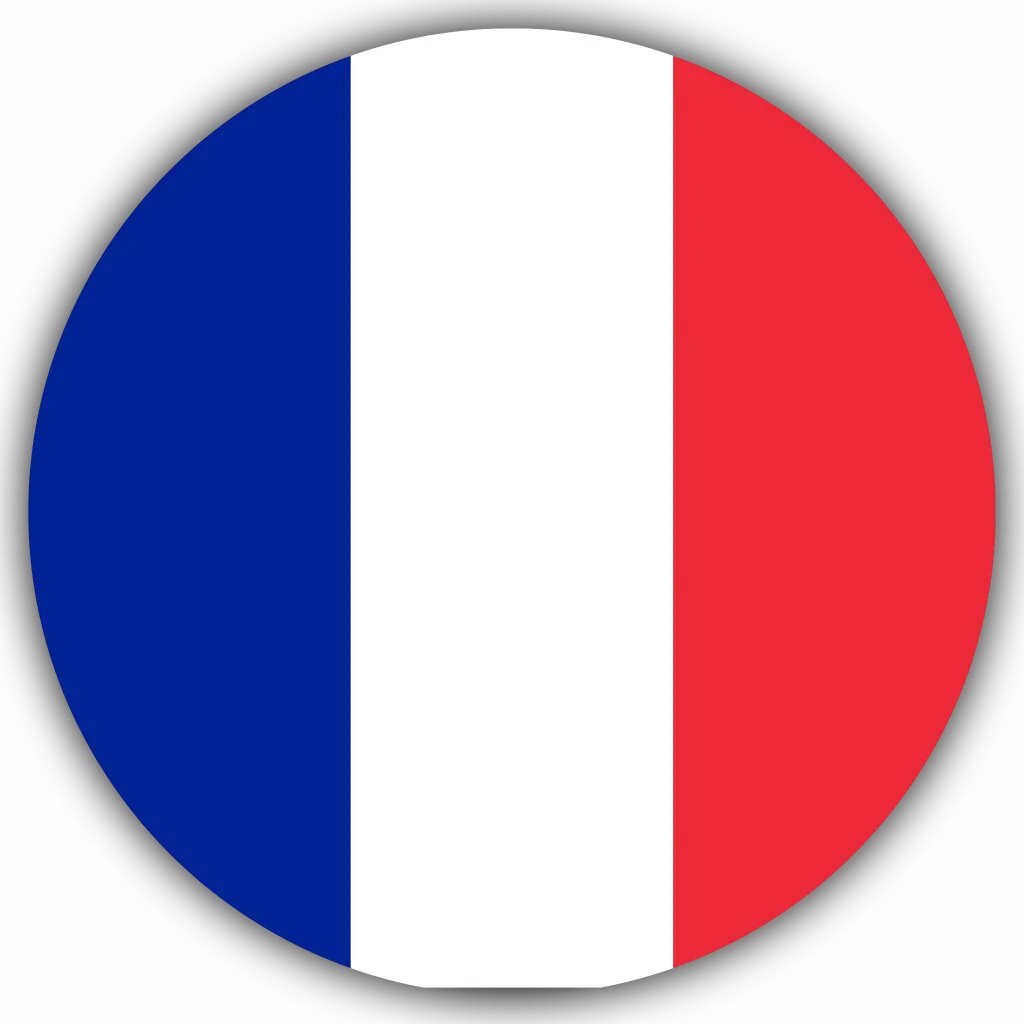
PLM300 SAP Business Processes in Plant Maintenance
By Nexus Human
Duration 5 Days 30 CPD hours This course is intended for The primary audience for this course are Business Process Owners/Team Leads/Power Users, Industry Specialists, and Program/Project Managers. Overview Explain Maintenance and Repair business processesExecute maintenance tasksDefine relevant organizational elements used in Plant Maintenance In this course, students learn how to describe the maintenance and repair business processes within SAP ERP. This foundation knowledge is mandatory in order for students to have the confidence to complete the subsequent configuration courses. Plant Maintenance Organization Outlining EAM Processes and SAP Solution Portfolio Outlining the SAP User Interfaces and Roles Executing Maintenance Tasks with NetWeaver Business Client (NWBC) Checking Organizational Levels in Plant Maintenance Technical Objects Checking Functional Locations Managing Equipment Checking Linear Asset Management (LAM) Assigning Bills of Material (BOMs) to Technical Objects Breakdown Maintenance Planning Breakdown Maintenance Processing a Breakdown Maintenance Order Corrective Maintenance Outlining Corrective Maintenance Processing External Services Creating Notifications of Maintenance Requirements Creating Maintenance Orders Planning of Maintenance Orders Planning of Maintenance Orders for Operation Account Assignment (OAA) Selecting Maintenance Orders Planning for Maintenance Orders Scheduling Maintenance Executing Maintenance Tasks with SAP GUI Completing Notifications and Orders Confirm and Technically Complete an Order Creating a Shift Report Refurbishment of Spare Parts Checking Prerequisites in Materials Management (MM) Refurbishing Spare Parts Internally Refurbishing Spare Parts Externally Preventive Maintenance Outlining Preventive Maintenance Checking the Maintenance Task List Creating Maintenance Plans Scheduling Maintenance Plans Project-Oriented Maintenance Outlining Project-Oriented Maintenance Supplementary Processes for SAP Enterprise Asset Management Outlining Mobile Applications for SAP Enterprise Asset Management (SAP EAM) Using Visual Enterprise Documents Describing Basic Maintenance Processing Outlining Pool Asset Management (PAM) Outlining SAP Work Clearance Management (WCM) Applying Worker Safety Report and Analysis of Information for SAP Enterprise Asset Management (EAM) Analyzing Maintenance History with the Logistic Information System (LIS) Evaluating Plant Maintenance with SAP Business Warehouse (SAP BW) Outlining Rapid Deployment Solution EAM Analytics SAP Enterprise Asset Management Customizing Implementation Outlining SAP Enterprise Asset Management Customizing Implementation

Excel: Top 50 Microsoft Excel Formulas in 50 Minutes!
By NextGen Learning
Excel: Top 50 Microsoft Excel Formulas in 50 Minutes! Course Overview "Excel: Top 50 Microsoft Excel Formulas in 50 Minutes!" is designed for learners who want to enhance their Excel skills in a short period. This course covers the essential formulas that are frequently used in both everyday tasks and professional settings. It provides quick, easy-to-follow insights on the most common Excel functions, enabling you to work more efficiently with data, improve productivity, and gain confidence in using Excel’s powerful features. By the end of this course, you will have a comprehensive understanding of 50 key Excel formulas and be able to apply them confidently across various tasks and scenarios. Course Description In this course, learners will be introduced to 50 of the most widely used Microsoft Excel formulas, including basic functions like SUM and AVERAGE, as well as more advanced formulas such as VLOOKUP, IF statements, and pivot table formulas. Each formula is explained with clear examples, offering learners a straightforward approach to improving their Excel proficiency. Whether you are managing data, performing financial analysis, or generating reports, these formulas will significantly enhance your ability to complete tasks faster and more effectively. With a focus on learning key formulas, this course provides an excellent foundation for anyone looking to optimise their Excel skills in a time-efficient way. Excel: Top 50 Microsoft Excel Formulas in 50 Minutes! Curriculum Module 01: Introduction to Excel Formulas Module 02: Basic Mathematical Formulas Module 03: Logical Functions and Conditions Module 04: Lookup and Reference Functions Module 05: Text and Date Functions Module 06: Statistical Functions and Analysis Module 07: Advanced Excel Formulas Module 08: Using Formulas for Data Validation and Error Checking Module 09: Formulas for Financial Modelling Module 10: Troubleshooting and Optimising Formulas (See full curriculum) Who is this course for? Individuals seeking to enhance their Excel capabilities. Professionals aiming to improve data management and analysis skills. Beginners with an interest in improving their productivity with Excel. Anyone wanting to quickly learn the key Excel formulas used in daily tasks. Career Path Data Analyst Financial Analyst Project Manager Business Analyst Office Administrator Operations Manager IT Support Specialist
