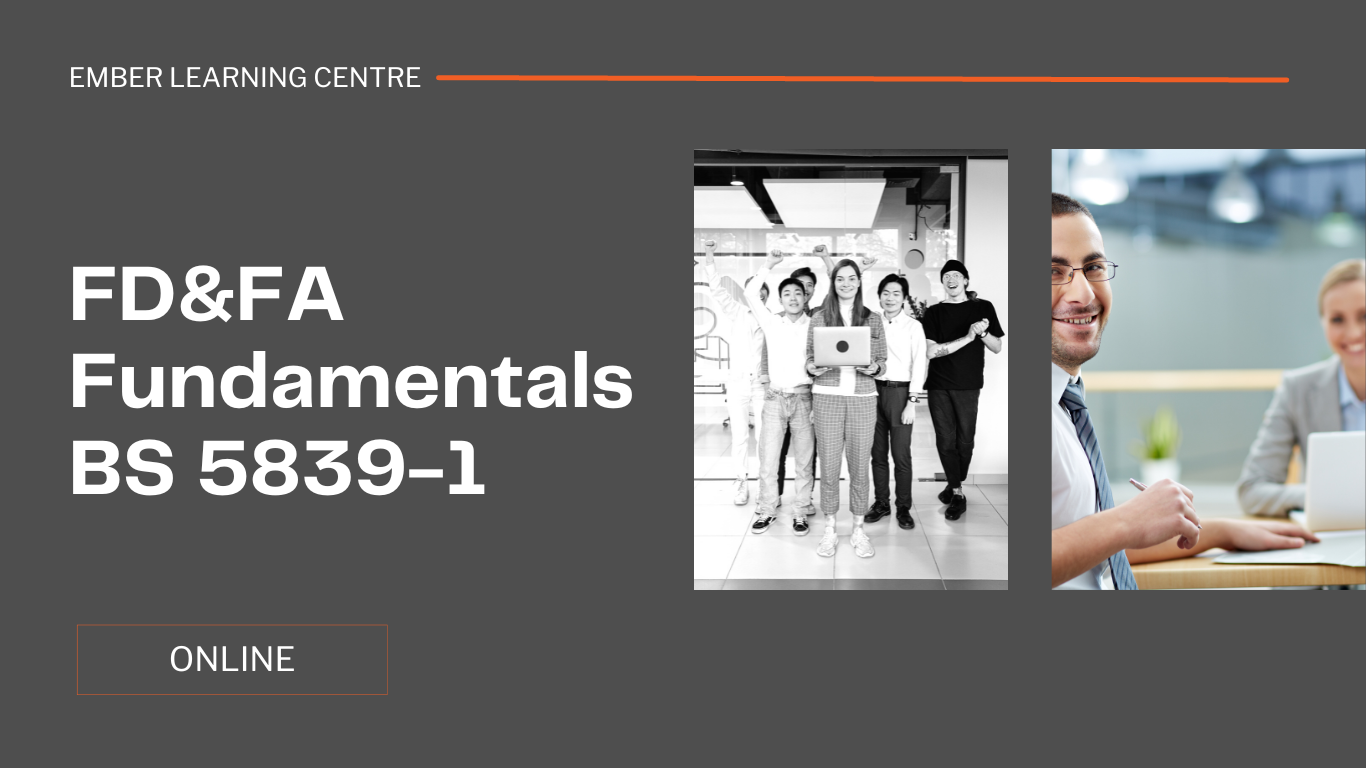- Professional Development
- Medicine & Nursing
- Arts & Crafts
- Health & Wellbeing
- Personal Development
1735 Basic courses in Cardiff delivered Live Online
Learn how to administer vaccines or injections ... Nationally Recognised Qualification Includes IM, ID and Sub-Cut Injection methods OCN Accredited - Level 4 (Foundation Degree - FDSc) Covers all steps to safely perform a vaccination Use same techniques and skills for aesthetic therapies Includes B12, Vitamin C and other treatments Essential qualification for all injections Basic understanding of English language required OPEN TO ALL APPLICANTS

THIS COURSE PACKAGE INCLUDES: 1: PERIPHERAL I.V. CANNULATION - IV THERAPIES COURSE (GPT008) 2: VACCINATION / INJECTION COURSE (GPT601) Learn how to administer injectables and intravenous therapies ... FAST-TRACK YOUR AESTHETICS TRAINING WITH OUR COMPLETE TRAINING PACKAGE 20% Multi-Course Discount Cover all stages from Level 1 through to Level 4 (FDSc) Cover your theory training online Complete your advanced practical training in 1 day Practical training in Classroom or Virtual Classroom Comprehensive Practise@Home training kits for VC Awards 2 accredited qualifications Dual Accreditations for all courses Covers all steps required to safely perform injectables Covers all steps required to safely perform IV therapies Practise IV on artificial arm with fake blood Practise injection techniques on realistic injection pads Learn beginner to advanced skills and techniques Basic understanding of English language required OPEN TO ALL APPLICANTS

Rally Navigation - Road Rallying Introduction
By Rally Navigation Training Services
Online webinar aimed at newcomers and beginners to road rallying helping to learn the basics.

QA Level 1 Award In Health And Safety In The Workplace (RQF) Face to Face: Half-day course Virtual Classroom: Spread over 2 sessions of 2½ hr duration A basic course to train your workers in basic health and safety Teaches workers how to keep themselves and others safe at work Course Contents: Roles and responsibilities of employers and employees The importance of health and safety in the workplace Workplace hazards and Risks, including:Slips, Trips and FallsManual HandlingFireWorking from HeightElectricityHazardous SubstancesMachinery and Vehicles Workplace conditions that can affect health and safety Health and Safety Signage Personal Protective Equipment and its uses Importance of Personal hygiene The Purpose of First Aid Provision The need for Reporting Incidents and ill Health Benefits of this course: In 2023/24, 1.7 million people suffered from a work-related illness 600,000 sustained a non-fatal injury 138 People lost their lives 776,000 Workers suffered from work-related stress, depression or anxiety The estimated cost of injuries and ill health last year was £21.6 billion 33.7 million working days, or 140,417 working years, were lost due to work-related illnesses and injuries It is an employer's duty to protect the health, safety and welfare of their employees and other people who might be affected by their business. This includes providing sufficient information, instruction and training of employees, so they can work in a way that does not put themselves or others at risk Our QA Level 1 Award in Health and Safety in the Workplace (RQF) course helps employs gain a bit more understanding of health and safety issues and their own role within that. Accredited, Ofqual regulated qualification: Our Health and Safety Training Course is a nationally recognised, Ofqual regulated qualification accredited by Qualsafe Awards. This means that you can be rest assured that your Health and Safety Certificate fulfils the legal requirements and is a very good way to make sure you and your employees are trained in Health and Safety. The Ofqual Register number for this course is 603/0774/2

THIS COURSE PACKAGE INCLUDES: 1: INTRODUCTION TO ECG COURSE - RECORDING & BASIC INTERPRETATION (GPT009) 2: ADVANCED ECG COURSE - INTERPRETATION & ANALYSIS (GPT010) Learn how to set up and record a basic ECG trace, followed by advanced analysis and interpretation FAST-TRACK YOUR ECG TRAINING WITH OUR BEGINNER TO ADVANCED TRAINING PACKAGE 20% off - Multi-Course Discount Cover all stages from Level 1 through to Level 4 (FDSc) Cover your theory training online Practical training in Classroom or Virtual Classroom Comprehensive Practise@Home training kits for VC Awards 2 accredited qualifications Dual Accreditations are awarded for all courses (Open College Network and CPD) Covers all steps required to competently set up and perform an ECG trace. Practical sessions include electrode placement on mannequin, running traces and identifying anomalies. Learn beginner to advanced skills and interpretation. Basic understanding of English language required. OPEN TO ALL APPLICANTS About these courses 1: INTRODUCTION TO ECG COURSE - RECORDING AND BASIC INTERPRETATION (GPT009) PART 1 - Theory Allow approx. 5-6 hours PART 2 - Practical Training Attend a classroom location or join us in our virtual classroom * - 3-4 hours ACCREDITED LEVEL 3 QUALIFICATION * Virtual Classroom option includes a free comprehensive Practise@Home ECG training kit. 2: ADVANCED ECG COURSE - INTERPRETATION AND ANALYSIS (GPT010) E-LEARNING - Theory Allow approx. 6-8 hours ACCREDITED LEVEL 4 QUALIFICATION OPTIONAL: GETTING STARTED IN ECG (GPT002) A free starter ECG Course (unassessed) developed to help you understand the basics of ECG recording: 3 modules in total with no Questions! If you are already familiar with ECGs then you may prefer to save time and opt out of this mini-course at booking stage. This "mini-course" is available at no charge. Learning Outcomes GPT009: Understanding different ECG equipment types ECG equipment - set-up and calibration Includes professionalism, consent, IPC and legal requirement Patient preparation How to correctly apply electrodes to limbs and chest Identify artifacts (equipment and patients Identify and recognise routine traces Identify and recognise non-routine traces Identify traces requiring urgent attention Labelling and reporting GPT010: Understand the acceptable variations within the normal ECG of healthy adults. Recognise the expected patterns of an ECG from a healthy child from birth onwards and identify abnormalities. Interpret abnormal ECG patterns in adults. Diagnose arrhythmias as an underlying cause of palpitations and syncope. Exploring sinus rhythm, extrasystoles, paroxysmal tachycardia and the importance of a physical examination. Identifying syncopal episodes attributable to cardiovascular disease as opposed to arrhythmias. Recognise ECG markers for tachycardias, bradycardias, pre-excitation syndromes, bi-fascicular block, and first-degree block with bundle branch block. Differentiate between supraventricular and ventricular extrasystoles and be able to diagnose broad complex tachycardias, ventricular flutter and fibrillation, sick sinus syndrome, and Stokes-Adams attacks. Recognise and identify symptoms associated with the causes of acute or chronic chest pain in patients who present with myocardial infarction (heart attack), pulmonary embolism, significant central pulmonary embolism, pericarditis, aortic dissection, oesophageal rupture, spinal disorders, vertebral collapse, posterior infarction, and angina. Recognise symptoms indicative of conditions such as pulmonary oedema, chest diseases, and pulmonary congestion. After the course GPT009: Safely and competently set up an ECG machine Introduce patients to the ECG test, adhering to compliancy requirements before and after testing Perform an ECG test to national guidelines Understand basic traces and their correlation to cardiac issues Recognise normal and erroneous recordings Recognise recordings that require urgent medical follow-up Complete the recording and label (or record digital copies) as per guidelines GPT010: Appreciate normal and abnormal ECG variations in the context of varying pathologies. Be able to determine whether an arrhythmia has an underlying cause that requires medical intervention. Interpret ECGs as a function of the patient's ongoing cardiac management. Understand and apply the Burce Protocol exercise test in relevant clinical situations. Know how to clinically respond to a patient with chest pain including further investigations required, pain relief, history and examination and echocardiogram. Understand and apply the fundamental principles of arrhythmia management. Understand the primary causes of heart disease and the diagnostic process. Appreciate the importance of the ECG as a diagnostic tool alongside the patient’s history and clinical presentation and recognising its limitations. Course Package Components: PACKAGE - Beginner to Advanced ECG - Virtual Classroom - INTRO - Part 1 online Part 2 Virtual Classroom (AM) + ADVANCED - E-learning

Module 5 - Industrial Electrical Maintenance Part 2
By Technique Learning Solutions
Day 1 Solenoids and actuators, principles of operation and maintenance State precautions that may be necessary when removing cores from energised AC solenoids Transformers, sizing, applications and uses Heaters, applications, uses and safety precautions to be observed Temperature controllers, various types, principles of operation and uses Thermal sensors, various types, principles of operation and uses. Day 2 Proximity devices, limit switches and proximity switches, various types, principles of operation and uses Practical workshop, gaining an understanding of typical connections of various proximity devices and the range of available supplies catered for, voltage levels and current type Development of a typical simple control system using push buttons, proximity devices, relays and indicator lamps. Day 3 Protection against overcurrent Protective devices, various types, suitability and uses Earthing, including principles of protection against indirect shock Undervoltage protection. Day 4 Cable and core termination techniques, including crimping and soldering Practical workshop terminating YY, SY, SWA and MICC cable Testing, basic principles of circuit protective conductor testing and insulation resistance testing, instruments used and expected values Practical workshop testing cables terminated previously and testing cables with faults on test rig. Day 5 Fault finding, safety precautions and principles Practical workshop on fault rigs Root cause analysis PPM and maximising uptime
QA Level 1 Award In Fire Safety Awareness (RQF) Face to Face: Half-day course Virtual Classroom: Spread over 2 sessions of 2½ hr duration This course is an ideal way to ensure that all employees have a good understanding of fire safety Candidates will learn basic fire safety principles in order to ensure they are keeping themselves and others in the workplace safe at all times Benefits of this course: Candidates will learn basic fire safety principles in order to ensure they are keeping themselves and others in the workplace safe at all times Candidates will also learn what to do in the event of an emergency and the simple measures that can be taken to control the risk of fires With subjects covered in just half a day, this course is an ideal way to ensure that all employees have a good understanding of fire safety, whilst minimising disruption to your organisation’s day to day activity This course is also good for those who just want to know a bit more about keeping themselves and loved ones safe from possible fires Course Contents: Causes of Fire in the Workplace The Costs of Fires in the Workplace for Employers, Employees and Society Basic Fire Safety Duties and Responsibilities Actions to be taken in the event of a Fire Principles of Fire Risk Control Safe Use of Portable Fire Fighting Equipment Fire Safety Equipment Checks Accredited, Ofqual regulated qualification: TOur Fire Safety Awareness course is a nationally recognised, Ofqual regulated qualification accredited by Qualsafe Awards. This means that you can be rest assured that your Fire Safety Awareness Training is of high quality and is a very good way to make sure your employees have an Awareness in Fire Safety. The Ofqual Register number for this course is 603/2627/X