- Professional Development
- Medicine & Nursing
- Arts & Crafts
- Health & Wellbeing
- Personal Development
NPORS MEWP Boom (N108)
By Dynamic Training and Assessments Ltd
NPORS MEWP Boom (N108)

Russian Eyelashes
By The Beauty & Business Academy
Learning how to create handmade fans for your eyelash extension sets. Suitable for: Those who hold a classic lash extension certificate Extra's: TIME: 10am - 3pm Models: Doll training head What's Covered: Introduction to Russian eyelash extensions Health & safety & hygiene How to create fans Check list Styles of lashes What effects lashes Pre/post treatment advice Equipment and products Consultation Application Removal Trouble shooting And so much more! Extra's Basic business start up support Social media tips Ongoing support Small Groups (Max 6)

Gel Polish
By The Beauty & Business Academy
Covering both fingers & toes application Suitable for: Complete beginners TIME: 10am - 5:30pm Models: 2 live model during training day What's covered: Introduction to gel polish Health & safety & hygiene Skin analysis Nail Complications Nail Anatomy Check List Contraindications Pre/post treatment advice Equipment and products Consultation Application Trouble shooting And so much more! Extra's Basic business start up support Social media tips Follow up call to find out how your getting on and any questions you may have Small groups (Max 4) Ongoing support

Learn to Sew
By The Stitchery Frome
The Stitchery Frome - Learn to sew in a small group Make a new project each week

AutoCAD Mac Basics-Advanced Training
By London Design Training Courses
Why AutoCAD Mac Basics-Advanced Training Course? Click here for more info Learn 2D drawing, Plans, Sections, Elevations and advanced features. Choose in-person or live online sessions. Certified tutors, practical exercises, and career advice. Access recorded lessons and lifetime email support. Duration: 16 hrs. Method: 1-on-1, Personalized attention. Schedule: Tailor your own schedule by pre-booking a convenient hour of your choice, available from Mon to Sat between 9 am and 7 pm. AutoCAD for Mac Essentials to Advanced Training Course: Learn AutoCAD for Mac and master its popular functionalities, tailored for Mac users. Course Highlights: Thorough grounding for beginners in using AutoCAD for Mac. Develop the skills to create precise and high-quality 2D layouts and designs. Generic drawing techniques applicable to all industries. In-class or live online options available. Ideal for newcomers to AutoCAD for Mac, self-taught users, and those transitioning from other CAD tools. Autodesk Certified Tutors: Autocad Mac 1-2-1 training courses. Expert trainers with extensive experience in AutoCAD and various CAD applications. Hands-On Learning: Practical and hands-on training with demonstrations and step-by-step techniques. Support and Prerequisites: Lifetime post-course email support. Good working knowledge of the Mac OS required, no prior CAD experience needed. AutoCAD Mac Course Content: Fundamental Drawing:Creating Basic ObjectsWorking with LinesWorking with ArcsHandling Polylines Object Manipulation Techniques:Utilizing GripsMastering Object SnapsTracking Object Snap PointsEmploying Polar Tracking File Management:Saving Your WorkAuto-backupsUnderstanding Different File Formats (DXF, etc.)Disaster Recovery Accurate Object Creation:Working with UnitsUtilizing Dynamic InputUsing Inquiry Commands for Measurements Object Viewing and Navigation:Zooming TechniquesPanning Techniques Object Manipulation:Selecting Objects in the DrawingNoun/Verb SelectionQuick SelectMoving, Copying, Rotating, Mirroring, and Arraying ObjectsScaling, Trimming, and Extending Objects Organizing Drawings:Managing LayersChanging Object PropertiesExploring the Properties PaletteUsing Different Linetypes Layouts and Annotations:Working with Layouts and Page SetupsScaling Drawing ViewsAnnotating the Drawing with Text and DimensionsCreating MultileadersApplying Hatching to Objects Reusable Content:Creating and Inserting Blocks and SymbolsUsing Tool PalettesWorking with Groups Paper Space and Model Space: Understanding Model Space and Paper Space Creating Layouts and Managing Viewports Setting Viewport Scales Plotting and Output: Plotting Drawings Generating PDF Output Handling Multiple Sheet Drawings Using Plotstyles Drawing Templates and AutoCAD Tools: Creating Drawing Templates Exploring AutoCAD Toolsets Advance Plans, Sections, Elevations and Construction detailing. This course provides comprehensive instruction in AutoCAD, equipping participants with essential skills to create and manage drawings effectively for various design projects.

“I regard the theatre as the greatest of all art forms, the most immediate way in which a human being can share with another the sense of what it is to be a human being.” - Thornton Wilder Our Technical Theatre students are lucky enough to learn from highly experienced Theatre Manager and owner of Addsomecolour Productions, Peter Humphreys. Peter is the Theatre Manager for Cranleigh Schools and has worked as the Technical Manager producing shows and events for Tring Park School for the Performing Arts, as well as touring with Encore Dance Company. This specialised course gives students a glimpse behind the curtains at the theatre, and the basic skills they need to work in this industry. It's perfect for anyone who wants to work in crucial behind-the-scenes roles in theatre, as each day contains practical training on subjects like lighting, design, sound, projection, setup and operation. In fact, you'll be taught the process of putting on a show, and get hands-on experience when you use what you've learned to run the technical side of the live shows at the end of the Academy! WHEN AND WHERE? The Technical Theatre Course takes place in Cranleigh Arts Centre, around 20 minutes from Guildford. The venue has a professional theatre, a sprung dance floor for choreography sessions, dressing rooms, and lots of great areas for filming and multimedia activities, so it's the perfect spot for our aspiring performers to learn in. Monday 22nd - Friday 26th July 2023 In2Drama is split into two groups for age related focus All ages: 2.30pm - 5pm

EV Battery Design and Charger Technology – Understand The Applications Of Sustainable Mobility
By EnergyEdge - Training for a Sustainable Energy Future
Unlock the future of sustainable mobility with EnergyEdge. Explore EV battery design and charger technology in our comprehensive training program. Join now!
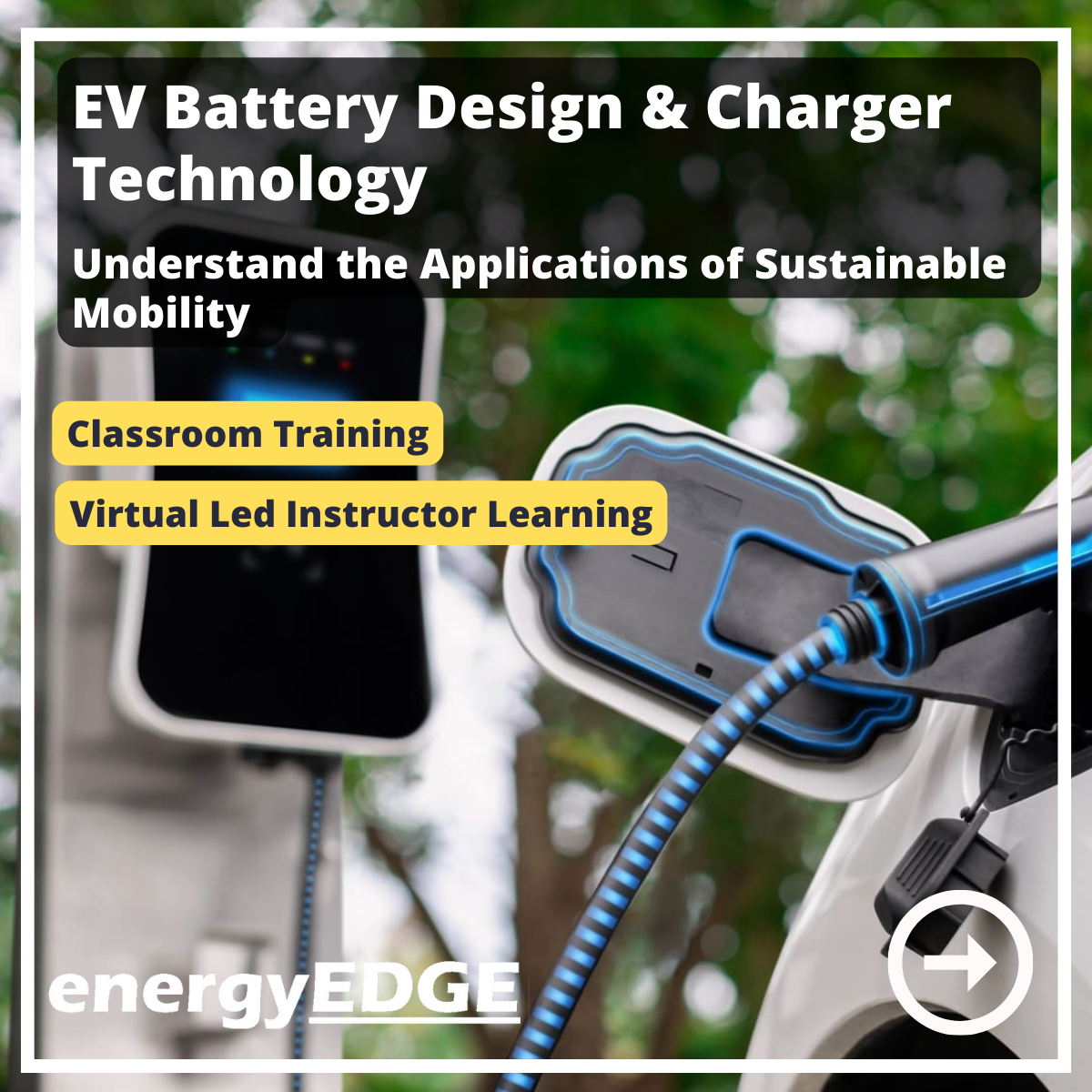
Sterling Silver Spinner Ring Workshop.
By Oldman House Studio
Silver Spinner Ring Workshop A day to learn some basic silver Jewellery techniques and create a finished sterling silver spinner ring. Learn to use basic tools and techniques to form and texture a ring to completion. Going home with a beautiful finished item of jewellery. The ticket price covers the cost of tuition and all precious and non precious materials. Whilst soldering experience is not necessary, a basic understanding of soldering and forming metal would be advantageous, enabling you more time to focus on your design. However, we will revise and practice simple soldering techniques, for those with little or no experience. To ensure that all abilities are catered for. On the day you will design a gorgeous sterling silver spinner ring. You will create one main wide band ring with one or multiple spinning satellite rings. You will be guided via a choice of textures and techniques. Price includes all precious materials, practice materials & instruction. We also include light refreshments of hot and cold drinks with plenty of cake and biscuits throughout the day. Please note, this ticket is your deposit and is non-refundable unless the event is cancelled. We reserve the right to cancel the event if we do not have a minimum of 3 people, in which case your payment will be fully refunded. To ensure the quality of your personal experience, whilst we work to keep one another safe, the group size is currently limited to 6. Please get in touch if you’d like a group booking on an alternative date. About the workshop Make your own stunning sterling silver spinner ring - choice of different designs and textures. There are also different texture and forming tools to choose from, to make your spinner ring unique to you. We cover a range of silversmithing techniques in this workshop so it really is a great introduction to working with silver. Who is it for? Beginners onwards. Over 16s with accompanying adult. What will I learn? You'll learn the basics of jewellery making including annealing, sawing, filing, soldering, shaping, forming, texturing and polishing. What's included? We provide all the equipment and materials you will need including the sterling silver to make your rings. Tea, coffee and cake are also included on the day. What shall I bring? Reading glasses if you use them. Also to keep you safe it's best to wear closed toed shoes, tie long hair back and avoid loose flappy clothes. For more information about our terms and conditions, please refer to the link on our Facebook page, or feel free to contact us. Please be aware that cancellations made within two weeks of the event date will forfeit the workshop fee, although we may be able to fill your place and offer a refund. We reserve the right to cancel the class if we do not have a minimum of three people attending. Should this happen, your payment will be fully refunded. We are committed to ensuring that every participant has a fantastic time, and we can't wait to see you at our next workshop!

The Health and Safety (First Aid) Regulations 1981 require all employers to make arrangements to ensure their employees receive immediate attention if they are injured or taken ill at work. This includes carrying out a risk assessment, appointing a suitable amount of first aiders and providing adequate first aid equipment and approved first aid training to the appointed first aider.

NPORS Forward Tipping Dumper (N204)
By Dynamic Training and Assessments Ltd
NPORS Forward Tipping Dumper (N204)

Search By Location
- Basic Courses in London
- Basic Courses in Birmingham
- Basic Courses in Glasgow
- Basic Courses in Liverpool
- Basic Courses in Bristol
- Basic Courses in Manchester
- Basic Courses in Sheffield
- Basic Courses in Leeds
- Basic Courses in Edinburgh
- Basic Courses in Leicester
- Basic Courses in Coventry
- Basic Courses in Bradford
- Basic Courses in Cardiff
- Basic Courses in Belfast
- Basic Courses in Nottingham