- Professional Development
- Medicine & Nursing
- Arts & Crafts
- Health & Wellbeing
- Personal Development
121 Bash courses in Nottingham delivered Online
CompTIA Linux+
By Nexus Human
Duration 5 Days 30 CPD hours This course is intended for This course is designed for IT professionals whose primary job responsibility is the management of servers and other devices running the Linux operating system. A typical student in this course should have at least nine months of hands-on Linux experience and at least one and a half years of IT experience in other computing environments. The target student should wish to expand their skillset to support their career in Linux system administration and operation. This course is also designed for students who are seeking the CompTIA Linux+ certification and who want to prepare for Exam XK0-005. The Linux+ certification can validate the student's understanding and skill in configuring, monitoring, and supporting Linux systems. Overview In this course, you will configure, operate, and troubleshoot Linux systems. You will: - Perform basic Linux tasks. - Manage users and groups. - Manage permissions and ownership. - Manage storage. - Manage files and directories. - Manage kernel modules. - Manage the Linux boot process. - Manage system components. - Manage devices. - Manage networking. - Manage packages and software. - Secure Linux systems. - Write and execute Bash shell scripts. - Automate tasks. - Plan and perform a Linux installation. The Official CompTIA© Linux+© courseware builds on your existing experience with systems operations and administration to provide you with the knowledge and skills required to configure, manage, operate, and troubleshoot a Linux environment by using security best practices, scripting, and automation. This course will also prepare you for the Exam XKO-005. 1 - PERFORMING BASIC LINUX TASKS Identify the History and Development of Linux Enter Shell Commands Get Help Using Linux 2 - MANAGING USERS AND GROUPS Assume Superuser Privileges Create, Modify, and Delete Users Create, Modify, and Delete Groups Query Users and Groups Configure Account Profiles 3 - MANAGING PERMISSIONS AND OWNERSHIP Modify File and Directory Permissions Modify File and Directory Ownership Configure Special Permissions and Attributes Troubleshoot Permissions Issues 4 - MANAGING STORAGE Create Partitions Manage Logical Volumes Mount File Systems Manage File Systems Navigate the Linux Directory Structure Troubleshoot Storage Issues 5 - MANAGING FILES AND DIRECTORIES Create and Edit Text Files Search for Files Perform Operations on Files and Directories Process Text Files Manipulate File Output 6 - MANAGING KERNEL MODULES Explore the Linux Kernel Install and Configure Kernel Modules Monitor Kernel Modules 7 - MANAGING THE LINUX BOOT PROCESS Configure Linux Boot Components Configure GRUB 2 8 - MANAGING SYSTEM COMPONENTS Configure Localization Options Configure GUIs Manage Services Troubleshoot Process Issues Troubleshoot CPU and Memory Issues 9 - MANAGING DEVICES Identify the Types of Linux Devices Configure Devices Monitor Devices Troubleshoot Hardware Issues 10 - MANAGING NETWORKING Identify TCP/IP Fundamentals Identify Linux Server Roles Connect to a Network Configure DHCP and DNS Client Services Configure Cloud and Virtualization Technologies Troubleshoot Networking Issues 11 - MANAGING PACKAGES AND SOFTWARE Identify Package Managers Manage RPM Packages with YUM Manage Debian Packages with APT Configure Repositories Acquire Software Build Software from Source Code Troubleshoot Software Dependency Issues 12 - SECURING LINUX SYSTEMS Implement Cybersecurity Best Practices Implement Identity and Access Management Methods Configure SELinux or AppArmor Configure Firewalls Implement Logging Services Back Up, Restore, and Verify Data 13 - WORKING WITH BASH SCRIPTS Customize the Bash Shell Environment Identify Scripting and Programming Fundamentals Write and Execute a Simple Bash Script Incorporate Control Statements in Bash Scripts 14 - AUTOMATING TASKS Schedule Jobs Implement Version Control Using Git Identify Orchestration Concepts 15 - INSTALLING LINUX Prepare for Linux Installation Perform the Installation Additional course details: Nexus Humans CompTIA Linux Plus Certification (Exam XK0-005) training program is a workshop that presents an invigorating mix of sessions, lessons, and masterclasses meticulously crafted to propel your learning expedition forward. This immersive bootcamp-style experience boasts interactive lectures, hands-on labs, and collaborative hackathons, all strategically designed to fortify fundamental concepts. Guided by seasoned coaches, each session offers priceless insights and practical skills crucial for honing your expertise. Whether you're stepping into the realm of professional skills or a seasoned professional, this comprehensive course ensures you're equipped with the knowledge and prowess necessary for success. While we feel this is the best course for the CompTIA Linux Plus Certification (Exam XK0-005) course and one of our Top 10 we encourage you to read the course outline to make sure it is the right content for you. Additionally, private sessions, closed classes or dedicated events are available both live online and at our training centres in Dublin and London, as well as at your offices anywhere in the UK, Ireland or across EMEA.

The Art of Doing: Master Networks and Network Scanning
By Packt
This video course will teach you how devices connect, work, and communicate across a network. Throughout the course, you will learn how to set up your own virtual network, understand various networking concepts, and write powerful Bash scripts.
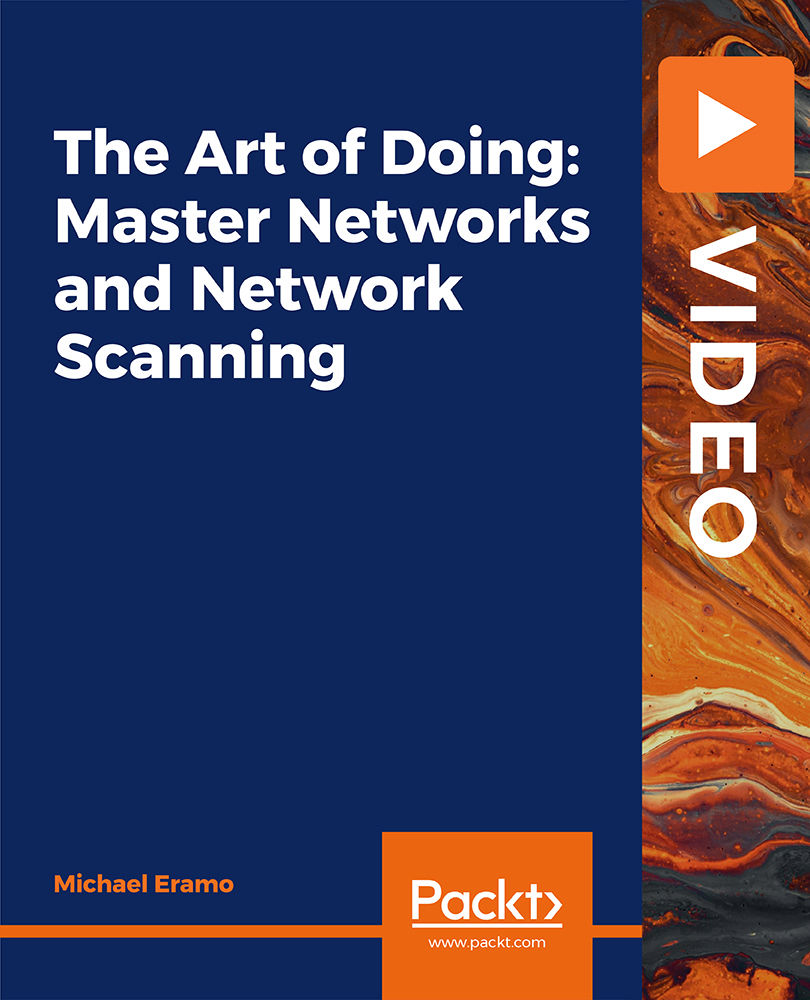
Linux Shell Scripting: A Project-Based Approach to Learning
By Packt
By the end of the course, you will learn to write your very own Linux shell scripts using the concepts in order to avoid repetitive work and save time.
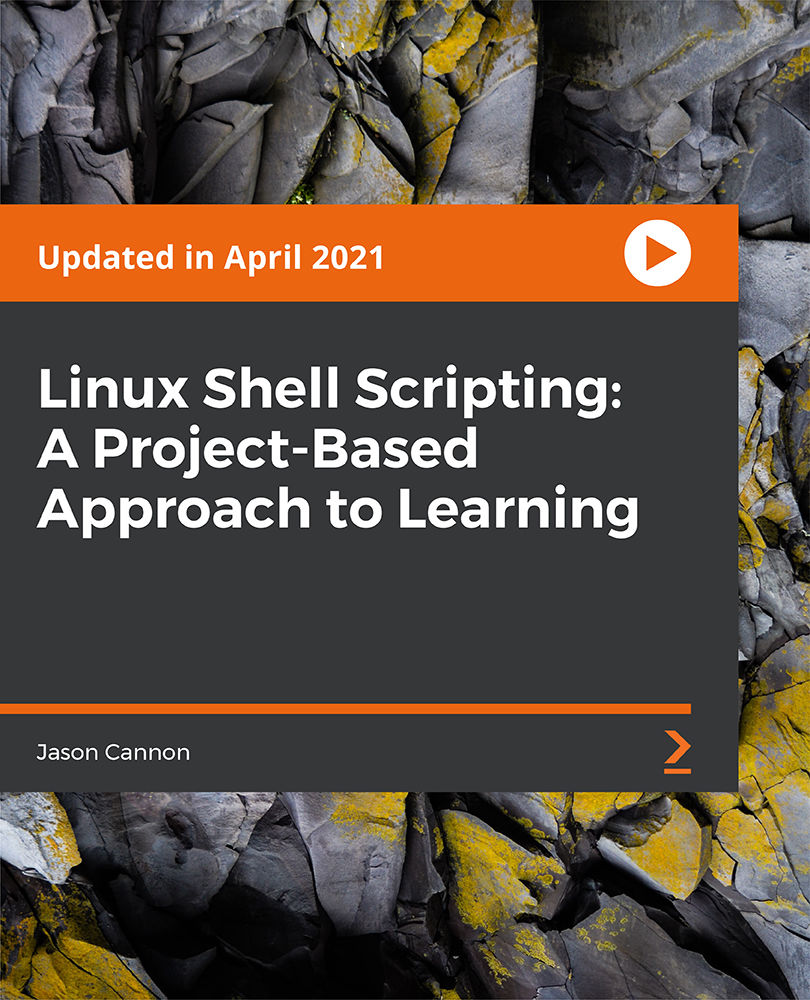
Git and GitHub Complete Master Class: Beginner to Git Expert
By Packt
This course takes you through the full spectrum of basic to advanced topics, equipping you with the skills you need to get started with Git and GitHub. With the help of exercises and activities, you will be able to grasp all the concepts of Git and GitHub with ease.
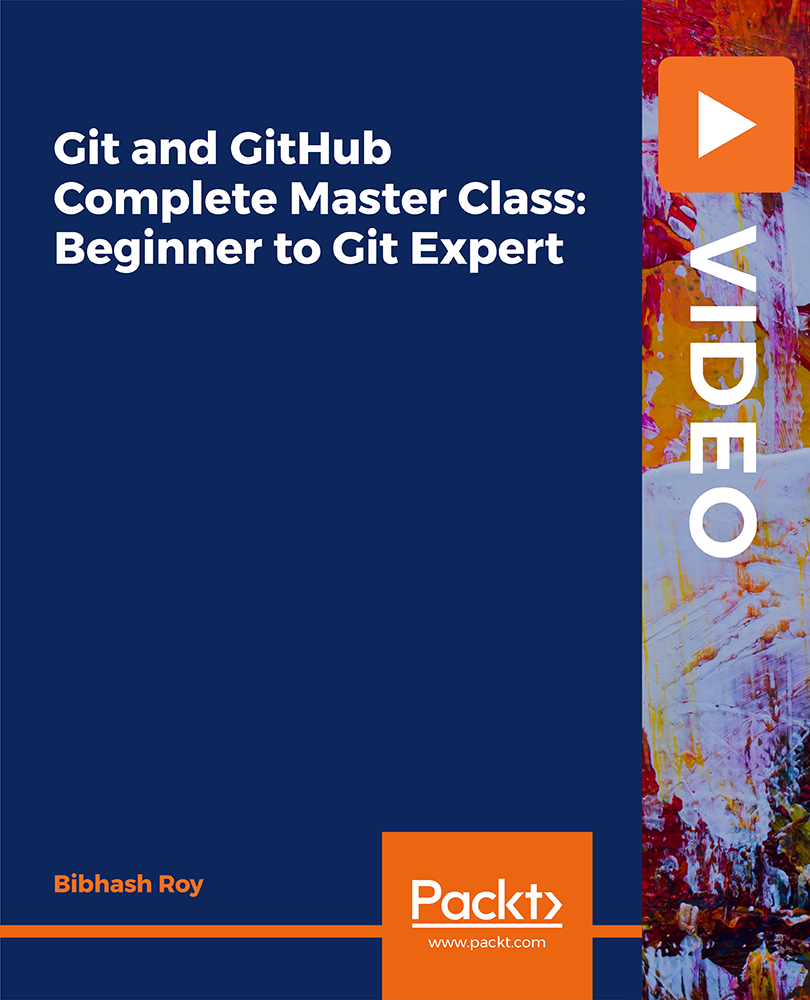
Intermediate Linux (TTLX2104)
By Nexus Human
Duration 2 Days 12 CPD hours Overview This skills-focused course combines expert instructor-led discussions with practical hands-on labs that emphasize useful, current techniques, best practices and standards. Working in this hands-on lab environment, guided by our expert practitioner, you'll learn about and explore: Review of the File System Introduction to Shells: sh, bash, and ksh Shell Programming Advanced Shell Features Text Manipulation Utilities File Processing Utilities Multitasking and Batch Processing Regular Expressions Intermediate Linux: Shell, Bash, Text Manipulation, Multitasking & More is a two-day course designed to provide you with hands on experience using standard Linux commands and utilities used for day-to-day tasks including file manipulation, program execution and control, and effective use of the shell and desktop environments. Throughout the course you?ll explore key concepts to Linux core functionality, while learning the system's most commonly used commands. You?ll also learn the Bourne shell, Bash shell and Korn shell programming techniques you?ll need to read and modify existing shell scripts, and create your own. Data manipulation utilities and shell syntax for synthesizing command pipelines are also emphasized throughout the course. Review of the File System File System Organization File Types File and Directory Naming Rules and Conventions Commands for Navigating the File System Introduction to Inodes Ownership, Permissions, and Dates Manipulating Files and Links Manipulating Directories Determining Disk Usage Other File System Utilities Introduction to Shells: sh, bash, and ksh Shell Functions I/O Redirection and Pipes Command Separation and Grouping Background Execution Filename Expansion Shell Variables Command Substitution Quoting and Escaping Metacharacters Bash Shell Features Korn Shell Features Command Execution Startup Files Customizing the User Environment Shell Programming Shell Script Features and Capabilities Creating and Running a Script Working With Variables Environment Variables Working With Data Types Formatting Base Conversion Setting Special Attributes Input/Output Techniques Conditional Constructs if/then else/elif Looping Constructs for, while, until Math Operators Advanced Shell Features Manipulating Strings Writing and Calling Functions Controlling Process Priorities Interpreting Command Line Arguments Making Scripts Interactive Special Shell Variables Advanced I/O with Streams Improving Performance of Scripts Text Manipulation Utilities Editing a File from a Script Scripting with ed or sed UNIX and Linux Utilities to Manipulate Files Regular Expressions grep and egrep The Stream Editor sed Sorting in Scripts Generating Reports with awk Splitting Large Files Counting Words, Lines, and Characters Transforming File Contents File Processing Utilities Examining and Comparing Files Reporting Differences Between Files Comparing Files of Any Format Displaying Data in Octal and Hex Compressing Data Converting File Formats Extracting Text Strings Multitasking and Batch Processing Multitasking Scheduled Execution Using cron The at and batch Commands Regular Expressions Regular Expression Overview Regular Expression Implementations Regular Expressions RE Character Classes Regex Quantifiers RE Parenthesis Additional course details: Nexus Humans Intermediate Linux (TTLX2104) training program is a workshop that presents an invigorating mix of sessions, lessons, and masterclasses meticulously crafted to propel your learning expedition forward. This immersive bootcamp-style experience boasts interactive lectures, hands-on labs, and collaborative hackathons, all strategically designed to fortify fundamental concepts. Guided by seasoned coaches, each session offers priceless insights and practical skills crucial for honing your expertise. Whether you're stepping into the realm of professional skills or a seasoned professional, this comprehensive course ensures you're equipped with the knowledge and prowess necessary for success. While we feel this is the best course for the Intermediate Linux (TTLX2104) course and one of our Top 10 we encourage you to read the course outline to make sure it is the right content for you. Additionally, private sessions, closed classes or dedicated events are available both live online and at our training centres in Dublin and London, as well as at your offices anywhere in the UK, Ireland or across EMEA.

UNIX fundamentals training course description An introduction to using the UNIX operating system focussing on the command line. Appropriate for all versions of UNIX. The starting point for all UNIX work, we concentrate on the technical aspects rather than issues such as using browsers. The course is heavily practical in nature. What will you learn Describe UNIX. Log in and use UNIX commands to perform a variety of tasks from manipulating and printing files to looking at and killing processes. Create and edit files with vi. Recognise the role of the administrator. Write simple shell scripts. Customise the user environment. UNIX fundamentals training course details Who will benefit: Anybody who needs to use a UNIX system. Prerequisites: None. Duration 3 days UNIX fundamentals training course contents What is UNIX? Operating systems, UNIX flavours, UNIX features. Getting started Logging in, changing passwords, logging out. UNIX basics Command structure. The UNIX manuals, basic commands (who, date, tty, uname, echo, banner...) Filesystem commands Home directories, manipulating files and directories, Filesystem layout, Pathnames, hard and symbolic links. The UNIX Editors ed, vi, shell escapes, .exrc Extracting data from files grep, find, cut, sort and paste Permissions Theory, chmod, chown, newgrp.. Processes ps, kill, background processes, at, exec, priorities. The Shell Metacharacters, piping and redirection. Basic shell scripting What are shell scripts? Simple scripts, control structures. Variables. Arguments. Customising your environment Environmental variables, stty, .profile and other startup files More shell features Bash and other shells, the history facility, command line editing, aliases, job control, miscellaneous features. Introduction to administration The root user, su and tar Archiving files Backups, tar, cpio, dd, gzip. Unix and hardware Main hardware components, Unix device drivers. Connecting to a network IP configuration, ifconfig, ping, netstat, traceroute, dig.

Jamf 200 Course
By Influential Training
The Jamf 200 course offers a core understanding of Jamf Pro. It also provides enterprise-level knowledge of macOS and iOS platforms. Rely on our expert trainers to help you pass the Jamf 200 certification first time. Topics: Introduction to the Jamf Pro server. Building and managing content (.pkg, .mpkg, and .dmg packages) for deployment to macOS devices. Enrolling macOS and iOS devices using automated MDM enrollment. Setup and configuration of macOS and iOS devices. Configuring the user environment (Configuration Profiles, .plist). Security for macOS and iOS devices. Purchasing and distributing App Store apps using Apple Business Manager or Apple School Manager. Scripting overview (Bash). Initial setup and refreshing/reimaging macOS and iOS devices. Ownership and permissions (POSIX, ACE/ACL) on macOS devices. Prerequisites: Abundant hands-on experience with macOS and iOS. What’s Included: Four days (9am-5pm each day) of lab-style interaction. Proctored certification exam during the afternoon of the fourth day. All hardware and software required for the course. Printed course materials. Jamf Certified Tech badge on your Jamf Nation profile (upon successfully completing the exam with a passing score). Free £100 Apple technical training credit

Linux Server Administration Made Easy with Hands-On Training
By Packt
Do you want to learn basic Linux system administration using real-world applied learning? Do you want to learn how to install and configure a Linux server? Do you prefer learning using hands-on as opposed to just a lecture and quiz? If you have answered yes to these questions, then you have chosen the right course.

Linux fundamentals training course description An introduction to using the Linux operating system with a focus on the command line. Appropriate for all versions of Linux. The starting point for all Linux work, we concentrate on the technical aspects rather than issues such as using browsers. The course is heavily practical in nature. The course can be run on any Linux distribution you wish. What will you learn Describe Linux. Log in and use Linux commands to perform a variety of tasks from manipulating and printing files to looking at and killing processes. Create and edit files with vi. Recognise the role of the administrator. Write simple shell scripts. Customise the user environment. Linux fundamentals training course details Who will benefit: Anybody who needs to use a Linux system. Prerequisites: None. Duration 3 days Linux fundamentals training course contents What is Linux? Operating systems, Linux flavours, Linux distributions, open source software. Getting started Logging in, changing passwords, logging out. Linux basics Command structure. The Linux manuals, basic commands (who, date, tty, uname, echo, banner...) Filesystem commands Home directories, manipulating files and directories, Filesystem layout, Pathnames, hard and symbolic links. Viewing files. The Linux editors ed, vi, shell escapes, .exrc Extracting data from files grep, find, cut, sort and paste... Permissions Theory, chmod, chown, newgrp.. Processes ps, kill, background processes, at, exec, priorities. Managing Linux log files. The Shell Metacharacters, piping and redirection. Basic shell scripting What are shell scripts? Simple scripts, control structures. Variables. Arguments. Customising your environment Environmental variables, stty, .profile and other startup files More shell features Bash and other shells, the history facility, command line editing, aliases, job control, miscellaneous features. Introduction to administration The root user, su. Managing users and groups Archiving files Backups, tar, cpio, dd, gzip. Linux and hardware Main hardware components, Linux device drivers. Connecting to a network IP configuration, ifconfig, ping, netstat, traceroute, dig.

