- Professional Development
- Medicine & Nursing
- Arts & Crafts
- Health & Wellbeing
- Personal Development
Linux Professional Institute Certification (LPIC) 101
By Nexus Human
Duration 5 Days 30 CPD hours This course is intended for System administrator Network administrator Technician DevOps Overview The Linux Professional Institute(LPI) is the go to certification body for vendor independent Linux certifications. This course covers fundamental Linuxskills such as file management and manipulation, text processing, command line use, package management,filesystems, hardware, and many more. Students will feel confident taking the LPI LPIC-1 101 exam with in classroomassessments and practice exams. This course prepares students to take the 101 exam of the LPI level 1 certification. Work on the Command Line LPI Objectives Covered Role of Command Shell Shells Gathering System Info Identifying the Shell Changing the Shell Shell Prompts Bash: Bourne-Again Shell Navigating the Filesystem Help from Commands and Documentation Getting Help Within the Graphical Desktop Getting Help with man & info Bash: Command Line History Bash: Command Editing Bash: Command Completion Shell and Environment Variables Key Environment Variables LAB TASKS Use Streams, Pipes, and Redirects LPI Objectives Covered File Redirection Piping Commands Together Filename Matching File Globbing and Wildcard Patterns Brace Expansion General Quoting Rules Nesting Commands Gotchas: Maximum Command Length LAB TASKS Manage File Permissions and Ownership LPI Objectives Covered Filesystem Hierarchy Standard Displaying Directory Contents Filesystem Structures Determining Disk Usage With df and du File Ownership Default Group Ownership File and Directory Permissions File Creation Permissions with umask Changing File Permissions SUID and SGID on files SGID and Sticky Bit on Directories User Private Group Scheme LAB TASKS Create, Delete, Find, and Display Files LPI Objectives Covered Directory Manipulation File Manipulation Deleting and Creating Files Physical Unix File Structure Filesystem Links File Extensions and Content Which and Type Where is Searching the Filesystem Alternate Search Method Manually Installed Shared Libraries LAB TASKS Work with Archives and Compression LPI Objectives Covered Archives with tar Archives with cpio The gzip Compression Utility The bzip2 Compression Utility The XZ Compression Utility The PKZIP Archiving/Compression format LAB TASKS Process Text Streams Using Filters LPI Objectives Covered Producing File Statistics The Streaming Editor Replacing Text Characters Text Sorting Duplicate Removal Utility Extracting Columns of Text Displaying Files Prepare Text for Display Previewing Files Displaying Binary Files Combining Files and Merging Text LAB TASKS Search Text Files Using Regular Expressions LPI Objectives Covered Searching Inside Files Regular Expression Overview Regular Expressions RE Character Classes Regex Quantifiers RE Parenthesis LAB TASKS Perform Basic File Editing Operations Using VI LPI Objectives Covered Text Editing vi and Vim Learning Vim Basic vi Intermediate vi LAB TASKS Create, Monitor, and Kill Processes LPI Objectives Covered What is a Process? Process Lifecycle Process States Viewing Processes Signals Tools to Send Signals Managing Processes Tuning Process Scheduling Job Control Overview Job Control Commands Nohup and Disown Uptime & w Persistent Shell Sessions with Screen Using screen Advanced Screen LAB TASKS Use RPM, YUM, and Debian Package Management LPI Objectives Covered Managing Software RPM Architecture Working With RPMs Querying and Verifying with RPM Installing Debian Packages Querying and Verifying with dpkg The alien Package Conversion Tool Managing Software Dependencies Using the Yum command yum downloader Configuring Yum The deselect & APT Frontends to dpkg Aptitude Configuring APT LAB TASKS Work with Partitions, Filesystem, and Disk Quotas LPI Objectives Covered Partition Considerations Logical Volume Management Filesystem Planning Partitioning Disks with fdisk & gdisk Resizing a GPT Partition with gdisk Partitioning Disks with parted Non-Interactive Disk Partitioning with sfdisk Filesystem Creation Filesystem Support Unix/Linux Filesystem Features Swap Selecting a Filesystem Filesystem Maintenance Mounting Filesystems Mounting Filesystems Managing an XFS Filesystem NFS SMB Filesystem Table (/etc/fstab) Configuring Disk Quotas Setting Quotas Viewing and Monitoring Quotas LAB TASKS Linux Boot Process LPI Objectives Covered Booting Linux on PCs GRUB 2 GRUB 2 Configuration GRUB Legacy Configuration Boot Parameters Uinit Linux Runlevels Aliases Systemd local-fs.target and sysinit.target Runlevel Implementation System Boot Method Overview Systemd System and Service Manager Modifying systemd services Systemd Targets Using systemd Shutdown and Reboot System Messaging Commands Controlling System Messaging LAB TASKS Determine and Configure Hardware Settings LPI Objectives Covered Managing Linux Device Files Hardware Discovery Tools Configuring New Hardware with hwinfo PC Architecture and Bus DMA & IRQ USB Devices USB Architecture Configuring Kernel Components and Modules Kernel Modules Handling Module Dependencies Configuring the Kernel via /proc/ LAB TASKS Linux Fundamentals Unix and its Design Principles FSF and GNU GPL Æ?? General Public License The Linux Kernel Components of a Distribution Red Hat Linux Products SUSE Linux Products Debian Ubuntu Logging In got root? Switching User Contexts Gathering Login Session Info LAB TASKS Additional course details: Nexus Humans Linux Professional Institute Certification (LPIC) 101 training program is a workshop that presents an invigorating mix of sessions, lessons, and masterclasses meticulously crafted to propel your learning expedition forward. This immersive bootcamp-style experience boasts interactive lectures, hands-on labs, and collaborative hackathons, all strategically designed to fortify fundamental concepts. Guided by seasoned coaches, each session offers priceless insights and practical skills crucial for honing your expertise. Whether you're stepping into the realm of professional skills or a seasoned professional, this comprehensive course ensures you're equipped with the knowledge and prowess necessary for success. While we feel this is the best course for the Linux Professional Institute Certification (LPIC) 101 course and one of our Top 10 we encourage you to read the course outline to make sure it is the right content for you. Additionally, private sessions, closed classes or dedicated events are available both live online and at our training centres in Dublin and London, as well as at your offices anywhere in the UK, Ireland or across EMEA.

Package Details: Number of Courses: 30 Courses Accreditation: CPD Quality Standards Free Certificates:PDF: 30Hardcopy: 30 (Delivery Charge Applicable) Courses Access: Lifetime Instalment Payment Available Basic Programming (C, Java, Python, SQL) Course 01: Diploma in Computer Programming Course 02: C# Programming - Beginner to Advanced Course 03: Master JavaScript with Data Visualization Course 04: SQL Programming Masterclass Course 05: Python Programming for Everybody Course 06: Javascript Programming for Beginners Course 07: jQuery: JavaScript and AJAX Coding Bible Structural Programming Course 01: Kotlin Programming : Android Coding Course 02: Sensors Course 03: Remote Sensing in ArcGIS Course 04: Linux Shell Scripting Course 05: Bash Scripting, Linux and Shell Programming Course 06: Coding with Scratch Course 07: CSS Coding Data Driven Programming Course 01: Quick Data Science Approach from Scratch Course 02: Secure Programming of Web Applications Course 03: A-Frame Web VR Programming Course 04: Complete AutoLISP Programming AutoCAD Programming Course 01: AutoCAD Programming using C# with Windows Forms Course 02: AutoCAD Programming using VB.NET with Windows Forms Programming for Computer Building Course 01: Building Your Own Computer Course 02: Neuro-linguistic Programming (NLP) Diploma Programming for Security Course 01: Cyber Security Incident Handling and Incident Response Course 02: Computer Networks Security Course 03: IT Asset Department IT Soft Skills Course 01: Functional Skills IT Course 02: CompTIA Healthcare IT Technician Course 03: Basic Google Data Studio Course 04: Data Analytics with Tableau Course 05: Recovering from a Job Loss in Technology Computer Programming Fundamental Course This Computer Programming Fundamental bundles' curriculum has been designed by Computer Programming Fundamental experts with years of Computer Programming Fundamental experience behind them. The Computer Programming Fundamental course is extremely dynamic and well-paced to help you understand Computer Programming Fundamental with ease. You'll discover how to master Computer Programming Fundamental skills while exploring relevant and essential topics. CPD 310 CPD hours / points Accredited by CPD Quality Standards Who is this course for? Computer Programming Fundamental Course Requirements Computer Programming Fundamental Course Career path Computer Programming Fundamental Course
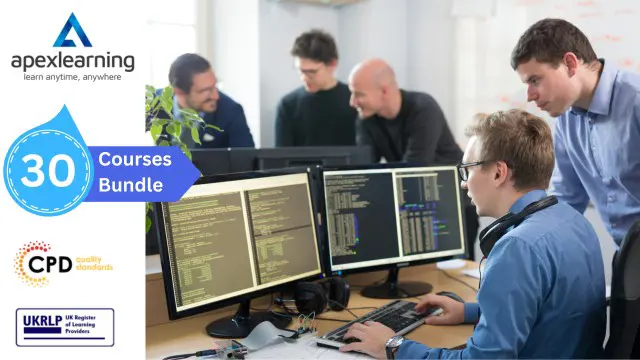
Introduction to SQLite Databases for Python Programming
By Packt
Learn to use SQLite databases with Python through a hands-on approach
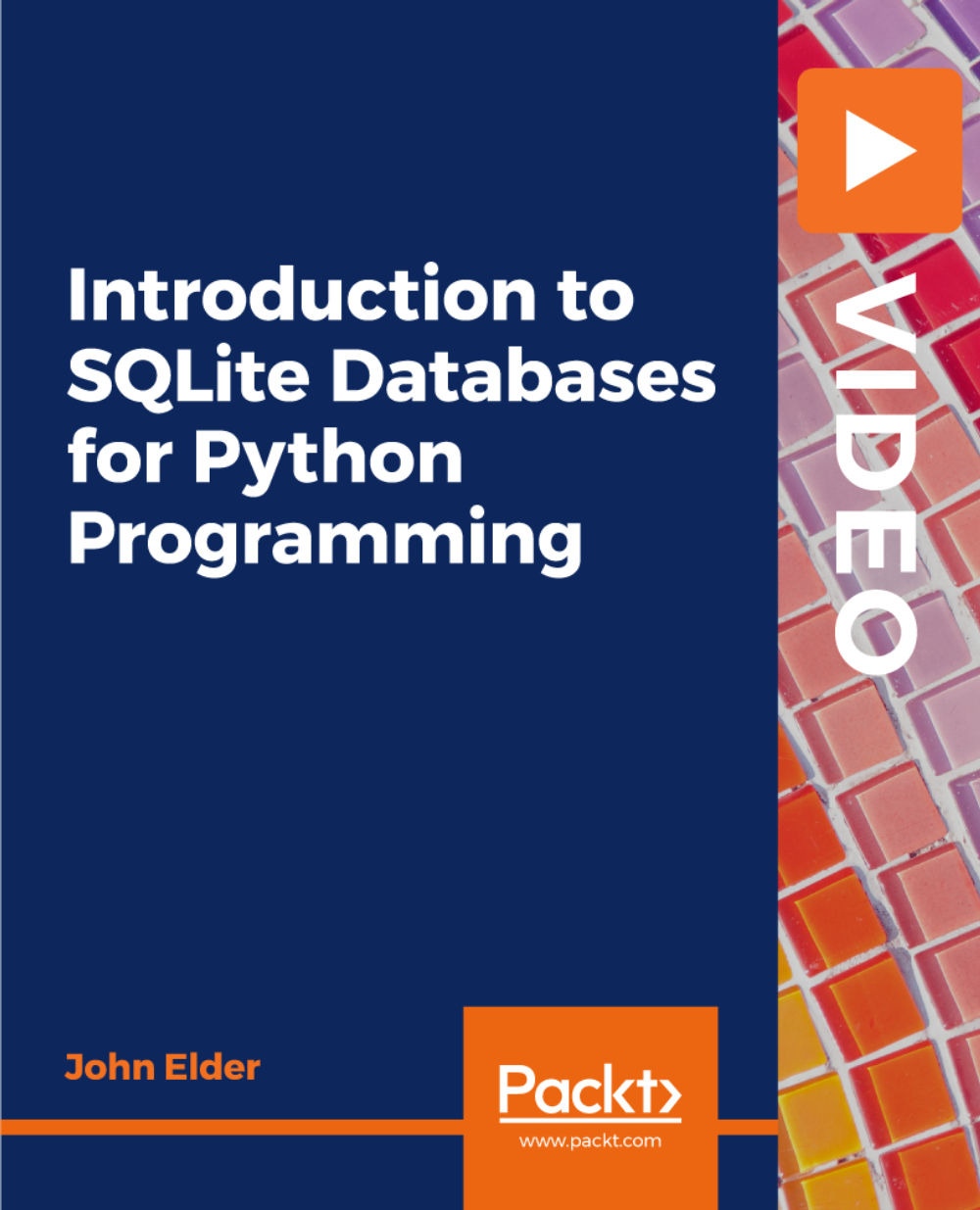
Denial of Service DOS & Distributed Denial of Service Masterclass
By Course Cloud
Course Overview The Denial of Service DOS & Distributed Denial of Service Masterclass is designed to provide step-by-step guidance on how to protect your machine or network against distributed Denial-of-Service (DoS) attacks. It will equip you with a wide range of skills needed to become a top security engineer, network engineer, system administrator, or security analyst. Broken down into 6 core modules, you will explore the fundamentals of DOS with Kali Linux, learn how to create a script that connects you to Tor network with bash and Kali Linux, and carry out other security procedures. Through high-quality video training, you will gain an excellent understanding of how distributed denial of service attacks work, the different types of attacks, and the most effective prevention strategies. This best selling Denial of Service DOS & Distributed Denial of Service Masterclass has been developed by industry professionals and has already been completed by hundreds of satisfied students. This in-depth Denial of Service DOS & Distributed Denial of Service Masterclass is suitable for anyone who wants to build their professional skill set and improve their expert knowledge. The Denial of Service DOS & Distributed Denial of Service Masterclass is CPD-accredited, so you can be confident you're completing a quality training course will boost your CV and enhance your career potential. The Denial of Service DOS & Distributed Denial of Service Masterclass is made up of several information-packed modules which break down each topic into bite-sized chunks to ensure you understand and retain everything you learn. After successfully completing the Denial of Service DOS & Distributed Denial of Service Masterclass, you will be awarded a certificate of completion as proof of your new skills. If you are looking to pursue a new career and want to build your professional skills to excel in your chosen field, the certificate of completion from the Denial of Service DOS & Distributed Denial of Service Masterclass will help you stand out from the crowd. You can also validate your certification on our website. We know that you are busy and that time is precious, so we have designed the Denial of Service DOS & Distributed Denial of Service Masterclass to be completed at your own pace, whether that's part-time or full-time. Get full course access upon registration and access the course materials from anywhere in the world, at any time, from any internet-enabled device. Our experienced tutors are here to support you through the entire learning process and answer any queries you may have via email.

Cisco Understanding Cisco Service Provider Network Foundations v1.0 (SPFNDU)
By Nexus Human
Duration 5 Days 30 CPD hours This course is intended for This course is designed for network and software engineers and hold job roles such as: Network administrator Network engineer Network manager System engineer Project manager Network designer Overview After taking this course, you should be able to: Describe network architectures, devices, and software used by service providers Describe the various Internet governance organizations, their roles, and tools available for governance information verification Configure Cisco Internetwork Operating System (Cisco IOS) and Cisco IOS XE routers Describe Cisco IOS XR software, perform initial configuration, and explain platform daily tasks Describe various access and core technologies used by service providers Describe various major switching technologies used by service providers Describe major overlay technologies and their usage, and configure Virtual Extensible LAN I (VxLAN) Describe various major routing protocols used by service providers Configure Layer 3 services used by service providers Describe Multiprotocol Label Switching (MPLS), components, protocols, and MPLS usage Describe usage of various services used and maintained by service providers Introduce Linux networking, Bourne Again Shell (BASH) scripting, and their usage within Cisco IOS XR software This course is designed to provide you with the foundational knowledge for the suite of Cisco© CCNP© Service Provider courses. The course expands what you learned from the Cisco CCNA© course with a focus on theoretical and practical knowledge needed for the Service Provider environment. Through a combination of lessons and hands-on practice, you will learn about architectures, protocols, software and hardware platforms, and solutions within the Service Provider realm. While this course does not lead directly to a certification exam, it does cover foundational knowledge critical to the success in the Service Provider Technology track. Course Outline Introducing Service Provider Architectures Describing Internet Governance Organizations Configuring the Cisco IOS and Cisco IOS XE Router Configuring Cisco IOS XR Router Introducing Access and Core Technologies in the Service Provider Environment Introducing Routing Technologies in the Service Provider Environment Describing MPLS Implementing Layer 3 Services Introducing Switching Technologies in the Service Provider Environment Introducing Overlay Technologies Implementing Service Provider Services Introducing Programmability on Cisco IOS XR Routers Lab outline Review Lab Environment Examine Governance Data Perform an Initial Cisco Internetworking Operating System (IOS XE) Configuration Configure Connectivity and Connectivity Verification on Cisco IOS XE Devices Perform Initial Cisco IOS XR Configuration Configure and Verify Connectivity on Cisco IOS XR Configure Intermediate System to Intermediate System (IS-IS) Configure Routing Information Protocol (RIPv2) and RIP extension (RIPng) Configure Basic Border Gateway Protocol (BGP) Configure MPLS Configure Internet Protocol Service Level Agreement (IP SLA) Configure Hot Standby Router Protocol (HSRP) with Object Tracking Configure Virtual Routing and Forwarding (VRFs) Configure Network Time Protocol (NTP) Use Linux Command Line Interface Configure IOS XR Using a Bash Script

Build a Weather App with Ruby On Rails
By Packt
How to use an API to get air-quality ozone weather data with Ruby on Rails
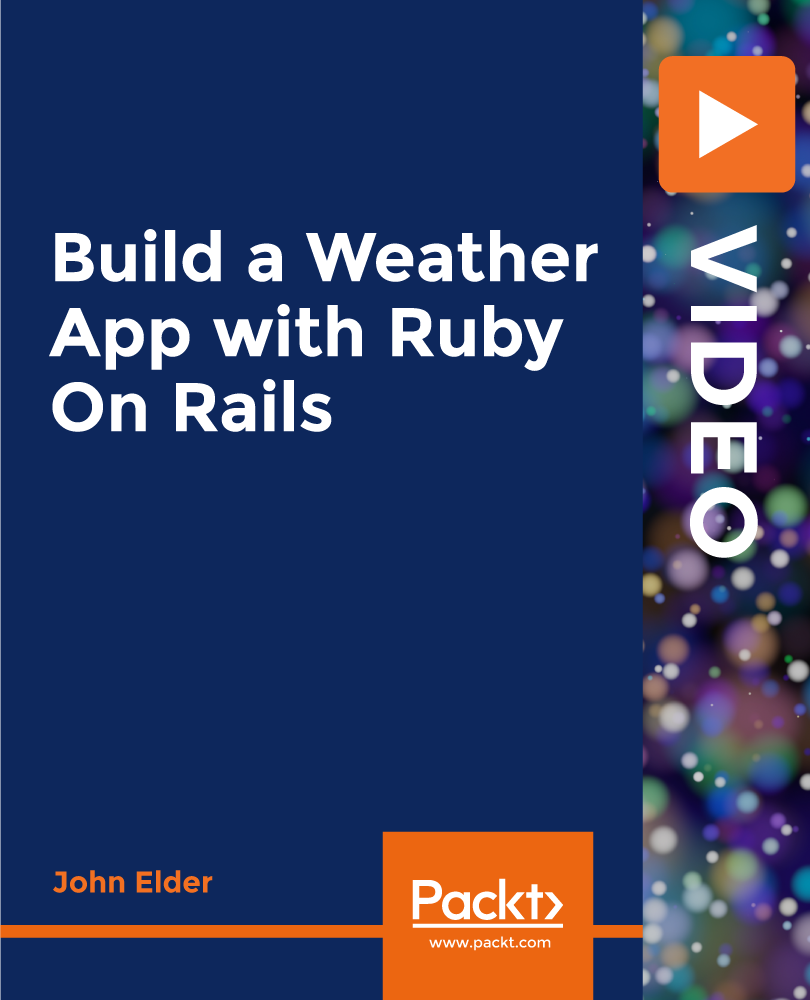
Enterprise Linux System Admin 3 with Exam Prep
By Nexus Human
Duration 5 Days 30 CPD hours Overview At the completion of this course, students already familiar with the RHCT/RHCSA administration skills will have exposure to all competencies tested by the RHCSA and RHCE exams. This course is designed for experienced Linux administrators who require networking and security administration skills. Getting Started with the Classroom Environment Given a virtualized environment, begin to administrate multiple systems using prerequisite skills Enhance User Security Configure system to use Kerberos to verify credentials and grant privileges via sudo Bash Scripting and Tools Automate system administration tasks utilizing Bash scripts and text-based tools File Security with GnuPG Secure files with GnuPG. Software Management Use yum plugins to manage packages and understand the design of packages to build a simple package Network Monitoring Profile running services then capture and analyze network traffic Route Network Traffic Configure system to route traffic and customize network parameters with sysctl Secure Network Traffic Secure network traffic through SSH port forwarding and iptables filtering/network address translation (NAT) NTP Server Configuration Configure an NTP server Filesystems and Logs Manage local file system integrity, monitor system over time, and system logging Centralized and Secure Storage Access centralized storage (iSCSI) and encrypt filesystems SSL-encapsulated Web Services Understand SSL certificates and deploy an SSL encapsulated web service Web Server Additional Configuration Configure web server with virtual hosts, dynamic content, and authenticated directories Basic SMTP Configuration Configure an SMTP server for basic operation (null client, receiving mail, smarthost relay) Caching-Only DNS Server Understand DNS resource records and configure a caching-only name server File Sharing with NFS Configure file sharing between hosts with NFS File Sharing with CIFS Configure file and print sharing between hosts with CIFS File Sharing with FTP Configure file sharing with anonymous FTP Troubleshooting Boot Process Understand the boot process and recover unbootable systems with rescue mode Additional course details: Nexus Humans Enterprise Linux System Admin 3 with Exam Prep training program is a workshop that presents an invigorating mix of sessions, lessons, and masterclasses meticulously crafted to propel your learning expedition forward. This immersive bootcamp-style experience boasts interactive lectures, hands-on labs, and collaborative hackathons, all strategically designed to fortify fundamental concepts. Guided by seasoned coaches, each session offers priceless insights and practical skills crucial for honing your expertise. Whether you're stepping into the realm of professional skills or a seasoned professional, this comprehensive course ensures you're equipped with the knowledge and prowess necessary for success. While we feel this is the best course for the Enterprise Linux System Admin 3 with Exam Prep course and one of our Top 10 we encourage you to read the course outline to make sure it is the right content for you. Additionally, private sessions, closed classes or dedicated events are available both live online and at our training centres in Dublin and London, as well as at your offices anywhere in the UK, Ireland or across EMEA.

Overview This comprehensive course on CompTIA PenTest+ (Ethical Hacking) will deepen your understanding on this topic. After successful completion of this course you can acquire the required skills in this sector. This CompTIA PenTest+ (Ethical Hacking) comes with accredited certification from CPD, which will enhance your CV and make you worthy in the job market. So enrol in this course today to fast track your career ladder. How will I get my certificate? You may have to take a quiz or a written test online during or after the course. After successfully completing the course, you will be eligible for the certificate. Who is This course for? There is no experience or previous qualifications required for enrolment on this CompTIA PenTest+ (Ethical Hacking). It is available to all students, of all academic backgrounds. Requirements Our CompTIA PenTest+ (Ethical Hacking) is fully compatible with PC's, Mac's, Laptop, Tablet and Smartphone devices. This course has been designed to be fully compatible with tablets and smartphones so you can access your course on Wi-Fi, 3G or 4G. There is no time limit for completing this course, it can be studied in your own time at your own pace. Career Path Learning this new skill will help you to advance in your career. It will diversify your job options and help you develop new techniques to keep up with the fast-changing world. This skillset will help you to- Open doors of opportunities Increase your adaptability Keep you relevant Boost confidence And much more! Course Curriculum 6 sections • 67 lectures • 10:48:00 total length •Introduction: 00:09:00 •Planning a Pen Test: 00:09:00 •Rules of Engagement: 00:11:00 •Resources and Budget: 00:07:00 •Impact and Constraints: 00:05:00 •Support Resources: 00:13:00 •Legal Groundwork: 00:12:00 •Scope Considerations: 00:11:00 •Lab Environment Setup: 00:23:00 •Project Strategy and Risk: 00:09:00 •Scope Vulnerabilities: 00:14:00 •Compliance-Based Assessments: 00:05:00 •Scanning and Enumeration: 00:05:00 •Scanning Demo: 00:11:00 •Packet Investigation: 00:08:00 •Packet Inspection Demo: 00:06:00 •Application and Open-Source Resources: 00:12:00 •Vulnerability Scanning: 00:09:00 •Vulnerability Scanning Demo: 00:17:00 •Target Considerations: 00:16:00 •Nmap Timing and Performance Options: 00:07:00 •Prioritization of Vulnerabilities: 00:09:00 •Common Attack Techniques: 00:12:00 •Credential Attacks: 00:15:00 •Weaknesses in Specialized Systems: 00:18:00 •Remote Social Engineering: 00:07:00 •Spear Phishing Demo: 00:10:00 •In-Person Social Engineering: 00:12:00 •Network-Based Exploits: 00:07:00 •FTP Exploit Demo: 00:08:00 •Man-in-the-middle Exploits: 00:07:00 •Wireless Exploits: 00:14:00 •Application Exploits, Part 1: 00:06:00 •SQL Injection Demo: 00:09:00 •Application Exploits, Part 2: 00:08:00 •Application Exploits, Part 3: 00:09:00 •Cross-Site Scripting Demo: 00:07:00 •Code Vulnerabilities: 00:17:00 •Local Host Vulnerabilities: 00:05:00 •Privilege Escalation (Linux): 00:10:00 •Privilege Escalation (Windows): 00:06:00 •Misc. Privilege Escalation: 00:08:00 •Misc. Local Host Vulnerabilities: 00:08:00 •Physical Security: 00:11:00 •Post-Exploitation Techniques: 00:11:00 •Persistence and Stealth: 00:11:00 •Nmap Scoping & Output Options: 00:21:00 •Pen Testing Toolbox: 00:07:00 •Using Kali Linux: 00:06:00 •Scanners & Credential Tools: 00:10:00 •Code-Cracking Tools: 00:05:00 •Open-Source Research Tools: 00:07:00 •Wireless and Web Pen Testing Tools: 00:11:00 •Remote Access Tools: 00:06:00 •Analyzers and Mobile Pen Testing Tools: 00:03:00 •Other Pen Testing Tools: 00:05:00 •Using Scripting in Pen Testing: 00:13:00 •Bash Scripting Basics: 00:15:00 •Bash Scripting Techniques: 00:10:00 •PowerShell Scripts: 00:04:00 •Ruby Scripts: 00:07:00 •Python Scripts: 00:06:00 •Scripting Languages Comparison: 00:11:00 •Writing Reports: 00:16:00 •Post-Report Activities: 00:06:00 •Mitigation Strategies: 00:05:00 •Communication: 00:10:00

Git and GitHub for DevOps Engineers
By Packt
Not sure where to start your DevOps journey? Or want to know what kind of activities a DevOps engineer would do on Git and GitHub in the real world? Or would you like to set up a production-ready Git environment for your developers? Then this course is for you.

