- Professional Development
- Medicine & Nursing
- Arts & Crafts
- Health & Wellbeing
- Personal Development
4232 Bar courses
Tableau Advanced v10.3
By Nexus Human
Duration 2 Days 12 CPD hours This course is intended for This course is intended for those who need to use Tableau Desktop to build complex visuals and dashboards to present information or to monitor data about their organization. Overview Upon completion of this course, participants will be able to:Select the best method to work with multiple data sourcesCreate complex visuals using calculations and parametersApply best practices to improve the layout and aesthetics of dashboards This course enables participants to create complex visualizations and to combine them into interactive dashboards to share with others using Tableau Desktop. The Data Data Interpreter Data Joins Same Database Cross Databases Spatial Join New! Data Blending New Union Custom SQL Tableau Extract TDE Hyper Clipboard Database Changes Automatic Updates Calculations Regular Calculations Quick Table Calculations Table Calculations Level of Detail (LOD) Expressions Complex Visualizations Custom Background Map Web Map Servers Dual Maps Bar in Bar Graph Bullet Graph Pareto Chart Sparkline Report Top N Within a Category Report Waterfall Chart Funnel Chart Pattern Analysis using the Path Shelf Building Better Dashboards Best Practices for Design Best Practices for Performance Creating a Template Workbook Using Layout Containers Dashboard Extenders New! Generating A Performance Summary Additional course details: Nexus Humans Tableau Advanced v10.3 training program is a workshop that presents an invigorating mix of sessions, lessons, and masterclasses meticulously crafted to propel your learning expedition forward. This immersive bootcamp-style experience boasts interactive lectures, hands-on labs, and collaborative hackathons, all strategically designed to fortify fundamental concepts. Guided by seasoned coaches, each session offers priceless insights and practical skills crucial for honing your expertise. Whether you're stepping into the realm of professional skills or a seasoned professional, this comprehensive course ensures you're equipped with the knowledge and prowess necessary for success. While we feel this is the best course for the Tableau Advanced v10.3 course and one of our Top 10 we encourage you to read the course outline to make sure it is the right content for you. Additionally, private sessions, closed classes or dedicated events are available both live online and at our training centres in Dublin and London, as well as at your offices anywhere in the UK, Ireland or across EMEA.

Level 6 Diploma in Barista Training - QLS Endorsed
By Kingston Open College
QLS Endorsed + CPD QS Accredited - Dual Certification | Instant Access | 24/7 Tutor Support | All-Inclusive Cost

Pop singing courses
By LondonSinging
Fans of Taylor Swift, Lady Gaga or Michael Jackson will be pleased to attend our fantastic pop singing courses offered in a relaxed and non-judgmental environment. Sing your favourite songs while improving your vocal abilities immensely. Open to adults from beginners to advanced.

Blues singing courses
By LondonSinging
Enjoy our outstanding blues singing courses for adults and develop the blues growl used by Bessie Smith, Big Bill Broonzy or Little Richard. Discover amazing vocal techniques that will make your blues feel authentic and enhance your vocal abilities under the tutoring of experts.

Professional Certificate in UI Design
By UX Design Institute
Become a certified UI designer Learn how to create beautiful, pixel-perfect user interfaces Accelerate your career with an in-demand skillset Get a professional qualification in just 12 weeks Manage your own schedule with our flexible, self-paced online course Expand your career options UI skills are needed worldwide, and demand is growing. With a globally recognised qualification, you’ll become a more valuable, sought-after professional. Design with confidence You’ll understand the ‘why’ of good UI design by knowing the principles behind it. You’ll be able to defend your decisions and design with confidence. Work in a creative, rewarding job UI designers add personality and visual appeal to user interfaces. It’s an enjoyable career that rewards creativity: the perfect entry into tech for visually-minded people. A flexible, university-backed curriculum Our curriculum is university credit-rated and approved by the industry. Over 12 weeks, you’ll learn the principles and skills you need to become a confident UI designer. Study method Online, self-paced Duration 12 weeks Access to content 12 months Qualification Professional Certificate in UI Design Awarded by Scottish Qualifications Authority trading as SQA Additional info Exam(s) / assessment(s) is included in price Tutor is available to students Description During this 12 week, online course you will learn: Introduction to UI Design Brand and Personality Layout Design Principles Interactivity Typography Colour, shapes and effects Iconography and imagery Design process Presenting ideas UI design tools You will also work on a project and your portfolio with access to weekly mentor sessions, an active student community, and support from our student success team. Who is this course for? Graphic designers and digital designers who want to upskill to UI design UI designers who want to strengthen their knowledge and craft UX professionals who want to become more rounded product designers Anybody with a design background looking for a creative job in tech Requirements You don’t need experience in design or technology to enrol in our courses, although having one or both is a definite bonus. Our students come from a diverse mix of backgrounds, including project management, development, graphic design, product management, business analysis and so on. You need to be motivated and committed. We set a high bar. Studying for one of our professional qualifications requires a certain amount of time, energy and focus. You need to be comfortable learning in English. All video lessons, course materials, webinars, correspondence and the final exam are delivered in English. Career path Students typically graduate into UI Designer jobs. The average UI Designer salary in the UK with 3-5 years experience is £62,500. This is based on data from Payscale, Totaljobs, Indeed, Talent, and Glassdoor

Our Cosmeti-Craft Workshops are a great way of learning a new skill and having some fun making your own cosmetics. Children from age 5 upwards can have fun learning about colours and smells while older children experience a more detailed tutorial on the uses and effects of cosmetic ingredients.

Overview This comprehensive course on Flutter & Dart Development for Building iOS and Android Apps will deepen your understanding on this topic. After successful completion of this course you can acquire the required skills in this sector. This Flutter & Dart Development for Building iOS and Android Apps comes with accredited certification from CPD, which will enhance your CV and make you worthy in the job market. So enrol in this course today to fast track your career ladder. How will I get my certificate? You may have to take a quiz or a written test online during or after the course. After successfully completing the course, you will be eligible for the certificate. Who is This course for? There is no experience or previous qualifications required for enrolment on this Flutter & Dart Development for Building iOS and Android Apps. It is available to all students, of all academic backgrounds. Requirements Our Flutter & Dart Development for Building iOS and Android Apps is fully compatible with PC's, Mac's, Laptop, Tablet and Smartphone devices. This course has been designed to be fully compatible with tablets and smartphones so you can access your course on Wi-Fi, 3G or 4G. There is no time limit for completing this course, it can be studied in your own time at your own pace. Career Path Learning this new skill will help you to advance in your career. It will diversify your job options and help you develop new techniques to keep up with the fast-changing world. This skillset will help you to- Open doors of opportunities Increase your adaptability Keep you relevant Boost confidence And much more! Course Curriculum 15 sections • 116 lectures • 09:41:00 total length •Introduction: 00:02:00 •Setup On Windows: 00:16:00 •Setup On Linux: 00:14:00 •Setup On Mac iOS: 00:14:00 •Setup On Mac Android: 00:12:00 •App Base Code: 00:03:00 •Text: 00:04:00 •Container.: 00:04:00 •Row.: 00:05:00 •Column.: 00:00:00 •Stack.: 00:02:00 •Image.: 00:06:00 •Center.: 00:02:00 •Padding.: 00:03:00 •Align.: 00:02:00 •Constrained Box.: 00:03:00 •Baseline Class.: 00:03:00 •Aspect Ratio: 00:03:00 •Sized Box: 00:02:00 •Transform: 00:03:00 •Pointers.: 00:06:00 •Tap.: 00:02:00 •Double Tap.: 00:02:00 •Long Press.: 00:03:00 •Vertical Drag.: 00:04:00 •Horizontal Drag.: 00:04:00 •Pan.: 00:04:00 •Scaffold.: 00:06:00 •App bar.: 00:05:00 •Bottom Navigation Bar.: 00:08:00 •TabBar View: 00:07:00 •Drawer.: 00:05:00 •SliverApp Bar: 00:07:00 •FlatButton: 00:04:00 •RaisedButton: 00:03:00 •DropdownButton: 00:09:00 •TextField: 00:04:00 •CheckBox.: 00:06:00 •Radio Button: 00:04:00 •PopupMenuButton: 00:07:00 •IconButton: 00:04:00 •ButtonBar: 00:03:00 •Floating Action Button: 00:04:00 •Switch.: 00:04:00 •Slider.: 00:05:00 •Date Picker.: 00:05:00 •Time Picker.: 00:07:00 •SimpleDialog.: 00:08:00 •AlertDialog: 00:06:00 •BottomSheet: 00:06:00 •Expansion Panel List and Expansion Panel: 00:07:00 •SnackBar: 00:07:00 •Cupertino Setup: 00:02:00 •Cupertino Action Sheet: 00:06:00 •Cupertino Activity Indicator: 00:01:00 •Cupertino Alert Dialog: 00:04:00 •Cupertino Button: 00:03:00 •CupertinoPageScaffold: 00:04:00 •CupertinoPicker: 00:04:00 •CupertinoPopupSurface: 00:04:00 •CupertinoSegmentedControl: 00:04:00 •CupertinoSlider: 00:04:00 •CupertinoSwitch: 00:03:00 •CupertinoNavigationBar: 00:04:00 •CupertinoTabBar: 00:05:00 •CupertinoTabScaffold: 00:04:00 •CupertinoTextField: 00:04:00 •Icons.: 00:04:00 •Chip.: 00:03:00 •Tooltip.: 00:02:00 •DataTable.: 00:09:00 •Card.: 00:06:00 •Linear Progress Indicator.: 00:03:00 •Circular Progress Indicator.: 00:04:00 •GridView: 00:03:00 •ListView & ListTile: 00:04:00 •Stepper & Step: 00:07:00 •Divider & divideTiles: 00:05:00 •Aligning Widgets: 00:03:00 •Sizing Widgets: 00:03:00 •Nesting Rows and Columns.: 00:03:00 •Add, Update and Delete Widgets: 00:06:00 •Navigate To A New Screen and Back.: 00:06:00 •Multiple Files For Each Screen: 00:03:00 •Send Data To A New Screen: 00:05:00 •Return Data From A Screen.: 00:05:00 •Navigate With Named Routes: 00:03:00 •Animating A Widget Across Screens: 00:02:00 •Tween Animation: 00:07:00 •Staggered Animation: 00:04:00 •Reverse and Stop Animations: 00:02:00 •Call Android Java Code: 00:08:00 •Send Parameters To Android Java Code: 00:07:00 •Call Android Kotlin Code: 00:08:00 •Send Parameters To Android Kotlin Code: 00:05:00 •Call iOS Objective-C Code: 00:10:00 •Send Parameters To iOS Objective-C Code: 00:05:00 •Call iOS Swift Code: 00:08:00 •Send Parameters To iOS Swift Code: 00:05:00 •Remove Debug Badge: 00:01:00 •Build & Release For Android: 00:04:00 •Build & Release For iOS: 00:06:00 •Fetch Data From The Internet: 00:13:00 •Making authenticated requests using HTTP Headers: 00:03:00 •Parsing JSON In The Background: 00:17:00 •Working With WebSockets: 00:10:00 •Reading & Writing Files On The Server Using SQL Injection Vulnerability.: 00:06:00 •Storing Key-Value Data On Disk: 00:03:00 •Data Persistence Using SQLite: 00:04:00 •Calculator Part 1 - TabBar Creation: 00:12:00 •Calculator Part 2 - Implementing The Tabs: 00:05:00 •Calculator Part 3 - Tab Persistence: 00:03:00 •Changing Android App Icon: 00:05:00 •Changing iOS App Icon: 00:01:00 •Change App Display Name.: 00:05:00 •Assignment - Flutter & Dart Development for Building iOS and Android Apps: 00:00:00

Formatting, Printing, and Reporting with Oracle Primavera P6 PPM
By Packt
Enhance your skills in formatting, printing, and generating reports using Oracle Primavera Project Manager P6 PPM Professional Client. This intermediate-level course provides practical techniques to effectively manage projects and optimize your project management processes.

Rhino 3d training course 1-2-1
By Real Animation Works
Rhino 3d face to face training customised and bespoke Online or Face to Face

Unreal Engine 5 - Create A Zombie Survivor FPS Game
By Packt
Develop a Zombie Survivor FPS game from the beginning. Learn to create the zombie game step-by-step and set up your personally designed characters, weapons, animations, effects, and more. Create game modes with a complete game scenario with all the assets to build the game included in this course.
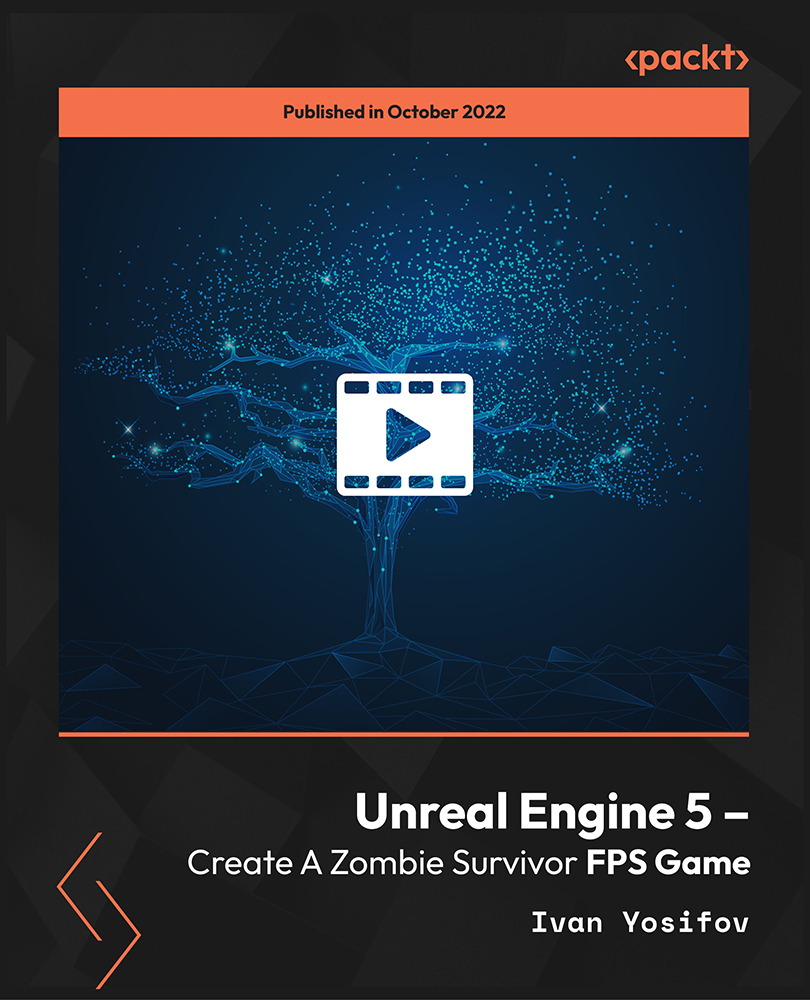
Search By Location
- Bar Courses in London
- Bar Courses in Birmingham
- Bar Courses in Glasgow
- Bar Courses in Liverpool
- Bar Courses in Bristol
- Bar Courses in Manchester
- Bar Courses in Sheffield
- Bar Courses in Leeds
- Bar Courses in Edinburgh
- Bar Courses in Leicester
- Bar Courses in Coventry
- Bar Courses in Bradford
- Bar Courses in Cardiff
- Bar Courses in Belfast
- Bar Courses in Nottingham