- Professional Development
- Medicine & Nursing
- Arts & Crafts
- Health & Wellbeing
- Personal Development
4215 Bar courses
iOS13 Online Shop Application: Build an e-Market
By Packt
Use Xcode 11, Swift 5, and iOS 13 to build an e-shop application with Firestore, Algolia, and Stripe Payment
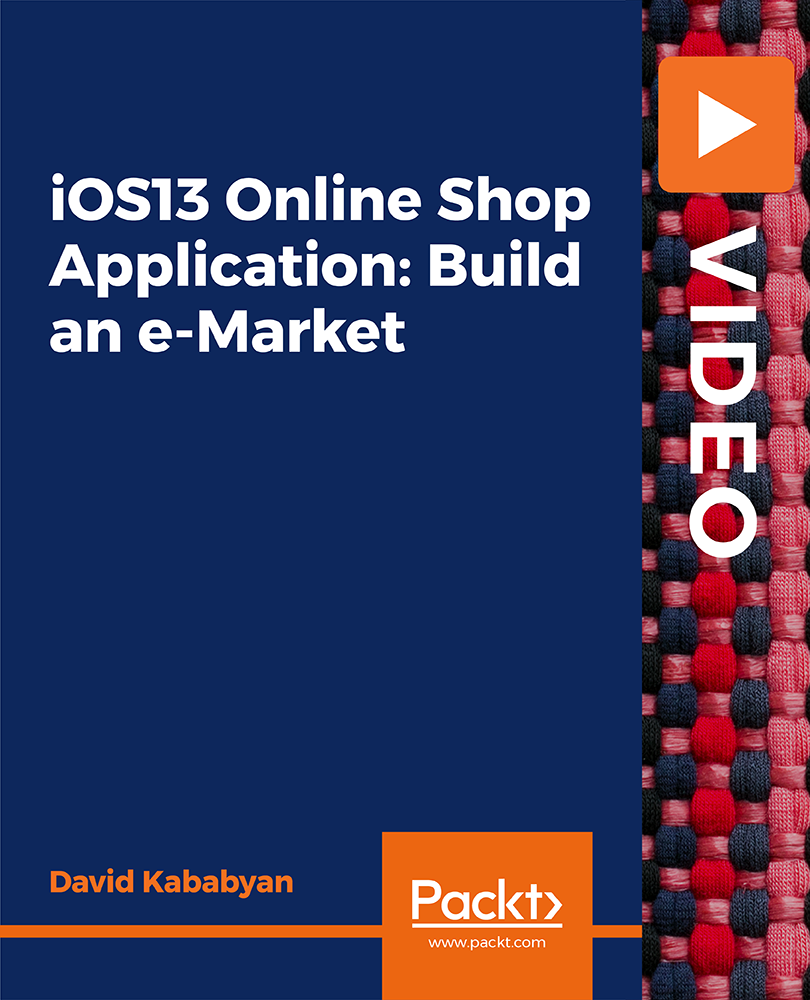
Delivered Online On DemandOn-demand course14 hours 27 minutes
£70.99
Managing a Virtual Team 1 Day Training in Chorley
By Mangates
Managing a Virtual Team Skills 1 Day Training in Chorley

Delivered In-PersonIn-Person training program + more
£595 to £795
Managing a Virtual Team 1 Day Training in Chelmsford
By Mangates
Managing a Virtual Team Skills 1 Day Training in Chelmsford

Delivered In-PersonIn-Person training program + more
£595 to £795
Managing a Virtual Team 1 Day Training in Chatham
By Mangates
Managing a Virtual Team Skills 1 Day Training in Chatham

Delivered In-PersonIn-Person training program + more
£595 to £795
Managing a Virtual Team 1 Day Training in Cardiff
By Mangates
Managing a Virtual Team Skills 1 Day Training in Cardiff

Delivered In-PersonIn-Person training program + more
£595 to £795
Managing a Virtual Team 1 Day Training in Cambridge
By Mangates
Managing a Virtual Team Skills 1 Day Training in Cambridge

Delivered In-PersonIn-Person training program + more
£595 to £795
Managing a Virtual Team 1 Day Training in Buxton
By Mangates
Managing a Virtual Team Skills 1 Day Training in Buxton

Delivered In-PersonIn-Person training program + more
£595 to £795
Managing a Virtual Team 1 Day Training in Bromley
By Mangates
Managing a Virtual Team Skills 1 Day Training in Bromley

Delivered In-PersonIn-Person training program + more
£595 to £795
Managing a Virtual Team 1 Day Training in Brighton
By Mangates
Managing a Virtual Team Skills 1 Day Training in Brighton

Delivered In-PersonIn-Person training program + more
£595 to £795
Managing a Virtual Team 1 Day Training in Bournemouth
By Mangates
Managing a Virtual Team Skills 1 Day Training in Bournemouth

Delivered In-PersonIn-Person training program + more
£595 to £795
Search By Location
- Bar Courses in London
- Bar Courses in Birmingham
- Bar Courses in Glasgow
- Bar Courses in Liverpool
- Bar Courses in Bristol
- Bar Courses in Manchester
- Bar Courses in Sheffield
- Bar Courses in Leeds
- Bar Courses in Edinburgh
- Bar Courses in Leicester
- Bar Courses in Coventry
- Bar Courses in Bradford
- Bar Courses in Cardiff
- Bar Courses in Belfast
- Bar Courses in Nottingham