- Professional Development
- Medicine & Nursing
- Arts & Crafts
- Health & Wellbeing
- Personal Development
Affordable Assignments
By Affordable Assignments
The journey through higher education often presents challenges that lead students to seek pay someone to do my assignment solutions whether grappling with complex concepts, language barriers, or time management pressures. These moments typically reflect deeper needs for academic skill development rather than simply a desire for completed work. Our approach transforms these challenges into opportunities for growth through targeted skill building and personalized guidance. Specializing in UK academic standards, we provide structured support that helps students develop essential competencies in research methodology, critical analysis, and scholarly writing the very skills that make pay someone to do my assignment requests unnecessary. This focus on sustainable learning empowers students to meet British academic expectations with confidence and integrity.
Barista Skills teaches the essential practical skills needed behind the espresso bar, such as how to set your grinder, make espresso, foam and texture milk for cappuccinos, and create latte art, as well as an exploration of health and safety issues, customer service protocols, and basic business practices. The Barista Skills Foundation course allows learners to gain an introductory understanding of the coffee itself and foundational skills required to set a grinder, make espressos, foam and texture milk and latte art techniques per SCA quality standards while implementing health and safety practices and customer service. Practical learning objectives and activities prepare the learner to conduct key foundational tasks of a barista. A written exam tests theoretical knowledge based on Foundation course learning objectives.

DROP-IN chocolate workshops with: CHRISTMAS MONTH: Every Sunday you can choose to make a chocolate bar and its wrapper illustrating Christmas.
4.7(60)By The Chocolate Museum
The Drop-in workshop is a DIY creative chocolate making session running on Sundays; You can book 1h slot anytime between 11.30am and 5.30pm for table of 6 maximum.

Networking Event
By Wolfys Bar
🌿🤝 "Entrepreneurship & Circular Economy Networking Event" at Wolfy's Bar - Every Wednesday, 18:00 - 19:00 🌿🤝 Are you passionate about entrepreneurship and interested in sustainable business practices? Join us every Wednesday from 18:00 to 19:00 at Wolfy's Bar for our "Entrepreneurship & Circular Economy Networking Event". Event Highlights: Innovative Networking: Connect with forward-thinking entrepreneurs and professionals who share a passion for sustainable business models. Circular Economy Insights: Dive deep into discussions about the circular economy — a system aimed at eliminating waste and continuously reusing resources. Expert Speakers: Hear from leading voices in the field who will share their experiences, challenges, and success stories in implementing circular economy principles. Interactive Discussions: Engage in thought-provoking conversations and brainstorming sessions about sustainability in business. Idea Exchange: Share your own experiences, learn from others, and maybe even spark new collaborations or projects. This event is a perfect opportunity for anyone interested in combining entrepreneurial spirit with environmental consciousness. Whether you're a start-up founder, a business leader, or just curious about circular economy concepts, you'll find value and inspiration in these discussions. 🍸 Enjoy a complimentary drink on arrival, and feel free to explore our menu of sustainably-sourced beverages and snacks. 📅 Mark your calendars and don't miss out on this unique opportunity to network and grow in the realm of sustainable business at Wolfy's Bar. #WolfysBar #SustainableBusiness #CircularEconomy #Entrepreneurship #NetworkingEvent #EcoFriendlyBusiness

Communication Strategies 1 Day Workshop in London
By Mangates
Communication Strategies 1 Day Workshop in London

Negotiation Skills - Professional 1 Day Workshop in London
By Mangates
Negotiation Skills - Professional 1 Day Workshop in London

Communication Strategies 1 Day Workshop in Bromley
By Mangates
Communication Strategies 1 Day Workshop in Bromley

Negotiation Skills - Professional 1 Day Workshop in Bromley
By Mangates
Negotiation Skills - Professional 1 Day Workshop in Bromley

Communication Strategies 1 Day Workshop in Heathrow
By Mangates
Communication Strategies 1 Day Workshop in Heathrow

Negotiation Skills - Professional 1 Day Workshop in Heathrow
By Mangates
Negotiation Skills - Professional 1 Day Workshop in Heathrow

Search By Location
- Bar Courses in London
- Bar Courses in Birmingham
- Bar Courses in Glasgow
- Bar Courses in Liverpool
- Bar Courses in Bristol
- Bar Courses in Manchester
- Bar Courses in Sheffield
- Bar Courses in Leeds
- Bar Courses in Edinburgh
- Bar Courses in Leicester
- Bar Courses in Coventry
- Bar Courses in Bradford
- Bar Courses in Cardiff
- Bar Courses in Belfast
- Bar Courses in Nottingham