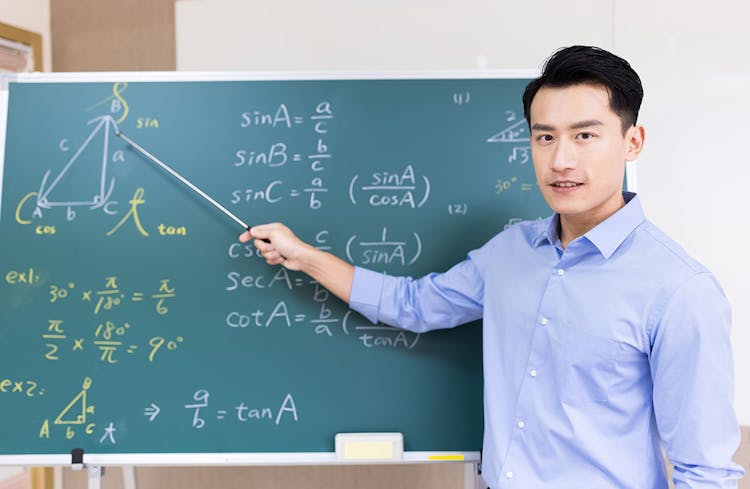- Professional Development
- Medicine & Nursing
- Arts & Crafts
- Health & Wellbeing
- Personal Development
How to Practice Piano for Composers
By Study Plex
Recognised Accreditation This course is accredited by continuing professional development (CPD). CPD UK is globally recognised by employers, professional organisations, and academic institutions, thus a certificate from CPD Certification Service creates value towards your professional goal and achievement. Course Curriculum Introduction Introduction 00:03:00 Overview of the Course + Goals 00:07:00 Resources 00:02:00 Harmony Introduction 00:03:00 How to use this section 00:09:00 Keystones 00:07:00 1564 00:04:00 Einaudi 00:02:00 12 Bar Blues 00:06:00 Time 00:03:00 Step Down 00:04:00 The Sequence 00:03:00 âLord Chordsâ 00:03:00 Minor 4 Soul 00:03:00 36251 00:04:00 Modulation & Secondary Dominants 00:05:00 Jazz Blues 00:09:00 Repertoire Outlines 00:09:00 Jamming 00:03:00 Transcription 00:05:00 Pattern Library 00:05:00 Example Outlines 00:11:00 Voicing Introduction 00:07:00 Inversions 00:07:00 Closed & Open Position 00:03:00 Doubling, Dropping & Adding 00:04:00 3rds, 6ths & 10ths 00:05:00 Grace Notes 00:04:00 Harmonising Melody 00:04:00 Rootless 00:05:00 Voice Leading 00:06:00 Accompaniment Introduction 00:03:00 Block 00:06:00 Broken Chords & Arpeggiation | Part 1 00:27:00 Broken Chords & Arpeggiation | Part 2 00:12:00 Alternating Chords 00:05:00 Comping 00:08:00 Stride 00:06:00 Bass Line 00:09:00 Rhythm Groove & Loops 00:06:00 Introduction to Groove 00:03:00 Tempo & Time 00:02:00 Strong & Weak Beats 00:03:00 Subdivision 00:08:00 Swing 00:02:00 Imperfection 00:02:00 Grace Notes & Ghost Notes 00:02:00 Cross Rhythms 00:09:00 One Chord Genre Practice 00:03:00 Melodic Patterns Flowing Hands 00:05:00 Sequences 00:08:00 Pentatonics 00:07:00 Paired Pentatonics 00:07:00 Multi Scales 00:04:00 conclusion Practice & Composing Tips | Pt 1 00:05:00 Practice & Composing Tips | Pt 2 00:07:00 Practice & Composing Tips | Pt 3 00:06:00 Bonus Lecture 00:01:00 Supplementary Resources Supplementary Resources - How to Practice Piano for Composers 00:00:00 Obtain Your Certificate Order Your Certificate of Achievement 00:00:00 Get Your Insurance Now Get Your Insurance Now 00:00:00 Feedback Feedback 00:00:00

Flask for Beginners
By Packt
Learn Flask, the simple yet powerful Python web framework. This course is a ridiculously simple way to learn Flask in less than a weekend.
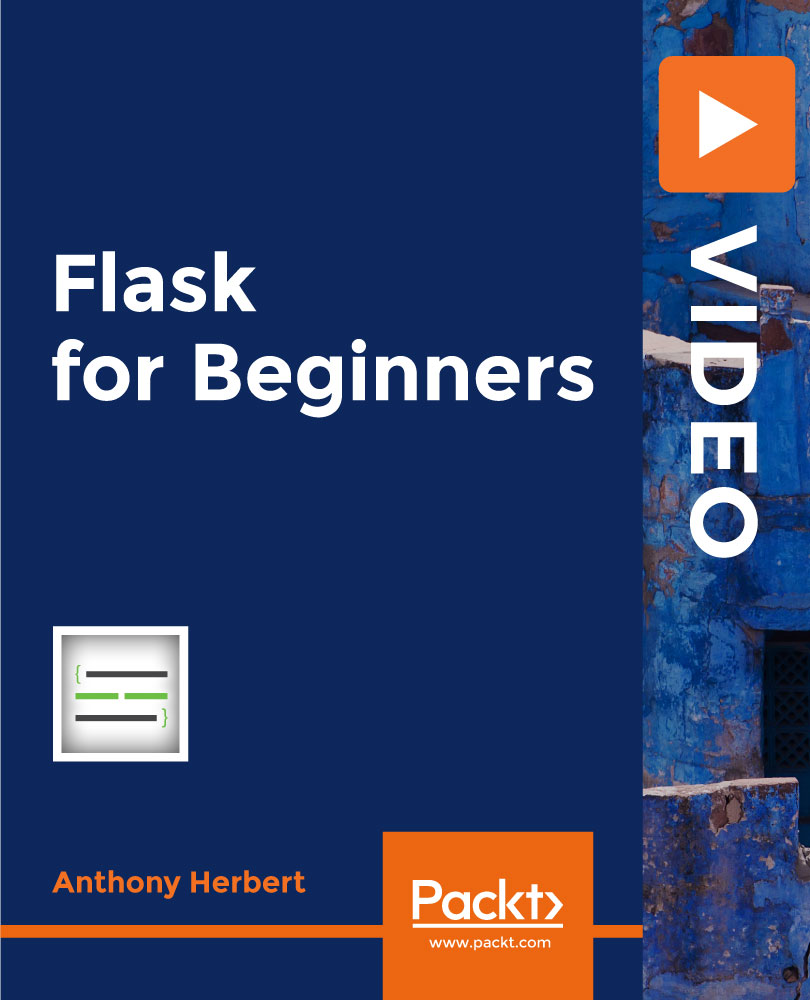
Learn everything you need to know to be fully competent with Mac iOS. This syllabus takes you around the basics and then on another deep dive into all the elements. Discover things you never knew and speed up your experience using Mac iOS. Module 1: Introduction to Mac iOS and Hardware • Understanding the Mac ecosystem • Overview of Mac hardware components • Navigating the Mac interface Module 2: Mac Operating System (macOS) • Exploring the macOS interface • Customizing system preferences • File management and organization on macOS Module 3: Essential Mac Apps • Using Safari for web browsing • Effective web searching using search engines • Email management with Apple Mail • Calendar and task management with Apple Calendar Module 4: Software Installation and Updates • Installing and updating software applications • Managing and uninstalling programs • App Store and app installations Module 5: Productivity and Collaboration • Using iCloud for cloud-based storage and collaboration • Working with Notes, Reminders, and Messages • Collaborative document editing with iWork Module 6: Multimedia and Creativity • Basic image editing with Photos and Preview • Music creation with GarageBand • Creating multimedia presentations with Keynote Module 7: Troubleshooting and Maintenance • Identifying and resolving common Mac issues • Using Activity Monitor for performance monitoring • Maintenance tasks for macOS Module 8: Mac Security and Privacy • Overview of Mac security features • Online safety and privacy best practices • Protecting personal data and devices Module 9: Advanced Mac Features • Customizing the Dock and Menu Bar • Using Siri for voice commands and search • Continuity features for seamless device integration Module 10: Using AI and Chat GPT • Introduction to AI and Chat GPT technology • Exploring AI-powered features on Mac • Using Chat GPT for productivity and assistance Module 11: Browsing and Search Engines • Effective use of web browsers on macOS • Utilizing search engines for research • Online safety and privacy while browsing Module 12: Cybersecurity • Understanding cybersecurity threats • Protecting against malware and phishing attacks • Secure online practices and password management Module 13: Software Installation and Factory Reset • Installing and updating software applications • Factory resetting a Mac device • Data backup and recovery during resets Module 14: Final Projects and Assessment • Culminating projects showcasing Mac iOS skills • Practical exams assessing Mac software knowledge and skills • Preparing for industry-recognized certifications (optional) Please note that the duration and depth of each module can vary depending on the level of expertise required and the specific needs of the learners. Additionally, it's important to adapt the curriculum to the learners' proficiency levels, whether they are A Level/GCSE students or adult learners with different experience levels.

Microsoft OneDrive Course Online
By Lead Academy
This course will help you to enhance your digital skills by learning Microsoft OneDrive A to Z. From this course, you will learn to store, sync and share files securely in the cloud, collaborate with others in real-time, and access documents from anywhere. This Course At A Glance Accredited by CPD UK Endorsed by Quality Licence Scheme Learn what is manual payroll in the UK Payroll System Understand what is benefits in kind Learn how to install Brightpay Know how to find software per HMRC Brightpay Learn how to add employees to Brightpay Understand what is Payroll settings Get familiar with terms such as Directors NI, reports, RTI submissions, 102 schedules, and AEO Learn what is Paye tax, NI2, Pensions, payslips, and journal entries Understand what is total photo scenario and computeEntry Requirements rised systems Microsoft OneDrive Course Overview This extensive Microsoft Onedrive course is beneficial for those who want to learn to create a folder and renaming it, understand Onedrive, its free and paid plans, Onedrive sign up, personal vault, and PC folder backup. You will learn Onedrive functions and interface, Microsoft Word OneDrive, Microsoft project and tables, Microsoft Excel OneDrive, and Microsoft Powerpoint Onedrive. This interactive course will educate you on the steps to create a powerful password for your account and the Onedrive desktop app download and installation.By the end of the course, you will learn everything about Onedrive, sign up, personal vault, pc folder backup, desktop app download and installation, and much more. Who should take this course? This comprehensive Microsoft Onedrive course is suitable for those who want to gain in-depth knowledge in Onedrive functions, applications, interface, and password generation. Entry Requirements There are no academic entry requirements for this Microsoft Onedrive course, and it is open to students of all academic backgrounds. However, you are required to have a laptop/desktop/tablet or smartphone and a good internet connection. Assessment Method This Microsoft Onedrive course for diet assesses learners through multiple-choice questions (MCQs). Upon successful completion of the modules, learners must answer MCQs to complete the assessment procedure. Through the MCQs, it is measured how much a learner could grasp from each section. In the assessment pass mark is 60%. Course Curriculum You Can Master Onedrive The Complete Microsoft Onedrive Course - Mastering Onedrive Promo Quick Reminder - You Can Ask Me Anytime Another Quick Reminder: You Facebook Group Quick Win - Create a Folder and Rename It Another Quick Quick Win - Share and Collaborate What_Is OneDrive OneDrive Free And Paid Plans Onedrive Sign Up Onedrive Personal Vault OneDrive PC folder Backup Onedrive Desktop App Download and Installation Onedrive Mobile App Download and Installation On Drive Function and Interface Quick Win - Change the View of Displayed Files and Folder Another Quick Win Create a New Album Complete Onedrive Environment Upload and Download in Onedrive Creating New File and Folder in Onedrive Selecting Files And Folder In OneDrive Sharing and Collaborating Files and Folder in Onedrive Other Options in Top Bar of the Files and Folder Other Options in Top Bar of the Files and Folder Part 2 Picture Options In OneDrive Right Click Options In OneDrive Personals Valid in OneDrive Personals Valid Options in Onedrive Shared Folder in Onedrive Onedrive Settings - Storage Management OneDrive Settings (cont.) Microsoft Onedrive Mobile Version Microsoft Word OnDrive Complete Microsoft Word Environment Ribbon Guide Menu and Groups Guide Learn Functions and Options Then Projects Microsoft Word Home Menu Tools Microsoft Word Home Reviewing and Viewing Mode Microsoft Word File Menu Microsoft Word Insert Menu - Page Break and Table Microsoft Word Insert Picture Menu Microsoft Word Word Inserting Header and Footer, Symbol and Emoji Microsoft Word Layout Menu Microsoft OneDrive References Menu Microsoft Word Review Menu Microsoft Word View and Help Microsoft Word Project and Tables Practice Timetable Making in Microsoft Word Bill System in Microsoft Word Microsoft Excel OneDrive Microsoft Excel in Onedrive Environment Microsoft Excel Home (Part 1) Microsoft Excel Number Formats Microsoft Excel Conditional Format Microsoft Excel Formatting a Table Microsoft One Drive Insert Microsoft Data, Review and View Microsoft Excel Practice Salary Table in Microsoft Excel Salary Table In Microsoft Excel (Cont.) Microsoft PowerPoint OneDrive Microsoft PowerPoint Environment Microsoft PowerPoint Home and Insert Menu Microsoft PowerPoint Insert and Design Menu Microsoft Power Point Animation and Transition and More Microsoft PowerPoint Practice Projects of PowerPoint Other Apps in OneDrive and Setting OneNote in OneDrive Forms Survey in Onedrive Plain Text in Onedrive OneDrive Profile Management Account OneDrive Settings Quick Win - Create Unknown Password Security Is Everything Create Powerful Password for Your Account Quick Win - Insecurity is Coming from You and Others Understand Security Type or Category Life Savers - You Should Know These Have Proper Password - Start Securing You Now Don't Use the Same Password Anymore Should You Use Longer Password or Complicated. The Best and Only Solution to Make and Keep Password Un-Crack-Able Lastpass Setup and Configure Last-Pass Options Part 1 Last-Pass Options Part 2 Last-Pass Option Part 3 2FA Makes You Even Stronger in Password Last-Pass & Authy Mobile App Security is Everything, Keep Secured Your Devices Security on Your Data and Privacy Conclusion Congratulations - You Are Now a Master of OneDrive Assessment Assessment - Microsoft OneDrive Recognised Accreditation CPD Certification Service This course is accredited by continuing professional development (CPD). CPD UK is globally recognised by employers, professional organisations, and academic institutions, thus a certificate from CPD Certification Service creates value towards your professional goal and achievement. CPD certificates are accepted by thousands of professional bodies and government regulators here in the UK and around the world. Many organisations look for employees with CPD requirements, which means, that by doing this course, you would be a potential candidate in your respective field. Quality Licence Scheme Endorsed The Quality Licence Scheme is a brand of the Skills and Education Group, a leading national awarding organisation for providing high-quality vocational qualifications across a wide range of industries. It will give you a competitive advantage in your career, making you stand out from all other applicants and employees. Certificate of Achievement Endorsed Certificate from Quality Licence Scheme After successfully passing the MCQ exam you will be eligible to order the Endorsed Certificate by Quality Licence Scheme. The Quality Licence Scheme is a brand of the Skills and Education Group, a leading national awarding organisation for providing high-quality vocational qualifications across a wide range of industries. It will give you a competitive advantage in your career, making you stand out from all other applicants and employees. There is a Quality Licence Scheme endorsement fee to obtain an endorsed certificate which is £65. Certificate of Achievement from Lead Academy After successfully passing the MCQ exam you will be eligible to order your certificate of achievement as proof of your new skill. The certificate of achievement is an official credential that confirms that you successfully finished a course with Lead Academy. Certificate can be obtained in PDF version at a cost of £12, and there is an additional fee to obtain a printed copy certificate which is £35. FAQs Is CPD a recognised qualification in the UK? CPD is globally recognised by employers, professional organisations and academic intuitions, thus a certificate from CPD Certification Service creates value towards your professional goal and achievement. CPD-certified certificates are accepted by thousands of professional bodies and government regulators here in the UK and around the world. Are QLS courses recognised? Although QLS courses are not subject to Ofqual regulation, they must adhere to an extremely high level that is set and regulated independently across the globe. A course that has been approved by the Quality Licence Scheme simply indicates that it has been examined and evaluated in terms of quality and fulfils the predetermined quality standards. When will I receive my certificate? For CPD accredited PDF certificate it will take 24 hours, however for the hardcopy CPD certificate takes 5-7 business days and for the Quality License Scheme certificate it will take 7-9 business days. Can I pay by invoice? Yes, you can pay via Invoice or Purchase Order, please contact us at info@lead-academy.org for invoice payment. Can I pay via instalment? Yes, you can pay via instalments at checkout. How to take online classes from home? Our platform provides easy and comfortable access for all learners; all you need is a stable internet connection and a device such as a laptop, desktop PC, tablet, or mobile phone. The learning site is accessible 24/7, allowing you to take the course at your own pace while relaxing in the privacy of your home or workplace. Does age matter in online learning? No, there is no age limit for online learning. Online learning is accessible to people of all ages and requires no age-specific criteria to pursue a course of interest. As opposed to degrees pursued at university, online courses are designed to break the barriers of age limitation that aim to limit the learner's ability to learn new things, diversify their skills, and expand their horizons. When I will get the login details for my course? After successfully purchasing the course, you will receive an email within 24 hours with the login details of your course. Kindly check your inbox, junk or spam folder, or you can contact our client success team via info@lead-academy.org

Certified Microsoft Access Professional
By iStudy UK
The Microsoft Access application is used by professionals who manage the database in their organisation. The advanced users of Access can write rich solutions with advanced data manipulation and user control. Access also has report creation features that can work with any data source that Microsoft Access can access. Through this course, you will learn the advanced skills, knowledge, and information about Microsoft Access. You will learn things related to shareable apps, action bar, customising the records in your desktop database, and much more. Course Highlights Certified Microsoft Access Professional is an award winning and the best selling course that has been given the CPD Certification & IAO accreditation. It is the most suitable course anyone looking to work in this or relevant sector. It is considered one of the perfect courses in the UK that can help students/learners to get familiar with the topic and gain necessary skills to perform well in this field. We have packed Certified Microsoft Access Professional into 13 modules for teaching you everything you need to become successful in this profession. To provide you ease of access, this course is designed for both part-time and full-time students. You can become accredited in just 11 hours, 40 minutes hours and it is also possible to study at your own pace. We have experienced tutors who will help you throughout the comprehensive syllabus of this course and answer all your queries through email. For further clarification, you will be able to recognize your qualification by checking the validity from our dedicated website. Why You Should Choose Certified Microsoft Access Professional Lifetime access to the course No hidden fees or exam charges CPD Accredited certification on successful completion Full Tutor support on weekdays (Monday - Friday) Efficient exam system, assessment and instant results Download Printable PDF certificate immediately after completion Obtain the original print copy of your certificate, dispatch the next working day for as little as £9. Improve your chance of gaining professional skills and better earning potential. Who is this Course for? Certified Microsoft Access Professional is CPD certified and IAO accredited. This makes it perfect for anyone trying to learn potential professional skills. As there is no experience and qualification required for this course, it is available for all students from any academic backgrounds. Requirements Our Certified Microsoft Access Professional is fully compatible with any kind of device. Whether you are using Windows computer, Mac, smartphones or tablets, you will get the same experience while learning. Besides that, you will be able to access the course with any kind of internet connection from anywhere at any time without any kind of limitation. Career Path You will be ready to enter the relevant job market after completing this course. You will be able to gain necessary knowledge and skills required to succeed in this sector. All our Diplomas' are CPD and IAO accredited so you will be able to stand out in the crowd by adding our qualifications to your CV and Resume. Module One - Getting Started 00:30:00 Module Two - Using App Views 01:00:00 Module Three - Customizing Apps, Part One 01:00:00 Module Four - Customizing Apps, Part Two 01:00:00 Module Five - Working with More Record Tasks 01:00:00 Module Six - Using Advanced Field Tasks 01:00:00 Module Seven - Working in Table Design View 01:00:00 Module Eight - Working with the Expression Builder 01:00:00 Module Nine - Working with External Data 01:00:00 Module Ten - Creating Queries 01:00:00 Module Eleven - Creating Forms and Reports 01:00:00 Module Twelve - Wrapping Up 00:30:00 Activities Activities - Certified Microsoft Access Professional 00:00:00 Mock Exam Mock Exam- Certified Microsoft Access Professional 00:20:00 Final Exam Final Exam- Certified Microsoft Access Professional 00:20:00

Personal Development: Creative Process
By iStudy UK
No matter how perfect you are there is always room for improvement. As such everyone looks to improve themselves in one way or another. And if you are one of those people then your path to personal development just became amazingly easy thanks to this Personal Development: Creative Process course. This personal development course takes a bird's eye view from a spiritual perspective, and aims to help readers overcome any mental obstacles from their path. You will be looking into self contemplation of the spirit, divine ideals and how the manifestation of the life principle came about. You will also explore ideas such as the personal factor, standard of personality, race thought vs. new thought, and so much more. This course will help you find the true you and love yourself for what you are while at the same time raising the bar. You will also learn to become a powerful and happy individual, after you going through this course. Course Highlights Personal Development: Creative Process is an award winning and the best selling course that has been given the CPD Certification & IAO accreditation. It is the most suitable course anyone looking to work in this or relevant sector. It is considered one of the perfect courses in the UK that can help students/learners to get familiar with the topic and gain necessary skills to perform well in this field. We have packed Personal Development: Creative Process into 11 modules for teaching you everything you need to become successful in this profession. To provide you ease of access, this course is designed for both part-time and full-time students. You can become accredited in just 4 hours, 45 minutes and it is also possible to study at your own pace. We have experienced tutors who will help you throughout the comprehensive syllabus of this course and answer all your queries through email. For further clarification, you will be able to recognize your qualification by checking the validity from our dedicated website. Why You Should Choose Personal Development: Creative Process Lifetime access to the course No hidden fees or exam charges CPD Accredited certification on successful completion Full Tutor support on weekdays (Monday - Friday) Efficient exam system, assessment and instant results Download Printable PDF certificate immediately after completion Obtain the original print copy of your certificate, dispatch the next working day for as little as £9. Improve your chance of gaining professional skills and better earning potential. Who is this Course for? Personal Development: Creative Process is CPD certified and IAO accredited. This makes it perfect for anyone trying to learn potential professional skills. As there is no experience and qualification required for this course, it is available for all students from any academic backgrounds. Requirements Our Personal Development: Creative Process is fully compatible with any kind of device. Whether you are using Windows computer, Mac, smartphones or tablets, you will get the same experience while learning. Besides that, you will be able to access the course with any kind of internet connection from anywhere at any time without any kind of limitation. Career Path You will be ready to enter the relevant job market after completing this course. You will be able to gain necessary knowledge and skills required to succeed in this sector. All our Diplomas' are CPD and IAO accredited so you will be able to stand out in the crowd by adding our qualifications to your CV and Resume. Personal Development: Creative Process THE STARTING-POINT FREE 00:30:00 THE SELF-CONTEMPLATION OF SPIRIT FREE 00:30:00 THE DIVINE IDEAL 00:30:00 THE MANIFESTATION OF THE LIFE PRINCIPLE 00:30:00 THE PERSONAL FACTOR 00:30:00 THE STANDARD OF PERSONALITY 00:30:00 RACE THOUGHT AND NEW THOUGHT 00:15:00 THE DENOUEMENT OF THE CREATIVE PROCESS 00:30:00 THE DIVINE OFFERING 00:15:00 WE IN THE DIVINE OFFERING 00:15:00 CONCLUSION 00:30:00

Overview Enrol in our Microsoft Teams programme today and build the necessary skills, knowledge and experience to transform your career. Microsoft Teams could enhance your continuing professional development, thus propelling you more towards your dream job. Microsoft Teams could be your key if you are interested in a long term career in the field of Microsoft Teams.This Microsoft Teams course consists of a number of easier to digest, in-depth modules that are designed to provide you with detailed knowledge of Microsoft Teams. Microsoft Teams aim to accompany you through your journey to help you become a master of Microsoft Teams. Learn through a mixture of interactive lessons and online study materials. How will I get my certificate? Upon successful completion of the Microsoft Teams course, obtaining your certificate is a straightforward process. Here's how it works: Course Completion: Once you've successfully finished the course, you'll be eligible to receive your certificate. Order Your Certificate: You can conveniently order your certificate directly through our platform. Who is this course for? Microsoft Teams is specially designed for a variety of learners: Open to all: No prior experience or certifications are required. Inclusive Learning: Welcoming students from various academic backgrounds. Universal Accessibility: Open to everyone interested in studying Microsoft Teams. Requirements Our Microsoft Teams course is designed for maximum flexibility and accessibility: It is optimised for use on PCs, Macs, laptops, tablets, and smartphones. Study easily on your tablet or smartphone, accessible with any Wi-Fi connection. No time limit for completion, study at your own pace and on your own schedule. Basic English proficiency is required to ensure effective learning. This course structure allows for a convenient and adaptable learning experience. Career path Enrol in our Microsoft Teams program today to embark on these career paths and unlock your earning potential in GBP:Technical Support Specialist: Career Path: Junior > Senior Salary Range: £25,000 - £45,000 Systems Administrator: Career Path: Admin > Engineer > Architect Salary Range: £35,000 - £65,000 IT Project Manager: Career Path: Coordinator > Manager > Senior > Program Manager Salary Range: £40,000 - £80,000 Acquire comprehensive skills through our Microsoft Teams course, featuring interactive lessons and study materials. Elevate your professional development and open doors to a fulfilling career in the field of Microsoft Teams. Course Curriculum 4 sections • 30 lectures • 01:35:00 total length •PROMO Video: 00:01:00 •Introduction on Microsoft Teams: 00:02:00 •Free and Paid versions: 00:02:00 •Accessing Teams - Web or Desktop: 00:02:00 •Installing Desktop: 00:02:00 •Managing Teams and Members: 00:05:00 •Inviting Members: 00:05:00 •Managing Channels: 00:07:00 •Chat: 00:04:00 •Collaboration with Word, Excel, PowerPoint: 00:10:00 •Voice & Video Calls: 00:05:00 •Meetings - Available on the Paid version of Microsoft Teams: 00:03:00 •Adding More Apps: 00:08:00 •Activity: 00:02:00 •Search Bar: 00:03:00 •Settings: 00:05:00 •Multiple Organizations: 00:02:00 •Microsoft Teams Mobile: 00:05:00 •TIP#1 - Forwarding Email: 00:03:00 •TIP#2 - Saving Items: 00:01:00 •TIP #3 - Naming Group Chats: 00:01:00 •TIP #4 - Connectors: 00:03:00 •TIP #5 - Live Captions in Meetings: 00:02:00 •TIP #6 - Top Shortcuts: 00:03:00 •TIP #7 - Customize the Environment: 00:02:00 •TIP #8 - Channel Notifications: 00:02:00 •TIP #9 - Private Channels: 00:02:00 •TIP #10 - Pin Channels: 00:01:00 •TIP #11 - Post Announcements: 00:02:00 •Order your Certificate: 00:00:00

Help us deliver guilt-free sparkles to the world! Ever dreamed about being a super cool glitter artist and running your own glitter bar or glitter station? Learn to glitter with us and we will teach you everything you need to know to do glitter makeup at weddings, festivals and all types of events.It's time to take your beauty and business to the next level! Who is the course for? This glitter makeup course is designed for anyone who aspires to become an eco glitter makeup artist. Whether that be for friends, family or as a business at events, parties and weddings.It's also super valuable for anyone working in the makeup and beauty industry who want to confidently add eco glitter to their box of beauty products. What's included? Step by Step instructions of how to do 11 popular glitter looks Beginners & more advanced glitter included Explanation of products used personally by Eco Glitter Fun on their glitter bars Learn all the tips & tricks from an artist working in the industry for over 6 years Health & hygiene - learn how work with eco glitter safely Events - Learn about how to start working at events Business advice - Learn directly from the Founders of Eco Glitter Fun on how you too can set up a glitter artist business. Marketing material - EGF looks card for use at events Eco Glitter Fun Glitter Artist certificate of attendance Eco Glitter Fun products to purchase at wholesale prices. Unlimited access to all updates and add-ons to this course included. No expiry to course! What You Get When You Sign Up Module 1 Introduction from Sophie (2:00) Get To Know Our Eco Glitter (2:46) Products You'll Need To Do This Course (1:33) Adhesives & Allergies (2:57) START Health & Hygiene (2:47) Module 2: The Easy Looks Introduction: Points to Consider Before Glittering (5:20) Half Moon (1:51) The Sun (2:05) Glitter Tears (1:28) Beards (1:46) Hair Glitter (2:12) Under Eyes (0:47) Eyebrows (1:33) Module 3: A Little More Practise The Mask (1:21) Heart (2:15) Thunderbolt (7:23) Harlequin (1:40) Module 4: Helpful Knowledge How to Remove Our Eco Glitter (1:21) What To Do If Glitter Enters The Eye (0:33) How To Clean Your Brushes (0:45) About Our Eco Glitter (1:52) Module 5: Setting Up Your New Business Your Business Name & Social Media (1:43) Insurance, Registering Your Company & Taxes (1:28) Knowing What To Charge (1:34) Documentation (1:33) Tips & Tricks For Working At Events (2:23) Good Luck! (1:48) PDF Downloads Example Method Statement Template Example Risk Assessment EGF Kit List For UK Based Students EGF Kit List For Non-UK Based Students 4 Glitter Looks Poster 7 Glitter Looks Poster 9 Glitter Looks Poster 11 Glitter Looks Poster Why choose us? ❖ Leading Eco Glitter Brand with huge amount of experience at all types of events ❖ Sophie has personally trained over 100 people over the last 5 years ❖ Opportunity to join Eco Glitter Fun Artist network and be offered jobs in your area ❖ Unique one of a kind course ❖ Unlimited access to all updates & add-ons

Auditing Computerised Systems
By Research Quality Association
Course Information Join our comprehensive three-day programme designed as an invaluable external training opportunity for auditors, audit programme managers, and individuals subject to audits. This course is tailored to foster a deep understanding and cultivate essential skills for auditing the validation of computer systems intended for GxP environments (GLP, GCP, GMP, GDP, GPvP). Commencing with an overview of regulatory prerequisites and the system life cycle, the course swiftly transitions to focus on the pragmatic aspects of auditing computer system validation. Experience a blend of presentations, interactive discussions, and immersive practical workshops throughout the duration of the course. Delegates will benefit from practical examples of how to understand the framework of applicable regulations and guidance. Apply risk management techniques to audit planning Plan and conduct computerised system audits Assess system validation documentation to verify compliance Evaluate data integrity and security issues Prepare for regulatory inspection. The course is structured to encourage delegates to: Discuss and develop ideas Solve specific problems Understand the vulnerabilities of computerised systems Learn how to create a compliance checklist Link system development with good business practice. Is this course for you? Auditors Audit programme managers Individuals subject to audits. Tutors Tutors will be comprised of (click the photos for biographies): Nichola Stevens Director and Principal Consultant, Nuncius Compliance Solutions Ltd Barry McManus Consultancy Partner, Empowerment Quality Engineering Ltd Programme Please note timings may be subject to alteration. Day 1 09:00 Welcome and Introductions 09:45 Why We Validate and Regulatory Trends 10:30 Break 10:45 Audit Overview, High Level Process and Scheduling 11:30 System Lifecycle 12:30 Lunch 13:15 Exercise 1 - Audit Scheduling 14:45 Exercise 1 - Feedback 15:15 Break 15:30 Validation Deliverables 16:30 Risk Assessments 17:30 Close of Day 1 Day 2 09:00 Supplier Assessment 10:30 Break 10:45 Exercise 2 - Planning a Supplier Audit 12:00 Exercise 2 - Feedback 12:30 Lunch 13:15 Exercise 3 - Auditing a Computerised System Validation Package 15:30 Break 15:45 Exercise 3 - Feedback 16:30 Change Control 17:15 Close of Day Day 3 09:00 Infrastructure Qualification 09:45 Maintaining a Validated State - Operational Processes 11:00 Break 11:15 Exercise 4 - Auditing Systems in Operational Use 12:45 Lunch 13:30 Exercise 4 - Feedback 14:15 Exercise 5 - Auditing Trail Review 15:30 Break 15:45 Exercise 5 - Feedback 16:15 Course Objectives Summary and Any Additional Questions 16:45 Close of Course Extra Information Face-to-face course Course Material Course material will be available in PDF format for delegates attending this course. The advantages of this include: Ability for delegates to keep material on a mobile device Ability to review material at any time pre and post course Environmental benefits – less paper being used per course. The material will be emailed in advance of the course and RQA will not be providing any printed copies of the course notes during the training itself. Delegates wishing to have a hard copy of the notes should print these in advance to bring with them. Alternatively delegates are welcome to bring along their own portable devices to view the material during the training sessions. Remote course Course Material This course will be run completely online. You will receive an email with a link to our online system, which will house your licensed course materials and access to the remote event. Please note this course will run in UK timezone. The advantages of this include: Ability for delegates to keep material on a mobile device Ability to review material at any time pre and post course Environmental benefits – less paper being used per course Access to an online course group to enhance networking. You will need a stable internet connection, a microphone and a webcam. CPD Points 19 Points Development Level Develop

Overview This comprehensive course on Functional Skills Maths - Level 1 (Updated 2022) will deepen your understanding on this topic. After successful completion of this course you can acquire the required skills in this sector. This Functional Skills Maths - Level 1 (Updated 2022) comes with accredited certification from CPD, which will enhance your CV and make you worthy in the job market. So enrol in this course today to fast track your career ladder. How will I get my certificate? You may have to take a quiz or a written test online during or after the course. After successfully completing the course, you will be eligible for the certificate. Who is This course for? There is no experience or previous qualifications required for enrolment on this Functional Skills Maths - Level 1 (Updated 2022). It is available to all students, of all academic backgrounds. Requirements Our Functional Skills Maths - Level 1 (Updated 2022) is fully compatible with PC's, Mac's, Laptop, Tablet and Smartphone devices. This course has been designed to be fully compatible with tablets and smartphones so you can access your course on Wi-Fi, 3G or 4G. There is no time limit for completing this course, it can be studied in your own time at your own pace. Career Path Learning this new skill will help you to advance in your career. It will diversify your job options and help you develop new techniques to keep up with the fast-changing world. This skillset will help you to- Open doors of opportunities Increase your adaptability Keep you relevant Boost confidence And much more! Course Curriculum 24 sections • 114 lectures • 11:37:00 total length •Lecture 1: Introduction Video: 00:02:00 •Lecture 2: Quick Guide: 00:01:00 •Lecture 1: Read & Write Large Numbers Part 1: 00:08:00 •Lecture 2: Read & Write Large Numbers Part 2: 00:13:00 •Lecture 3: Compare and Order Large Numbers: 00:12:00 •Downloadable Resources: 00:00:00 •Lecture 1: Why do you Round off a Number?: 00:03:00 •Lecture 2: Rounding off techniques: 00:07:00 •Lecture 3: Practice Problems Part 1: 00:09:00 •Lecture 4: Practice Problems Part 2: 00:08:00 •Lecture 5: Rounding to Significant Figures: 00:15:00 •Downloadable Resources: 00:00:00 •Lecture 1: Number System: 00:07:00 •Lecture 2: Integers and Ordering of Integers: 00:08:00 •Lecture 3: Addition and Subtractions of Integers: 00:10:00 •Lecture 4: Operations on Integers: 00:06:00 •Lecture 5: Multiplication and Division of Integers: 00:07:00 •Downloadable Resources: 00:00:00 •Lecture 1: Factors and Multiples Basics: 00:07:00 •Lecture 2: Divisibility tests for 2,3,4,5,6: 00:07:00 •Lecture 3: Divisibility tests for 7,8,9,10,11: 00:11:00 •Lecture 4: Prime Factorisation: 00:13:00 •Lecture 5: Highest Common Factor HCF: 00:13:00 •Lecture 6: HCF - Division Method: 00:10:00 •Lecture 7: Least Common Multiple LCM: 00:14:00 •Downloadable Resources: 00:00:00 •Lecture 1: Classification of Fractions: 00:09:00 •Lecture 2: Convert mixed to improper and improper to mixed fractions: 00:05:00 •Lecture 3: Equivalent Fractions: 00:07:00 •Lecture 4: Comparing Fractions after converting to like fractions: 00:09:00 •Lecture 5: Reducing a fraction to the lowest term: 00:05:00 •Lecture 6: Addition & Subtraction of fractions: 00:09:00 •Lecture 7: Multiplication and Division of Fractions: 00:11:00 •Lecture 8: Find Fractions of whole number quantities or measurements: 00:08:00 •Downloadable Resources: 00:00:00 •Lecture 1: Expanded form of Decimals: 00:08:00 •Lecture 2: Expanded form to Decimal form: 00:03:00 •Lecture 3: Writing fractions to Decimals: 00:04:00 •Lecture 4: Converting Decimals to a fraction: 00:05:00 •Lecture 5: Like & Unlike Decimals: 00:04:00 •Lecture 6: Comparing & Ordering Decimal Numbers: 00:09:00 •Lecture 7: Addition and Subtraction of Decimals: 00:06:00 •Lecture 8: Multiplication of Decimals: 00:07:00 •Lecture 9: Division of Decimals: 00:06:00 •Downloadable Resources: 00:00:00 •Lecture 1: Multiply whole numbers and decimals by 10,100 & 1000: 00:09:00 •Lecture 2: Divide whole numbers and decimals by 10,100 & 1000: 00:05:00 •Downloadable Resources: 00:00:00 •Lecture 1: Squaring of one-digit and two-digit numbers: 00:06:00 •Lecture 1: Simple Formula in words for one step or two steps operations: 00:09:00 •Downloadable Resources: 00:00:00 •Lecture 1: Intro to the metric system: 00:09:00 •Lecture 2: Length, Mass & Capacity: 00:10:00 •Lecture 3: Length, Mass & Capacity Addition & Subtraction: 00:05:00 •Lecture 1: Converting 12-hour time to a 24-hour time: 00:04:00 •Lecture 2: Converting 24-hour time to a 12-hour time: 00:05:00 •Lecture 3: Conversion to different units of Time: 00:09:00 •Lecture 4: Addition with Time: 00:08:00 •Lecture 5: Subtraction with Time: 00:08:00 •Lecture 6: Multiplication with Time: 00:07:00 •Lecture 7: Division with Time: 00:06:00 •Lecture 8: Finding Time interval between given timings Part 1: 00:05:00 •Lecture 9: Finding Time interval between given timings Part 2: 00:10:00 •Lecture 10: Past Paper problem Q1: 00:02:00 •Lecture 11: Past Paper problem Q2: 00:02:00 •Lecture 12: Past Paper problem Q3: 00:05:00 •Lecture 13: Past Paper problem Q4: 00:03:00 •Lecture 14: Past Paper problem Q5: 00:02:00 •Lecture 1: Order of Operations - PEMDAS: 00:10:00 •Lecture 2: Practice Problems on - PEMDAS: 00:05:00 •Downloadable Resources: 00:00:00 •Lecture 1: Estimation and approximation: 00:07:00 •Lecture 2: Estimation using Fractions and Decimals: 00:03:00 •Lecture 1: Simple Ratio and Direct Proportion Part 1: 00:09:00 •Lecture 2: Simple Ratio and Direct Proportion Part 2: 00:04:00 •Lecture 3: Simple Ratio and Direct Proportion Part 3: 00:04:00 •Lecture 1: Scale Drawing: 00:06:00 •Lecture 1: What is the meaning of Percentage?: 00:02:00 •Lecture 2: Percentage to Fraction: 00:07:00 •Lecture 3: Percentage of a quantity and conversation to Decimal: 00:05:00 •Lecture 4: Expressing one Quantity as a Percentage of another Quantity: 00:07:00 •Lecture 5: Calculate Percentages of amounts, increase, decrease by 5,10,15%: 00:11:00 •Lecture 1: Calculate simple interest in multiples of 5% on amounts of money: 00:11:00 •Lecture 2: Calculate discounts in multiples of 5% on amounts of money: 00:08:00 •Downloadable Resources: 00:00:00 •Lecture 1: Problems based on Money: 00:06:00 •Downloadable Resources: 00:00:00 •Lecture 1: What is statistics?: 00:04:00 •Lecture 2: Representation of discrete data in Tables: 00:11:00 •Lecture 3: One-way Tables: 00:03:00 •Lecture 4: Two-way Tables: 00:04:00 •Lecture 5: Grouping of a discrete data Part 1: 00:05:00 •Lecture 6: Grouping of a discrete data Part 2: 00:04:00 •Lecture 7: Represent discrete data in Bar Charts (Graphs)Part 1: 00:08:00 •Lecture 8: Represent discrete data in Bar Charts (Graphs)Part 2: 00:07:00 •Lecture 9: Pie Charts (Circle graphs) Part 1: 00:08:00 •Lecture 10: Pie Charts (Circle graphs) Part 2: 00:05:00 •Lecture 11: Pie Charts (Circle graphs) Part 3: 00:08:00 •Lecture 12: Mean & Range: 00:09:00 •Downloadable Resources: 00:00:00 •Lecture 1: Probability on a scale from 0 to 1: 00:12:00 •Lecture 2: Probabilities of simple events Part 1: 00:03:00 •Lecture 3: Probabilities of simple events Part 2: 00:06:00 •Downloadable Resources: 00:00:00 •Lecture 1: Lines & Angles: 00:08:00 •Lecture 2: Introduction to Triangles: 00:05:00 •Lecture 3: Polygons: 00:05:00 •Lecture 4: More 2D Figures: 00:07:00 •Lecture 5: Line symmetry: 00:05:00 •Lecture 1: Area & Perimeter Part 1: 00:08:00 •Lecture 2: Area & Perimeter Part 2: 00:06:00 •Lecture 3: Area & Perimeter Part 3: 00:08:00 •Downloadable Resources: 00:00:00 •Lecture 1: Calculation of the volumes & Surface Area of cubes and cuboids: 00:08:00