- Professional Development
- Medicine & Nursing
- Arts & Crafts
- Health & Wellbeing
- Personal Development
BAM courses in Sheffield
We couldn't find any listings for your search. Explore our online options and related educators below to see if they help you.
Know someone teaching this? Help them become an Educator on Cademy.
Online Options
Show all 5BizTalk Server 2021 Developer Deep Dive
By Nexus Human
Duration 5 Days 30 CPD hours This course is intended for This class is designed for experienced BizTalk Server Developers who have at least one year of hands-on experience developing BizTalk Server applications. Overview In this 5-day course, you will learn how to apply best practices and design patterns to build smarter BizTalk Server applications. Furthermore, this course provides extensive coverage of BizTalk Server's extensibility, including such topics as: custom functoids, custom pipeline components, and invoking external .NET methods. This course is designed specifically for experienced BizTalk Server developers and focuses on best practices & pattern-based design while pulling back the curtain on some of BizTalk Server's eccentricities. Review of BizTalk Server Fundamentals The BizTalk Server Architecture Inner Workings of the Messaging Engine Messaging Engine Deep Dive Two-way Messaging Without Orchestrations Designing and Testing Schemas Schema Design Enabling Unit Testing for BizTalk Projects Data Translation and Transformation Custom Data Transformation Creating Custom Pipeline Components Working with Message Interchanges Debatching Message Interchanges Advanced Concepts of WCF Adapters Connecting to External Systems Using WCF LOB Adapters in BizTalk Server Publishing and Consuming WCF and RESTful Services Overview of Service Integration Using WCF Implementing WCF Services Preprocessing Messages with IIS Modules Consuming Services Advanced Orchestration Communication Patterns Orchestration Engine Deep Dive Splitting and Aggregating Messages using Orchestrations Orchestration Communication Bridging the Synchronous/Asynchronous Gap Across Multiple Channels Correlating Messages in Orchestration Instances Building Convoy Orchestrations Handling Orchestration Faults and Exceptions Exception Handling in Orchestrations Implementing Transactions and Compensation Creating Transactional Processes Designing Custom Tracking Models for BizTalk Applications Introduction to Business Activity Monitoring Enabling Business Activity Monitoring Extending BAM Beyond BizTalk Building Declarative Logic Using the Business Rules Engine Concepts of Declarative Logic Fundamentals of BizTalk BRE Integrating Policies with BizTalk Advanced Concepts of the Business Rules Engine Advanced Business Rule Concepts Working with Advanced Facts Integrating Across Business Boundaries Using Parties, Roles, and EDI Port Binding Option Review Role-Based Integration What is EDI? Enabling EDI-Based Messaging

Thinking about a career in Business Analysis? The BCS Practitioner Certificate in Business Analysis has been designed to provide valuable learning for those in roles such as business analyst, business architect, business systems analyst, data analyst, enterprise analyst, management consultant, process analyst, product manager, product owner, project manager, and systems analyst.
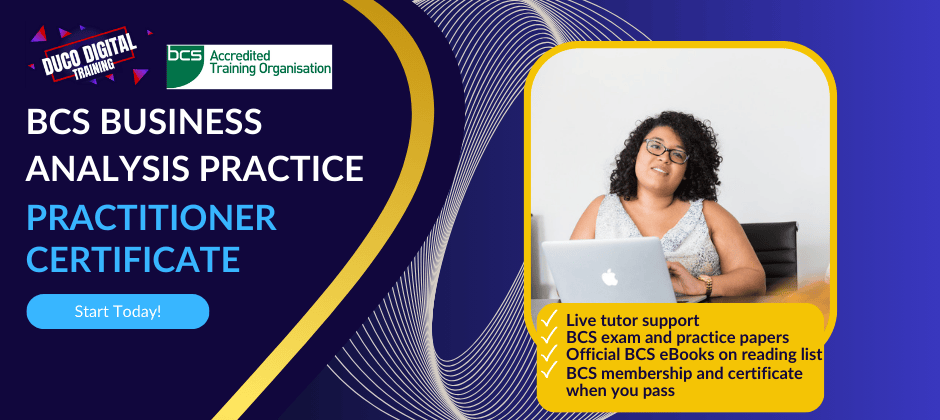
EMDR With Neurodivergent Clients 26th of September 2025
By Dr Jonathan Hutchins
A workshop on EMDR with clients who are Neurodivergent on 13th of May 2025.
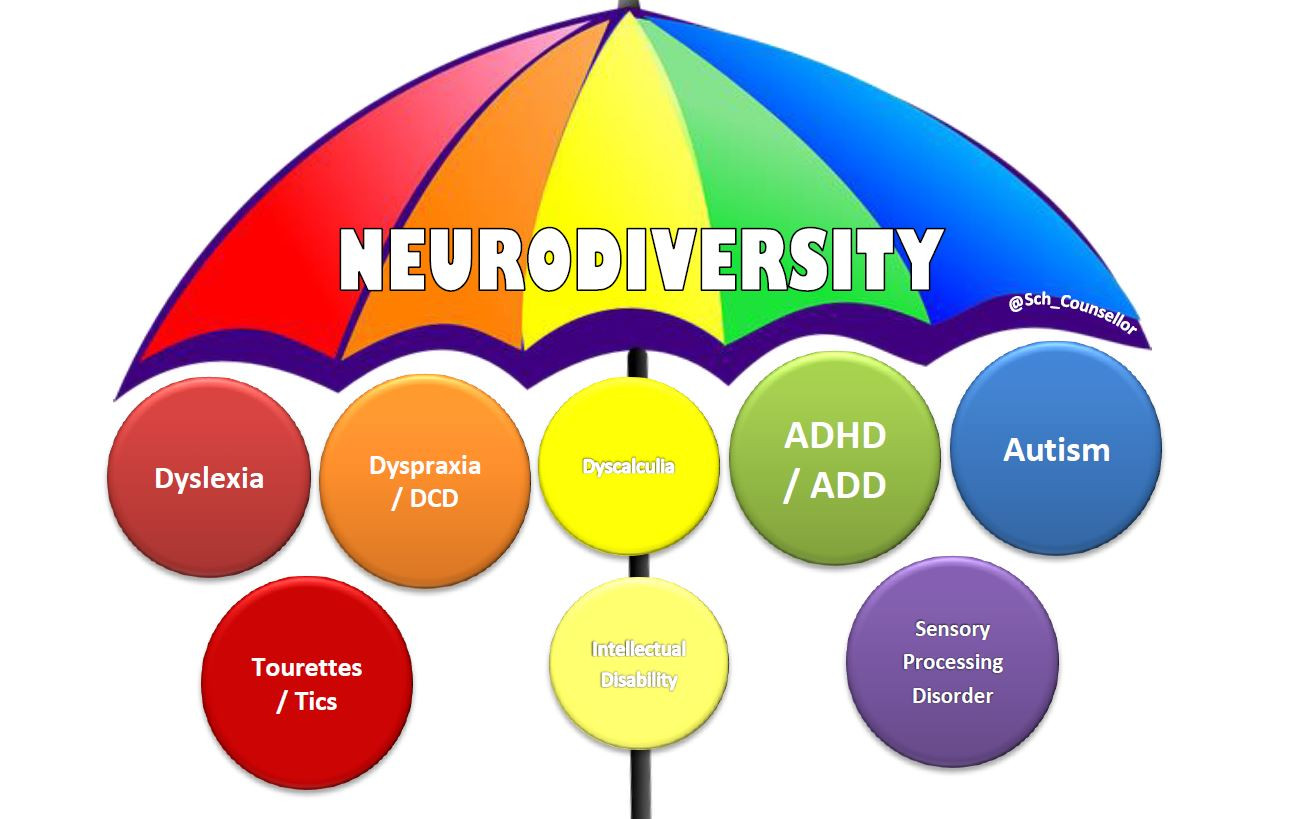
TP2897 Advanced Jira Workshop Training
By Nexus Human
Duration 1 Days 6 CPD hours In this hands on workshop for Agile Scrum Masters, Release Train Engineers and anyone serving as Jira Administrators, Jira experts will lead you through advanced configuration and customization settings in Jira, from installation through to customized screens, workflows, filters and reports. Jira Administration Adding and managing Users Administering and managing Groups Global Jira Settings Jira layout and interface customization User authentication and security Jira Customization Customization of screens and fields Customization of workflows Project and Board Administration Configuring and managing Projects Configuring and managing Boards Creating and managing Filters JQL Jira Integration Integrating Jira with Atlassian Tools Retrospectives and Documentation in Confluence Code management with Bitbucket Integration management with Bamboo Building a Dashboard with gadgets Jira Plug-ins and Marketplace

Educators matching "BAM"
Show all 1Search By Location
- BAM Courses in London
- BAM Courses in Birmingham
- BAM Courses in Glasgow
- BAM Courses in Liverpool
- BAM Courses in Bristol
- BAM Courses in Manchester
- BAM Courses in Sheffield
- BAM Courses in Leeds
- BAM Courses in Edinburgh
- BAM Courses in Leicester
- BAM Courses in Coventry
- BAM Courses in Bradford
- BAM Courses in Cardiff
- BAM Courses in Belfast
- BAM Courses in Nottingham

