- Professional Development
- Medicine & Nursing
- Arts & Crafts
- Health & Wellbeing
- Personal Development
Immerse.
By The Harmony Principle
Immerse will enrich your understanding of the interplay of yin & yang, the elements that make up everything in the universe - water, wood, fire, earth, metal - and what it means to be a fully expressed human being. You are invited to look deep within and engage consciously without.
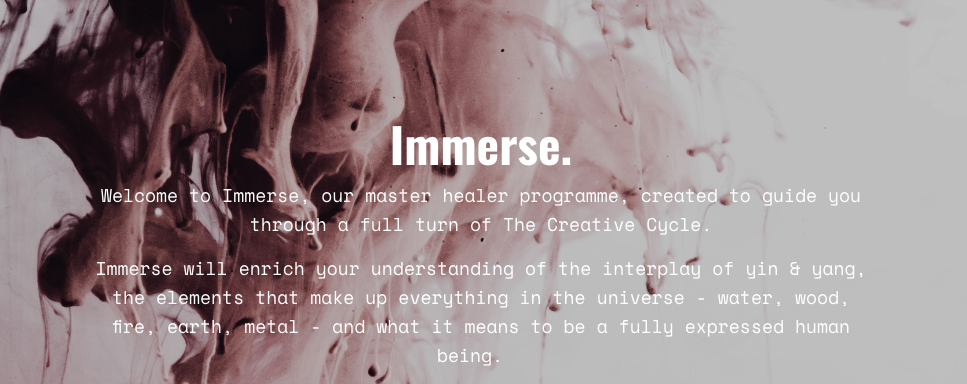
Explore effective strategies for thriving in the evolving landscape of hybrid workplaces. As organizations embrace the combination of remote work and in-person office presence, gain insights into the advantages of this model for both employees and employers. Discover how flexibility, increased talent acquisition, enhanced productivity, reduced expenses, and improved business continuity contribute to the sustainability and success of hybrid workplaces. Learn key practices, from creating dedicated workspaces and maintaining routines to setting goals, engaging proactively, prioritizing communication, and embracing technology, that empower individuals to excel in this dynamic work environment. Learning Objectives Construct a dedicated and productive remote workspace, considering factors such as comfort, organization, and freedom from distractions, to enhance focus and work-life balance.;Develop effective time management skills and routines, including setting clear boundaries, prioritizing tasks, and scheduling breaks, to optimize productivity and prevent burnout in a hybrid work setting.;Enhance your communication and collaboration skills with the steps to accurately engage in virtual meetings, share ideas, and foster effective teamwork, ensuring successful interactions in the hybrid workspace.
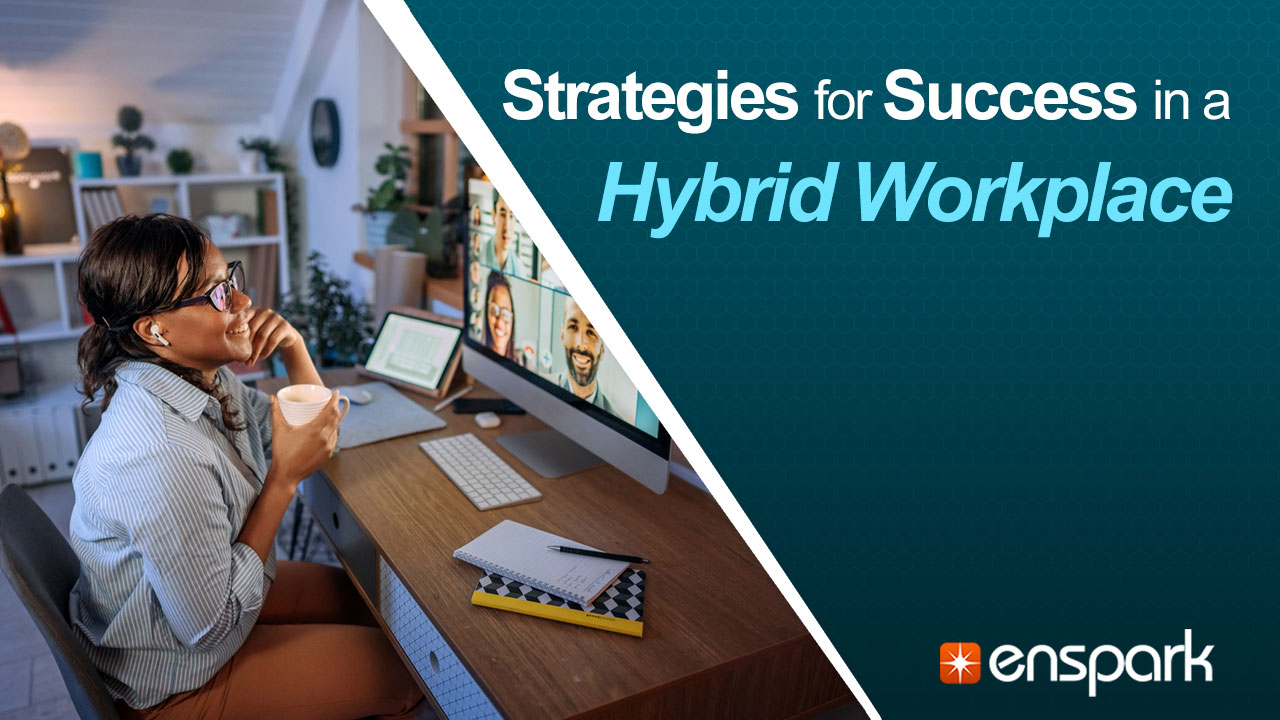
AWS Certified Solutions Architect Associate (SAA-C02) Exam Prep Course
By Packt
This video course is designed to prepare you to achieve the AWS Certified Solution Architect Associate SAA-C02 exam. The course covers all the major domains needed for the certification and will help you develop the basics of AWS.
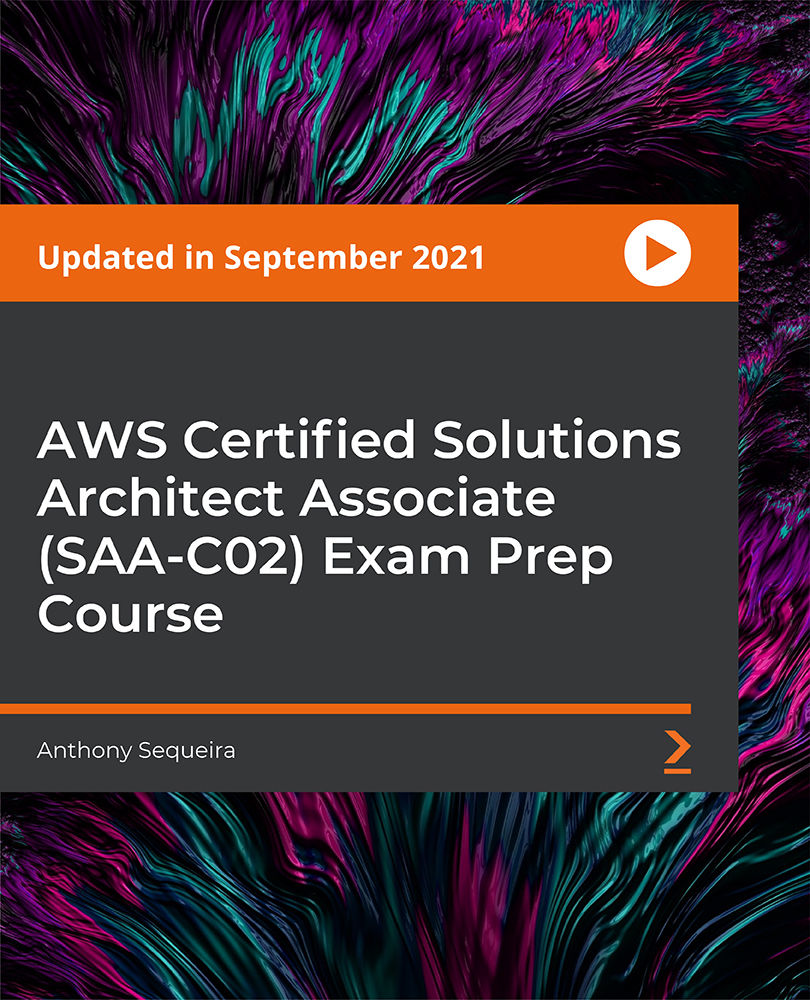
Adobe Lightroom CC
By SkillWise
Overview Uplift Your Career & Skill Up to Your Dream Job - Learning Simplified From Home! Kickstart your career & boost your employability by helping you discover your skills, talents, and interests with our special Adobe Lightroom CC Course. You'll create a pathway to your ideal job as this course is designed to uplift your career in the relevant industry. It provides the professional training that employers are looking for in today's workplaces. The Adobe Lightroom CC Course is one of the most prestigious training offered at Skillwise and is highly valued by employers for good reason. This Adobe Lightroom CC Course has been designed by industry experts to provide our learners with the best learning experience possible to increase their understanding of their chosen field. This Adobe Lightroom CC Course, like every one of Skillwise's courses, is meticulously developed and well-researched. Every one of the topics is divided into elementary modules, allowing our students to grasp each lesson quickly. At Skillwise, we don't just offer courses; we also provide a valuable teaching process. When you buy a course from Skillwise, you get unlimited Lifetime access with 24/7 dedicated tutor support. Why buy this Adobe Lightroom CC ? Lifetime access to the course forever Digital Certificate, Transcript, and student ID are all included in the price Absolutely no hidden fees Directly receive CPD Quality Standard-accredited qualifications after course completion Receive one-to-one assistance every weekday from professionals Immediately receive the PDF certificate after passing. Receive the original copies of your certificate and transcript on the next working day Easily learn the skills and knowledge from the comfort of your home Certification After studying the course materials of the Adobe Lightroom CC there will be a written assignment test which you can take either during or at the end of the course. After successfully passing the test you will be able to claim the PDF certificate for free. Original Hard Copy certificates need to be ordered at an additional cost of £8. Who is this course for? This Adobe Lightroom CC course is ideal for Students Recent graduates Job Seekers Anyone interested in this topic People already work in relevant fields and want to polish their knowledge and skills. Prerequisites This Adobe Lightroom CC does not require you to have any prior qualifications or experience. You can just enrol and start learning. This Adobe Lightroom CC was made by professionals and it is compatible with all PCs, Macs, tablets, and smartphones. You will be able to access the course from anywhere at any time as long as you have a good enough internet connection. Career path As this course comes with multiple courses included as a bonus, you will be able to pursue multiple occupations. This Adobe Lightroom CC is a great way for you to gain multiple skills from the comfort of your home. Lightroom Classic CC Intro to Lightroom Classic CC 00:05:00 Importing and Organizing in Lightroom Classic CC 00:11:00 Crop and Rotate Lightroom Classic CC 00:05:00 White Balance in Lightroom Classic 00:08:00 Exposure in Lightroom Classic CC 00:06:00 Color and Saturation in Lightroom Classic CC 00:08:00 Sharpening and Noise Reduction in Lightroom Classic CC 00:07:00 Vignettes, Grain and Dehaze in Lightroom Classic CC 00:06:00 Exporting in Lightroom Classic CC 00:10:00 Lens Corrections in Lightroom Classic CC 00:05:00 Split Tone in Lightroom Classic CC 00:05:00 Removing Blemishes With the Heal and Clone Tools in Lightroom Classic CC 00:08:00 Graduated, Radial and Brush Adjustments in Lightroom Classic CC 00:10:00 Adjustment Brush Presets in Lightroom Classic CC 00:03:00 Range Masks in Lightroom Classic CC 00:05:00 Full Edit - Portrait in Lightroom Classic CC 00:19:00 Lightroom CC Intro to Lightroom CC 00:03:00 Import and Organize in Lightroom CC 00:10:00 Crop and Rotate in Lightroom CC 00:03:00 White Balance and Saturation in Lightroom CC 00:06:00 Light - Exposure and Tone Curve in Lightroom CC 00:08:00 Color Mixer in Lightroom CC 00:02:00 Effects in Lightroom CC 00:05:00 Split Toning in Lightroom CC 00:02:00 Details in Lightroom CC 00:05:00 Optics in Lightroom CC 00:03:00 Geometry in Lightroom CC 00:04:00 Exporting and Sharing Lightroom CC 00:02:00 Healing and Clone Brushes in Lightroom CC 00:04:00 Brush Adjustments Lightroom CC 00:04:00 Radial and Linear Gradients Lightroom CC 00:05:00 Advanced Optione and Presets in Lightroom CC 00:04:00 Full Edit - Night Photo in Lightroom CC 00:11:00 Full Edit - Portrait in Lightroom CC 00:14:00 Editing Photos in Your Web Browses With Lightroom CC 00:03:00 Photo Submission Submit Your Photos

Functional Fitness Training - Easy Way To Get Shape At Home
By iStudy UK
Overview Do you want to lose weight without putting much strain in your back? Take your first step towards attaining your fitness goal with some easy steps. This Functional Fitness Training - Easy Way To Get Shape At Home course is just the fitness guide you need to achieve your long-awaited fitness goals. Traditional weight loss training and exercises are tiring and goes really hard on your back. Besides some exercises are not possible to perform by everyone. This course will teach you simple exercises to lose weight. The simple moves will also be gentle on your back and joints. You will get to know about simple habit and lifestyle changes that will inhibit weight loss as well. With the help of these exercises, you will be able to tone your muscles, get in shape increase your strength and movements. Your metabolism will adjust to such a stage thtat you will lose more calories than you eat and get fit automatically. What you'll learn from this course This course is designed to get you in shape without straining your back. Learn about the important aspects of losing fat and gaining muscles. You will be able toget the maximum results out of minimum workload. You'll learn: Understand What Is Functional Fitness Stay Fit with simple easy steps Simple ways to stay fit with minimal effort Freehand exercise without equipment Exercises that can be performed by anyone with any level of fitness. Look good without straining yourself Simple habits that can make a huge difference Build Strength, Stamina and Mobility Common Mistakes People Make Boost Increase Your Flexibility, Balance & Range Of Motion Improve Your Immune System & Lifespan Simple ways to stay fit & keep the weight off Slowen the process of ageing Why you should choose this Functional Fitness Training - Easy Way To Get Shape At Home Course from iStudy Here are a few reasons why you should choose this Functional Fitness Training - Easy Way To Get Shape At Home Course over other generic courses that you find on the internet: Study at your own pace No hidden fees or exam charges Full Tutor support on weekdays (Monday - Friday) CPD Qualification Standards and IAO accredited Fully compatible with any device Efficient exam system, assessment, and instant results Free Printable PDF Certificate immediately after completion Hard copy certificate is available, and you can get one for just £9! No prior qualifications are needed to take this course Improve your chance of gaining professional skills and boost your earning potential All these and we have our customer support team always ready to help you and make your learning experience as smooth and as enjoyable as possible. Enrol today and learn something new with iStudy. You'll find a full breakdown of the course curriculum down below. Take a look and see just how much this course offers. We're sure you'll be satisfied with this course. Explore a wide range of easy to perform physical activities that will get you fit and attain the perfect weight . Who is this Course for? Functional Fitness Training - Easy Way To Get Shape At Home is CPD Qualification Standards and IAO accredited. This makes it perfect for anyone trying to learn potential professional skills. As there is no experience and qualification required for this course, it is available for all students from any academic backgrounds. Requirements Our Functional Fitness Training - Easy Way To Get Shape At Home is fully compatible with any kind of device. Whether you are using Windows computer, Mac, smartphones or tablets, you will get the same experience while learning. Besides that, you will be able to access the course with any kind of internet connection from anywhere at any time without any kind of limitation. Career Path You will be ready to enter the relevant job market after completing this course. You will be able to gain necessary knowledge and skills required to succeed in this sector. All our Diplomas' are CPD Qualification Standards and IAO accredited so you will be able to stand out in the crowd by adding our qualifications to your CV and Resume. Introduction Introduction To Functional Fitness Training 00:01:00 What Is Functional Fitness 00:08:00 Benefits Of Functional Fitness Benefits Of Functional Fitness 00:08:00 Functional Fitness & Other Exercises 00:08:00 Common Mistakes With Functional Fitness 00:07:00 Functional Fitness Training Areas Functional Fitness & Power 00:08:00 Functional Fitness & Strength 00:07:00 Functional Fitness & Range Of Motion 00:06:00 Funtional Fitness, Balance & Endurance 00:07:00 Conclusion to Functional Fitness Training Conclusion 00:01:00

Level 3, 4 & 5 Diploma in Accountancy
By Imperial Academy
Level 5 QLS Endorsed Course with FREE Certificate | CPD & CiQ Accredited | 150 CPD Points | Lifetime Access

Level 2, 3 Financial Management
By Imperial Academy
Level 3 QLS Endorsed Course with FREE Certificate | CPD & CiQ Accredited | 120 CPD Points | Lifetime Access

Level 3, 4 & 5 Accountancy
By Imperial Academy
Level 5 QLS Endorsed Course with FREE Certificate | CPD & CiQ Accredited | 150 CPD Points | Lifetime Access

Unpuzzling finance (In-House)
By The In House Training Company
Finance doesn't have to be a puzzle. And if you want to get anywhere with your career, it had better not be! Whatever your role, you have an impact on the financial wellbeing of the organisation you work for, whether you've got specific financial responsibilities or not. This thoroughly practical, fun and enjoyable one-day workshop will help unpuzzle finance for you. It's an ideal opportunity to master the terminology, get to grips with the concepts, learn how 'the finance department' works and understand the part you play. This course will help participants: Appreciate the role and importance of Finance within organisations Be able to recognise and describe some of the common items and jargon used Identify the elements of the Profit & Loss and the Balance Sheet Understand cashflow Make better decisions Manage budgets 1 Introduction Expectations Terminology Key financial principlesAccrualsConsistencyPrudenceGoing concern 2 The three main financial statements Profit & Loss accountIncomeCost of salesGross profitAdministrative expenses ('overheads')Net profit/(loss) for the financial year (the 'bottom line')P&L format Balance SheetTerminologyFixed AssetsCurrent AssetsCurrent LiabilitiesLong-term LiabilitiesCapitalB/S format Cashflow Statement Financial and management information systems 3 Budgets and forecasts Why budget? Types of budget - incremental or zero-based Budgeting for costs - fixed and variable Budgeting for income An eight point plan for budgeting for your department Case study: Small Brother Ltd Problems and solutions 4 Accruals Accruals - what and why? Prepayments 5 Open forum

The Intentional Living: Live A Purpose Driven Life Course
By One Education
Are you tired of feeling like you're just going through the motions of life? Do you long for a deeper sense of purpose and fulfillment? The Lost Art of Intentional Living: Live a Purpose Driven Life course is here to guide you on a transformative journey towards a more meaningful and fulfilling life. Throughout this 10-lesson course, you'll learn how to embrace intentional living, manage your emotions, become a better decision-maker, and cultivate mindfulness in your everyday life. You'll also discover the importance of sustainability and how to practice a sustainable lifestyle. By the end of this course, you'll have the tools and knowledge to create the life you've always dreamed of living. Learning outcomes: Understand the concept of intentional living and how to apply it to your life Develop emotional intelligence and balance for better decision-making Cultivate mindfulness in your everyday life Understand sustainability and how to practice a sustainable lifestyle Develop actionable steps to create a more purposeful and fulfilling life Course Curriculum: In lesson 1, you'll be introduced to the concept of intentional living and how it can positively impact your life. You'll learn the importance of setting intentions and how to align your actions with your values. In lesson 2, you'll delve deeper into what intentional living means and how to create a vision for your life. Lesson 3 focuses on managing your emotions and finding balance, which is essential for making clear and confident decisions. You'll learn techniques to identify and manage your emotions, cultivate self-awareness, and create a positive mindset. In lesson 4, you'll discover six habits that make you a better decision-maker, including how to analyze and prioritize information effectively. When you feel like you can't do anything right, lesson 5 will guide you on what to do. You'll learn how to reframe negative thinking, practice self-compassion, and use failures as opportunities for growth. In lesson 6, you'll explore how to become more mindful in your everyday life, including mindfulness practices and techniques to cultivate present-moment awareness. Lesson 7 introduces the importance of sustainability and its significance in our lives. You'll learn about the three pillars of sustainability and how to apply sustainable principles to your daily life. In lesson 8, you'll explore practical ways to practice a sustainable lifestyle, including reducing waste, conserving energy, and making ethical choices. Lesson 9 is all about making living the dream life possible today. You'll discover eight actionable ways to create a more purposeful and fulfilling life, including setting goals, creating positive habits, and taking calculated risks. Finally, in lesson 10, you'll reflect on the course material and develop a plan to integrate intentional living into your daily life. How is the course assessed? Upon completing an online module, you will immediately be given access to a specifically crafted MCQ test. For each test, the pass mark will be set to 60%. Exam & Retakes: It is to inform our learners that the initial exam for this online course is provided at no additional cost. In the event of needing a retake, a nominal fee of £9.99 will be applicable. Certification Upon successful completion of the assessment procedure, learners can obtain their certification by placing an order and remitting a fee of £9 for PDF Certificate and £15 for the Hardcopy Certificate within the UK ( An additional £10 postal charge will be applicable for international delivery). CPD 10 CPD hours / points Accredited by CPD Quality Standards Who is this course for? The course is ideal for highly motivated individuals or teams who want to enhance their professional skills and efficiently skilled employees. Requirements There are no formal entry requirements for the course, with enrollment open to anyone! Career path Life Coach (£25,000 - £75,000 per year) Social Media Influencer (£10,000 - £50,000 per year) Sustainability Consultant (£25,000 - £60,000 per year) Mindfulness Coach (£25,000 - £50,000 per year) Personal Development Blogger (£10,000 - £40,000 per year) Certificates Certificate of completion Digital certificate - £9 You can apply for a CPD Accredited PDF Certificate at the cost of £9. Certificate of completion Hard copy certificate - £15 Hard copy can be sent to you via post at the expense of £15.
