- Professional Development
- Medicine & Nursing
- Arts & Crafts
- Health & Wellbeing
- Personal Development
44525 BA courses
Showreel Booster Weekend Course
By Actors Studio
With Sarah Hannah Introduction Looking to film a fresh scene for your acting showreel but want to improve your confidence on camera before shooting? Look no further! Join our weekend intensive screen acting course designed to push you further, increase your knowledge, and elevate your screen acting techniques. Meet Your Tutor Sarah Hannah Actress, Acting and Audition Coach Sarah Hannah is a highly experienced Professional Actress, Acting and Audition Coach. Bringing her extensive experience of working on stage and on screen, Sarah will focus on enhancing your presence on camera and cover the technical skills required of a professional screen actor. Course Outline This immersive experience goes beyond the basics, increasing your knowledge and enhancing your toolbox of screen acting techniques. Following a day of filming with a professional crew, you’ll receive a digital copy of your edited scene—an impressive addition to your showreel, showcasing your refined skills. This course is suitable if you have had previous acting training are a drama school graduate or professional actor. Additional Information Features Suitable if you are (17 yrs+) and have had previous acting training, drama school graduate or professional actor Attracts a varied age range from 17 yrs+. International Students Welcome The course is taught in English, so it is important that you have proficient English language skills Small Class Size Create a truthful and technically confident on screen performance In-depth exploration of screen acting techniques Film a scene that will be edited for your acting showreel Suitable follow-on course if you have completed our Crash Course Weekend Beginners Course Learning Outcomes Create a truthful and technically confident on screen performance In-depth exploration of screen acting techniques Film a scene that will be edited for your acting showreel Improve your collaboration skills within a group Course Location Actors Studio, Pinewood Studios, Pinewood Road, Iver Heath, Buckinghamshire, SL0 0NH Free parking available at Pinewood Studios Nearest Train Stations: Uxbridge Tube Station, Slough and Gerrards Cross. Transfer from station to Pinewood Studios – 10 minutes Coffee shop on site (may not be open at weekends) Excellent transport links from London

Jan is not only a world renowned wildlife artist she is also an experienced and enthusiastic teacher. She has her own method of creating the bronze sculptures which have sold all over the world but also has the flexibility to help you develop your own signature methods and style. You want to make a sculpture. There is an artist inside you. You have the idea and you have the creative urge.

Audit Readiness – How to Prepare, Present, and Perform Under Inspection
By Academy Pharmaceutical Excellence
Audit Readiness – How to Prepare, Present, and Perform Under Inspection Audits don’t have to cause panic. They’re a chance to prove your systems work. This 3.5-hour masterclass teaches GMP teams how to prepare for, participate in, and respond to MHRA, FDA, or internal audits with calm confidence: ✅ Know what inspectors want — and how to show it ✅ Prepare documentation, sites, and staff ✅ Answer audit questions clearly and professionally ✅ Run audit rooms and back rooms with control ✅ Turn findings into system improvement, not paperwork panic 💼 Audits reveal culture. Let yours reflect pride, control, and professionalism.
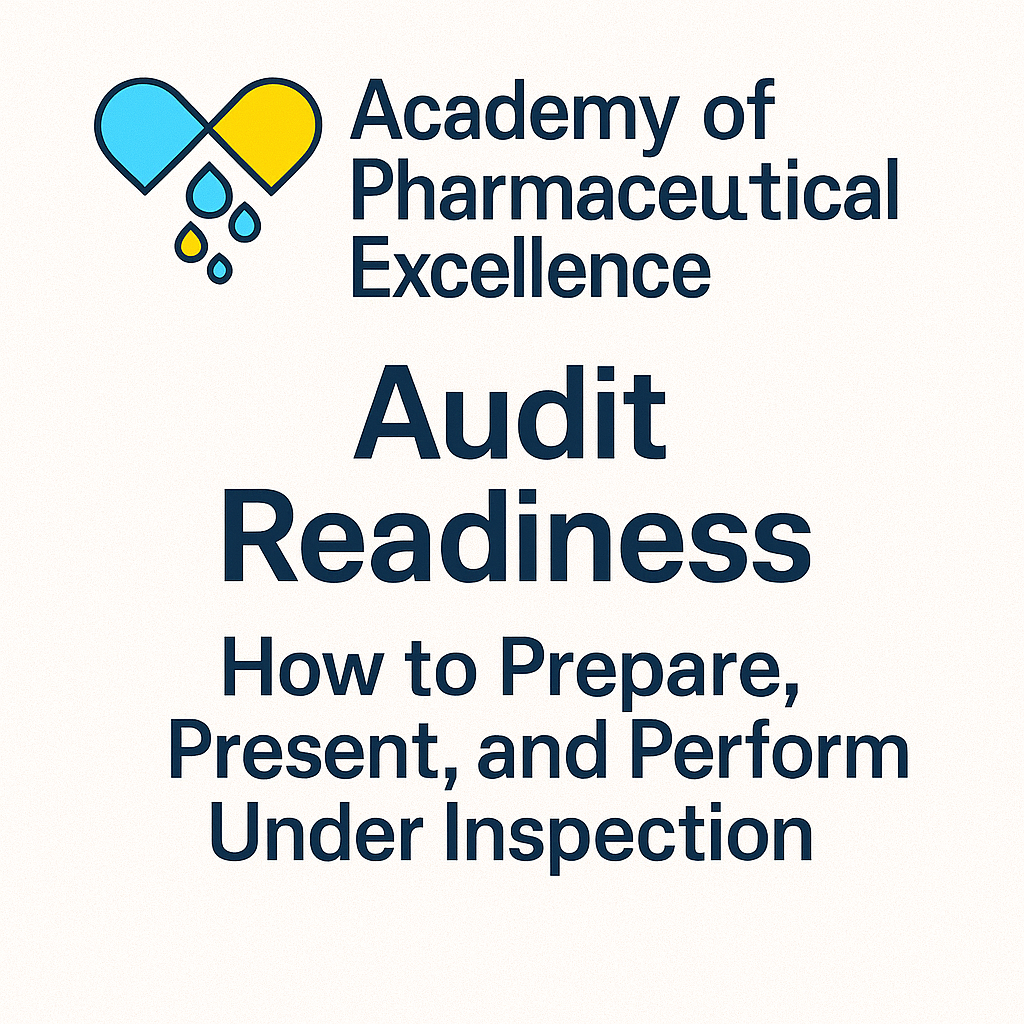
SketchUp Basic Level Training Course
By ATL Autocad Training London
Who is this course for? SketchUp Basic Level Training Course. Click here for more info: Website Ideal for newcomers to 3D modeling, it suits students, hobbyists, and professionals. Gain a strong foundation in SketchUp, perfect for careers in architecture and interior design. Our flexible 1-on-1 sessions let you tailor your learning schedule. Schedule sessions Monday to Saturday, 9 am to 7 pm. The 5-hour course adapts to your timeline, ensuring a personalized, supportive, and adaptable learning experience. Course Title: SketchUp Basic Course. Course Duration: 5 hours Understanding the Basics of SketchUp Introduction to SketchUp Navigating the SketchUp Environment Exploring Zoom, Pan, and Rotate Functions Familiarizing Yourself with the XYZ Axis Mastering SketchUp Tools Efficient Toolbar Selections Utilizing Templates for Projects Drawing with Precision Using the Pencil Tool Working with Fundamental Geometric Shapes Taking Accurate Measurements Advanced SketchUp Techniques Creating Circles and Arcs Harnessing Sticky Geometry Solutions Unveiling the Power of Tags (Formerly Layers) Streamlining Workflow with Keyboard Shortcuts Accurate Object Measurement within SketchUp Information Management and Database Usage Moving and Copying Objects Simple Array Techniques Mastering Rotational Manipulations Effortless Rotational Copying Fractional and Relative Scaling Component and Group Creation Constructing Components for Reusability Creating Efficient Groups Comparing the Advantages of Components and Groups Saving and Reusing Components Importing Components from Digital Repositories Advanced Modeling and Geometry Leveraging Push-Pull Operations Creating Complex Shapes with the Follow Me Tool Exploring Geometry Intersections Duplicating and Offsetting Faces, Edges, and Polygons Incorporating 2D Polygons into Your Drawings Skillful Use of the Paint Bucket Tool Materials and Textures Proficiency with the Materials Editor Applying High-Quality Textures Sourcing and Positioning Textures Graphics and Bitmap Considerations Crafting Scenes and Styles Generating and Customizing Scenes Managing Scenes and Styles Introduction to Animation and Presentation Animation Concepts Adding Dimensions to Your SketchUp Models Annotating Designs for Clarity Preparing Models for Printing Exporting Images and PDFs in 2D Formats This comprehensive SketchUp Fundamentals course will equip you with essential skills to create, modify, and present 3D models effectively. After completing our 5-hour SketchUp training, you'll achieve the following learning outcomes: Basic SketchUp Proficiency: Gain essential skills to navigate the SketchUp interface and utilize its core features effectively. Geometry Creation: Learn to create 2D and 3D geometric shapes, lines, and curves with precision. Rendering Concepts: Understand the fundamentals of rendering and how to apply basic rendering techniques to enhance your designs. Model Organization: Discover techniques for organizing and structuring your SketchUp models efficiently. Visualization Skills: Develop the ability to visualize and plan architectural and interior design concepts in 3D. Efficient Workflows: Acquire time-saving tips and tricks for streamlining your design workflow. Personal Projects: Apply your newfound skills to your personal design projects or professional endeavors. By the end of this short training, you'll have a solid foundation in SketchUp, allowing you to create and present basic 3D models and designs effectively. After SketchUp Training, You'll Acquire: Advanced 3D Modeling: Master the art of creating intricate 3D models, architectural designs, and detailed structures using SketchUp. Texture Mapping and Material Application: Learn to apply realistic textures and materials, enhancing the visual appeal of your 3D creations. Rendering Techniques: Explore rendering plugins like V-Ray or Twilight Render to create lifelike visualizations of your designs. Collaboration and Presentation: Develop skills to effectively collaborate with teams and present your ideas in professional and compelling ways. Project Visualization: Enhance your ability to transform conceptual ideas into visually stunning and detailed 3D representations. Job Opportunities: Architectural Designer: Create detailed architectural models for residential and commercial projects. Interior Designer: Design interior spaces, visualizing furniture placements, colors, and decor elements. Landscape Architect: Develop 3D landscape designs, showcasing outdoor spaces and environmental elements. 3D Modeler: Work in various industries, creating 3D models for animations, games, or simulations. Visualization Specialist: Provide visualization services to real estate agencies, design firms, or marketing companies, transforming ideas into compelling visuals. Why Choose Us? Tailored One-on-One Training: Exclusive coaching from skilled architects and designers, in-person or live online, Monday to Saturday. Customized Tutorials: Enhance your skills with tailored video tutorials to take home. Comprehensive Learning: Receive digital resources for thorough understanding and revision. Free Ongoing Support: Enjoy continuous assistance via phone or email, ensuring your success beyond the course. Flexible Syllabus: Adapted to your needs for focused learning. Official Certificate: Validate your expertise with our prestigious certification.

Do you want to prepare for your dream job but strive hard to find the right courses? Then, stop worrying, for our strategically modified Office 365 Administration Basics bundle will keep you up to date with the relevant knowledge and most recent matters of this emerging field. So, invest your money and effort in our 30 course mega bundle that will exceed your expectations within your budget. The Office 365 Administration Basics related fields are thriving across the UK, and recruiters are hiring the most knowledgeable and proficient candidates. It's a demanding field with magnitudes of lucrative choices. If you need more guidance to specialise in this area and need help knowing where to start, then StudyHub proposes a preparatory bundle. This comprehensive Office 365 Administration Basics bundle will help you build a solid foundation to become a proficient worker in the sector. This Office 365 Administration Basics Bundle consists of the following 25 CPD Accredited Premium courses - Course 01 :Office Skills Training Course 02 :Admin, Secretarial & PA Course 03 :Corporate Paralegal Course 04 :Performance Management Course 05 :Team Management Course 06 :Microsoft Word, PowerPoint & Outlook Course 07 :Health and Safety in the Workplace Level 2 Course 08 :Business Etiquette and Professionalism Training Course 09 :Workplace First Aid Training Course 10 :Information Management Course 11 :Facilities Management and Workplace Services Course 12 :UK Employment Law Course 13 :Communication and Organisational Skills Course 14 :Meeting Management Online Course 15 :Minute Taking Certificate Course 16 :Document Control Course 17 :Touch Typing Course 18 :Email Writing Course 19 :Public Speaking Course 20 :Leadership Skills Course 21 :Corporate Risk And Crisis Management Course 22 :Cross-Cultural Awareness Training Course 23 :Equality, Diversity and Discrimination Course 24 :Level 3 Coaching & Mentoring Course Course 25 :Presentation Skills 5 Extraordinary Career Oriented courses that will assist you in reimagining your thriving techniques- Course 01 :Career Development Plan Fundamentals Course 02 :CV Writing and Job Searching Course 03 :Interview Skills: Ace the Interview Course 04 :Video Job Interview for Job Seekers Course 05 :Create a Professional LinkedIn Profile Learning Outcome This tailor-made Office 365 Administration Basics bundle will allow you to- Uncover your skills and aptitudes to break new ground in the related fields Deep dive into the fundamental knowledge Acquire some hard and soft skills in this area Gain some transferable skills to elevate your performance Maintain good report with your clients and staff Gain necessary office skills and be tech savvy utilising relevant software Keep records of your work and make a report Know the regulations around this area Reinforce your career with specific knowledge of this field Know your legal and ethical responsibility as a professional in the related field This Office 365 Administration Basics Bundle resources were created with the help of industry experts, and all subject-related information is kept updated on a regular basis to avoid learners from falling behind on the latest developments. Certification After studying the complete training you will be able to take the MCQ test that will assess your knowledge. After successfully passing the test you will be able to claim all courses pdf certificates and 1 hardcopy certificate for the Title Course for free. Other Hard Copy certificates need to be ordered at an additional cost of •8. CPD 300 CPD hours / points Accredited by CPD Quality Standards Who is this course for? Ambitious learners who want to strengthen their CV for their desired job should take advantage of the Office 365 Administration Basics bundle! This bundle is also ideal for professionals looking for career advancement. Requirements To participate in this course, all you need is - A smart device A secure internet connection And a keen interest in Office 365 Administration Basics Career path Upon completing this essential Bundle, you will discover a new world of endless possibilities. These courses will help you to get a cut above the rest and allow you to be more efficient in the relevant fields.

Group Hypnobirthing Course Sept 2024
By BABA Doula Services | Antenatal, Birth & Postnatal Doula | Hypnobirthing Teacher | West Yorkshire
Group Hypnobirthing courses, in Oulton Leeds, West Yorkshire. Join other expectant parents, who are on the same journey as you and learn tools and techniques to help you to prepare positively for birth. This antenatal course is different to most antenatal courses, because Hypnobirthing doesn’t just prepare you physically for your birth, but it prepares you mentally too. Preparing the mind for labour and birth is so important. I can help you to go from feeling scared about your birth, to prepared. Anxious to excited! Visit my website or contact me, for further details. www.babadoulaservices.co.uk Email: baba_ds@icloud.com

Group Hypnobirthing Course Nov 2024
By BABA Doula Services | Antenatal, Birth & Postnatal Doula | Hypnobirthing Teacher | West Yorkshire
Group Hypnobirthing courses, in Oulton Leeds, West Yorkshire. Join other expectant parents, who are on the same journey as you and learn tools and techniques to help you to prepare positively for birth. This antenatal course is different to most antenatal courses, because Hypnobirthing doesn’t just prepare you physically for your birth, but it prepares you mentally too. Preparing the mind for labour and birth is so important. I can help you to go from feeling scared about your birth, to prepared. Anxious to excited! Visit my website or contact me, for further details. www.babadoulaservices.co.uk Email: baba_ds@icloud.com

The Confident Woman Impact Accelerator
By Rachel Brooks
The Confident Woman Impact Accelerator is designed to empower women to overcome limiting beliefs, build confidence, and create a vision for their lives. This 8-week course will help you identify your personal strengths and passions, set achievable goals, and develop effective action plans to achieve them. You'll learn how to develop a growth mindset, overcome negative self-talk, and build positive visualization techniques to build resilience and self-confidence. The Impact Accelerator covers a range of topics, including effective communication skills, prioritizing self-care, and addressing common fears and anxieties that can hold you back from achieving your goals. You'll also learn how to develop positive self-talk and visualization techniques to stay motivated and focused. Through a series of 8 weekly lessons, you'll have the opportunity to learn from experts and peers, and a supportive community of like-minded women. You'll also receive feedback, support, and encouragement to help you to achieve your full potential. Don't let limiting beliefs hold you back from becoming who you’re created to be: The Confident Woman. Sign up for the Impact Accelerator today and take the first step towards building confidence, achieving your goals, and making a positive impact on your life and the lives of those around you. Weekly Lessons: Week 1: Developing a Growth Mindset and Overcoming Limiting Beliefs Week 2: Identifying Personal Strengths and Passions Week 3: Creating a Vision for the Life You Want to Live Week 4: Setting Achievable Goals and Creating Action Plans Week 5: Building Effective Communication Skills Week 6: Practicing Self-Care and Prioritizing Your Health and Well-Being Week 7: Developing Positive Self-Talk and Visualization Techniques Week 8: Overcoming Fear and Anxiety, Building Self-Confidence, and Resilience Course Outline: Lesson 1: Developing a Growth Mindset and Overcoming Limiting Beliefs Understanding the difference between a fixed and growth mindset Identifying and challenging limiting beliefs Developing a positive self-talk Lesson 2: Identifying Personal Strengths and Passions Discovering your unique strengths and talents Recognizing your passions and values Identifying how to leverage your strengths and passions to achieve your goals Lesson 3: Creating a Vision for the Life You Want to Live Developing a clear and compelling vision for your life Identifying your purpose and mission Setting long-term goals and creating a roadmap to achieve them Lesson 4: Setting Achievable Goals and Creating Action Plans Setting SMART goals that align with your vision and mission Developing action plans to achieve your goals Overcoming obstacles and staying motivated Lesson 5: Building Effective Communication Skills Developing effective communication skills Communicating assertively and confidently Building positive relationships and managing conflicts Lesson 6: Practicing Self-Care and Prioritizing Your Health and Well-Being Understanding the importance of self-care and prioritizing your health and well-being Developing self-care habits and routines Managing stress and increasing resilience Lesson 7: Developing Positive Self-Talk and Visualization Techniques Developing positive self-talk and affirmations Visualizing success and achieving your goals Increasing confidence and reducing fear and anxiety Lesson 8: Overcoming Fear and Anxiety, Building Self-Confidence and Resilience Identifying and overcoming fear and anxiety Building self-confidence and resilience Celebrating your successes and embracing your strengths Course Format: The course will be conducted over eight weeks and will consist of pre-recorded weekly audio and video lessons, downloadable worksheets, and self-reflective exercises. Course Requirements: To take this course, you will need a computer or mobile device with an internet connection. You will also need a notebook or journal to complete the worksheets and take notes during the course. Who should take this course: This course is designed for women who want to become more confident, overcome self-doubt and limiting beliefs, and achieve their full potential in life. Whether you are a student, a working professional, a stay-at-home mom, or an entrepreneur, this course will give you the tools and resources you need to become a confident woman who can make a positive impact in your personal and professional life.

“I regard the theatre as the greatest of all art forms, the most immediate way in which a human being can share with another the sense of what it is to be a human being.” - Thornton Wilder Our Technical Theatre students are lucky enough to learn from highly experienced Theatre Manager and owner of Addsomecolour Productions, Peter Humphreys. Peter is the Theatre Manager for Cranleigh Schools and has worked as the Technical Manager producing shows and events for Tring Park School for the Performing Arts, as well as touring with Encore Dance Company. This specialised course gives students a glimpse behind the curtains at the theatre, and the basic skills they need to work in this industry. It's perfect for anyone who wants to work in crucial behind-the-scenes roles in theatre, as each day contains practical training on subjects like lighting, design, sound, projection, setup and operation. In fact, you'll be taught the process of putting on a show, and get hands-on experience when you use what you've learned to run the technical side of the live shows at the end of the Academy! WHEN AND WHERE? The Technical Theatre Course takes place in Cranleigh Arts Centre, around 20 minutes from Guildford. The venue has a professional theatre, a sprung dance floor for choreography sessions, dressing rooms, and lots of great areas for filming and multimedia activities, so it's the perfect spot for our aspiring performers to learn in. Monday 22nd - Friday 26th July 2023 In2Drama is split into two groups for age related focus All ages: 2.30pm - 5pm

Adobe Illustrator Basic to Intermediate Training
By London Design Training Courses
Why Learn Adobe Illustrator Basic to Intermediate Training Course? Course Link With our Illustrator Intermediate Course take your vector graphics to the next level and bring your designs to life with advanced techniques and tools. Gain hands-on skills in creating shapes, patterns, and logos, and learn how to edit images with precision. Duration: 6 hrs. Method: 1-on-1 - Personalized attention Schedule: Schedule by pre-booking a convenient hour of your choice, available from Mon to Sat between 9 am and 7 pm. This course covers fundamental tools and features of Adobe Illustrator, aimed at beginners, to enable them to create and edit vector graphics efficiently and effectively. Adobe Illustrator is the industry-leading vector graphic software for working with vector graphics, providing a comprehensive set of tools for producing exceptional graphics for various media, including print, video, web, and mobile devices. Course Title: Adobe Illustrator Course Outline: Mastering Advanced Drawing Techniques In-Depth Curvature Tool Mastery Advanced Pen Tool Usage: Drawing Complex Paths Understanding Path, Anchor Points, and Handles Precision Editing with Direct Selection Tool Slicing and Dividing Paths using Scissors and Knife Tools Exploring Advanced Stroke and Path Options Custom Width Profiles with the Width Tool Diverse Brushes Exploration in Brush Library Creating Scattered Objects with Scatter Brushes Applying Patterns along Paths with Pattern Brushes Crafting Custom Pattern Brushes Understanding Graphic Styles Efficient Usage of Graphic Style Libraries Creating, Deleting, and Saving Graphic Styles with Graphic Style Panel Leveraging the Power of Graphic Styles Mastering Pattern Manipulation Techniques Creating and Editing Patterns using Pattern Mode Modifying Pattern Elements with Precision Adjusting Spacing and Resizing Patterns using the Tile Tool Rectifying Background Errors with Overlap Options Saving and Exporting Custom Patterns Exploring Advanced Gradient Options Gradient Styles Exploration Fine-Tuning Gradients with the Gradient Annotator Creating Free Transform Gradient Points and Lines Applying Single Gradient across Multiple Objects Gradient and Transparency Integration Creative Applications and Practical Projects Applying Advanced Techniques to Real-World Projects Creative Problem-Solving Strategies Q&A Session and Feedback Gathering Note: Each section includes practical exercises and hands-on projects to reinforce learning. The course emphasizes practical application, ensuring participants leave with tangible skills and a deep understanding of advanced Adobe Illustrator concepts. Q: What will I learn in the London Design Training Course in Adobe Illustrator? A: In this course, you'll learn essential techniques for creating and editing vector graphics using Adobe Illustrator. The training covers drawing tools, shapes, layers, effects, styles, logo design, Image Trace, Live Paint, and integration into your design workflow. Q: What can I expect to achieve after completing the Illustrator training course? A: By the end of the course, you'll be proficient in Illustrator tools, create graphics for print, web, and mobile, design logos with special effects, and manipulate images. You'll receive an accredited Illustrator training certification and post-course support. Q: Is any prior knowledge of Illustrator required to attend the course? A: No, the course is designed for beginners, and no prior knowledge of Illustrator is necessary. Q: Which version of Illustrator will the training be based on? A: The training is primarily based on Illustrator 2023, but the techniques apply to recent releases. Q: Can I attend the course on either a Windows or Mac computer? A: Yes, Illustrator works identically on both Windows and Mac. Our training centers offer both platforms for your convenience.

Search By Location
- BA Courses in London
- BA Courses in Birmingham
- BA Courses in Glasgow
- BA Courses in Liverpool
- BA Courses in Bristol
- BA Courses in Manchester
- BA Courses in Sheffield
- BA Courses in Leeds
- BA Courses in Edinburgh
- BA Courses in Leicester
- BA Courses in Coventry
- BA Courses in Bradford
- BA Courses in Cardiff
- BA Courses in Belfast
- BA Courses in Nottingham