- Professional Development
- Medicine & Nursing
- Arts & Crafts
- Health & Wellbeing
- Personal Development
44125 BA courses
Care Worker: Care Worker
By Training Tale
Care Worker: Care Worker Course Do you want to learn more about the psychology of the elderly? Do you want to learn more about their needs and goals and to understand them better? Is this your first step toward a professional career as a caregiver or a psychologist, or do you want to learn how to care for an elderly relative at home? Then this Care Worker course for you to start a career in adult psychotherapy and counselling. To succeed in today's competitive world, you must have a specific set of skills. This comprehensive training course will teach you the most in-demand skills to kickstart your career and increase your current knowledge and skills. Industry experts craft this Care Worker to enable you to learn quickly and efficiently at your own pace and convenience. Why Choose Care Worker: Care Worker Course from Us Self-paced Care Worker: Care Worker Course, access available from anywhere. Easy to understand, high-quality study materials. Care Worker: Care Worker Course developed by industry experts. MCQ quiz after each module to assess your learning. Automated and instant assessment results. Courses you will GET in this Care Worker Bundle Course Course 01: Adult Support Worker Course 02: Mental Health Support Worker Course 03: Family Support Worker Course 04: Social Worker: Social Work [ Note: Free PDF certificate as soon as completing the Care Worker: Care Worker Course] Care Worker: Care Worker Course Course Curriculum of the Care Worker: Care Worker Course Module 01: Introduction to Adults Support Worker Module 02: Introduction to Psychology of Older Age - Part I Module 03: Psychology of Older Age - Part II Module 04: Impact of Mental Health in the Old Age Module 05: Dealing with Life Module 06: Enhancing Health And Wellbeing ------------------------ Assessment Method of Care Worker Course After completing each module of theCare Worker: Care Worker Course, you will find automated MCQ quizzes. To unlock the next module, you need to complete the quiz task and get at least 60% marks. Certification of Care Worker Course After completing the MCQ/Assignment assessment for this Care Worker: Care Worker Course, you will be entitled to a Certificate of Completion from Training Tale. The certificate is in PDF format, which is completely free to download. A printed version is also available upon request. It will also be sent to you through a courier for £13.99. Who is this course for? Care Worker: Care Worker Course This comprehensive Care Worker: Care Worker Course is ideal for anyone looking to improve their job prospects or aspiring to advance their career in this field and gain in-depth adult counselling knowledge. Requirements Care Worker: Care Worker Course Students who intend to enrol in this Care Worker: Care Worker Course must meet the following requirements: Care Worker: Good command of the English language Care Worker: Must be vivacious and self-driven. Care Worker: Basic computer knowledge Care Worker: A minimum of 16 years of age is required. Career path Care Worker: Care Worker Course Certificates Certificate of completion Digital certificate - Included

Food Allergen Training
By Training Tale
Food Allergen Training: Food Allergen Training This Food Allergen Training course is ideal for you if you work or want to work for a food-related business that produces, sells, or serves food. The Food Allergen Training course comprises a series of easy-to-digest, in-depth lessons that will offer you a deep, expert level of knowledge. Our Training Tale Food Allergen Training seeks to increase people's understanding of how a food or ingredient allergy affects customers. It explains how to ensure that clients are well-informed about their food choices. Customers must avoid allergenic foods and products to avoid allergic responses. This Food Allergen Training course will help you keep yourself and your clients safe. Enrol in the Food Allergen Training course today and gain the experience, skills, and knowledge you need to advance your professional development. Our Food Allergen Training will provide you with the skills you need to land your dream job. Special Offers of this Food Allergen: Food Allergen Training Course This Food Allergen Training Course includes a FREE PDF Certificate. Lifetime access to this Food Allergen Training Course Instant access to this Food Allergen Training Course Get FREE Tutor Support from Monday to Friday in this Food Allergen Training Course [ Note: Free PDF certificate as soon as completing the Food Allergen Training: Food Allergen Training course] Food Allergen Training: Food Allergen Training Industry Experts Designed this Food Allergen Training course into 06 detailed modules. Course Curriculum of Food Allergen Training Course Module 01: Introduction Module 02: Consequences of Food Allergies Module 03: Food Allergies and Intolerance Module 04: Providing Allergen Information to Consumers Module 05: Food Allergen Law and the Food Labelling Regulations Module 06: Preventing Allergenic Cross Contamination Assessment Method of Food Allergen Training After completing each module of the Food Allergen Training: Food Allergen Training Course, you will find automated MCQ quizzes. To unlock the next module, you need to complete the quiz task and get at least 60% marks. Certification of Food Allergen Training After completing the MCQ/Assignment assessment for this Food Allergen Training: Food Allergen Training course, you will be entitled to a Certificate of Completion from Training Tale. Who is this course for? Food Allergen Training: Food Allergen Training This Food Allergen Training: Food Allergen Training is suitable for - Students Fresh Graduates Job seekers Anyone interested in learning food allergens People who are already working in similar fields and want to expand their knowledge and skills Requirements Food Allergen Training: Food Allergen Training Students who intend to enrol in this Food Allergen Training: Food Allergen Training course must meet the following requirements: Food Allergen Training: Good command of the English language Food Allergen Training: Must be vivacious and self-driven Food Allergen Training: Basic computer knowledge Food Allergen Training: A minimum of 16 years of age is required Career path Food Allergen Training: Food Allergen Training The certification and skills you get from this Food Allergen Training Course can help you advance your career and gain expertise in several fields, allowing you to apply for high paying jobs in Food Allergen Training related sectors. Certificates Certificate of completion Digital certificate - Included

Nail Technician - (Manicure, Pedicure, Nail Art)
By Training Tale
Nail Technician: Nail Technician (Nail Art, Manicure & Pedicure) Training Do you want to start a career as a Nail Technician? Do you want to provide professional manicures, pedicures, and nail art treatments? Enroll on this Nail Technician course today and start your career in the beauty industry! Our beauty experts created this Nail Technician course to teach you everything you need to know to start a successful career as an amazing Nail Technician. Through this Nail Technician course you will learn the necessary skills and knowledge to become self-employed and begin acquiring clients for your Nail Technician business. Special Offers of this Nail Technician: Nail Technician Course This Nail Technician Course includes a FREE PDF Certificate. Lifetime access to this Nail technician Course Instant access to this Nail technician: Nail technician Course Get FREE Tutor Support from Monday to Friday in this Nail Technician: Nail Technician Course Main Course: Nail Technician (Nail Art, Manicure & Pedicure) Training Courses including with Nail Technician: Nail Technician Training Course Course 01: Brow Lamination Course 02: Level 2 Certificate in Facial Services Course 03: Body Massage Therapy [Note: Free PDF certificate as soon as completing the Nail Technician: Nail Technician course] Nail Technician: Nail Technician (Nail Art, Manicure & Pedicure) Training This Nail Technician: Nail Technician (Manicure, Pedicure, Nail Art) course will provide you a clear understanding of the art of being a Nail Technician. Learn how to perform manicures and pedicures, as well as gel, shellac, and nail art treatments. You will also learn about common nail diseases and disorders as well as the fundamentals of chemistry. This Nail Technician: Nail Technician (Manicure, Pedicure, Nail Art) course is the complete package for aspiring Nail Technician: Nail Technicians and can be completed at your own pace. << Industry Experts Designed this Nail Technician (Nail Art, Manicure & Pedicure) Training course into 08 detailed modules >> Assessment Method of Nail Technician: Nail Technician After completing each module of the Nail Technician: Nail Technician Course, you will find automated MCQ quizzes. To unlock the next module, you need to complete the quiz task and get at least 60% marks. Certification of Nail Technician: Nail Technician After completing the MCQ/Assignment assessment for this Nail Technician: Nail Technician course, you will be entitled to a Certificate of Completion from Training Tale. Who is this course for? Nail Technician: Nail Technician (Nail Art, Manicure & Pedicure) Training This Nail Technician course is ideal for anyone interested in learning about Nail Technician (Manicure, Pedicure, Nail Art). The Nail Technician course is also suitable for those who are already working as a Nail Technician in (Manicure, Pedicure, Nail Art)-related jobs. Requirements Nail Technician: Nail Technician (Nail Art, Manicure & Pedicure) Training Students who intend to enrol in this Nail Technician: Nail Technician course must meet the following requirements: Nail Technician: Good command of the English language Nail Technician: Must be vivacious and self-driven Nail Technician: Basic computer knowledge Nail Technician: A minimum of 16 years of age is required Career path Nail Technician: Nail Technician (Nail Art, Manicure & Pedicure) Training This Nail Technician: Nail Technician course will help you get hired in Nail Technician (Manicure, Pedicure, Nail Art)-related jobs. Certificates Certificate of completion Digital certificate - Included
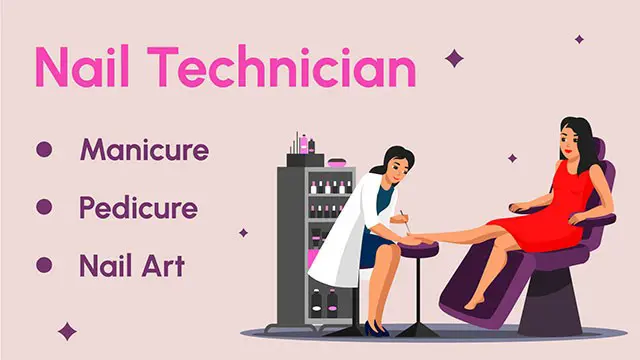
Nail Technician (Nail Art, Manicure & Pedicure) Training
By Training Tale
Nail Art: Nail Technician (Nail Art, Manicure & Pedicure) Training Do you want to start a career as a nail artist? Do you want to provide professional manicures, pedicures, and nail art treatments? Enroll on this Nail Art course today and start your career in the beauty industry! Our beauty experts created this Nail Art course to teach you everything you need to know to start a successful career as an amazing Nail Artist. Through this Nail Art course you will learn the necessary skills and knowledge to become self-employed and begin acquiring clients for your Nail Art business. Special Offers of this Nail Art: Nail Art Course This Nail Art: Nail Art Course includes a FREE PDF Certificate. Lifetime access to this Nail Art: Nail Art Course Instant access to this Nail Art: Nail Art Course Get FREE Tutor Support from Monday to Friday in this Nail Art Course Main Course: Nail Technician (Nail Art, Manicure & Pedicure) Training Courses including with Nail Art: Nail Art Training Course Course 01: Brow Lamination Course 02: Level 2 Certificate in Facial Services Course 03: Body Massage Therapy [Note: Free PDF certificate as soon as completing the Nail Art: Nail Art course] Nail Art: Nail Technician (Nail Art, Manicure & Pedicure) Training This Nail Technician (Manicure, Pedicure, Nail Art) course will provide you a clear understanding of the art of being a Nail Technician. Learn how to perform manicures and pedicures, as well as gel, shellac, and nail art treatments. You will also learn about common nail diseases and disorders as well as the fundamentals of chemistry. This Nail Technician (Manicure, Pedicure, Nail Art) course is the complete package for aspiring Nail Technicians and can be completed at your own pace. << Industry Experts Designed this Nail Technician (Nail Art, Manicure & Pedicure) Training course into 08 detailed modules >> Assessment Method of Nail Art Training After completing each module of the Nail Art: Nail Art Course, you will find automated MCQ quizzes. To unlock the next module, you need to complete the quiz task and get at least 60% marks. Certification of Nail Technician After completing the MCQ/Assignment assessment for this Nail Art: Nail Art course, you will be entitled to a Certificate of Completion from Training Tale. Who is this course for? Nail Art: Nail Technician (Nail Art, Manicure & Pedicure) Training This Nail Art course is ideal for anyone interested in learning about Nail Technician (Manicure, Pedicure, Nail Art). The Nail Art course is also suitable for those who are already working as a Nail Technician in (Manicure, Pedicure, Nail Art)-related jobs. Requirements Nail Art: Nail Technician (Nail Art, Manicure & Pedicure) Training Students who intend to enrol in this Nail Art course must meet the following requirements: Nail Art: Good command of the English language Nail Art: Must be vivacious and self-driven Nail Art: Basic computer knowledge Nail Art: A minimum of 16 years of age is required Career path Nail Art: Nail Technician (Nail Art, Manicure & Pedicure) Training This Nail Technician course will help you get hired in Nail Technician (Manicure, Pedicure, Nail Art)-related jobs. Certificates Certificate of completion Digital certificate - Included

HR: HR Management Course - CPD Accredited
By Training Tale
HR Management: HR Management Course Online If you want to learn about HR Management and become an expert in the field, you have arrived at the right place. Industry experts designed this HR Management: HR Management Course to enable you to learn quickly and efficiently and at your own pace and convenience. Begin your career as an HR manager by enrolling in Training Tale's HR Management course. This HR Management: HR Management Course will help you pursue your goals and develop your knowledge, competence, and skill, whether you are a novice or a seasoned professional. HR Management covers a wide range of topics to assist you in developing your HR management knowledge and skills. It provides step-by-step directions for hiring and selecting employees, improving employee relationships at work, and motivating and rewarding staff for better productivity. Enrol HR Management: HR Management Course today and take the next step towards your personal and professional goals. Courses are included in this HR Management: HR Management Bundle Course Course 01: HR Management Course Course 02: Level 7 Operations Management Course Course 03: HR and Payroll Management [ Note: Free PDF certificate will provide as soon as completing the HR Management: HR Management Course] HR management: HR management Course Online Industry Experts Designed this HR Management: HR Management course into 17 detailed modules. Course Curriculum of HR management: HR management Course Module 01: Introduction Module 02: Recruitment and Selection Module 03: Employee Relationship Module 04: Performance Management Module 05: The Necessity of Training & Development in the Workplace Module 06: Motivating and Rewarding Employees Module 07: Equality and Diversity Module 08: Health and Safety of Employees Module 09: Talent Management Module 10: Succession Planning Module 11: Absence Management and Attendance Module 12: Handling Grievance, Discipline, Termination and Dismissal Module 13: Communication Techniques for the Workplace Module 14: Preventing Workplace Violence and Harassment Module 15: Conflict Resolution Module 16: Occupational Health Safety, Hygiene and Workplace Wellbeing of Employees Module17: COVID-19 and the Workplace Assessment Method of HR Management Course After completing each module of the HR management: HR management Course, you will find automated MCQ quizzes. To unlock the next module, you need to complete the quiz task and get at least 60% marks. Certification of HR management Course After completing the MCQ/Assignment assessment for this HR management: HR management course, you will be entitled to a Certificate of Completion from Training Tale. Who is this course for? HR management: HR management Course Online This HR Management: HR Management course is highly recommended for anyone considering a career in human resources. Requirements HR management: HR management Course Online Students who intend to enrol in this HR Management: HR Management course must meet the following requirements: HR Management: Good command of the English language HR Management: Must be vivacious and self-driven HR Management: Basic computer knowledge HR Management: A minimum of 16 years of age is required Career path HR management: HR management Course Online After completing this HR Management: HR Management course, you will be capable of applying for a variety of positions. Certificates Certificate of completion Digital certificate - Included

Residential Letting Agent
By Training Tale
Residential Letting: Residential Lettings Advanced Diploma Online Training This Residential Letting Course aims to provide learners with a solid understanding and insight into the field of property, focusing on the management side of residential lettings. With practical examples throughout the course, this Residential Letting Course will provide a great insight into your role. The Residential Letting: Residential Letting Course covers all duties and responsibilities that a good Residential Letting Agent must uphold and follow. By the end of this Residential Letting Course, you'll be familiar with every UK regulation and protocol you'll need to succeed in this market. Enrol on our exclusive Residential Letting: Residential Letting Course today to learn everything you need to know about being an excellent letting agent or running a successful letting agency. Why Choose Residential Letting: Residential Letting Course from Us Self-paced Residential Letting: Residential Letting Course, access available from anywhere. Residential Letting: Residential Letting Course developed by industry experts. Residential Letting: Residential Letting Course MCQ quiz after each module to assess your learning. Free PDF certificate as soon as completing the Residential Letting: Residential Letting Course. Courses are included in this Residential Letting: Residential Letting Course Course 01: Residential Letting Course Course 02: Property Management Special Offers of this Residential Letting: Residential Letting Course:- This Residential Letting Course includes a FREE PDF Certificate. Lifetime access to this Residential Letting Course Instant access to this Residential Letting Course Get FREE Tutor Support from Monday to Friday in this Residential Letting Course [ Note: Free PDF certificate will provide as soon as completing the Residential Letting: Residential Letting Course] Residential Letting: Residential Letting Course Industry Specialists developed this Residential Letting Course into 10 user-friendly modules/ lectures. Course Curriculum of Residential Letting: Residential Letting Course: Module 01: Inside a Letting Agency Module 02: From Where to Start? Module 03: How to Set-Up Letting Agency Business Module 04: Marketing Module 05: Operating Costs Module 06: Legal Requirement for Letting Agents Module 07: Complying With the Latest Letting Regulations and Legislations Module 08: The Process of Letting a property Module 09: The Property Management Process Module 10: Client Accounting Procedures Assessment Method of Residential Letting Course After completing each module of the Residential Letting: Residential Letting Course, you will find automated MCQ quizzes. To unlock the next module, you need to complete the quiz task and get at least 60% marks. Certification of Residential Letting Course After completing the MCQ/Assignment assessment for this Residential Letting: Residential Letting course, you will be entitled to a Certificate of Completion from Training Tale. Who is this course for? Residential Letting: Residential Letting Course This Residential Letting course is appropriate for- Students Job Seekers Recent graduates Requirements Residential Letting: Residential Letting Course Students who intend to enrol in this Residential Letting: Residential Letting Course must meet the following requirements: Residential Letting: Good command of the English language Residential Letting: Must be vivacious and self-driven Residential Letting: Basic computer knowledge Residential Letting: A minimum of 16 years of age is required Career path Residential Letting: Residential Letting Course Certificates Certificate of completion Digital certificate - Included

HR and Payroll Management Course
By Training Tale
HR and Payroll Management Training Suppose you want to start a career as an HR and payroll manager or improve your knowledge and skills in HR and Payroll Management Course but do not know where to begin. In that case, this HR and Payroll Management Course will provide you with the necessary skills and expertise to take your professionalism to the next level in HR and Payroll Management sector. This thorough HR and Payroll Management Course will provide you with all of the required skills and important insight into Course to help you advance your career and opportunities in this HR and Payroll Management field. When working as an HR and payroll manager, there are always new skills to master and new knowledge to acquire in this field. This HR and Payroll Management Course will fully prepare you to embrace all of the key skills and information in this sector. After completing this comprehensive, combined HR and Payroll Management Training Course, you will have a thorough understanding of Payroll Management and great practical abilities in Human Resource Management, allowing you to excel as a successful HR and payroll manager in a competitive industry. Enrol in our HR and Payroll Management Course right now and start learning! Special Offers of this HR and Payroll Management Training Course This HR and Payroll Management Training Course includes a FREE PDF Certificate. Lifetime access to this HR and Payroll Management Training Course Instant access to this HR and Payroll Management Training Course Get FREE Tutor Support from Monday to Friday in this HR and Payroll Management Training Course ***Other courses are included with this HR and Payroll Management Training Bundle Course Course 01: HR and Payroll Management Course Course 02: Level 3 Business Administration Course 03: Level 7 Business Management Course [ Note: Free PDF certificate as soon as completing the HR and Payroll Management Course] HR and Payroll Management Training Industry Experts designed this HR and Payroll Management course in 15 detailed modules. Course Curriculum of HR and Payroll Management Course Assessment Method of HR and Payroll Management After completing each module of the HR and Payroll Management: HR and Payroll Management Course (Level 5 Diploma), you will find automated MCQ quizzes. To unlock the next module, you need to complete the quiz task and get at least 60% marks. Certification of HR and Payroll Management After completing the MCQ/Assignment assessment for this HR and Payroll Management: HR and Payroll Management Course, you will be entitled to a Certificate of Completion from Training Tale. Who is this course for? HR and Payroll Management Training HR and Payroll Management course is ideal for anyone. Requirements HR and Payroll Management Training Students who intend to enrol in this HR and Payroll Management Training course must meet the following requirements: HR and Payroll Management: Good command of the English language HR and Payroll Management: Must be vivacious and self-driven. HR and Payroll Management: Basic computer knowledge HR and Payroll Management: A minimum of 16 years of age is required. Career path HR and Payroll Management This HR and Payroll Management course will help you to get a job in relevant field. Certificates Certificate of completion Digital certificate - Included

Marketing Coordinator
By Compliance Central
Turn Your Dreams into Reality with the Marketing Coordinator Training course. This comprehensive Marketing Coordinator online course will equip you with the knowledge and skills you need to succeed in your chosen field. Whether you're a beginner or looking to take your career to the next level, this course has covered you. Key Learning Outcomes: Understanding the core concepts and theories in your field Building your knowledge and skills through practical, hands-on learning Developing the ability to think critically and solve problems effectively Enhancing your communication skills and the ability to work effectively with others Gaining a competitive edge in your career and reaching your full potential With a flexible online format that allows you to learn at your own pace, Marketing Coordinator training course offers a convenient and accessible way to boost your career prospects. So why wait? Enrol today and take the first step towards success! Vital Component of the Marketing Coordinator course: CPD Accredited Course Unlimited Retake Exam & Tutor Support Easy Accessibility to the Course Materials 100% Learning Satisfaction Guarantee Lifetime Access & 24/7 Support Self-paced online course Modules Covers to Explore Multiple Job Positions Transform your career with the Marketing Coordinator Bundle! Perfect your skills and stand out in the employment market with our comprehensive training program. Impress potential employers and add valuable expertise to your resume. Don't wait-enrol in the Marketing Coordinator Bundle now and take the first step towards a successful and fulfilling career! Course Outline: Module 01: Introduction to Sales Module 02: Sales Growth Module 03: Sales Hypnosis Module 04: Sales Presentation Module 05: Basics of Marketing Module 06: The Marketing Process Module 07: Strategic Marketing Module 08: Marketing Environment Module 09: Market Segmentations Module 10: Consumer Buying Behaviour Module 11: Business Markets and Buying Behaviour Module 12: Marketing Research Module 13: Sales and Marketing Module 14: Leverage and Limitations Module 15: Sales Negotiations Module 16: Dealing with Customers Module 17: Communication Skills CPD 10 CPD hours / points Accredited by CPD Quality Standards Who is this course for? This course is the perfect fit for anyone seeking to start or advance in the Marketing Coordinator industry. Whether you're a beginner or looking to expand your knowledge, this comprehensive training will provide you with the essential skills and expertise to succeed. Requirements Join the Excitement-With this Marketing Coordinator course, there's no limit to what you can achieve. From day one, you'll be on your way to building a fulfilling career in this thriving field. No prior experience is required to enrol in this course. Career path Upon completion, you'll have the opportunity to pursue a variety of in-demand Marketing Coordinator jobs, with endless possibilities for growth and success. Certificates Certificate of completion Digital certificate - Included After successfully completing this course, you can get a CPD accredited digital PDF certificate for FREE. Certificate of completion Hard copy certificate - £10.79 After successfully completing this course, you can get CPD accredited hardcopy certificate for free. The delivery charge for the hardcopy certificate inside the UK is free, and international students need to pay £9.99 to get their hardcopy certificate.

Leadership Management & Team Leader - Level 7 Diploma
By Training Tale
Leadership Management & Team Leader This Leadership Management & Team Leader will help you advance your career by providing you with the most up-to-date leadership and management information. The Leadership Management & Team Leader course requires no prior knowledge or experience, as candidates are introduced to the characteristics and qualities of an effective leader. Learn how to build and optimize a high-performing team, cultivate an engaging organizational culture, and provide constructive feedback to coworkers by enrolling in this Leadership Management & Team Leader course. This Leadership Management & Team Leader course will help you get closer to your goals if you are new to leadership or looking to advance in your current position! By the end of Leadership Management & Team Leader, you will have a solid understanding of what makes a great leader and how to put the strategies you have learned into practice to advance your career. Enrol in this Leadership Management & Team Leader course to learn how to improve your leadership and management skills. ***Courses are included in Leadership Management & Team Leader Course Course 01: Leadership and Management Course 02: HR Management Course 03: Level 7 Project Management Course 04: Level 7 Operations Management Course 05: Level 4 Time Management [ Note: Free PDF certificate as soon as completing the Leadership Management: Leadership Management & Team Leader course ] Leadership Management & Team Leader Course Curriculum Leadership Management & Team Leader Module 1: Understanding Management and Leadership Module 2: Leadership over Yourself Module 3: Creativity and Innovation Module 4: Leadership and Teambuilding Module 5: Motivation and People Management Module 6: Communication and Leadership Module 7: Presentation, One-to-one Interview and Meeting Management Module 8: Talent Management Module 9: Strategic Leadership Module 10: Stress Management Assessment Method of Leadership Management & Team Leader After completing each module of Leadership Management: Leadership Management & Team Leader you will find automated MCQ quizzes. To unlock the next module, you need to complete the quiz task and get at least 60% marks. Certification Method of Leadership Management & Team Leader After completing the MCQ/Assignment assessment for this Leadership Management: Leadership Management & Team Leader course, you will be entitled to a Certificate of Completion from Training Tale. Who is this course for? Leadership Management & Team Leader This Leadership Management & Team Leader Course is for anyone serious about their professional development. This Leadership Management & Team Leader course is designed primarily for group leaders, managers at all levels, and business professionals. Students and recent graduates who want to improve their resumes and gain experience are also welcome to enrol in this Leadership Management & Team Leader Course. Requirements Leadership Management & Team Leader There are no specific requirements for this Leadership Management: Leadership Management & Team Leader Course because it does not require any advanced knowledge or skills. Students who intend to enrol in this Leadership Management: Leadership Management & Team Leader Course must meet the following requirements: Leadership Management: Good command of the English language Leadership Management: Must be vivacious and self-driven Team Leader: Minimum Basic computer knowledge Team Leader: A minimum of 16 years of age is required Career path Leadership Management: Leadership Management Certificates Certificate of completion Digital certificate - Included

Business Startup Online
By Training Tale
Business Startup With the global financial markets in such turmoil, many people are looking for security in ways they may not have considered previously. This Business Startup course is designed for students who want to learn the skills and knowledge required to develop a start-up. It is crucial that you create an effective plan that will allow you to test your product or service and make any necessary changes and improvements. It all starts with developing a successful business idea. This Business Startup course comprises several modules that will look into a different aspects of this subject. It will provide learners with an understanding of the initial processes and requirements of a start-up, as well as knowledge of the first steps in Startup, including marketing, legal, and financial requirements, as well as an understanding of how to write a business plan. Learning Outcomes After completing this Business Startup course, you will be able to: Understand the steps for a business start-up. Understand what is required of you to start your own business. Polish your business idea. Build your competitive advantages. Increase self-awareness and aid personal development. Develop a Start-up Business Plan. Why Choose Business Startup Course from Us Self-paced course, access available from anywhere. Easy to understand, high-quality study materials. Course developed by industry experts. MCQ quiz after each module to assess your learning. Automated and instant assessment results. 24/7 support via live chat, phone call or email. Free PDF certificate as soon as completing the course. Other courses are included with Business Startup Bundle Course Course 01: Business Startup Course 02: Level 1 Business Management Course 03: Level 3 Business Administration [ Note: Free PDF certificate as soon as completing the course ] Business Startup Detailed course curriculum Module 1: Fundamental Steps for a Business Start-up Module 2: Strategic Thinking about New Business Module 3: The Best Business Ideas for You Module 4: Developing a Start-up Business Plan Assessment Method After completing each module of the Business Startup, you will find automated MCQ quizzes. To unlock the next module, you need to complete the quiz task and get at least 60% marks. Certification After completing the MCQ/Assignment assessment for this course, you will be entitled to a Certificate of Completion from Training Tale. It will act as proof of your extensive professional development. Who is this course for? Business Startup This course is ideal for anyone who wants to start up his own business. Requirements Business Startup There are no specific requirements for this Business Startup course because it does not require any advanced knowledge or skills. Students who intend to enrol in this Business Startup course must meet the following requirements: Good command of the English language Must be vivacious and self-driven Basic computer knowledge A minimum of 16 years of age is required Career path Business Startup Upon successful completion of this Business Startup course, you may choose to become a: Business Owner Entrepreneur Business Analyst Business and Enterprise Advisor Business Development Executive Certificates Certificate of completion Digital certificate - Included

Search By Location
- BA Courses in London
- BA Courses in Birmingham
- BA Courses in Glasgow
- BA Courses in Liverpool
- BA Courses in Bristol
- BA Courses in Manchester
- BA Courses in Sheffield
- BA Courses in Leeds
- BA Courses in Edinburgh
- BA Courses in Leicester
- BA Courses in Coventry
- BA Courses in Bradford
- BA Courses in Cardiff
- BA Courses in Belfast
- BA Courses in Nottingham