- Professional Development
- Medicine & Nursing
- Arts & Crafts
- Health & Wellbeing
- Personal Development
44125 BA courses
Communication Skills Training
By Training Tale
Communication Skills Training This Communication Skills Training Course is designed for professionals who want to thrive in their profession. The qualification provides all of the necessary skills and knowledge to specialise in the field of communication. You will learn real-life knowledge and expertise from the industry experts and practitioners from this course. This Communication Skills Training Course elaborates how to improve your competency as a person in your profession while also outlining essential career insights in this sector. Consequently, you will get to strengthen your knowledge and skills with this course; on the other hand, see a clearer picture of your career growth in future. Thus, by the end of the Communication Skills Training Course, you can equip yourself with the essentials to keep you afloat in the competition. Learning Outcomes After completing this Communication Skills Training course, you will be able to: Identify common communication problems. Develop skills to ask questions that give you the information you need. Learn what your non-verbal messages are telling others. Develop skills to listen actively and be empathetic to others. Enhance your ability to handle difficult situations. Deal with situations assertively. Communicate effectively in a business and non-business environment. Reduce communication barriers in the workplace and beyond. Apply the techniques learned in this course to enhance your conversational skills. Strengthen working and personal relationships through powerful communication. Speak with clarity, confidence and eloquence in group discussions. Identify the different forms of communication and ways of communicating. Why Choose Communication Skills Training Bundle Course from Us Self-paced course, access available from anywhere. Easy to understand, high-quality study materials. Course developed by industry experts. MCQ quiz after each module to assess your learning. Automated and instant assessment results. 24/7 support via live chat, phone call or email. Free PDF certificate as soon as completing the course. Courses are included in this Communication Skills Training Bundle Course Course 01: Communication Skills Training Course 02: Level 5 Retail Management Course Course 03: Level 2 Customer Service [ Note: Free PDF certificate will provide as soon as completing the Communication Skills Training Course ] Communication Skills Training Course Curriculum of Communication Skills Training Module 1: Introduction to Communication Module 2: The Communication Skills Module 3: Different Types of Communication Module 4: Different Methods of Communication Module 5: Styles of Communication Module 6: Barriers to Communication Module 7: Assessing Communication Competence: Relevant Criteria Module 8: Seven Actions for Effective Communication Module 9: Do's and Don'ts of Effective Communication Assessment Method of Communication Skills Training After completing each module of the Communication Skills Training Course, you will find automated MCQ quizzes. To unlock the next module, you need to complete the quiz task and get at least 60% marks. Certification of Communication Skills Training After completing the MCQ/Assignment assessment for this Communication Skills Training course, you will be entitled to a Certificate of Completion from Training Tale. The certificate is in PDF format, which is completely free to download. A printed version is also available upon request. It will also be sent to you through a courier for £13.99. Who is this course for? Communication Skills Training This Communication Skills Training Course is suitable for those who work in or aspire to work in the following professions: Sales Managers HR Assistants Business Owners & Entrepreneurs Public Speakers Administrative Assistant Administrative Coordinator Requirements Communication Skills Training There are no specific requirements for Communication Skills Training course because it does not require any advanced knowledge or skills. Students who intend to enrol in this Communication Skills Training course must meet the following requirements: Good command of the English language Must be vivacious and self-driven Basic computer knowledge A minimum of 16 years of age is required Career path Communication Skills Training This Communication Skills Training course will help you improve your CV and employability. Furthermore, the knowledge gained from this Communication Skills Training course will be essential for working effectively in a complex and diverse workforce. Certificates Certificate of completion Digital certificate - Included

Level 4: Copywriting - Course
By Training Tale
Level 4: Copywriting Course Do you want to learn the skills required to become a professional copywriter? Then you have come to the right place. By enrolling on our exclusive Level 4: Copywriting course, you will learn how to become an excellent copywriter and the go-to person for various lucrative projects. This Level 4: Copywriting course takes you on a step-by-step tour of the copywriter's role and covers all of the skills and knowledge you need to succeed in this field. Through this Level 4: Copywriting course, you will quickly gain the skills you will need to make a name for yourself in the commercial writing marketplace. Learning Outcomes After completing this Level 4: Copywriting course the learner will be able to: Understand the basics of Copywriting. Know how to write Headlines to get attention. Know the tips and tricks for writing clear copy. Gain a solid understanding of the writing process. Know how to write print advertisements. Know how to write direct mail. Gain in-depth knowledge about writing brochures, catalogues, and other sales materials. Know how to write commercials and multimedia presentations. Understand how to write for the Web. Have a thorough understanding of writing email marketing. Why Choose Level 4: Copywriting Course from Us Self-paced course, access available from anywhere. Easy to understand, high-quality study materials. Level 4: Copywriting Course developed by industry experts. MCQ quiz after each module to assess your learning. Automated and instant assessment results. 24/7 support via live chat, phone call or email. Free PDF certificate as soon as completing the course. Others Benefit include in this Level 4: Copywriting Free One PDF Certificate Access to Content - Lifetime Exam Fee - Totally Free Unlimited Retake Exam [ Note: Free PDF certificate as soon as completing the Level 4: Copywriting course] Level 4: Copywriting Course By the end of this Level 4: Copywriting course, you can be confident that you will have a distinct advantage in practising professional copywriting and attracting satisfying assignments. While you will learn the fundamentals of writing, you will also know how to create "eye-catching" headlines and "attention-grabbing" advertisements. Along with this, you will be taught how to constantly improve your writing style and how to adapt your material based on the expectations of your client or company. The detailed course curriculum of Level 4: Copywriting: Module 01: Introduction to Copywriting Module 02: Writing to Get Attention Module 03: Writing to Communicate Module 04: Writing to Sell Module 05: Getting Ready to Write Module 06: Writing Print Advertisements Module 07: Writing Direct Mail Module 08: Writing Brochures, Catalogues, and Other Sales Materials Module 09: Writing Commercials and Multimedia Presentations Module 10: Writing for the Web Module 11: Writing Email Marketing Assessment Method of Level 4: Copywriting Course After completing each module of the Level 4: Copywriting Course, you will find automated MCQ quizzes. To unlock the next module, you need to complete the quiz task and get at least 60% marks. Certification of Level 4: Copywriting Course After completing the MCQ/Assignment assessment for this course, you will be entitled to a Certificate of Completion from Training Tale. The certificate is in PDF format, which is completely free to download. A printed version is also available upon request. It will also be sent to you through a courier for £13.99. Who is this course for? Level 4: Copywriting Course This Level 4: Copywriting is designed for those who want to be professional copywriters and want to engage in media writing. It may also benefit proofreaders or those seeking a specific writing role. Requirements Level 4: Copywriting Course Students who intend to enrol in this Level 4: Copywriting must meet the following requirements: Good command of the English language Must be vivacious and self-driven Basic computer knowledge A minimum of 16 years of age is required Career path Level 4: Copywriting Course This Level 4: Copywriting is ideal for professional writers who want to pursue a career in copywriting or a related field. This is likely to include the following roles and careers: Copywriter Content writer Copywriter Interns Freelance Writer Advertising Staff Certificates Certificate of completion Digital certificate - Included

British Cleaning Level 5
By Training Tale
The British Cleaning Level 5 is designed for those interested in becoming a professional cleaner or starting a cleaning business. It includes hands-on instruction in cleaning procedures, chemical safety, housekeeping, kitchen maintenance, and much more. It also provides important knowledge on promoting your cleaning services, training employees, and engaging with clients. This course will teach you how to work safely and correctly with cleaning chemicals, as well as key procedures and guidelines for cleaning offices, new-build houses, pubs, leisure premises, hospitals, hotels, and commercial kitchens. You will also learn about cleaning contracts, employment prospects, and essential issues such as working hours, business insurance, taxes, and service quality. If you want to start a cleaning business from the start, then this British Cleaning Level 5 course is jam-packed with tips and strategies for training employees, increasing your client list, promoting your business online, and creating the perfect business plan. Learn the skills you need to advance your career and receive a recognised qualification that will set you apart from clients and prospective employers. Learning Outcomes After completing this British Cleaning Level 5 course, the learner will be able to: Understand the fundamentals of the cleaning job. Set a business budget and create a solid cleaning service business plan. Use a variety of commercial cleaning products, personal protective equipment, and cleaning equipment. Clean offices, pubs, new-build homes, leisure premises and commercial premises. Clean windows, dust surfaces, maintain carpets and hardwood floors. Understand the cleaning standards and regulations for commercial kitchens. Unclog drains, repair showerheads, remove mould, and create a bathroom cleaning routine. Satisfy the customer in the cleaning industry. Run the business with quality service. Why Choose British Cleaning Level 5 Course from Us Self-paced course, access available from anywhere. Easy to understand, high-quality study materials. British Cleaning Level 5 Course developed by industry experts. MCQ quiz after each module to assess your learning. Automated and instant assessment results. 24/7 support via live chat, phone call or email. Free PDF certificate as soon as completing the British Cleaning Level 5 course. **Others Benefits of British Cleaning Level 5** Free One PDF Certificate Lifetime Access Unlimited Retake Exam Tutor Support [ Note: Free PDF certificate will provide as soon as completing the British Cleaning Level 5 course ] Detailed course curriculum *** British Cleaning Level 5 *** Module 1: An Overview of the Cleaning Job Module 2: Different Cleaning Jobs Module 3: Understanding the Cleaning Equipment, Products and Clothing Module 4: Understanding House Cleaning Module 5: Cleaning: Food Kitchen and Commercial Kitchen Module 6: Cleaning: Bathrooms and Toilets Module 7: Cleaning: Office Module 8: Cleaning: External Surfaces and Areas Module 9: Cleaning: Handling Non-Routine Waste Module 10: Cleaning: Chemical Safety, Keyholding and Alarm Codes for Cleaners Module 11: Planning for Starting a Cleaning Business Module 12: Ensuring Standard Service Module 13: Understanding Customer Satisfaction Module 14: Managing Staff Module 15: The Ways of Marketing, Advertising and Sales Module 16: Managing Growth Assessment Method After completing each module of the British Cleaning Level 5 Course, you will find automated MCQ quizzes. To unlock the next module, you need to complete the quiz task and get at least 60% marks. Certification After completing the MCQ/Assignment assessment for this British Cleaning Level 5 course, you will be entitled to a Certificate of Completion from Training Tale. The certificate is in PDF format, which is completely free to download. A printed version is also available upon request. It will also be sent to you through a courier for £13.99. Who is this course for? British Cleaning Level 5 course is ideal for anyone looking to start a career in the cleaning sector. It includes the following: Cleaning Supervisor Hotel Cleaner Office Cleaner School Cleaner Hospital Cleaner Requirements There are no specific requirements for British Cleaning Level 5 course because it does not require any advanced knowledge or skills. Students who intend to enrol in British Cleaning Level 5 course must meet the following requirements: Good command of the English language Must be vivacious and self-driven Basic computer knowledge A minimum of 16 years of age is required Certificates Certificate of completion Digital certificate - Included

Clinical Coding, Clinical Governance, and Medical Transcription Training
By Compliance Central
Clinical Coding stands as the bedrock of healthcare data management, converting intricate medical details into standardised codes for streamlined operations. In the UK, the Clinical Coding sector profoundly influences healthcare administration, resource distribution, and patient care enhancement. As the industry undergoes digital transformation, opportunities in Clinical Coding have surged by 15% in the last year alone, with an average annual salary ranging from £35k to £45k. Accessible Clinical Coding training programs and certifications make forging a career path in this field remarkably attainable. Embrace the chance to build a promising vocation, contributing to healthcare efficiency and innovation while relishing consistent professional advancement. Our Clinical Coding course starts with the basics of Clinical Coding and gradually progresses towards advanced topics. Therefore, each lesson of this Clinical Coding course is intuitive and easy to understand. Learning Outcomes of the Clinical Coding & Medical Transcription Diploma: Understand clinical coding & medical transcription fundamentals. Recognise confidentiality aspects in clinical records. Comprehend clinical terminology and jargon. Interpret medical report components accurately. Acquire proficiency in medical language usage. Apply ICD-10 coding principles effectively. Implement general ICD-10 coding standards. Utilise ICD-10 5th Edition codes proficiently. Employ OPCS-4 and SNOMED CT in coding. Why would you choose the Clinical Coding, Clinical Governance, and Medical Transcription Training? Lifetime access to Clinical Coding course materials Full tutor support is available from Monday to Friday with the Clinical Coding course Learn Clinical Coding skills at your own pace from the comfort of your home Gain a complete understanding of Clinical Coding course Accessible, informative Clinical Coding learning modules designed by expert instructors Get 24/7 help or advice from our email and live chat teams with the Clinical Coding bundle Study Clinical Coding in your own time through your computer, tablet or mobile device A 100% learning satisfaction guarantee with your Clinical Coding course Improve your chance of gaining in demand skills and better earning potential by completing the Clinical Coding Clinical Coding, Clinical Governance, and Medical Transcription Training Curriculum Breakdown of the Clinical Coding Course Introduction to Clinical Coding Introduction to Clinical Records Its Confidentiality Clinical Terminology and Jargons Introduction to ICD-10 Coding General Coding Standards of ICD-10 ICD-10 5th Edition Codes (Chapter 1 to 4) ICD-10 5th Edition Codes (Chapter 5 to 10) ICD-10 5th Edition Codes (Chapter 11 to 15) ICD-10 5th Edition Codes (Chapter 16 to 22) Introduction to OPCS-4 Introduction to SNOMED CT Other types of Clinical Coding Legal and Ethical Aspects of Working in a Clinical Environment Curriculum Breakdown of the Clinical Governance Course Introduction to Clinical Governance The 7 Pillars of Clinical Governance National Health Services Clinical Effectiveness: Part 1 Clinical Effectiveness: Part 2 Clinical Audit Confidentiality in a Medical Environment Information Technology in Health Care Legal aspects and Ethics Maintaining Workplace Safety Covid-19 Awareness Curriculum Breakdown of the Medical Transcription: Audio Typist Course Introduction to Medical Transcription The What, How, Who and Why of Medical Transcription Understanding Medical Reports Medical Language Boot Camp Formatting: The Basics Data Protection CPD 10 CPD hours / points Accredited by CPD Quality Standards Who is this course for? The Clinical Coding, Clinical Governance, and Medical Transcription Training helps aspiring professionals who want to obtain the knowledge and familiarise themselves with the skillsets to pursue a career in Clinical Coding. It is also great for professionals who are already working in Clinical Coding and want to get promoted at work. Requirements To enrol in this Clinical Coding, Clinical Governance, and Medical Transcription Training, all you need is a basic understanding of the English Language and an internet connection. Career path The Clinical Coding, Clinical Governance, and Medical Transcription Training will enhance your knowledge and improve your confidence in exploring opportunities in various sectors Clinical coder: £25,000 to £35,000 per year Medical transcriptionist: £20,000 to £30,000 per year Clinical documentation specialist: £22,000 to £32,000 per year Clinical governance specialist: £28,000 to £40,000 per year Certificates 2 CPD Accredited PDF Certificate Digital certificate - Included 2 CPD Accredited PDF Certificate for Free Each CPD Accredited Hard Copy Certificate Hard copy certificate - £10.79 CPD Accredited Hard Copy Certificate Delivery Charge: Inside the UK: £3.99 each Outside of the UK: £9.99 each

Nursing & Prescribing Online
By Training Tale
The Purpose of this Nursing & Prescribing course is to provide students with a thorough understanding of nurse prescribing practices and procedures, physical and mental health disorders, and the legal responsibilities of the role. This Nursing & Prescribing course will develop the necessary skills and knowledge to advance your medical career while learning from an experienced professional. Through this exclusive Nursing & Prescribing course, you will learn about the duties of a prescriber, including step-by-step instructions on how to administer prescription-only medicines, read product labels, keep patient records, and much more. With this Nursing & Prescribing course, you will also learn about drug abuse in children under the age of 16, patient-centred care, and how to prescribe and manage medicines in various settings, including care homes. Learning Outcomes After completing this Nursing & Prescribing course, the learner will be able to: Gain a thorough understanding of nurse prescribing practices in the UK. Understand the responsibilities as a prescriber. Know the procedure for reporting adverse drug reactions. Know how to administer prescription-only medicines to patients. Understand product labels and what information is required on prescriptions. Understand the rules of record-keeping and professional duty of care. Gain basic knowledge of pharmacological management. Broaden their understanding of anxiety disorders in adults. Have an awareness of the challenges of the role and patient safety. Why Choose Nursing & Prescribing Course from Us Self-paced course, access available from anywhere. Easy to understand, high-quality study materials. Course developed by industry experts. MCQ quiz after each module to assess your learning. Automated and instant assessment results. 24/7 support via live chat, phone call or email. Free PDF certificate as soon as completing the Nursing & Prescribing course. Main Course - Nursing & Prescribing Course 01: Clinical Psychology Diploma Course 02: Level 2 Health & Care Other Benefits of Nursing & Prescribing Bundle Course Free 3 PDF Certificate Access to Content - Lifetime Exam Fee - Totally Free Free Retake Exam [ Note: Free PDF certificate as soon as completing the course] Main Course Curriculum Module 1: An Overview of Nurse Prescribing Module 2: Understanding the Legal and Ethical Aspects of Prescribing Module 3: Understanding Medicine Management Module 4: Understanding Anxiety Disorders in Adults Module 5: Liver Diseases: Diagnosis & Prescribing Module 6: Pharmacological Management for Common Problems Module 7: Anti-Microbial Prescribing Module 8: Cardiac Problems and Prescribing Module 9: Neurological Problems and Prescribing Module 10: Palliative Cares Module 11: Prescribing in Pregnancy and Lactation Module 12: Prescribing for Older People Module 13: Prescribing Children Module 14: Common Medicines in Use Module 15: Challenges and Future of Nurse Prescribing ------------------------------------ Assessment Method After completing each module of the Nursing & Prescribing, you will find automated MCQ quizzes. To unlock the next module, you need to complete the quiz task and get at least 60% marks. Once you complete all the modules in this manner, you will be qualified to request your certification. Certification After completing the MCQ/Assignment assessment for this Nursing & Prescribing course, you will be entitled to a Certificate of Completion from Training Tale. It will act as proof of your extensive professional development. The certificate is in PDF format, which is completely free to download. A printed version is also available upon request. It will also be sent to you through a courier for £13.99. Who is this course for? This Nursing & Prescribing course is ideal for aspiring Nurse Prescribers and Prescribing Pharmacists. It is an introductory training course designed to gain industry knowledge, skills, and certification to advance their career. Requirements There are no specific requirements for this Nursing and Prescribing course because it does not require any advanced knowledge or skills. Students who intend to enroll in this Nursing and Prescribing course must meet the following requirements: Good command of the English language Must be vivacious and self-driven Basic computer knowledge A minimum of 16 years of age is required Career path This Nursing & Prescribing course will provide you with all of the basic skills needed to prescribe, as well as the opportunity to work in a variety of professions, including: Healthcare professionals Nurses Pharmacists Certificates Certificate of completion Digital certificate - Included

Time Management : Time Management
By Training Tale
Our Time Management course comprises a series of easy-to-digest, in-depth modules designed to provide you with a detailed, expert level of information. Thecourse is designed to provide learners with transferable skills that are required in any workplace. It covers fundamental approaches and tactics for successfully scheduling time, increasing productivity, and lowering work-related stress. If you want to start a career as a manager or improve your knowledge and abilities in time management but do not know where to start. In that case, this course will provide you with the necessary knowledge and skills to take your professionalism to the next level. Enrol in our Time Management course today to pursue your dreams and gain the experience, skills, and knowledge required to advance your career development. This can help you equip yourself with the skills you will need to land your dream job. Learning Outcomes After completing the course, you will be able to: Increase workplace productivity by implementing key time management techniques. Prioritise workload and plan your time effectively. Respect other people's time and keep your team and boss focus. Manage meetings more effectively and complete important tasks on time. Improve work performance by setting smart daily goals and planning each working day. Live a value centred life. Why Choose Time Management Course from Us Self-paced course, access available from anywhere. This Course Easy to understand, high-quality study materials. This Course developed by industry experts. This Course MCQ quiz after each module to assess your learning. Automated and instant assessment results. 24/7 support via live chat, phone call or email. Free PDF certificate as soon as completing the course. Other courses are included with Time Management Course Course 01: Time Management Course 02: Dealing With Difficult People Course 03: Level 4 Copywriting ***Others Included Free 3 PDF Certificate Access to Content - Lifetime Exam Fee - Totally Free Free Retake Exam [ Note: Free PDF certificate as soon as completing the course ] Detailed course curriculum Module 1: Basics of Time Management What is Time Management? Importance of Time Management What are Time Management Skills? How to Improve Time Management Skills? Implications of Poor Time Management Module 2: Prioritize Your Time Managing Time & Goals Prioritizing Making Lists Managing Your Lists & Priorities Getting It Done Module 3: Organize Your Time Scheduling Project Schedules Module 4: Using Your Time Efficiently Managing Distractions Maintaining A Healthy Rhythm Module 5: Time Management in the Workplace Respecting Other People's Time Keeping Your Team Focused Keeping Your Boss Focused Committing to Personal Change Module 6: Time Management for Students Principles of Time Management for Students Module 7: Time Management Software The Future is Here Project Management Software Information Capture, Sharing, and Development Software Collaboration Software Personal Organization Software and To-Do List Managers Module 8: Create a Value-Based Time Management Plan Does the Way You Spend Your Time Truly Reflect Your Values? Are You Mistaken About Your Priorities? Why Aren't You Spending Time on the Important Stuff? Live a Value-Centered Life -------------- Assessment Method After completing each module of the Course, you will find automated MCQ quizzes. To unlock the next module, you need to complete the quiz task and get at least 60% marks. Once you complete all the modules in this manner, you will be qualified to request your certification. Certification After completing the MCQ/Assignment assessment for this course, you will be entitled to a Certificate of Completion from Training Tale. It will act as proof of your extensive professional development. The certificate is in PDF format, which is completely free to download. A printed version is also available upon request. It will also be sent to you through a courier for £13.99. Who is this course for? Office Managers Teaching Professionals Personal Assistants & Secretaries HR Professionals Administrative Assistants Requirements There are no specific requirements for this Time Management course because it does not require any advanced knowledge or skills. Students who intend to enrol in this course must meet the following requirements: Good command of the English language Must be vivacious and self-driven Basic computer knowledge A minimum of 16 years of age is required Certificates Certificate of completion Digital certificate - Included

Time Management Course - Level 4
By Training Tale
Our Time Management course comprises a series of easy-to-digest, in-depth modules designed to provide you with a detailed, expert level of information. The course is designed to provide learners with transferable skills that are required in any workplace. It covers fundamental approaches and tactics for successfully scheduling time, increasing productivity, and lowering work-related stress. If you want to start a career as a manager or improve your knowledge and abilities in time management but do not know where to start. In that case, this course will provide you with the necessary knowledge and skills to take your professionalism to the next level. Enrol in our Time Management course today to pursue your dreams and gain the experience, skills, and knowledge required to advance your career development. This course can help you equip yourself with the skills you will need to land your dream job. Learning Outcomes After completing the course, you will be able to: Increase workplace productivity by implementing key time management techniques. Prioritise workload and plan your time effectively. Respect other people's time and keep your team and boss focus. Manage meetings more effectively and complete important tasks on time. Improve work performance by setting smart daily goals and planning each working day. Live a value centred life. Why Choose Time Management Course from Us Self-paced course, access available from anywhere. Easy to understand, high-quality study materials. Course developed by industry experts. MCQ quiz after each module to assess your learning. Automated and instant assessment results. 24/7 support via live chat, phone call or email. Free PDF certificate as soon as completing the course. Other courses are included with Time Management Course Course 01: Level 4 Time Management Course Course 02: Level 7 Business Management Course Course 03: HR and Payroll Management Course 04: Level 5 Health and Safety at Work ***Others Included Free 4 PDF Certificate Access to Content - Lifetime Exam Fee - Totally Free Free Retake Exam [ Note: Free PDF certificate as soon as completing the course ] *** Time Management *** Course Curriculum Module 1: Basics of Time Management What is Time Management? Importance of Time Management What are Time Management Skills? How to Improve Time Management Skills? Implications of Poor Time Management Module 2: Prioritize Your Time Managing Time & Goals Prioritizing Making Lists Managing Your Lists & Priorities Getting It Done Module 3: Organize Your Time Scheduling Project Schedules Module 4: Using Your Time Efficiently Managing Distractions Maintaining A Healthy Rhythm Module 5: Time Management in the Workplace Respecting Other People's Time Keeping Your Team Focused Keeping Your Boss Focused Committing to Personal Change Module 6: Time Management for Students Principles of Time Management for Students Module 7: Time Management Software The Future is Here Project Management Software Information Capture, Sharing, and Development Software Collaboration Software Personal Organization Software and To-Do List Managers Module 8: Create a Value-Based Time Management Plan Does the Way You Spend Your Time Truly Reflect Your Values? Are You Mistaken About Your Priorities? Why Aren't You Spending Time on the Important Stuff? Live a Value-Centered Life Assessment Method After completing each module of the Time Management Course, you will find automated MCQ quizzes. To unlock the next module, you need to complete the quiz task and get at least 60% marks. Once you complete all the modules in this manner, you will be qualified to request your certification. Certification After completing the MCQ/Assignment assessment for this course, you will be entitled to a Certificate of Completion from Training Tale. It will act as proof of your extensive professional development. The certificate is in PDF format, which is completely free to download. A printed version is also available upon request. It will also be sent to you through a courier for £13.99. Who is this course for? Office Managers Teaching Professionals Personal Assistants & Secretaries HR Professionals Administrative Assistants Requirements Students who intend to enrol in this course must meet the following requirements: Good command of the English language Must be vivacious and self-driven Basic computer knowledge A minimum of 16 years of age is required Certificates Certificate of completion Digital certificate - Included

Level 3 Award in Health & Social Care
By Training Tale
>> Level 3 Award in Health & Social Care << Level 3 Award in Health & Social Care remain a top priority in the UK, particularly for the current pandemic, and staff are always needed to assist the sick and socially disaffected. Worldwide every employer is required by law to monitor their employees' health and social care. Every employee at every level and management, team leaders, and business owners should be aware of the most important health and safety fundamentals. Our Level 3 Award in Health & Social Care provides an excellent introduction to working in care and broadens your understanding of working with people of all ages. The Level 3 Award in Health and Social Care Course includes basic human development, legislative frameworks and protocols, how care is accessed and delivered in the UK, and core approaches to service users. By the end of this Level 3 Award in Health & Social Care, you will be confident enough to take the next step on the career ladder, as you will learn everything you need to know to successfully work in a care setting and provide assistance to those with a wide range of needs. Learning Outcomes By the end of the Level 3 Award in Health & Social Care, the learner will be able to: Understand Equality, Diversity and Rights in Health and Social Care. Understand Human Growth and Development. Understand safeguarding in Health and Social Care. Why Choose Level 3 Award in Health & Social Care Course from Us Self-paced course, access available from anywhere. Easy to understand, high-quality study materials. This Course developed by industry experts. MCQ quiz after each module to assess your learning. Health & Social Care Automated and instant assessment results. 24/7 support via live chat, phone call or email. Free PDF certificate as soon as completing the course. ***Courses are included in this Level 3 Award in Health & Social Care Course Course 01: Level 3 Award in Health & Social Care Course Course 02: Level 2 Health & Care Course 03: Level 3 Diploma in Healthcare Support Course 04: Diabetes Awareness Training Course 05: Healthcare Management Training ***Other Benefits of Level 3 Award in Health & Social Care Course Free 5 PDF Certificate Lifetime Access Free Retake Exam Tutor Support [ Note: Free PDF certificate as soon as completing the Level 3 Award in Health & Social Care Course] Course Curriculum of Level 3 Award in Health and Social Care Module 01: Equality, Diversity and Rights in Health and Social care Module 02: Human Growth and Development Module 03: Safeguarding in Health and Social Care >> ------------- << Assessment Method After completing each module of the Level 3 Award in Health & Social Care Course, you will find automated MCQ quizzes. To unlock the next module, you need to complete the quiz task and get at least 60% marks. Certification After completing the MCQ/Assignment assessment for this Level 3 Award in Health & Social Care course, you will be entitled to a Certificate of Completion from Training Tale. The certificate is in PDF format, which is completely free to download. A printed version is also available upon request. It will also be sent to you through a courier for £13.99. Who is this course for? There are no specific requirements for this Level 3 Award in Health & Social Care Course because it does not require any advanced knowledge or skills. Students who intend to enrol in this Level 3 Award in Health & Social Care course must meet the following requirements: Good command of the English language Must be vivacious and self-driven Basic computer knowledge A minimum of 16 years of age is required Requirements There are no specific requirements for this Level 3 Award in Health & Social Care Course course because it does not require any advanced knowledge or skills. Students who intend to enrol in this Level 3 Award in Health & Social Care course must meet the following requirements: Good command of the English language Must be vivacious and self-driven Basic computer knowledge A minimum of 16 years of age is required Career path Individuals who wish to pursue a career in the Level 3 Award in Health & Social Care Course industry should take this course. Popular job roles include Senior Care Assistants, Support Workers, key workers in residential settings, domiciliary services, and day services. Certificates Certificate of completion Digital certificate - Included

Content Writing, Marketing and SEO
By Compliance Central
Are you looking to take your writing skills to the next level and create compelling content that engages and converts your audience? Then this course is for you! In today's digital age, having a strong online presence is crucial for the success of any business. One of the key elements of building an effective online presence is creating high-quality content that resonates with your audience and helps to promote your brand. That's where content writing comes in. Content writing is the process of creating written content for websites, blogs, social media, and other platforms. Whether you're writing blog posts, articles, or product descriptions, the goal of content writing is to educate and engage your audience while also promoting your brand and driving conversions. One of the key benefits of content writing is that it can help to improve your search engine rankings. By creating well-written, informative content that includes relevant keywords, you can make it easier for people to find your website and your business. In addition to improving your search engine rankings, content writing can also help to build your brand's reputation. By creating content that educates, informs, and entertains your audience, you can establish your brand as a thought leader in your industry. Throughout this course, you will learn the fundamentals of content writing, including how to conduct research, identify your target audience, and craft a message that resonates with them. You'll also discover how to create different types of content, such as blog posts and learn how to optimise your content for search engines. Sign up for our Content Writing course today and start creating content that stands out! Learning Outcome: After completing the course, you will be able to: Understand the importance and purpose of content writing Gain knowledge of the basics of content writing and its components Understand content marketing and its role in promoting and selling products or services Learn about copywriting and how to write effective copy Simplify the content writing process with practical tips and techniques Optimise content for better search engine rankings and visibility Know how to promote content effectively for maximum reach and engagement Develop skills and strategies to become a successful writer Learn how to write effective blog posts that engage and inform readers Understand the key elements of a well-rounded content writing strategy. Along with the Content Writing course, you also get: Lifetime Access Unlimited Retake Exam & Tutor Support Easy Accessibility to the Course Materials- Anytime, Anywhere - From Any Smart Device (Laptop, Tablet, Smartphone Etc.) 100% Learning Satisfaction Guarantee Our course is designed by experienced content creators who know the ins and outs of the industry. They shared their knowledge, tips, and tricks to help you create content that truly makes an impact. Curriculum Breakdown of the Course Section 01: Introduction Section 02: Basics of Content Writing Section 03: Content Marketing Section 04: Copywriting Section 05: Content Writing Simplified Section 06: Optimising Content for SEO (Search Engine Optimisation) Section 07: Content Promotion Section 08: Tips to Become a Successful Writerr Section 09: Blog Post Writing Section 10: Conclusion Certificate of Achievement After successfully completing this Content Writing course, you can get a digital and a hardcopy certificate for free. The delivery charge of the hardcopy certificate inside the UK is £3.99 and international students need to pay £9.99 to get their hardcopy certificate. CPD 10 CPD hours / points Accredited by CPD Quality Standards Who is this course for? The course is for anyone looking to improve their writing skills and create effective content, whether it be for personal, professional or even academic endeavours such as: Aspiring writers Business owners and entrepreneurs Marketing and communications professionals Freelancers Students and recent graduates Requirements To enrol in this Content Writing course, all you need is a basic understanding of the English Language and an internet connection. Career path Content Writer: £22,000 to £40,000 per year Social Media Manager: £25,000 to £45,000 per year SEO Specialist: £26,000 to £50,000 per year Digital Marketing Executive: £24,000 to £42,000 per year Copywriter: £20,000 to £38,000 per year Content Marketing Manager: £30,000 to £55,000 per year Certificates CPD Accredited PDF Certificate Digital certificate - Included CPD Accredited PDF Certificate CPD Accredited Hard Copy Certificate Hard copy certificate - £10.79 CPD Accredited Hard Copy Certificate Delivery Charge: Inside the UK: Free Outside of the UK: £9.99 each
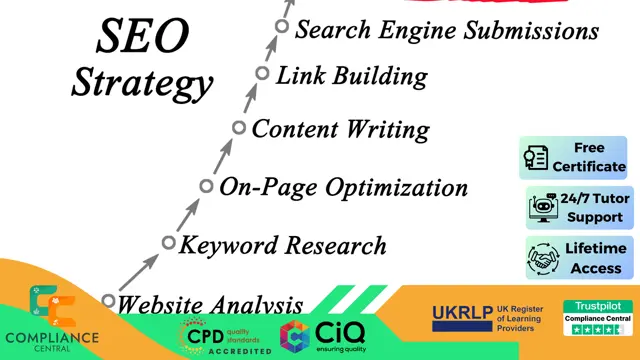
Sports Nutrition Training - Course
By Training Tale
Sports Nutrition: Sports Nutrition Course Our Sports Nutrition course will teach you about nutrition and its role and importance in leading a healthy lifestyle. It will also expand your knowledge so that you are well prepared to design diet plans based on your clients' needs. The sole purpose of our Sports Nutrition course is to teach an individual about the fundamental and advanced mechanisms of nutrition as a whole that will help an athlete perform at his or her best. With this Sports Nutrition, you will find it much easier to achieve success and monetise your skills. This course is destined for both part-time and full-time students and can be completed at your own pace. Enrol in the Sports Nutrition to increase your knowledge of sports and nutrition and help athletes, sportspeople, and fitness enthusiasts to achieve their goals. Whether you plan to take this course for personal or professional reasons, it will benefit you at every stage of your life cycle; after all, health is wealth. In short, knowing what foods are good for your body is extremely important for leading a healthy lifestyle. Learning Outcomes By the end of this Sports Nutrition Course, you will be able to: Describe the basics of sports nutrition and its classification, including macro and micronutrients especially designed for athletes. Get insight into the digestive system. Explain nutritional requirements according to various age groups and professions. Demonstrate planning healthy eating habits for athletic clients. Understand the framework for energy requirements. Carry out weight control and weight loss management. Explain how to design nutrients plans for specific sports competitions and to replace them afterwards. Special Offers of this Sports Nutrition Course This Sports Nutrition Course includes a FREE PDF Certificate. Lifetime access to this Sports Nutrition Course Instant access to this Sports Nutrition Course Get FREE Tutor Support from Monday to Friday in this Sports Nutrition Course Free Courses Course 01: Sports First Aid Course 02: Martial Arts First Aid ***Others Benefits Included Free 3 PDF Certificate Access to Content - Lifetime Exam Fee - Totally Free Free Retake Exam [ Note: Free PDF certificate as soon as completing the Sports Nutrition: Sports Nutrition Course] Sports Nutrition: Sports Nutrition Course Industry Experts Designed this Sports Nutrition Course into 11 detailed modules. Course Curriculum of Sports Nutrition: Sports Nutrition Course Module 01: A Quick Overview of Sports Nutrition Module 02: Diet and Nutrition: Dietary Guidelines Module 03: Nutrition and Athlete Health Module 04: Diet Planning Module 05: Healthy Dieting Module 06: The Digestive System Module 07: Water Module 08: Weight Control and Weight Loss Management Module 09: The Role of the Vegetarian/Vegan in Sports Nutrition Module 10: Myth and Misinformation Module 11: Performance Boosters Assessment Method of Sports Nutrition Course After completing each module of the Sports Nutrition Course, you will find automated MCQ quizzes. To unlock the next module, you need to complete the quiz task and get at least 60% marks. Once you complete all the modules in this manner, you will be qualified to request your certification. Certification of Sports Nutrition Course After completing the MCQ/Assignment assessment for this Sports Nutrition Course, you will be entitled to a Certificate of Completion from Training Tale. It will act as proof of your extensive professional development. The certificate is in PDF format, which is completely free to download. A printed version is also available upon request. It will also be sent to you through a courier for £13.99. Who is this course for? Sports Nutrition: Sports Nutrition Course The Diploma in Sports Nutrition course is ideal for highly motivated individuals who want to improve their professional skills and train for the job of their dreams! In addition, this Diploma in Sports Nutrition is also suitable for those who want to gain in-depth knowledge on the subject and stay up to date with the latest information. Requirements Sports Nutrition: Sports Nutrition Course Students who intend to enrol in this Sports Nutrition Course must meet the following requirements: Sports Nutrition: Good command of the English language Sports Nutrition: Must be vivacious and self-driven Sports Nutrition: Basic computer knowledge Sports Nutrition: A minimum of 16 years of age is required Career path Sports Nutrition: Sports Nutrition Course Certificates Certificate of completion Digital certificate - Included

Search By Location
- BA Courses in London
- BA Courses in Birmingham
- BA Courses in Glasgow
- BA Courses in Liverpool
- BA Courses in Bristol
- BA Courses in Manchester
- BA Courses in Sheffield
- BA Courses in Leeds
- BA Courses in Edinburgh
- BA Courses in Leicester
- BA Courses in Coventry
- BA Courses in Bradford
- BA Courses in Cardiff
- BA Courses in Belfast
- BA Courses in Nottingham