- Professional Development
- Medicine & Nursing
- Arts & Crafts
- Health & Wellbeing
- Personal Development
44241 BA courses
Automotive Engineering
By Compliance Central
Automotive Engineering course is for those who want to advance in this field. Throughout this course, you will learn the essential skills and gain the knowledge needed to become well versed in Automotive Engineering. Our course starts with the basics of Automotive Engineering and gradually progresses towards advanced topics. Therefore, each lesson of this Automotive Engineering is intuitive and easy to understand. So, stand out in the job market by completing the Automotive Engineering course. Get an accredited certificate and add it to your resume to impress your employers. Along with the Automotive Engineering course, you also get: Lifetime Access Unlimited Retake Exam & Tutor Support Easy Accessibility to the Course Materials- Anytime, Anywhere - From Any Smart Device (Laptop, Tablet, Smartphone Etc.) 100% Learning Satisfaction Guarantee Learn at your own pace from the comfort of your home, as the rich learning materials of this course are accessible from any place at any time. The curriculums are divided into tiny bite-sized modules by industry specialists. And you will get answers to all your queries from our experts. So, enrol and excel in your career with Compliance Central. Curriculum Breakdown Unit 01: Introduction Unit 02: Various Aspects of Onboard diagnostics Unit 03: Various systems CPD 10 CPD hours / points Accredited by CPD Quality Standards Who is this course for? Anyone from any background can enrol in this Automotive Engineering course. Requirements To enrol in this Automotive Engineering course, all you need is a basic understanding of the English Language and an internet connection. Career path After completing this course, you can explore trendy and in-demand jobs related to Automotive Engineering. Certificates CPD Accredited Hard Copy Certificate Hard copy certificate - Included CPD Accredited Hard Copy Certificate Delivery Charge: Inside the UK: £3.99 each Outside of the UK: £9.99 each CPD Accredited PDF Certificate Digital certificate - Included CPD Accredited PDF Certificate

Mechanic : Mechanical Training
By Compliance Central
Mechanic Training course is for those who want to advance in this field. Throughout this course, you will learn the essential skills and gain the knowledge needed to become well versed in Mechanic Training. Our course starts with the basics of Mechanic Training and gradually progresses towards advanced topics. Therefore, each lesson of this Mechanic : Mechanical Training is intuitive and easy to understand. So, stand out in the job market by completing the Mechanic Training course. Get an accredited certificate and add it to your resume to impress your employers. Along with the Mechanic : Mechanical Training course, you also get: Lifetime Access Unlimited Retake Exam & Tutor Support Easy Accessibility to the Course Materials 100% Learning Satisfaction Guarantee When enrolling in this course, you will find 11 modules are loaded to the brim, condensed from years of experience and practice into just 2hours of high-quality instruction; you will have access to an extensive and in-depth body of knowledge. Course Modules: Safety Rules & Introduction to Tools General Maintenance for Car Mechanics Dashboard Indicator Lights Tires Internal Combustion Engines & Engine Oil The Cooling System The Fuel System The Electrical System The Drive Train Brakes Buying a Car CPD 10 CPD hours / points Accredited by CPD Quality Standards Who is this course for? Anyone from any background can enrol in this Mechanic : Mechanical Training course. Requirements To enrol in this Mechanic : Mechanical Training course, all you need is a basic understanding of the English Language and an internet connection. Career path After completing this course, you can explore trendy and in-demand jobs related to Mechanic : Mechanical Training. Certificates CPD Accredited PDF Certificate Digital certificate - Included CPD Accredited PDF Certificate CPD Accredited Hard Copy Certificate Hard copy certificate - £10.79 CPD Accredited Hard Copy Certificate Delivery Charge: Inside the UK: Free Outside of the UK: £9.99 each

Cyber Crime Training for Law Enforcement/Fire/Security
By Compliance Central
Cyber Crime Training for Law Enforcement/Fire/Security course is for those who want to advance in this field. Throughout this course, you will learn the essential skills and gain the knowledge needed to become well versed in Cyber Crime Training for Law Enforcement/Fire/Security. Our course starts with the basics of Cyber Crime Training for Law Enforcement/Fire/Security and gradually progresses towards advanced topics. Therefore, each lesson of this Cyber Crime Training for Law Enforcement/Fire/Security is intuitive and easy to understand. So, stand out in the job market by completing the Cyber Crime Training for Law Enforcement/Fire/Security course. Get an accredited certificate and add it to your resume to impress your employers. Along with the Cyber Crime Training for Law Enforcement/Fire/Security course, you also get: Lifetime Access Unlimited Retake Exam & Tutor Support Easy Accessibility to the Course Materials- Anytime, Anywhere - From Any Smart Device (Laptop, Tablet, Smartphone Etc.) 100% Learning Satisfaction Guarantee Learn at your own pace from the comfort of your home, as the rich learning materials of this course are accessible from any place at any time. The curriculums are divided into tiny bite-sized modules by industry specialists. And you will get answers to all your queries from our experts. So, enrol and excel in your career with Compliance Central. Who is this course for? Anyone from any background can enrol in this Cyber Crime Training for Law Enforcement/Fire/Security course. Requirements To enrol in this Cyber Crime Training for Law Enforcement/Fire/Security course, all you need is a basic understanding of the English Language and an internet connection. Career path After completing this course, you can explore trendy and in-demand jobs related to Cyber Crime Training for Law Enforcement/Fire/Security. Certificates CPD Accredited PDF Certificate Digital certificate - Included CPD Accredited Hard Copy Certificate Hard copy certificate - £10.79 CPD Accredited Hard Copy Certificate Delivery Charge: Inside the UK: Free Outside of the UK: £9.99 each

Catering Management and Food Safety
By Compliance Central
Catering Management course is for those who want to advance in this field. Throughout this course, you will learn the essential skills and gain the knowledge needed to become well versed in Catering Management. Our course starts with the basics of Catering Management and gradually progresses towards advanced topics. Therefore, each lesson of this Catering Management is intuitive and easy to understand. So, stand out in the job market by completing the Catering Management course. Get an accredited certificate and add it to your resume to impress your employers. Along with the Catering Management course, you also get: Lifetime Access Unlimited Retake Exam & Tutor Support Easy Accessibility to the Course Materials- Anytime, Anywhere - From Any Smart Device (Laptop, Tablet, Smartphone Etc.) 100% Learning Satisfaction Guarantee Learn at your own pace from the comfort of your home, as the rich learning materials of this course are accessible from any place at any time. The curriculums are divided into tiny bite-sized modules by industry specialists. And you will get answers to all your queries from our experts. So, enrol and excel in your career with Compliance Central. Catering Management Course Curriculum: Module 1: An Overview of Catering Business Module 2: Laws and Legislations Regarding food Safety and Hygiene Module 3: Food Safety and Hygiene Module 4: Food Safety in Catering Module 5: Management of Food and Beverage Operations Module 6: Marketing and Human Resource CPD 10 CPD hours / points Accredited by CPD Quality Standards Who is this course for? Anyone from any background can enrol in this Catering Management course. Requirements To enrol in this Catering Management course, all you need is a basic understanding of the English Language and an internet connection. Career path After completing this course, you can explore trendy and in-demand jobs related to Catering Management. Certificates CPD Accredited PDF Certificate Digital certificate - Included CPD Accredited PDF Certificate CPD Accredited Hard Copy Certificate Hard copy certificate - £10.79 CPD Accredited Hard Copy Certificate Delivery Charge: Inside the UK: Free Outside of the UK: £9.99 each

Compliance Management
By Compliance Central
Are you looking to enhance your Compliance Management skills? If yes, then you have come to the right place. Our comprehensive course on Compliance Management will assist you in producing the best possible outcome by mastering the Compliance Management skills. The Compliance Management is for those who want to be successful. In the Compliance Management, you will learn the essential knowledge needed to become well versed in Compliance Management. Our Compliance Management starts with the basics of Compliance Management and gradually progresses towards advanced topics. Therefore, each lesson of this Compliance Management is intuitive and easy to understand. Curriculum Breakdown of the Compliance Management Module 01: Introduction to Compliance Module 02: Five basic elements of compliance Module 03: Compliance Management System (CMS) Why would you choose the Compliance Management from Compliance Central: Lifetime access to Compliance Management materials Full tutor support is available from Monday to Friday with the Compliance Management Learn Compliance Management skills at your own pace from the comfort of your home Gain a complete understanding of Compliance Management Accessible, informative Compliance Management learning modules designed by expert instructors Get 24/7 help or advice from our email and live chat teams with the Compliance Management bundle Study Compliance Management in your own time through your computer, tablet or mobile device A 100% learning satisfaction guarantee with your Compliance Management course CPD 10 CPD hours / points Accredited by CPD Quality Standards Who is this course for? The Compliance Management helps aspiring professionals who want to obtain the knowledge and familiarise themselves with the skillsets to pursue a career. Requirements To enrol in this Compliance Management, all you need is a basic understanding of the English Language and an internet connection. Career path The Compliance Management will enhance your knowledge and improve your confidence in exploring opportunities in various sectors related to Compliance Management. Certificates CPD Accredited PDF Certificate Digital certificate - Included CPD Accredited PDF Certificate CPD Accredited Hard Copy Certificate Hard copy certificate - £10.79 CPD Accredited Hard Copy Certificate Delivery Charge: Inside the UK: Free Outside of the UK: £9.99

Purchase Ledger Diploma Training
By Compliance Central
Purchase Ledger course is for those who want to advance in this field. Throughout this course, you will learn the essential skills and gain the knowledge needed to become well versed in Purchase Ledger. Our course starts with the basics of Purchase Ledger and gradually progresses towards advanced topics. Therefore, each lesson of this Purchase Ledger is intuitive and easy to understand. So, stand out in the job market by completing the Purchase Ledger course. Get an accredited certificate and add it to your resume to impress your employers. Along with the Purchase Ledger course, you also get: Lifetime Access Unlimited Retake Exam & Tutor Support Easy Accessibility to the Course Materials- Anytime, Anywhere - From Any Smart Device (Laptop, Tablet, Smartphone Etc.) 100% Learning Satisfaction Guarantee Learn at your own pace from the comfort of your home, as the rich learning materials of this course are accessible from any place at any time. The curriculums are divided into tiny bite-sized modules by industry specialists. And you will get answers to all your queries from our experts. So, enrol and excel in your career with Compliance Central. Module 01: Introduction to Purchase Ledger Module 02: Importance of Purchase Ledger Module 03: Skills for Purchase Ledger Management Module 04: Purchase Ledger Control Account Module 05: Managing Purchase Ledger Successfully Module 06: Reconciliation Module 07: The Key to a Paperless Purchase Ledger World CPD 10 CPD hours / points Accredited by CPD Quality Standards Who is this course for? Anyone from any background can enrol in this Purchase Ledger course. Requirements To enrol in this Purchase Ledger course, all you need is a basic understanding of the English Language and an internet connection. Career path After completing this course, you can explore trendy and in-demand jobs related to Purchase Ledger. Certificates CPD Accredited PDF Certificate Digital certificate - Included CPD Accredited PDF Certificate CPD Accredited Hard Copy Certificate Hard copy certificate - £10.79 CPD Accredited Hard Copy Certificate Delivery Charge: Inside the UK: Free Outside of the UK: £9.99 each
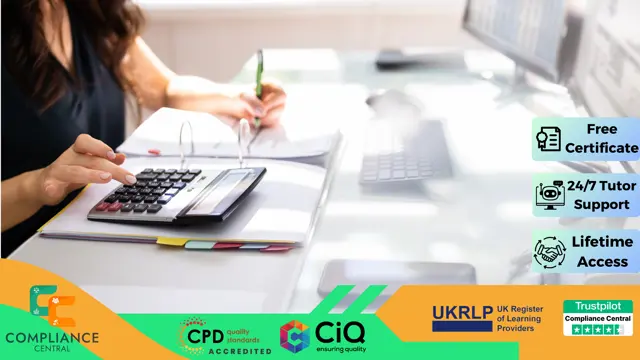
Oven Cleaning Diploma Training
By Compliance Central
Oven Cleaning course is for those who want to advance in this field. Throughout this course, you will learn the essential skills and gain the knowledge needed to become well versed in Oven Cleaning. Our course starts with the basics of Oven Cleaning and gradually progresses towards advanced topics. Therefore, each lesson of this Oven Cleaning is intuitive and easy to understand. So, stand out in the job market by completing the Oven Cleaning course. Get an accredited certificate and add it to your resume to impress your employers. Along with the Oven Cleaning course, you also get: Lifetime Access Unlimited Retake Exam & Tutor Support Easy Accessibility to the Course Materials- Anytime, Anywhere - From Any Smart Device (Laptop, Tablet, Smartphone Etc.) 100% Learning Satisfaction Guarantee Learn at your own pace from the comfort of your home, as the rich learning materials of this course are accessible from any place at any time. The curriculums are divided into tiny bite-sized modules by industry specialists. And you will get answers to all your queries from our experts. So, enrol and excel in your career with Compliance Central. Module 01: Introduction to Oven Module 02: Introduction to Industrial Oven/ Furnace Module 03: The Importance of Oven Cleaning Module 04: Kitchen Oven Cleaning Process Module 05: Commercial Oven Cleaning Process Module 06: Green Oven Cleaning Module 07: Starting Your Own Oven Cleaning Service Module 08: Safety, Compliance and Requirements CPD 10 CPD hours / points Accredited by CPD Quality Standards Who is this course for? Anyone from any background can enrol in this Oven Cleaning course. Requirements To enrol in this Oven Cleaning course, all you need is a basic understanding of the English Language and an internet connection. Career path After completing this course, you can explore trendy and in-demand jobs related to Oven Cleaning. Certificates CPD Accredited PDF Certificate Digital certificate - Included CPD Accredited PDF Certificate CPD Accredited Hard Copy Certificate Hard copy certificate - £10.79 CPD Accredited Hard Copy Certificate Delivery Charge: Inside the UK: Free Outside of the UK: £9.99 each

Cyber Security- Laws and Regulations
By Compliance Central
Cyber Security course is for those who want to advance in this field. Throughout this course, you will learn the essential skills and gain the knowledge needed to become well versed in Cyber Security. Our course starts with the basics of Cyber Security and gradually progresses towards advanced topics. Therefore, each lesson of this Cyber Security is intuitive and easy to understand. So, stand out in the job market by completing the Cyber Security course. Get an accredited certificate and add it to your resume to impress your employers. Along with the Cyber Security course, you also get: Lifetime Access Unlimited Retake Exam & Tutor Support Easy Accessibility to the Course Materials- Anytime, Anywhere - From Any Smart Device (Laptop, Tablet, Smartphone Etc.) 100% Learning Satisfaction Guarantee Learn at your own pace from the comfort of your home, as the rich learning materials of this course are accessible from any place at any time. The curriculums are divided into tiny bite-sized modules by industry specialists. And you will get answers to all your queries from our experts. So, enrol and excel in your career with Compliance Central. Cyber Security Course Curriculum Cyber Security Module 01: Cyber Security and Fraud Prevention Cyber Security Module 02: Security Investigations and Threat Awareness Cyber Security Module 03: Laws and Regulations Who is this course for? Anyone from any background can enrol in this Cyber Security course. Requirements To enrol in this Cyber Security course, all you need is a basic understanding of the English Language and an internet connection. Career path After completing this course, you can explore trendy and in-demand jobs related to Cyber Security. Cybersecurity Analyst: £30,000 to £60,000 per year Information Security Officer: £40,000 to £70,000 per year Data Protection Officer (DPO): £45,000 to £75,000 per year Compliance Manager (Cybersecurity): £35,000 to £65,000 per year Cybersecurity Consultant: £50,000 to £80,000 per year Certificates CPD Accredited PDF Certificate Digital certificate - Included CPD Accredited PDF Certificate CPD Accredited Hard Copy Certificate Hard copy certificate - £10.79 CPD Accredited Hard Copy Certificate Delivery Charge: Inside the UK: Free Outside of the UK: £9.99 each

Sales Management and Marketing
By Compliance Central
Learn more about the elements of sales through Sales Management and Marketing course, relying on talent and techniques used by successful sales organizations. Through the use of digital media and other interactive client communication methods, Sales Management and Marketing course adapts traditional sales concepts to the evolving corporate world. You will get FREE Communication Skills course along with this sales management and marketing diploma course. Key Highlights for Sales Management and Marketing: 2 CPD Accredited Courses Unlimited Retake Exam & Tutor Support Easy Accessibility to the Course Materials 100% Learning Satisfaction Guarantee Lifetime Access & 24/7 Support Self-paced online course Modules Curriculum Breakdown of Sales Management and Marketing: Module 01: Introduction to Sales Module 02: Sales Growth Module 03: Sales Hypnosis Module 04: Sales Presentation Module 05: Sales and Marketing Module 06: Leverage and Limitations Module 07: Communication Skills Module 08: Sales Negotiations Module 09: Dealing with Customers Module 10: Handling Objections Module 11: Tips and Tricks for Sale Certification CPD Accredited (CPD QS) Certificate Digital (PDF) & Hardcopy certificates are available CPD 10 CPD hours / points Accredited by CPD Quality Standards Who is this course for? Anyone from any background can enrol in Sales Management and Marketing course. However, This course particularly effective for- Students Recent graduates Job Seekers in related field Anyone interested in this topic People already working in the relevant fields and want to polish their knowledge and skill Requirements Learners seeking to enrol for the Sales Management and Marketing Course should meet the following requirements; Basic knowledge of English Language, which you have already Basic Knowledge of Information & Communication Technologies for studying online or digital platform Stable Internet or Data connection in your learning devices Career path After completing Sales Management and Marketing course, you can explore trendy and in-demand jobs related to this course. Certificates CPD Accredited PDF Certificate Digital certificate - Included CPD Accredited PDF Certificate CPD Accredited Hard Copy Certificate Hard copy certificate - £10.79 CPD Accredited Hard Copy Certificate Delivery Charge: Inside the UK: Free Outside of the UK: £9.99 each

Office Admin and Organisation Skills
By Compliance Central
Office Admin and Organisation Skills course is for those who want to advance in this field. Throughout this course, you will learn the essential skills and gain the knowledge needed to become well versed in Office Admin and Organisation Skills. Our course starts with the basics of Office Admin and Organisation Skills and gradually progresses towards advanced topics. Therefore, each lesson of this Office Admin and Organisation Skills is intuitive and easy to understand. So, stand out in the job market by completing the Office Admin and Organisation Skills course. Get an accredited certificate and add it to your resume to impress your employers. Along with the Office Admin and Organisation Skills course, you also get: Lifetime Access Unlimited Retake Exam & Tutor Support Easy Accessibility to the Course Materials- Anytime, Anywhere - From Any Smart Device (Laptop, Tablet, Smartphone Etc.) 100% Learning Satisfaction Guarantee Learn at your own pace from the comfort of your home, as the rich learning materials of this course are accessible from any place at any time. The curriculums are divided into tiny bite-sized modules by industry specialists. And you will get answers to all your queries from our experts. So, enrol and excel in your career with Office Admin and Organisation Skills Central. Module 01: Introduction to Office Administration Module 02: Skills of an Effective Administrator Module 03: Communication Skills Module 04: Remove the Clutter Module 05: Prioritize Module 06: Scheduling Your Time Module 07: To Do Lists Module 08: Paper and Paperless Storage Module 09: Organization in Your Work Area Module 10: Tools to Fight Procrastination Module 11: Organizing Your Inbox Module 12: Avoid the Causes of Disorganization Module 13: Discipline is the Key to Stay Organized Module 14: Negotiation Techniques Module 15: Conflict Management Module 16: Stress Management CPD 10 CPD hours / points Accredited by CPD Quality Standards Who is this course for? Anyone from any background can enrol in this Office Admin and Organisation Skills course. Requirements To enrol in this Office Admin and Organisation Skills course, all you need is a basic understanding of the English Language and an internet connection. Career path After completing this course, you can explore trendy and in-demand jobs related to Office Admin and Organisation Skills.

Search By Location
- BA Courses in London
- BA Courses in Birmingham
- BA Courses in Glasgow
- BA Courses in Liverpool
- BA Courses in Bristol
- BA Courses in Manchester
- BA Courses in Sheffield
- BA Courses in Leeds
- BA Courses in Edinburgh
- BA Courses in Leicester
- BA Courses in Coventry
- BA Courses in Bradford
- BA Courses in Cardiff
- BA Courses in Belfast
- BA Courses in Nottingham