- Professional Development
- Medicine & Nursing
- Arts & Crafts
- Health & Wellbeing
- Personal Development
44430 BA courses
Dog Training - Feed Your Dog A Raw Diet Course
By One Education
Is your dog more interested in the postman’s trousers than its dinner bowl? You might need a rethink on what’s going into that dish. This raw feeding course is a straight-talking, no-nonsense guide to getting your dog’s diet back to nature—without chasing squirrels. You’ll get a structured understanding of why a raw food diet may benefit your dog’s health, mood and digestive habits, while cutting through the fads and fluff often found online. Whether you’ve got a pedigree showstopper or a mischievous mutt, this course will walk you through the essentials of raw feeding with clarity and confidence. Expect balanced insights on portioning, nutritional needs, common mistakes, and how to transition from kibble without turning mealtime into a standoff. Give your dog a bowl worth barking about, and enjoy a learning experience that’s informative, engaging, and free of overcooked jargon. Learning Outcomes: Understand the benefits and risks of feeding your dog a raw diet Learn about the BARF diet and Raw Meaty Bones (RMB) or Prey Model feeding for dogs Understand how to safely prepare and serve raw meaty bones to your dog Discover how to ensure your dog is getting the right nutrition on a raw diet Learn how to transition your dog to a raw diet and troubleshoot any issues that arise This course is divided into several sections that cover different aspects of feeding your dog a raw diet. The course begins with an introduction to the instructor and his dogs, as well as an overview of what you can expect to learn in the course. The first section focuses on the BARF diet, which is a popular raw feeding approach that emphasises feeding dogs a variety of raw meats, bones, fruits, and vegetables. In this section, you will learn about the benefits of the BARF diet, as well as potential risks and how to mitigate them. The second section covers Raw Meaty Bones (RMB) or Prey Model feeding, which is a more controversial raw feeding approach that involves feeding dogs whole raw animals, including bones and organs. In this section, you will learn about the benefits and risks of this approach, as well as how to safely prepare and serve raw meaty bones to your dog. Throughout the course, you will also learn about the importance of balanced nutrition for dogs and how to ensure your dog is getting the right nutrients on a raw diet. You will also learn how to transition your dog to a raw diet and troubleshoot any issues that arise. How is the course assessed? Upon completing an online module, you will immediately be given access to a specifically crafted MCQ test. For each test, the pass mark will be set to 60%. Exam & Retakes: It is to inform our learners that the initial exam for this online course is provided at no additional cost. In the event of needing a retake, a nominal fee of £9.99 will be applicable. Certification Upon successful completion of the assessment procedure, learners can obtain their certification by placing an order and remitting a fee of __ GBP. £9 for PDF Certificate and £15 for the Hardcopy Certificate within the UK ( An additional £10 postal charge will be applicable for international delivery). CPD 10 CPD hours / points Accredited by CPD Quality Standards Who is this course for? The course is ideal for highly motivated individuals or teams who want to enhance their professional skills and efficiently skilled employees. Requirements There are no formal entry requirements for the course, with enrollment open to anyone! Career path Pet store employees: £15,000 - £22,000 per year Dog trainers: £20,000 - £35,000 per year Veterinary assistants: £16,000 - £24,000 per year Dog groomers: £15,000 - £25,000 per year Animal shelter employees: £15,000 - £22,000 per year Please note that these are estimated salaries and can vary depending on factors such as location and level of experience. Certificates Certificate of completion Digital certificate - £9 You can apply for a CPD Accredited PDF Certificate at the cost of £9. Certificate of completion Hard copy certificate - £15 Hard copy can be sent to you via post at the expense of £15.

Ultimate Dot Net Training for Everyone Course
By One Education
Whether you're brushing up or building from scratch, the Ultimate Dot Net Training for Everyone Course is tailored for those who want to get to grips with the .NET framework without the headache. Covering everything from the basics of C# to more structured application development using modern .NET features, this course offers a straight-talking guide through the platform’s essentials—minus the noise, filler, and waffle. You’ll follow a logical progression designed to make sure concepts stick, without needing to decipher cryptic docs or sit through endless theory slides. The content has been crafted with clarity, structure, and a touch of dry wit—because learning doesn’t have to feel like reading a manual from the 90s. Whether you’re interested in developing sleek APIs, building reliable backends, or just understanding how .NET pieces fit together, this course gives you the tools to do just that—digitally, remotely, and at your own pace. It’s a solid, no-frills walkthrough for anyone keen to make sense of Microsoft’s development stack, whether you're exploring it for the first time or picking it back up after a few versions off. Learning Outcomes: Gain a solid understanding of the .NET framework and its capabilities. Learn how to program in C# and create basic software applications. Discover how to handle exceptions, work with databases, and create games and chatbots. Understand the principles of object-oriented programming and their applications in software development. Learn how to create robust and scalable software applications using the .NET framework. The Ultimate Dot Net Training for Everyone course is designed to provide you with the skills and knowledge you need to become a proficient .NET software developer. Starting with the basics of C# programming and moving on to more advanced topics, this course covers everything you need to know to create robust and scalable software applications. You'll learn how to work with databases, handle exceptions, and even create your own games and chatbots. Along the way, you'll gain a solid understanding of the principles of object-oriented programming and its applications in software development. â±â± Ultimate Dot Net Training for Everyone Course Curriculum Section 01: Installation Section 02: Basics on C# Programming Section 03: Conditional Constructs Section 04: Loops Section 05: Arrays and For loop Section 06: Methods Section 07: OOPS Concepts Section 08: Project - Creating a Login Page Section 09: File Handling Section 10: Exception Handling Section 11: Database Connectivity Section 12: Project - Creating a login Page Using DB Connectivity Section 13: Working with Database Section 14: Project - Flappy Bird Game Section 15: Project - Baneful Game Section 16: Project - Chabot Section 17: Project - Online Examination System How is the course assessed? Upon completing an online module, you will immediately be given access to a specifically crafted MCQ test. For each test, the pass mark will be set to 60%. Exam & Retakes: It is to inform our learners that the initial exam for this online course is provided at no additional cost. In the event of needing a retake, a nominal fee of £9.99 will be applicable. Certification Upon successful completion of the assessment procedure, learners can obtain their certification by placing an order and remitting a fee of £9 for PDF Certificate and £15 for the Hardcopy Certificate within the UK ( An additional £10 postal charge will be applicable for international delivery). CPD 10 CPD hours / points Accredited by CPD Quality Standards Who is this course for? Individuals who are new to programming and want to learn about the .NET framework. Experienced programmers who want to expand their skills and knowledge in .NET development. Entrepreneurs who want to develop their own software applications using .NET. Students who want to enhance their skills in software development and prepare for a career in the field. Anyone who wants to develop their skills in the software development industry. Career path Junior .NET Developer: £20,000 - £35,000 .NET Developer: £28,000 - £55,000 Senior .NET Developer: £40,000 - £80,000 Software Engineer: £28,000 - £60,000 Chief Technology Officer: £90,000 - £250,000 Certificates Certificate of completion Digital certificate - £9 You can apply for a CPD Accredited PDF Certificate at the cost of £9. Certificate of completion Hard copy certificate - £15 Hard copy can be sent to you via post at the expense of £15.

SEN Coordination - SENCO
By Training Tale
This SEN Coordination - SENCO course is designed for those interested in or who are currently in a SEN Coordination - SENCO role in the early years setting. This SEN Coordination qualification provides learners with a thorough understanding of the roles and responsibilities of the Special Educational Needs Coordinator in early years setting. Learn about the strategies and techniques for assisting children and their families and gain in-depth knowledge of SEN codes of practice. The purpose of thiscourse is to help learners progress to further and higher education and develop new practical skills in health and social care. Learning Outcomes After completing this SENCO course, the learner will be able to: Understand the roles and responsibilities of the Special Educational Needs Coordinator in the early years setting. Understand the strategies and techniques for supporting children and their families. Increase knowledge of SEN codes of practice. Why Choose SENCO - Special Educational Needs Coordination Course from Us Self-paced course, access available from anywhere. Easy to understand, high-quality study materials. Course developed by industry experts. MCQ quiz after each module to assess your learning. Automated and instant assessment results. 24/7 support via live chat, phone call or email. Free PDF certificate as soon as completing the course. ***Courses are included in this SEN Coordination - SENCO Bundle Course*** Course 01: SEN Coordination - SENCO Course 02: Level 2 Diploma for the Early Years Practitioner Course 03: Level 2 Award in Support Work in Schools and Colleges ***Other Benefits of this Bundle Course*** Free 3 PDF Certificate Access to Content - Lifetime Exam Fee - Totally Free Free Retake Exam [ Note: Free PDF certificate as soon as completing the course ] Course Curriculum Module 1: Roles and Responsibilities of the Special Educational Needs Coordinator in the Early Years Understand the principles, statutory guidance and legislation underpinning practice for children with Special Educational Needs and Disability (SEND) in an early years setting Understand the role of the Early Years Special Educational Needs Coordinator (SENCo) Understand partnership working for the Early Years SENCo Understand early identification and action for children with SEND Module 2: Strategies and Techniques for Supporting Children and Families Understand the graduated approach in an early years setting Understand English as an additional language (EAL) Understand Education, Health and Care (EHC) plans ------------------------- ***Level 2 Diploma for the Early Years Practitioner Course Curriculum Module 01: Roles and Responsibilities of the Early Years Practitioner Module 02: Health and Safety of Babies and Young Children in the Early Years Module 03: Equality, Diversity and Inclusive Practice in Early Years Settings Module 04: Safeguarding, Protection and Welfare of Babies and Young Children in Early Years Settings Module 05: Understand How to Support Children's Development Module 06: Support Care Routines for Babies and Young Children Module 07: Support the Planning and Delivery of Activities, Purposeful Play Opportunities and Educational Programmes Module 08: Promote Play in an Early Years Setting Module 09: Support Well-being of Babies and Young Children for Healthy Lifestyles Module 10: Support Babies and Young Children to be Physically Active Module 11: Support the Needs of Babies and Young Children with Special Educational Needs and Disability Module 12: Promote Positive Behaviour in Early Years Settings Module 13: Partnership Working in the Early Years Module 14: Support Children's Transition to School ------------------------- ***Level 2 Award in Support Work in Schools and Colleges Course Curriculum Module 01: Understand Schools and Colleges as Organisations Module 02: Understand Children and Young People's Development Module 03: Understand Communication and Professional Relationships with Children, Young People and Adults Module 04: Understand Children and Young People's Health and Safety Module 05: Safeguarding Children and Young People Module 06: Understand Equality, Diversity and Inclusion in Work with Children and Young People Assessment Method After completing each module of the SEN Coordination - SENCO, you will find automated MCQ quizzes. To unlock the next module, you need to complete the quiz task and get at least 60% marks. Once you complete all the modules in this manner, you will be qualified to request your certification. Certification After completing the MCQ/Assignment assessment for this SEN Coordination - SENCO course, you will be entitled to a Certificate of Completion from Training Tale. It will act as proof of your extensive professional development. The certificate is in PDF format, which is completely free to download. A printed version is also available upon request. It will also be sent to you through a courier for £13.99. Who is this course for? This SEN Coordination - SENCO course is ideal for those already working in a SEN Coordination - SENCO role as part of their Early Years Practitioner role or interested in doing so. This course is also suitable for childminders. Requirements There are no specific requirements for this SEN Coordination - SENCO course because it does not require any advanced knowledge or skills. Career path This SEN Coordination - SENCO course is appropriate for those who want to work in the following fields: Health and social care Childhood studies Community, youth and families Social work Early years Primary teaching Nursing Certificates Certificate of completion Digital certificate - Included

Level 5 Animal Care, Animal Behaviour, Animal Nutrition & Animal Science - CPD Certified
By Training Tale
Animal Care, Animal Behaviour, Animal Nutrition & Animal Science Latest Updates (March 2024) Added 3 New Topics Winter Sale: Get Free PDF Certificate of Completion Course 01: Animal Care Course 02: Animal Behaviour Course 03: Animal Nutrition Course 04: Level 5 Animal Science Course 05: Pet Nutrition Diploma Course 06: Dog First Aid Do you have a passion for animals or wish to increase your understanding of animal care: animal care? If so, you ought to enrol in this animal care: animal care course. The goal of this course on animal care: animal care is to give students the fundamental know-how and skills for the welfare of animals. Our Animal Care: Animal Care course includes many topics that discuss animal anatomy and physiology. The Animal Care: Animal Care course will teach you about a variety of animal behaviours. Animal Care: Animal Care courses also explain the foundations of animal health, hygiene, and nutrition. Through this Animal Care: Animal Care course, you will learn how to maintain animal welfare and the grooming process. After finishing this Animal Care: Animal Care course, you will have a basic understanding of animal first aid. Therefore enrol in our Animal Care: Animal Care Full Course right away if you care about animals and want to improve their lives. Learning Objectives By the end of the course, learners will be able to: Get an in-depth on animal anatomy & physiology. Learn about the topics on animal behaviour. Gain an understanding of animal welfare. Learn about basic animal health and how to check the health status of an animal. Understand good hygiene practices with animal care. Gain an understanding of animal nutrition. Learn how to administer basic first aid to animals. Get in-depth knowledge of introduction to animal grooming. Other Benefits of this Animal Care: Animal Care, Animal Behaviour, Animal Nutrition & Animal Science Course Free 06 PDF Certificate Lifetime Access Free Retake Exam Tutor Support [ Note: Free PDF certificate as soon as completing the Animal Care: Animal Care, Animal Behaviour, Animal Nutrition & Animal Science course] Animal Care, Animal Behaviour, Animal Nutrition & Animal Science Course Curriculum of Animal Care Course Module 01: Animal Anatomy & Physiology Module 02: Animal Behaviour Module 03: Animal Welfare Module 04: Basics of Animal Health Module 05: Hygiene In Animal-Care Module 06: Nutrition In Animal Care Module 07: The Primary Knowledge About Animal First Aid Module 08: Introduction to Animal Grooming Course Curriculum of Animal Behaviour Course Module 1: An Overview of Animal Psychology Module 2: Understand The Psychology of Dog Behaviour Module 3: Understand The Psychology of Cat Behaviour Module 4: Understand The Psychology of Rabbit Behaviour Course Curriculum of Level 5 Animal Care & Nutrition Course Module 1: An Overview of Animal Welfare and Care for All Species Module 2: Basics of Animal Health Module 3: Hygiene In Animal Care Module 4: The Primary Knowledge About Animal First Aid Module 5: Nutrition In Animal Care Module 6: Understanding About the Dogs and Puppies Module 7: Understanding About The Kittens And Cats Module 8: Understanding Horses Module 9: Understanding Birds Module 10: Basic Knowledge of Rabbits and Guinea Pigs Module 11: Information about Ornamental Fish Module 12: Information Concerning Reptiles Course Curriculum of Level 5 Animal Science Course Module 1: Introduction to Animal Science Module 2: Animal Anatomy and Physiology Module 3: Animal Nutrition Module 04: Biochemistry Module 05: Animal Microbiology Module 06: Genetics and Evolution Module 07: Animal Disease and Medicine Module 08: Animal Reproduction Module 09: Animal Behaviour Module 10: Animal Welfare Module 11: Animal Science Applications Module 12: Wildlife Management in the UK Module 13: Current Issues for the Animal Sciences and more... Assessment Method of Animal Care, Animal Behaviour, Animal Nutrition & Animal Science After completing each module of the Animal Care: Animal Care, Animal Behaviour, Animal Nutrition & Animal Science Course, you will find automated MCQ quizzes. To unlock the next module, you need to complete the quiz task and get at least 60% marks. Certification of Animal Care, Animal Behaviour, Animal Nutrition & Animal Science After completing the MCQ/Assignment assessment for this Animal Care: Animal Care, Animal Behaviour, Animal Nutrition & Animal Science Course, you will be entitled to a Certificate of Completion from Training Tale. Who is this course for? Animal Care, Animal Behaviour, Animal Nutrition & Animal Science The Level 5 Animal Care course is appropriate for anyone interested in animals who wants to expand their animal care knowledge and skills. It is ideal for those who want to start a career in animal care or who are already working in the field and want to broaden their knowledge. Requirements Animal Care, Animal Behaviour, Animal Nutrition & Animal Science There are no specific requirements for this Animal Care: Animal Care, Animal Behaviour, Animal Nutrition & Animal Science Online course. Career path Animal Care, Animal Behaviour, Animal Nutrition & Animal Science Completing this Animal Care: Animal Care, Animal Behaviour, Animal Nutrition & Animal Science course results in a wide range of opportunities. Such as: Animal Trainer Dog Walker Pet Groomer Animal nutritionist Certificates PDF Certificate Digital certificate - Included

The Property Development and Management Course provides a comprehensive understanding of the property development process, and gives you the practical skills required to work effectively in the industry. By studying this course, you will also enhance your qualifications and expertise and gain a greater understanding of property development and investment issues and techniques. As well as this, you will be provided with a thorough and advanced grounding in all aspects of the property development process, markets and institutions, the political, managerial, legal and physical systems which contribute to the effective management and development of property assets, property investment portfolios and development proposals. On completion of the course, you will be able to work as a property developer or real estate agent. Why choose Property Development and Management Course Earn an e-certificate upon successful completion. Accessible, informative modules taught by expert instructors Study in your own time, at your own pace, through your computer tablet or mobile device Benefit from instant feedback through mock exams and multiple-choice assessments Get 24/7 help or advice from our email and live chat teams Full Tutor Support on Weekdays Course Design The course is delivered through our online learning platform, accessible through any internet-connected device. There are no formal deadlines or teaching schedules, meaning you are free to study the course at your own pace. You are taught through a combination of Video lessons Online study materials Certification After the successful completion of the final assessment, you will receive a CPD-accredited certificate of achievement. The PDF certificate is for £9.99, and it will be sent to you immediately after through e-mail. You can get the hard copy for £15.99, which will reach your doorsteps by post. Who is this course for? Property Development and Management Course is suitable for anyone who want to gain extensive knowledge, potential experience and professional skills in the related field. This is a great opportunity for all student from any academic backgrounds to learn more on this subject.

New Moon Meditation
By The Spiritual scientist
A beautiful guided meditation to embrace the new moon in VIRGO. Time to start your new adventure! A great way to balance your aura and chakra system bringing sense of relaxation and peace
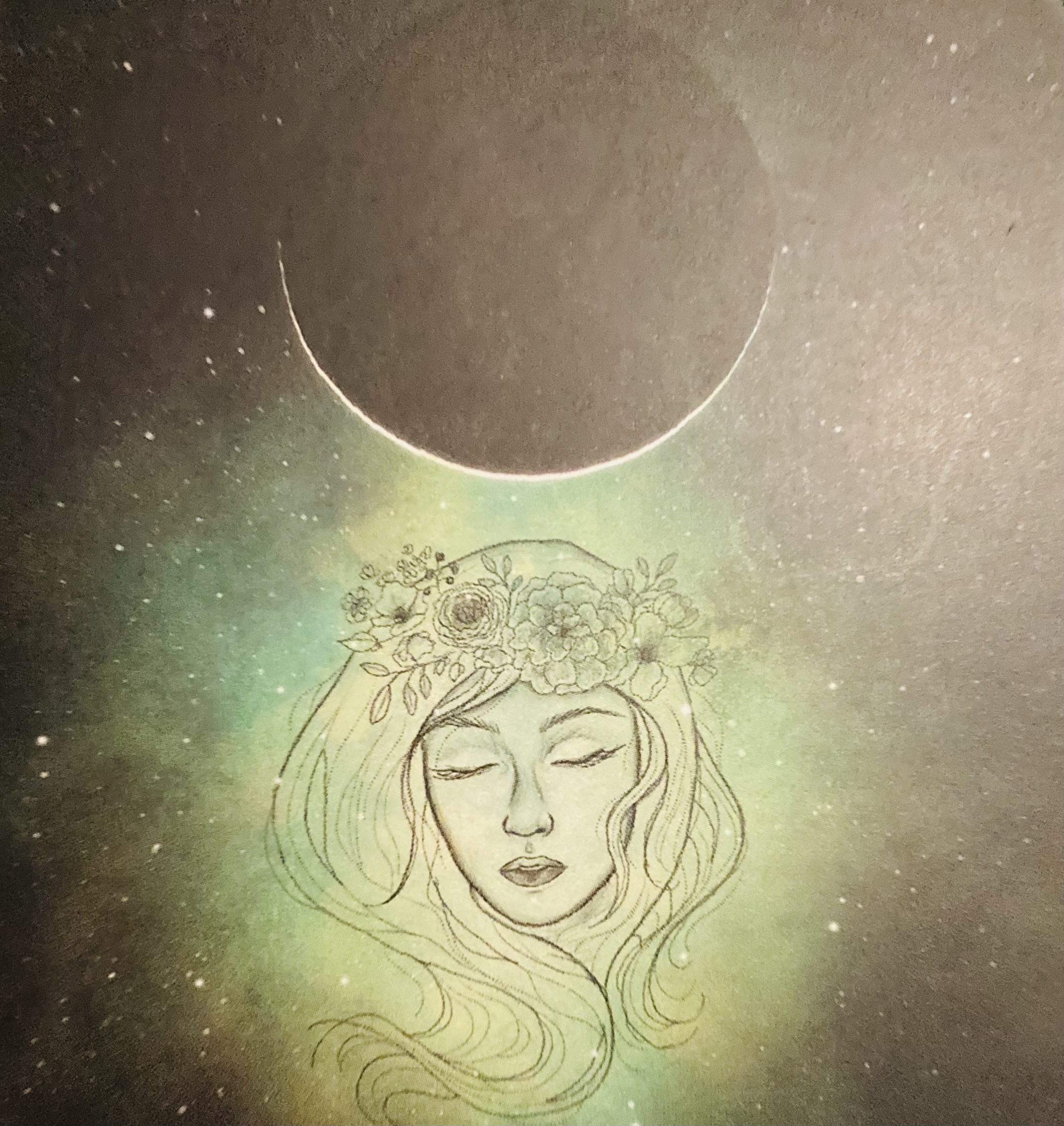
JavaScript Project – Game Development with JS
By NextGen Learning
JavaScript Project – Game Development with JS Course Overview: In the "JavaScript Project – Game Development with JS" course, learners will gain a solid foundation in developing games using JavaScript. The course offers a comprehensive look at the game development process, covering key concepts like game mechanics, logic implementation, and interactive design. By the end of the course, learners will be equipped to build functional browser-based games from scratch. This course provides valuable skills for those wishing to enter the game development industry, helping learners not only understand JavaScript in-depth but also apply their knowledge to real-world projects. Course Description: This course delves deep into the world of game development using JavaScript. Learners will explore essential concepts such as creating game loops, handling user input, collision detection, and integrating audio and visuals. By following a structured curriculum, students will work on practical projects, gaining an understanding of how to plan, design, and implement game logic. The course focuses on providing the learners with skills that can be directly applied to creating interactive web-based games, while also enhancing their problem-solving abilities. Upon completion, learners will be prepared to develop simple yet engaging games for both personal and professional use. JavaScript Project – Game Development with JS Curriculum: Module 01: Introduction Module 02: Beware of the Jolly Roger (See full curriculum) Who is this course for? Individuals seeking to develop strong JavaScript programming skills. Professionals aiming to enhance their game development expertise. Beginners with an interest in web development or game creation. Enthusiasts wishing to turn their passion for games into a technical skill. Career Path Web Developer Game Developer Front-End Developer Software Engineer Interactive Media Specialist

Through this Health Nutrition Course, you will learn about all the tools you need to devise a nutritional plan tailored according to the requirements and choices. Build a solid theoretical and practical knowledge in essential nutrition and strategies in areas of weight management, functional foods and menu planning. Upon completion of the course, you can advise people on what to eat to lead a healthy lifestyle or achieve a specific health-related goal. Gain the education and experience to work in various settings, including hospitals, cafeterias, nursing homes, and schools. Why choose this course Earn an e-certificate upon successful completion. Accessible, informative modules taught by expert instructors Study in your own time, at your own pace, through your computer tablet or mobile device Benefit from instant feedback through mock exams and multiple-choice assessments Get 24/7 help or advice from our email and live chat teams Full Tutor Support on Weekdays Course Design The course is delivered through our online learning platform, accessible through any internet-connected device. There are no formal deadlines or teaching schedules, meaning you are free to study the course at your own pace. You are taught through a combination of Video lessons Online study materials Mock exams Multiple-choice assessment Certification After the successful completion of the final assessment, you will receive a CPD-accredited certificate of achievement. The PDF certificate is for £9.99, and it will be sent to you immediately after through e-mail. You can get the hard copy for £15.99, which will reach your doorsteps by post. Who is this course for? Health Nutrition Course is suitable for anyone who want to gain extensive knowledge, potential experience and professional skills in the related field. This is a great opportunity for all student from any academic backgrounds to learn more on this subject.

Advanced Reflexology
By NextGen Learning
Advanced Reflexology Course Overview The "Advanced Reflexology" course is designed for individuals who wish to deepen their understanding and mastery of reflexology techniques. It covers a wide range of specialised reflexology practices, focusing on addressing specific ailments and musculoskeletal pain. Learners will explore advanced treatment methods, enhancing their ability to target particular health issues effectively. This course also emphasises the integration of reflexology with other complementary therapies to improve patient care. By the end of the course, students will be equipped with the knowledge and skills to offer more focused and precise treatments, contributing positively to clients' health and wellbeing. Course Description In this comprehensive course, learners will study advanced reflexology techniques that cater to a wide array of health concerns. Topics include treating specific ailments such as digestive disorders, stress, and hormonal imbalances, as well as focusing on musculoskeletal issues like back and neck pain. The course also covers how reflexology can be integrated with other therapeutic approaches to enhance healing. Learners will gain in-depth knowledge of reflex points, pressure techniques, and reflexology for specific conditions, helping them to provide more tailored treatments. The learning experience is structured to provide a deep dive into each topic, enabling learners to refine their reflexology practices and offer expert care. Advanced Reflexology Curriculum Module 01: Introduction Module 02: Treating Specific Ailments Module 03: Treating Back, Neck, and Other Musculoskeletal Pain (See full curriculum) Who is this course for? Individuals seeking to enhance their skills in reflexology Professionals aiming to specialise in treating specific health conditions Beginners with an interest in complementary therapies Practitioners looking to expand their expertise in musculoskeletal treatments Career Path Reflexologist in private practice or health centres Complementary therapy practitioner Wellness consultant Holistic health practitioner

Digital Product Management
By NextGen Learning
Digital Product Management Course Overview: The Digital Product Management course is designed to provide learners with a comprehensive understanding of managing digital products throughout their lifecycle. Covering key areas such as market analysis, strategy development, and product marketing, this course equips learners with essential skills to succeed in the fast-paced digital landscape. It explores core concepts of product management, offering a thorough introduction to the tools and processes involved in delivering successful digital products. Learners will gain the knowledge necessary to effectively manage a digital product from conception to launch, ultimately enhancing their career prospects in digital product management. Course Description: This course dives deep into the intricacies of digital product management, beginning with the basics and progressing through advanced concepts. Learners will explore market research, customer analysis, and strategy formulation to ensure product success. Modules also cover the creation of product roadmaps, understanding different development methodologies, and the use of analytics to measure product performance. Legal considerations and marketing strategies are also key components, offering a well-rounded understanding of the product management process. By the end of the course, learners will have the expertise needed to manage a digital product from ideation to its eventual market entry and beyond. Digital Product Management Curriculum: Module 01: Basics of Digital Product Management Module 02: Understanding Market and Customers Module 03: Strategy Development Module 04: Roadmap Module 05: Development Methodologies Module 06: Analytics and Metrics Module 07: Marketing Module 08: Legal Aspects (See full curriculum) Who is this course for? Individuals seeking to build a career in digital product management. Professionals aiming to enhance their product management skills. Beginners with an interest in managing digital products or services. Those looking to transition into a digital-focused career. Career Path: Digital Product Manager Product Development Manager Digital Marketing Specialist Project Manager in Tech Companies Product Strategist E-commerce Manager

Search By Location
- BA Courses in London
- BA Courses in Birmingham
- BA Courses in Glasgow
- BA Courses in Liverpool
- BA Courses in Bristol
- BA Courses in Manchester
- BA Courses in Sheffield
- BA Courses in Leeds
- BA Courses in Edinburgh
- BA Courses in Leicester
- BA Courses in Coventry
- BA Courses in Bradford
- BA Courses in Cardiff
- BA Courses in Belfast
- BA Courses in Nottingham