- Professional Development
- Medicine & Nursing
- Arts & Crafts
- Health & Wellbeing
- Personal Development
44294 BA courses
The 'Feline Behaviour and Psychology Diploma Level 3' course provides a comprehensive understanding of domesticated and feral cats' behavior and psychology. Participants will explore various aspects, including communication, stress, sleeping habits, hunting instincts, reproduction, and common feline behaviors. Additionally, the course covers topics like cat emotions, body language, multi-cat households, and essential care guidelines. Learning Outcomes: Understand the domestication of cats and the origins of their behaviors. Recognize feline body language and communication cues to interpret their emotions and needs. Identify common feline behaviors and understand the reasons behind behaviors like purring, scratching, and hissing. Learn about feline needs, including feeding, reproduction, and controlling obesity. Gain insights into managing cat behavior, preventing conflicts in multi-cat households, and ensuring the safety of feline companions. Explore the care of pregnant cats and kittens, as well as considerations for neutering and family planning for felines. Acquire knowledge about cat law and essential guidelines for bringing a new cat home. Develop an understanding of when to seek professional help and make difficult decisions in managing feline behavior and health. Why buy this Feline Behaviour and Psychology Diploma Level 3? Unlimited access to the course for forever Digital Certificate, Transcript, student ID all included in the price Absolutely no hidden fees Directly receive CPD accredited qualifications after course completion Receive one to one assistance on every weekday from professionals Immediately receive the PDF certificate after passing Receive the original copies of your certificate and transcript on the next working day Easily learn the skills and knowledge from the comfort of your home Certification After studying the course materials of the Feline Behaviour and Psychology Diploma Level 3 there will be a written assignment test which you can take either during or at the end of the course. After successfully passing the test you will be able to claim the pdf certificate for £5.99. Original Hard Copy certificates need to be ordered at an additional cost of £9.60. Who is this course for? This Feline Behaviour and Psychology Diploma Level 3 course is ideal for Students Recent graduates Job Seekers Anyone interested in this topic People already working in the relevant fields and want to polish their knowledge and skill. Prerequisites This Feline Behaviour and Psychology Diploma Level 3 does not require you to have any prior qualifications or experience. You can just enrol and start learning.This Feline Behaviour and Psychology Diploma Level 3 was made by professionals and it is compatible with all PC's, Mac's, tablets and smartphones. You will be able to access the course from anywhere at any time as long as you have a good enough internet connection. Career path As this course comes with multiple courses included as bonus, you will be able to pursue multiple occupations. This Feline Behaviour and Psychology Diploma Level 3 is a great way for you to gain multiple skills from the comfort of your home. Course Curriculum Module 01: Domestication of Cats Domestication of Cats 00:10:00 Module 02: Communication & Stress According to Origin Communication & Stress According to Origin 00:08:00 Module 03: Sleeping & Toileting According to Origin Sleeping & Toileting According to Origin 00:07:00 Module 04: Hunting & Drinking Water According to Origin Hunting & Drinking Water According to Origin 00:06:00 Module 05: Reproduction & Disease According to Origin Reproduction & Disease According to Origin 00:06:00 Module 06: Another Type of Cats - Feral Cats Another Type of Cats - Feral Cats 00:09:00 Module 07: Understanding Feline Body Language Understanding Feline Body Language 00:17:00 Module 08: Understanding Common Behaviour Understanding Common Behaviour 00:21:00 Module 09: Understanding Cat Communication Understanding Cat Communication 00:20:00 Module 10: Types of Feline Need Types of Feline Need 00:11:00 Module 11: Do Cats Feel Love and Other Human Emotions? Do Cats Feel Love and Other Human Emotions 00:13:00 Module 12: How Smart Are Cats? How Smart Are Cats 00:09:00 Module 13: Why Do Cats Hiss? Why Do Cats Hiss 00:03:00 Module 14: Why Do Cats Purr? Why Do Cats Purr 00:07:00 Module 15: Why Do Cats Rub Against Things? Why Do Cats Rub Against Things 00:07:00 Module 16: Why Do Cats Scratch Things? Why Do Cats Scratch Things 00:06:00 Module 17: Why Do Cats Play with Their Prey? Why Do Cats Play with Their Prey 00:05:00 Module 18: Why Do Some Cats Become Anxious or Phobic? Why Do Some Cats Become Anxious or Phobic? 00:10:00 Module 19: Why Do Cats Roll on Their Backs to Greet People? Why Do Cats Roll on Their Backs to Greet People 00:03:00 Module 20: Why Do Cats 'Sulk'? Why Do Cats 'Sulk' 00:04:00 Module 21: Why Do Cats Knead or Paddle with Their Paws? Why Do Cats Knead or Paddle with Their Paws 00:03:00 Module 22: Why Does a Male Cat Bite a Female's Neck While Mating? Why Does a Male Cat Bite a Female's Neck While Mating 00:03:00 Module 23: Why Do Mother Cats Move Kittens? Why Do Mother Cats Move Kittens 00:06:00 Module 24: Why Do Some Cats Howl, Especially at Night? Why Do Some Cats Howl, Especially at Night 00:10:00 Module 25: Cats and the Law Cats and the Law 00:08:00 Module 26: Bringing Your New Cat Home Bringing Your New Cat Home 00:19:00 Module 27: Feeding and Controlling Obesity Feeding and Controlling Obesity 00:27:00 Module 28: Managing Your Cat's Behaviour Managing Your Cat's Behaviour 00:40:00 Module 29: Keeping Your Cat Safe Keeping Your Cat Safe 00:34:00 Module 30: Neutering - Family Planning for Felines Neutering - Family Planning for Felines 00:15:00 Module 31: Pregnant Cats, Birth and Care of Young Kittens Pregnant Cats, Birth and Care of Young Kittens 00:40:00 Module 32: Cats Living Together Cats Living Together 00:18:00 Module 33: How to Prevent Cat Conflicts in Multi-cat Households How to Prevent Cat Conflicts in Multi-cat Households 00:10:00 Module 34: When to Let Go When to Let Go 00:11:00 Assignment Assignment - Feline Behaviour and Psychology Diploma Level 3 00:00:00

Embark on a transformative journey into the realm of creative thinking with our course, 'Creative Thinking: Techniques and Tools for Problem Solving.' In a world where innovation is paramount, the ability to think creatively is not just a skill; it's a necessity. What is creative thinking, you may ask? It's the lifeblood of progress, the engine that drives ingenious solutions to complex problems. Through this course, we invite you to explore the depths of your imagination, unlocking the power of thinking creatively to tackle challenges with finesse and ingenuity. Within the structured framework of our curriculum, you'll delve into a treasure trove of tools and methodologies designed to ignite your creativity and hone your problem-solving skills. From fundamental techniques like brainstorming and cause & effect diagrams to advanced methods such as Six Sigma and the Shainin Methodology, each module is crafted to expand your repertoire of creative thinking strategies. By immersing yourself in practical exercises and real-world case studies, you'll learn what creative thinking is and how to wield it effectively in diverse situations, empowering you to become a formidable problem solver in any context. By the end of this course, you'll emerge equipped with the knowledge, techniques, and confidence to approach challenges from multiple angles, armed with a toolkit brimming with creative solutions. Whether you're a seasoned professional seeking to enhance your problem-solving prowess or a budding enthusiast eager to unlock the secrets of creative thinking, this course promises to be a transformative journey towards unleashing your full creative potential. Learning Outcomes: Master fundamental creative thinking tools like brainstorming and cause & effect diagrams. Apply advanced problem-solving methodologies such as Six Sigma and the Shainin Methodology. Develop the ability to approach challenges with innovative solutions through practical exercises and case studies. Cultivate a mindset conducive to thinking creatively and adaptively in diverse situations. Gain confidence in your problem-solving abilities, ready to tackle complex issues with finesse and ingenuity. Why buy this Creative Thinking Course? Unlimited access to the course for a lifetime. Opportunity to earn a certificate accredited by the CPD Quality Standards and CIQ after completing this course. Structured lesson planning in line with industry standards. Immerse yourself in innovative and captivating course materials and activities. Assessments designed to evaluate advanced cognitive abilities and skill proficiency. Flexibility to complete the Course at your own pace, on your own schedule. Receive full tutor support throughout the week, from Monday to Friday, to enhance your learning experience. Unlock career resources for CV improvement, interview readiness, and job success. Certification After studying the course materials of the Creative Thinking: Techniques and Tools for Problem Solving there will be a written assignment test which you can take either during or at the end of the course. After successfully passing the test you will be able to claim the pdf certificate for £5.99. Original Hard Copy certificates need to be ordered at an additional cost of £9.60. Who is this Creative Thinking course for? Professionals seeking to enhance their problem-solving skills. Students aspiring to develop a creative mindset for tackling challenges. Entrepreneurs looking to innovate and drive progress in their ventures. Project managers aiming to lead teams through complex problem-solving processes. Individuals interested in unlocking their creative potential for personal or professional growth. Prerequisites This Creative Thinking: Techniques and Tools for Problem Solving does not require you to have any prior qualifications or experience. You can just enrol and start learning.This Creative Thinking: Techniques and Tools for Problem Solving was made by professionals and it is compatible with all PC's, Mac's, tablets and smartphones. You will be able to access the course from anywhere at any time as long as you have a good enough internet connection. Career path Quality Assurance Manager: £35,000 - £50,000 Per Annum Process Improvement Specialist: £30,000 - £45,000 Per Annum Innovation Consultant: £40,000 - £60,000 Per Annum Project Manager: £35,000 - £55,000 Per Annum Entrepreneur: Income varies widely based on venture success Operations Analyst: £25,000 - £40,000 Per Annum Course Curriculum Introduction About the instructor 00:01:00 Summary of the course 00:01:00 The 7 basic quality tools Tool 1 : The Checksheet Checksheet-1 00:01:00 CCIN practice final v2 00:06:00 Tool 2 : The Brainstorming The brainstroming 00:01:00 Brainstorming ip 00:06:00 Tool 3 : The Cause & Effect diagram The cause and effect diagram 00:01:00 CE in practice 00:08:00 Tool 4:The Histogram Tool The Histogram-1 00:01:00 The histogram in practice 00:10:00 Tool 5:The Pareto diagram Pareto diagram 00:01:00 Pareto in practice final 00:09:00 Tool 6-A:The Control chart Control Chart-1 00:01:00 Control chart in practice part 1 00:11:00 Control chart in practice part 2 00:10:00 Tool 6-B:The Scatter plot Scatter Plot-1 00:01:00 Scatterplot In practice 00:07:00 Tool 7 : Flowchart /Process Mapping Flowchart in practice 00:10:00 Flowchart-1 00:01:00 The Problem Solving Process Psp Overview 00:01:00 The PSP 00:04:00 The PSP in detail 00:08:00 Method 1: The A3 The A3 00:01:00 A3 sheet 00:04:00 The A3 in practice 00:15:00 Method 2:The 8D The 8D 00:01:00 The 8D in practice 00:12:00 The 8D sheet final 00:04:00 Method 3-A:The PDCA The PDCA 00:01:00 Method 3-B:The 5 why 5 whys 00:06:00 Method 4: Six Sigma Six Sigma 00:01:00 More about six sigma 00:05:00 Method 5: The Shainin Methodology Shainin system 00:06:00 Shainin Method 00:01:00 Problem Solving methods Overview of the section 00:01:00 The Preventive Tools 00:01:00 Tool 1:The FMEA FMEA 00:09:00 The FMEA in practice 00:12:00 The FMEA process 00:14:00 Tool 2:The Control Plan Control plan in practice 00:07:00 The Control Plan 00:01:00 Conclusion Final Conclusion 00:01:00 QMS 00:04:00 Resources Resources - Creative Thinking: Techniques and Tools for Problem Solving 00:00:00 Assignment Assignment -Creative Thinking: Techniques and Tools for Problem Solving 00:00:00

The CompTIA ITF+ (FCO-U61) course provides foundational knowledge and skills in IT fundamentals. It covers various aspects of computer usage, hardware, data storage, operating systems, network connectivity, security, troubleshooting, and software development. This course is designed to equip learners with a comprehensive understanding of IT concepts to prepare for entry-level IT roles. Learning Outcomes: Acquire an understanding of diverse computer uses in various scenarios. Gain insights into the components and operations of system hardware. Develop proficiency in managing device ports, peripherals, and mobile configurations. Enhance knowledge in data storage, file management, and application software usage. Master the essentials of network connectivity, IT security, and computer maintenance. Why buy this CompTIA ITF+ (FCO-U61)? Unlimited access to the course for a lifetime. Opportunity to earn a certificate accredited by the CPD Quality Standards and CIQ after completing this course. Structured lesson planning in line with industry standards. Immerse yourself in innovative and captivating course materials and activities. Assessments designed to evaluate advanced cognitive abilities and skill proficiency. Flexibility to complete the Course at your own pace, on your own schedule. Receive full tutor support throughout the week, from Monday to Friday, to enhance your learning experience. Unlock career resources for CV improvement, interview readiness, and job success. Certification After studying the course materials of the CompTIA ITF+ (FCO-U61) there will be a written assignment test which you can take either during or at the end of the course. After successfully passing the test you will be able to claim the pdf certificate for £5.99. Original Hard Copy certificates need to be ordered at an additional cost of £9.60. Who is this course for? Individuals starting their journey in the IT field. Students seeking foundational knowledge in computing. Career changers aiming to enter the IT sector. Aspiring IT professionals desiring a comprehensive understanding of computers. Individuals interested in acquiring a broad IT skill set. Prerequisites This CompTIA ITF+ (FCO-U61) does not require you to have any prior qualifications or experience. You can just enrol and start learning.This CompTIA ITF+ (FCO-U61) was made by professionals and it is compatible with all PC's, Mac's, tablets and smartphones. You will be able to access the course from anywhere at any time as long as you have a good enough internet connection. Career path IT Support Specialist: £20,000 - £30,000 per annum Network Administrator: £25,000 - £40,000 per annum Systems Analyst: £30,000 - £50,000 per annum Database Administrator: £30,000 - £50,000 per annum Software Developer: £25,000 - £45,000 per annum Cybersecurity Analyst: £30,000 - £55,000 per annum Course Curriculum Section 01: How People Use Computers Introduction to IT Fundamentals 00:03:00 The Case for Computer Literacy 00:03:00 Features Common to Every Computing Device 00:02:00 Common General-Purpose Computing Devices 00:02:00 Networks of Computing Devices 00:04:00 Remotely-Accessed Computer Systems 00:04:00 Specialized Computer Systems 00:02:00 Specialty I/O Devices 00:01:00 Section 02: System Hardware CPUs 00:03:00 Passive and Active Cooling 00:03:00 RAM and Active Memory 00:05:00 Motherboards 00:03:00 Power Supplies 00:03:00 AMA - Ask Me Anything about System Hardware 00:07:00 Section 03: Device Ports and Peripherals Ports and Connectors 00:03:00 General Use I/O Devices 00:02:00 AMA - Ask Me Anything about I/O, Ports and Peripherals 00:07:00 Section 04: Data Storage and Sharing Basics of Binary 00:04:00 Storage Technologies 00:04:00 Mass Storage Variation 00:03:00 AMA - Ask Me Anything about Data Storage and Sharing 00:07:00 Section 05: Understanding Operating Systems Operating System Functions 00:04:00 Operating System Interfaces 00:05:00 AMA - Ask Me Anything about Understanding OS's 00:05:00 Section 06: Setting Up and Configuring a PC Preparing the Work Area 00:02:00 Setting up a Desktop PC 00:01:00 Completing PC Setup 00:04:00 AMA - Ask Me Anything about Setting up and Configuring a PC 00:09:00 Section 07: Setting Up and Configuring a Mobile Device Personalizing a Tablet 00:08:00 AMA - Ask Me Anything about Mobile Devices Part 1 00:07:00 AMA - Ask Me Anything about Mobile Devices Part 2 00:07:00 Section 08: Managing Files File Management Tools 00:02:00 File Manipulation 00:06:00 Backups 00:03:00 AMA - Ask Me Anything about Managing Files 00:08:00 Section 09: Using and Managing Application Software Walking Survey of Applications 00:03:00 Managing Applications 00:03:00 Applications and Extensions 00:04:00 AMA - Ask Me Anything about Working with Applications 00:07:00 Section 10: Configuring Network and Internet Connectivity Wi-Fi Setup 00:06:00 Going High Speed 00:03:00 Setting Up and Sharing Printers 00:05:00 AMA - Ask Me Anything about Networks and Internet Connectivity Part 1 00:07:00 AMA - Ask Me Anything about Networks and Internet Connectivity Part 2 00:05:00 Section 11: IT Security Threat Mitigation Physical Security 00:05:00 Dealing with Malware 00:03:00 Password Management 00:03:00 Clickworthy 00:03:00 Perils of Public Internet 00:02:00 AMA - Ask Me Anything about IT Threat Mitigation Part 1 00:07:00 AMA - Ask Me Anything about IT Threat Mitigation Part 2 00:08:00 Section 12: Computer Maintenance and Management Power Management 00:03:00 Cleaning and Maintaining Computers 00:03:00 Trash it or Stash it? 00:02:00 AMA - Ask Me Anything about Computer Maintenance and Management 00:11:00 Section 13: IT Troubleshooting Troubleshooting 00:03:00 AMA - Ask Me Anything about Troubleshooting Computers Part 1 00:10:00 AMA - Ask Me Anything about Troubleshooting Computers Part 2 00:11:00 Section 14: Understanding Databases Introduction to Databases 00:06:00 Database Details 00:06:00 AMA - Ask Me Anything about Databases 00:06:00 Section 15: Developing and Implementing Software Introduction to Programming 00:04:00 Programming with a PBJ Sandwich 00:08:00 AMA - Ask Me Anything about Programming 00:04:00

Description: Cybersecurity refers to the approach of protecting networks, computers, programs and data from attack, damage or unauthorised access. It is essential for any company for assigning a cyber-security expert if they embrace the digitalisation for the growth of their business. The Cyber Security Specialist - Complete Video Course covers a detailed and complete instruction for becoming a cybersecurity expert and also prepares you for the different exams of cyber security so that you can able to obtain a world-class certification for carrying out your job. Any cybersecurity system starts with the task of identifying threats. In the first part of the video lesson, you will know to detect threats and learn how to respond to the threats. Then, you will learn the proper ways of securing your WLAN network. In the section Certified Information Security Manager (CISM), you will train to be a good security manager. Here, you will know how to manage, design, oversee and assess an enterprise's information security. Next, you will learn the procedures of protecting data and personal information of the patients in the Healthcare Information Systems Security Practitioner (CHISSP) section. After that, the course presents the information related to IT recovery strategy if any disaster happens to your company. Similarly, you will also learn about computer forensic incidents for investing cybercrime. You will know how to handle any incidents in the next section. Besides, the course guides you to be a security leadership officer so that you can lead the team for cybersecurity by the knowledge of risk management, encryption, and information security. Finally, the last section helps you to be a certified Security Sentinel so that you can keep your companies information safe and secure. Assessment: At the end of the course, you will be required to sit for an online MCQ test. Your test will be assessed automatically and immediately. You will instantly know whether you have been successful or not. Before sitting for your final exam you will have the opportunity to test your proficiency with a mock exam. Certification: After completing and passing the course successfully, you will be able to obtain an Accredited Certificate of Achievement. Certificates can be obtained either in hard copy at a cost of £39 or in PDF format at a cost of £24. Who is this Course for? Cyber Security Specialist - Complete Video Course is certified by CPD Qualifications Standards and CiQ. This makes it perfect for anyone trying to learn potential professional skills. As there is no experience and qualification required for this course, it is available for all students from any academic background. Requirements Our Cyber Security Specialist - Complete Video Course is fully compatible with any kind of device. Whether you are using Windows computer, Mac, smartphones or tablets, you will get the same experience while learning. Besides that, you will be able to access the course with any kind of internet connection from anywhere at any time without any kind of limitation. Career Path After completing this course you will be able to build up accurate knowledge and skills with proper confidence to enrich yourself and brighten up your career in the relevant job market.

Learn the power of coding with this Master JavaScript with Data Visualization course. With JavaScript being the focus, this program offers comprehensive insights into the heart of web development. The course begins with the basics, setting up your local development environment, and quickly moves on to exploring JavaScript fundamentals like strings, operators, and control flow statements, preparing you for a deep dive into the world of coding. Unlock your potential as we guide you through JavaScript's crucial aspects, including functions, error handling, and client-side validations. Each module is designed by industry experts, ensuring your understanding aligns with real-world scenarios. The course offers practical examples, and quizzes, fostering a rich learning environment that stimulates engagement and helps to master the topics. But what sets this course apart is its emphasis on Data Visualization using Google Chart. The integration of JavaScript with Data Visualization introduces you to new and innovative methods to present data in a more interactive and user-friendly format. By the end of the course, you should be proficient in JavaScript and able to design and implement complex data visualisations. Sign up today for a learning journey combining tech knowledge with creative visualisation skills! Learning Outcomes: After completing the JavaScript with Data Visualization course, you should be able to: Develop a comprehensive understanding of JavaScript fundamentals. Acquire the ability to write and manipulate JavaScript strings and operators. Gain mastery over JavaScript control flow and conditional statements. Learn to implement robust JavaScript functions for diverse applications. Understand JavaScript error handling and client-side validations. Learn to visualise data using Google Chart tools effectively. Gain the ability to create interactive, data-driven web applications. Who is this course for: This JavaScript with Data Visualization course is ideal for: Aspiring web developers seeking to learn JavaScript. Data analysts interested in expanding their skillset. Web designers aiming to enhance their interactivity skills. Software engineers looking to broaden their coding repertoire. Any tech enthusiast wanting to harness the power of Data Visualization. Certification After studying the course materials of the JavaScript with Data Visualization course, there will be a written assignment test which you can take either during or at the end of the course. After passing the test, you will have a range of certification options. A CPD Accredited PDF Certificate costs £4.99, while a CPD Accredited Hardcopy Certificate is £8.00. Also, a PDF Transcript costs £4.99, and a Hardcopy Transcript is £9.99. Select according to your needs, and we assure timely delivery of your chosen certificate. Requirements This professionally designed JavaScript with Data Visualization course does not require you to have any prior qualifications or experience. It is open to everyone, and you can access the course from anywhere at any time. Just enrol and start learning! Career Path: Upon completion of this JavaScript with Data Visualization course, you can gain the knowledge and skills required to pursue many career paths, such as: JavaScript Developer: £35,000 - £55,000 Per year. Front-end Developer: £40,000 - £60,000 Per year. Full-Stack Developer: £45,000 - £70,000 Per year. Data Visualization Engineer: £45,000 - £65,000 Per year. Web Application Developer: £40,000 - £60,000 Per year. Software Engineer: £50,000 - £80,000 Per year. Course Curriculum Introduction Getting Started Introduction to Getting Started 00:02:00 Course Curriculum 00:05:00 How to Get Pre-Requisites 00:02:00 Getting Started on Windows, Linux or Mac 00:01:00 How to ask a Great Questions 00:02:00 FAQ's 00:01:00 Setting up Local Development Environment What is JavaScript 00:09:00 Choosing Code Editor 00:03:00 Installing Code Editor (Sublime Text) 00:04:00 Installing Code Editor(Visual Studio Code) 00:07:00 Hello World Program 00:14:00 Getting Output 00:11:00 Summary 00:02:00 JavaScript Fundamentals Introduction 00:02:00 Internal JavaScript 00:13:00 External JavaScript 00:09:00 Inline JavaScript 00:04:00 Async and defer 00:06:00 Variables 00:13:00 Data Types 00:10:00 Numbers 00:06:00 Boolean 00:04:00 Arrays() 00:12:00 Objects 00:06:00 Comments 00:05:00 Summary 00:01:00 JavaScript Strings Introduction 00:02:00 Strings 00:06:00 String Formatting 00:05:00 String Methods 00:12:00 Summary 00:02:00 JavaScript Operators Introduction 00:02:00 Arithmetic operators 00:07:00 Assignment operators 00:03:00 Comparison operators 00:06:00 Logical operators 00:08:00 Summary 00:02:00 JavaScript Conditional Statements Introduction 00:02:00 If-else-if statement 00:04:00 If-else statement 00:05:00 If-else-if statement 00:04:00 Switch-case statement 00:09:00 Summary 00:01:00 JavaScript Control Flow Statements Introduction 00:02:00 While loop 00:09:00 Do-while loop 00:03:00 For loop 00:08:00 Break 00:02:00 Continue 00:03:00 Coding Exercise 00:02:00 Solution for Coding Exercise 00:02:00 Summary 00:02:00 JavaScript Functions Introduction 00:02:00 Creating a Function 00:07:00 Function Call() 00:07:00 Function with parameters 00:05:00 Function Bind() 00:06:00 Summary 00:01:00 Data Visualization (Google Chart) Introduction 00:01:00 How to Use Google chart script 00:04:00 Line Graph chart 00:14:00 Scatter plots chart 00:02:00 Bar chart 00:04:00 3D Pie chart 00:02:00 3D Pie chart 00:02:00 Summary 00:01:00 JavaScript Error Handling Introduction 00:01:00 Try-catch 00:05:00 Try-catch-finally 00:17:00 Summary 00:01:00 JavaScript Client-side Validations Introduction 00:01:00 On Submit Validation 00:09:00 Input Numeric Validation 00:12:00 Login Form Validation 00:05:00 Password Strength Check Validation 00:04:00 Summary 00:01:00

Delve into the dynamic world of digital exploration with our 'Introduction to Computers and Internet for Beginners' course. Tailored for newcomers, this comprehensive guide illuminates the fundamental pillars of computing, from efficient operating and troubleshooting to mastering quintessential applications. Experience a smooth transition as you acquaint yourself with varying Windows versions and fortify your knowledge base with vital cyber security protocols. By course completion, you'll confidently navigate the digital landscape, equipped with tools and understanding previously unimagined. Learning Outcomes Gain proficiency in computer operations and troubleshooting techniques. Utilise essential computer applications with adeptness. Establish a foundational understanding of tools and networking. Transition seamlessly between Windows 8 and the novel features of Windows 10. Uphold best practices for cyber security and online safety. Why choose this Introduction to Computers and Internet for Beginners course? Unlimited access to the course for a lifetime. Opportunity to earn a certificate accredited by the CPD Quality Standards after completing this course. Structured lesson planning in line with industry standards. Immerse yourself in innovative and captivating course materials and activities. Assessments are designed to evaluate advanced cognitive abilities and skill proficiency. Flexibility to complete the Introduction to Computers and Internet for Beginners Course at your own pace, on your own schedule. Receive full tutor support throughout the week, from Monday to Friday, to enhance your learning experience. Who is this Introduction to Computers and Internet for Beginners course for? Absolute beginners venturing into the digital domain. Adults aiming to modernise their tech skills. Students desiring a robust foundation in computing. Small business owners looking to manage digital operations. Individuals prioritising online safety and security. Career path Help Desk Support: £18,000 - £30,000 Computer Technician: £17,000 - £26,000 IT Support Specialist: £20,000 - £35,000 Network Administrator (Entry Level): £22,000 - £33,000 Application Support Analyst: £25,000 - £40,000 Cyber Security Analyst (Entry Level): £28,000 - £45,000 Prerequisites This Introduction to Computers and Internet for Beginners does not require you to have any prior qualifications or experience. You can just enrol and start learning.This Introduction to Computers and Internet for Beginners was made by professionals and it is compatible with all PC's, Mac's, tablets and smartphones. You will be able to access the course from anywhere at any time as long as you have a good enough internet connection. Certification After studying the course materials, there will be a written assignment test which you can take at the end of the course. After successfully passing the test you will be able to claim the pdf certificate for £4.99 Original Hard Copy certificates need to be ordered at an additional cost of £8. Course Curriculum Module 01 : Computer Operating and Troubleshooting What is an Operating System 00:48:00 Configuring the Operating System 00:06:00 What is an Application 00:10:00 Using Control Panel 00:18:00 Hardware and Peripherals 00:07:00 Storage 00:12:00 Connectivity Devices 00:05:00 Network Components 00:09:00 Software and Concepts 00:11:00 Licensing 00:06:00 Using Software 00:07:00 Software Tools 00:10:00 Software 00:14:00 Hardware, Devices, and Peripherals 00:06:00 Backup and Restore 00:03:00 Module 02 : Key Applications Application Features 01:21:00 Working with Word Processing 00:44:00 Working with Spreadsheets 00:49:00 Making a Presentation 01:08:00 Databases 00:34:00 Collaboration 00:03:00 Module 03 : Tools & Networking Course Introduction 00:02:00 Web Browsers 00:47:00 Networking Terminology 00:35:00 E-mail 00:38:00 Communicating in the Modern World 00:14:00 Protecting Yourself 00:15:00 Web Searching 00:31:00 Protecting Yourself 00:31:00 Module 04 : Windows 8 for PC Identify Components of a Personal Computer IPU 00:08:00 Sign In to Windows 8 00:07:00 Signing In to Windows 8 and Managing Tiles 00:08:00 Navigate the Start Screen 00:18:00 Using the Account ID Menu 00:02:00 Access and Identify the Charms 00:03:00 Viewing the Charms 00:02:00 Modern Apps and Common Navigation Features 00:03:00 Navigating a Modern App 00:07:00 Multitasking with Apps 00:05:00 Working with Multiple Apps 00:05:00 Navigate the Desktop IPU 00:07:00 Navigating The desktop 00:07:00 Manage Files and Folders with File Explorer IPU 00:09:00 Managing Files and Folders 00:15:00 Elements of a Desktop Window 00:12:00 Working with the Elements of a Desktop Window 00:10:00 Creating and Modifying Files with Wordpad 00:14:00 Printing a Document 00:05:00 Navigate Internet Explorer 10 00:08:00 Navigating Internet Explorer 10 00:09:00 Browse the Web 00:12:00 Using Internet Explorer and Share 00:08:00 Customize the Start Screen 00:07:00 Creating Groups on the Start Screen 00:03:00 Changing PC Setting 00:07:00 Customize the Desktop IPU 00:09:00 Personalizing the Desktop 00:11:00 Set Privacy Levels and Passwords 00:05:00 Changing Your Password 00:05:00 Use Windows Defender IPU 00:05:00 Changing Windows Defender Settings 00:06:00 Store and Share Files with SkyDrive 00:03:00 Module 05 : Windows 10 - New Developments What Makes Windows 10 Different? 00:14:00 Primary Feature Overview 00:14:00 Navigating and Using Windows 10 00:36:00 Module 06 : Cyber Security Awareness Course Overview 00:14:00 Types of Security Threats 00:29:00 Social Engineering 00:30:00 Identity Theft 00:29:00 Data Classification 00:28:00 Types of Classifications 00:18:00 Protecting Your Digital Information 00:45:00 Password Management 00:13:00 Malware 00:17:00 Software Detection 00:28:00 Security from End-to-End 00:27:00 Secure E-mail Use 00:21:00 Secure Web Browsing 00:29:00 Piracy 00:16:00 Security Policies 00:17:00 Moving Forward 00:12:00

'Master English Speaking' is a comprehensive course designed to enhance your English communication skills. It covers essential topics such as greetings, expressing emotions, giving and receiving thanks, making introductions, expressing opinions, handling apologies, and more. Learning Outcomes: Acquire 10 different ways to inquire about someone's well-being. Learn 10 expressions to describe your own emotions and feelings. Understand 10 ways to express gratitude appropriately. Gain proficiency in responding graciously to expressions of gratitude. Learn 10 phrases for apologizing and how to respond to apologies. Master 10 phrases for making introductions effectively. Discover 10 ways to show interest and actively participate in conversations. Learn polite ways to end conversations. Familiarize yourself with 10 essential phrases for telephone conversations. Develop the ability to ask for and provide information using 10 useful expressions. Learn how to express uncertainty with 10 different phrases for saying 'I don't know.' Why buy this Master English Speaking 1? Unlimited access to the course for forever Digital Certificate, Transcript, student ID all included in the price Absolutely no hidden fees Directly receive CPD accredited qualifications after course completion Receive one to one assistance on every weekday from professionals Immediately receive the PDF certificate after passing Receive the original copies of your certificate and transcript on the next working day Easily learn the skills and knowledge from the comfort of your home Certification After studying the course materials of the Master English Speaking 1 there will be a written assignment test which you can take either during or at the end of the course. After successfully passing the test you will be able to claim the pdf certificate for £5.99. Original Hard Copy certificates need to be ordered at an additional cost of £9.60. Who is this course for? This Master English Speaking 1 course is ideal for Students Recent graduates Job Seekers Anyone interested in this topic People already working in the relevant fields and want to polish their knowledge and skill. Prerequisites This Master English Speaking 1 does not require you to have any prior qualifications or experience. You can just enrol and start learning.This Master English Speaking 1 was made by professionals and it is compatible with all PC's, Mac's, tablets and smartphones. You will be able to access the course from anywhere at any time as long as you have a good enough internet connection. Career path As this course comes with multiple courses included as bonus, you will be able to pursue multiple occupations. This Master English Speaking 1 is a great way for you to gain multiple skills from the comfort of your home. Course Curriculum Section 01: Introduction Promo 00:04:00 Introduction 00:04:00 Section 02: 10 Ways to Ask How Someone is 10 Ways to Ask How Someone Is 00:08:00 Practice Pronunciation and Test Yourself 00:04:00 Section 03: 10 Ways to Say How you are 10 Ways to Say How you are 00:08:00 Practice pronunciation and Test Yourself 00:02:00 Section 04: 10 Ways to Say Thank You 10 Ways to Say Thank You 00:04:00 Practice pronunciation and Test Yourself 00:02:00 Section 05: 10 Ways to Respond to 'Thank You' 10 Ways to Respond to 'Thank You' 00:05:00 Practice pronunciation and Test Yourself 00:02:00 Section 06: 10 Phrases for Apologizing 10 Phrases for Apologizing 00:03:00 Practice pronunciation and Test Yourself 00:03:00 Section 07: 10 Ways to Respond to an Apology 10 Ways to Respond to an Apology 00:05:00 Practice pronunciation Test Yourself 00:03:00 Section 08: 10 Phrases for Introduction 10 Phrases for Introduction 00:06:00 Practice pronunciation and Test Yourself 00:02:00 Section 09: 10 Ways to Express Interest in a Conversation 10 Ways to Express Interest in a Conversation 00:07:00 Practice pronunciation and Test Yourself 00:02:00 Section 10: 10 Ways to End a Conversation Politely 10 Ways to End a Conversation Politely 00:06:00 Practice pronunciation and Test Yourself 00:03:00 Section 11: 10 Phrases for Telephone Call 10 Phrases for Telephone Call 00:05:00 Practice pronunciation and Test Yourself 00:02:00 Section 12: 10 Phrases for Asking for Information 10 Phrases for Asking for Information 00:07:00 Practice pronunciation and Test Yourself 00:02:00 Section 13: 10 Ways to Say I Don't Know 10 Ways to Say I Don't Know 00:06:00 Practice pronunciation and Test Yourself 00:03:00 Section 14: 10 Phrases for Asking and Giving Opinion 10 Phrases for Asking and Giving Opinion 00:05:00 Practice pronunciation and Test Yourself 00:03:00 Section 15: 10 Phrases for Not Having Opinion 10 Phrases for Not Having Opinion 00:06:00 Practice pronunciation and Test Yourself 00:02:00 Section 16: 10 Phrases for Agreeing 10 Phrases for Agreeing 00:07:00 Practice pronunciation and Test Yourself 00:03:00 Section 17: 10 Phrases for Disagreeing 10 Phrases for Disagreeing 00:07:00 Practice pronunciation and Test Yourself 00:02:00 Section 18: 10 Phrases for Responding to Good and Bad News 10 Phrases for Responding to Good and Bad News 00:06:00 Practice pronunciation and Test Yourself 00:03:00 Section 19: 10 Phrases for Invitations 10 Phrases for Invitations 00:06:00 Practice pronunciation and Test Yourself 00:02:00 Section 20: 10 Phrases to Make and Respond to an Offer 10 Phrases to Make and Respond to an Offer 00:06:00 Practice pronunciation and Test Yourself 00:02:00 Section 21: 10 Phrases for Talking about Future Plans 10 Phrases for Talking about Future Plans 00:07:00 Practice pronunciation and Test Yourself 00:02:00 Section 22: 10 Ways to Talk about Likes & Dislikes 10 Ways to Talk about Likes & Dislikes 00:08:00 Practice pronunciation and Test Yourself 00:03:00 Section 23: 10 Ways to make a Suggestion 10 Ways to make a Suggestion 00:07:00 Practice pronunciation and Test Yourself 00:03:00 Section 24: 10 Phrases for Asking or Talking about Jobs 10 Phrases for Asking or Talking about Jobs 00:07:00 Practice pronunciation and Test Yourself 00:02:00 Section 25: 10 Phrases for Describing Relationships 10 Phrases for Describing Relationships 00:05:00 Practice pronunciation and Test Yourself 00:03:00 Section 26: Master English Speaking PDF for Download Master English Speaking PDF for Download 00:28:00 Assignment Assignment - Master English Speaking 1 00:00:00

Starting the journey on the 'Functional Skills IT/ICT Level 2' course unlocks a world of digital prowess, essential in today's tech-driven era. Learners will explore the essentials of system hardware, understand the nuances of operating systems, and gain crucial insights into data storage and sharing. Moreover, the curriculum extends to practical skills in setting up and configuring both PCs and mobile devices, ensuring a well-rounded understanding of modern technology. As the course progresses, students will delve into the complexities of network and internet connectivity, IT security, and efficient computer maintenance. The final stages of the course focus on specialised areas like troubleshooting, database understanding, and software development, equipping learners with the knowledge to excel in the evolving tech landscape. Learning Outcomes: Acquire comprehensive knowledge of computer usage, system hardware, and peripherals. Master skills in configuring and managing PCs and mobile devices. Develop proficiency in data storage, file management, and application software usage. Gain expertise in network connectivity, IT security, and computer maintenance. Understand database systems and acquire skills in software development and implementation. Why buy this Functional Skills IT course? Unlimited access to the course for forever Digital Certificate, Transcript, student ID all included in the price Absolutely no hidden fees Directly receive CPD accredited qualifications after course completion Receive one to one assistance on every weekday from professionals Immediately receive the PDF certificate after passing Receive the original copies of your certificate and transcript on the next working day Easily learn the skills and knowledge from the comfort of your home Certification After studying the course materials of the Functional Skills IT/ ICT Level 2 there will be a written assignment test which you can take either during or at the end of the course. After successfully passing the test you will be able to claim the pdf certificate for £5.99. Original Hard Copy certificates need to be ordered at an additional cost of £9.60. Who is this Functional Skills IT course for? Individuals seeking foundational and advanced Functional IT skills. Aspiring IT professionals aiming to broaden their technical knowledge. Students pursuing a career in the information technology sector. Employees looking to enhance their IT competencies in the workplace. Entrepreneurs need technical skills for business management. Prerequisites This Functional Skills IT/ ICT Level 2 does not require you to have any prior qualifications or experience. You can just enrol and start learning.This Functional Skills IT/ ICT Level 2 was made by professionals and it is compatible with all PC's, Mac's, tablets and smartphones. You will be able to access the course from anywhere at any time as long as you have a good enough internet connection. Career path IT Support Specialist: £20,000 - £30,000 per annum Network Administrator: £25,000 - £35,000 per annum Database Manager: £30,000 - £45,000 per annum Software Developer: £25,000 - £50,000 per annum Systems Analyst: £35,000 - £55,000 per annum Cybersecurity Analyst: £30,000 - £60,000 per annum Course Curriculum Section 01: How People Use Computers The Case for Computer Literacy 00:03:00 Features Common to Every Computing Device 00:02:00 Common General-Purpose Computing Devices 00:02:00 Networks of Computing Devices 00:04:00 Remotely-Accessed Computer Systems 00:04:00 Specialized Computer Systems 00:02:00 Specialty I/O Devices 00:01:00 Section 02: System Hardware CPUs 00:03:00 Passive and Active Cooling 00:03:00 RAM and Active Memory 00:05:00 Motherboards 00:03:00 Power Supplies 00:03:00 AMA - Ask Me Anything about System Hardware 00:07:00 Section 03: Device Ports and Peripherals Ports and Connectors 00:03:00 General Use I/O Devices 00:03:00 AMA - Ask Me Anything about I/O, Ports and Peripherals 00:07:00 Section 04: Data Storage and Sharing Basics of Binary 00:04:00 Storage Technologies 00:04:00 Mass Storage Variation 00:03:00 AMA - Ask Me Anything about Data Storage and Sharing 00:07:00 Section 05: Understanding Operating Systems Operating System Functions 00:04:00 Operating System Interfaces 00:05:00 AMA - Ask Me Anything about Understanding OS's 00:05:00 Section 06: Setting Up and Configuring a PC Preparing the Work Area 00:02:00 Setting up a Desktop PC 00:01:00 Completing PC Setup 00:04:00 AMA - Ask Me Anything about Setting up and Configuring a PC 00:09:00 Section 07: Setting Up and Configuring a Mobile Device Personalizing a Tablet 00:08:00 AMA - Ask Me Anything about Mobile Devices Part 1 00:07:00 AMA - Ask Me Anything about Mobile Devices Part 2 00:07:00 Section 08: Managing Files File Management Tools 00:02:00 File Manipulation 00:06:00 Backups 00:03:00 AMA - Ask Me Anything about Managing Files 00:08:00 Section 09: Using and Managing Application Software Walking Survey of Applications 00:03:00 Managing Applications 00:03:00 Applications and Extensions 00:04:00 AMA - Ask Me Anything about Working with Applications 00:07:00 Section 10: Configuring Network and Internet Connectivity Wi-Fi Setup 00:06:00 Going High Speed 00:03:00 Setting Up and Sharing Printers 00:05:00 AMA - Ask Me Anything about Networks and Internet Connectivity Part 1 00:07:00 AMA - Ask Me Anything about Networks and Internet Connectivity Part 2 00:05:00 Section 11: IT Security Threat Mitigation Physical Security 00:05:00 Password Management 00:03:00 Clickworthy 00:03:00 Perils of Public Internet 00:02:00 AMA - Ask Me Anything about IT Threat Mitigation Part 1 00:07:00 AMA - Ask Me Anything about IT Threat Mitigation Part 2 00:08:00 Section 12: Computer Maintenance and Management Power Management 00:02:00 Cleaning and Maintaining Computers 00:02:00 Trash it or Stash it? 00:02:00 AMA - Ask Me Anything about Computer Maintenance and Management 00:11:00 Section 13: IT Troubleshooting Troubleshooting 101 00:03:00 AMA - Ask Me Anything about Troubleshooting Computers Part 1 00:10:00 AMA - Ask Me Anything about Troubleshooting Computers Part 2 00:11:00 Section 14: Understanding Databases Introduction to Databases 00:06:00 Database Details 00:06:00 AMA - Ask Me Anything about Databases 00:06:00 Section 15: Developing and Implementing Software Introduction to Programming 00:04:00 Programming with a PBJ Sandwich 00:08:00 AMA - Ask Me Anything about Databases 00:06:00

Embark on a captivating journey into the realm of Python 3 Programming with our comprehensive course. From unraveling the mysteries of mathematical operators to mastering advanced topics like threading and socket terminology, this course is your gateway to the dynamic world of coding. Engage with hands-on sessions, explore the power of Python libraries, and conquer the art of class implementation. Your digital odyssey begins with the basics and evolves into a sophisticated understanding of programming essentials. Our creatively crafted curriculum promises an exhilarating learning experience, making coding accessible to enthusiasts and novices alike. Learning Outcomes Master the fundamentals of Python 3, from basic math operations to complex string manipulations. Develop practical skills in working with lists, dictionaries, and advanced string manipulation techniques. Gain proficiency in file handling, regex, and navigating systems using the OS library. Understand the principles of classes, inheritance, and the manipulation of date and time. Explore advanced topics such as performing HTTP requests, socket programming, and sending emails using SMTPlib. Why choose this Python 3 Programming course? Unlimited access to the course for a lifetime. Opportunity to earn a certificate accredited by the CPD Quality Standards and CIQ after completing this course. Structured lesson planning in line with industry standards. Immerse yourself in innovative and captivating course materials and activities. Assessments designed to evaluate advanced cognitive abilities and skill proficiency. Flexibility to complete the Course at your own pace, on your own schedule. Receive full tutor support throughout the week, from Monday to Friday, to enhance your learning experience. Unlock career resources for CV improvement, interview readiness, and job success. Who is this Python 3 Programming course for? Individuals eager to start their coding journey without prior programming experience. Students seeking a comprehensive understanding of Python 3 programming. Professionals looking to enhance their skills and stay relevant in the evolving tech landscape. Coding enthusiasts excited to explore the vast possibilities Python 3 offers. Anyone desiring a hands-on and engaging learning experience in programming. Career path Python Developer: £35,000 - £55,000 Data Analyst: £30,000 - £50,000 Software Engineer: £40,000 - £65,000 Machine Learning Engineer: £45,000 - £70,000 Web Developer: £32,000 - £50,000 Network Programmer: £38,000 - £60,000 Prerequisites This Python 3 Programming does not require you to have any prior qualifications or experience. You can just enrol and start learning.This Python 3 Programming was made by professionals and it is compatible with all PC's, Mac's, tablets and smartphones. You will be able to access the course from anywhere at any time as long as you have a good enough internet connection. Certification After studying the course materials, there will be a written assignment test which you can take at the end of the course. After successfully passing the test you will be able to claim the pdf certificate for £4.99 Original Hard Copy certificates need to be ordered at an additional cost of £8. Course Curriculum Section 01 Welcome to Python 3 course! 00:03:00 Why you should learn Python 3 00:04:00 Installing Python 3 on Windows 00:08:00 Installing Python3 on Ubuntu and Mac 00:08:00 Taking a closer look at Python 3 IDLE 00:05:00 Section 02 Math operators 00:12:00 Strings 00:08:00 Variables and variable naming rules 00:11:00 Our first program! 00:12:00 Type, Len, Str, Int, Float , functions 00:09:00 True or false Boolean 00:10:00 IF statement 00:05:00 IF & ELSE 00:13:00 Using ELIF for multiple statements 00:09:00 While loop 00:16:00 Using Continue in a loop 00:06:00 FOR loop 00:10:00 Importing Python libraries 00:12:00 Section 03 Defining functions in Python 3 00:15:00 Local and global variables 00:10:00 Coding guess the number program 00:16:00 Reverse a string function 00:07:00 Calculate area of a circle program 00:11:00 Simple Python calculator 00:15:00 Removing vowels from string program 00:13:00 Find the largest number out of three 00:16:00 Section 04 Python 3 lists 00:15:00 Creating smaller out of bigger list 00:09:00 Manipulating lists and elements 00:08:00 Append, insert, remove, sort 00:11:00 Tuples 00:13:00 Introduction to dictionaries 00:11:00 Values, keys, items, get 00:08:00 Dictionary comprehension - part 1 00:08:00 Dictionary comprehension - part 2 00:07:00 Advance string manipulation 00:12:00 Upper(), lower(), isupper(), islower() 00:09:00 Split, strip, join, startswith, endswith 00:13:00 Section 05 Navigating through system with OS library 00:29:00 Reading and writing to files 00:16:00 Reversing text from a file 00:17:00 Section 06 Try and except 00:13:00 Section 07 Classes 00:22:00 Changing class attributes 00:10:00 Built in class attributes 00:08:00 Using your class in a different program 00:05:00 Using your class in a program 00:26:00 Implementing students count option 00:05:00 Class inheritance 00:12:00 Overriding methods in a class 00:08:00 Section 08 Printing and calculating date and time 00:30:00 Different date formats 00:09:00 Section 09 Extracting useful data 00:23:00 Regex - part 1 00:23:00 Regex - part 2 00:17:00 Section 10 Performing HTTP GET request 00:20:00 Performing post request 00:04:00 Handling website redirections 00:03:00 BeautifulSoup 00:29:00 Encoding in requests 00:12:00 Session and cookies 00:21:00 SSL certificate, authentication 00:21:00 Json library and proxies 00:10:00 Section 11 Socket terminology 00:09:00 Connecting two machines 00:21:00 Coding a chat program 00:35:00 Receiving Desired Amount of Data 00:20:00 Socket Timeout and Options 00:08:00 UDP Server & Client 00:13:00 AF_UNIX & Raw sockets 00:14:00 Section 12 Theory Behind Threaded Server 00:15:00 Thread & Threading 00:50:00 Section 13 Sending Emails Using SMTPlib 00:32:00 PDF Files 00:11:00 Images In Python 00:16:00 Assignment Assignment - Python 3 Programming 00:00:00

Dive deep into the vast realm of Python data science with our meticulously crafted course: 'Python Data Science with Numpy, Pandas and Matplotlib'. Explore the intricate details of Python, setting the stage with Pandas and Numpy, before delving into the power of Python data structures. With topics ranging from Python Strings to Matplotlib Histograms, you'll gain a holistic insight, ensuring that every dataset you touch unveils its story compellingly. So, if you're keen on transmuting raw data into visual masterpieces or insights, this journey is tailor-made for you. Learning Outcomes Grasp foundational knowledge of Python and its data structures like strings, lists, and dictionaries. Understand the potential of NumPy, from basic array operations to handling multi-dimensional arrays. Master the versatility of Pandas, encompassing everything from dataframe conversions to intricate operations like aggregation and binning. Efficiently manage, manipulate, and transform data using Pandas' diverse functionalities. Create visually striking and informative graphs using the power of Matplotlib. Why buy this Python Data Science with Numpy, Pandas and Matplotlib course? Unlimited access to the course for forever Digital Certificate, Transcript, student ID all included in the price Absolutely no hidden fees Directly receive CPD accredited qualifications after course completion Receive one to one assistance on every weekday from professionals Immediately receive the PDF certificate after passing Receive the original copies of your certificate and transcript on the next working day Easily learn the skills and knowledge from the comfort of your home Certification After studying the course materials of the Python Data Science with Numpy, Pandas and Matplotlib there will be a written assignment test which you can take either during or at the end of the course. After successfully passing the test you will be able to claim the pdf certificate for £5.99. Original Hard Copy certificates need to be ordered at an additional cost of £9.60. Who is this Python Data Science with Numpy, Pandas and Matplotlib course for? Beginners eager to jumpstart their journey in Python data science. Analysts looking to enhance their data manipulation skills using Python. Statisticians keen on expanding their toolset with Python-based libraries. Data enthusiasts desiring a deep dive into Python's data libraries and structures. Professionals aiming to upgrade their data visualisation techniques. Prerequisites This Python Data Science with Numpy, Pandas and Matplotlib does not require you to have any prior qualifications or experience. You can just enrol and start learning.This Python Data Science with Numpy, Pandas and Matplotlib was made by professionals and it is compatible with all PC's, Mac's, tablets and smartphones. You will be able to access the course from anywhere at any time as long as you have a good enough internet connection. Career path Data Scientist: £40,000 - £80,000 Python Developer: £35,000 - £70,000 Data Analyst: £30,000 - £55,000 Business Intelligence Analyst: £32,000 - £60,000 Research Analyst: £28,000 - £52,000 Data Visualization Engineer: £33,000 - £65,000 Course Curriculum Course Introduction and Table of Contents Course Introduction and Table of Contents 00:09:00 Introduction to Python, Pandas and Numpy Introduction to Python, Pandas and Numpy 00:07:00 System and Environment Setup System and Environment Setup 00:08:00 Python Strings Python Strings - Part 1 00:11:00 Python Strings - Part 2 00:09:00 Python Numbers and Operators Python Numbers and Operators - Part 1 00:06:00 Python Numbers and Operators - Part 2 00:07:00 Python Lists Python Lists - Part 1 00:05:00 Python Lists - Part 2 00:06:00 Python Lists - Part 3 00:05:00 Python Lists - Part 4 00:07:00 Python Lists - Part 5 00:07:00 Tuples in Python Tuples in Python 00:06:00 Sets in Python Sets in Python - Part 1 00:05:00 Sets in Python - Part 2 00:04:00 Python Dictionary Python Dictionary - Part 1 00:07:00 Python Dictionary - Part 2 00:07:00 NumPy Library - Introduction NumPy Library Intro - Part 1 00:05:00 NumPy Library Intro - Part 2 00:05:00 NumPy Library Intro - Part 3 00:06:00 NumPy Array Operations and Indexing NumPy Array Operations and Indexing - Part 1 00:04:00 NumPy Array Operations and Indexing - Part 2 00:06:00 NumPy Multi-Dimensional Arrays NumPy Multi-Dimensional Arrays - Part 1 00:07:00 NumPy Multi-Dimensional Arrays - Part 2 00:06:00 NumPy Multi-Dimensional Arrays - Part 3 00:05:00 Introduction to Pandas Series Introduction to Pandas Series 00:08:00 Introduction to Pandas Dataframes Introduction to Pandas Dataframes 00:07:00 Pandas Dataframe conversion and drop Pandas Dataframe conversion and drop - Part 1 00:06:00 Pandas Dataframe conversion and drop - Part 2 00:06:00 Pandas Dataframe conversion and drop - Part 3 00:07:00 Pandas Dataframe summary and selection Pandas Dataframe summary and selection - Part 1 00:06:00 Pandas Dataframe summary and selection - Part 2 00:06:00 Pandas Dataframe summary and selection - Part 3 00:07:00 Pandas Missing Data Management and Sorting Pandas Missing Data Management and Sorting - Part 1 00:07:00 Pandas Missing Data Management and Sorting - Part 2 00:07:00 Pandas Hierarchical-Multi Indexing Pandas Hierarchical-Multi Indexing 00:06:00 Pandas CSV File Read Write Pandas CSV File Read Write - Part 1 00:05:00 Pandas CSV File Read Write - Part 2 00:07:00 Pandas JSON File Read Write Pandas JSON File Read Write Operations 00:07:00 Pandas Concatenation Merging and Joining Pandas Concatenation Merging and Joining - Part 1 00:05:00 Pandas Concatenation Merging and Joining - Part 2 00:04:00 Pandas Concatenation Merging and Joining - Part 3 00:04:00 Pandas Stacking and Pivoting Pandas Stacking and Pivoting - Part 1 00:06:00 Pandas Stacking and Pivoting - Part 2 00:05:00 Pandas Duplicate Data Management Pandas Duplicate Data Management 00:07:00 Pandas Mapping Pandas Mapping 00:04:00 Pandas Grouping Pandas Groupby 00:06:00 Pandas Aggregation Pandas Aggregation 00:09:00 Pandas Binning or Bucketing Pandas Binning or Bucketing 00:08:00 Pandas Re-index and Rename Pandas Re-index and Rename - Part 1 00:04:00 Pandas Re-index and Rename - Part 2 00:05:00 Pandas Replace Values Pandas Replace Values 00:05:00 Pandas Dataframe Metrics Pandas Dataframe Metrics 00:07:00 Pandas Random Permutation Pandas Random Permutation 00:08:00 Pandas Excel sheet Import Pandas Excel sheet Import 00:07:00 Pandas Condition Selection and Lambda Function Pandas Condition Selection and Lambda Function - Part 1 00:05:00 Pandas Condition Selection and Lambda Function - Part 2 00:05:00 Pandas Ranks Min Max Pandas Ranks Min Max 00:06:00 Pandas Cross Tabulation Pandas Cross Tabulation 00:07:00 Matplotlib Graphs and plots Graphs and plots using Matplotlib - Part 1 00:06:00 Graphs and plots using Matplotlib - Part 2 00:02:00 Matplotlib Histograms Matplotlib Histograms 00:03:00 Resource File Resource File - Python Data Science with Numpy, Pandas and Matplotlib 00:00:00
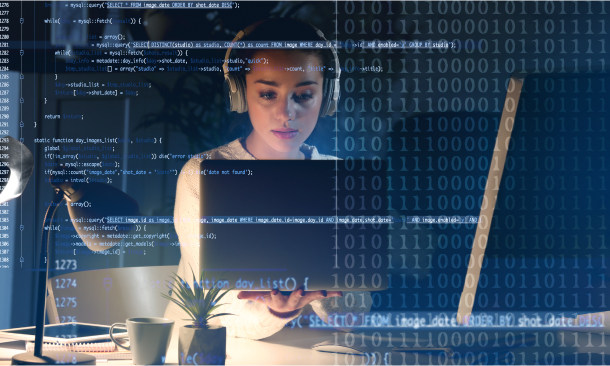
Search By Location
- BA Courses in London
- BA Courses in Birmingham
- BA Courses in Glasgow
- BA Courses in Liverpool
- BA Courses in Bristol
- BA Courses in Manchester
- BA Courses in Sheffield
- BA Courses in Leeds
- BA Courses in Edinburgh
- BA Courses in Leicester
- BA Courses in Coventry
- BA Courses in Bradford
- BA Courses in Cardiff
- BA Courses in Belfast
- BA Courses in Nottingham