- Professional Development
- Medicine & Nursing
- Arts & Crafts
- Health & Wellbeing
- Personal Development
Seasonal Floral Basket for Mother's Day
By BloomsFair
Mother's Day flower basket arranging workshop. A gift for your mum that you've made yourself with love!

Best MS (Microsoft) Project Beginners Courses in London, England! This one-day Microsoft Project Beginners Course is designed to cover the concepts of creating, scheduling, baselining and tracking projects using Microsoft Project. We cover all versions of Microsoft Project, instructor-led, classroom-based, practical, and hands-on. We offer the classes on a one-to-one basis, but group sessions are scheduled on request.

Cityscape Photography Workshop at Battersea/Chelsea, London
By photoss.net
Photography workshop at Chelsea/Battersea, London. Focused on cityscapes, architecture and blue hour photography. Open to photographer of all abilities.

Introduction to Adobe Illustrator
By Platform Training
Our beginners Adobe Illustrator course provides effective training in the use of Illustrator's tools to create stunning illustrations and type effects. From our London studios you will learn to design logos and printable documents, work with colours, gradients, layers, fonts, and photos to create eye-catching illustrations and text effects.

Introduction to Adobe Photoshop
By Platform Training
Adobe Photoshop has long been the go-to application for image editing of all kinds. It’s used for everything from enhancing or manipulating photographs for print to formatting images for social media and website use. During this beginners course at our central London studios you will learn how to utilise Photoshop's powerful image editing capabilities. You will receive expert training in using tools for resizing, retouching and enhancing images with selections and layers.
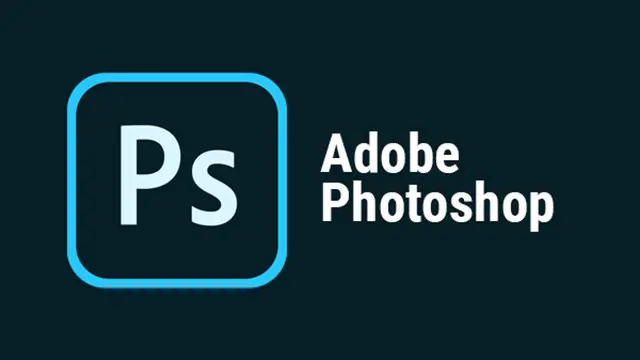
Introduction to Apple Final Cut Pro
By Platform Training
Apple Final Cut Pro X is a revolutionary video editing application that makes it possible for beginners and seasoned professionals to achieve stunning results. This one day workshop introduces students to the primary feature set and functionality of Final Cut Pro X. Students will learn to perform a range of editing functions while familiarising themselves with the user interface.

Introduction to Adobe Dreamweaver
By Platform Training
Adobe Dreamweaver is an industry leading web design and HTML editor software. First-time Dreamweaver users may feel overwhelmed by the amount of options, panels and menus across the interface, but our Dreamweaver course will quickly familiarise you with the layout giving you access to advanced controls over CSS elements, and the ability to view how a webpage will look when displayed on different size device screens. Our one day Adobe Dreamweaver course will enable you to build and manage professional, well designed and standards compliant websites using the software. HTML and CSS concepts are covered.

Intermediate Adobe InDesign
By Platform Training
During this 1 day Intermediate level InDesign course you will explore powerful layout and typographical controls, working with layers, creating multipage documents, using clipping paths and preparing for print. This course is ideal for anybody who already uses InDesign and wishes to progress to a professional level. Comprehensive colour management, typography and advanced graphics and effects are also covered.
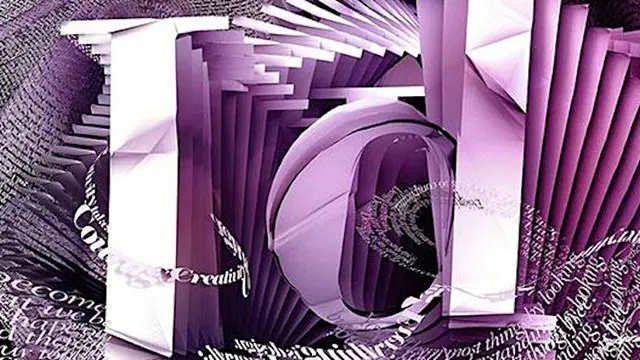
Intermediate Adobe Photoshop
By Platform Training
During this 1 day intermediate level course you will learn how to utilise the powerful image editing capabilities of Adobe Photoshop. Building on the topics covered in our Introduction to Photoshop, you will learn how to work with multiple layers, use layer masks, learn how to use smart objects, add sophisticated filters. Re-touching and repairing, montages and image correction techniques are also covered.

Advanced Adobe InDesign
By Platform Training
This 1 day course has been designed especially for more experienced users of InDesign who are looking to create complex documents and make full use of the programme’s advanced tools and features. The course covers advanced type formatting options and text controls, as well as how to use live corner effects and build interactive documents. You will also explore liquid layout and power-user shortcuts, and much more.
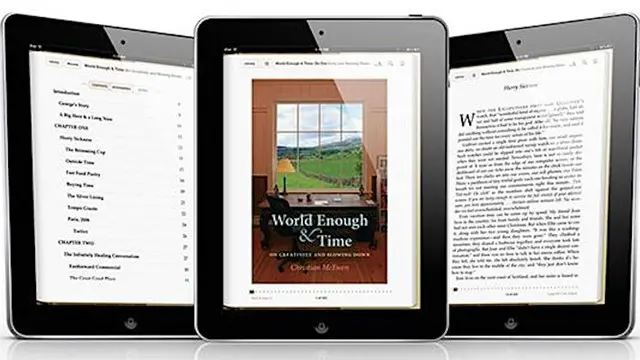
Search By Location
- BA Courses in London
- BA Courses in Birmingham
- BA Courses in Glasgow
- BA Courses in Liverpool
- BA Courses in Bristol
- BA Courses in Manchester
- BA Courses in Sheffield
- BA Courses in Leeds
- BA Courses in Edinburgh
- BA Courses in Leicester
- BA Courses in Coventry
- BA Courses in Bradford
- BA Courses in Cardiff
- BA Courses in Belfast
- BA Courses in Nottingham