- Professional Development
- Medicine & Nursing
- Arts & Crafts
- Health & Wellbeing
- Personal Development
Microsoft Project Introduction - Online classroom
By Microsoft Office Training
Course Objectives At the end of this course you will be able to: Identify the components of the Microsoft Project environment Create a new project plan Create the project schedule Use different views to analyse the project plan Create, allocate and manage resources in a project plan Finalise a project plan Track progress View and report project plan information ' 1 year email support service Customer Feedback Very good course. Learnt a lot. Looking forward to the next level. Alexandra - CIAL ' 1 year email support service Take a closer look at the consistent excellent feedback from our growing corporate clients visiting our site ms-officetraining co uk With more than 20 years experience, we deliver courses on all levels of the Desktop version of Microsoft Office and Office 365; ranging from Beginner, Intermediate, Advanced to the VBA level. Our trainers are Microsoft certified professionals with a proven track record with several years experience in delivering public, one to one, tailored and bespoke courses. Our competitive rates start from £550.00 per day of training Tailored training courses: You can choose to run the course exactly as they are outlined by us or we can customise it so that it meets your specific needs. A tailored or bespoke course will follow the standard outline but may be adapted to your specific organisational needs. Introduction to Microsoft Project Recap on project management concepts Project environment overview The 3 databases: Tasks, Resources and Assignments Different ways of displaying the Project Plan Access Help Creating a Project Plan Create a New Project Plan Project Information Create and apply the project calendar Defining recurring exceptions to the calendar Defining the calendar's work weeks Create the Summary tasks Create the Work Breakdown Structure Task creation and scheduling Exploring the Entry Table and its fields Task editing and the Task Information window Task Durations Defining Milestones Manual Scheduling vs Automatic Scheduling Changing the Task's Calendar Create a split in a Task Create Task Relationships Adding Lag or Lead to a Relationship Identifying the Critical Path Adding Constraints and Deadlines to Tasks Create Recurring Activities Adding Notes and links to Tasks Managing Resources Exploring the Entry Table and its fields Resource editing and the Resource Information window Resource Types Fixed Costs vs Variable Costs Adding Resource Costs Defining when costs accrue Changing the Resource Calendar and Availability Project calendar vs Resource and Task Calendar Assigning Resources to Tasks Effort Driven Scheduling Resolving Resource Overallocation Tracking the Project Progress Setting a Project Baseline Entering Actuals Different ways of viewing the Progress Checking if the Project is on track Viewing and Reporting Project Detail Adding Tasks to the Timeline and sharing it Modifying the Timescale and Zoom level Formatting the Gantt View Filtering and Grouping Tasks Print and Troubleshoot the Gantt View Using built-in Reports in Microsoft Project Who is this course for? Who is this course for? This course is designed for a person who has an understanding of project management concepts, who is responsible for creating and modifying project plans, and who needs a tool to manage these project plans. Requirements Requirements General knowledge of the Windows OS Career path Career path Microsoft Office know-how can instantly increase your job prospects as well as your salary. 80 percent of job openings require spreadsheet and word-processing software skills

Microsoft Excel Intermediate (now with live online classes) One-to-One Training
By Microsoft Office Training
Course Objectives The goal of this course is to provide you with the knowledge required to use more advanced functions and formulas and work with various tools to analyse and present data in spreadsheets, such as sorting, filtering, applying conditional formatting and charting the data. ' Customer Feedback Really useful and engaging course. Learnt a lot that will be very beneficial in my job. Trainer was great. Kelly Moreley - TACT Very happy with the course. Worked as a good refresher from what I knew already and enhanced my knowledge further in formulas + vlookup and shortcut keys. Jenny Price - Acer 1 year email support service Take a look at the consistent excellent feedback from our corporate clients visiting our site ms-officetraining co uk With more than 20 years experience, we deliver courses on all levels of the Desktop version of Microsoft Office and Office 365; ranging from Beginner, Intermediate, Advanced to the VBA level. Our trainers are Microsoft certified professionals with a proven track record with several years experience in delivering classroom, one to one, tailored and bespoke courses. Tailored In company training: You can choose to run the course exactly as they are outlined by us or we can customise it so that it meets your specific needs. A tailored or bespoke course will follow the standard outline but may be adapted to your specific organisational needs. Please visit our site (ms-officetraining co uk) to get a feel of the excellent feedback our courses have had and look at other courses you might be interested in. Recap on Excel formulas and calculations Overview of formulas in Excel Relative, Absolute and Mixed cell references Group editing worksheets Autofill and Flash Fill Changing Excel’s environment Options Changing the default number of sheets Creating an Autofill Custom List Adding tools to the Quick Access Toolbar Mastering Excel Tables Introducing Excel Tables Formatting a Table Creating Calculated Columns Using Slicers to filter your data Using Totals to get statistics out of your data Removing duplicates Converting Tables back to normal Ranges Using names Ranges In Excel formulas As a way of navigating through the workbook Advanced Formulas Simple IF examples Using IF to check if a cell is blank Nested IFs VLOOKUP HLOOKUP Text Functions Date Functions Conditional formatting Apply Conditional Formatting Customising Conditional Formatting Using Icons in Conditional Formatting Using Formulas to conditionally format cells Linking spreadsheets and workbooks Making a reference to another worksheet Making a reference to another workbook Editing links Troubleshooting links Analysing databases Quick analysis Sorting a database Apply filters to a database Advance filter Sorting and Filtering by Conditional Formats Charts Analyse trends in data using Sparklines Creating charts from start to finish Exploring the different Chart Types Apply Chart Styles Formatting Chart Elements Filtering Charts by Series or Categories Adding a Trendline to a Chart Create a Chart Template Attaching security to a spreadsheet and workbook Protect Cells Protect Structure of worksheets Protect a Workbook by adding passwords Introduction to Pivot Tables What are Pivot Tables? Using recommended pivot tables to analyse your data Who is this course for? Who is this course for? For those who want to explore in more detail formulas and functions, data analysis and data presentation. Requirements Requirements Preferably, delegates would have attended the Excel Introduction course. Career path Career path Excel know-how can instantly increase your job prospects as well as your salary. 80 percent of job openings require spreadsheet and word-processing software skills

Speech Writing for Public Speaking
By AIR Courses, London
Speech Writing for Public Speaking- one day interactive course. Please register interest to be updated of new dates. Email us at air(@gold.ac.uk). There can be no quality public speaking without masterful use of words. What participants of this course say “It was a very wonderful course ... The Teacher was awesome! Thank you.” “It was excellent. A lot of lessons learned. Would consider a longer course. Thanks for a great day!” Not-for-profit 100% of AIR income, beyond operational expense, is used towards education and research - enabling us to provide our training at exceptional value. Tutoring This course is directed by Fatos Selita, a multidisciplinary trained communication expert. Booking Information Group bookings To book this 'Public Speaking and Presenting' course for a group, please email us air@gold.ac.uk. The price for group bookings starts from £1,925, covering a maximum of 8 people. VAT-Free except when provided in Clients' Offices: as a University, we are able to offer our courses at minimum prices, and free of VAT - to make knowledge available to as wide audience as possible. Refund policy: For this training course, where the number of participants is capped at 8, we offer you the following flexibility: If you cannot attend on the date booked, we will be happy to move your booking to a new date or provide you with a refund of our fee - if you notify us more than 7 days ahead of the start date. If you need to cancel the course within 7 days ahead of the start date - we will be happy to offer you one change to a future date. 10% discount when a participant enrols for more than one of our courses at the same time. 20% discount for UK students. 20% for members of the Society for Personality and Social Psychology (SPSP) (spsp.org). 25% discount for Members of the UK Law and Society Association (UKLSA) (uklsa.co.uk). Goldsmiths students, staff, or alumni, please email us for current discounts. Sponsored places: We are currently offering a number of sponsored places on all AIR Courses for those in extremely difficult financial circumstances. Please email us for details: air(@gold.ac.uk). Bespoke training Public Speaking for Diplomacy Interview Skills Public Speaking for Academics / Researchers Public Speaking for Business Professionals (Bankers, Lawyers, Media Professionals) Enquiries For all enquiries, and to be regularly updated on upcoming AIR courses, please email: air (@gold.ac.uk). For anything urgent, or if emailing is not a good option for you, you can also call us via WhatsApp or phone on +44 (0)7908 566 949.

Combatting Fear of Public Speaking
By AIR Courses, London
Combatting Fear of Public Speaking- one day interactive course This is a one-day interactive course where you will learn techniques for fast improvements, as well as methods for building lasting confidence. What participants of this course say: "Unbelievably useful course, with a lot of materials, practice, feedback. It should be included in every scholar/ university program intro. Many thanks!" University Lecturer, Sheffield. "This course was an eyeopener - it was like going to a personal training session in the gym paralysed and starting moving and developing muscles during the session." CEO, City of London company. Not-for-profit 100% of AIR income, beyond operational expense, is used towards education and research - making it possible we offer our training at exceptional value. Tutoring This course is directed by Fatos Selita, a multidisciplinary trained communication expert. Booking Information Group bookings To book this 'Public Speaking and Presenting' course for a group, please email us air@gold.ac.uk. The price for group bookings starts from £1,925, covering a maximum of 8 people. VAT-Free except when provided in Clients' Offices: as a University, we are able to offer our courses at minimum prices, and free of VAT - to make knowledge available to as wide audience as possible. Refund policy: For this training course, where the number of participants is capped at 8, we offer you the following flexibility: If you cannot attend on the date booked, we will be happy to move your booking to a new date or provide you with a refund of our fee - if you notify us more than 7 days ahead of the start date. If you need to cancel the course within 7 days ahead of the start date - we will be happy to offer you one change to a future date. 10% discount when a participant enrols for more than one of our courses at the same time. 20% discount for UK students. 20% for members of the Society for Personality and Social Psychology (SPSP) (spsp.org). 25% discount for Members of the UK Law and Society Association (UKLSA) (uklsa.co.uk). Goldsmiths students, staff, or alumni, please email us for current discounts. Sponsored places: We are currently offering a number of sponsored places on all AIR Courses for those in extremely difficult financial circumstances. Please email us for details: air(@gold.ac.uk). Bespoke training Public Speaking for Diplomacy Interview Skills Public Speaking for Academics / Researchers Public Speaking for Business Professionals (Bankers, Lawyers, Media Professionals) Find out more about all of the AIR courses available to you. Enquiries For all enquiries, and to be regularly updated on upcoming AIR courses, please email: air (@gold.ac.uk). For anything urgent, or if emailing is not a good option for you, you can also call us via WhatsApp or phone on +44 (0)7908 566 949.

Accredited Diploma in Indian Head Massage (Private 121)
By Renew Therapies Wellbeing Centre & Training Acdemy
This professional one-day massage course is designed for the upper back, shoulders, upper arms, neck, scalp and finishing with the face whilst the client remains seated in an upright position. Indian head massage is one our most popular courses at a very affordable price. It is an extremely effective therapy that has evolved from traditional techniques practiced in India as part of family rituals for over a thousand years.

Angelic Reiki 1&2 Workshop
By Academy Of Angelic Healing
Learn Angelic Reiki with multi-award winning Master Teacher, Jayn Lee-Miller, who was one of the first to work professionally with angels and is now approaching her 18th year of teaching Angelic Reiki. Please email info@healingangels.co.uk for full details of this healing module which has been channelled through the Archangel Metatron especially for this time as the consciousness of humanity is collectively ascending to fifth dimension. The Angelic Kingdom of Light is assisting in helping us hold a place of unconditional love to help us remember the divine beings we truly are. In Angelic Reiki you are attuned by Angels to The Angelic Kingdom of Light and during healing exchanges you actually become the Angel you are channelling.
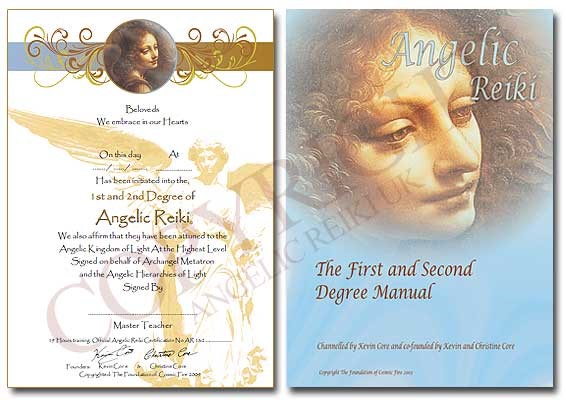
Introduction to Sketchup Course 1-2-1
By Real Animation Works
Sketchup face to face training customised and bespoke.

SIA Door Supervisor Course + First Aid
By London Construction College
Take The SIA Door Supervisor Course + First Aid, This Will Take You 6 Days To Complete. Enrol Now On To The Course! What Is SIA Door Supervisor Course? The SIA (Security Industry Authority) Door Supervisor Training is a comprehensive training program designed to prepare individuals for roles as door supervisors within the security industry in the United Kingdom. Door supervisors play a critical role in ensuring safety and security at licensed premises, including bars, clubs, and events. This SIA Door Supervisor Course + First Aid is 6 days, this is a compulsory course in order to attain the Door Supervisor Licence. Furthermore, this will allow you to work as a doorman, nightclub security, retail security, corporate security, construction security and many other security sectors. Enrol now or contact us for any further details. Course Overview: 6 Days Course | 09:00 – 18:30 | Mon – Sat Every Week SIA Door Supervisor Course Road Map 1. Book Course Book your SIA Door Supervisor Training and First Aid Course in London (6 Days) 2. Attend Course Attend a 6-day course, and successfully pass all your SIA Door Supervisor exams. 3. Apply SIA Register for an account with SIA, and apply for your SIA Door Supervisor Licence. Course Information Why Choose SIA Door Supervisor Course? Expert Instructors Learn from seasoned professionals who bring real-world insights to the classroom. Our instructors are dedicated to your success, offering guidance and support throughout the training. Practical Training Gain hands-on experience in simulated security scenarios, preparing you for the challenges you’ll face in the field. Our practical sessions enhance your problem-solving skills and decision-making abilities SIA Compliance Stay ahead in the security industry by understanding and complying with SIA regulations. Our course covers the latest guidelines, ensuring you are well-versed in the legal and ethical aspects of security operations Job Placement Assistance We go beyond training by offering job placement assistance. Our network of industry connections helps you kickstart your security career with confidence. Ready To Begi Your SIA Journey? Your journey toward a rewarding and responsible career as a Door Supervisor starts here. Contact us today to enrol in our Door Supervisor Training at London Construction College, and take the first step towards an exciting and impactful career in security. Your future awaits! SIA Door Supervisor Course Content Unit 1 : Working In The Private Security Industry Legal Considerations in the Private Security Industry. Ensuring Health and Safety for Private Security Operatives . Awareness of Fire Safety. Procedures for Emergency Situations. Effective Communication Skills and Customer Care. Unit 2: Working As A Door Supervisor Adherence to Behavioral Standards. Understanding Civil and Criminal Law. Procedures for Search Operations. Protocols for Arrest Situations. Awareness of Drugs and Their Impact. Documentation of Incidents and Preservation of Crime Scenes. Compliance with Licensing Laws. Emergency Procedures. Unit 3: Conflict Management For The Private Security Industry Conflict Avoidance and Personal Risk Mitigation. De-escalation of Conflicts. Resolution and Lessons from Conflicts . Application of Communication and Conflict Management Skills for Door Supervisors. Unit 4: Physical Intervention Skills For The Private Security Industry Overview of Physical Intervention Skills. Essential Legislation Awareness . Fun Fact: The persuasive Communication and Conflict Management skills acquired in this course are applicable both professionally and personally in conflict situations. This standalone component alone holds a value exceeding the course price. SIA Door Supervisor Exam On the last day of the course, you’ll encounter four multiple-choice exams along with a practical assessment. We acknowledge that exams can be intimidating, but rest assured, there’s no cause for concern. The Door Supervisor course comprehensively covers all exam topics, and your skilled instructor will thoroughly equip you for success in these assessments. Embarking on an exciting career in the security industry as a Door Supervisor or Security Guard starts with the initial step of acquiring the right training. Throughout your Door Supervisor training, we guide you through the entire process, offering essential training and providing the necessary materials to assist you in obtaining your SIA Door Supervisor license. Document Checks Proof Of Identity You will need to provide documents that prove you are who you say you are. Address history You need to provide two proofs of address. Bank or building society statement issued within the last three months. Utility bill issued within the last three months. A credit card statement was sent to your current address within the last three months. Council Tax statement issued in the last 12 months. Mortgage statement issued in the last 12 months. Age You must be 18 or over to hold an SIA licence. Criminal record Please be aware, that even if you pass the SIA door supervisor, you will still need to pass SIA criminal record checks. If you live outside the UK, or you have spent 6 continuous months or more outside the UK in the last 5 years, you need to provide evidence of overseas criminal record checks to the SIA. SIA will only issue a licence after completing background checks. Right to work in the UK You must have the right to work in the UK to get a front-line or non-front-line licence. Important Things You Should Know FAQ SIA Door Supervisor Training What is the SIA Door Supervisor course, and why do I need it? The SIA Door Supervisor course is a training program designed for individuals seeking employment in the security industry, specifically in roles such as door supervision. The Security Industry Authority (SIA) requires this qualification for those working in designated roles to ensure a standard level of competence and professionalism. What does the SIA Door Supervisor Course cover? The SIA course covers a range of topics essential for door supervisors, including conflict management, physical intervention, emergency procedures, legal responsibilities, and customer service. It provides a comprehensive skill set needed to excel in the role. Can I take the course in London? Yes, the SIA Door Supervisor course is available in London. How long does the course take to complete? The SIA Door Supervisor and First Aid is completed over 6 days of training. Is there an age requirement for taking the SIA Door Supervisor course? Yes, you must be at least 18 years old to take the SIA Door Supervisor course as it is a legal requirement for working in the security industry. What are the job prospects after completing the course? Successfully completing the SIA Door Supervisor course enhances your employability in the security industry. Door supervisors are in demand in various establishments, including nightclubs, bars, and events, and having the SIA qualification opens up job opportunities in these sectors. Do I need any prior experience in security to enrol in the course? No, prior experience in security is not a prerequisite for enrolling in the SIA Door Supervisor course. The course is designed to provide comprehensive training for individuals at various levels, including those new to the security industry. Can I take the SIA Door Supervisor course if I’m not a UK citizen? Yes, the SIA Door Supervisor course is open to individuals regardless of nationality. However, it’s essential to ensure that you meet the legal requirements for working in the UK, including visa regulations.

SIA CCTV Course London
By London Construction College
Take The SIA CCTV Course This Will Take You 3 Days To Complete. Enroll Now On To The Course! What is the SIA CCTV Course? If you are employed as a CCTV operator or provide services under a contract that involves monitoring the activities of the public in either public or private spaces using closed circuit television (CCTV) equipment, you are required to complete the SIA CCTV Course. Course Overview: 3 Days Course | Timing | 09:00 – 18:30 Why Choose A Career In CCTV? Before delving into the specifics of the SIA CCTV course, let’s explore some compelling reasons why a career in CCTV can be a wise and fulfilling choice: Growing Demand The increasing need for security and surveillance has created a consistent demand for trained professionals in the CCTV industry, providing abundant job opportunities and career stability. Diverse Work Settings CCTV systems are now ubiquitous in various sectors, from retail stores and banks to public spaces and corporate offices. As a CCTV operator, you’ll have the chance to work in a wide range of settings. Crime Prevention and Public Safety CCTV operators play a crucial role in deterring criminal activities, ensuring public safety, and supplying vital evidence for investigations. Career Progression Starting as a CCTV operator can serve as a stepping stone to more advanced roles within the security sector. Launching Your Career In Surveillance And Security The SIA CCTV Course is a comprehensive training program designed for individuals interested in pursuing a career as a Closed-Circuit Television (CCTV) operator. This course is a fundamental requirement for those seeking to obtain the SIA CCTV License, which allows them to work in front-line roles related to surveillance and security. FAQ SIA CCTV Course Who is this course for? This course is tailored for individuals seeking to obtain the SIA CCTV License, opening the doors to various front-line roles in security and surveillance. Upon successful completion, you’ll be eligible for positions such as: Corporate CCTV Controller Retail CCTV Controller Music or Sporting Event CCTV Security Officer Shopping Centre CCTV Controller Office Building CCTV Officer When will I receive my examination result? Our examination results will be made available online within 10-14 working days following your examination date. We will ensure you are promptly informed of their availability through SMS and email notifications. In the unlikely event of any result delays, we are committed to keeping you informed and updated throughout the process. How can I book and pay for the course? ou have the flexibility to book and securely pay for the course using your credit card or debit card, either online or over the phone. Additionally, we offer the convenience of bank transfers as a payment method. If you prefer to make your payment via bank transfer, please don’t hesitate to get in touch with us. Booking Your Course: Discover and book the nearest available course effortlessly using our course finder tool on our website. Alternatively, you can reach out to us directly by calling 0208 050 4108 to secure your spot in the course. We’re here to assist you throughout the booking process and answer any questions you may have. When will I receive my certificate? Typically, certificates are dispatched within 7 days after successful course completion. In case more than 14 days have elapsed without receiving your certificate, please get in touch with us. We will promptly verify your address and arrange for a replacement. Important Note: It’s essential to understand that you do not require your certificate to apply for the SIA License. Your course completion details are automatically forwarded to the SIA upon your successful course completion.

SketchUp - Rendering with V-Ray Course
By ATL Autocad Training London
Who is this course for? SketchUp - Rendering with V-Ray Course This course is tailored for architects, designers, 3D artists, and anyone interested in enhancing their rendering skills using SketchUp and V-Ray. Whether you're a beginner or an experienced user, this course provides in-depth training to create stunning visualizations and realistic renders in SketchUp using V-Ray. Check our Website Course Duration: 6 hours Training Method: 1-on-1, (Face to Face) or Live Online session. Personalized to your needs. Course Content Overview: SketchUp and V-Ray: Exploring Intermediate Modeling Techniques Mastering V-Ray Materials: Textures, Sources, and Editing Managing and Optimizing Textures for Graphics and Bitmaps Illuminate Your Designs: Delving into Lighting: Types, Placement, and Scene Enhancement Understanding V-Ray Camera: Exposure, White Point, and Efficient Setup Achieve Stunning Renderings: Rendering Scenes: Digital Output, File Formats, and Best Practices Optimizing Quality Settings for Efficient Scene Creation Transitioning from 2D to 3D: Modeling Essentials for Visualization Utilizing Follow-Me and Push-Pull Techniques Enhancing Designs with Components: Choosing Between Groups and Components Mastering V-Ray Frame Buffer: Automatic 2D Graphic Saving File Types, Properties, and Effective Usage Perfecting V-Ray Materials: Materials Editor: Layering, Previews, and Shiny Surfaces Incorporating Bumps and Bitmaps for Realism Exploring Advanced Techniques: Unveiling Ambient Occlusion Effects Advanced Modeling, including Magic Box and Polygon Techniques Optimizing Texturing: Projected UVW Mapping Fine-Tuning Mapping Size and Position Locking Mapping for Consistency Alpha Channels: Preparing Graphics with Alpha Channels Integrating Rendered Output with Photoshop Hands-On Learning: Practical Exercises: From Concept to Stunning Renderings Vray for SketchUp Trial. https://www.chaosgroup.com/vray/sketchup/free-trial. Texture resources https://www.vray-materials.de/ and https://textures.com After completing the SketchUp and Vray course, participants will: Gain expertise in creating realistic 3D architectural and interior design scenes using Vray for SketchUp. Master lighting, camera settings, and composition for visually striking renders. Excel in applying Vray materials and textures for enhanced design quality. Produce high-quality renderings and refine them with post-production techniques. Receive a certification of attendance and 30 days of post-course email support. Job opportunities include roles in architectural visualization, interior design, real estate marketing, product design, and more. Skills Acquired: Advanced SketchUp Proficiency: Master advanced techniques for modeling and designing in SketchUp. V-Ray Rendering Skills: Learn how to use V-Ray to create realistic, high-quality renders in SketchUp. Texture Mapping and Material Application: Understand the art of texturing and applying materials for lifelike renders. Lighting Techniques: Explore various lighting setups to enhance the realism of your renders. Post-Processing: Gain skills in enhancing renders further through post-processing techniques. Job Opportunities: Architectural Visualizer: Create detailed and realistic architectural visualizations for projects. Interior Designer: Develop compelling interior visualizations for residential or commercial spaces. 3D Artist: Work in the gaming or animation industry, creating 3D models and environments. Visualization Specialist: Provide visualization services for real estate, marketing, or design agencies. Freelance Renderer: Offer your rendering services on a freelance basis to various clients. Why Choose Our Training? Personalized Coaching: Benefit from one-on-one training sessions conducted either Face to Face (SW96DE) or Live online, ensuring a tailored experience with practicing architects and designers. Flexible Hours: Our training is available Monday to Saturday from 9 am to 7 pm, accommodating your schedule for a seamless learning experience. Tailored Tutorials: Take advantage of custom video tutorials designed specifically for you, providing additional resources to enhance your learning journey. Comprehensive Reference: Receive a digital reference book to support thorough revision, ensuring a comprehensive understanding of each concept covered. Ongoing Support: Enjoy free and continuous support via phone or email even after the course concludes, ensuring your success beyond the classroom. Adaptable Syllabus: We customize the syllabus and projects to meet your specific needs, ensuring a focused learning experience on what matters most to you. Official Certification: Receive a certificate upon completing your course, recognizing your achievement in mastering the content. Why Us? Individualized Learning Support: Our courses, ranging from 10 hours to 120 hours Diploma training Courses, provide consistent support. With personalized assignments and post-course assistance, we guide you towards mastering software with dedicated help. Personal Attention, No Crowds: Say goodbye to crowded classrooms. Experience the intimacy of one-on-one learning, ensuring you receive the focused attention necessary for a confident and comfortable learning environment. Financial Flexibility: We understand the financial aspects of education. We offer various payment plans tailored to your needs, making your learning journey accessible and affordable. Expert Instructors, Real-world Knowledge: Our instructors are industry experts chosen for their extensive knowledge and teaching passion. Dedicated to imparting invaluable skills, they provide real-world insights to anyone eager to learn.

Search By Location
- BA Courses in London
- BA Courses in Birmingham
- BA Courses in Glasgow
- BA Courses in Liverpool
- BA Courses in Bristol
- BA Courses in Manchester
- BA Courses in Sheffield
- BA Courses in Leeds
- BA Courses in Edinburgh
- BA Courses in Leicester
- BA Courses in Coventry
- BA Courses in Bradford
- BA Courses in Cardiff
- BA Courses in Belfast
- BA Courses in Nottingham