- Professional Development
- Medicine & Nursing
- Arts & Crafts
- Health & Wellbeing
- Personal Development
Gift Wrapping Class for teams
By Louise Lewis
Learn the Essentials of Gift Wrapping & have some fun with your team this festive season What’s included (and how it will help): Step by step tuition covering all the Essential Techniques of gift wrapping so they never need to grab a gift/bottle bag again Practical guidance on tying different styles of Ribbon Bow so they can confidently use them on any gift (and when it’s best to use each one) Learn Pro tips so you feel less overwhelmed & can gift wrap quickly at busy times Plus all materials are provided A class is a great opportunity for team building/bonding so that people get to know each other outside of a work setting and/or meet people in person. It’s an inclusive alternative to a Christmas party (boozy meals/discos aren’t for everyone) and everyone gets to take away a gift at the end of the class. Packages start from £597 for groups of up to 10 people. Dates & times can be booked to suit. Book a call below to discuss your requirements.

LED Light Therapy Training Course
By Cosmetic College
LED Light Therapy is a non-invasive treatment which can address skin problems such as: sun damage, acne, fine line and wrinkles. LED Facials are extremely popular and effective treatments which can treat a variety of skin concerns. They can easily be added onto any facial for extra income with minimal extra time and preparation required. The LED light absorbed by the skin energises cells to give beneficial improvement by: Produce & stimulate collagen, elastin and brighten the skin rejuvenation Improve Skin Elasticity, texture and tone Increase Blood Circulation Increase Oxygen Levels Increase collagen synthesis Help reduce fine lines and wrinkles Improve blood circulation Increase hydration naturally Calming redness & healing the skin after other aesthetic treatments Reduce breakouts and problem skin & prevent future breakouts killing bacteria Regulate the sebum production in the skin Target multiple skin conditions such as acne, pigmentation, rosacea, scaring Helps improve the sun damage/photo-ageing of the skin Course prerequisites We accept students aged 18 and over. Students must have good written and spoken English. No qualifications or certifications are required for this course. Students must have good written and spoken English. Course agenda This intensive course includes 4 hours of theory study via our e-learning portal and 5 practical hours delivering treatments to model clients. All courses are kept intimate with a maximum of 6 learners to a class. Areas covered in this course: Industry regulation Insurance Client care/consultation Contra-indications and precautions Application of brow lamination products Aftercare Maintenance Further treatment advice Promotion of this exciting treatment Practical demonstration Practice sessions Practical on-going assessments Health and Safety Be ready to treat your clients by upgrading your training with an exclusively discounted starter kit including LED Light Therapy machine with a 50% saving at 150.

Hydra Dermabrasion Facials Training Course
By Cosmetic College
Hydra-Dermabrasion Facial is designed for the experienced beauty facial specialist who wants to as a new treatment to their menu; you will need to have completed a Facial diploma or equivalent first for all the underpinning knowledge and experience needed for advanced facial treatments. Want to step into the next era of skin rejuvenation? Hydradermabrasion is a refreshing, exfoliating and hydrating facial suitable for all skin types and ages. Remove blocked pores, resurface the skin, and brighten and plump with long term scientific evidence to support the regeneration of the epidermal barrier and an increase in collagen production. Clients love this new alternative to microdermabrasion which is non-invasive, gentle yet effective. Course prerequisites No previous experience is necessary. However, we would recommend facial and skin training course for students new to the industry. Good command of English Minimum 18 years Course structure This course structure consists of online independent study, vertical lectures and an in house practical session. All courses are intimate with four learners in class 2-1 ratio. Areas covered within the course: Bespoke First Aid for the Beauty Sector Health, Safety and Hygiene for the Beauty Sector Anatomy and Physiology What are Hydra-Dermabrasion Facials? Benefits of Hydra-Dermabrasion Facials Facial Products and Equipment Full consultation process Treatment Set-Up Client Consultation Process and Procedure Hydra-Dermabrasion Facial Step by Step Procedure Hydra-Dermabrasion Facial Demonstration Aftercare The technology you will learn: Hydro peel skin cleansing Radiofrequency skin tightening Ultrasound Ion face lifting Transdermal infusion Frequently Asked Questions How can I book? We have a few options for you to book. You can book by selecting an available training date above here on our website, by contacting us through email at hello@cosmetic.college or by contacting us on 0333 015 5117. Where is the Cosmetic College The Cosmetic College is located at: 3 Locks Court, 429 Crofton Road, Orpington, BR6 8NL Is a deposit required to book? All enrolments are charged an administration fee which is non-refundable. When you enrol you can elect to pay a deposit of 10% plus the administration fee or pay the total training course in full. We have full details of the terms and conditions of training course enrolments here What is the course duration? 1 day + pre-study via our online learning platform. What qualifications do I need to be able to enrol on this course? No prior qualifications or experience is required for you to enrol onto this course, however for those new to the industry we recommend to enrol onto our Facial & Skincare course to maximise their potential with this course.

Introduction to Agile and Scrum
By IIL Europe Ltd
Introduction to Agile and Scrum This half-day course provides an overview of Agile principles and mindset, and the Scrum framework as a key Agile approach. It will provide you with the key benefits of an Agile approach, and its differences with the traditional Waterfall method. Lastly, as Agile is looked upon more frequently as an alternative delivery method, you will review situations where Agile can be adapted outside of software development, where it is most commonly used. What you will Learn At the end of this program, you will be able to: Explain the basics and benefits of using an Agile approach Describe the Scrum framework, its events, artifacts and roles and responsibilities Illustrate Agile approaches outside of Software Development Getting Started Introduction Course structure Course goals and objectives Agile Introduction What is Agile? Agile Benefits Agile Methods Overview of Scrum Scrum Overview Scrum Events Scrum Artifacts Scrum Roles Definition of Done Agile Approaches Outside of Software Development Agile in other environments Product Development Course Development Marketing Agile Project Candidates Summary What Agile is not... Concerns and Pitfalls

Introduction to Agile for Executives
By IIL Europe Ltd
Introduction to Agile for Executives This session provides executives with an overview of Agile values and principles, the key benefits of an Agile approach, and its differences with the traditional Waterfall method. During the session, we compare and contrast the major Agile methods, with an emphasis on Scrum, as the most popular in the market. And most importantly, we present some criteria for Agile Transformation, possible certifications to pursue, and what is needed at the senior leadership level to achieve the best business results. What you will Learn At the end of this program, you will be able to: Explain the basics and benefits of using an Agile approach Describe the Scrum framework, its events, artifacts, and roles and responsibilities Illustrate an Agile approach outside of Software Development Define Scaled Agile Determine how to support an Agile transformation for your organization Getting Started Introduction Course structure Course goals and objectives Agile Introduction What is Agile? Agile benefits Agile myths and realities Overview of Agile Methods Overview of Agile methods Scrum method Lean and Kanban methods Criteria and certifications What Executives Need to Know About Agile Agile is not just for IT Agile can be scaled Agile transformation needs your support Summary and Next Steps Review Personal Action Plan

Introduction to Agile for Executives: In-House Training
By IIL Europe Ltd
Introduction to Agile for Executives: In-House Training This session provides executives with an overview of Agile values and principles, the key benefits of an Agile approach, and its differences with the traditional Waterfall method. During the session, we compare and contrast the major Agile methods, with an emphasis on Scrum, as the most popular in the market. And most importantly, we present some criteria for Agile Transformation, possible certifications to pursue, and what is needed at the senior leadership level to achieve the best business results. What you will Learn At the end of this program, you will be able to: Explain the basics and benefits of using an Agile approach Describe the Scrum framework, its events, artifacts, and roles and responsibilities Illustrate an Agile approach outside of Software Development Define Scaled Agile Determine how to support an Agile transformation for your organization Getting Started Introduction Course structure Course goals and objectives Agile Introduction What is Agile? Agile benefits Agile myths and realities Overview of Agile Methods Overview of Agile methods Scrum method Lean and Kanban methods Criteria and certifications What Executives Need to Know About Agile Agile is not just for IT Agile can be scaled Agile transformation needs your support Summary and Next Steps Review Personal Action Plan

Unlock modeling success with our tailored training session! Ideal for aspiring models in fashion, beauty, or commercial industries. Receive one-to-one coaching, master fundamental posing techniques, and conclude with a test shoot. Get RAW images for analysis, plus three free retouched images for your portfolio and social media. Elevate your modeling journey with us! 🌟 #ModelingTraining #ProfessionalDevelopment
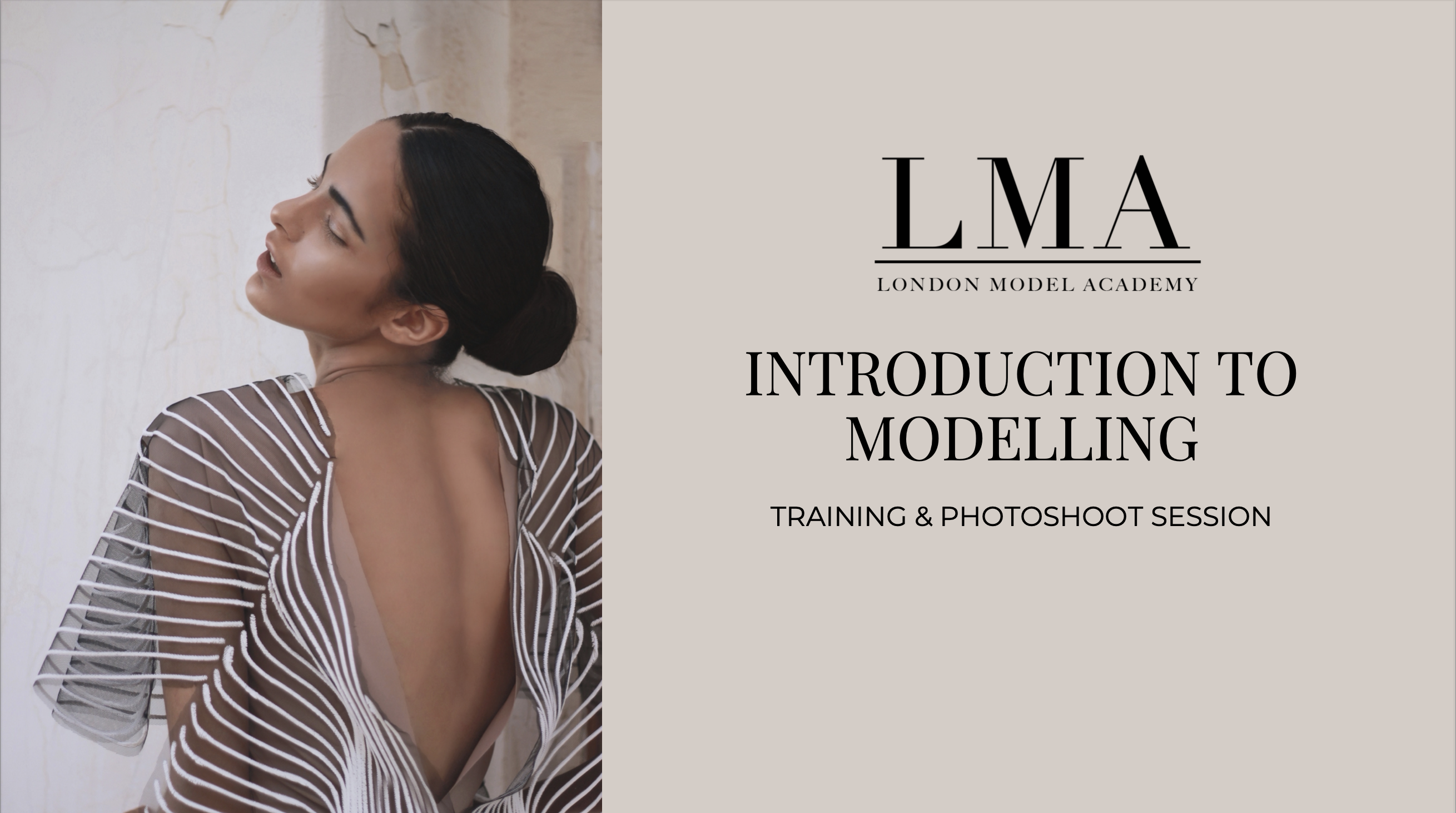
M.D.D V.I.P RELATIONSHIP CRISIS DELIVERY (V.I.P)
4.9(27)By Miss Date Doctor Dating Coach London, Couples Therapy
Has something just happened? Did you just break up? Did you have an argument? Found out you were being cheating on or feeling extremely low whatever the problem your M.D.D date coach will come to your home with a gourmet meal, magazines and fresh fruit and will stay with you for 90 mins to discuss the issue and give you a relationship coaching session.(Available between 9- 7 pm appointment based.) £300 https://relationshipsmdd.com/product/m-d-d-v-i-p-relationship-crisis-delivery/

Breaking Bad News
By M&K Update Ltd
This workshop is designed to give those who have to give bad news and broach difficult conversations increased confidence. Participants will leave the workshop with the tools and techniques to prepare for a difficult conversation and ensure that they are supporting patients and relatives through a stressful time in their lives.

Shaving Course Total Barber Diploma
By TotalBarber Academy Limited
Learn the techniques needed to offer a classic cut throat shave to your clients.

Search By Location
- BA Courses in London
- BA Courses in Birmingham
- BA Courses in Glasgow
- BA Courses in Liverpool
- BA Courses in Bristol
- BA Courses in Manchester
- BA Courses in Sheffield
- BA Courses in Leeds
- BA Courses in Edinburgh
- BA Courses in Leicester
- BA Courses in Coventry
- BA Courses in Bradford
- BA Courses in Cardiff
- BA Courses in Belfast
- BA Courses in Nottingham