- Professional Development
- Medicine & Nursing
- Arts & Crafts
- Health & Wellbeing
- Personal Development
1428 BA courses in Birmingham
Fire Safety Awareness
By Prima Cura Training
This course is ideal to give all members of staff basic fire training to increase awareness and cooperation in the event of a fire in the workplace.

Diabetes Awareness
By Prima Cura Training
This course explores ‘What is diabetes’ and the basic anatomy and physiology of what happens to cause diabetes, management, short & long term complications, and caring for someone with diabetes.

FULL STACK JAVA
By London School of Emerging Technology
Full Stack Development encompasses the complete creation of end-to-end development of both the front-end and back-end of an application. LSET Bridges The Gap Between Education And Employment

Role of the Care Worker and Personal Development
By Prima Cura Training
This course presents the role of the care worker using demonstrations of good and bad practices. It includes information on Core Values, Code of Conduct, and Continual Professional Development. This subject forms Standard 1 of the Care Certificate.

Visual Analytics Best Practice
By Tableau Training Uk
This course is very much a discussion, so be prepared to present and critically analyse your own and class mates work. You will also need to bring a few examples of work you have done in the past. Learning and applying best practice visualisation principles will improve effective discussions amongst decision makers throughout your organisation. As a result more end-users of your dashboards will be able to make better decisions, more quickly. This 2 Day training course is aimed at analysts with good working knowledge of BI tools (we use Tableau to present, but attendees can use their own software such as Power BI or Qlik Sense). It is a great preparation for taking advanced certifications, such as Tableau Certified Professional. Contact us to discuss the Visual Analytics Best Practice course Email us if you are interested in an on-site course, or would be interested in different dates and locations This Tableau Desktop training intermediate course is designed for the professional who has a solid foundation with Tableau and is looking to take it to the next level. Attendees should have a good understanding of the fundamental concepts of building Tableau worksheets and dashboards typically achieved from having attended our Tableau Desktop Foundation Course. At the end of this course you will be able to communicate insights more effectively, enabling your organisation to make better decisions, quickly. The Tableau Desktop Analyst training course is aimed at people who are used to working with MS Excel or other Business Intelligence tools and who have preferably been using Tableau already for basic reporting. The course includes the following topics: WHAT IS VISUAL ANALYSIS? Visual Analytics Visual Analytics Process Advantages of Visual Analysis Exercise: Interpreting Visualisations HOW DO WE PROCESS VISUAL INFORMATION? Memory and Processing Types Exercise: Identifying Types of Processing Cognitive Load Exercise: Analysing Cognitive Load Focus and Guide the Viewer Remove Visual Distractions Organise Information into Chunks Design for Proximity Exercise: Reducing Cognitive Load SENSORY MEMORY Pre-attentive Attributes Quantitatively-Perceived Attributes Categorically-Perceived Attributes Exercise: Analysing Pre-attentive Attributes Form & Attributes Exercise: Using Form Effectively Colour & Attributes Exercise: Using Colour Effectively Position & Attributes Exercise: Using Position Effectively ENSURING VISUAL INTEGRITY Informing without Misleading Gestalt Principles Visual Area Axis & Scale Colour Detail Exercise: Informing without Misleading CHOOSING THE RIGHT VISUALISATION Comparing and Ranking Categories Comparing Measures Comparing Parts to Whole Viewing Data Over Time Charts Types for Mapping Viewing Correlation Viewing Distributions Viewing Specific Values DASHBOARDS AND STORIES Exercise: Picking the Chart Type Exercise: Brainstorming Visual Best Practice Development Process for Dashboards and Stories Plan the Visualisation Create the Visualisation Test the Visualisation Exercise: Designing Dashboards and Stories This training course includes over 20 hands-on exercises to help participants “learn by doing” and to assist group discussions around real-life use cases. Each attendee receives an extensive training manual which covers the theory, practical applications and use cases, exercises and solutions together with a USB with all the materials required for the training. The course starts at 09:30 on the first day and ends at 17:00. On the second day the course starts at 09:00 and ends at 17:00. Students must bring their own laptop with an active version of Tableau Desktop 10.5 (or later) pre-installed. What People Are Saying About This Course "Steve was willing to address questions arising from his content in a full and understandable way"Lisa L. "Really enjoyed the course and feel the subject and the way it was taught was very close to my needs"James G. "The course tutor Steve was incredibly helpful and taught the information very well while making the two days very enjoyable."Bradd P. "The host and his courses will give you the tools and confidence that you need to be comfortable with Tableau."Jack S. "Steve was fantastic with his knowledge and knowhow about the product. Where possible he made sure you could put demonstrations in to working practice, to give the audience a clear understanding."Tim H. "This was a very interesting and helpful course, which will definitely help me produce smarter, cleaner visualisations that will deliver more data-driven insights within our business."Richard A. "Steve is very open to questions and will go out of his way to answer any query. Thank you"Wasif N. "Steve was willing to address questions arising from his content in a full and understandable way"Lisa L. "Really enjoyed the course and feel the subject and the way it was taught was very close to my needs"James G.

Positive Risk
By Prima Cura Training
This course enables learners to logically and clearly work through the risk management process, from being aware of the relevant legislation, identifying hazards, assessing risk and onwards through risk reduction, balancing risk against individual choice, and the importance of recording keeping. It aims to increase learner awareness of both their responsibility and their organisation's responsibility, for meeting industry standards and keeping service users, staff, and workplaces safe.

Safe Recruitment for Employers & Managers
By Prima Cura Training
Safer recruitment is designed to help those who are responsible for employing anyone who works with vulnerable groups, to identify and deter or reject individuals who are deemed to be at risk of abusing. It is crucial that all employers have a recruitment policy in place that takes into account safer recruitment best practices and considerations. This course covers key topics including: advertising, application forms, selecting candidates for interview based on the information they have presented, and post-interview checks - including DBS checks - before making an offer of employment. Recruitment of staff is now a complex process and there are many issues that need to be considered to ensure safe and successful recruitment, to reduce in turn the risk of harm, abuse and neglect of adults and children.
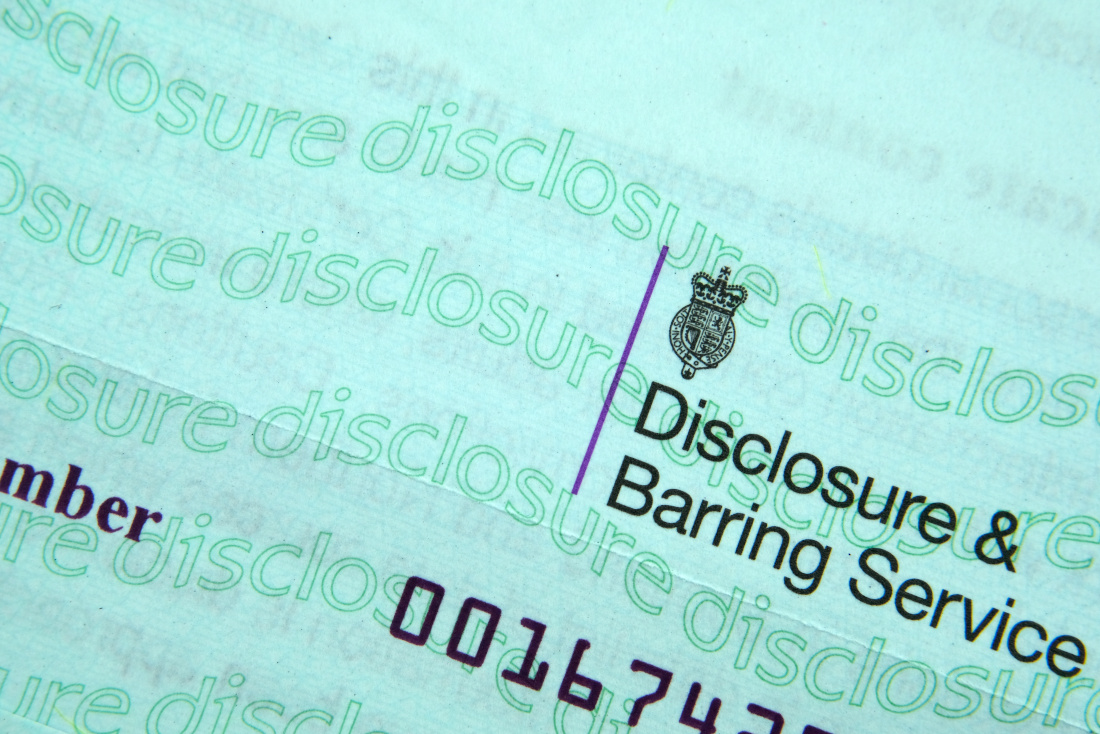
Mindfulness and grounding skills
By Bogumila Malinowska /Counselling/Psychotherapy in Person and online in London
It will help to return to your own resources based on self trust and intuition

One to One Private Dog Behaviour Consultations
4.7(12)By The Surrey Ark, Dog Behaviourist, Dog Walker/Sitter/Cat Visits, Claygate/Elmbridge
Fully qualified, positive Dog Behaviourist based in Claygate, Surrey. I offer one to one Private Dog Consultations in your home, a full report, Behaviour Modification Plan and possible vet referral for all types of dog behaviour issues and specialise in foreign rescue dogs.

Access to Sage 50 Accounts Training in London | Sage Courses Online
By Osborne Training
Course description Sage 50 Accounting / Bookkeeping Training - Fast Track Overview Want to open the door to working in Finance and Accountancy Industry? Starting Sage Line 50 Accounting Fast Track Training course will enhance your career potentials and give you the skills and knowledge you need to get started in Finance and Accountancy Industry. Get a new direction for your career in Accountancy, according to statistics, the average salary for Accountants is £50,000 (Source: Reed), it is the sector where the employability rate is higher than any other sector. With the right skills and practical experience, you would be able to fast track your career in Accountancy and exactly that's where Osborne Training can fill the gap. The intensive programmes include all the skills required to fast track your career in professional Accountancy. Duration 6 Weeks Study Options Classroom Based - Osborne Training offers Daytime or Weekend sessions for Sage 50 Bookkeeping Training Course from London Campus. Online Live - Osborne Training offers online Evening sessions for Sage 50 Bookkeeping Training Classes through the Virtual Learning Campus. Distance Learning - Self Study with Study Material and access to Online study Material through Virtual Learning Campus. Certification You will receive a certificate from Osborne Training once you finish the course. You have an option to get an IAB Certificate subject to passing the exams. What qualification will I gain? You could Gain the following IAB qualifications provided that you book and register for IAB exams and pass the exams successfully: IAB Level 1 Award in Computerised Bookkeeping (QCF) 500/9405/1 IAB Level 2 Award in Computerised Bookkeeping (QCF) 500/9261/3 IAB Level 3 Award in Computerised Bookkeeping (QCF) 500/9407/5 Awarding body International Association of Book-Keepers Sage 50 accounts Course Syllabus Creating a Chart of Accounts to Suit Company Requirements Sole Trader Accounts preparation The Trial Balance preparation Errors in the Trial Balance Disputed Items Use of the Journal Prepare and Process Month End Routine Contra Entries The Government Gateway and VAT Returns Bad Debts and Provision for Doubtful Debts Stock Valuation, Stock Control, Work in Progress and Finished Goods Prepare and Produce Final Accounts Extended Trial Balance Exporting Data including Linking to Other Systems Management Information Reports Making Decisions with Reports Using Sage Prepare and Process Year End Accounts and Archive Data Final Accounts for Partnerships including Appropriation Accounts The Fixed Asset Register and Depreciation Accruals and Prepayments Cash Flow and Forecast Reports Advanced Credit Control

Search By Location
- BA Courses in London
- BA Courses in Birmingham
- BA Courses in Glasgow
- BA Courses in Liverpool
- BA Courses in Bristol
- BA Courses in Manchester
- BA Courses in Sheffield
- BA Courses in Leeds
- BA Courses in Edinburgh
- BA Courses in Leicester
- BA Courses in Coventry
- BA Courses in Bradford
- BA Courses in Cardiff
- BA Courses in Belfast
- BA Courses in Nottingham