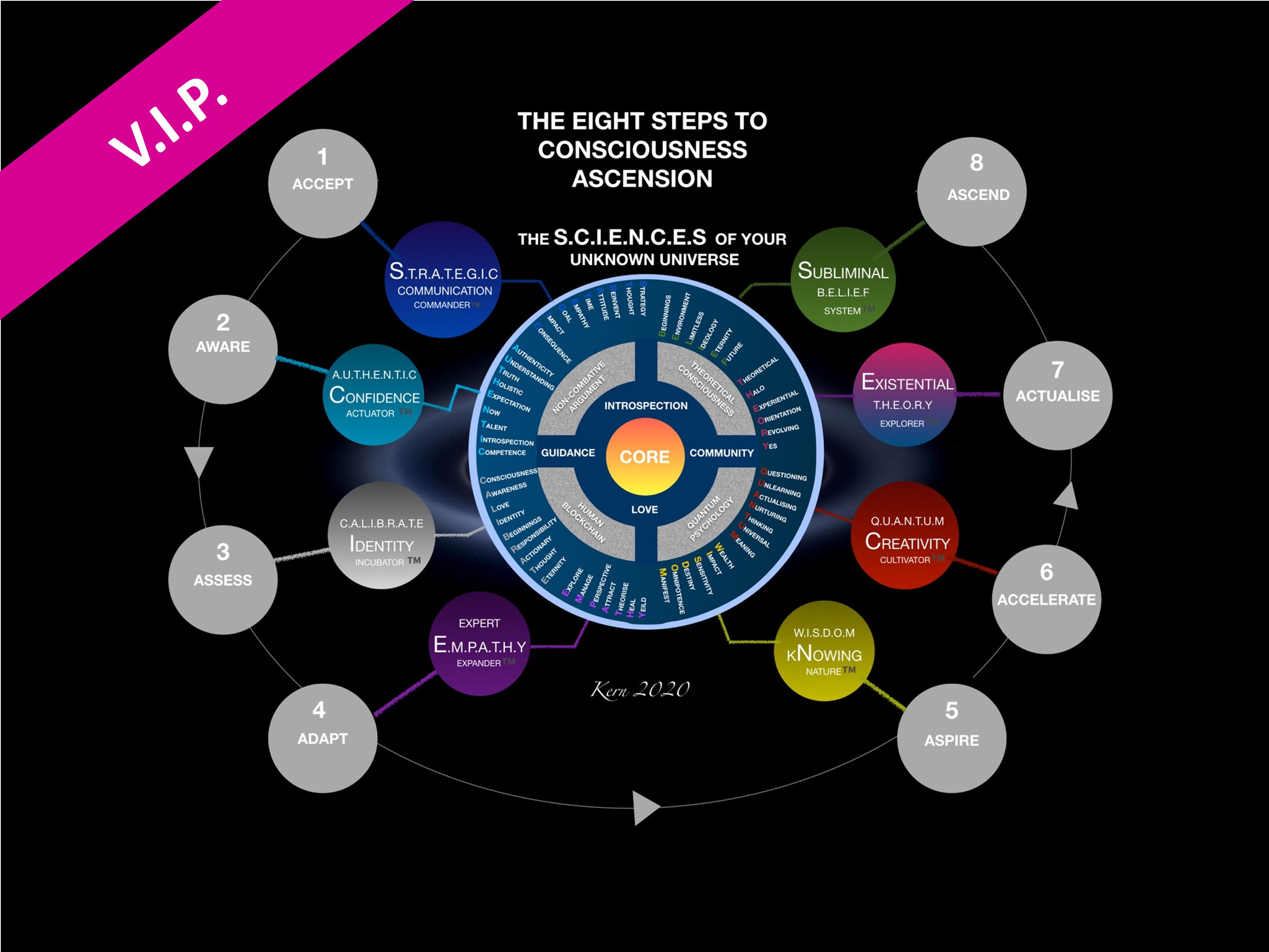- Professional Development
- Medicine & Nursing
- Arts & Crafts
- Health & Wellbeing
- Personal Development
Level 7 Diploma In Risk Management Pathway To MSc In Risk Management
4.9(261)By Metropolitan School of Business & Management UK
Level 7 Diploma In Risk Management Pathway To MSc In Risk Management Level 7 Diploma in Risk Management (QCF) – 6 - 8 Months Credits: 120 Credits The objective of the Level 7 Diploma in Risk Management is to provide learners with the skills and understanding of risk management that align with good strategic decision making to maintain organisations’ competitive advantage. The OTHM Level 7 Diploma in Risk Management programme provides an in-depth understanding of risk and its application in practice both for financial and non-financial organisations. Learners will learn both theoretical and practical understanding of risk including risk measurement and modelling. This programme is a Pathway programme to MSc in Risk Management. Course Details The Level 7 Diploma in Risk Management qualification consists of 6 mandatory units making a combined total of 120 credits, 1200 hours Total Qualification Time (TQT) and 600 Guided Learning Hours (GLH) for the completed qualification.Modules (120 Credits): Principles of Risk Management Strategic Risk Management Responsible Leadership and Governance Organisational and Environmental Risk Risk Analysis and Modelling Advanced Research Methods Accreditation All MSBM courses are accredited by the relevant partners and awarding bodies. Please refer to MSBM accreditation in about us for more details. University Progression University Top-up On completion of this course, students have the opportunity to complete a Master degree programme from a range of UK universities. The top-up programme can be studied online or on campus. The top-up comprises the final 60 credits which consist of either a dissertation or a dissertation and one module. (The course tuition fee listed above does NOT include the top-up fees) University Progression Click here to see University routes and fee information for progression. Entry Requirements For entry onto the Level 7 Diploma in Risk Management leading to the MSc in Risk Management qualification, learners must possess: An honours degree in related subject or UK level 6 diploma or equivalent overseas qualification i.e. Bachelors Degree or Higher National Diploma OR Mature learners (over 25) with at least 5 years of management experience if they do not possess the above qualification (this is reviewed on a case by case basis) Workshops Workshops are conducted by live webinars for all students. Visa Requirements There is no Visa requirement for this programme.

Level 7 Diploma In Project Management Pathway To MSc In Project Management Degree
4.9(261)By Metropolitan School of Business & Management UK
Level 7 Diploma In Project Management Pathway To MSc In Project Management Degree Level 7 Diploma in Project Management (QCF) – 6 - 8 Months Credits: 120 Credits This Level 7 Diploma Project Management qualification is designed to meet the needs of senior managers responsible for projects and provide a comprehensive understanding of the fundamental topics needed to manage business projects within a complex and ever-changing environment. This qualification will develop a deeper understanding of both theoretical and practical aspects of project, programme and portfolio management and facilitate the essential skills and competencies necessary to plan, monitor, control and deliver successful projects, programmes and portfolios. This programme is a Pathway programme to MSc in Project Management Degree. Course Details Project management impacts directly on the growth and advancement of most modern organisations and is a much-sought-after qualification. The MSBM Postgraduate Diploma in Project Management is a specialized programme that enables students to develop an advanced understanding of concepts, approaches and tools relevant to the field of project management in the 21st Century. The programme enhances the capacity of managers to improve production and service delivery thereby contributing to organisational effectiveness. The programme also provides for the attainment of quantitative skills in Project Finance and Project Management. Programme Structure This program consists of 6 compulsory units which are equal to a total of 120 credits. Accreditation All MSBM courses are accredited by the relevant partners and awarding bodies. Please refer to MSBM accreditation in about us for more details. University Progression University Top-up On completion of this course, students have the opportunity to complete a Master degree programme from a range of UK universities. The top-up programme can be studied online or on campus. The top-up comprises the final 60 credits which consist of either a dissertation or a dissertation and one module. (The course tuition fee listed above does NOT include the top-up fees) University Progression Click here to see University routes and fee information for progression. Entry Requirements For entry onto the Level 7 Diploma in Project Management leading to the MSc Project Management qualification, learners must possess: An honours degree in related subject or UK level 6 diploma or equivalent overseas qualification i.e. Bachelors Degree or Higher National Diploma OR Mature learners (over 25) with at least 5 years of management experience if they do not possess the above qualification (this is reviewed on a case by case basis) Workshops Workshops are conducted by live webinars for all students. Visa Requirements There is no Visa requirement for this programme.

Level 7 Diploma In Education Management And Leadership Pathway To (MA In Education Management And Leadership)
4.9(261)By Metropolitan School of Business & Management UK
Level 7 Diploma In Education Management And Leadership Pathway To (MA In Education Management And Leadership) Level 7 Diploma in Strategic Marketing (QCF) – 6 - 8 Months Credits: 120 Credits Level 7 Diploma in Strategic Marketing qualification provides the learners with the skills and understanding in marketing & branding that align with good strategic decision making to maintain organisations’ competitive advantage. Successful completion of this qualification will develop learners’ strategic marketing management, consumer behaviour and branding skills and their ability to focus on the requirements of implementing an organisation’s strategy. This programme is a Pathway to MSc in Strategic Marketing. Course Details The Level 7 Diploma in Education Management and Leadership qualification consists of 6 mandatory units for a combined total of 120 credits, 1200 hours Total Qualification Time (TQT) and 600 Guided Learning Hours (GLH) for the completed qualification.Modules: Contemporary Issues in Education: Theory, Policy and Practice The Management of Educational Change Managing Effective Intercultural Communication and Perspectives Pedagogy and Practice in Education Leading Reflective Practice in Education Research Methods in Education Accreditation All MSBM courses are accredited by the relevant partners and awarding bodies. Please refer to MSBM accreditation in about us for more details. University Progression University Top-up On completion of this course, students have the opportunity to complete a Master degree programme from a range of UK universities. The top-up programme can be studied online or on campus. The top-up comprises the final 60 credits which consist of either a dissertation or a dissertation and one module. (The course tuition fee listed above does NOT include the top-up fees) University Progression Click here to see University routes and fee information for progression. Entry Requirements For entry onto the Level 7 Diploma in Education Management and Leadership leading to the MA Education Management and Leadership qualification, learners must possess: An honours degree in related subject or UK level 6 diploma or equivalent overseas qualification i.e. Bachelors Degree or Higher National Diploma OR Mature learners (over 25) with at least 5 years of management experience if they do not possess the above qualification (this is reviewed on a case by case basis) Workshops Workshops are conducted by live webinars for all students. Visa Requirements There is no Visa requirement for this programme.

Level 7 Diploma In Logistics And Supply Chain Management Pathway To MSc In Logistics And Supply Chain Management
4.9(261)By Metropolitan School of Business & Management UK
Level 7 Diploma In Logistics And Supply Chain Management Pathway To MSc In Logistics And Supply Chain Management Level 7 Diploma in Logistics and Supply Chain Management (QCF) – 6 - 8 Months Credits: 120 Credits The objective of the Level 7 Diploma in Logistics and Supply Chain Management qualification is to broaden learners’ understanding of logistics and supply chain management and is designed for those who wish to prepare for a first professional role and future career in the field. It is also suitable for logistics and supply chain professionals in the early stages of their career looking to enhance their knowledge and skills and move to the next level professionally.This programme is a Pathway programme to MSc in Logistics and Supply Chain Management. Course Details Successful completion of this qualification will equip learners with the specialist knowledge and skills needed to further their career as a logistics and supply chain professional as well as the opportunity to embark on further study towards a relevant Master’s programme with advanced standing.The Level 7 Diploma in Logistics and Supply Chain Management consists of 6 mandatory units for a combined total of 120 credits, 1200 hours Total Qualification Time (TQT) and 600 Guided Learning Hours (GLH) for the completed qualification.Modules (120 Credits): Logistics Management Supply Chain Planning, Modelling and Analytics Procurement and Supply Management Supply Chain and Operations Strategy Sustainable Operations Management Business Research Methods Accreditation All MSBM courses are accredited by the relevant partners and awarding bodies. Please refer to MSBM accreditation in about us for more details. University Progression University Top-up On completion of this course, students have the opportunity to complete a Master degree programme from a range of UK universities. The top-up programme can be studied online or on campus. The top-up comprises the final 60 credits which consist of either a dissertation or a dissertation and one module. (The course tuition fee listed above does NOT include the top-up fees) University Progression Click here to see University routes and fee information for progression. Entry Requirements For entry onto the Level 7 Diploma in Logistics and Supply Chain Management leading to the MSc Logistics and Supply Chain Management qualification, learners must possess: An honours degree in related subject or UK level 6 diploma or equivalent overseas qualification i.e. Bachelors Degree or Higher National Diploma OR Mature learners (over 25) with at least 5 years of management experience if they do not possess the above qualification (this is reviewed on a case by case basis) Workshops Workshops are conducted by live webinars for all students. Visa Requirements There is no Visa requirement for this programme.

Level 7 Diploma In Tourism And Hospitality Management Pathway To MA In Tourism And Hospitality Management
4.9(261)By Metropolitan School of Business & Management UK
Level 7 Diploma In Tourism And Hospitality Management Pathway To MA In Tourism And Hospitality Management Level 7 Diploma in Tourism and Hospitality Management (QCF) – 6 - 8 Months Credits: 120 Credits Level 7 Diploma in Tourism and Hospitality Management enables the learner to polish their planning, organizing and management skills for the challenges of the hospitality industry by learning practical approaches to effectively navigate resources for the best service delivery. The qualification provides learners with a contemporary, critical, and international programme that supports their development as managers with a lifelong-learning orientation. The qualification enables learners to analyse complex management problems and to apply and adapt specialist skills and technical terminology to propose solutions to these problems informed by best practice and contemporary research. This programme is a Pathway to MA in Tourism and Hospitality Management. Course Details Successful completion of this qualification will enable learners to progress into or within employment and/or continue their study towards a relevant Master’s programme with advanced standing.The Level 7 Diploma in Tourism and Hospitality Management consists of 6 mandatory units for a combined total of 120 credits, 1200 hours Total Qualification Time (TQT) and 600 Guided Learning Hours (GLH) for the completed qualification.Modules (120 Credits): Strategic Management and Marketing Destination Management International Tourism Policy and Development E-Tourism and Social Media Organisational Behaviour in International Contexts Advanced Research Methods Accreditation All MSBM courses are accredited by the relevant partners and awarding bodies. Please refer to MSBM accreditation in about us for more details. University Progression University Top-up On completion of this course, students have the opportunity to complete a Master degree programme from a range of UK universities. The top-up programme can be studied online or on campus. The top-up comprises the final 60 credits which consist of either a dissertation or a dissertation and one module. (The course tuition fee listed above does NOT include the top-up fees) University Progression Click here to see University routes and fee information for progression. Entry Requirements For entry onto the Level 7 Diploma in Tourism and Hospitality Management leading to the MA in Tourism and Hospitality Management, learners must possess: An honours degree in related subject or UK level 6 diploma or equivalent overseas qualification i.e. Bachelors Degree or Higher National Diploma OR Mature learners (over 25) with at least 5 years of management experience if they do not possess the above qualification (this is reviewed on a case by case basis) Workshops Workshops are conducted by live webinars for all students. Visa Requirements There is no Visa requirement for this programme.

Level 7 Diploma In Public Administration Pathway To MA In Public Administration
4.9(261)By Metropolitan School of Business & Management UK
Level 7 Diploma In Public Administration Pathway To MA In Public Administration Level 7 Diploma in Public Administration (QCF) – 6 - 8 Months Credits: 120 Credits The Level 7 Diploma in Public Administration is suitable for learners to gain skills in public service administration to effectively formulate public policies, with the increasing pace of change, combined with pressures to deliver more with less, navigate a complex policy context and enhance performance while sustaining public service values. You will study three aspects of public administration: The policy process, within which public services are developed. The organisational and human context through which public services are delivered. The wider social, economic and political environment that shapes public service demands and constraints. This programme is a Pathway programme to M.A in Public Administration. Course Details You will learn how to analyse complex public management problems, lead change effectively, and develop your ability to manage through networks and partnerships. You will be able to shape and deliver the public services of the future and move into more strategic roles in a wide range of organisations.The Level 7 Diploma in Public Administration consists of 6 mandatory units for a combined total of 120 credits, 1200 hours Total Qualification Time (TQT) and 600 Guided Learning Hours (GLH) for the completed qualification.Modules (120 Credits): Managing and Leading in the Public Sector Public Service Reform and Innovation Policy and Politics – Theory and Analysis Managing Public Finance Managing Public Sector Projects Advanced Research Methods Accreditation All MSBM courses are accredited by the relevant partners and awarding bodies. Please refer to MSBM accreditation in about us for more details. University Progression University Top-up On completion of this course, students have the opportunity to complete a Master degree programme from a range of UK universities. The top-up programme can be studied online or on campus. The top-up comprises the final 60 credits which consist of either a dissertation or a dissertation and one module. (The course tuition fee listed above does NOT include the top-up fees) University Progression Click here to see University routes and fee information for progression. Entry Requirements For entry onto the Level 7 Diploma in Public Administration leading to the MA in Public Administration qualification, learners must possess: An honours degree in related subject or UK level 6 diploma or equivalent overseas qualification i.e. Bachelors Degree or Higher National Diploma OR Mature learners (over 25) with at least 5 years of management experience if they do not possess the above qualification (this is reviewed on a case by case basis) Workshops Workshops are conducted by live webinars for all students. Visa Requirements There is no Visa requirement for this programme.

Level 7 Diploma In Health And Social Care Management Pathway To MSc In Health And Social Care Management
4.9(261)By Metropolitan School of Business & Management UK
Level 7 Diploma In Health And Social Care Management Pathway To MSc In Health And Social Care Managemen Level 7 Diploma in Health and Social Care Management (QCF) – 6 - 8 Months Credits: 120 Credits The objective of the Level 7 Diploma in Health and Social Care Management qualification is to develop learners’ understanding of policy, management theory and practice in health and social care. It provides learners with an opportunity to engage with the challenges facing professionals, services users and policymakers in their own country. It will provide knowledge that underpins the ability to work as an effective manager in the hospitals/social care industry. It combines both theoretical and practical knowledge in the health and social care profession.This programme is a Pathway programme to MSc in Health and Social Care Management. Course Details Successful completion of the Level 7 Diploma in Health and Social Care Management qualification enables learners to progress into or within employment and/or continue their study towards a relevant Master’s programme with advanced standing.The Level 7 Diploma in Health and Social Care Management qualification consists of 6 mandatory units for a combined total of 120 credits, 1200 hours Total Qualification Time (TQT) and 600 Guided Learning Hours (GLH) for the completed qualification.Modules: Health and Social Care Leadership Managing People in Health and Social Care Managing Finance in Health and Social Care Health and Social Care Strategies and Policies Leading Change in Health and Social Care Research Methods for Healthcare Professionals Accreditation All MSBM courses are accredited by the relevant partners and awarding bodies. Please refer to MSBM accreditation in about us for more details. University Progression University Top-up On completion of this course, students have the opportunity to complete a Master degree programme from a range of UK universities. The top-up programme can be studied online or on campus. The top-up comprises the final 60 credits which consist of either a dissertation or a dissertation and one module. (The course tuition fee listed above does NOT include the top-up fees) University Progression Click here to see University routes and fee information for progression. Entry Requirements For entry onto the Level 7 Diploma in Health and Social Care Management leading to the MSc Health and Social Care Management qualification, learners must possess: An honours degree in related subject or UK level 6 diploma or equivalent overseas qualification i.e. Bachelors Degree or Higher National Diploma OR Mature learners (over 25) with at least 5 years of management experience if they do not possess the above qualification (this is reviewed on a case by case basis) Workshops Workshops are conducted by live webinars for all students. Visa Requirements There is no Visa requirement for this programme.

Level 7 Diploma In Strategic Marketing Pathway To MSc In Strategic Marketing
4.9(261)By Metropolitan School of Business & Management UK
Level 7 Diploma In Strategic Marketing Pathway To MSc In Strategic Marketing Level 7 Diploma in Strategic Marketing (QCF) – 6 - 8 Months Credits: 120 Credits Level 7 Diploma in Strategic Marketing qualification provides the learners with the skills and understanding in marketing & branding that align with good strategic decision making to maintain organisations’ competitive advantage. Successful completion of this qualification will develop learners’ strategic marketing management, consumer behaviour and branding skills and their ability to focus on the requirements of implementing an organisation’s strategy. This programme is a Pathway to MSc in Strategic Marketing. Course Details The Level 7 Diploma in Strategic Marketing qualification enables learners to progress into or within employment and/or to work toward a relevant Master’s programme with advanced standing.The Level 7 Diploma in Strategic Marketing qualification consists of 6 mandatory units for a combined total of 120 credits, 1200 hours Total Qualification Time (TQT) and 600Guided Learning Hours (GLH) for the completed qualification.Modules (120 Credits): Contemporary Issues and Principles of Marketing Consumer Behaviour and Market Communications Digital and Social Media Marketing Contemporary Challenges and Strategic Marketing Strategic Brand Management Marketing Research Project Accreditation All MSBM courses are accredited by the relevant partners and awarding bodies. Please refer to MSBM accreditation in about us for more details. University Progression University Top-up On completion of this course, students have the opportunity to complete a Master degree programme from a range of UK universities. The top-up programme can be studied online or on campus. The top-up comprises the final 60 credits which consist of either a dissertation or a dissertation and one module. (The course tuition fee listed above does NOT include the top-up fees) University Progression Click here to see University routes and fee information for progression. Entry Requirements For entry onto the Level 7 Diploma in Strategic Marketing leading to the MSc in Strategic Marketing qualification, learners must possess: An honours degree in related subject or UK level 6 diploma or equivalent overseas qualification i.e. Bachelors Degree or Higher National Diploma OR Mature learners (over 25) with at least 5 years of management experience if they do not possess the above qualification (this is reviewed on a case by case basis) Workshops Workshops are conducted by live webinars for all students. Visa Requirements There is no Visa requirement for this programme.

Certified Information Security Systems Professional (CISSP)
By Nexus Human
Duration 5 Days 30 CPD hours This course is intended for This course is intended for experienced IT security-related practitioners, auditors, consultants, investigators, or instructors, including network or security analysts and engineers, network administrators, information security specialists, and risk management professionals, who are pursuing CISSP training and certification to acquire the credibility and mobility to advance within their current computer security careers or to migrate to a related career. Through the study of all eight CISSP Common Body of Knowledge (CBK) domains, students will validate their knowledge by meeting the necessary preparation requirements to qualify to sit for the CISSP certification exam. Additional CISSP certification requirements include a minimum of five years of direct professional work experience in two or more fields related to the eight CBK security domains, or a college degree and four years of experience. Overview #NAME? In this course, students will expand upon their knowledge by addressing the essential elements of the 8 domains that comprise a Common Body of Knowledge (CBK)© for information systems security professionals. Prerequisites CompTIA Network+ Certification 1 - Security and Risk Management Security Governance Principles Compliance Professional Ethics Security Documentation Risk Management Threat Modeling Business Continuity Plan Fundamentals Acquisition Strategy and Practice Personnel Security Policies Security Awareness and Training 2 - Asset Security Asset Classification Privacy Protection Asset Retention Data Security Controls Secure Data Handling 3 - Security Engineering Security in the Engineering Lifecycle System Component Security Security Models Controls and Countermeasures in Enterprise Security Information System Security Capabilities Design and Architecture Vulnerability Mitigation Vulnerability Mitigation in Embedded, Mobile, and Web-Based Systems Cryptography Concepts Cryptography Techniques Site and Facility Design for Physical Security Physical Security Implementation in Sites and Facilities 4 - Information Security Management Goals Organizational Security The Application of Security Concepts 5 - Information Security Classification and Program Development Information Classification Security Program Development 6 - Risk Management and Ethics Risk Management Ethics 7 - Software Development Security Software Configuration Management Software Controls Database System Security 8 - Cryptography Ciphers and Cryptography Symmetric-Key Cryptography Asymmetric-Key Cryptography Hashing and Message Digests Email, Internet, and Wireless Security Cryptographic Weaknesses 9 - Physical Security Physical Access Control Physical Access Monitoring Physical Security Methods Facilities Security

S.C.I.E.N.C.E.S Of Your Unknown Universe - VIP
By Council For Human Development Swiss Association
The S.C.I.E.N.C.E.S VIP Program is a 3-month powerful personal development training tool, based around Neuroplastic Mental Acceleration (NMA): encompassing the eight steps to ascension, spread over 60 x 30 minute training sessions: Accept, Aware, Assess, Adapt, Aspire, Accelerate, Actualise, Ascend. The program is designed to provide mental well-being & acceleration by promoting fluid intelligence (the brain’s ability to learn new skills) though activating neuroplasticity - synaptogenisis & neurogenisis.