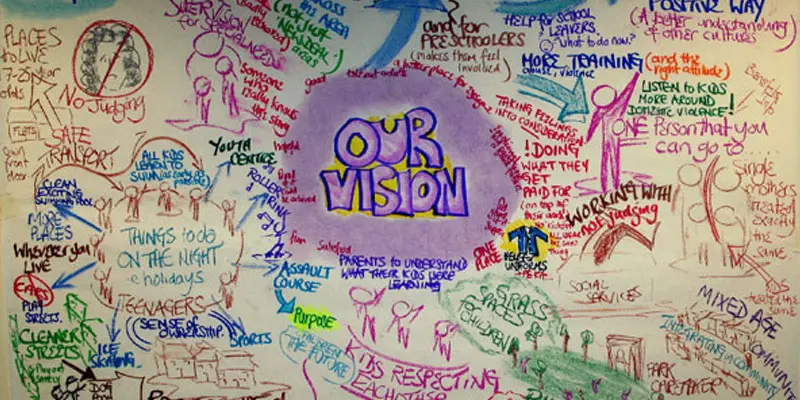- Professional Development
- Medicine & Nursing
- Arts & Crafts
- Health & Wellbeing
- Personal Development
4138 BA courses in Cardiff delivered Live Online
Content strategy
By Fire Plus Algebra
Today, every individual and organisation is a publisher. You want everyone in your organisation to be a potential ambassador. And every employee has something to gain from raising their profile and showcasing their expertise. An effective content strategy allows you to deliver compelling stories to your audience in the most seamless way possible to make an emotional connection. This requires a mix of passion for the subject matter, a deep relationship with your audience, robust production processes, and the right tools. With a background in journalism and technology, we’ve worked on many projects that combine the two – including overseeing the iPad edition launches for Condé Nast in the UK, product ownership of a Digital Asset Manager for Condé Nast International, and developing and delivering content training for telco VEON. Publishers and brands we’ve worked with include WIRED, Time Out, GQ, Vanity Fair and Vogue – as well as solo entrepreneurs and startups who are trying to cut through the noise and get their message heard. In this course we'll cover the key elements of an effective content strategy: how to plan across multiple platforms, and how to implement your blueprint without exhausting yourself or your team. Sample learning content Session 1: Planning a content strategy Mapping and understanding your audiences. Defining your content objectives, for you or your organisation. Common pitfalls with poorly targeted content. Session 2: A content creation framework Finding ideas to generate a consistent stream of content. Idenitfying angles that will help you stand out from the crowd. Using different formats across multiple channels. Session 3: Keeping it going Simple processes to help hit deadlines and publish regularly. Balancing content creation and content creation. Creating a mix of evergreen and timely content. Session 4: Measurement and iteration Useful (and useless) metrics for content producers. Handling comments and joining the conversation. Iterating your content strategy based on feedback. Delivery We deliver our courses over Zoom, to maximise flexibility. The training can be delivered in a single day, or across multiple sessions. All of our courses are live and interactive – every session includes a mix of formal tuition and hands-on exercises. To ensure this is possible, the number of attendees is capped at 16 people. Tutor Alan Rutter is the founder of Fire Plus Algebra. He is a specialist in communicating complex subjects through data visualisation, writing and design. He teaches for General Assembly and runs in-house training for public sector clients including the Home Office, the Department of Transport, the Biotechnology and Biological Sciences Research Council, the Health Foundation, and numerous local government and emergency services teams. He previously worked with Guardian Masterclasses on curating and delivering new course strands, including developing and teaching their B2B data visualisation courses. He oversaw the iPad edition launches of Wired, GQ, Vanity Fair and Vogue in the UK, and has worked with Condé Nast International as product owner on a bespoke digital asset management system for their 11 global markets. Testimonial “The EMpower Network commissioned the content creation workshop to understand how to communicate effectively with a wide range of stakeholders. In light of covid-19, it’s more important than ever to communicate clearly especially as we’ve moved to remote meetings. The workshop was very insightful and Alan was a very engaging speaker making sure all attendees contributed and worked through real-life examples. Attendees praised the usefulness of the workshop and especially liked the content generation framework with one saying 'It has changed the way I think about communicating and given me a toolkit that I will use in both my work and personal projects'.” Shade Nathaniel-Ayodele | EMpower Network, Southwark Council

INCLUSION POLICIES
By Inclusive Solutions
This day is relevant to anyone involved in the task of developing an Inclusion Policy. How to create a real policy built around shared vision with true community commitment. Participate in this very practical workshop to take your first very real steps forward. The day gives those present opportunities to reflect on their attitudes and practice in relation to the inclusion of pupils who are different and the policy and practice which currently exist. Course Category Strategic Work Description This day is relevant to anyone involved in the task of developing an Inclusion Policy. How to create a real policy built around shared vision with true community commitment. Participate in this very practical workshop to take your first very real steps forward. The day gives those present opportunities to reflect on their attitudes and practice in relation to the inclusion of pupils who are different and the policy and practice which currently exist. Testimonials Be the first… Learning Objectives Increased confidence regarding developing an inclusion policy Understanding of essential steps to be taken to make inclusion policy a reality Deeper understanding of core values surrounding inclusion of disabled children Who Is It For? Anyone needing to create an inclusion policy Course Content The course answers the questions: Why an inclusion policy? What is the scope of an inclusion policy? How can an inclusion policy become a reality? How do I roll this out? We will cover: Legal and ethical background Local requirements Vision and Values Aims and Objectives Scope Evaluation and monitoring Complaints procedures Community involvement Consultation Implementation Practical steps If you like this you may like: KEYS TO INCLUSION
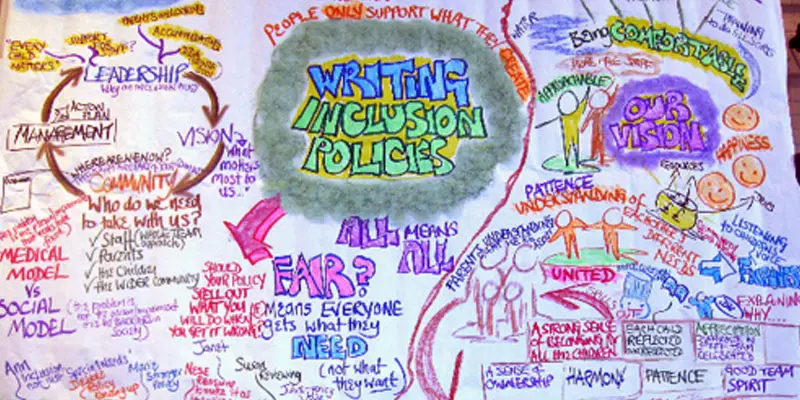
PERSON CENTRED REVIEWS
By Inclusive Solutions
Learn how to carry out a Person Centred Review based on the values of person centred thinking. Course Category Person Centred Planning Inclusion Strategic Work Visioning and Problem Solving Description Person centred planning is a way of expressing a set of inclusive values through a unique range of tools and techniques. The most commonly used person centred tool is a Person Centred Review – and it shows these values in action. All person centred planning tools and processes are driven by a commitment to achieve inclusive outcomes for the person whose plan it is, and the young people involved are always present throughout their planning session. The focus of all person centred approaches is the whole person irrespective of the label they carry. Two people, a process facilitator and a graphic facilitator, typically facilitate plans. The role of the support service staff in this work is as a facilitator not as an expert participant, problem solver, assessor or provider of consultation. Person Centred Reviews like MAPS and PATH are especially effective tools in planning transitions and annual review processes for young people with additional support needs and for through-care planning for young people who are looked after or accommodated. Over time person centred working will reveal areas of unmet need in current provision and thereby inform the ongoing strategic planning within any particular region. Testimonials Be the first…. Learning Objectives To Explore the values underpinning person centred working To show how person centred planning with Person Centred Reviews naturally captures young people’s strengths and capacities A demonstration of how person centred reviews encourage meaningful consultation and participation with young people (particularly for those who cannot make their views known in typical ways To show how Person Centred Planning leads to the building of stronger parent/school partnerships To indicate how person centred planning can promote multi-agency teamwork and shared responsibilities To increase understanding the how of process and graphic facilitation in person centred work. Who Is It For ? Teachers and School Staff Education Services Social Care Staff Health Professionals Transition Coordinators Family Support Workers Link Workers Course Content An introduction to the person centred planning Person Centred Reviews – live demonstrations of process in action followed by real time coaching of facilitation skills. We would stress that this is an introductory day and that participants will be expected to make plans for their own follow up and further practice of the tools covered in the course of the day. If you liked this course you may well like: PERSON CENTRED PLANNING USING PATH AND MAPS
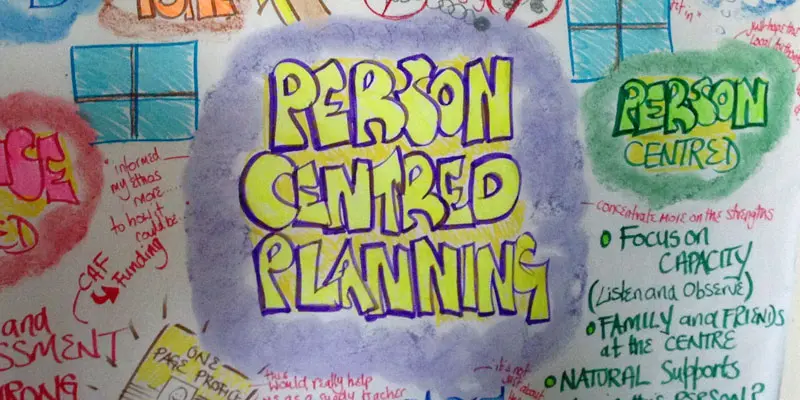
GIRLS’ EMOTIONAL NEEDS
By Inclusive Solutions
This workshop gives an opportunity to focus on the emotional needs of girls and how to meet these. We lift the lid on a less well explored inclusion issue, meeting the emotional needs of girls. Everyone knows a girl or woman. They may be pupil, daughter, sister, parent or partner. Course Category Meeting emotional needs Behaviour and Relationships Inclusion Early Years Description This workshop gives an opportunity to focus on the emotional needs of girls and how to meet these. We lift the lid on a less well explored inclusion issue, meeting the emotional needs of girls. Everyone knows a girl or woman. They may be pupil, daughter, sister, parent or partner. Girls will often withdraw, attack or even hurt themselves when under emotional stress and this is not always obvious in the way it is with boys. 1 in 4 women experience domestic violence and every week 2 women are killed by a current or ex partner. Whilst the world assumes girls have no problems processing their emotions, we lift the lid on this and question what is really happening for girls this century? Testimonials Learning Objectives Increased understanding of girls’ emotional needs Access to a wider range of practical strategies to impact on meeting emotional and behaviour problems Deeper understanding of core values surrounding inclusion Opportunity to reflect on professional attitudes and behaviour towards girls and their emotional challenges New skills and processes to make girls’ inclusion and achievement more successful Who Is It For ? Early years and school based practitioners Key workers Teaching Assistants with support roles Heads and deputies SENCOs Advanced skills teachers Primary and secondary classroom teachers Parents Local Authority support services Course Content The course explores the questions : Is there an invisible problem with girls? What can we do to meet the emotional needs of girls? What helps? What should our priority be with girls? This workshop will explore: Cultural and historical expectations of girls in our society Shared experiences of teaching and parenting girls Circle of Courage as a way of understanding emotional needs Fathers, mothers and daughters Solution Circle Problem Solving around girls’ needs What girls really need If you you want something similar, but not gender specific try: FRESH APPROACHES TO BEHAVIOUR AND RELATIONSHIPS or you may like: RESTORATIVE INTERVENTIONS
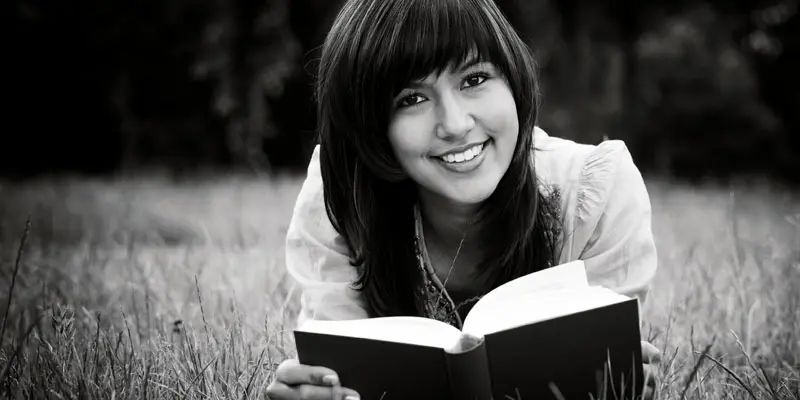
MENTAL HEALTH – UNDERSTANDING AND MEETING NEEDS
By Inclusive Solutions
In this course we explore Mental Health and address how such needs can be met in mainstream classrooms. Course Category Behaviour and Relationships Meeting Emotional Needs Description This is our lead workshop/training day on understanding mental health, behaviour and relationship work in schools other settings and is both a values primer and a practical guide to successful innovative strategies for improving behaviour and strengthening relationships for challenging children and young people of all ages. Not just another day on ‘Behaviour Management’ – Our Mental Health Day goes well beyond a rewards and sanctions approach to ‘behaviour’. We will be focused on those young people for whom rewards and punishments do not always work and who confuse the adults who work with them. We aim to take a relationships-based approach and to give those attending an opportunity to think more deeply about why young people do the things they do and what our part as adults is in creating, sustaining and changing these behaviours. The day gives those present opportunities to reflect on their attitudes and practice in relation to children’s behaviour and relationship building. If your usual approaches to managing tackling mental health needs aren’t working with particular individuals then take a tour through this range of cutting edge strategies for bringing about positive behaviour change, and for meeting challenging emotional needs Learning Objectives reinforce and affirm good practice re-energise, stimulate and challenge thinking about inclusion of challenging pupils and children increased understanding of mental health increased confidence in managing challenging pupils in mainstream schools access to a wider range of practical strategies to impact on behaviour problems opportunity to reflect on professional attitudes and behaviour towards mental health in families and pupils Who Is It For ? Anyone concerned with understanding and meeting emotional and mental health needs Course Content Circle of Courage – belonging-achievement-generosity – independence – model for understanding mental health Compass of Anxiety – understanding and going deeper Active listening – Listening to the person underneath the behaviour Involving other children and young people in solutions and interventions - Circles of friends: peer support, counselling and mediation Team Problem Solving – Solution Circles: a 30 minute group problem solving process to get Teams ‘unstuck’ and to generate positive first action steps Restorative justice and restitution: principles and practice of this approach to repairing harm and restoring relationships without reliance on punishment Understanding the effects of Separation, Loss, Trauma and Neglect on children’s learning and relationships in school and what adults can do to reach and support these children

EMOTIONAL WELLBEING
By Inclusive Solutions
This workshop gives an opportunity to focus on the emotional needs of children and young people and how to meet these. We lift the lid on an emerging urgent inclusion issue, meeting the emotional well being of all children. In one year 1300 young men committed suicide in the UK. In the UK the commonest cause of death among those aged 16-35 is suicide. Online Course now available via Teachable Platform – Understanding children’s Emotional Needs Learn at your own pace… lots of text and video support Course Category Behaviour and Relationships Meeting emotional needs Early Years Inclusion Description This workshop gives an opportunity to focus on the emotional needs of children and young people and how to meet these. We lift the lid on an emerging urgent inclusion issue, meeting the emotional well being of all children. In one year 1300 young men committed suicide in the UK. In the UK the commonest cause of death among those aged 16-35 is suicide. 1 in 4 women experience domestic violence and 2 women a week are killed by a current or ex partner. We need to find ways to allow children to unclench their hearts and learn to experience, process, communicate and manage their own emotional lives for their own and for the good of the wider community. Testimonials Be the first…. Learning Objectives Increased understanding of emotional needs Access to a wider range of practical strategies to impact on meeting emotional and behaviour problems Deeper understanding of core values surrounding inclusion Opportunity to reflect on professional attitudes and behaviour towards children and their emotional challenges New skills and processes to make emotionally challenged children’s inclusion and achievement more successful Who Is It For ? Early years and school based practitioners Key workers Teaching Assistants with support roles Heads and deputies SENCOs Advanced skills teachers Primary and secondary classroom teachers Parents Local authority support services Course Content Shared experiences of teaching and parenting around emotional well being Circle of Courage as away of understanding emotional needs Fathers, mothers and sons and daughters Drinking and drugs, filling the emotional void Depression and suicide Anger and violence Solution Circle Problem Solving What children really need

PEER SUPPORT AS AN ANTI-BULLYING STRATEGY AT LOCAL AUTHORITY LEVEL
By Inclusive Solutions
Peer Support as an anti-bullying strategy for schools is now routinely recommended by the DCSF and Ofsted. Many schools in the UK have individual schemes which show good practice within their own setting. However, it is rare to find co-ordination of multiple schemes within a Local Authority , or part of a Local Authority, or even within families or clusters of schools. Course Category Behaviour and Relationships Inclusion Peer Support Meeting emotional needs Description Peer Support as an anti-bullying strategy for schools is now routinely recommended by the DCSF and Ofsted. Many schools in the UK have individual schemes which show good practice within their own setting. However, it is rare to find co-ordination of multiple schemes within a Local Authority , or part of a Local Authority, or even within families or clusters of schools. Coordination of schemes provides opportunities for networking, sharing ideas, and mutual support amongst both adults and young peer supporters creates excellent practice. This approach also leads to: Stability and consistency of training A wealth of back up materials for adults and young people Consistent telephone and email support Opportunities for professional development for teachers, Teaching assistants and Learning Mentors Opportunity for national accreditation from MBF Testimonials The Mentoring and Befriending Foundation described this scheme as “a benchmark for Local Authorities Learning Objectives To discover how a centrally led Peer Support scheme enhances and promotes anti-bullying work across a number of schools. To take away from the day the means and the inspiration to set up a local scheme. To deepen insight into impact of strategic approach to peer support To learn about a real way of reducing bullying across a Local Authority Who Is It For ? Suitable for Anti-Bullying Leads Behaviour Support staff CAHMS TAHMS Learning Support and Guidance Staff Childrens Services Support Services Educational Psychologists Course Content The training day will be led by Inclusive Solutions, and a representative from a Local Authority who has successfully managed such a scheme for 10 years. This will be an interactive day with lots of opportunity for questions and exploration. What the day includes: How this work fits with an Inclusive Local Authority Key aspects and issues in running multiple Peer Support schemes from the centre Graphics workshop The 3 legged stool of Peer Support: Selection, Training and Supervision A chance to view and purchase some of the nationally accredited materials successfully used and developed over many years. f you liked this course you may well like: PEER COUNSELLING AS AN ANTI-BULLYING STRATEGY

NQT TRAINING – BEHAVIOUR MANAGEMENT AND RELATIONSHIP BUILDING
By Inclusive Solutions
In line with OFSTED expectations make sure NQTs are up to speed on effective behaviour management and relationship building in the classroom. Course Category Behaviour and Relationships Meeting emotional needs Inclusion Description This is our lead workshop/training day on behaviour and relationship work aimed at NQTs. Recent OFSTED changes make Behaviour and Classroom management of NQTs a particular focus for inspections. Are your NQTs teaching the behaviours children need to succeed? Can they articulate these behaviours? This training provides a values primer and a practical guide to successful innovative strategies for improving behaviour and strengthening relationships for challenging children and young people of all ages. Not just another day on ‘Behaviour Management’ – our day goes well beyond a rewards and sanctions approach to ‘behaviour’. We will be focused on those young people for whom rewards and punishments do not always work and who confuse the adults who work with them. We aim to take a relationships based approach and to give those attending an opportunity to think more deeply about why young people do the things they do and what our part as adults is in creating, sustaining and changing these behaviours. The day gives those present opportunities to reflect on their attitudes and practice in relation to children’s behaviour and relationship building. If your usual approaches to managing behaviour aren’t working with particular individuals then take a tour through this range of cutting edge strategies for bringing about positive behaviour change, and for meeting challenging emotional needs. Learning Objectives Reinforce and affirm good practice Re-energise, stimulate and challenge thinking about inclusion of challenging young people and children Increased understanding about behaviour and emotions Increased confidence in managing challenging pupils in childcare settings mainstream schools Access to a wider range of practical strategies to impact on behaviour problems Opportunity to reflect on professional attitudes and behaviour towards families and children and young people Learn new skills and processes to make inclusion successful Who Is It For? Primary and secondary NQTs Course Content The course answers the questions: Are there any new ways to include our most challenging young people? Should we focus on behaviour or relationships? How do we go about including high profile children or young people? Can we find an alternative to exclusion? – What would a relationship policy look like? The following are some of the key themes and tools we are likely to explore during the day Getting the welcome right for the most challenging Encouraging Getting the best from the most challenging Circle of Courage Belonging Achievement Generosity Independence Active listeningV Listening to the person underneath the behaviour Compass of Shame – which directions do children and young people head when they feel shame? And what helps children work through these feelings in more healthy ways? Involving other children and young people in solutions and interventions Circles of friends:Peer supportCounselling and mediationTeam Problem Solving Solution Circles:A 30 minute group problem solving process to get Teams ‘unstuck’ and to generate positive first action steps

KEYS TO INCLUSION: THE NEXT SET
By Inclusive Solutions
So you appreciated a Keys to Inclusion day? Wondering what next? The Next Set follows on from our lead workshop/training day and is both values driven and a practical guide to successful strategies for further developing inclusive practice in educational settings for children and young people of all ages. Course Category Inclusion Description So you appreciated a Keys to Inclusion day? Wondering what next? The Next Set follows on from our lead workshop/training day and is both values driven and a practical guide to successful strategies for further developing inclusive practice in educational settings for children and young people of all ages. On this day we explore processes and ideas ranging from the individual practitioner’s imagination through to the creating of a community gathering to strengthen inclusion of disabled and disempowered adults and children. This too is a ‘hearts and minds’ day in which you can expect participants to both laugh and cry in equal measure! The day gives those present lots of opportunities to reflect on their attitudes and practice in relation to the inclusion of pupils who are different and most challenging. Testimonials I have learned such a lot. I have learned so much. Keep an Open Mind. Really inspired! I can’t wait to share the day Learning Objectives Increased confidence regarding developing inclusive practice in mainstream schools Access to a wider range of practical strategies to impact on behaviour problems Deeper understanding of core values surrounding inclusion of disabled children Opportunity to reflect on professional attitudes and behaviour towards parents and pupils New skills and processes to make inclusion successful Who Is It For ? Early Years and School based Practitioners Heads and Deputies SENCOs Advanced Skills Teachers Primary and secondary teachers Parents Local Authority Support Services Course Content The course answers the questions : What next after a Keys day? How do we take people with us? What else can we do to go about including high profile children or young people? What does inclusion really have to do with me? Best delivered over the course of a full day, ‘Keys to Inclusion’ introduces participants to 6 guiding Ideas that underpin inclusive practice. The power of imagination Determination and persistence Growing Relationships How to help not hinder Communicating honestly and directly Creating Community Circles If you liked this course you may well like: KEYS TO INCLUSION Or: INCLUSION: IT DOESN’T JUST HAPPEN
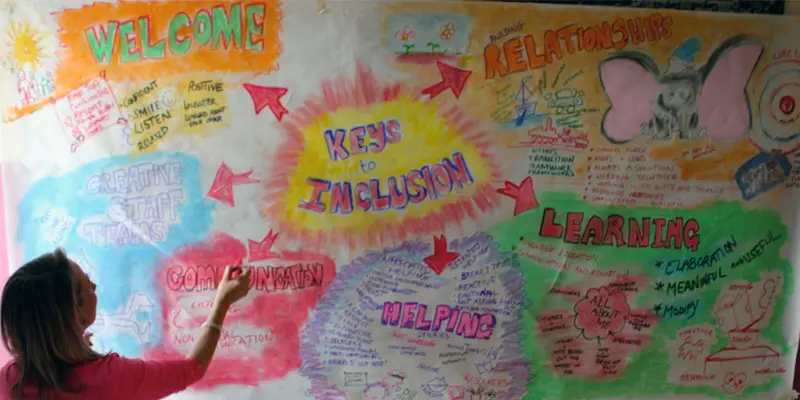
WORKING WITH PARENTS AND CARERS
By Inclusive Solutions
In this practical and engaging workshop there is input on building an effective team around a child, problem solving as a team, improving communication and handling conflict. Communication with parents, problem solving and collaborating is explored. Empathy with parents who are ‘labelled’ is encouraged. Course Category Parents and Carers Description In this practical and engaging workshop there is input on building an effective team around a child, problem solving as a team, improving communication and handling conflict. Communication with parents, problem solving and collaborating is explored. Empathy with parents who are ‘labelled’ is encouraged. A key aspect of this day is ‘reframing’ how we think about the most difficult, hard to work with parents who attract many labels. Participants soon discover that they are more similar than they realise to those labelled ‘others’. The day gives those present opportunities to reflect on their attitudes and practice in relation to parents who are different. Practical ideas for joint problem solving and active engagement are fully explored. Testimonials “Made me more aware of how to approach parents and carers” “It (the conference) couldn’t have been improved. All the speakers were good” “I’ll have a more positive approach to welcoming people” “It will encourage us as practitioners to listen and think a little more. Learning Objectives Increased confidence in working with parents Access to a wider range of practical and thoughtful strategies when collaborating with parents and carers Deeper understanding of core values surrounding inclusion of disabled children in collaboration with parents and carers Opportunity to reflect on professional attitudes and behaviour towards parents with a focus on labelling and stigmatisation New skills and processes to make joint work successful Who Is It For ? Early Years and School based Practitioners Children Centre Staff Heads and Deputies SENCOs Advanced Skills Teachers Primary and secondary teachers Local Authority Support Services Social Workers Health Workers Course Content The course answers the questions: Why is this parent impossible to work with? Where do I begin to communicate with some parents? How can I collaborate with parents and carers to include high profile children or young people? Best delivered over the course of a full day we will cover: The importance of WELCOME Labelling and reframing: Setting the tone: Reframing language to describe parents Providing parents with insights about children’s behaviour using stories Circle of Courage as applied to parents Circles of Support The Intentional Building of Relationships Not doing it alone – The Importance of Teams in developing inclusive practice Problem solving: Circles of Adults/Solution Circles Community Guides If you liked this you may like: COMMUNITY CIRCLES