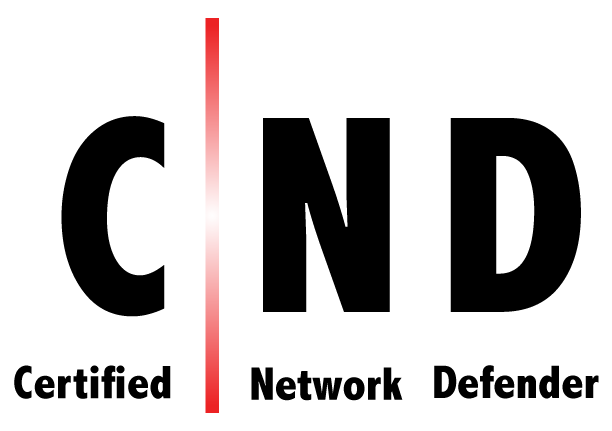- Professional Development
- Medicine & Nursing
- Arts & Crafts
- Health & Wellbeing
- Personal Development
4134 BA courses in Cardiff delivered Live Online
Completion Design
By EnergyEdge - Training for a Sustainable Energy Future
About this Training Course This 5 full-day course is aimed at engineers and supervisors who already have a basic understanding of well construction methods but who would benefit from a more detailed knowledge of completion design. The course will concentrate on the important aspects of completion design and what makes a safe and efficient well. A common thread of practical examples will be used throughout the course in the form of a case study or 'red-thread' exercise. The case study is based around data all taken from a single field where those attending will work through all the basic issues of a completion design. The exercises associated with the case study is performed in the student's own time after each of the formal sessions. However, at the start of the next day, the case study is reviewed and discussed. The whole case study will continue through all sessions, with each element being reviewed at the start of the next session. There is no 'right' answer to the exercise - producing interesting discussions! The purpose of the course is not to go over specific equipment in detail. Teaching methods include presentations, videos, and animations and the case study. The course will cover: Types and configurations of completions The completion design process Inflow performance, skin and formation damage Perforating; selection, deployment and interface with rest of completion Stimulation and impact on completion and flow performance with coverage of modern horizontal multifrac tools Open hole, non-sand control completions including open hole packers and horizontal well clean up Sand control; when do you need it, basic types and selection guidelines. Includes standalone screens, ICDs, various gravel packing techniques, frac packs and expandable screens Tubing sizing, flow estimation and liquid loading Artificial lift; types and selection criteria, interface with drilling, reservoir and facilities. Design of gas lift and ESPs included Production chemistry impacts on completion, prevention and removal (scales, wax, asphaltene, hydrates, and souring) Metallurgy, corrosion, and erosion; metal types and selection of Elastomers and plastics; types and selection of Tubing stress analysis; picking the grade and weight of tubing, plus selection criteria for packers and expansion devices. Interface between tubing stress analysis and casing design Completion equipment; basic types of equipment, reliability and selection criteria for each (tree, safety valve, mandrel, packers, expansion devices etc) Completion installation; importance of wellbore clean-out, function and types of brines, pointers for efficient completion installation Non-conventional wells; types and when / where to use them (multilaterals, smart (intelligent) wells and also SAGD, CO2 sequestration, CBM, etc) Training Objectives By the end of this course, the participants should be able to: Have a good understanding of the completion design process and what makes a good completion design Understand the importance of the installation process (completion running) in the design process Have an appreciation of new and developing completion techniques (intelligent wells) Target Audience This course will benefit engineers and field-based personnel such as completion supervisors and production engineers. It is also suitable for completion vendors, specialists such as chemists and subsurface personnel including geologists, reservoir engineers and petrophysicists. Trainer Your expert course leader has 30 years of oil and gas industry experience. A first class degree in geophysics and a master degree in Petroleum Engineering was a prelude to seven years with BP as a petroleum engineer. He left BP and following a short spell in Camco, jointly founded ICE Energy. After six years of completions and petroleum engineering consultancy and training, ICE Energy merged with TRACS International, where he continued with petroleum and completion engineering studies, leading integrated teams, and developing / delivering training courses for a variety of different clients in diverse world-wide locations. In the last five years, he is independent again - focusing on technical consulting and course delivery. POST TRAINING COACHING SUPPORT (OPTIONAL) To further optimise your learning experience from our courses, we also offer individualized 'One to One' coaching support for 2 hours post training. We can help improve your competence in your chosen area of interest, based on your learning needs and available hours. This is a great opportunity to improve your capability and confidence in a particular area of expertise. It will be delivered over a secure video conference call by one of our senior trainers. They will work with you to create a tailor-made coaching program that will help you achieve your goals faster. Request for further information post training support and fees applicable Accreditions And Affliations

Level 5 Learning & Skills Teacher
By Cavity Dental Training
Unlock Your Potential as a Learning & Skills Teacher with Our Level 5 Course This qualification is for those looking to teach in Further Education and Skills Sector (FES), usually in settings where students are aged 16 and above whether that is in FE colleges (whether general or specialist), independent training providers (ITPs), Adult Community Learning (ACL) providers or offender learning. In their daily work, A learning & Skills teacher interacts with other teachers and FES professionals and students of different ages, abilities, backgrounds, and ambitions. Also interacting with employers and stakeholders. Teachers who are specialists in a particular technical or vocational subject, sector or occupation will typically maintain close working relationships with others working in their industry/sector and keep their own knowledge and skills up to date. Learn about the Cavity Training Learning & Skills Teacher Course This qualification allows candidates to learn, develop and practice the skills required to prepare each of their students for progression to/or within employment or to further study. To deliver to a diverse group of students, including those with special educational needs. Fees This course can be completed as an government funded apprenticeship, through Cavity Training, or as a privately funded course for £4500. You can either pay as a lump sum or alternatively, you can split into 12 instalments. Entry requirements Apprentices without level 2 English and maths will need to achieve this level prior to taking the End-Point Assessment. Structure To achieve the qualification the learner must compile a portfolio of evidence during the on-program period of the apprenticeship, which will typically contain 15 discrete pieces of evidence. Two pieces of evidence should be records of observations of the apprentice teaching, with the accompanying lesson plan, and support materials for the observed lesson. The lesson observations must have been carried out by an experienced teaching practitioner in the capacity of a manager. With a final professional discussion. Knowledge Our course is delivered via live training webinars with specialist tutors. Skills and Behaviours You will be appointed a designated Learning & Skills Tutor, who will coach you through your qualification and complete regular assessments with you to support you to complete your qualification. You will have weekly contact from your Tutor. How we compare with our competitors? Don't just take our word for it, here is what our staff think Bridget I did my course years ago. It was classroom based one night per week. I think I would prefer to be more ‘hands on’ like it is now. Cavity really are a great company to work for. I truly believe that there expertise will ensure the next generation are amazing! Gina I did mine over an apprenticeship but the company my employer used wasn’t great and I didn’t get much support. Although I passed I can only imagine the length that Cavity have gone to to ensure that the students feel supported. As an employee, its super! Enquire Today

Lexcel Standard Training Requirements Course
By DG Legal
This training is for lawyers and covers key topics to ensure compliance with the Lexcel standard and other regulations.

Evidencing excellent Safeguarding Practice: Record Keeping, File Reviews, Supervision & Conducting Internal/External Reviews
By Brightcore Consultancy
This must-attend masterclass will provide a comprehensive understanding of all the key developments in the latest statutory and non-statutory guidance documents from a DSLs perspective, and how they relate to safeguarding provision in schools and colleges.
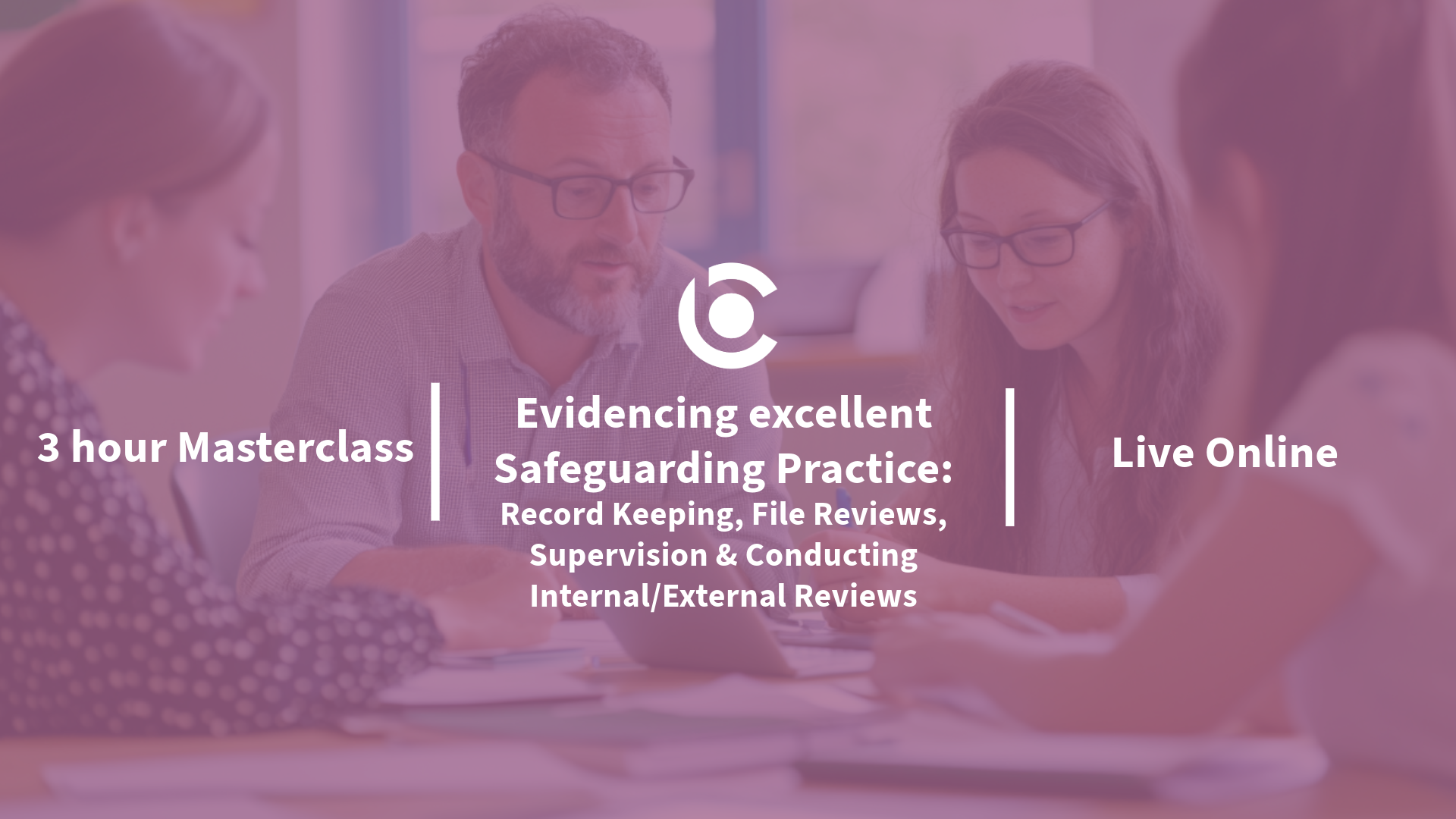
Lean Six Sigma Black Belt Certification Program: Virtual In-House Training
By IIL Europe Ltd
Lean Six Sigma Black Belt Certification Program: Virtual In-House Training This course is specifically for people wanting to become Lean Six Sigma Black Belts, who are already Lean Six Sigma practitioners. If advanced statistical analysis is needed to identify root causes and optimal process improvements, (Lean) Six Sigma Green Belts typically ask Black Belts or Master Black Belts to conduct these analyses. This course will change that. Green Belts wanting to advance their statistical abilities will have a considerable amount of hands-on practice in techniques such as Statistical Process Control, MSA, Hypothesis Testing, Correlation and Regression, Design of Experiments, and many others. Participants will also work throughout the course on a real-world improvement project from their own business environment. This provides participants with hands-on learning and provides the organization with an immediate ROI once the project is completed. IIL instructors will provide free project coaching throughout the course. What you Will Learn At the end of this program, you will be able to: Use Minitab for advanced data analysis Develop appropriate sampling strategies Analyze differences between samples using Hypothesis Tests Apply Statistical Process Control to differentiate common cause and special cause variation Explain and apply various process capability metrics Conduct Measurement System Analysis and Gage R&R studies for both discrete and continuous data Conduct and analyze simple and multiple regression analysis Plan, execute, and analyze designed experiments Drive sustainable change efforts through leadership, change management, and stakeholder management Successfully incorporate advanced analysis techniques while moving projects through the DMAIC steps Explain the main concepts of Design for Six Sigma including QFD Introduction: DMAIC Review IIL Black Belt Certification Requirements Review Project Selection Review Define Review Measure Review Analyze Review Improve Review Control Introduction: Minitab Tool Introduction to Minitab Minitab basic statistics and graphs Special features Overview of Minitab menus Introduction: Sampling The Central Limit Theorem Confidence Interval of the mean Sample size for continuous data (mean) Confidence Interval for proportions Sample size for discrete data (proportions) Sampling strategies (review) Appendix: CI and sample size for confidence levels other than 95% Hypothesis Testing: Introduction Why use advanced stat tools? What are hypothesis tests? The seven steps of hypothesis tests P value errors and hypothesis tests Hypothesis Testing: Tests for Averages 1 factor ANOVA and ANOM Main Effect Plots, Interaction Plots, and Multi-Vari Charts 2 factor ANOVA and ANOM Hypothesis Testing: Tests for Standard Deviations Testing for equal variance Testing for normality Choosing the right hypothesis test Hypothesis Testing: Chi Square and Other Hypothesis Test Chi-square test for 1 factor ANOM test for 1 factor Chi-square test for 2 factors Exercise hypothesis tests - shipping Non-parametric tests Analysis: Advanced Control Charts Review of Common Cause and Special Cause Variation Review of the Individuals Control Charts How to calculate Control Limits Four additional tests for Special Causes Control Limits after Process Change Discrete Data Control Charts Control Charts for Discrete Proportion Data Control Charts for Discrete Count Data Control Charts for High Volume Processes with Continuous Data Analysis: Non-Normal Data Test for normal distribution Box-Cox Transformation Box-Cox Transformation for Individuals Control Charts Analysis: Time Series Analysis Introduction to Time Series Analysis Decomposition Smoothing: Moving Average Smoothing: EWMA Analysis: Process Capability Process capability Discrete Data: Defect metrics Discrete Data: Yield metrics Process Capability for Continuous Data: Sigma Value Short- and long-term capabilities Cp, Cpk, Pp, Ppk capability indices Analysis: Measurement System Analysis What is Measurement System Analysis? What defines a good measurement system? Gage R&R Studies Attribute / Discrete Gage R&R Continuous Gage R&R Regression Analysis: Simple Correlation Correlation Coefficient Simple linear regression Checking the fit of the Regression Model Leverage and influence analysis Correlation and regression pitfalls Regression Analysis: Multiple Regression Analysis Introduction to Multiple Regression Multicollinearity Multiple Regression vs. Simple Linear Regression Regression Analysis: Multiple Regression Analysis with Discrete Xs Introduction Creating indicator variables Method 1: Going straight to the intercepts Method 2: Testing for differences in intercepts Logistic Regression: Logistic Regression Introduction to Logistic Regression Logistic Regression - Adding a Discrete X Design of Experiments: Introduction Design of Experiment OFAT experimentation Full factorial design Fractional factorial design DOE road map, hints, and suggestions Design of Experiments: Full Factorial Designs Creating 2k Full Factorial designs in Minitab Randomization Replicates and repetitions Analysis of results: Factorial plots Analysis of results: Factorial design Analysis of results: Fits and Residuals Analysis of results: Response Optimizer Analysis of results: Review Design of Experiments: Pragmatic Approaches Designs with no replication Fractional factorial designs Screening Design of Experiment Case Study Repair Time Blocking Closing: Organizational Change Management Organizational change management Assuring project sponsorship Emphasizing shared need for change Mobilizing stakeholder commitment Closing: Project Management for Lean Six Sigma Introduction to project management Project management for Lean Six Sigma The project baseline plan Work Breakdown Structure (WBS) Resource planning Project budget Project risk Project schedule Project executing Project monitoring and controlling and Closing Closing: Design for Lean Six Sigma Introduction to Design for Lean Six Sigma (DMADV) Introduction to Quality Function Deployment (QFD) Summary and Next Steps IIL's Lean Six Sigma Black Belt Certification Program also prepares you to pass the IASSC Certified Black Belt Exam (optional)

Complete VB.Net training course description A hands on introduction to programming in Visual BASIC .Net. What will you learn Build Visual BASIC applications. Build simple components Debug Visual BASIC programs. Examine existing code and determine its function. Complete VB.Net training course details Who will benefit: Anyone wishing to program in Visual BASIC. Anyone wishing to build Windows based applications. Prerequisites: None although experience in another high level language would be useful. Duration 5 days Complete VB.Net training course contents Writing your first program Visual Studio, forms designer, running VB programs, the UI, properties, writing the code. Toolbox Controls Basic use, input controls, ActiveX controls. Menus and Dialog Boxes Menus, Dialog Box controls, event procedures. Visual Basic .NET variables and operators Variables, I/O, data types, constants, operators, Math Methods, precedence. Decision Structures and Loops and Timers Event-Driven programming, Ifâ¦Then, Select Case, Forâ¦Next Loops, Timer Control. Debugging Visual Basic .NET Programs Break Mode, watch & command windows. Structured Error Handling Try...Catch, Finally, Err Object, retry periods. Modules and Procedures Standard modules, public variables, procedures. Arrays and Collections to Manage Data Fixed-Size & dynamic Arrays, ReDim Preserve, object collections, Controls Collection. Text Files and String Processing Text Box object, Text String methods, sorting. Automating Office Applications Application objects, automation in VB, the Object Browser, the Process Component. Deploying Visual Basic .NET Applications Planning a deployment, ways to deploy an application, deployment projects, options. Managing Windows Forms Forms, positioning, manipulation, adding controls, organizing controls, Startup Object. Adding Graphics and Animation Effects System.Drawing namespace, coordinates, SystemPaint Event, animation, transparency. Inheriting Forms and Creating Base Classes Inheriting forms, inheritance picker, base classes and inheritance, classes in projects. Working with Printers PrintDocument class, Text Box object, Print Preview and Page Setup Dialog Boxes. Database programming with ADO.NET Databases, ADO.NET, Data Adapters, Datasets, Bound & Navigation Controls. Displaying database records, formatting DataGrid cells, updating the database. Displaying HTML Documents Using IE IE Object, Internet Controls, IE Events. Web Forms for Interactive Web Applications ASP.NET, Web Forms vs. Windows Forms, HTML controls, web applications, event procedures for web forms controls.

Windows PowerShell training course description This course is intended for IT Professionals who are already experienced in general Windows Server and Windows Client administration, and who want to learn more about using Windows PowerShell for administration. No prior experience with any version of Windows PowerShell, or any scripting language, is assumed. This course is also suitable for IT Professionals already experienced in server administration, including Exchange Server, SharePoint Server, SQL Server, System Center, and others. What will you learn Work with Windows PowerShell pipeline. Query system information by using WMI and CIM. Work with variables, arrays, and hash tables. Write advanced scripts in Windows PowerShell. Administer remote computers. Use advanced Windows PowerShell techniques. Windows PowerShell training course details Who will benefit: IT professionals. Prerequisites: Supporting Windows Server Duration 5 days Windows PowerShell training course contents Getting started with Windows PowerShell Overview and background of Windows PowerShell, Understanding command syntax, Finding commands. Hands on Configuring Windows PowerShell console & ISE application. Hands on Finding and running basic commands, Using the About files. Cmdlets for administration Active Directory administration cmdlets, Network configuration cmdlets, Other server administration cmdlets. Hands on Windows Administration. Creating and managing Active Directory objects, Configuring network settings on Windows Server, Creating a web site. Working with the Windows PowerShell pipeline Understanding the pipeline, Selecting, sorting, and measuring objects, Filtering objects out of the pipeline, enumerating objects in the pipeline, Sending pipeline data as output. Hands on Using the pipeline. Selecting, sorting, and displaying data. Hands on Filtering objects. Hands on Enumerating objects. Hands on Sending output to a file. Exporting user information to a file. Understanding how the pipeline works Passing the pipeline data, Advanced considerations for pipeline data. Hands on Working with pipeline parameter binding. Predicting pipeline behaviour. Using PSProviders and PSDrives Using PSProviders, Using PSDrives. Hands on Using PSProviders and PSDrives Creating files and folders on a remote computer, Creating a registry key for your future scripts, Create a new Active Directory group. Querying system information by using WMI and CIM Understanding WMI and CIM, Querying data by using WMI and CIM, Making changes with WMI/CIM. Hands on Working with WMI and CIM. Querying information by using WMI, Querying information by using CIM, Invoking methods. Working with variables, arrays, and hash tables Manipulating variables, arrays and hash tables. Hands on Working with variables, Using arrays, Using hash tables. Basic scripting Introduction to scripting, Scripting constructs, Importing data from files. Hands on Basic scripting. Setting a script, Processing an array with a ForEach loop, Processing items by using If statements, Creating a random password, Creating users based on a CSV file. Advanced scripting Accepting user input, Overview of script documentation, Troubleshooting and error handling, Functions and modules. Hands on Accepting data from users. Querying disk information from remote computers, Updating the script to use alternate credentials, Documenting a script. Hands on Implementing functions and modules. Creating a logging function, Adding error handling to a script, Converting a function to a module. Administering Remote Computers Using basic Windows PowerShell remoting, Using advanced Windows PowerShell remoting techniques, Using PSSessions. Hands on Using basic remoting. Enabling remoting on the local computer, Performing one-to-one remoting, Performing one-to-many remoting. Hands on Using PSSessions. Using implicit remoting, Managing multiple computers. Using background jobs and scheduled jobs Using background jobs, Using scheduled jobs. Hands on Using background jobs and scheduled jobs. Starting and managing jobs, Creating a scheduled job. Using advanced Windows PowerShell techniques Creating profile scripts, Using advanced techniques. Hands on Practicing advanced techniques. Creating a profile script, Verifying the validity of an IP address, Reporting disk information, Configuring NTFS permissions, Creating user accounts with passwords from a CSV file. Hands on Practicing script development (optional)

GPON and FTTx networks training course description Designed to benefit those requiring an in depth knowledge of the principles and applications of Ten Gigabit and Gigabit Passive Optical Networking and Fibre to the X in NG Networks applications and their associated equipment, its flexibility and function within a modern transmission network. Using an effective mix of 'hands on' equipment instruction and correlation to theory based learning the delegate will gain a complete understanding of the equipment and the tasks to be undertaken in a real life situation. What will you learn Compare PON/FTTx systems. Explain network elements and designs. Support applications and network interfaces. List circuit provisioning and bandwidth requirements. Understand upstream & downstream issues. Describe headend & network elements/OLT-ONT. Perform network testing with OTDR test sets. GPON and FTTx networks training course details Who will benefit: Anyone working with GPON and FTTx. Prerequisites: Introduction to data communications and networking. Duration 5 days GPON and FTTx training course contents FTTN, FTTC, FTTH SMF, MMF, Fibre safety and properties (dispersion/attenuation), Fibre reel cables and types, Fibre installation and air blown fibre, Transmitters and receivers - power budget/laser classes. Fibre to the home (FTTH), FTTC (Fibre to the Cabinet), FTTN (Fibre to the node) , FTTD (Fibre to the desk), FFTH topologies and wavelengths, Active or passive optical network. WDM equipment and GPON OSP design Wavelength considerations, WDM/DWDM/CWDM, EDFA optical amplification, AWG (Arrayed Waveguide Grating) splitters , Couplers (splitters) and losses, Optical splitters 1x2, 1x4, 1x8, 1x16, 1x32, 1x64, 2x64. PON variants Gigabit passive optical network (GPON), Gigabit Ethernet passive optical network (GEPON), Time division PON (TDM-PON), Wave Division Multiplexing PON (WDM-PON), 1Gbps, 10Gbps, 40Ggps, 100Gbps FSAN (Full Service Access Network) NGA (Next Generation Access), Strategies for TDM-PON to WDM-PON migration, Architecture of NG-PON (hybrid WDM/TDM PON), Additional services than triple play. GEPON design GPON OSP centralized and distributed design, GPON PON splitters x4 x8 x32, Fibre splice trays /cassette trays & enclosures, GPON field testing and installation verification, GPON physical layer testing, Optical time domain reflectometer (OTDR), Optical power source & meter, Optical return loss (ORL), APON/BPON/GPON/EPON comparisons. GPON ITU-T G.984.1 Reference model, terminology & architecture, Access network system management functions. ONT & OLT functional block examples. FTTx scenarios, 4 switching arrangements for external access network backup. GPON ITU-T G.984.2 Physical layer, Enhancement band, Bit rate and wavelengths, FEC and RAMAN. GPON ITU-T G.984.3 Frame structure, GPON encapsulation method (GEM), GTC adaptation and framing sublayer protocol stack, Status reporting & traffic monitoring DBA (SR-DBA & TM-DBA), Transmission container (T-CONT) types, Downstream & upstream multiplexing, GEM port identifier, Media access control and ONU registration, Extended bandwidth assignment model scheduling architecture, PLOAM & alarm messages, Downstream & Upstream FEC, Process order in a GTC transmit flow. GPON ITU-T G.984.4 and G.988 ONT management and control interface (OMCI) Management interface, Reference model, Typical ONT with SCTE 55-1 or SCTE 55-2 compliancy. GPON ITU-T G.984.5 enhancement band Band options, GPON NGA, Wavelength allocation. GPON ITU-T G.984.6 optical reach extension (G.984.re) Reach extension (RE), OA-based and OEO-based reach extenders, Protection, Reach extender with OTDR blocking filters (BF) and bypass (BYP) filters. GPON ITU-T G.984.7 long reach Quiet Window. 10-GPON ITU-T G.987.1 (XG-PON) Scenarios, reference access network architecture, XG-PON with G-PON through WDM1r, G-PON and XG-PON wavelength allocation, G-PON and XG-PON co-existence with video overlay option, RE migration scenarios. G.989 40Gbps XG-PON2 Functional reference architecture, NG-PON2 system coexistence with legacy systems, Definitions of legacy compatibility terminology. GPON issues and standards GPON components GPON OLT / GPON ONT, GPON management, Operational support systems (OSS), Network management systems (NMS), OMCI (ONT Management control interface), RG (Residential gateway), Data and prioritised voice channel product, GPON broadband-forum standards, Broadband-forum , TR-069 and TR-156, HPNA (home phone network alliance), Powerline carrier (PLC), GPON DLNI G.hn or G.9960, MOCA, FTTH council certification standard for network certification. Fibre-connected home badge, Ethernet in the first mile (EFM), GPON frame synchronization to network timing, Direct clock synchronization interface (BITS), Multiservice access platform (MSAP), Software planning tool, Superconnected cities / voucher scheme. Hands on practical assignments Single and multimode fibre recognition, Fibre Cleaning methods, Checking cleaning with an optical microscope, Optical light source and optical power meter referencing, PON splitter and fibre drum testing with an optical power meter, 6km classroom passive optical network testing with an OTDR at 1310/1550nm, Using decibels (dB's) and decibel milliwats (dBm's), Designing networks up to 20km long using vendor specifications (power budget), Fault finding with a visible fault locator.

Integrating UNIX and Microsoft course description This course is designed for the enterprise-level UNIX professional and represents the highest level of professional, distribution-neutral UNIX certification within the industry. It covers administering UNIX enterprise-wide with an emphasis on mixed environments. What will you learn Configure and troubleshoot OpenLDAP. Use OpenLDAP as an authentication backend. Manage software packages. Use Samba - Share configuration - User and group management - Domain integration - Name services - with Linux and Windows clients Integrating UNIX and Microsoft course details Who will benefit: Enterprise-level UNIX professionals. Prerequisites: UNIX network administration. Duration 5 days Integrating UNIX and Microsoft course contents OPENLDAP CONFIGURATION OpenLDAP replication Replication concepts, OpenLDAP replication, replication log files, replica hubs, LDAP referrals, LDAP sync replication. Securing the Directory Securing the directory with SSL and TLS, Firewall considerations, Unauthenticated access methods, User/password authentication methods, Maintanence of SASL user DB, certificates. OpenLDAP Server Performance Tuning Measure OpenLDAP performance, Tune software configuration to increase performance, indexes. OPENLDAP AS AN AUTHENTICATION BACKEND LDAP Integration with PAM and NSS Configure PAM to use LDAP for authentication, NSS to retrieve information from LDAP and PAM modules in UNIX. Integrating LDAP with Active Directory and Kerberos Kerberos integration with LDAP, Cross platform authentication, Single sign-on concepts, Integration and compatibility limitations between OpenLDAP and Active Directory. SAMBA BASICS Samba Concepts and Architecture Samba daemons and components, key issues regarding heterogeneous network, Identify key TCP/UDP ports used with SMB/CIFS, Knowledge of Samba3 and Samba4 differences. Configure Samba Samba server configuration file structure, variables and configuration parameters, Troubleshoot and debug configuration problems. Regular Samba Maintenance Monitor and interact with running Samba daemons, Perform regular backups of Samba configuration and state data. Troubleshooting Samba Samba logging, Backup TDB files, Restore TDB files, Identify TDB file corruption, Edit / list TDB file content. Internationalization Internationalization character codes and code pages, differences in the name space between Windows and Linux/Unix with respect to share, names, user/group/computer naming in a non-English environment. SAMBA SHARE CONFIGURATION Linux File System and Share/Service Permissions File / directory permission control, Samba interaction with Linux file system permissions and ACLs, Use Samba VFS to store Windows ACLs. Print Services Printer sharing, integration between Samba and CUPS, Manage Windows print drivers and configure downloading of print drivers, security concerns with printer sharing. SAMBA USER AND GROUP MANAGEMENT Managing User Accounts and Groups User and group accounts, mappings, user account management tools, smbpasswd, file/directory ownership of objects. Authentication, Authorization and Winbind Local password database, password synchronization, passdb backends, Convert between passdb backends, Integrate Samba with LDAP, Winbind service, PAM and NSS. SAMBA DOMAIN INTEGRATION Samba as a PDC and BDC Domain membership and trust relationships, Create and maintain a PDC and BDC with Samba3/4, Add computers to an existing domain, logon scripts, roaming profiles, system policies. Samba4 as an AD compatible Domain Samba 4 as an AD DC, smbclient, how Samba integrates with AD services: DNS, Kerberos, NTP, LDAP. Configure Samba as a Domain Member Server Joining Samba to NT4 and AD domains, obtain a TGT from a KDC. SAMBA NAME SERVICES NetBIOS and WINS WINS concepts, NetBIOS concepts, local master browser, domain master browser, Samba as a WINS server, name resolution, WINS replication, NetBIOS browsing and browser elections, NETBIOS name types. Active Directory Name Resolution DNS for Samba4 as an AD Domain Controller, DNS forwarding with the internal DNS server of Samba4. WORKING WITH LINUX AND WINDOWS CLIENTS CIFS Integration SMB/CIFS concepts, remote CIFS shares from a Linux client, securely storing CIFS credentials, features and benefits of CIFS, permissions and file ownership of remote CIFS shares. Working with Windows Clients browse lists and SMB clients from Windows, Share file/print resources from Windows, the smbclient program, the Windows net utility.