- Professional Development
- Medicine & Nursing
- Arts & Crafts
- Health & Wellbeing
- Personal Development
4137 BA courses in Cardiff delivered Live Online
M.D.D CONTACT MY EX PACKAGE? (ISSUES WITH EX)
4.9(27)By Miss Date Doctor Dating Coach London, Couples Therapy
Do you have an ex you want to get back with? Would you like someone to mediate between the two of you? Have 3 weekly sessions with a coach let us try and assist you with the issues that caused the breakup and try and get you back together Talk through issues, discuss resolutions to problems Learn how to communicate better and strengthen the relationship (p.s this package is only applicable if both parties are open to trying to resolve this issue) This package is for 3 weeks https://relationshipsmdd.com/product/contact-my-ex-package/

Introduction to Good Manufacturing Practice
By Research Quality Association
Course Information This course offers foundational guidance and practical support tailored for individuals operating within Good Manufacturing Practice (GMP) frameworks. Explore the fundamental prerequisites of a pharmaceutical quality system (PQS) and delve into the application of quality risk management (QRM) principles, aligning with current regulations and guidance. Gain insights into pivotal aspects such as requirements, roles, and responsibilities, encompassing change control, document management, and key documentation essential for effective implementation of GMP with a focus on regulatory inspections and common findings. Is this course for you? Ideal for professionals engaged in GMP across various sectors, including: Research and Development (R&D) Contract Manufacturing Organisations Manufacturing Units Quality Control (QC) Laboratories Auditing Roles. What will you learn? Event objectives - by the end of the course, delegates shall: Have an awareness of the basic requirements of GMP Be aware of UK and EU GMP Rules and Guidance and relevant publications Understand the roles and responsibilities associated with GMP Be able to contribute to and maintain quality documentation Have a basic understanding of product lifecycle and manufacturing Understand the requirements of GMP in the QC laboratory context Have a basic understanding of risk management and mitigation principles Understand the need for quality systems and quality assurance activities Be aware of common regulatory findings. Learning outcomes: delegates will be able to: Implement their role within GMP with confidence and knowledge of the principle requirements Contribute effectively to the GMP quality system and their organisation’s compliance Comprehend where their organisation’s activities sit within the larger GMP arena Know where to seek further information within the published rules and guidance, UK Legislation, European Commission Directives, ICH Guidance and other relevant publications, as well as via the internet. Tutors Tutors will be comprised of (click the photos for biographies): Louise Handy Director, Handy Consulting Ltd Programme Please note timings may be subject to alteration. Day 1 09:30 Introductions and Scope of the Course Understand the group requirements and the tutor's background and experience. 09:45 Background and Regulatory Environment Setting the scene, understanding the context, key legislation. 10:30 Principles of GMP Key points and requirements. 11:15 Break 11:30 Personnel and Responsibilities Management and staff, duties and accountabilities. 12:00 Overview of GMP Manufacturing Basics of the product life cycle. 12:30 Lunch 13:15 Risk Management Workshop Practical exploration of risk and mitigation activities. 14:30 QC Laboratories Activities and practicalities. 15:15 Break 15:30 Compliance Quality Assurance and Self Inspection. 16:15 Question Time A chance for questions on the practicalities of GMP. 16:30 Close of Course Extra Information Course Material This course will be run completely online. You will receive an email with a link to our online system, which will house your licensed course materials and access to the remote event. Please note this course will run in UK timezone. The advantages of this include: Ability for delegates to keep material on a mobile device Ability to review material at any time pre and post course Environmental benefits – less paper being used per course Access to an online course group to enhance networking. You will need a stable internet connection, a microphone and a webcam. CPD Points 7 Points Development Level Learn

M.D.D MY PARTNER IS NOT FINANCIALLY RESPONSIBLE PACKAGE (FINANCIAL ARGUMENTS)
4.9(27)By Miss Date Doctor Dating Coach London, Couples Therapy
Couples therapy for a financial argument Implementation of honesty and financial openness Constant arguments over finances Different priorities for finances Discussion of different financial expectations Assessment of differences Resolution tactics Better communication training Financial planning discussion Future expectations ,financial future conclusion 3 sessions 45 mins https://relationshipsmdd.com/financial-arguments/
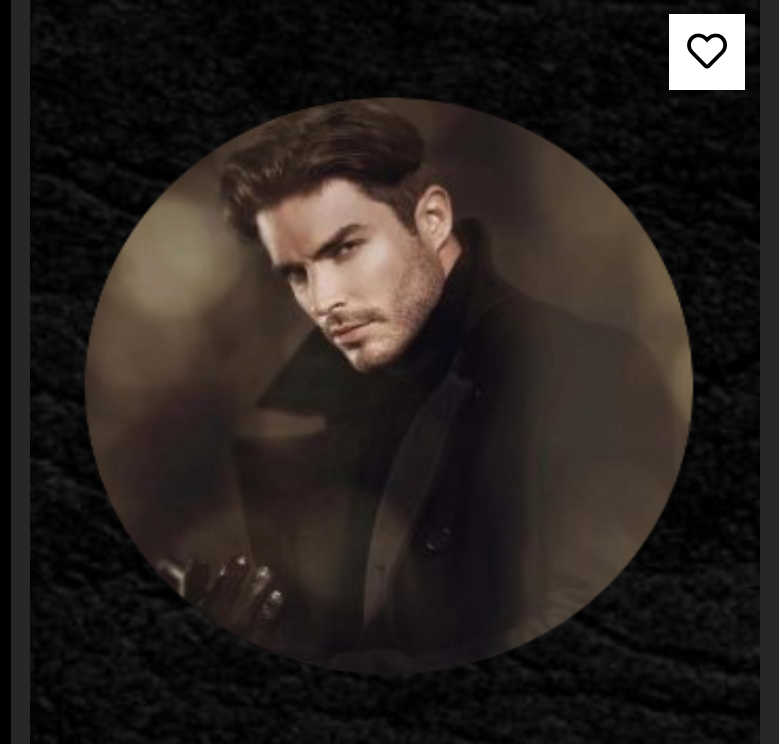
Audit Programmes and Risk Assessment
By Research Quality Association
Course Information This one day course is designed to provide you with comprehensive guidance and practical help for when designing and implementing audit programmes. Using the guidance of ISO 19011 with reference to PV, GCP, GMP and GLP audit programmes, you will explore audit programme design, operation, review and improvement. The course will work through why audits are important and understanding the drivers behind a good audit programme. It will discuss how to identify and assess the risks in your organisation, linking them with organisational goals, using these risks as a basis for the design of a risk-based audit programme during facilitated practical workshops. Delegates will have the opportunity to consider and discuss common issues and constraints that may shape their audit programmes. By the end of the course you will have: A clear understanding of the role of audit programmes in managing compliance and of the drivers and risks behind audit programmes An understanding of the roles and responsibilities of management and personnel An appreciation of resourcing implications and auditor attributes A good insight into the practicalities and activities required for design of risk based audit programmes A comparison of your circumstances, challenges, common issues and ways to approach managing audit programmes with other delegates on the course. Tutors Tutors will be comprised of (click the photos for biographies): Louise Handy Director, Handy Consulting Ltd Programme Please note timings may be subject to alteration. Day 1 08:50 Registration 09:00 Welcome and Introduction 09:15 Why do we Need to Audit? Exploring risk and regulation, responsibility and performance. 09:45 Discussion - Programmes, Needs, Commonalities Understanding the needs of delegates' own organisation and comparing common themes and threats. 10:00 Establishing an Audit Programme Design, objectives, risk and resources. This session discusses the consideration when designing audit programmes. 10:30 Break 10:45 Risk Management Considerations, guidance and methods for assessing and controlling risk. 11:00 Workshop 1 - Risks, Prioritisation and Control Looking at specific risks, assessing and evaluating to feed into audit programme management. 12:00 Workshop 1 - Feedback 12:30 Lunch 13:30 Putting it into Practice Resources, practicalities and challenges - the realities of auditing, including selection of auditors, ensuring practice will meet expectations and the reasons to note audit results. 13:45 Workshop 2- Designing Audit Programmes Designing audit programmes using output from risk assessment process. Challenges and flexibility. 15:00 Break 15:15 Workshop 2 - Feedback 15:30 Monitoring, Reviewing and Improving Why or when should existing processes change, understanding the implications of change or inaction and exploring how to improve the audit programme. 16:15 Panel Session This final session will address any outstanding issues raised by delegates. 16:30 Close of Course Extra Information Remote Course Course Material This course will be run completely online. You will receive an email with a link to our online system, which will house your licensed course materials and access to the remote event. Please note this course will run in UK timezone. The advantages of this include: Ability for delegates to keep material on a mobile device< Ability to review material at any time pre and post course Environmental benefits – less paper being used per course Access to an online course group to enhance networking You will need a stable internet connection, a microphone and a webcam. CPD Points 7 Points Development Level Develop

M.D.D BREAKUP PACKAGE: M.D.D TRAUMATIC BREAKUP PACKAGE (BREAKUP)
4.9(27)By Miss Date Doctor Dating Coach London, Couples Therapy
This for a very bad breakup i.e. humiliation, divorce, serious betrayal, emotionally traumatized or you just feel like your whole world is crumbling you will have a coach to speak to every day for 2 weeks and also receive rebuild coaching. The package includes: Breakup guide Biscuits Teabags M.D.D Breakup quotes Face mask Chocolate Treat 2 x 20 mins calls per week to talk about your situation https://relationshipsmdd.com/product/m-d-d-traumatic-breakup-package/

M.D.D COUPLES THERAPY 3 SESSION PACKAGE (COUPLES)
4.9(27)By Miss Date Doctor Dating Coach London, Couples Therapy
Couples therapy assessment calls Introspection of each partners viewpoint Communication and understanding analysis Mediation on pain points Conflict management strategies Addressing core issues The teaching of basic relationship principles M.D.D couples therapy training Dating advice and relationship advice Couples Therapy Exercises and homework Couples therapy near me Face to face or video call Couples therapy is available in three modes phone, zoom or face to face https://relationshipsmdd.com/product/m-d-d-couples-therapy-3-session-package/

M.D.D ONLINE DATING TIPS PACKAGE (SINGLES)
4.9(27)By Miss Date Doctor Dating Coach London, Couples Therapy
Introducing our comprehensive “Online Dating Tips for Miss Date Doctor” package, designed to equip you with expert guidance and proven strategies for navigating the digital dating landscape with confidence and success. Discover the secrets to standing out in the online dating world and attracting quality matches who are genuinely compatible with you. In this package, you’ll gain access to a wealth of valuable resources and personalized coaching from Miss Date Doctor, a trusted relationship expert. With her guidance, you’ll learn how to optimize your online dating profile, enhance your communication skills, and overcome common challenges faced in the world of online dating. Here’s what you can expect from our “Online Dating Tips for Miss Date Doctor” package: Profile Optimization Techniques: Craft an enticing and authentic online dating profile that captures attention and showcases your unique personality. Learn the art of choosing the perfect profile picture, writing engaging bios, and optimizing your presence on popular dating platforms like Tinder, Bumble, or OkCupid. Effective Communication Strategies: Master the art of online conversation and learn how to engage potential partners in meaningful dialogue. Discover techniques for initiating conversations, keeping them flowing, and creating a genuine connection that translates from the digital realm to real-life interactions. Gain insights into flirting, banter, and maintaining interesting conversations. Navigating Online Platforms: Understand the nuances of different online dating platforms and maximize your chances of finding success on each one. Whether it’s a mainstream app or a specialized dating website, you’ll learn how to tailor your approach and increase your visibility among potential matches. Explore related terms such as “best dating apps,” “dating site tips,” and “online dating platform comparison” to gain a comprehensive understanding. Safety and Security Guidelines: Prioritize your well-being with essential safety tips for online dating. Learn to identify red flags, protect your personal information, and ensure your online interactions remain secure. Explore related topics like “online dating safety,” “scam awareness,” and “privacy precautions” to stay informed and confident while navigating the digital dating world. Overcoming Common Challenges: Gain insights into overcoming common hurdles and setbacks encountered in online dating. From handling rejection gracefully to managing expectations, you’ll develop resilience and a positive mindset that will propel you forward on your dating journey. Explore related terms such as “dealing with rejection in online dating,” “managing dating expectations,” and “building dating confidence” for additional guidance. Enroll in our “Online Dating Tips for Miss Date Doctor” package today and empower yourself with the tools and knowledge necessary to transform your online dating experience. Let us guide you toward attracting meaningful connections and finding the love you deserve. Don’t let online dating become a source of frustration; embrace it as an exciting opportunity for personal growth and fulfilling relationships. With the “Online Dating Tips for Miss Date Doctor” package, you’ll be equipped to navigate the digital landscape confidently and embark on a journey towards love and happiness. https://relationshipsmdd.com/product/online-dating-tips-package/

M.D.D LOVE COACH MISS DATE DOCTOR PACKAGE (SINGLES)
4.9(27)By Miss Date Doctor Dating Coach London, Couples Therapy
Introducing the Love Coach Miss Date Doctor Package: Your Personalized Path to Relationship Success Are you tired of navigating the complexities of modern dating? Are you seeking guidance and support in your quest for love and meaningful connections? Look no further than the Love Coach Miss Date Doctor Package. Designed to empower individuals like you, this comprehensive coaching program is your ultimate resource for achieving relationship success. With our team of experienced love coaches, we offer personalized guidance tailored to your unique needs and goals. Our package combines proven coaching techniques, expert advice, and practical tools to transform your love life. We understand that every individual and relationship is different, so we customize our approach to meet your specific requirements. Key Features of the Love Coach Miss Date Doctor Package: One-on-One Coaching: Benefit from personalized coaching sessions with our certified love coaches who will provide expert guidance and support throughout your journey. Relationship Assessment: Gain insights into your dating patterns and relationship history through an in-depth assessment. Identify strengths, areas for growth, and potential roadblocks. Dating Strategies: Learn effective dating strategies, including tips for attracting the right partner, building chemistry, and creating a lasting connection. Communication Skills: Develop essential communication skills to express your needs, navigate conflicts, and build a deeper understanding with your partner. Online Dating Optimization: Master the art of online dating with our guidance on profile creation, messaging etiquette, and leveraging dating platforms to maximize your chances of success. Self-Discovery and Confidence Building: Unlock your true potential by gaining a deeper understanding of yourself, boosting self-confidence, and embracing self-love as the foundation for healthy relationships. Relationship Maintenance: Learn the art of nurturing and maintaining a thriving relationship through effective problem-solving, intimacy-building techniques, and shared growth. Emotional Support: Benefit from ongoing emotional support as you navigate the ups and downs of your relationship journey. Our love coaches are here for you every step of the way. This package supports the following requirements: relationship coach, love consultant, dating advisor, relationship expert, dating coach, personal love coach, relationship guidance, love mentor, dating support, romantic relationship coach. Don’t let uncertainty and frustration hold you back from finding the love and happiness you deserve. With the Love Coach Miss Date Doctor Package, you’ll gain the tools, insights, and confidence to embark on a successful relationship journey. Take the first step towards a fulfilling love life and unlock your true potential today. 3 sessions x 1 hour https://relationshipsmdd.com/product/love-coach-miss-date-doctor-package/

Quality Systems for Research Laboratories
By Research Quality Association
Course Information This highly interactive course will provide guidance on why and how to implement a quality system successfully into the research laboratory. By doing so, you will position your innovation for the success it deserves. But leave things as they are and there is a good chance that your science will not realise its full potential should success, and its consequences, come your way. A quality system in your research laboratory is the most effective and efficient way to: Help scientists work more efficiently Ensure discoveries can be defended Protect the value of intellectual property. This course is particularly aimed at those working in early phase research environments which are not constrained by the regulatory requirements of the Good Practice regulations but are producing intellectual property, testing and/or products for the therapeutic market. For organisational reasons, rather than regulatory ones, this is a place where you need to get it right. The programme is delivered by leaders in the field who, quite simply, ‘have done it’. Whether delegates are at senior management level seeking strategic direction, a laboratory head wishing to deliver science that will stand the test of time or a quality professional thrown in at the deep end, this course will provide key insight and practical guidance to underpin future success. Based on risk based systems, tried and tested over many years in the workplace, the programme will help delegates to define, train, implement and monitor the quality of their research, irrespective of field or discipline. Delegates will learn how to help position their organisation for success. Course content: Delegates will be guided thoughtfully through each key component of the process in a stimulating learning environment. The course probes all avenues of the research quality arena, from an initial understanding of the cultural aspects of the scientific discovery environment, to managing quality in outsourced research programmes. Computer systems and e-data security in the research environment will be discussed and pragmatic solutions described to help manage the ballooning cloud of e-data. In addition, the ever blurring boundary between the regulated and non-regulated research environments will be discussed and delegates given perspective on future developments in the field. With this knowledge, delegates will be able to get it ‘right first time’. Is this course for you? The course is designed for all those involved in the research laboratory quality arena and it has been tailored to meet the needs of scientific management, bench scientists and quality professionals alike. Delegates get immediate access to highly experienced tutors who will share their wisdom and insights in an area where few others have been successful. The course is linked with the RQA guidance which builds on years of experience and forms the foundation of the programme. Tutors Tutors will be comprised of (click the photos for biographies): Louise Handy Director, Handy Consulting Ltd Sandrine Bongiovanni Associate Director in Research and Quality Compliance, Novartis Programme Please note timings may be subject to alteration. Day 1 09:00 Registration 09:10 Welcome and Introductions 09:20 History and Overview of the Field Examples of business and regulatory risks and the consequences of low quality in research. A look at the standards and guidelines that exist. 10:00 The Culture, the Politics and the Scientist's Perspective Understanding research environments, the drivers and the challenges. 10:30 Break 10:45 Workshop - Risk Management Thinking about risk management and prioritisation. Looking at the critical factors for the implementations of a successful quality system. 12:15 Workshop - Feedback 12:45 Lunch 13:45 Personnel, Plans, Procedures, Facilities, Equipment, Materials and Reagents Looking at planning the work, defining procedures in a way which promotes robust science without compromising brilliance and ensuring that all these elements are demonstrably fit for their intended purpose. 14:30 Workshop - Assay Validation How much validation is required at what stage? What do we need to validate an assay? 15:00 Workshop - Feedback 15:15 Research, Work Records, Archives and Research Review Data and records which are accurate, attributable, legally attestable and safe to permit reconstruction experiments and studies. Looking at aspects of the work where there is a chance to review, correct or improve the science, the data and the processes. 16:15 Continual Improvement and Quality Systems Reviewing implementation of a quality system, finding opportunities for improvement, understanding culture change. 16:45 Questions and Answers 17:00 Close of Course Extra Information Course Material This course will be run completely online. You will receive an email with a link to our online system, which will house your licensed course materials and access to the remote event. Please note this course will run in UK timezone. The advantages of this include: Ability for delegates to keep material on a mobile device Ability to review material at any time pre and post course Environmental benefits – less paper being used per course Access to an online course group to enhance networking. You will need a stable internet connection, a microphone and a webcam. CPD Points 7 Points Development Level Develop

Business Writing
By Nexus Human
Duration 1 Days 6 CPD hours Writing is a key method of communication for most people, and it?s one that many people struggle with. This workshop will give participants a refresher on basic writing concepts (such as spelling, grammar, and punctuation), and an overview of the most common business documents (such as proposals, reports, and agendas), giving you that extra edge in the workplace. 1 - Getting Started Workshop Objectives Pre-Assignment Review 2 - Working with Words Spelling Grammar Creating a Cheat Sheet 3 - Constructing Sentences Parts of a Sentence Punctuation Types of Sentences 4 - Creating Paragraphs The Basic Parts Organization Methods 5 - Writing Meeting Agendas The Basic Structure Choosing a Format Writing the Agenda 6 - Writing E-mails Addressing Your Message Grammar and Acronyms 7 - Writing Business Letters The Basic Structure Choosing a Format Writing the Letter 8 - Writing Proposals The Basic Structure Choosing a Format Writing the Proposal 9 - Writing Reports The Basic Structure Choosing a Format Writing the Report 10 - Other Types of Documents Requests for Proposals Projections Executive Summaries Business Cases 11 - Proofreading and Finishing A Proofreading Primer How Peer Review Can Help Printing and Publishing 12 - Wrapping Up Words from the Wise Additional course details: Nexus Humans Business Writing training program is a workshop that presents an invigorating mix of sessions, lessons, and masterclasses meticulously crafted to propel your learning expedition forward. This immersive bootcamp-style experience boasts interactive lectures, hands-on labs, and collaborative hackathons, all strategically designed to fortify fundamental concepts. Guided by seasoned coaches, each session offers priceless insights and practical skills crucial for honing your expertise. Whether you're stepping into the realm of professional skills or a seasoned professional, this comprehensive course ensures you're equipped with the knowledge and prowess necessary for success. While we feel this is the best course for the Business Writing course and one of our Top 10 we encourage you to read the course outline to make sure it is the right content for you. Additionally, private sessions, closed classes or dedicated events are available both live online and at our training centres in Dublin and London, as well as at your offices anywhere in the UK, Ireland or across EMEA.
