- Professional Development
- Medicine & Nursing
- Arts & Crafts
- Health & Wellbeing
- Personal Development
4137 BA courses in Cardiff delivered Live Online
Hire us for the first dance at your wedding, any Salsa or Latin Dance rhythm private class at your venue or at our premises in Hammersmith. We have a vast experience on building up confidence in couples who want to make even more glamorous their wedding day. You can have this lesson at our premises, on Zoom, Pre-recorded or home visit, the choice is yours!!! The Program includes: 5 or 10 Lesson 1on1 lesson Walking & Leading techniques Female & Male Teachers Footwork & Upper body techniques Steps & routines names (brain method) Body posture and language Tempo & beat music technique Fully equipped dance studio Ownership of your footage work progress & Docs Music library via dropbox or Spotify Salsa or any Latin Dance (Tango, Bachata, Merengue, etc) wedding class in London for couples who want to make the wedding day even more glamorous and stand out forever, 5 minimum pack lesson book, Taught by the native instructor We have been training couples for almost 12 years in salsa, Tango, Samba, and many other Latin rhythms in London

M.D.D IMPROVE MY RELATIONSHIP BEHAVIOUR PACKAGE (SINGLES)
4.9(27)By Miss Date Doctor Dating Coach London, Couples Therapy
Eliminate bad relationship and dating behaviour Improve confidence Understand people better Effective communication skills training Eliminate regressive dating patterns Address poor dating habits Introspection in your character and behavioural patterns Be a better partner 1 month Course 1 hr once a week Dating advice for singles https://relationshipsmdd.com/product/improve-my-relationship-behaviour-package/
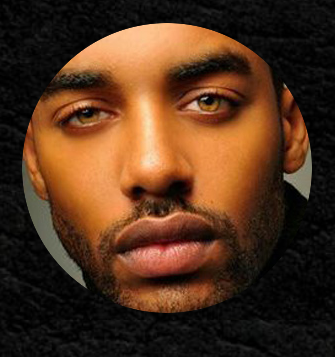
Agile and Scrum Fundamentals: In-House Training
By IIL Europe Ltd
Agile and Scrum Fundamentals: In-House Training The overall goal of the course is to provide learners with the fundamentals of what Agile and Scrum are, and how to effectively apply Agile methods in your projects. What you will Learn At the end of this program, you will be able to: Describe Agile and Scrum foundation concepts Compare and contrast Agile roles to traditional roles Initiate an Agile project Develop Release Plans Build an Iteration Plan Execute an Iteration Implement Agile in your environment Getting Started Introductions Workshop orientation Expectations Foundation Concepts Project Lifecycles What is Agile? Why Agile? A range of Agile methods Focus on Scrum The People Side of Agile A range of Agile roles Focus on Scrum roles Unique characteristics of Agile Teams Building effective Agile Teams Initiating an Agile Project Conducting Sprint Zero Setting the vision Building the Product Backlog and User Stories Defining Acceptance Criteria Planning Releases Planning releases Estimating user stories Prioritizing user stories Selecting a Sprint length Estimating velocity Creating a release plan Planning an Iteration Conducting the Sprint Planning Meeting Building the Sprint Backlog Creating a Sprint Plan Running an Iteration Executing Sprint activities Using Burn-down and Burn-up Charts Negotiating changes during a Sprint Conducting the Sprint Review Meeting Implementing Agile Conditions of success for implementing Agile and Scrum Implementing Agile Final words

Managing Complex Projects: In-House Training
By IIL Europe Ltd
Managing Complex Projects: In-House Training As knowledge and technology expand exponentially, organizations are finding that the tools, processes, and methods used to select, plan, and manage their projects are insufficient for the challenges posed by them. The goal of this course is to provide participants with a working knowledge of project complexities and a framework for managing the ambiguities involved in today's fast-changing, competitive, and technology-based environment As knowledge and technology expand exponentially, organizations are finding that the tools, processes, and methods used to select, plan, and manage their projects are insufficient for the challenges posed by them. Complex projects don't necessarily follow the rules of traditional projects - in many instances the projects' end-products, and the methods by which they will be produced, are not easily defined. Stakeholder diversity and geographical dispersion contribute to the difficulties project managers face in their efforts to gain acceptance of project goals, objectives, and changes. Additionally, hierarchic leadership styles, traditional lifecycle approaches, and traditional project manager competencies may no longer maximize the efficiencies that need to be realized on complex projects. The goal of this course is to provide participants with a working knowledge of project complexities and a framework for managing the ambiguities involved in today's fast-changing, competitive, and technology-based environments. What you Will Learn The learning objectives of this workshop are to enable participants to: Appreciate complexity and its impact on the management of projects Describe the differences among traditional, complicated, and complex projects Explain the effects of complexity on the PMBOK® Guide's process groups Apply a high-level model in the management of real- world projects Complexity and Projects Some characteristics of complex systems Important models/characteristics of complex projects Major players in project complexity Landscapes and project typologies A supplemental framework for complex projects Framing Framing overview Potential pitfalls in framing complex projects Possible solutions Inception Centrality of risk management PM competencies, selection Stakeholder identification, analysis Blueprint Collaborative planning Stakeholder engagements Alternative methodologies/life cycles Collaborative scheduling Procurement management Oversight, Navigation, and Adjustment Leadership and the project team Stakeholder management Networks Close and Continuous Improvement Transition/support Post-project evaluations Rewards/Recognition

Recovering Troubled Projects: In-House Training
By IIL Europe Ltd
Recovering Troubled Projects: In-House Training Despite our best intentions, many of the projects that organizations undertake either don't achieve their intended business results or end in complete failure. Most seasoned project managers have had their share of experiences with difficult or troubled projects and unless they are careful, they will encounter more. This workshop does not focus on 'failed' projects but rather on those projects which without appropriate intervention would be headed for failure. Failed projects are those beyond help and which should be terminated. Here we focus on projects that are salvageable. It is an exercise-driven, no-nonsense, professional practice-focused workshop positioning the participant to immediately apply the tools and lessons learned in the classroom. The workshop employs the use of both illustrative and practical/working case studies. Illustrative case studies will examine insights from real-world troubled projects. Participants will be asked to bring descriptions of their own examples of troubled projects on which they're currently working or on which they have worked in the past. A number of these will be used as the basis for the practical/working case studies. The approach builds on and complements the disciplines addressed in Project Management Institute's PMBOK® Guide and also addresses issues that arise when managing projects in a complex environment. What You Will Learn You will learn to: Recognize the value of a structured project recovery process Explain the reasons most projects fail Analyze the causes of a project's troubles Construct a negotiation process to use with key stakeholders Apply an effective strategy to planning the recovery effort Manage, evaluate, and adjust the ongoing recovery effort Foundation Concepts Recognizing a troubled project Defining the project recovery process The Reasons Projects Fail Putting failure in perspective Reviewing management issues Analyzing planning issues Exploring complexity issues Assess the Project Stabilizing the project Determining preliminary Go / No-Go Conducting a detailed recovery assessment Negotiate the Recovery Reviewing the basics of negotiation Setting reasonable expectations Obtaining appropriate PM authority Securing key stakeholder support Plan the Recovery Planning for recoveries Rebuilding the project team Reshaping the project plan Managing parallel activities Planning for change management Implement and Adjust the Project Implementing project recoveries Facilitating change Enabling continuous learning Fostering the project team Sustaining stakeholder engagement

Microsoft Project Blue Belt 2016: In-House Training
By IIL Europe Ltd
Microsoft Project Blue Belt® 2016: In-House Training This course introduces Project Server 2016 features that expedite scheduling projects and simplify managing tasks within an enterprise environment. Learn different aspects of Project Server and their benefits to varying roles in the enterprise, and gain hands-on experience and insights on best practices from SMEs around the world. This course introduces Project Server 2016 features that expedite scheduling projects and simplify managing tasks within an enterprise environment. Learn different aspects of Project Server and their benefits to varying roles in the enterprise, and gain hands-on experience and insights on best practices from SMEs around the world. Users in Project online will get the same benefits of this program. What you Will Learn You'll learn how to: Describe the Enterprise Project Management (EPM) environment Apply the basic project management principles of, initiating, planning, executing, monitoring and controlling, and closing your project schedules Discuss new features Explain PWA views project sites Meet deadlines and budget restrictions Keep the workloads of your resources within their available limits Explain tracking methods and manage task assignments Update the schedule Differentiate between updating tasks and timesheets Use standard reports, custom views, and visual reports for your projects Recognize the potential of the Business Intelligence features Getting Started with Microsoft® Project Server 2016 Describing the EPM context Discovering Project Web App Differentiating the users of PWA Working with Project Professional and PWA Initiating Projects New projects with Project Professional, SharePoint lists, Enterprise Projects Importing schedules and managing project owner and permissions Customize the ribbon with enterprise commands Planning Projects - Scope and Schedule Management Scheduling in PWA Using the Deliverables feature Developing components of the risk management plan and issues tracking Linking planning documents Planning Projects - Staffing Management Plan Building a project team Managing resource availability Reviewing the assignment cycle Managing resource engagements Resolving resource overallocation Executing, Monitoring and Controlling Baselines Working with timesheets Reporting administrative time Tracking methods (% work, actual work, single entry mode) Assignment progress and updates in PWA Task progress and updates in Project Professional and PWA Monitor and Control Projects - Measuring Performance and Reporting Progress Reviewing performance metrics and progress reports Using the preloaded reports at the Business Intelligence Center Considerations for defining custom reports Closing Projects Reviewing the closing processes and closing tasks to updates Supporting the closing process

Project Accounting and Finance Skills: In-House Training
By IIL Europe Ltd
Project Accounting and Finance Skills: In-House Training Do you manage both project schedules and budgets, but do not have insight into how actual results relate to the approved budget? Do you desire to have more clarity about the relationship between your project's performance with the accounting and financial systems in your organization? Do you need to understand financial and accounting terminology to bridge the gap between the 'world of finance' and the 'world of project management? Organizations have a need to manage-by-projects, because projects are the means to deliver on strategic goals and objectives. Therefore, the project manager must have an understanding of the financial world of investments to ensure the organization will realize expected business value. This requires a foundation in the principles of accounting and finance to comprehend how the project's contribution provides an organization with a competitive advantage. Learn what you must do to give your organization the assurance it needs that its investment in your project will realize business value. Learn what you must do to give your organization the assurance it needs to know that its investment in your project will realize business value. What You Will Learn At the end of this program, you will be able to: Explain the aspects of classical corporate accounting and finance effects on managing projects Determine how your project fits into the corporate income statement, balance sheet, and cash flow statement Analyze the financial aspects of managing projects Use earned value management as the basis for decision making throughout the project life Recognize the importance of the project manager's financial responsibilities Focus on what PMs do and should be doing, in support of accounting and finance Use financial information within a project environment to meet financial results Track and analyze the project's financial status and forecast with the goal of realizing benefits Generate work performance data to ensure a project's outcome aligns with financial metrics Foundation Concepts Accounting and Finance Terms and Concepts Accounting and Finance Essentials Financial Terms and Concepts Projects as Financial Investments Overview of 'Two Worlds' Project as Investments Accounting and Finance World: Standards, Principles and Practices Accounting and Finance Standards and Principles Accounting and Finance Practices Capital Budgeting Corporate Budgeting Accounting and Finance World: Economic Project Selection Methods Economic Project Selection Methods Economic Project Selection and the Business Case Project Management World Project Management and Financial Controls Project Management and Work Performance Data Project Management and Earned Value Management Project Management and Work Performance Reporting

Use Cases for Business Analysis: In-House Training
By IIL Europe Ltd
Use Cases for Business Analysis: In-House Training The use case is a method for documenting the interactions between the user of a system and the system itself. Use cases have been in the software development lexicon for over twenty years, ever since it was introduced by Ivar Jacobson in the late 1980s. They were originally intended as aids to software design in object-oriented approaches. However, the method is now used throughout the Solution Development Life Cycle from elicitation through to specifying test cases, and is even applied to software development that is not object oriented. This course identifies how business analysts can apply use cases to the processes of defining the problem domain through elicitation, analyzing the problem, defining the solution, and confirming the validity and usability of the solution. What you will Learn You'll learn how to: Apply the use case method to define the problem domain and discover the conditions that need improvement in a business process Employ use cases in the analysis of requirements and information to create a solution to the business problem Translate use cases into requirements Getting Started Introductions Course structure Course goals and objectives Foundation Concepts Overview of use case modeling What is a use case model? The 'how and why' of use cases When to perform use case modeling Where use cases fit into the solution life cycle Use cases in the problem domain Use cases in the solution domain Use case strengths and weaknesses Use case variations Use case driven development Use case lexicon Use cases Actors and roles Associations Goals Boundaries Use cases though the life cycle Use cases in the life cycle Managing requirements with use cases The life cycle is use case driven Elicitation with Use Cases Overview of the basic mechanics and vocabulary of use cases Apply methods of use case elicitation to define the problem domain, or 'as is' process Use case diagrams Why diagram? Partitioning the domain Use case diagramming guidelines How to employ use case diagrams in elicitation Guidelines for use case elicitation sessions Eliciting the problem domain Use case descriptions Use case generic description template Alternative templates Elements Pre and post conditions Main Success Scenario The conversation Alternate paths Exception paths Writing good use case descriptions Eliciting the detailed workflow with use case descriptions Additional information about use cases Analyzing Requirements with Use Cases Use case analysis on existing requirements Confirming and validating requirements with use cases Confirming and validating information with use cases Defining the actors and use cases in a set of requirements Creating the scenarios Essential (requirements) use case Use case level of detail Use Case Analysis Techniques Generalization and Specialization When to use generalization or specialization Generalization and specialization of actors Generalization and specialization of use cases Examples Associating generalizations Subtleties and guidelines Use Case Extensions The <> association The <> association Applying the extensions Incorporating extension points into use case descriptions Why use these extensions? Extensions or separate use cases Guidelines for extensions Applying use case extensions Patterns and anomalies o Redundant actors Linking hierarchies Granularity issues Non-user interface use cases Quality considerations Use case modeling errors to avoid Evaluating use case descriptions Use case quality checklist Relationship between Use Cases and Business Requirements Creating a Requirements Specification from Use Cases Flowing the conversation into requirements Mapping to functional specifications Adding non-functional requirements Relating use cases to other artifacts Wire diagrams and user interface specifications Tying use cases to test cases and scenarios Project plans and project schedules Relationship between Use Cases and Functional Specifications System use cases Reviewing business use cases Balancing use cases Use case realizations Expanding and explaining complexity Activity diagrams State Machine diagrams Sequence diagrams Activity Diagrams Applying what we know Extension points Use case chaining Identifying decision points Use Case Good Practices The documentation trail for use cases Use case re-use Use case checklist Summary What did we learn, and how can we implement this in our work environment?

Coaching sessions
By Sinéad Robertson
Simply speaking, Life Coaching is about raising awareness of how we can move from A to B. Sometimes we don't know what place B is, and we can use Coaching to gain clarity on what B looks and feels like. Life Coaching is non-directive, which means as a Coach, I help you to unlock your potential rather than tell you what to do. The experience creates a space for accountability and motivation to take positive action. My role as your Holistic Coach is to provide you with a safe space for you to ground, explore & embrace your emotions, claim your personal power to design & live your dream life.

Effecting Business Process Improvement: In-House Training
By IIL Europe Ltd
Effecting Business Process Improvement: In-House Training Business analysts facilitate the solution of business problems. The solutions are put into practice as changes to the way people perform in their organizations and the tools they use. The business analyst is a change agent who must understand the basic principles of quality management. This course covers the key role that business analysts play in organizational change management. What you will Learn You will learn how to: Define and document a business process Work with various business modeling techniques Perform an enterprise analysis in preparation for determining requirements Analyze business processes to discern problems Foundation Concepts Overview of business analysis and process improvement Defining the business process Introducing the proactive business analyst Focusing on business process improvement for business analysts Launching a Successful Business Process Improvement Project Overview of the launch phase Understanding and creating organizational strategy Selecting the target process Aligning the business process improvement project's goals and objectives with organizational strategy Defining the Current Process Overview of current process phase Documenting the business process Business modeling options: work-flow models Business modeling options: Unified Modeling Language (UML) model adaptations for business processes Analyzing the Current Process Process analysis overview Evaluation: establishing the control group Opportunity techniques: multi-discipline problem-solving Opportunity techniques: matrices Building and Sustaining a Recommended Process Overview of the recommended process and beyond Impact analysis Recommended process Transition to the business case Return to proactive state
