- Professional Development
- Medicine & Nursing
- Arts & Crafts
- Health & Wellbeing
- Personal Development
789 Automation courses
TX319 IBM Workload Scheduler 9.4 - Operations and Scheduling
By Nexus Human
Duration 3 Days 18 CPD hours This course is intended for This course is designed for operators and schedulers who perform duties that are related to batch workload automation. Overview In this course, you learn how to perform the following tasks:Explain the production terminology used with IBM Workload Scheduler and its production planning processMonitor production batch workload processesManage production batch workloadCreate and modify scheduling objectsSchedule new workloadsForecast future workloadsMigrate workload definitions from test to production environmentsCreate and maintain reports about production workloads This course provides professional report authors an opportunity to learn report building techniques using relational data models. Demonstrations and exercises will illustrate and reinforce key concepts during this learning opportunity. IBM Workload Scheduler Introduction About Workload Automation IBM workload automation offerings IBM Workload Scheduler terminology Workload Scheduler user interfaces Getting started with Application Lab Getting started with the Dynamic Workload Console Connecting the console to Workload Scheduler Getting started with the command-line interfaces Using the Application Lab Interface Using the processes status overview page Managing processes Using other Application Lab functions Monitoring Workload Scheduler Production Monitoring Workload Scheduler production by using queries Using the Workload Dashboard Monitoring system status and health Monitoring plan objects Using the What-if Analysis interface Monitoring the plan graphically Managing Workload Scheduler Production Managing the scheduling environment Managing scheduling objects in the plan Creating Scheduling Objects Using the Workload Designer Creating scheduling objects Creating variables and variable tables Creating prompts and resources Creating calendars Defining jobs Scheduling, Forecasting, and Migrating Workloads Creating job streams Applying jobs to job streams Setting time and date restrictions Using advanced scheduling options Creating job stream definitions by using composer Creating and using event rules Forecasting and previewing future dates Exporting and importing scheduling definitions Using Workload Application Templates Reporting with Workload Scheduler Using reporting features Using Common Reporting with Workload Scheduler Using the batch reporting utility Using the preformatted text-based report utilities

Continuous Testing Foundation (DevOps Institute)
By Nexus Human
Duration 2 Days 12 CPD hours This course is intended for The target audience for the DevOps Test Engineering course is anyone involved in defining a DevOps Testing strategy, such as: Delivery Staff DevOps Engineers IT Managers Project Managers Lab Staff Maintenance and Support Staff Quality Assurance Managers Quality Assurance Teams Release Managers Testers Software Engineers Overview The learning objectives for DTE include a practical understanding of: The purpose, benefits, concepts and vocabulary of DevOps testing How DevOps testing differs from other types of testing DevOps testing strategies, test management and results analysis Strategies for selecting test tools and implementing test automation Integration of DevOps testing into Continuous Integration and Continuous Delivery workflows How DevOps testers fit with a DevOps culture, organization and roles This comprehensive course addresses testing in a DevOps environment and covers concepts such as the active use of test automation, testing earlier in the development cycle, and instilling testing skills in developers, quality assurance, security, and operational teams. The course is relevant for every modern IT professional involved in defining or deploying a DevOps testing strategy for their organization, as test engineering is the backbone of DevOps and the primary key for successful DevOps pipeline to support digital transformation. This course prepares you for the Continuous Testing Foundation(CTF) certification. Course Objectives and Modules, Logistics What is DevOps Testing and its Business Benefits?Relation of DevOps Testing in other Test MethodologiesDevOps Testing Best Practices DevOps Testing Terminology Culture changes Organization changes Process and team friction Motivation strategies Measuring Success Continuous Evolution Troubleshooting What is the DevOps pipeline? DevOps Testing on the pipeline Test strategy choices Pre-Flight strategies Continuous Integration Testing System, Delivery and Customer Testing Test Environments Lab Management Topology orchestration Test Automation Frameworks Test Tools Selection criterion Automated metrics Key concepts Test Case Best Practices & Design Exercise Test Suite Best Practices & Design Exercise Principles of DevOps Management DevOps Test Management Metrics DevOps Management Tools DevOps Test Results Analysis Integrating DevOps Results Analysis Test Management Exercise Fictitious Product Test Requirements Individual Exercise Class discussion Exam Preparation

DevSecOps Foundation (DSOF)?
By Nexus Human
Duration 2 Days 12 CPD hours This course is intended for The target audience for the DevSecOps Foundation course are professionals including: Anyone involved or interested in learning about DevSecOps strategies and automation Anyone involved in Continuous Delivery toolchain architectures Compliance Team Business managers Delivery Staff DevOps Engineers IT Managers IT Security Professionals, Practitioners, and Managers Maintenance and support staff Managed Service Providers Project & Product Managers Quality Assurance Teams Release Managers Scrum Masters Site Reliability Engineers Software Engineers Testers Overview You will learn: The purpose, benefits, concepts, and vocabulary of DevSecOps How DevOps security practices differ from other security approaches Business-driven security strategies and Best Practices Understanding and applying data and security sciences Integrating corporate stakeholders into DevSecOps Practices Enhancing communication between Dev, Sec, and Ops teams How DevSecOps roles fit with a DevOps culture and organization In this course, students will gain a solid understanding of how DevSecOps provides business value, enhancing your business opportunities, and improving corporate value. The core DevSecOps principles taught can support an organizational transformation, increase productivity, reduce risk, and optimize resource usage. This course explains how DevOps security practices differ from other approaches then delivers the education needed to apply changes to your organization. Participants learn the purpose, benefits, concepts, vocabulary and applications of DevSecOps. Most importantly, students learn how DevSecOps roles fit with a DevOps culture and organization. At the course?s end, participants will understand ?security as code? to make security and compliance value consumable as a service. This course prepares you for the DevSecOps Foundation (DSOF) certification. Realizing DevSecOps Outcomes Origins of DevOps Evolution of DevSecOps CALMS The Three Ways Defining the Cyberthreat Landscape What is the Cyber Threat Landscape? What is the threat? What do we protect from? What do we protect, and why? How do I talk to security? Building a Responsive DevSecOps Model Demonstrate Model Technical, business and human outcomes What?s being measured? Gating and thresholding Integrating DevSecOps Stakeholders The DevSecOps State of Mind The DevSecOps Stakeholders What?s at stake for who? Participating in the DevSecOps model Establishing DevSecOps Best Practices Start where you are Integrating people, process and technology and governance DevSecOps operating model Communication practices and boundaries Focusing on outcomes Best Practices to get Started The Three Ways Identifying target states Value stream-centric thinking DevOps Pipelines and Continuous Compliance The goal of a DevOps pipeline Why continuous compliance is important Archetypes and reference architectures Coordinating DevOps Pipeline construction DevSecOps tool categories, types and examples Learning Using Outcomes Security Training Options Training as Policy Experiential Learning Cross-Skilling The DevSecOps Collective Body of Knowledge Preparing for the DevSecOps Foundation certification exam Additional course details: Nexus Humans DevSecOps Foundation (DevOps Institute) training program is a workshop that presents an invigorating mix of sessions, lessons, and masterclasses meticulously crafted to propel your learning expedition forward. This immersive bootcamp-style experience boasts interactive lectures, hands-on labs, and collaborative hackathons, all strategically designed to fortify fundamental concepts. Guided by seasoned coaches, each session offers priceless insights and practical skills crucial for honing your expertise. Whether you're stepping into the realm of professional skills or a seasoned professional, this comprehensive course ensures you're equipped with the knowledge and prowess necessary for success. While we feel this is the best course for the DevSecOps Foundation (DevOps Institute) course and one of our Top 10 we encourage you to read the course outline to make sure it is the right content for you. Additionally, private sessions, closed classes or dedicated events are available both live online and at our training centres in Dublin and London, as well as at your offices anywhere in the UK, Ireland or across EMEA.

AZ-800T00 Administering Windows Server Hybrid Core Infrastructure
By Nexus Human
Duration 4 Days 24 CPD hours This course is intended for This four-day course is intended for Windows Server Hybrid Administrators who have experience working with Windows Server and want to extend the capabilities of their on-premises environments by combining on-premises and hybrid technologies. Windows Server Hybrid Administrators implement and manage on-premises and hybrid solutions such as identity, management, compute, networking, and storage in a Windows Server hybrid environment. This course teaches IT Professionals how to manage core Windows Server workloads and services using on-premises, hybrid, and cloud technologies. The course teaches IT Professionals how to implement and manage on-premises and hybrid solutions such as identity, management, compute, networking, and storage in a Windows Server hybrid environment. Prerequisites Experience with managing Windows Server operating system and Windows Server workloads in on-premises scenarios, including AD DS, DNS, DFS, Hyper-V, and File and Storage Services Experience with common Windows Server management tools (implied in the first prerequisite). Basic knowledge of core Microsoft compute, storage, networking, and virtualization technologies (implied in the first prerequisite). Experience and an understanding of core networking technologies such as IP addressing, name resolution, and Dynamic Host Configuration Protocol (DHCP) Experience working with and an understanding of Microsoft Hyper-V and basic server virtualization concepts Basic experience with implementing and managing IaaS services in Microsoft Azure Basic knowledge of Azure Active Directory Experience working hands-on with Windows client operating systems such as Windows 10 or Windows 11 Basic experience with Windows PowerShell 1 - Introduction to AD DS Define AD DS Define users, groups, and computers Define AD DS forests and domains Define OUs Manage objects and their properties in AD DS 2 - Manage AD DS domain controllers and FSMO roles Deploy AD DS domain controllers Maintain AD DS domain controllers Manage the AD DS Global Catalog role Manage AD DS operations masters Manage AD DS schema 3 - Implement Group Policy Objects Define GPOs Implement GPO scope and inheritance Define domain-based GPOs Create and configure a domain-based GPO Define GPO storage Define administrative templates 4 - Manage advanced features of AD DS Create trust relationships Implement ESAE forests Monitor and troubleshoot AD DS Create custom AD DS partitions 5 - Implement hybrid identity with Windows Server Select a Microsoft Entra integration model Plan for Microsoft Entra integration Prepare on-premises Active Directory for directory synchronization Install and configure directory synchronization with Microsoft Entra Connect Implement Seamless Single Sign-On Enable Microsoft Entra login in for Windows VM in Azure Describe Microsoft Entra Domain Services Implement and configure Microsoft Entra Domain Services Manage Windows Server 2019 in a Microsoft Entra Domain Services environment Create and configure a Microsoft Entra Domain Services instance Join a Windows Server VM to a managed domain 6 - Deploy and manage Azure IaaS Active Directory domain controllers in Azure Select an option to implement directory and identity services using Active Directory Domain Services in Azure Deploy and configure Active Directory Domain Services domain controllers in Azure VMs Install a replica Active Directory domain controller in an Azure VM Install a new Active Directory forest on an Azure VNet 7 - Perform Windows Server secure administration Define least privilege administration Implement delegated privileges Use privileged access workstations Use jump servers 8 - Describe Windows Server administration tools Explore Windows Admin Center Use Server Manager List Remote Server Administration Tools Use Windows PowerShell Use Windows PowerShell to remotely administer a server 9 - Perform post-installation configuration of Windows Server List the available post-installation configuration tools Configure Server Core using Sconfig Use DSC to configure Windows Server Perform post-installation configuration with Windows Admin Center Configure a server with answer files 10 - Just Enough Administration in Windows Server Explain the concept of Just Enough Administration (JEA) Define role capabilities for a JEA endpoint Create a session configuration file to register a JEA endpoint Describe how JEA endpoints work to limit access to a PowerShell session Create and connect to a JEA endpoint Demonstration: Connect to a JEA endpoint 11 - Administer and manage Windows Server IaaS Virtual Machine remotely Select the appropriate remote administration tool Manage Windows Virtual Machines with Azure Bastion Create an Azure Bastion host Configure just-in-time administration 12 - Manage hybrid workloads with Azure Arc Describe Azure Arc Onboard Windows Server instances Connect hybrid machines to Azure from the Azure portal Use Azure Arc to manage Windows Server instances Restrict access with RBAC 13 - Configure and manage Hyper-V Define Hyper-V Define Hyper-V Manager Configure Hyper-V hosts using best practices Configure Hyper-V networking Assess advanced Hyper-V networking features Define nested virtualization 14 - Configure and manage Hyper-V virtual machines List the virtual machine configuration versions List the virtual machine generation versions List available VHD formats and types Create and configure VMs Determine storage options for VMs Define shared VHDs and VHD Sets Implement guest clusters using shared VHDX 15 - Secure Hyper-V workloads Define guarded fabric Define the Host Guardian Service Explore TPM-trusted attestation Define KPS Determine key features of shielded VMs Compare encryption-supported and shielded VMs in a guarded fabric Implement a shielded VM 16 - Run containers on Windows Server Define containers List the differences between containers and VMs Define Windows Server and Hyper-V containers and isolation modes Explore Docker Prepare a Windows Server 2019 host for container deployment Security, Storage, and Networking with Windows containers 17 - Orchestrate containers on Windows Server using Kubernetes Define orchestration Define Kubernetes Deploy Kubernetes resources Create a Kubernetes cluster on Windows Define Azure Arc Connect an Azure Arc-enabled Kubernetes cluster to Azure Arc 18 - Plan and deploy Windows Server IaaS Virtual Machines Describe Azure compute Describe Virtual Machine storage Deploy Azure Virtual Machines Create a windows Virtual Machine using the portal Create a windows Virtual Machine using Azure CLI Deploy Azure Virtual Machines using templates Describe additional management optimization options 19 - Customize Windows Server IaaS Virtual Machine images Create a generalized image Create a new Virtual Machine from a managed image Create a managed image of a generalized virtual machine in Azure Create a Virtual Machine from a managed image Implement Azure Image Builder Create a windows Virtual Machine using Azure Image Builder template Create a Windows Virtual Machine with Azure Image Builder using PowerShell 20 - Automate the configuration of Windows Server IaaS Virtual Machines Describe Azure Automation Implement Azure Automation with DSC Remediate noncompliant servers Describe Custom Script Extensions Configure a Virtual Machine by using DSC 21 - Deploy and manage DHCP Use DHCP to simplify IP configuration Install and configure the DHCP role Configure DHCP options Configure DHCP scopes Select DHCP high availability options Implement DHCP Failover 22 - Implement Windows Server DNS Explore the DNS architecture Work with DNS zones and records Install and configure the DNS role Implement DNS forwarding 23 - Implement IP Address Management Define IP Address Management Deploy IP Address Management Administer IP Address Management Configure IP Address Management options Manage DNS zones with IP Address Management Manage DHCP servers with IP Address Management Use IP Address Management to manage IP addressing 24 - Implement remote access Examine the remote access options in Windows Server Select and set up VPNs Use NPS to create and enforce network access policies Plan and implement NPS Deploy a PKI for remote access Use WAP as a reverse web proxy 25 - Implement hybrid network infrastructure Describe Azure network topologies Implement Azure VPN options Create a route-based VPN gateway using the Azure portal Implement Azure ExpressRoute Configure Azure Virtual WAN Implement DNS in hybrid environments 26 - Implement DNS for Windows Server IaaS VMs Understand Azure DNS Implement Azure DNS Create an Azure DNS zone and record using the Azure portal Implement DNS with Azure IaaS virtual machines Implement split-horizon DNS in Azure Troubleshoot DNS 27 - Implement Windows Server IaaS VM IP addressing and routing Implement a virtual network Implement IaaS VM IP addressing Assign and manage IP addresses Configure a private IP address for a virtual machine using the Azure portal Create a virtual machine with a static public IP address using the Azure portal Implement IaaS virtual machine IP routing Implement IPv6 for Windows Server IaaS virtual machines 28 - Manage Windows Server file servers Define the Windows Server file system List the benefits and uses of File Server Resource Manager Define SMB and its security considerations Configure SMB protocol Define Volume Shadow Copy Service 29 - Implement Storage Spaces and Storage Spaces Direct Define the Storage Spaces architecture and its components List the functionalities, benefits, and use cases of Storage Spaces Implement Storage Spaces List the functionalities, components, benefits, and use cases of Storage Spaces Direct Implement Storage Spaces Direct 30 - Implement Windows Server Data Deduplication Define the architecture, components, and functionality of Data Deduplication Define the use cases and interoperability of Data Deduplication Implement Data Deduplication Manage and maintain Data Deduplication 31 - Implement Windows Server iSCSI List the functionalities, components, and use cases of iSCSI List the considerations for implementing iSCSI Implement iSCSI Configure high availability for iSCSI 32 - Implement Windows Server Storage Replica List the functionalities and components of Storage Replica Examine the prerequisites for implementing Storage Replica Implement Storage Replica by using Windows Admin Center Implement Storage Replica by using Windows PowerShell 33 - Implement a hybrid file server infrastructure Describe Azure File services Configure Azure Files Configure connectivity to Azure Files Describe Azure File Sync Implement Azure File Sync Deploy Azure File Sync Deploy Azure File Sync 2 Manage cloud tiering Migrate from DFSR to Azure File Sync

Overview Cloud computing has become the backbone of businesses and organisations across the globe. Our 'Cloud Computing / CompTIA Cloud+ (CV0-002)' course will equip you with the knowledge and skills needed to excel in this burgeoning industry. The demand for cloud computing professionals is soaring, with an estimated 61% of companies already using cloud-based applications. This dynamic field offers lucrative opportunities and a wide salary range, making it a wise career choice. Cloud computing professionals are in high demand worldwide, and this course empowers you to join their ranks. With a focus on CompTIA Cloud+ (CV0-002), you'll gain a comprehensive understanding of cloud technologies, deployment models, security protocols, and much more. This course is your ticket to your career in cloud computing. Enrol today! How will I get my certificate? You may have to take a quiz or a written test online during or after the course. After successfully completing the course, you will be eligible for the certificate. Who is This course for? There is no experience or previous qualifications required for enrolment on this Cloud Computing / CompTIA Cloud+ (CV0-002). It is available to all students, of all academic backgrounds. Requirements Our Cloud Computing / CompTIA Cloud+ (CV0-002) is fully compatible with PC's, Mac's, Laptop, Tablet and Smartphone devices. This course has been designed to be fully compatible with tablets and smartphones so you can access your course on Wi-Fi, 3G or 4G. There is no time limit for completing this course, it can be studied in your own time at your own pace. There is no time limit for completing this course, it can be studied in your own time at your own pace. Career Path Learning this new skill will help you to advance in your career. It will diversify your job options and help you develop new techniques to keep up with the fast-changing world. This skillset will help you to- Open doors of opportunities Increase your adaptability Keep you relevant Boost confidence And much more! Course Curriculum 11 sections • 100 lectures • 10:39:00 total length •Introduction to the Cloud: 00:04:00 •Cloud+ Exam Info: 00:08:00 •What Can Cloud+ Do For You?: 00:03:00 •Preparing for the Cloud+ Exam: 00:06:00 •Setting up Your Cloud Accounts: 00:06:00 •Defining the Cloud: 00:08:00 •Deployment Models: 00:05:00 •Public Cloud (Demo): 00:08:00 •Private Cloud (Demo): 00:06:00 •Community Cloud (Demo): 00:06:00 •Hybrid Cloud (Demo): 00:05:00 •Additional Models: 00:05:00 •Cloud Architectures: 00:06:00 •Capacity, Elasticity, and Support Agreements: 00:08:00 •Resource Balancing: 00:07:00 •Change Management: 00:07:00 •Deployment Exam Objectives Explained: 00:06:00 •Cloud Component Interactions, Part 1: 00:07:00 •Cloud Component Interaction, Part 2: 00:08:00 •Non-Cloud Component Interactions: 00:09:00 •Platforms and Applications: 00:05:00 •Baselines (Lab): 00:07:00 •Target Hosts: 00:05:00 •Existing Systems (Lab): 00:09:00 •Architecting for Elements and Targets (Demo): 00:07:00 •Selecting Deployment Tools (Demo): 00:07:00 •Executing a Deployment Plan (Demo): 00:09:00 •Evaluating Testing Plans: 00:05:00 •Testing Techniques: 00:05:00 •Analyzing Testing Results: 00:04:00 •Baseline Confirmation (Lab): 00:08:00 •Deployment Problem Resolution (Lab): 00:08:00 •Cloud Storage Types: 00:06:00 •Provisioning Storage: 00:06:00 •Storage Protection Capabilities: 00:09:00 •Storage Features: 00:06:00 •Access Protocols: 00:06:00 •Storage Management (Demo): 00:06:00 •Storage Security (Lab): 00:05:00 •Disaster Recovery Capabilities (Demo): 00:07:00 •Disaster Recovery Considerations: 00:05:00 •Business Continuity Plan (Lab): 00:07:00 •Compute Introduction: 00:06:00 •CPU Capabilities: 00:08:00 •Memory Requirements: 00:07:00 •Performance Considerations: 00:07:00 •Cost Considerations (Lab): 00:07:00 •Energy Savings: 00:05:00 •Dedicated vs. Shared Compute: 00:04:00 •High Availability and Disaster Recovery for Compute: 00:05:00 •Monitoring (Lab): 00:08:00 •Forecasting: 00:05:00 •Policies: 00:03:00 •Network Components (Demo): 00:09:00 •Network Protocols: 00:04:00 •Network Ports (Lab): 00:05:00 •Virtual Private Networks (VPNs): 00:08:00 •IDS/IPS: 00:07:00 •Segmentation: 00:09:00 •Network SLAs and Change Management: 00:04:00 •Networking in Different Models: 00:05:00 •Security Policies: 00:06:00 •Standards and Compliance (Demo): 00:05:00 •Identity, Authentication, and Authorization: 00:08:00 •Multi-Factor Authentication (Lab): 00:05:00 •Authorization (Lab): 00:08:00 •Encryption (Demo): 00:08:00 •Compute Security (Demo): 00:07:00 •Account Management (Lab): 00:07:00 •Segmentation (Lab): 00:05:00 •Security Tools (Demo): 00:07:00 •Security Services: 00:05:00 •Security Automation and Orchestration: 00:06:00 •Models and Security: 00:06:00 •Migration Types: 00:07:00 •Workload Management: 00:05:00 •Virtualizing Physical Systems: 00:06:00 •Migrating Security: 00:07:00 •Protocols and Services: 00:08:00 •Environmental Constraints: 00:07:00 •Planning Patch Management: 00:07:00 •Manual Patch Management: 00:04:00 •Automated Patch Management (Lab): 00:03:00 •Update Types: 00:08:00 •Automated Workflows (Lab): 00:07:00 •Backup Types (Lab): 00:10:00 •Backup Targets and Options: 00:07:00 •Maintenance Automation Techniques: 00:05:00 •Maintenance Automation Tasks: 00:07:00 •Provisioning and Deprovisioning: 00:07:00 •Application Life Cycle: 00:03:00 •Monitoring and Reporting (Lab): 00:07:00 •Monitoring Metrics: 00:06:00 •Troubleshooting Methodology: 00:08:00 •Troubleshooting Deployment: 00:07:00 •Troubleshooting Capacity: 00:08:00 •Troubleshooting Automation and Orchestration: 00:07:00 •Troubleshooting Connectivity: 00:10:00 •Troubleshooting Security: 00:09:00 •Resource - Cloud Computing / CompTIA Cloud+ (CV0-002): 00:00:00

Accelerated Lead Generation Strategies
By Compete High
ð Unleash Your Business Potential with 'Accelerated Lead Generation Strategies' ð Are you tired of the slow trickle of leads and want to turn up the volume on your business growth? Look no further! Introducing our groundbreaking online course: 'Accelerated Lead Generation Strategies.' ð What You'll Gain: Cutting-Edge Techniques: Discover the latest and most effective lead generation strategies that will set you apart from the competition. Time-Tested Methods: Learn proven tactics that industry leaders use to consistently generate high-quality leads. Customized Approaches: Tailor your lead generation strategies to fit your unique business model for maximum impact. Automation Mastery: Streamline your lead generation processes with automation tools, saving you time and effort. Conversion Optimization: Turn leads into loyal customers with expert tips on converting potential clients into paying customers. Measurable Results: Track and analyze your lead generation efforts, ensuring a data-driven approach for continuous improvement. ð¼ Who Can Benefit: Small Business Owners Entrepreneurs Marketing Professionals Sales Teams Anyone Seeking Rapid Business Growth ð Course Highlights: Comprehensive Modules: Dive deep into each aspect of lead generation with our easy-to-follow modules. Real-Life Case Studies: Gain insights from successful businesses that have mastered accelerated lead generation. Live Q&A Sessions: Get your burning questions answered by industry experts in real-time. Community Support: Join a thriving community of like-minded individuals, fostering collaboration and shared success. ð Bonuses: Exclusive Resource Library: Access a treasure trove of templates, checklists, and tools to supercharge your lead generation efforts. Bonus Webinars: Enjoy additional expert-led sessions on advanced lead generation strategies and emerging trends. ð¥ Don't miss out on the opportunity to transform your business. Enroll in 'Accelerated Lead Generation Strategies' now and propel your success to new heights! ð¥ Course Curriculum

Cisco Implementing Cisco Data Center Core Technologies v1.2 (DCCOR)
By Nexus Human
Duration 5 Days 30 CPD hours This course is intended for Network designers Network administrators Network engineers Systems engineers Data center engineers Consulting systems engineers Technical solutions architects Field engineers Cisco integrators and partners Server administrator Network manager Overview After taking this course, you should be able to: Implement routing and switching protocols in Data Center environment Implement overlay networks in data center Introduce high-level Cisco Application Centric Infrastructure (Cisco ACIâ¢) concepts and Cisco Virtual Machine manager (VMM) domain integration Describe Cisco Cloud Service and deployment models Implement Fibre Channel fabric Implement Fibre Channel over Ethernet (FCoE) unified fabric Implement security features in data center Implement software management and infrastructure monitoring Implement Cisco UCS Fabric Interconnect and Server abstraction Implement SAN connectivity for Cisco Unified Computing System⢠(Cisco UCS) Describe Cisco HyperFlex⢠infrastructure concepts and benefits Implement Cisco automation and scripting tools in data center Evaluate automation and orchestration technologies The Implementing and Operating Cisco Data Center Core Technologies (DCCOR) v1.2 course helps you prepare for the Cisco CCNP Data Center and CCIE Data Center certifications for advanced-level data center roles. In this course, you will master the skills and technologies you need to implement data center compute, LAN and SAN infrastructure. You will also learn the essentials of automation and security in data centers. You will gain hands-on experience deploying, securing, operating, and maintaining Cisco data center infrastructure including: Cisco MDS Switches and Cisco Nexus Switches; Cisco Unified Computing System (Cisco UCS) B-Series Blade Servers, and Cisco UCS C-Series Rack Servers. This course also earns you 64 Continuing Education (CE) credits towards recertification. This course, including the self-paced material prepares you to take the exam: 350-601 Implementing Cisco Data Center Core Technologies (DCCOR) This course will help you: Gain experience implementing, securing and automating network, compute, and storage infrastructure Gain knowledge and skills through Cisco?s unique combination of lessons and hands-on practice using enterprise-grade Cisco learning technologies, data center equipment, and software Qualify for professional and expert-level job roles in the high-demand area of enterprise-class data center environments Earn 64 CE credits toward recertification This course will help you prepare to take the 350-601 DCCOR exam. This exam tests your knowledge of implementing core data center technologies including network, compute, storage network, automation, and security. After you pass 350-601 DCCOR: You earn the Cisco Certified Specialist - Data Center Core certification and you satisfy the core requirement for these certifications: CCNP Data Center CCIE Data Center Implementing Data Center Switching Protocols* Spanning Tree Protocol Port Channels Overview Implementing First-Hop Redundancy Protocols* Hot Standby Router Protocol (HSRP) Overview Virtual Router Redundancy Protocol (VRRP) Overview Implementing Routing in Data Center* Open Shortest Path First (OSPF) v2 and Open Settlement Protocol (OSP) v3 Border Gateway Protocol Implementing Multicast in Data Center* IP Multicast in Data Center Networks Internet Group Management Protocol (IGMP) and Multicast Listener Discovery (MLD) Implementing Data Center Overlay Protocols Cisco Overlay Transport Virtualization Virtual Extensible LAN Implementing Network Infrastructure Security* User Accounts and Role Based Access Control (RBAC) Authentication, Authorization, and Accounting (AAA) and SSH on Cisco NX-OS Describing Cisco Application-Centric Infrastructure Cisco ACI Overview, Initialization, and Discovery Cisco ACI Management Describing Cisco ACI Building Blocks and VMM Domain Integration Tenant-Based Components Cisco ACI Endpoints and Endpoint Groups (EPG) Describing Packet Flow in Data Center Network* Data Center Traffic Flows Packet Flow in Cisco Nexus Switches Describing Cisco Cloud Service and Deployment Models Cloud Architectures Cloud Deployment Models Describing Data Center Network Infrastructure Management, Maintenance, and Operations* Time Synchronization Network Configuration Management Explaining Cisco Network Assurance Concepts* Need for Network Assurance Cisco Streaming Telemetry Overview Implementing Fibre Channel Fabric Fibre Channel Basics Virtual Storage Area Network (VSAN) Overview Implementing Storage Infrastructure Services Distributed Device Aliases Zoning Implementing FCoE Unified Fabric Fibre Channel over Ethernet Describing FCoE Implementing Storage Infrastructure Security* User Accounts and RBAC Authentication, Authorization, and Accounting Describing Data Center Storage Infrastructure Maintenance and Operations* Time Synchronization Software Installation and Upgrade Describing Cisco UCS Server Form Factors* Cisco UCS B-Series Blade Servers Cisco UCS C-Series Rack Servers Implementing Cisco Unified Computing Network Connectivity Cisco UCS Fabric Interconnect Cisco UCS B-Series Connectivity Implementing Cisco Unified Computing Server Abstraction Identity Abstraction Service Profile Templates Implementing Cisco Unified Computing SAN Connectivity iSCSI Overview Fibre Channel Overview Implementing Unified Computing Security User Accounts and RBAC Options for Authentication Introducing Cisco HyperFlex Systems* Hyper converged and Integrated Systems Overview Cisco HyperFlex Solution Describing Data Center Unified Computing Management, Maintenance, and Operations* Compute Configuration Management Software Updates Implementing Cisco Data Center Automation and Scripting Tools* Cisco NX-OS

Maven and SonarQube for DevOps Engineers - Beginners Guide
By Packt
Want to learn how to use Maven and SonarQube effectively for code building and code quality analysis as a DevOps engineer? Then you are in the right place. This learner-centered hands-on course will help you gain confidence in using important DevOps tools such as SVN, Maven, Jenkins, Chef, Puppet, Nagios, Splunk, Selenium, and more. Some basic knowledge of Linux, Git, and AWS EC2 will help you get the most out of this course.
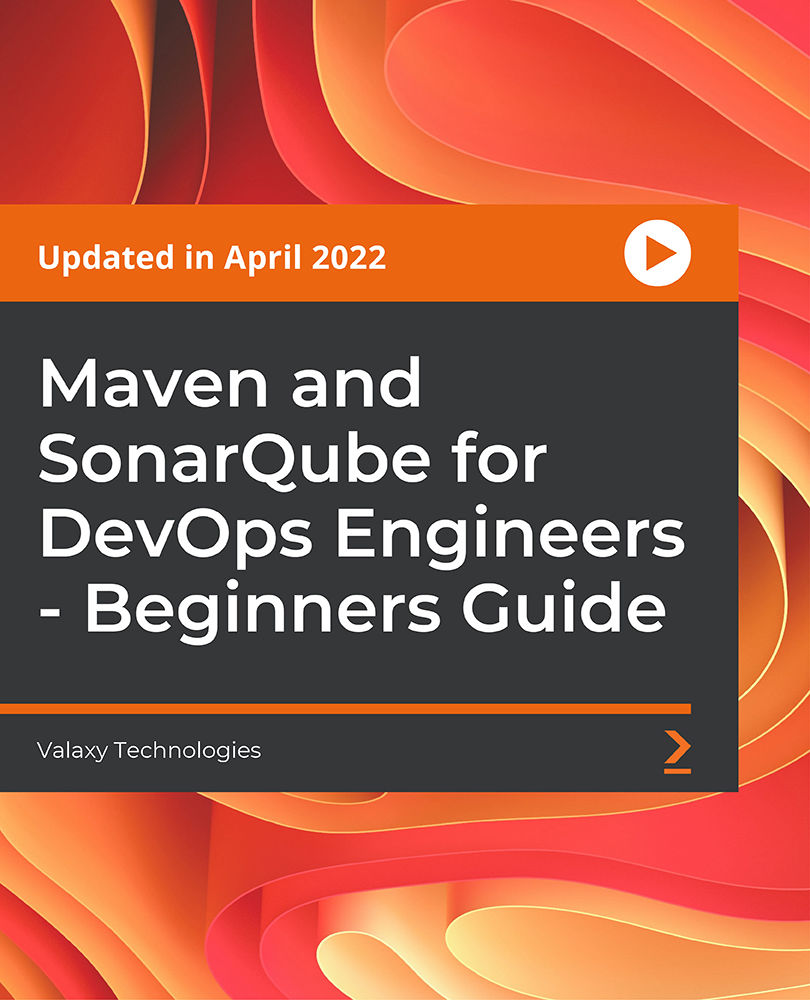
Salesforce Certification Preparation for Advanced Administrator (CRT211)
By Nexus Human
Duration 1 Days 6 CPD hours This course is intended for This course is ideal for any administrator with an interest in furthering the development of their Salesforce CRM administration, Sales and Service Cloud management, and process automation skills, and who ultimately wants to succeed at the Salesforce Certified Advanced Administrator exam. Overview When you complete this course, you will be able to:Configure data and application security.Describe Sales Cloud and Service Cloud applications.Implement business logic and process automation.Build advanced reports and dashboards.Apply data management best practices. This course will help hone your knowledge of of next-level techniques to administer and manage Salesforce?s CRM capabilities through guided scenarios, lecture, and discussion. Salesforce Security and Custom Objects Restricting and extending object, record, and field access Determining appropriate sharing solutions Territory Management Data relationships Automation, Change Management, and Auditing Process automation tools and best practices Change management options Sandboxes Deployment tools Auditing and monitoring Analytics and Data Management Creating reports Report types Dashboards Data quality features and policies Sales, Service, and Content Applications Products, price books, schedules and quotes Forecasting Salesforce Knowledge Entitlements Service Cloud console toolkit Content management Wrapping Test preparation Practice exam Additional course details: Nexus Humans Salesforce Certification Preparation for Advanced Administrator (CRT211) training program is a workshop that presents an invigorating mix of sessions, lessons, and masterclasses meticulously crafted to propel your learning expedition forward. This immersive bootcamp-style experience boasts interactive lectures, hands-on labs, and collaborative hackathons, all strategically designed to fortify fundamental concepts. Guided by seasoned coaches, each session offers priceless insights and practical skills crucial for honing your expertise. Whether you're stepping into the realm of professional skills or a seasoned professional, this comprehensive course ensures you're equipped with the knowledge and prowess necessary for success. While we feel this is the best course for the Salesforce Certification Preparation for Advanced Administrator (CRT211) course and one of our Top 10 we encourage you to read the course outline to make sure it is the right content for you. Additionally, private sessions, closed classes or dedicated events are available both live online and at our training centres in Dublin and London, as well as at your offices anywhere in the UK, Ireland or across EMEA.

Search By Location
- Automation Courses in London
- Automation Courses in Birmingham
- Automation Courses in Glasgow
- Automation Courses in Liverpool
- Automation Courses in Bristol
- Automation Courses in Manchester
- Automation Courses in Sheffield
- Automation Courses in Leeds
- Automation Courses in Edinburgh
- Automation Courses in Leicester
- Automation Courses in Coventry
- Automation Courses in Bradford
- Automation Courses in Cardiff
- Automation Courses in Belfast
- Automation Courses in Nottingham
