- Professional Development
- Medicine & Nursing
- Arts & Crafts
- Health & Wellbeing
- Personal Development
741 Automation courses delivered Online
ChatGPT Masterclass: A Complete ChatGPT Zero to Hero!
By NextGen Learning
ChatGPT Masterclass: A Complete ChatGPT Zero to Hero! Course Overview The ChatGPT Masterclass: A Complete ChatGPT Zero to Hero! course is designed to guide learners from basic understanding to advanced proficiency in using ChatGPT. This course covers a wide range of topics, from the fundamentals of ChatGPT to its integration for business scaling and its applications in specific industries like Excel professionals and students. By the end of the course, learners will have a comprehensive understanding of ChatGPT’s capabilities, how to leverage its potential for various tasks, and how to improve productivity and creativity using this powerful tool. Whether you are looking to enhance your business, excel in academic pursuits, or integrate AI into your work, this course provides the knowledge and skills necessary to succeed. Course Description This course offers an in-depth exploration of ChatGPT, covering its fundamental features and uses across different sectors. Learners will be introduced to ChatGPT’s functionalities, followed by more specialised modules, including its applications for developers, students, and professionals working with Excel. Participants will gain valuable insights into how ChatGPT can be used to automate tasks, enhance business operations, and create innovative content. They will also explore the integration of Dall-E 2 for generating graphic art and the best tools and extensions to improve ChatGPT's functionality. The course is structured to ensure learners gain a clear understanding of how to effectively use ChatGPT for various personal and professional goals. ChatGPT Masterclass: A Complete ChatGPT Zero to Hero! Curriculum Module 01: Getting Started Module 02: ChatGPT – Basic Module 03: ChatGPT for Developers Module 04: Build, and Scale your Business Using ChatGPT Module 05: ChatGPT for Students Module 06: The Power of ChatGPT Module 07: ChatGPT for Excel professionals Module 08: Generate Incredible Graphic Art with Dall-E 2 Module 09: The Best Tools and Extensions using ChatGPT (See full curriculum) Who is this course for? Individuals seeking to improve productivity through AI. Professionals aiming to leverage ChatGPT for business growth. Beginners with an interest in learning AI technologies. Developers looking to integrate ChatGPT into applications. Students seeking to optimise learning and research tasks. Career Path AI Integration Specialist Business Automation Expert Developer specialising in AI tools Digital Content Creator Data Analyst using AI tools Academic Support Professional Graphic Designer using AI for art generation

DevOps Online Training
By Naresh I Technologies
Course Overview Naresh IT's DevOps Online Training is a comprehensive program that explores the multifaceted realm of DevOps. Covering essential components, from foundational concepts to advanced tools and methodologies, this course delves into industry-best practices. DevOps is an innovative approach that combines software development (Dev) and IT operations (Ops) to promote collaboration, enhance efficiency, and boost productivity throughout the software development lifecycle. Participants can learn through live classes, either with or without videos, tailored to their preferences. Description This course provides in-depth training on DevOps principles, practices, and tools used in modern software environments. Topics include version control, continuous integration, continuous delivery, automation, infrastructure as code, and monitoring. Hands-on experience with tools like Git, Jenkins, Docker, Kubernetes, Ansible, and Terraform ensures a practical understanding of DevOps concepts. Course Objectives Understand the fundamental concepts and principles of DevOps. Learn about various DevOps tools and their usage in development and deployment. Gain proficiency in implementing continuous integration and continuous delivery pipelines. Master automation techniques for infrastructure provisioning, configuration management, and deployment. Acquire skills in containerization and orchestration using Docker and Kubernetes. Develop the ability to monitor, measure, and improve DevOps processes and systems. Prepare for industry-recognized DevOps certifications to enhance career prospects. Prerequisites Basic understanding of the software development lifecycle (SDLC). Familiarity with version control systems (e.g., Git). Knowledge of CI/CD concepts. Understanding of containerization technologies (e.g., Docker). Awareness of cloud computing platforms (e.g., AWS, Azure). Experience with the command line interface (CLI). Who can learn this course This course is suitable for: Software developers System administrators Operations engineers Quality assurance professionals IT managers Anyone interested in adopting DevOps practices for improved software delivery and IT operations efficiency. No prior experience with DevOps is required, although a basic understanding of software development and IT concepts is beneficial.

Python Programming Mini Bundle
By Compete High
The Python Programming Mini Bundle is designed for doers, builders, and freelancers ready to monetize their coding skills. Whether you’re pivoting careers or gearing up to go solo, this bundle equips you with the tools employers want and clients pay for. With an emphasis on Python, Go Lang, Email Marketing, Freelancing, and PHP, this mini bundle helps you break into tech, stand out on freelance platforms, and meet the growing demand for developer-marketers in today’s digital economy. Description In the current market, versatile professionals are in high demand. That’s why the Python Programming Mini Bundle brings together a powerful mix of skills, starting with Python. Python is the heart of data automation, backend development, AI, and countless real-world applications. With Python on your résumé, you immediately gain attention from employers and clients alike. But flexibility is everything, and that’s where Go Lang enters. Known for performance and scalability, Go Lang is a rising star in modern backend systems. Whether it's API architecture or microservices, Go Lang developers are becoming the go-to talent across SaaS companies and tech startups. Combining Python and Go Lang gives you an edge in competitive tech circles. However, great tech alone doesn’t pay the bills. You need visibility. That’s where Email Marketing shines. From startups looking to grow a user base to small businesses selling online, Email Marketing remains one of the highest ROI tools available. Developers who understand Email Marketing can offer full-package solutions, making them far more valuable in freelance and startup ecosystems. Speaking of independence, Freelancing is baked into the bundle because knowing Python, Go Lang, and Email Marketing means little if you can’t land a client. Freelancing gives you autonomy, earning potential, and global opportunity. As more professionals shift to remote work, Freelancing continues to rise as a reliable and lucrative career path. Finally, PHP continues to be a major player across thousands of legacy websites and CMS platforms. Despite new languages emerging, PHP is still everywhere—from Wordpress to custom eCommerce platforms. Combining PHP with Python and Go Lang makes you a full-stack powerhouse, especially attractive to startups and SMBs. With this bundle, you’re not just learning—you’re positioning yourself to be hired, trusted, and paid for in-demand skills like Python, Go Lang, Email Marketing, Freelancing, and PHP. FAQ Q: Who is this bundle ideal for? A: Anyone looking to work independently, break into tech, or stack their freelance profile with hireable skills in Python, Go Lang, Email Marketing, Freelancing, and PHP. Q: Will this help me get freelance clients? A: Yes—clients increasingly want developers who understand both tech (Python, Go Lang, PHP) and growth strategies (Email Marketing, Freelancing). Q: Is it beginner-friendly? A: Yes, especially if you want a clear path to becoming job- or client-ready with Python, Go Lang, Email Marketing, Freelancing, and PHP.

Email marketing: Email marketing Course Online Would you like to learn more about email marketing or advance your current knowledge? Our Email marketing: Email marketing fundamentals training will provide you with the abilities you need to be more efficient and organised. This Email marketing: Email marketing fundamentals course covers everything from fundamentals to mobile marketing. Different forms and technologies of email marketing are covered in this Email Marketing: Email Marketing Fundamentals course. Additionally, this Email marketing: Email marketing fundamentals course covers matrices for postal delivery, marketing, and listing. This Email marketing: Email marketing fundamentals course will teach you about campaigning, automation, and leadership. This Email marketing: Email marketing fundamentals course will assist you from the ground up to improve your abilities and understanding of email marketing. To grasp email marketing completely and to increase your productivity at work, sign up for our Email Marketing: Email Marketing Fundamentals course. Special Offers of this Email marketing: Email marketing Course: This Email marketing: Email marketing Course includes a FREE PDF Certificate. Lifetime access to this Email marketing: Email marketing Course Instant access to this Email marketing: Email marketing Course 24/7 Support Available to this Email marketing: Email marketing Course Email marketing: Email marketing Course Online If you want to take your professional prospects in Email Marketing to the next level or establish a successful career in this field, our Email Marketing course is the perfect place to start. This comprehensive course covers a wide range of crucial information about Email Marketing, including some of our most highly demanded courses on the subject. Don't miss out on this opportunity to gain a competitive edge in your career! Who is this course for? Email marketing: Email marketing Course Online Learners with no prior Email Marketing knowledge may enrol in this Email marketing: Email marketing fundamentals course. Special Note: Our Email marketing: Email marketing Course is not a regulated course. If you prefer to get qualified, you can look at the following options: Level 3 Certificate in Email Marketing Level 3 Diploma in Email Marketing Level 4 Certificate in Email Marketing Level 4 Diploma in Email Marketing Level 5 Certificate in Email Marketing Level 5 Diploma in Email Marketing Level 6 Certificate in Email Marketing Level 6 Diploma in Email Marketing Level 7 Certificate in Email Marketing Level 7 Diploma in Email Marketing Requirements Email marketing: Email marketing Course Online To enrol in this Email marketing: Email marketing Course, students must fulfil the following requirements: Good Command over English language is mandatory to enrol in our Email marketing: Email marketing Course. Be energetic and self-motivated to complete our Email marketing: Email marketing Course, Basic computer Skill is required to complete our Email marketing: Email marketing Course. If you want to enrol in our Email marketing: Email marketing Course, you must be at least 15 years old. Career path Email marketing: Email marketing Course Online This Email marketing: Email marketing Course fundamentals course will help UK citizens land new employment across a range of sectors.
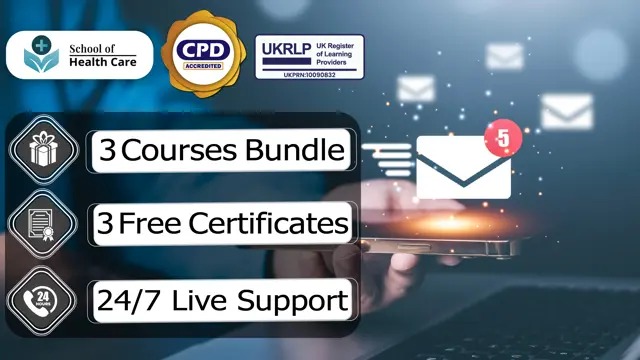
Email marketing: Email marketing Course Online Would you like to learn more about email marketing or advance your current knowledge? Our Email marketing: Email marketing fundamentals training will provide you with the abilities you need to be more efficient and organised. This Email marketing: Email marketing fundamentals course covers everything from fundamentals to mobile marketing. Different forms and technologies of email marketing are covered in this Email Marketing: Email Marketing Fundamentals course. Additionally, this Email marketing: Email marketing fundamentals course covers matrices for postal delivery, marketing, and listing. This Email marketing: Email marketing fundamentals course will teach you about campaigning, automation, and leadership. This Email marketing: Email marketing fundamentals course will assist you from the ground up to improve your abilities and understanding of email marketing. To grasp email marketing completely and to increase your productivity at work, sign up for our Email Marketing: Email Marketing Fundamentals course. Special Offers of this Email marketing: Email marketing Course: This Email marketing: Email marketing Course includes a FREE PDF Certificate. Lifetime access to this Email marketing: Email marketing Course Instant access to this Email marketing: Email marketing Course 24/7 Support Available to this Email marketing: Email marketing Course Email marketing: Email marketing Course Online If you want to take your professional prospects in Email Marketing to the next level or establish a successful career in this field, our Email Marketing course is the perfect place to start. This comprehensive course covers a wide range of crucial information about Email Marketing, including some of our most highly demanded courses on the subject. Don't miss out on this opportunity to gain a competitive edge in your career! Who is this course for? Email marketing: Email marketing Course Online Learners with no prior Email Marketing knowledge may enrol in this Email marketing: Email marketing fundamentals course. Special Note: Our Email marketing: Email marketing Course is not a regulated course. If you prefer to get qualified, you can look at the following options: Level 3 Certificate in Email Marketing Level 3 Diploma in Email Marketing Level 4 Certificate in Email Marketing Level 4 Diploma in Email Marketing Level 5 Certificate in Email Marketing Level 5 Diploma in Email Marketing Level 6 Certificate in Email Marketing Level 6 Diploma in Email Marketing Level 7 Certificate in Email Marketing Level 7 Diploma in Email Marketing Requirements Email marketing: Email marketing Course Online To enrol in this Email marketing: Email marketing Course, students must fulfil the following requirements: Good Command over English language is mandatory to enrol in our Email marketing: Email marketing Course. Be energetic and self-motivated to complete our Email marketing: Email marketing Course, Basic computer Skill is required to complete our Email marketing: Email marketing Course. If you want to enrol in our Email marketing: Email marketing Course, you must be at least 15 years old. Career path Email marketing: Email marketing Course Online This Email marketing: Email marketing Course fundamentals course will help UK citizens land new employment across a range of sectors.
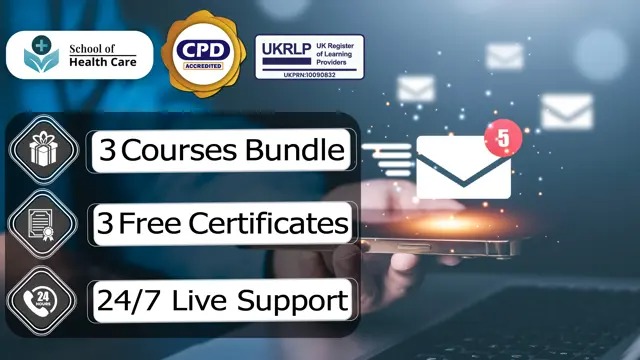
Oracle Database Administration from Zero to Hero
By Packt
In this comprehensive course, we will guide you through the world of Oracle Database Administration, starting from the basics and equipping you with the skills to create databases, manage storage, implement backup plans, apply patches, troubleshoot issues, and excel in the role of a professional DBA.
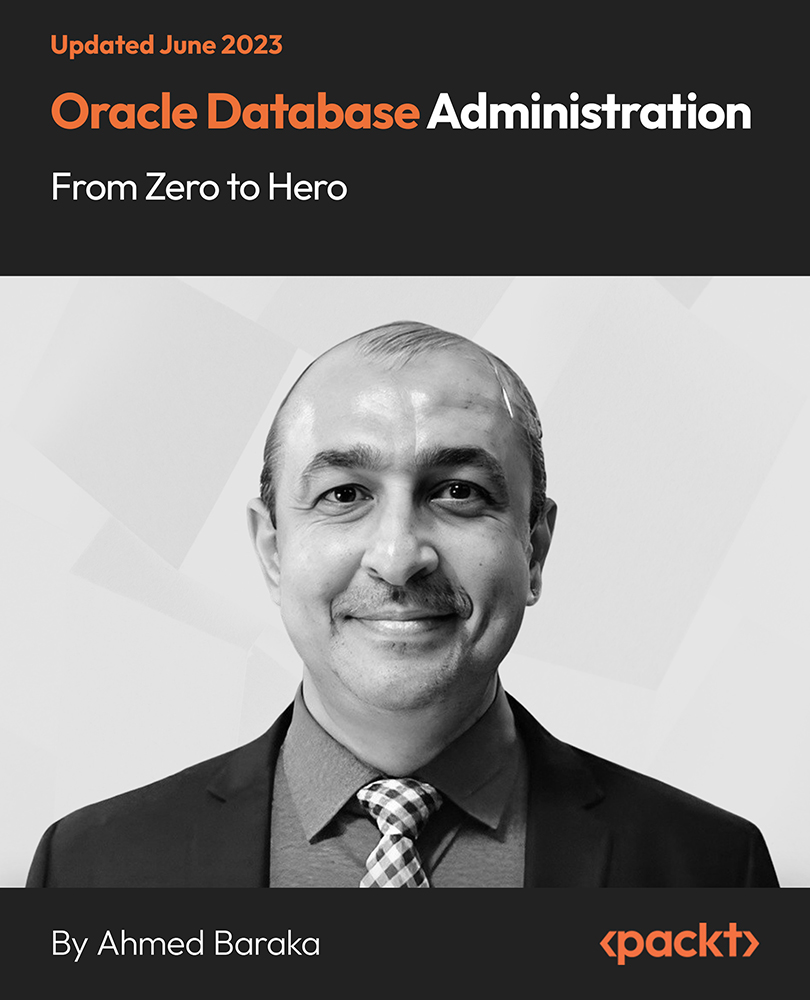
Complete Git Guide: Understand and Master Git and GitHub
By Packt
GitHub is a Git repository hosting service, but it adds many of its own features. While Git is a command line tool, GitHub provides a Web-based graphical interface. It also provides access control and several collaboration features, such as a wikis and basic task management tools for every project.

Generative AI Art Generation - Mastering All the AI Tools
By Packt
Embark on an AI image generation journey with a comprehensive course on Midjourney, DALL-E, Leonardo, Stable Diffusion, Automatic1111, RunwayML, Adobe Firefly, BlueWillow, and more. Requirements: Computer with internet access, and a Discord account for tools like Midjourney.
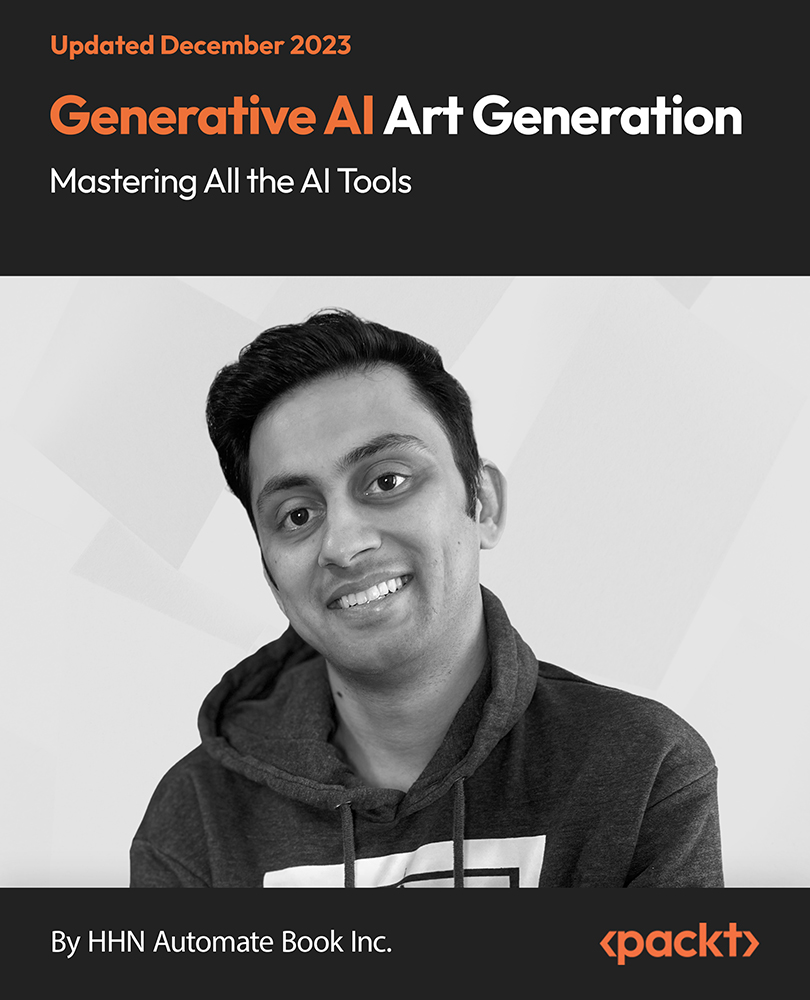
Python Certification - IT Job Ready Program with Money Back Guarantee
5.0(2)By Academy for Health and Fitness
Become an IT professional with our Python Certification - IT Job Ready Program! Gain comprehensive skills in Python programming, data analysis, and automation. We offer a money-back guarantee if you don't secure a job within six months of completion. Enroll now and jumpstart your tech career! Ready to land your dream job in tech? Our Python Certification - IT Job Ready Program equips you with essential Python programming, data analysis, and automation skills. Plus, we offer a money-back guarantee if you don't get hired within six months of completing the course. Don't miss out – enroll today and take the first step towards a successful IT career! 💻📊 #PythonCertification #TechTraining #CareerReady #MoneyBackGuarantee

AZ-104: Microsoft Azure Administrator Full Course
By Packt
This course teaches you to prepare for AZ-104 Certification. The course gives you the knowledge to make you Azure ready and become a better Azure administrator. All the changes that were made to AZ-103 by Microsoft to make it AZ-104 are incorporated in this course.
