- Professional Development
- Medicine & Nursing
- Arts & Crafts
- Health & Wellbeing
- Personal Development
749 Automation courses in Nottingham delivered Online
AWS Media Essentials for IT Business Decision Makers
By Nexus Human
Duration 2 Days 12 CPD hours This course is intended for This course is intended for Business Leaders, including managers/supervisors in the following roles: Developer Architect Video Operator Overview In this course, you will learn to: Articulate the essential terms and concepts fundamental to video compression and distribution Describe the four fundamental stages of video streaming workflows: ingest, process, store and deliver Explain the importance of security in the AWS Cloud and how it is applied in video streaming workflows Analyze video streaming workflow diagrams using AWS services, based on simple to complex use cases Describe some of the key variables that influence workflow decisions Recognize how other AWS services for compliance, storage, and compute, interact with AWS Media Services in video streaming workflows and the functions they perform Describe strategies to test or prototype workflows to mitigate risk and cost impacts and optimize video streaming workflows Use the AWS Management Console to build and run simple video streaming workflows for live and video-on-demand content Recognize the automation and data analytics available for Media Services when used with AWS AI and explore media-specific use cases for these services Identify the next steps in exploring migration to the cloud for one or more Media Services This course covers the media and cloud fundamentals that will empower you to develop a cloud migration strategy for media workflows in support of business goals. The course covers important concepts related to video processing and delivery, the variables that can impact migration decisions, and real-world examples of hybrid and cloud use cases for AWS Media Services. It also introduces security, artificial intelligence, and analytics concepts to help you consider how AWS Media Services fit into your overall cloud strategy. Module 1: Important video concepts Video Metrics Video Compression Video Distribution Major Protocols Used in Video Streaming Module 2: Anatomy of streaming workflows Ingest Process Store Deliver Module 3: Using AWS services in media workflows video-on-demand (VOD) Introduction to AWS Media Services Security Variables Impacting Workflow Design VOD Simple Use Cases VOD Advanced Use Cases Lab 1: Build and run a simple video streaming workflow for VOD content Module 4: Using AWS services in media workflows live streaming Challenges of Live Streaming Live Streaming Simple Use Cases Live Streaming Advanced Use Cases Lab 2: Build and run a simple video streaming workflow for live content Module 5: Optimizing Workflows Cost Considerations Mitigating Risk Monitoring and Automation Exploring Migration Options Additional course details: Nexus Humans AWS Media Essentials for IT Business Decision Makers training program is a workshop that presents an invigorating mix of sessions, lessons, and masterclasses meticulously crafted to propel your learning expedition forward. This immersive bootcamp-style experience boasts interactive lectures, hands-on labs, and collaborative hackathons, all strategically designed to fortify fundamental concepts. Guided by seasoned coaches, each session offers priceless insights and practical skills crucial for honing your expertise. Whether you're stepping into the realm of professional skills or a seasoned professional, this comprehensive course ensures you're equipped with the knowledge and prowess necessary for success. While we feel this is the best course for the AWS Media Essentials for IT Business Decision Makers course and one of our Top 10 we encourage you to read the course outline to make sure it is the right content for you. Additionally, private sessions, closed classes or dedicated events are available both live online and at our training centres in Dublin and London, as well as at your offices anywhere in the UK, Ireland or across EMEA.

EDMS and Workflow Management
By Course Cloud
Course Overview An EDMS (Electronic Document Management System) is a digital system used to store, organise, track and manage electronic files and documents, which are based on computer software. They enable integration and workflow automation within an organisation. The EDMS and Workflow Management course will take you through the concepts of electronic document management systems, as well as the process of managing and controlling the flow of documents within departments. You will also learn about the different technologies used for EDMS. This course is ideal for aspiring document controllers, office managers, secretaries and personal assistants. It covers best practices and ISO standards that will enable you to automate key office functions and manage documents digitally in the most efficient way. This best selling EDMS and Workflow Management has been developed by industry professionals and has already been completed by hundreds of satisfied students. This in-depth EDMS and Workflow Management is suitable for anyone who wants to build their professional skill set and improve their expert knowledge. The EDMS and Workflow Management is CPD-accredited, so you can be confident you're completing a quality training course will boost your CV and enhance your career potential. The EDMS and Workflow Management is made up of several information-packed modules which break down each topic into bite-sized chunks to ensure you understand and retain everything you learn. After successfully completing the EDMS and Workflow Management, you will be awarded a certificate of completion as proof of your new skills. If you are looking to pursue a new career and want to build your professional skills to excel in your chosen field, the certificate of completion from the EDMS and Workflow Management will help you stand out from the crowd. You can also validate your certification on our website. We know that you are busy and that time is precious, so we have designed the EDMS and Workflow Management to be completed at your own pace, whether that's part-time or full-time. Get full course access upon registration and access the course materials from anywhere in the world, at any time, from any internet-enabled device. Our experienced tutors are here to support you through the entire learning process and answer any queries you may have via email.

SnapFlow: Rapid Traffic Generation
By Compete High
ð Unlock Explosive Growth with SnapFlow: Rapid Traffic Generation! ð Are you tired of watching your online presence plateau while your competitors soar to new heights? Do you dream of a steady stream of eager customers flooding your website, ready to engage with your content and convert into loyal fans? Introducing SnapFlow: Rapid Traffic Generation, the game-changing online course designed to revolutionize your digital presence and propel your business to unprecedented success! ð Why SnapFlow? ð¥ Instant Impact: Discover proven strategies to drive immediate and sustained traffic to your website, making a measurable impact on your bottom line. ð¡ Cutting-Edge Techniques: Stay ahead of the curve with the latest and most effective traffic generation techniques. SnapFlow keeps you updated with the ever-evolving landscape of digital marketing. ð¤ Engage and Convert: Learn how to not only attract visitors but also engage them effectively, turning casual browsers into enthusiastic customers who keep coming back for more. ð Scalable Success: Whether you're a seasoned entrepreneur or just starting, SnapFlow is designed to scale with your business. No matter your niche, industry, or target audience, our strategies adapt to your unique needs. ð What You'll Gain: Master the Art of Social Media Domination: Leverage the power of platforms like Facebook, Instagram, and Twitter to create a buzz around your brand and drive traffic like never before. SEO Secrets Unveiled: Uncover the mysteries of search engine optimization and learn how to climb the ranks, ensuring your website is seen by the right people at the right time. Content that Converts: Craft compelling content that not only attracts attention but also converts visitors into customers, creating a sustainable revenue stream. Paid Advertising Mastery: Navigate the world of online advertising with confidence, optimizing your budget for maximum impact and return on investment. Automation for Efficiency: Discover time-saving automation tools and techniques that streamline your traffic generation efforts, allowing you to focus on what matters most - growing your business. ð Ready to Catapult Your Business to New Heights? Enroll in SnapFlow: Rapid Traffic Generation Today! ð Don't let another day go by with underwhelming results. Join SnapFlow and unlock the full potential of your online presence. Seize this opportunity to transform your business into a thriving, traffic-generating powerhouse! Course Curriculum Basic Overview 00:00 Snapchat App Installation 00:00 Creating Your Snapcode 00:00 Using Bitmoji to Create Your Snapcode 00:00 Creating Snap Content 00:00 Snap Camera Controls 00:00 Adding Text To a Snap 00:00 Annotations to the Snap - Part 1 00:00 Annotations to the Snap - Part 2 00:00 Annotations to the Snap - Part 3 - Video 00:00 Snapchat Send Options 00:00 Snapchat Stories - Part 1 00:00 Snapchat Stories - Part 2 00:00 Snapchat Ads Account Set Up 00:00 The Ads Platform Interface - Part 1 00:00 The Ads Platform - Part -2 00:00 Uploading Your Catalog to the Ads Platform 00:00 Advanced Create In Platform Interface 00:00 Creating Team Members 00:00 Conclusion 00:00 Advanced Overview 00:00 Snapchat Analytics 00:00 Community Filters 00:00 Snapchat Paid Filters 00:00 Shapchat Filter Ads 00:00 Snap Chat Lenses 00:00 Memories and Content 00:00 Bitmoji Merch 00:00 Multiple Ad Accounts 00:00 Story Ads 00:00 Collection Ads 00:00 Creating Snap Image Content 00:00 Creating Snap Ad Content - Video 00:00 Different Ad Attachments 00:00 Deep Link Ad Attachment 00:00 Snap Pixels 00:00 Snapchat Custom Audiences 00:00 Live Example - Branded Snap Image 00:00 Live Example - Branded Lens Creation 00:00 Live Example - Ad Creation 00:00 Conclusion 00:00

Mastering Subscriber Growth using Leadpages
By Compete High
ð Unleash Your Business Potential: Mastering Subscriber Growth with Leadpages ð Are you ready to skyrocket your online presence, engage your audience, and turn casual visitors into loyal subscribers? Introducing our groundbreaking online course: 'Mastering Subscriber Growth using Leadpages.' Elevate your digital marketing game and watch your business flourish! ð Unlock the Power of Leadpages: Your Gateway to Success In this comprehensive course, we demystify the art of subscriber growth and hand you the keys to leveraging the full potential of Leadpages. From capturing leads to converting them into devoted customers, we guide you through every step of the process. ð¡ What You'll Gain: Expert Strategies: Learn from seasoned professionals who have mastered the art of subscriber growth using Leadpages. Uncover the insider secrets to building a thriving email list. Hands-On Training: Dive deep into practical, hands-on exercises designed to solidify your understanding of Leadpages. Gain the confidence to implement effective subscriber growth strategies with ease. Optimized Conversion Techniques: Discover how to create high-converting landing pages, compelling opt-ins, and irresistible offers. Transform your website into a lead-generating powerhouse. Automation Mastery: Streamline your workflow with advanced automation techniques. Save time while maintaining a personal touch with your audience. Analytics Insight: Harness the power of data to refine your strategies. Learn how to analyze metrics effectively, make data-driven decisions, and continually improve your subscriber growth efforts. Exclusive Community Access: Join a vibrant community of like-minded individuals. Network, share experiences, and gain valuable insights to stay ahead in the ever-evolving landscape of digital marketing. ð Why Choose 'Mastering Subscriber Growth using Leadpages'? â Proven Strategies: Benefit from battle-tested techniques employed by industry leaders. â Time-Tested Results: Witness tangible improvements in your subscriber numbers and engagement rates. â Lifetime Access: Enjoy unlimited access to course materials and updates, ensuring you stay on the cutting edge. ð Don't Miss Your Chance! Elevate Your Business Today. Ready to take your subscriber growth to new heights? Enroll now and gain instant access to the keys that unlock the door to digital success. Transform your audience into a thriving community of subscribers, and watch your business flourish. ð¥ Limited Seats Available! Act Now and Secure Your Spot in the 'Mastering Subscriber Growth using Leadpages' Course! ð¥ Course Curriculum Basic Overview 00:00 Pricing and Account Opening 00:00 Affiliate Program 00:00 Set Up Your Autoresponder 00:00 Set Up Your Webinar 00:00 Set Up Your Lead Magnet 00:00 Set Up Your Branded Domain 00:00 The Lead Pages Drag and Drop Template System 00:00 The Lead Pages Template System 00:00 Creating Pages From Scratch 00:00 Lead Gen Wizard - Newsletter or E-Course 00:00 Lead Gen Wizard - Free Guide Page 00:00 Lead Gen Wizard - Webinar Event Page 00:00 Lead Gen Wizard - Free Consultation 00:00 Sales Page Wizard 00:00 Business Page Wizard 00:00 Business Page Wizard - Thank You Page 00:00 Business Page Wizard - About Me Page 00:00 Business Page Wizard - Coming Soon Page 00:00 Conclusion 00:00 Advanced Overview 00:00 Set Up WordPress Plugin 00:00 Conversion Tools - Pop Ups 00:00 Conversion Tools - Alert Bars 00:00 Opt-In Texts - Part 1 00:00 Opt-In Texts - Part 2 - Testing 00:00 Trigger Links - Part 1 00:00 Trigger Links - Part 2 - Testing 00:00 Set Up Your Payment Gateway in Stripe 00:00 Set Up A Payment Gateway With PayPal 00:00 Zapier Integrations 00:00 Live Example Autoresponder Connection 00:00 Live Example Lead Manget Connection 00:00 Opt-In 00:00 Sales Page Connection 00:00 Live Example Payment Gateway Connection 00:00 Live Example Conversion Tools - Alert Bar Set Up 00:00 Webinar Connection 00:00 System Test 00:00 Conclusion 00:00

Data Scraping and Data Mining from Beginner to Pro with Python
By Packt
Data scraping is used to get the data available on different websites and APIs. This also involves automating the web flows to extract the data from different web pages. Data Scraping and Data Mining with Python is a well-designed course for beginners to develop a solid groundwork for the skills necessary.
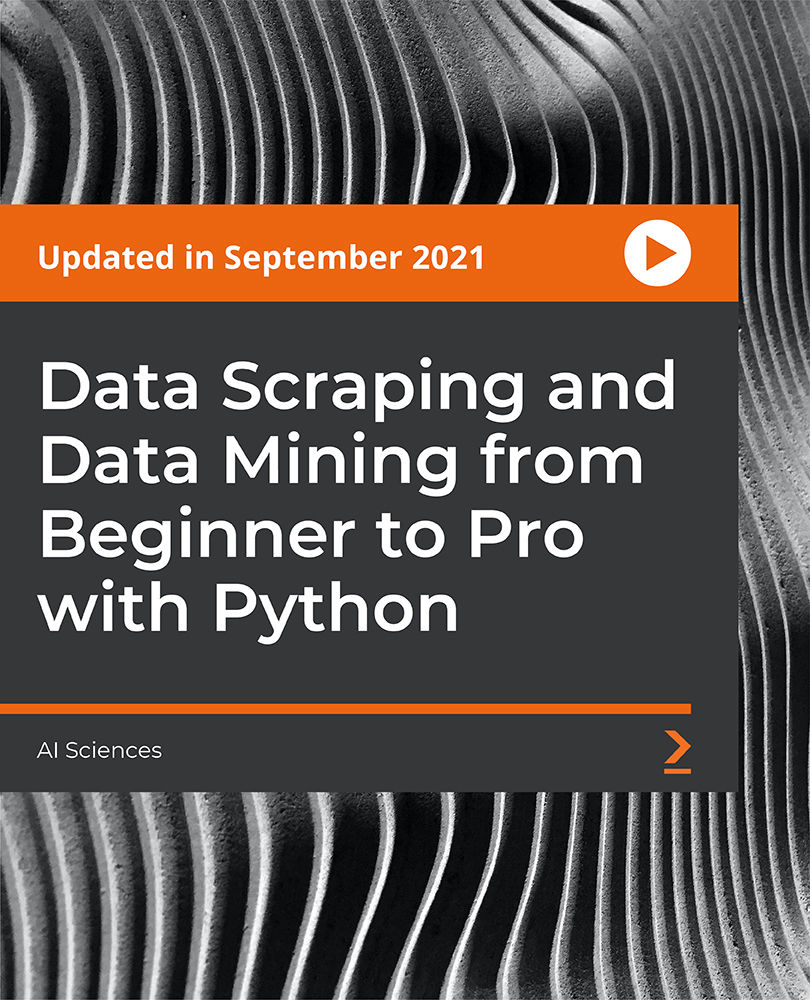
Learn to Use Python for Spatial Analysis in ArcGIS
By Course Cloud
Python scripting makes it easy to automate workflows in ArcGis. In the Learn to Use Python for Spatial Analysis in ArcGIS course, you will learn from the experts how to perform spatial analysis and data management tasks using ArcGis tools. It will teach you how to carry out a wide range of tasks, from creating animations to running a batch process in Python of multiple existing scripts. By the end of the course, you will have the skills and expertise to pursue a career as a developer, and will be able to use ArcGis proficiently for mapping, spatial analysis, data science, geospatial AI and automation. There are no specific entry requirements for this course, however, which can be studied on a part-time or full-time basis. This best selling Learn to Use Python for Spatial Analysis in ArcGIS has been developed by industry professionals and has already been completed by hundreds of satisfied students. This in-depth Learn to Use Python for Spatial Analysis in ArcGIS is suitable for anyone who wants to build their professional skill set and improve their expert knowledge. The Learn to Use Python for Spatial Analysis in ArcGIS is CPD-accredited, so you can be confident you're completing a quality training course will boost your CV and enhance your career potential. The Learn to Use Python for Spatial Analysis in ArcGIS is made up of several information-packed modules which break down each topic into bite-sized chunks to ensure you understand and retain everything you learn. After successfully completing the Learn to Use Python for Spatial Analysis in ArcGIS, you will be awarded a certificate of completion as proof of your new skills. If you are looking to pursue a new career and want to build your professional skills to excel in your chosen field, the certificate of completion from the Learn to Use Python for Spatial Analysis in ArcGIS will help you stand out from the crowd. You can also validate your certification on our website. We know that you are busy and that time is precious, so we have designed the Learn to Use Python for Spatial Analysis in ArcGIS to be completed at your own pace, whether that's part-time or full-time. Get full course access upon registration and access the course materials from anywhere in the world, at any time, from any internet-enabled device. Our experienced tutors are here to support you through the entire learning process and answer any queries you may have via email.

Webinar Marketing Funnel Masterclass
By Course Cloud
Course Overview A webinar funnel is a marketing and sales tool that is used to turn prospects into leads. The Webinar Marketing Funnel Masterclass course will teach you how to create highly converting webinar funnels in no time. It covers the 15 essential component pages of an online business marketing funnel, with complete guidance on how to get started by creating your webinar essentials. Not only will this course teach you the fundamentals such as how to set up and create a high converting webinar, but it will guide you through how to record your webinar, set up links and affiliate accounts, and master active campaign webinar automation. This complete training course is ideal for marketing students and professionals who wish to learn up-to-date skills and best practices. There are no specific entry requirements, with the opportunity to study on a part-time or full-time basis. This best selling Webinar Marketing Funnel Masterclass has been developed by industry professionals and has already been completed by hundreds of satisfied students. This in-depth Webinar Marketing Funnel Masterclass is suitable for anyone who wants to build their professional skill set and improve their expert knowledge. The Webinar Marketing Funnel Masterclass is CPD-accredited, so you can be confident you're completing a quality training course will boost your CV and enhance your career potential. The Webinar Marketing Funnel Masterclass is made up of several information-packed modules which break down each topic into bite-sized chunks to ensure you understand and retain everything you learn. After successfully completing the Webinar Marketing Funnel Masterclass, you will be awarded a certificate of completion as proof of your new skills. If you are looking to pursue a new career and want to build your professional skills to excel in your chosen field, the certificate of completion from the Webinar Marketing Funnel Masterclass will help you stand out from the crowd. You can also validate your certification on our website. We know that you are busy and that time is precious, so we have designed the Webinar Marketing Funnel Masterclass to be completed at your own pace, whether that's part-time or full-time. Get full course access upon registration and access the course materials from anywhere in the world, at any time, from any internet-enabled device. Our experienced tutors are here to support you through the entire learning process and answer any queries you may have via email.

AutoCAD Electrical Training Course | Bespoke
By London Design Training Courses
Why Choose AutoCAD Electrical Training Course | Bespoke? Course Link Master electrical drawings, schematics, and layouts. Utilize symbol libraries and automated circuit design. Access recorded lessons and lifetime email support. "Say goodbye to group classes and hello to 1-on-1 Courses. Dial 02077202581 or WhatsApp 07970325184 to reserve your dates. Duration: 16 hrs. Method: 1-on-1, Personalized attention. Schedule: Tailor your own hours of your choice, available from Mon to Sat between 9 am and 7 pm. AutoCAD Electrical Training Course: Specialized electrical CAD design skills with precision. Streamlined workflows for efficient design. Consistent adherence to industry standards. Increased productivity in electrical design. Enhanced collaboration with other professionals. Access to recorded lessons for review. Lifetime email support for ongoing assistance. Learn AutoCAD for electrical design. Enroll now and create accurate and professional electrical drawings with confidence. Choose in-person or live online sessions. AutoCAD Electrical Training Course: Specialized electrical CAD design skills with precision. Streamlined workflows for efficient design. Consistent adherence to industry standards. Increased productivity in electrical design. Enhanced collaboration with other professionals. Access to recorded lessons for review. Lifetime email support for ongoing assistance. Learn AutoCAD for electrical design. Enroll now and create accurate and professional electrical drawings with confidence. Choose in-person or live online sessions. AutoCAD Electrical Course Content: Introduction to AutoCAD Electrical Software: Overview and features of AutoCAD Electrical Understanding the software interface and tools Project file structure and management Layout and Navigation: Navigating the AutoCAD Electrical workspace Creating new project files and using attribute editors Understanding WDD, WDX, and WDF project files Exploring the Project Manager interface and attribute editors Electrical Diagram Drawing: Numbering and titling wires in diagrams Labelling components Utilizing diagram symbol libraries Creating and editing Electrical Control Circuits (ECC) Component dialog box and Circuit Scale dialog box Introduction to Programmable Logic Controllers (PLCs) and Integrated Systems: PLC Symbols and Concepts Inserting Programmable Logic Controllers (PLCs) into diagrams Adding PLC Units to diagrams Working with PLC Input and Output points and circuits Understanding PLC-based classification Using the Spreadsheet to PLC Input and Output Points utility Custom and Bespoke Symbols: Creating custom symbols for Switches, Wires, Contactors, Motors, Transformers, etc. Specifying symbol conventions and standards Offline and online usage of AutoCAD Electrical databases Drawing for Terminals and Plans: Implementing Terminal symbols in diagrams Handling terminal plans and locations Working with compound level terminals and locations Utilizing the Component command for single and multiple components Managing Jumpers and wiring Modifying Terminal Strips and Dual In-Line Packages (DIP) Understanding DIN Rail, Electrical Enclosure, Circuit Breakers, and Electrical Equipment Generating PDFs and Reports: Exporting drawings to PDF format Organizing report templates Automating the generation of reports Creating Electrical Audit Reports This AutoCAD Electrical course provides comprehensive knowledge of the software, focusing on electrical diagram drawing, symbol creation, PLC integration, terminal planning, and report generation. Participants will gain the skills needed to efficiently design electrical systems using AutoCAD Electrical software. Upon completing the AutoCAD Electrical course, participants will master the intricacies of the software. They will adeptly create accurate electrical diagrams, seamlessly integrate PLCs, design personalized symbols, strategize terminal layouts, and produce reports with precision and efficiency. Armed with these skills, graduates will possess the expertise to confidently design complex electrical systems. This proficiency opens avenues in various job roles such as Electrical Design Engineer, CAD Technician, Control Systems Designer, or even Project Manager in industries like manufacturing, automation, and engineering consultancy.

55039 Windows PowerShell Scripting and Toolmaking
By Nexus Human
Duration 5 Days 30 CPD hours This course is intended for This course is intended for administrators in a Microsoft-centric environment who want to build reusable units of automation, automate business processes, and enable less-technical colleagues to accomplish administrative tasks. Overview Describe the correct patterns for building modularized tools in Windows PowerShell Build highly modularized functions that comply with native PowerShell patterns Build controller scripts that expose user interfaces and automate business processes Manage data in a variety of formats Write automated tests for tools Debug tools This course covers advanced Windows PowerShell topics, with an emphasis on building reusable tools. Students are introduced to workflow, engage in best practices, and learn a variety of script development and toolmaking techniques. Tool Design Tools do one thing Tools are flexible Tools look native Start with a Command Why start with a command? Discovery and experimentation Build a Basic Function and Module Start with a basic function Create a script module Check prerequisites Run the new command Adding CmdletBinding and Parameterizing About CmdletBinding and common parameters Accepting pipeline input Mandatory-ness Parameter validation Parmeter aliases Emitting Objects as Output Assembling information Constructing and emitting output Quick tests An Interlude: Changing Your Approach Examining a script Critiquing a script Revising the script Using Verbose, Warning, and Informational Output Knowing the six channels Adding verbose and warning output Doing more with verbose output Informational output Comment-Based Help Where to put your help Getting started Going further with comment-based help Broken help Handling Errors Understanding errors and exceptions Bad handling Two reasons for exception handling Handling exceptions in our tool Capturing the actual exception Handling exceptions for non-commands Going further with exception handling Deprecated exception handling Basic Debugging Two kinds of bugs The ultimate goal of debugging Developing assumptions Write-Debug Set-PSBreakpoint The PowerShell ISE Going Deeper with Parameters Parameter positions Validation Multiple parameter sets Value from remaining arguments Help messages Aliases More CmdletBinding Writing Full Help External help Using PlatyPs Supporting online help ?About? topics Making your help updatable Unit Testing Your Code Sketching out the test Making something to test Expanding the test Going further with Pester Extending Output Types Understanding types The Extensible Type System Extending an object Using Update-TypeData Analyzing Your Script Performing a basic analysis Analyzing the analysis Publishing Your Tools Begin with a manifest Publishing to PowerShell Gallery Publishing to private repositories Basic Controllers: Automation Scripts and Menus Building a menu Using UIChoice Writing a process controller Proxy Functions A proxy example Creating the proxy base Modifying the proxy Adding or removing parameters Working with XML Data Simple: CliXML Importing native XML ConvertTo-XML Creating native XML from scratch Working with JSON Data Converting to JSON Converting from JSON Working with SQL Server Data SQL Server terminology and facts Connecting to the server and database Writing a query Running a query Invoke-SqlCmd Thinking about tool design patterns Design tools that use SQL Server for data storage Final Exam Lab problem Break down the problem Do the design Test the commands Code the tool

