- Professional Development
- Medicine & Nursing
- Arts & Crafts
- Health & Wellbeing
- Personal Development
140 Autodesk courses
Cloud Computing / CompTIA Cloud+ with IT Support Technician 20 Courses Bundle!
By Compliance Central
Feeling Stuck in Your Career? The Cloud Computing / CompTIA Cloud+ with IT Support Technician 20 Courses Bundle is Your Skill-Building Solution. This exceptional collection of 20 premium courses is designed to encourage growth and improve your career opportunities. Suited to meet different interests and goals, the Cloud Computing / CompTIA Cloud+ with IT Support Technician bundle provides an engaging learning experience, helping you learn skills across various disciplines. With Cloud Computing / CompTIA Cloud+ with IT Support Technician 20 Courses Bundle, you'll have a personalised journey that aligns with your career goals and interests. This comprehensive package helps you confidently tackle new challenges, whether entering a new field or enhancing your existing knowledge. The Cloud Computing / CompTIA Cloud+ with IT Support Technician bundle is your gateway to expanding your career options, increasing job demand, and enhancing your skill set. By enrolling in this bundle, you'll receive complimentary PDF certificates for all courses, adding value to your resume at no extra cost. Develop key skills and achieve important progress in your career and personal development. Start your journey today and experience the transformative impact of the Cloud Computing / CompTIA Cloud+ with IT Support Technician 20 Courses bundle on your job life and career growth! This Cloud Computing / CompTIA Cloud+ with IT Support Technician 20 Courses Bundle Comprises the Following CPD Accredited Courses: Course 01: Cloud Computing / CompTIA Cloud+ (CV0-002) Course 02: AWS Certified Cloud Practitioner Course 03: CompTIA Networking - Level 4 Course 04: CompTIA Network (N10-007) Course 05: CompTIA IT Fundamentals ITF+ (FCO-U61) Course 06: CompTIA Security+ (SY0-401) New 2020 Course 07: IT Support Technician Course 08: Network Security Level 2 Course 09: CompTIA CySA+ Cybersecurity Analyst (CS0-002) Course 10: CompTIA PenTest+ (Ethical Hacking) Course 11: Architectural Studies Course 12: Landscape Architecture Course 13: Autodesk Revit: Modeling & Rendering Course 14: Effective Communication Skills Diploma Course 15: Time Management Course 16: Career Development Plan Fundamentals Course 17: CV Writing and Job Searching Course 18: Learn to Level Up Your Leadership Course 19: Networking Skills for Personal Success Course 20: Ace Your Presentations: Public Speaking Masterclass What will make you stand out? Upon completion of this online Cloud Computing / CompTIA Cloud+ with IT Support Technician 20 Courses Bundle, you will gain the following: CPD QS Accredited Proficiency with this Cloud Computing / CompTIA Cloud+ with IT Support Technician Bundle After successfully completing the Cloud Computing / CompTIA Cloud+ with IT Support Technician bundle, you will receive a FREE PDF Certificate from REED as evidence of your newly acquired abilities. Lifetime access to the whole collection of learning materials of this Cloud Computing / CompTIA Cloud+ with IT Support Technician Bundle The online test with immediate results You can study and complete the Cloud Computing / CompTIA Cloud+ with IT Support Technician bundle at your own pace. Study for the Cloud Computing / CompTIA Cloud+ with IT Support Technician bundle using any internet-connected device, such as a computer, tablet, or mobile device. The Cloud Computing / CompTIA Cloud+ with IT Support Technician 20 Courses bundle is a premier learning resource, with each course module holding respected CPD accreditation, symbolising exceptional quality. The content is packed with knowledge and is regularly updated to ensure it remains relevant. This bundle offers not just education but a constantly improving learning experience designed to enrich both your personal and professional development. Advance the future of learning with the Cloud Computing / CompTIA Cloud+ with IT Support Technician bundle, a comprehensive, complete collection of 20 courses. Each course in the Cloud Computing / CompTIA Cloud+ with IT Support Technician bundle has been handpicked by our experts to provide a broad range of learning opportunities. Together, these modules form an important and well-rounded learning experience. Our mission is to deliver high-quality, accessible education for everyone. Whether you are starting your career, switching industries, or enhancing your professional skills, the Cloud Computing / CompTIA Cloud+ with IT Support Technician bundle offers the flexibility and convenience to learn at your own pace. Make the Cloud Computing / CompTIA Cloud+ with IT Support Technician package your trusted partner in your lifelong learning journey. CPD 200 CPD hours / points Accredited by CPD Quality Standards Who is this course for? The Cloud Computing / CompTIA Cloud+ with IT Support Technician 20 Courses is perfect for: Expand your knowledge and skillset for a fulfilling career with the Cloud Computing / CompTIA Cloud+ with IT Support Technician bundle. Become a more valuable professional by earning CPD certification and mastering in-demand skills with the Cloud Computing / CompTIA Cloud+ with IT Support Technician bundle. Discover your passion or explore new career options with the diverse learning opportunities in the Cloud Computing / CompTIA Cloud+ with IT Support Technician bundle. Learn on your schedule, in the comfort of your home - the Cloud Computing / CompTIA Cloud+ with IT Support Technician bundle offers ultimate flexibility for busy individuals. Requirements You are warmly invited to register for this bundle. Please be aware that no formal entry requirements or qualifications are necessary. This curriculum has been crafted to be open to everyone, regardless of previous experience or educational attainment. Career path Gain a wide range of skills across various fields, improve your problem-solving capabilities, and keep current with industry trends. Perfect for those aiming for career advancement, exploring a new professional direction, or pursuing personal growth. Begin your journey with the Cloud Computing / CompTIA Cloud+ with IT Support Technician bundle. Certificates CPD Certificates Digital certificate - Included
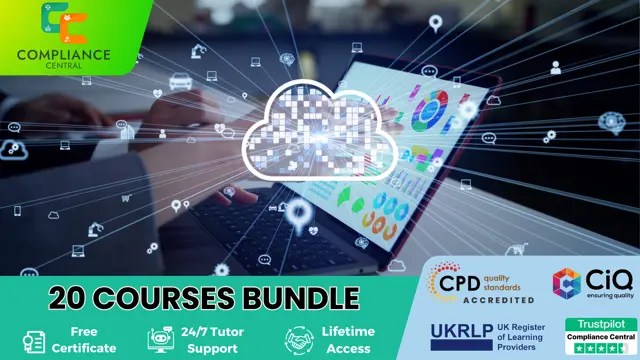
Revit One to One Basic to Advance Weekends Online or Face to Face
By Real Animation Works
Revit face to face training customised and bespoke. Online or Face to Face

Maya for Absolute Beginners is a comprehensive course that introduces students to the fundamental concepts of 3D modeling, unwrapping, texturing, and lighting using Autodesk Maya. The course provides step-by-step guidance on creating a detailed diorama featuring a Mushroom House, plants, corals, rocks, and grass. Learning Outcomes: Understand the basic modeling process and learn to navigate Maya's interface and tools effectively. Create a detailed 3D diorama, including modeling a Mushroom House, plants, corals, rocks, and grass. Learn the process of unwrapping 3D models and applying textures through texture painting techniques. Gain knowledge of lighting and rendering to bring the diorama model to life in a visually appealing way. Why buy this Maya for Absolute Beginners? Unlimited access to the course for forever Digital Certificate, Transcript, student ID all included in the price Absolutely no hidden fees Directly receive CPD accredited qualifications after course completion Receive one to one assistance on every weekday from professionals Immediately receive the PDF certificate after passing Receive the original copies of your certificate and transcript on the next working day Easily learn the skills and knowledge from the comfort of your home Certification After studying the course materials of the Maya for Absolute Beginners there will be a written assignment test which you can take either during or at the end of the course. After successfully passing the test you will be able to claim the pdf certificate for £5.99. Original Hard Copy certificates need to be ordered at an additional cost of £9.60. Who is this course for? This Maya for Absolute Beginners course is ideal for Students Recent graduates Job Seekers Anyone interested in this topic People already working in the relevant fields and want to polish their knowledge and skill. Prerequisites This Maya for Absolute Beginners does not require you to have any prior qualifications or experience. You can just enrol and start learning.This Maya for Absolute Beginners was made by professionals and it is compatible with all PC's, Mac's, tablets and smartphones. You will be able to access the course from anywhere at any time as long as you have a good enough internet connection. Career path As this course comes with multiple courses included as bonus, you will be able to pursue multiple occupations. This Maya for Absolute Beginners is a great way for you to gain multiple skills from the comfort of your home. Course Curriculum Introduction Introduction 00:01:00 Modeling Process Reference And Concept 00:02:00 Basic Tools And Interface 00:07:00 Importing Concept Into Maya 00:08:00 Creating The Base 00:16:00 Mushroom House Part-1 00:11:00 Mushroom House Part-2 00:09:00 Modeling The Door 00:11:00 Modeling Remaining Mashrooms 00:18:00 Modeling The Plant 00:17:00 Modeling The Corals 00:17:00 Modeling The Rocks And Grass 00:09:00 Finishing Up The Modeling 00:06:00 Unwrapping Process Unwraping The Model Part-1 00:13:00 Unwraping Mushroom Models-2 00:06:00 Unwrapping The Model Part-3 00:08:00 Unwrapping The Model Part-4 00:09:00 Texturing Process Texture Painting Part-1 00:08:00 Creating Texture And Alpha Channel For The Plant 00:09:00 Texture painting Part-3(Time lapse) 00:17:00 Texture painting Part-4(Time lapse) 00:07:00 Assigning materials and textures to models 00:15:00 Lighting and rendering Lighting and rendering the diorama model 00:36:00 Downloadable Resource Resource - Maya for Absolute Beginners 00:00:00

The 'Fusion 360 Crash Course' is a comprehensive and concise program designed to provide learners with a rapid introduction to Autodesk Fusion 360, a powerful software for 3D design, electronics, and PCB design. Participants will explore the software's user interface, learn to navigate Fusion 360, and delve into hands-on exercises covering electronics parts libraries, circuit design, PCB design, and a practical application example. Learning Outcomes: Gain familiarity with the Fusion 360 software and its essential functionalities. Navigate the Fusion 360 user interface and understand its features. Access and utilize the Electronics Parts Library for component selection. Learn circuit design principles and create electronic schematics. Master PCB design, including layout and component placement. Combine electronic design with mechanical aspects using Fusion 360. Complete a practical project that integrates electronics and 3D design. Why buy this Fusion 360 Crash Course? Unlimited access to the course for forever Digital Certificate, Transcript, student ID all included in the price Absolutely no hidden fees Directly receive CPD accredited qualifications after course completion Receive one to one assistance on every weekday from professionals Immediately receive the PDF certificate after passing Receive the original copies of your certificate and transcript on the next working day Easily learn the skills and knowledge from the comfort of your home Certification After studying the course materials of the Fusion 360 Crash Course there will be a written assignment test which you can take either during or at the end of the course. After successfully passing the test you will be able to claim the pdf certificate for £5.99. Original Hard Copy certificates need to be ordered at an additional cost of £9.60. Who is this course for? This Fusion 360 Crash Course does not require you to have any prior qualifications or experience. You can just enrol and start learning. Beginners and hobbyists interested in learning 3D design and electronics integration. Engineering students seeking to enhance their skills in electronics and PCB design. Makers and DIY enthusiasts looking to create innovative projects. Design professionals who want to expand their skills into electronic design. Prerequisites This Fusion 360 Crash Course was made by professionals and it is compatible with all PC's, Mac's, tablets and smartphones. You will be able to access the course from anywhere at any time as long as you have a good enough internet connection. Career path Product Designer - Potential earning of £25,000 - £45,000 per year. Mechanical Engineer - Median earning of £30,000 - £50,000 per year. Electronics Engineer - Median earning of £30,000 - £50,000 per year. Maker Space Instructor - Potential earning of £20 - £40 per hour. Design Consultant - Median earning of £30,000 - £60,000 per year. Course Curriculum Section 1: Introduction & Getting Started Unit 1: Introduction 00:08:00 Unit 2: Instructor's Introduction 00:08:00 Section 2: Software Section Unit 1: Download Fusion 360 00:04:00 Unit 2: Running Fusion 360 for the First Time 00:04:00 Section 3: Fusion 360 User Interface Unit 1: Fusion 360 User Interface 00:13:00 Section 4: Electronics Parts Library Unit 1: Adding Electronic Parts and Libraries in Fusion 360 00:07:00 Section 5: Circuit Design Unit 1: Creating the First Schematic 00:17:00 Section 6: PCB Design Unit 1: Create Your PCB Design and 3D View 00:11:00 Section 7: Practical Example Unit 1: Make a PIC Microcontroller Training Board Using Fusion 360 00:18:00 Assignment Assignment - Fusion 360 Crash Course 00:00:00

Comprehensive Training for Architects | Interior and Exterior Designers
By ATL Autocad Training London
Who is this course for? The Architecture and Interior Design course is ideal for individuals aiming to master both interior design and architecture. Guided by certified tutors from Autodesk and Adobe, students will gain comprehensive skills in these fields. Click here for more info: Website Duration: 40 hours.1-on-1 Training. In-Person or Live online. When can I book: 9 am - 7 pm (Choose your preferred day and time once a week). Flexible timing with advance booking Course Features: Compatibility: Our training courses are compatible with both Mac and Windows operating systems, ensuring accessibility for all users. Price Assurance: We guarantee the best value for your investment, ensuring competitive pricing for high-quality training. Personalized Training: Benefit from one-on-one training sessions tailored to your specific needs and skill level, ensuring a personalized learning experience. Flexible Scheduling: Enjoy the flexibility to choose your preferred training time and day. Sessions are available seven days a week, from Monday to Sunday, between 9 am and 8 pm, accommodating your busy schedule. Lifetime Support: Receive lifetime email and phone support, ensuring that you have access to assistance even after completing the course. Technical Assistance: Get help with configuring your computer for software installation, ensuring a smooth learning experience without technical hurdles. Referral Discounts: Earn special discounts when you refer a friend to our courses, making learning a rewarding experience for you and your network. Group Training Savings: Avail significant savings on group training courses, encouraging collaborative learning and making education more accessible for groups. When can you schedule this Training Course? Personalized training experience with our flexible 1-on-1 sessions. Design your own timetable by pre-booking a convenient hour of your choice, available from Monday to Saturday between 9 a.m. and 7 p.m. Alternatively, you can call 02077202581 to book over the phone. How long is the training? The course spans 40 hours, which you can divide over as many days as needed to fit your ideal schedule. What's the teaching method? Our sessions are 1-on-1, offered either in-person face to face or live online. You'll receive personalized attention, tailored content, a flexible learning pace, and individual support. Live online 1-on-1 sessions over Zoom are also an option. What will you learn? In this comprehensive training program, you'll gain proficiency in a thoughtfully curated selection of software tools. Option A: AutoCAD (13 hours) SketchUp (10 hours) Vray (6 hours) Photoshop (6 hours) InDesign (5 hours) Additionally, you'll receive free online portfolio design assistance, career growth guidance, and mock interviews to enhance your job market readiness. Option B: AutoCAD (10 hours) 3ds Max (17 hours) Vray (4 hours) Photoshop (5 hours) InDesign (4 hours) Certified trainers in AutoCAD, 3ds Max, SketchUp, and Adobe software will conduct this training program. It caters to beginners, intermediate, and advanced learners, focusing on core skills for creating 2D drawings, plans, sections, elevations, construction details, and 3D visualizations. Our experienced instructors will guide you through essential commands and methodologies for producing precise 2D and 3D drawings. We have developed these CAD courses, utilizing the expertise of our professionals to provide the most efficient and effective instruction. Upon completion, participants will: Master Software Tools: Excel in AutoCAD, SketchUp, Vray, Photoshop, and InDesign for digital design. Advanced Design Skills: Create intricate 2D/3D designs, plans, and visualizations. Project Management: Manage layouts, plotting, and projects efficiently. Realistic Rendering: Produce lifelike visualizations using Vray. Creative Composition: Understand design principles for impactful creations. Portfolio Development: Create a professional online portfolio. Career Readiness: Prepare for job interviews and enhance resumes. Potential Jobs: Architect Interior/Exterior Designer CAD Technician Visualization Specialist Design Consultant Project Manager These skills open doors to varied roles in architecture and design, ensuring career growth and job readiness. Course Features: Compatibility: Our training courses are compatible with both Mac and Windows operating systems, ensuring accessibility for all users. Price Assurance: We guarantee the best value for your investment, ensuring competitive pricing for high-quality training. Personalized Training: Benefit from one-on-one training sessions tailored to your specific needs and skill level, ensuring a personalized learning experience. Flexible Scheduling: Enjoy the flexibility to choose your preferred training time and day. Sessions are available seven days a week, from Monday to Sunday, between 9 am and 8 pm, accommodating your busy schedule. Lifetime Support: Receive lifetime email and phone support, ensuring that you have access to assistance even after completing the course. Technical Assistance: Get help with configuring your computer for software installation, ensuring a smooth learning experience without technical hurdles. Referral Discounts: Earn special discounts when you refer a friend to our courses, making learning a rewarding experience for you and your network. Group Training Savings: Avail significant savings on group training courses, encouraging collaborative learning and making education more accessible for groups. When can you schedule this Training Course? Personalized training experience with our flexible 1-on-1 sessions. Design your own timetable by pre-booking a convenient hour of your choice, available from Monday to Saturday between 9 a.m. and 7 p.m. Alternatively, you can call 02077202581 to book over the phone. How long is the training? The course spans 40 hours, which you can divide over as many days as needed to fit your ideal schedule. What's the teaching method? Our sessions are 1-on-1, offered either in-person face to face or live online. You'll receive personalized attention, tailored content, a flexible learning pace, and individual support. Live online 1-on-1 sessions over Zoom are also an option. What will you learn? In this comprehensive training program, you'll gain proficiency in a thoughtfully curated selection of software tools. Option A: AutoCAD (13 hours) SketchUp (10 hours) Vray (6 hours) Photoshop (6 hours) InDesign (5 hours) Additionally, you'll receive free online portfolio design assistance, career growth guidance, and mock interviews to enhance your job market readiness. Option B: AutoCAD (10 hours) 3ds Max (17 hours) Vray (4 hours) Photoshop (5 hours) InDesign (4 hours) Certified trainers in AutoCAD, 3ds Max, SketchUp, and Adobe software will conduct this training program. It caters to beginners, intermediate, and advanced learners, focusing on core skills for creating 2D drawings, plans, sections, elevations, construction details, and 3D visualizations. Our experienced instructors will guide you through essential commands and methodologies for producing precise 2D and 3D drawings. We have developed these CAD courses, utilizing the expertise of our professionals to provide the most efficient and effective instruction.

REVIT ADVANCED ONE-TO-ONE COURSE
By Real Animation Works
3ds max and Photoshop face to face training customised and bespoke.

REVIT ADVANCED ONE-TO-ONE COURSE
By Real Animation Works
Vray face to face training customised and bespoke.

3D Printing 101 for Absolute Beginners
By SkillWise
Overview Uplift Your Career & Skill Up to Your Dream Job - Learning Simplified From Home! Kickstart your career & boost your employability by helping you discover your skills, talents, and interests with our special 3D Printing 101 for Absolute Beginners Course. You'll create a pathway to your ideal job as this course is designed to uplift your career in the relevant industry. It provides the professional training that employers are looking for in today's workplaces. The 3D Printing 101 for Absolute Beginners Course is one of the most prestigious training offered at Skillwise and is highly valued by employers for good reason. This 3D Printing 101 for Absolute Beginners Course has been designed by industry experts to provide our learners with the best learning experience possible to increase their understanding of their chosen field. This 3D Printing 101 for Absolute Beginners Course, like every one of Skillwise's courses, is meticulously developed and well-researched. Every one of the topics is divided into elementary modules, allowing our students to grasp each lesson quickly. At Skillwise, we don't just offer courses; we also provide a valuable teaching process. When you buy a course from Skillwise, you get unlimited Lifetime access with 24/7 dedicated tutor support. Why buy this 3D Printing 101 for Absolute Beginners ? Lifetime access to the course forever Digital Certificate, Transcript, and student ID are all included in the price Absolutely no hidden fees Directly receive CPD Quality Standard-accredited qualifications after course completion Receive one-to-one assistance every weekday from professionals Immediately receive the PDF certificate after passing Receive the original copies of your certificate and transcript on the next working day Easily learn the skills and knowledge from the comfort of your home Certification After studying the course materials of the 3D Printing 101 for Absolute Beginners there will be a written assignment test which you can take either during or at the end of the course. After successfully passing the test you will be able to claim the PDF certificate for free. Original Hard Copy certificates need to be ordered at an additional cost of £8. Who is this course for? This 3D Printing 101 for Absolute Beginners course is ideal for Students Recent graduates Job Seekers Anyone interested in this topic People already work in relevant fields and want to polish their knowledge and skills. Prerequisites This 3D Printing 101 for Absolute Beginners does not require you to have any prior qualifications or experience. You can just enrol and start learning. This 3D Printing 101 for Absolute Beginners was made by professionals and it is compatible with all PCs, Macs, tablets, and smartphones. You will be able to access the course from anywhere at any time as long as you have a good enough internet connection. Career path As this course comes with multiple courses included as a bonus, you will be able to pursue multiple occupations. This 3D Printing 101 for Absolute Beginners is a great way for you to gain multiple skills from the comfort of your home. Intro & Motivation Chapter 01: Intro: What do you learn in this course and what equipment do you need? 00:03:00 Chapter 02: Motivation: Awesome 3D printing examples 00:04:00 3D Printing Basics (Hardware) Chapter 03: How does a 3D Printer work? & 3D Printer Components 00:03:00 Chapter 04: 3D printer purchase advice (incl. accessories) 00:06:00 Chapter 05: Setting up a 3D printer (incl. leveling of the printing bed) 00:02:00 Chapter 06: First 3D printing job with the CR-10 3D printer 00:02:00 3D Printing Software Chapter 07: Overview on file formats & slicing software 00:04:00 Chapter 08: Editing of '.stl' files with Autodesk Meshmixer (e.g.: carabiner) 00:06:00 Chapter 09: Introduction to the slicing program 'Cura': Creating a '.gcode' (e.g. snap hook) 00:11:00 Chapter 10: Upgrade parts for the 3D printer 00:02:00 Chapter 11: Slicing of the upgrade parts in Cura 00:05:00 Step-by-step slicing and 3D printing of examples Chapter 12: Example 1: Low-poly dog statue 00:06:00 Chapter 13: Example 2: Honeycomb vase 00:04:00 Chapter 14: Example 3: Fill patterns 00:03:00 Chapter 15: Final tips on Slicing 00:01:00 Filaments & Materials Chapter 16: Overview on 3D printing materials 00:04:00 Maintenance and Troubleshooting Chapter 17: General Maintenance 00:03:00 Chapter 18: Troubleshooting for poor 3D printing results 00:06:00 3D Scanning Chapter 19: Introduction to 3D scanning: 3D scanners and a simple scanning method 00:02:00 Chapter 20: Conclusion of the workshop and credits 00:01:00

Civil Engineering: Architectural Studies, Interior design, Cost Estimation & Surveying - 30 Courses Bundle
By NextGen Learning
Get ready for an exceptional online learning experience with the Civil Engineering: Architectural Studies, Interior design, Cost Estimation & Surveyingbundle! This carefully curated collection of 30 premium courses is designed to cater to a variety of interests and disciplines. Dive into a sea of knowledge and skills, tailoring your learning journey to suit your unique aspirations. The Civil Engineering: Architectural Studies, Interior design, Cost Estimation & Surveying is a dynamic package, blending the expertise of industry professionals with the flexibility of digital learning. It offers the perfect balance of foundational understanding and advanced insights. Whether you're looking to break into a new field or deepen your existing knowledge, the Civil Engineering: Architectural Studies, Interior design, Cost Estimation & Surveying package has something for everyone. As part of the Civil Engineering: Architectural Studies, Interior design, Cost Estimation & Surveying package, you will receive complimentary PDF certificates for all courses in this bundle at no extra cost. Equip yourself with the Civil Engineering: Architectural Studies, Interior design, Cost Estimation & Surveying bundle to confidently navigate your career path or personal development journey. Enrol today and start your career growth! This Bundle Comprises the Following Civil Engineering: Architectural Studies, Interior design, Cost Estimation & SurveyingCPD Accredited Courses: Course 01: Construction Management Course 02: CDM Awareness Training Course Course 03: Architectural Studies Course 04: Construction Cost Estimation Course 05: Read Construction & Structural Drawing Like Expert Course 06: Building Surveyor Training Course 07: Land Surveying Course 08: Site Management Safety Training Scheme (SMSTS) Course 09: LEED V4 - Building Design and Construction Course 10: Autodesk Revit: Modeling & Rendering Course 11: Revit Architecture Ultimate Interior Design Course Course 12: Revit Architecture Ultimate Exterior Design for Beginners Course 13: Revit Architecture Advanced Interior Design Training Course 14: Property Law Course 15: Intermediate Solidworks Course Course 16: Finite Element Analysis Using Solidworks Course 17: Solidworks: Beginner to Advanced Course 18: Solidworks: Complete CSWA Preparation Course 19: Solidworks Foundation Training Course 20: Engineering Management Course 21: Capital Budgeting & Investment Decision Rules Course 22: Construction Safety Course 23: Lone Worker Safety Course 24: Ladder Safety Course 25: Working at Height Level 2 Course 26: Career Development Plan Fundamentals Course 27: Networking Skills for Personal Success Course 28: Decision Making and Critical Thinking Course 29: Time Management Training - Online Course Course 30: CV Writing and Job Searching What will make you stand out? Upon completion of this online Civil Engineering: Architectural Studies, Interior design, Cost Estimation & Surveying bundle, you will gain the following: CPD QS Accredited Proficiency with this Civil Engineering: Architectural Studies, Interior design, Cost Estimation & Surveying bundle After successfully completing the Civil Engineering: Architectural Studies, Interior design, Cost Estimation & Surveying bundle, you will receive a FREE CPD PDF Certificates as evidence of your newly acquired abilities. Lifetime access to the whole collection of learning materials of this Civil Engineering: Architectural Studies, Interior design, Cost Estimation & Surveying bundle The online test with immediate results You can study and complete the Civil Engineering: Architectural Studies, Interior design, Cost Estimation & Surveying bundle at your own pace. Study for the Civil Engineering: Architectural Studies, Interior design, Cost Estimation & Surveying bundle using any internet-connected device, such as a computer, tablet, or mobile device. Each course in this Civil Engineering: Architectural Studies, Interior design, Cost Estimation & Surveying bundle holds a prestigious CPD accreditation, symbolising exceptional quality. The materials, brimming with knowledge, are regularly updated, ensuring their relevance. This bundle promises not just education but an evolving learning experience. Engage with this extraordinary collection, and prepare to enrich your personal and professional development. Embrace the future of learning with the Civil Engineering: Architectural Studies, Interior design, Cost Estimation & Surveying, a rich anthology of 30 diverse courses. Each course in the Civil Engineering: Architectural Studies, Interior design, Cost Estimation & Surveying bundle is handpicked by our experts to ensure a wide spectrum of learning opportunities. ThisCivil Engineering: Architectural Studies, Interior design, Cost Estimation & Surveying bundle will take you on a unique and enriching educational journey. The bundle encapsulates our mission to provide quality, accessible education for all. Whether you are just starting your career, looking to switch industries, or hoping to enhance your professional skill set, the Civil Engineering: Architectural Studies, Interior design, Cost Estimation & Surveying bundle offers you the flexibility and convenience to learn at your own pace. Make the Civil Engineering: Architectural Studies, Interior design, Cost Estimation & Surveying package your trusted companion in your lifelong learning journey. CPD 300 CPD hours / points Accredited by CPD Quality Standards Who is this course for? The Civil Engineering: Architectural Studies, Interior design, Cost Estimation & Surveying bundle is perfect for: Lifelong learners looking to expand their knowledge and skills. Professionals seeking to enhance their career with CPD certification. Individuals wanting to explore new fields and disciplines. Anyone who values flexible, self-paced learning from the comfort of home. Requirements You are cordially invited to enroll in this Civil Engineering: Architectural Studies, Interior design, Cost Estimation & Surveying bundle; please note that there are no formal prerequisites or qualifications required. We've designed this curriculum to be accessible to all, irrespective of prior experience or educational background. Career path Unleash your potential with the Civil Engineering: Architectural Studies, Interior design, Cost Estimation & Surveying bundle. Acquire versatile skills across multiple fields, foster problem-solving abilities, and stay ahead of industry trends. Ideal for those seeking career advancement, a new professional path, or personal growth. Embrace the journey with the Civil Engineeringbundle package. Certificates CPD Quality Standard Certificate Digital certificate - Included 30 CPD Quality Standard Certificates - Free

Advanced 3ds Max and After Effects Masterclass (Live Online)
By ATL Autocad Training London
Who is this course for? Advanced 3ds Max and After Effects Masterclass. This course is designed for 3D artists, animators, and visual effects artists seeking comprehensive training in 3ds Max and After Effects. Whether you're a beginner or an intermediate learner, this course provides skills and techniques for creating stunning 3D models and captivating visual effects. Check our Website Duration: 10 hours Training Approach: 1-on-1 Sessions and Tailored Content. When: Book anyday Mon to Sat between 9 am and 7 pm. Course Title: Motion Graphics Mastery: 3ds Max and After Effects Duration: 10 hours Course Highlights: Introduction to 3ds Max: Get acquainted with the 3ds Max interface Create captivating 3D objects and scenes Explore cameras, lighting, materials, and textures Basic Animation Principles in 3ds Max: Grasp keyframes and interpolation techniques Craft seamless animation cycles for 3D objects Apply animation principles with precision using the graph editor Advanced Animation Techniques in 3ds Max: Master custom controllers and expressions for intricate animations Utilize inverse kinematics for lifelike motion Create dynamic particle systems and simulations for realistic effects Exporting 3D Scenes to After Effects: Prepare 3D scenes for seamless export Effortlessly import 3D scenes into After Effects Explore 3D layer properties for depth and realism Basic Compositing in After Effects: Navigate the After Effects interface with confidence Utilize keyframes and animation curves for smooth transitions Blend 2D and 3D elements seamlessly Apply a variety of effects and filters for added visual impact Advanced Compositing Techniques in After Effects: Employ masks and mattes for precision and creative effects Harness the power of 3D camera tracking for realistic integration Work with green screen footage for professional compositions Create breathtaking special effects that captivate the audience Integrating 3D and Live-Action Footage in After Effects: Match camera angles and movements seamlessly Incorporate 3D camera data for dynamic compositions Add shadows and reflections to enhance realism Rendering and Outputting Animations: Efficiently render 3D scenes from 3ds Max Utilize the After Effects render queue for optimized output Export animations in various formats tailored to specific needs Motion Graphics Projects: Craft a fundamental motion graphics sequence Design a captivating animated logo Create an engaging animated title sequence that captures attention Course Requirements: Computer with 3ds Max and After Effects software installed Basic understanding of computer operations Enthusiasm for exploring the world of motion graphics and animation Upon completing the Motion Graphics Mastery: 3ds Max and After Effects course, participants will: Master 3D Animation: Gain expertise in creating intricate 3D objects, scenes, and animations in 3ds Max, applying advanced animation principles and techniques. Seamless Integration: Learn to seamlessly export 3D scenes from 3ds Max to After Effects, effectively blending 2D and 3D elements for dynamic compositions. Advanced Compositing: Acquire advanced compositing skills, including the use of masks, mattes, 3D camera tracking, and green screen techniques to create professional-grade visual effects. Professional Rendering: Understand the process of rendering 3D scenes and animations, ensuring optimal quality for various output formats. Motion Graphics Projects: Develop practical motion graphics projects, including motion sequences, animated logos, and title sequences, showcasing creativity and technical proficiency. Creative Problem-Solving: Enhance problem-solving skills through hands-on projects, allowing participants to tackle real-world motion graphics challenges effectively. Industry-Standard Tools: Gain proficiency in using industry-standard software tools - 3ds Max and After Effects - essential for careers in animation, visual effects, and motion graphics. Professional Portfolio: Create a compelling portfolio of motion graphics work, showcasing diverse skills and creativity, essential for professional opportunities in the field. Effective Collaboration: Develop teamwork and communication skills by collaborating on motion graphics projects, fostering a collaborative and creative working environment. Confidence and Expertise: Build confidence in applying animation principles, compositing techniques, and visual effects skills, enabling participants to approach complex projects with confidence and creativity. Download Adobe After Effects. Download Autodesk 3ds max. Skills Acquired: Advanced 3D Modeling: Master the intricacies of 3D object creation and manipulation in 3ds Max. Visual Effects Creation: Learn the art of crafting compelling visual effects using After Effects. Texturing and Lighting: Understand texturing techniques and lighting principles for realistic 3D scenes. Animation Techniques: Develop skills in animating 3D models and adding dynamic motion to visual effects. Job Opportunities: 3D Modeler: Create detailed and realistic 3D models for various industries. Visual Effects Artist: Work in film, TV, or advertising, creating stunning visual effects sequences. Motion Graphics Designer: Design animated graphics and visual elements for videos and multimedia projects. Game Designer: Contribute to game development by creating 3D assets and visual effects. Video Editor: Enhance videos with professional visual effects and animations. Step into Personalized Learning! Why Us? Discover the Advantages: Tailored One-on-One Training: Experience individualized coaching from skilled architects and designers, either in-person at (SW96DE) or through live online sessions, available Monday to Saturday, 9 am to 7 pm. Customized Tutorials: Take home exclusive video tutorials crafted to elevate your learning experience. Comprehensive Learning Resources: Access a digital reference book for thorough revision, ensuring a deep understanding of every concept. Free Ongoing Support: Enjoy continuous post-course assistance via phone or email, ensuring your success even after class completion. Flexible Syllabus: We tailor the syllabus and projects to your specific needs, ensuring focused learning on what matters most to you. Official Certificate: Certificate upon course completion. Why Us? Individualized Learning Support: Our courses, ranging from 10 to 120 hours, offer unwavering assistance at every stage. With personalized homework assignments and free post-course support, we guide you toward mastering software with unmatched expertise. Personal Attention, No Crowded Classrooms: Bid farewell to overcrowded classrooms. Experience the intimacy of one-on-one learning, ensuring you receive the undivided attention you deserve in a confident and comfortable environment. Financial Flexibility: Embarking on your educational journey shouldn't strain your finances. We offer diverse payment plans tailored to your needs. Explore available options and begin your learning adventure today. Expert Instructors, Real-world Experience: Our instructors, chosen for their industry expertise and passion for teaching, are dedicated to imparting invaluable skills to eager learners.

Search By Location
- Autodesk Courses in London
- Autodesk Courses in Birmingham
- Autodesk Courses in Glasgow
- Autodesk Courses in Liverpool
- Autodesk Courses in Bristol
- Autodesk Courses in Manchester
- Autodesk Courses in Sheffield
- Autodesk Courses in Leeds
- Autodesk Courses in Edinburgh
- Autodesk Courses in Leicester
- Autodesk Courses in Coventry
- Autodesk Courses in Bradford
- Autodesk Courses in Cardiff
- Autodesk Courses in Belfast
- Autodesk Courses in Nottingham