- Professional Development
- Medicine & Nursing
- Arts & Crafts
- Health & Wellbeing
- Personal Development
24 Hour Flash Deal **25-in-1 BIM - Building Information Modeling Systems Engineering Mega Bundle** BIM - Building Information Modeling Systems Engineering Enrolment Gifts **FREE PDF Certificate**FREE PDF Transcript ** FREE Exam** FREE Student ID ** Lifetime Access **FREE Enrolment Letter ** Take the initial steps toward a successful long-term career by studying the BIM - Building Information Modeling Systems Engineering package online with Studyhub through our online learning platform. The BIM - Building Information Modeling Systems Engineering bundle can help you improve your CV, wow potential employers, and differentiate yourself from the mass. This BIM - Building Information Modeling Systems Engineering course provides complete 360-degree training on BIM - Building Information Modeling Systems Engineering. You'll get not one, not two, not three, but twenty-five BIM - Building Information Modeling Systems Engineering courses included in this course. Plus Studyhub's signature Forever Access is given as always, meaning these BIM - Building Information Modeling Systems Engineering courses are yours for as long as you want them once you enrol in this course This BIM - Building Information Modeling Systems Engineering Bundle consists the following career oriented courses: Course 01: Building Information Modelling Course 02: Autodesk Revit Complete Training Course 03: Revit Architecture Interior Design Course Course 04: Advanced Revit Architecture Design Course Course 05: Learn AutoCAD Programming using VB.NET Course 06: AutoCAD Programming using VB.NET with Windows Forms Course 07: AutoCAD Programming Using C#.NET Course 08: AutoCAD VBA Programming Course 09: CAD Course Course 10: Landscape Architecture Online Diploma Course Course 11: Innovations in Roofing Technologies Course 12: Architectural Studies Course 13: Architectural & Interior Design: Modern and International Design Course 14: Basics of Revit Architecture Exterior Design Course 15: WELL Building Standard Course 16: Building Surveying Course 17: Construction Industry Scheme (CIS) Course 18: LEED V4 - Building Design and Construction Course 19: Read Construction & Structural Drawing Like Expert Course 20: Construction Management Course 21: Land Surveying Course 22: Site Management Safety Training Scheme (SMSTS) Course 23: Estimation with RSMeans: Construction Estimation Course 24: Lone Worker Safety & Protection Course 25: Time Management The BIM - Building Information Modeling Systems Engineering course has been prepared by focusing largely on BIM - Building Information Modeling Systems Engineering career readiness. It has been designed by our BIM - Building Information Modeling Systems Engineering specialists in a manner that you will be likely to find yourself head and shoulders above the others. For better learning, one to one assistance will also be provided if it's required by any learners. The BIM - Building Information Modeling Systems Engineering Bundle is one of the most prestigious training offered at StudyHub and is highly valued by employers for good reason. This BIM - Building Information Modeling Systems Engineering bundle course has been created with twenty-five premium courses to provide our learners with the best learning experience possible to increase their understanding of their chosen field. This BIM - Building Information Modeling Systems Engineering Course, like every one of Study Hub's courses, is meticulously developed and well researched. Every one of the topics is divided into BIM - Building Information Modeling Systems Engineering Elementary modules, allowing our students to grasp each lesson quickly. The BIM - Building Information Modeling Systems Engineering course is self-paced and can be taken from the comfort of your home, office, or on the go! With our Student ID card you will get discounts on things like music, food, travel and clothes etc. In this exclusive BIM - Building Information Modeling Systems Engineering bundle, you really hit the jackpot. Here's what you get: Step by step BIM - Building Information Modeling Systems Engineering lessons One to one assistance from BIM - Building Information Modeling Systems Engineeringprofessionals if you need it Innovative exams to test your knowledge after the BIM - Building Information Modeling Systems Engineeringcourse 24/7 customer support should you encounter any hiccups Top-class learning portal Unlimited lifetime access to all twenty-five BIM - Building Information Modeling Systems Engineering courses Digital Certificate, Transcript and student ID are all included in the price PDF certificate immediately after passing Original copies of your BIM - Building Information Modeling Systems Engineering certificate and transcript on the next working day Easily learn the BIM - Building Information Modeling Systems Engineering skills and knowledge you want from the comfort of your home CPD 250 CPD hours / points Accredited by CPD Quality Standards Who is this course for? This BIM - Building Information Modeling Systems Engineering training is suitable for - Students Recent graduates Job Seekers Individuals who are already employed in the relevant sectors and wish to enhance their knowledge and expertise in BIM - Building Information Modeling Systems Engineering Requirements To participate in this BIM - Building Information Modeling Systems Engineering course, all you need is - A smart device A secure internet connection And a keen interest in BIM - Building Information Modeling Systems Engineering Career path You will be able to kickstart your BIM - Building Information Modeling Systems Engineering career because this course includes various courses as a bonus. This Building Information Modeling Systems Engineering is an excellent opportunity for you to learn multiple skills from the convenience of your own home and explore BIM - Building Information Modeling Systems Engineering career opportunities. Certificates CPD Accredited Certificate Digital certificate - Included CPD Accredited e-Certificate - Free CPD Accredited Hardcopy Certificate - Free Enrolment Letter - Free Student ID Card - Free
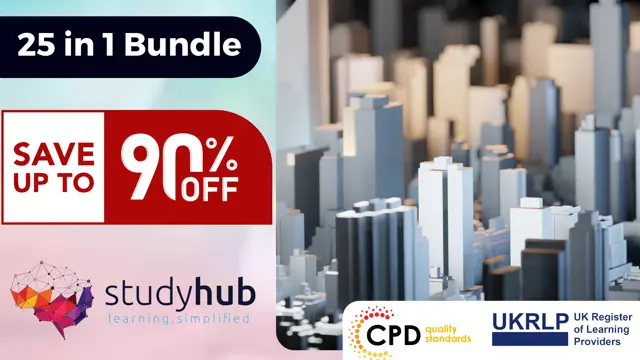
24 Hour Flash Deal **25-in-1 Industrial Design: Creating Functional and Aesthetic Products Mega Bundle** Industrial Design: Creating Functional and Aesthetic Products Enrolment Gifts **FREE PDF Certificate**FREE PDF Transcript ** FREE Exam** FREE Student ID ** Lifetime Access **FREE Enrolment Letter ** Take the initial steps toward a successful long-term career by studying the Industrial Design: Creating Functional and Aesthetic Products package online with Studyhub through our online learning platform. The Industrial Design: Creating Functional and Aesthetic Products bundle can help you improve your CV, wow potential employers, and differentiate yourself from the mass. This Industrial Design: Creating Functional and Aesthetic Products course provides complete 360-degree training on Industrial Design: Creating Functional and Aesthetic Products. You'll get not one, not two, not three, but twenty-five Industrial Design: Creating Functional and Aesthetic Products courses included in this course. Plus Studyhub's signature Forever Access is given as always, meaning these Industrial Design: Creating Functional and Aesthetic Products courses are yours for as long as you want them once you enrol in this course This Industrial Design: Creating Functional and Aesthetic Products Bundle consists the following career oriented courses: Course 01: Solidworks Foundation Training Course 02: Intermediate Solidworks Course Course 03: AutoCAD VBA Programming - Beginner course Course 04: Solidworks Drawing Tools Training: Test Preparation Course 05: AutoCAD Programming using VB.NET with Windows Forms Course 06: Autodesk Revit Complete Training Course 07: 3D Modeling for 3D Printing Course 08: Modelling Environments for Mobile Games Using Maya & Unity 3D Course 09: UV Mapping 3D Knife in Maya Course 10: Robotics - Sensors Course 11: CAD Designer with 3D and 2D Drawings Training Course 12: Mechanical Engineering Course 13: Product Testing Protocols for Quality Assurance Course 14: Engineering Mechanics Course for Beginners Course 15: Power Electronics for Electrical Engineering Course 16: Basic Automotive Engineering: Onboard Diagnostics Course 17: Digital Electric Circuits & Intelligent Electrical Devices Course 18: Info Graphics Web Design - Affinity Designer Training Course 19: Digital Art - Sketching In Photoshop for Beginners Course 20: Diploma in Adobe Illustrator Course 21: Interior Design: Space Planning Course 22: Interior Design: Styling & Staging Course 23: Blender 3D Character Modeling & Rendering Course 24: Adobe After Effects CC: Learn To Create Gradient Animations The Industrial Design: Creating Functional and Aesthetic Products course has been prepared by focusing largely on Industrial Design: Creating Functional and Aesthetic Products career readiness. It has been designed by our Industrial Design: Creating Functional and Aesthetic Products specialists in a manner that you will be likely to find yourself head and shoulders above the others. For better learning, one to one assistance will also be provided if it's required by any learners. The Industrial Design: Creating Functional and Aesthetic Products Bundle is one of the most prestigious training offered at StudyHub and is highly valued by employers for good reason. This Industrial Design: Creating Functional and Aesthetic Products bundle course has been created with twenty-five premium courses to provide our learners with the best learning experience possible to increase their understanding of their chosen field. This Industrial Design: Creating Functional and Aesthetic Products Course, like every one of Study Hub's courses, is meticulously developed and well researched. Every one of the topics is divided into Industrial Design: Creating Functional and Aesthetic Products Elementary modules, allowing our students to grasp each lesson quickly. The Industrial Design: Creating Functional and Aesthetic Products course is self-paced and can be taken from the comfort of your home, office, or on the go! With our Student ID card you will get discounts on things like music, food, travel and clothes etc. In this exclusive Industrial Design: Creating Functional and Aesthetic Products bundle, you really hit the jackpot. Here's what you get: Step by step Industrial Design: Creating Functional and Aesthetic Products lessons One to one assistance from Industrial Design: Creating Functional and Aesthetic Productsprofessionals if you need it Innovative exams to test your knowledge after the Industrial Design: Creating Functional and Aesthetic Productscourse 24/7 customer support should you encounter any hiccups Top-class learning portal Unlimited lifetime access to all twenty-five Industrial Design: Creating Functional and Aesthetic Products courses Digital Certificate, Transcript and student ID are all included in the price PDF certificate immediately after passing Original copies of your Industrial Design: Creating Functional and Aesthetic Products certificate and transcript on the next working day Easily learn the Industrial Design: Creating Functional and Aesthetic Products skills and knowledge you want from the comfort of your home CPD 250 CPD hours / points Accredited by CPD Quality Standards Who is this course for? This Industrial Design: Creating Functional and Aesthetic Products training is suitable for - Students Recent graduates Job Seekers Individuals who are already employed in the relevant sectors and wish to enhance their knowledge and expertise in Industrial Design: Creating Functional and Aesthetic Products Requirements To participate in this Industrial Design: Creating Functional and Aesthetic Products course, all you need is - A smart device A secure internet connection And a keen interest in Industrial Design: Creating Functional and Aesthetic Products Career path You will be able to kickstart your Industrial Design: Creating Functional and Aesthetic Products career because this course includes various courses as a bonus. This Industrial Design bundle is an excellent opportunity for you to learn multiple skills from the convenience of your own home and explore Industrial Design: Creating Functional and Aesthetic Products career opportunities. Certificates CPD Accredited Certificate Digital certificate - Included CPD Accredited e-Certificate - Free CPD Accredited Hardcopy Certificate - Free Enrolment Letter - Free Student ID Card - Free
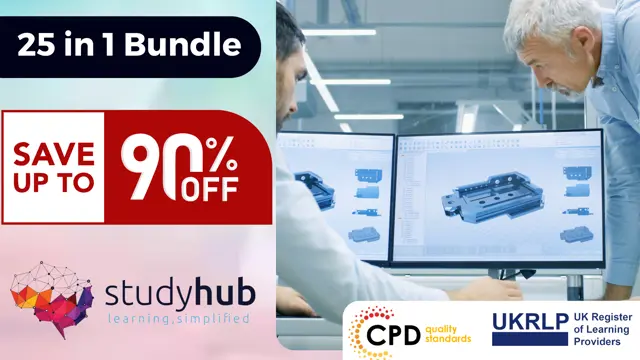
3ds Max and Vray Training
By London Design Training Courses
Why Choose 3ds Max and Vray Training Course? Click here for more info 3ds Max a valuable tool for architectural modeling, product design, and manufacturing across numerous industries. While widely utilized, mastering the software requires effort. Engaging in 3ds Max tutorials proves particularly advantageous for game designers, aiding in their career advancement. Duration: 10 hrs Method: 1-on-1, Personalized attention Schedule: Tailor your own hours, available from Mon to Sat between 9 am and 7 pm Our 3ds Max course consists of two main sections, covering architectural visualizations for both interior and exterior scenes. By the end of the training, you'll have the expertise to create professional projects independently. We begin with fundamental and advanced 3D modeling, starting from simple objects and progressing to complex buildings, interiors, and products. 3ds Max and Vray Comprehensive Course Course Duration: 10 hours Course Overview: This course is designed to offer a comprehensive introduction to 3ds Max and Vray. Throughout this program, you will acquire the knowledge necessary to proficiently create 3D models, apply materials and textures, configure lighting and camera systems, and produce high-quality Vray renders. This course is suitable for individuals with various levels of experience, from beginners to those with some prior exposure to 3D modeling and rendering. Course Outline: Module 1: Introduction to 3ds Max and Vray Familiarization with the 3ds Max interface Configuring the workspace Navigating within 3ds Max Introduction to Vray and its user interface Module 2: 3D Modeling Creating fundamental shapes Employing modifiers Crafting intricate shapes through advanced 3D modeling techniques Grasping the fundamentals of polygonal modeling Crafting both organic and inorganic models Module 3: Materials and Textures Application and modification of textures Understanding UVW mapping Utilizing the material editor Developing custom materials Leveraging Vray materials Module 4: Lighting Introduction to various lighting techniques Exploring different types of lights Comprehending light properties Configuring lights for a scene Employing Vray lights Module 5: Cameras Familiarization with camera systems Understanding camera properties Setting up camera views Creating animations using cameras Utilizing Vray cameras Module 6: Rendering Introduction to rendering Exploring Vray Global Illumination Utilizing Vray Physical Cameras Harnessing Vray HDRI Lighting Implementing the Vray Rendering Workflow Module 7: Projects Integrating all acquired knowledge Crafting a simple interior scene Constructing a basic exterior scene Developing a complex scene featuring multiple objects and materials Course Requirements: To participate in this course, you will need: A computer with 3ds Max and Vray installed (trial versions can be obtained from Autodesk and Chaos Group websites) Basic computer operation skills An interest in 3D modeling and animation Course Goals: Upon completing this course, you will have gained a comprehensive understanding of 3ds Max and Vray. You will possess the skills required to create realistic and visually captivating 3D scenes using Vray. Furthermore, you will be well-equipped to continue honing your 3D modeling and rendering abilities. Resources: Vray Trial Download: https://www.chaosgroup.com/vray/sketchup/free-trial Materials:https://www.vray-materials.de/ Textures: https://textures.com/ By completing the 3ds Max and Vray Training Course, participants will acquire proficiency in 3D modeling and rendering using 3ds Max. They will establish a solid foundation and essential skills, enabling them to create captivating visualizations. This expertise opens doors to various job opportunities in fields such as architectural visualization, game design, film production, and product modeling.

Arnold for 3dsMax Basic to Advanced Training Course
By ATL Autocad Training London
Learn 3ds Max + Arnold Photo Realistic Rendering Workflow. Enhance your skills with our Arnold renderer training for 3ds Max users. Learn to create lifelike 3D scenes and animations, mastering accurate light simulation. Explore essential Arnold features in lighting, materials, and rendering. Click here for more info: Website Training duration: 10 hrs. Method: 1-on-1 and Personalized attention. Schedule: Choose a convenient time from Monday to Saturday, 9 am to 7 pm, and book your slot. Course Duration: 10 hours Course Outline: Session 1: Introduction to Arnold Renderer (1 hour) Unveiling Arnold Renderer's features and capabilities Understanding the benefits of Arnold in 3ds Max Setting up Arnold renderer and exploring its interface Mastering the workflow for exceptional results Session 2: Basic Arnold Shading (1 hour) Navigating the Arnold shading network Creating essential materials with Arnold shaders Working with diverse shader types (standard, Lambert, etc.) Elevating visuals with maps and textures in Arnold's materials Session 3: Arnold Lighting Techniques (1.5 hours) Embracing the art of lighting with Arnold Lights Implementing various light types (area lights, spotlights, etc.) Creating ambiance with Arnold skydome and environment lighting Illuminating scenes using physical sky and image-based lighting Session 4: Arnold Cameras and Rendering Settings (1.5 hours) Mastering Arnold cameras and their settings Achieving depth of field and motion blur effects in Arnold Configuring optimal rendering settings for superior results Fine-tuning rendering with the Arnold Render Setup dialog Session 5: Advanced Arnold Shading (1.5 hours) Creating intricate materials with advanced Arnold shaders Realistic surfaces with Arnold's procedural textures Harnessing the power of advanced shading nodes (bump, displacement, etc.) Unleashing specialized effects with Arnold shaders (subsurface scattering, hair, etc.) Session 6: Arnold Rendering Optimization (1 hour) Streamlining rendering settings for enhanced efficiency Leveraging Arnold features like adaptive sampling and denoising Noise reduction techniques for smoother Arnold renders Troubleshooting common rendering issues and their solutions Session 7: Advanced Lighting Techniques (1 hour) Crafting lifelike lighting setups with Arnold's prowess Exploring advanced lighting properties (exposure, color temperature, etc.) Enhancing lighting with Arnold light filters and modifiers Implementing captivating effects like volumetric lighting and caustics Session 8: Arnold AOVs and Compositing (1 hour) Understanding Arnold AOVs (Arbitrary Output Variables) Configuring and rendering AOVs for post-production control Compositing AOVs for artistic adjustments in post-production Leveraging AOVs for fine-tuning the final image Session 9: Arnold for Animation and Motion Graphics (1 hour) Integrating Arnold seamlessly into animation and motion graphics projects Rendering animation sequences with finesse Managing motion blur and time-based effects with Arnold Unveiling Arnold's potential for particle rendering and dynamic effects Session 10: Arnold Tips, Tricks, and Best Practices (1 hour) Exploring advanced techniques and workflows for exceptional results Optimizing scene setup for enhanced rendering performance Troubleshooting tips for common issues and errors in Arnold Q&A session and final review to consolidate knowledge Upon completing this course, you will: Gain a solid understanding of Arnold, its rendering concepts, and its integration into 3D projects. Master the setup of Arnold renderer, optimizing performance, and ensuring compatibility with various platforms. Effectively create and manage materials for Arnold, enabling you to produce realistic and visually appealing scenes. Demonstrate proficiency in working with different shapes, lighting techniques, cameras, and shaders to enhance the visual quality of your 3D projects. Harness the power of textures to add depth and realism to your rendered scenes. Utilize Arnold scene sources efficiently, empowering you to streamline your workflow and achieve desired results in a faster and more organized manner. Overall, this course equips you with the necessary skills to confidently utilize Arnold in your projects and achieve exceptional rendering outcomes. Arnold is an advanced Monte Carlo ray tracing renderer designed for feature-length animation and visual effects. This comprehensive course equips you with the skills to produce photo-realistic 3D rendered scenes and animations. Learn accurate light simulation, artistic style techniques, and more. Our 3ds Max - Rendering with Arnold training is customizable, offering one-to-one sessions. Whether in-class or live online, our Autodesk Certified Instructors with vast rendering experience will guide you through hands-on exercises and provide a training guide for future reference. Upon completing the course, you'll receive an e-certificate and liftime email support from your Arnold trainer. Prior experience with 3ds Max is recommended, but no prior Arnold knowledge is required. Choose the Arnold version that suits your needs for this training course. Lifetime email support provided. Comprehensive handouts and useful documents included. Flexible financial support options available, including installment packages and funding through job center plus and DWP (Contact us for details). Money-back guarantee: Unsatisfied after your first session? We address your concerns and offer a refund if needed (Terms and conditions may apply). Assistance with computer optimization for improved software performance in Autocad, 3ds Max, and Photoshop on both MAC and PC platforms. Industry connections for portfolio promotion and job opportunities.

Best Price Of The Market This Revit Architecture Training bundle course covers everything you need to know to model and render 2D and 3D architectural designs in Revit, including basic rooms, wall panels, desks, carpets, importing components, applying materials, ceilings, lights, cameras, and rendering. Along with this Revit Architecture Training bundle course, you will get 11 premium courses, an original hardcopy, 11 PDF certificates (Main Course + Additional Courses) Student ID card as gifts. Learning outcomes of Revit Architecture Training bundle: Learn the basics of Revit Architecture, including the user interface, modelling tools, and materials. Create 3D models of architectural objects, such as rooms, walls, and furniture. Apply materials to 3D models to create realistic renderings. Generate construction documentation, such as plans, elevations, and sections. Apply materials and textures to models Create and use cameras and lights Render projects to high-quality images This Revit Architecture Training Bundle Consists of the following Premium courses: Course 01: Revit Architecture Ultimate Interior Design Course Course 02: Revit Architecture Ultimate Exterior Design for Beginners Course 03: Revit Architecture Advanced Exterior Design Course Course 04: Autodesk Revit: Modeling & Rendering Course 05: Architectural Studies Course 06: AutoCAD VBA Programming - Beginner course Course 07: Construction Industry Scheme (CIS) Course 08: Mastering Colour-Architectural Design & Interior Decoration Course 09: WELL Building Standard Course 10: LEED V4: Building Design and Construction Course 11: Building Surveyor As one of the top course providers in the UK, we're committed to providing you with the best educational experience possible. Our industry experts have designed the Revit Architecture to empower you to learn all at once with accuracy. You can take the Revit Architecture Training bundle course at your own pace - anytime, from anywhere. How will I get my Revit Architecture Certificate? After successfully completing the Revit Architecture course, you will be able to order your CPD Accredited Certificates (PDF + Hard Copy) as proof of your achievement. PDF Certificate: Free (Previously it was £10 * 11 = £110) Hard Copy Certificate: Free (For The Title Course) PS The delivery charge inside the UK is £3.99, and international students have to pay £9.99. So, enroll now to advance your Revit Architecture career! Revit Architecture is a powerful software that allows you to create 3D models of buildings and structures. This Revit Architecture Training bundle course will teach you the basics of Revit Architecture, from creating basic shapes to modelling complex interiors. You will also learn how to apply materials, textures, and lighting to your models and how to create realistic renderings. This Revit Architecture Training bundle course is ideal for anyone who wants to learn Revit Architecture, from beginners to experienced users. It is also a great way to brush up on your Revit skills if you haven't used the software in a while. The Curriculum of Revit Architecture Training Bundle: Course 01: Revit Architecture Ultimate Interior Design Course Module 01: Modelling and Rendering Office Interior Basic Room Wall Panels Main Desk Carpet Importing Component Applying Materials Ceiling and Light Creating a Camera and Rendering Rendering Hacks Living Area Rendering .............................. And 10 More Courses .............................. So, enroll now to advance your Revit Architecture career! CPD 110 CPD hours / points Accredited by CPD Quality Standards Who is this course for? This Revit Architecture Training bundle course is for anyone who wants to learn Revit Architecture. It is perfect for architects, interior designers, engineers, and anyone else who needs to create 2D and 3D architectural designs. Requirements This Revit Architecture Training bundle course has been designed to be fully compatible with tablets and smartphones. Career path Having this Revit Architecture Training bundle course will increase the value of your CV and open you up to multiple job sectors. Architect: £30,000 - £60,000 Engineer: £25,000 - £50,000 Construction manager: £35,000 - £65,000 Revit consultant: £35,000 - £60,000 Revit trainer: £25,000 - £45,000 Certificates Certificate of completion Digital certificate - Included Certificate of completion Hard copy certificate - Included P.S. The delivery charge inside the UK is £3.99, and the international students have to pay £9.99.
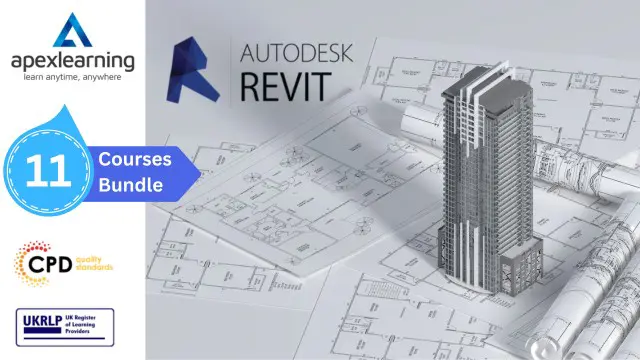
Beginner to Intermediate 3ds Max Training Program
By ATL Autocad Training London
Who is this course for? Beginner to Intermediate 3ds Max Training Program. Learn 3D modeling with our in-depth 3ds Max training program. Beginners to intermediate learners, this course is led by certified instructors and industry professionals. Learn 3D modeling, animation, and visualization. In-person or live online sessions. Click here for more info: Website Duration: 20 hours Method: 1-on-1 Personalized Attention. Schedule: Design your own schedule, hours of your choice, offered Mon to Sat from 9 am to 7 pm. 3ds Max and Vray Basic to Intermediate Training Course - 20 Hours Course Outline: Module 1: Introduction to 3ds Max (2 hours) Familiarizing with the 3ds Max interface and navigation Understanding the workspace setup for efficient workflow Mastering object creation, modification, and manipulation Exploring the basics of scene organization and management Module 2: 3D Modeling in 3ds Max (4 hours) Creating primitive and complex shapes using standard tools Utilizing modifiers for advanced modeling techniques Mastering spline modeling for precision and creativity Combining multiple objects for seamless compositions Module 3: Texture Mapping and Material Creation (4 hours) Understanding UVW mapping and texture coordinates Applying materials and shaders for realistic surfaces Utilizing Vray materials for enhanced visual effects Customizing materials for unique and captivating designs Module 4: Lighting and Rendering with Vray (4 hours) Implementing Vray lights for various lighting setups Exploring Vray's global illumination for realism Configuring render settings for high-quality output Fine-tuning the rendering process for efficiency and speed Module 5: Animation and Camera Techniques (4 hours) Setting up animation keyframes for dynamic motion Utilizing cameras for captivating viewpoints and perspectives Creating smooth camera animations and walkthroughs Incorporating animated objects to bring scenes to life Module 6: Scene Optimization and Advanced Features (2 hours) Streamlining scene organization for better workflow Leveraging Vray proxies for optimized performance Exploring advanced Vray features for stunning effects Using Vray render elements for post-processing control Module 7: Project Work and Review (2 hours) Applying the learned skills in hands-on projects Reviewing and refining the projects with instructor guidance Consolidating knowledge and addressing any remaining queries Course Requirements: A computer with 3ds Max and Vray installed (trial versions available on Autodesk and Chaos Group websites) Basic familiarity with 3D modeling concepts is beneficial but not mandatory Enthusiasm for learning 3ds Max and Vray to create impressive 3D models, visualizations, and animations By the end of the 3ds Max and Vray Basic to Intermediate Training Course, participants will be able to: Navigate and utilize the 3ds Max interface with ease for efficient 3D modeling and scene management. Create a variety of 3D models using different techniques, including primitive shapes, modifiers, and spline modeling. Apply textures and materials to their models, utilizing Vray materials for enhanced visual effects. Set up lighting and render scenes using Vray, understanding global illumination for realistic renders. Animate objects and cameras, producing dynamic and engaging animations within their 3D scenes. Optimize scenes and use advanced Vray features, like proxies and render elements, for improved performance and post-processing control. Apply the learned skills to hands-on projects, gaining practical experience in creating captivating 3D models and animations. Review and refine their projects, receiving instructor guidance and feedback to enhance their work. Gain confidence in using 3ds Max and Vray, allowing them to continue exploring and advancing their 3D modeling and rendering skills independently. Showcase their newfound abilities through an impressive portfolio of 3D models and animations, ready to take on new creative challenges in various industries. Skills Acquired: Mastering Fundamental 3D Modeling Techniques in 3ds Max Developing Texturing and Material Application Skills Understanding Lighting and Rendering Fundamentals Grasping Animation Basics and Keyframe Animation Gaining Proficiency in Scene Composition and Camera Setup Career Opportunities: Entry-Level 3D Modeler Junior 3D Animator Texturing and Lighting Assistant CAD Designer in Architectural Firms Product Visualization Artist in Marketing Agencies Upon completing our 3ds Max Beginner Course, students will acquire foundational 3D modeling and animation skills, opening doors to entry-level positions in various industries, including animation studios, architectural firms, and marketing agencies. Personalized Guidance: Expert trainers cater to your unique learning needs through tailored one-on-one coaching. Hands-On Learning: Engage in practical demonstrations, reinforcing skills applicable to industries like design, gaming, and film. Comprehensive Resources: Access a Certificate of Attendance and detailed training guides for continuous reference. Interactive Sessions: Interact live with tutors, receiving valuable feedback and access to recorded sessions. Flexible Options: Choose between online or in-person sessions, fitting your schedule and preferences. Value and Support: Enjoy competitive rates, discounts for referrals, and lifetime assistance via email and phone. Smooth Start: Receive assistance with software installation, ensuring a seamless learning experience.

The 'UV Mapping 3D Knife in Maya' course offers hands-on training in UV mapping techniques using Autodesk Maya. Participants will learn how to efficiently unwrap and map UVs for a 3D knife model, covering both the blade and handle. This course is essential for 3D artists and modelers looking to enhance their skills in creating detailed and realistic textures for their projects. Learning Outcomes: Apply the UV Checker pattern for accurate UV mapping. Master UV mapping techniques for the knife blade. Skillfully unwrap and map UVs for the handle using a step-by-step process. Learn effective methods for UV mapping complex shapes. Develop proficiency in UV layout for optimal texture application. Why buy this UV Mapping 3D Knife in Maya? Unlimited access to the course for forever Digital Certificate, Transcript, student ID all included in the price Absolutely no hidden fees Directly receive CPD accredited qualifications after course completion Receive one to one assistance on every weekday from professionals Immediately receive the PDF certificate after passing Receive the original copies of your certificate and transcript on the next working day Easily learn the skills and knowledge from the comfort of your home Certification After studying the course materials of the UV Mapping 3D Knife in Maya there will be a written assignment test which you can take either during or at the end of the course. After successfully passing the test you will be able to claim the pdf certificate for £5.99. Original Hard Copy certificates need to be ordered at an additional cost of £9.60. Who is this course for? This UV Mapping 3D Knife in Maya does not require you to have any prior qualifications or experience. You can just enrol and start learning. 3D artists and modelers seeking to enhance their UV mapping skills. Game developers aiming to create high-quality 3D assets with realistic textures. Animation professionals looking to improve the visual appeal of their 3D models. Students and enthusiasts interested in 3D modeling and texturing techniques. Prerequisites This UV Mapping 3D Knife in Maya was made by professionals and it is compatible with all PC's, Mac's, tablets and smartphones. You will be able to access the course from anywhere at any time as long as you have a good enough internet connection. Career path 3D Modeler - Median salary of $50,000 - $80,000 per year. Texture Artist - Median salary of $45,000 - $75,000 per year. Game Artist - Median salary of $50,000 - $90,000 per year. Animation Designer - Median salary of $60,000 - $100,000 per year. Visual Effects Artist - Median salary of $55,000 - $85,000 per year. Course Curriculum UV Mapping 3D Knife in Maya Module 01: Applying the UV Checker 00:04:00 Module 02: UV Mapping the Blade 00:06:00 Module 03: UV Mapping the Handle (Part 01) 00:12:00 Module 04: UV Mapping the Handle (Part 02) 00:05:00 Module 05: Layout the Knife UVs 00:10:00 Assignment Assignment - UV Mapping 3D Knife in Maya 00:00:00
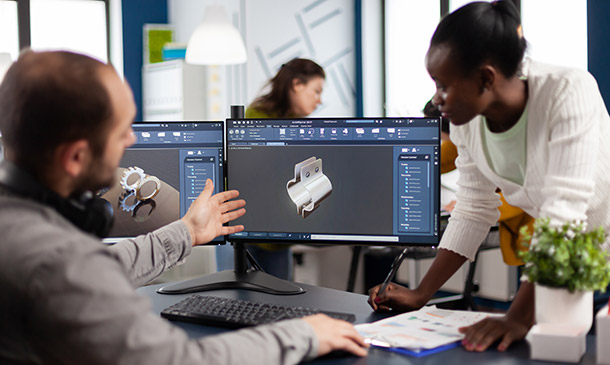
Civil Engineering: Architectural Studies, Interior design, Cost Estimation & Surveying
By Compliance Central
Feeling Stuck in Your Career? The Civil Engineering: Architectural Studies, Interior Design, Cost Estimation & Surveying Bundle is Your Skill-Building Solution. This exceptional collection of 30 premium courses is designed to encourage growth and improve your career opportunities. Suited to meet different interests and goals, the Civil Engineering: Architectural Studies & Interior Design bundle provides an engaging learning experience, helping you learn skills across various disciplines. With the Civil Engineering: Architectural Studies, Interior Design, Cost Estimation & Surveying Bundle, you'll have a personalised journey that aligns with your career goals and interests. This comprehensive package helps you confidently tackle new challenges, whether entering a new field or enhancing your existing knowledge. The Civil Engineering: Architectural Studies & Interior Design bundle is your gateway to expanding your career options, increasing job demand, and enhancing your skill set. By enrolling in this bundle, you'll receive complimentary PDF certificates for all courses, adding value to your resume at no extra cost. Develop key skills and achieve important progress in your career and personal development. Start your journey today and experience the transformative impact of the Civil Engineering: Architectural Studies & Interior Design bundle on your job life and career growth! This Civil Engineering: Architectural Studies, Interior Design, Cost Estimation & Surveying Bundle Comprises the Following CPD Accredited Courses: Course 01: Construction Management Course 02: CDM Awareness Training Course Course 03: Architectural Studies Course 04: Construction Cost Estimation Course 05: Read Construction & Structural Drawing Like Expert Course 06: Building Surveyor Training Course 07: Land Surveying Course 08: Site Management Safety Training Scheme (SMSTS) Course 09: LEED V4 - Building Design and Construction Course 10: Autodesk Revit: Modeling & Rendering Course 11: Revit Architecture Ultimate Interior Design Course Course 12: Revit Architecture Ultimate Exterior Design for Beginners Course 13: Revit Architecture Advanced Interior Design Training Course 14: Property Law Course 15: Intermediate Solidworks Course Course 16: Finite Element Analysis Using Solidworks Course 17: Solidworks: Beginner to Advanced Course 18: Solidworks: Complete CSWA Preparation Course 19: Solidworks Foundation Training Course 20: Engineering Management Course 21: Capital Budgeting & Investment Decision Rules Course 22: Construction Safety Course 23: Lone Worker Safety Course 24: Ladder Safety Course 25: Working at Height Level 2 Course 26: Career Development Plan Fundamentals Course 27: CV Writing and Job Searching Course 28: Learn to Level Up Your Leadership Course 29: Networking Skills for Personal Success Course 30: Ace Your Presentations: Public Speaking Masterclass What will make you stand out? Upon completion of this online Civil Engineering: Architectural Studies, Interior design, Cost Estimation & Surveying Bundle, you will gain the following: CPD QS Accredited Proficiency with this Civil Engineering: Architectural Studies & Interior design bundle After successfully completing the Civil Engineering: Architectural Studies & Interior design bundle, you will receive a FREE PDF Certificate from REED as evidence of your newly acquired abilities. Lifetime access to the whole collection of learning materials of this Civil Engineering: Architectural Studies & Interior design bundle The online test with immediate results You can study and complete the Civil Engineering: Architectural Studies & Interior design bundle at your own pace. Study for the Civil Engineering: Architectural Studies & Interior design bundle using any internet-connected device, such as a computer, tablet, or mobile device. The Civil Engineering: Architectural Studies, Interior Design, Cost Estimation & Surveying bundle is a premier learning resource, with each course module holding respected CPD accreditation, symbolising exceptional quality. The content is packed with knowledge and is regularly updated to ensure it remains relevant. This bundle offers not just education but a constantly improving learning experience designed to enrich both your personal and professional development. Advance the future of learning with the Civil Engineering: Architectural Studies & Interior design bundle, a comprehensive, complete collection of 30 courses. Each course in the Civil Engineering: Architectural Studies & Interior design bundle has been handpicked by our experts to provide a broad range of learning opportunities. Together, these modules form an important and well-rounded learning experience. Our mission is to deliver high-quality, accessible education for everyone. Whether you are starting your career, switching industries, or enhancing your professional skills, the Civil Engineering: Architectural Studies & Interior Design bundle offers the flexibility and convenience to learn at your own pace. Make the Civil Engineering: Architectural Studies & Interior Design package your trusted partner in your lifelong learning journey. CPD 300 CPD hours / points Accredited by CPD Quality Standards Who is this course for? The Civil Engineering: Architectural Studies, Interior Design, Cost Estimation & Surveying bundle is perfect for: Expand your knowledge and skillset for a fulfilling career with the Civil Engineering: Architectural Studies & Interior Design bundle. Become a more valuable professional by earning CPD certification and mastering in-demand skills with the Civil Engineering: Architectural Studies & Interior Design bundle. Discover your passion or explore new career options with the diverse learning opportunities in the Civil Engineering: Architectural Studies & Interior Design bundle. Learn on your schedule, in the comfort of your home - the Civil Engineering: Architectural Studies & Interior Design bundle offers ultimate flexibility for busy individuals. Requirements You are warmly invited to register for this bundle. Please be aware that no formal entry requirements or qualifications are necessary. This curriculum has been crafted to be open to everyone, regardless of previous experience or educational attainment. Career path Gain a wide range of skills across various fields, improve your problem-solving capabilities, and keep current with industry trends. Perfect for those aiming for career advancement, exploring a new professional direction, or pursuing personal growth. Begin your journey with the Civil Engineering: Architectural Studies, Interior Design, Cost Estimation & Surveying bundle. Certificates CPD Certificate Digital certificate - Included

AutoCAD One to One Training Course
By Real Animation Works
Autocad face to face training customised and bespoke Online or Face to Face

AutoCAD-Mac Introduction to Advanced Training Course
By ATL Autocad Training London
AutoCAD-Mac Introduction to Advanced Training Course This project-based course is tailored for AutoCAD Mac users, architecture and interior design students and professionals. Click here for more info: Website When Can I Book This Training Course? Personalized experience with 1-on-1 sessions designed to fit your unique needs. Available from Monday to Saturday, 9 am to 7 am Or Call to Book 02077202581. Duration of Training: 16 hours. Training Method: 1-on-1, providing the option for in-person sessions or live online training. Course Content Section 1: Introduction Course Overview Section 2: Basic Concepts Status Bar and The Units Drawing Commands Control Points - Vertex or Verteces Modifying Commands Snap Settings Drawing An Outline Section 3: Dimensions and Customization Adding Dimensions and Dimension Style Manager Importing Dimension Styles Customizing Shortcuts Section 4: Advanced Techniques Adding Walls Thickness with Offset Command Adding interior layout Cleaning Layout lines with Trim Section 5: Text and Styling Text Editing and Importing Text Styles Main File Formats in AutoCAD Section 6: Design Elements Creating Openings in the Floor Plan Adding Openings - Part 2 Adding Openings - Part 3 Drawing Doors & Windows Using Line Types & Linetype Scale Group and Ungroup Commands Using Blocks Using Blocks Library & Dynamic Blocks Section 7: Layers and Furnishing Layers - Part 2 Layers - Part 3 Furnishing Bedrooms & Bathrooms - Part 1 Adding Furniture, Fixtures, and Equipments | part 2 Adding Furniture, Fixtures, and Equipments | part 3 Drawing the Kitchen Drawing the Living Room Drawing Dining Room & Adding Casework Adding Steps and Railings Using Stretch Command Finishing Steps and patio areas Hatch command Hatch Customization Adding Plants & Finishing Floor Plan Section 8: Layout and Printing Paper Space & Page Setup Manager Working with Viewport & Using Print Command Scale & Using Multiple Viewports Locking Viewport Scale Drawing A Titleblock - Part 1 Drawing A Titleblock - Part 2 Copying the Titleblock Using Titleblock with Attributes Section 9: Roof Plan and Organization Drawing The Roof Plan Placing Roof Plan on Sheet Organizing Project Drawings & Using Layer Freeze AutoCAD Crashing And What To Do Section 10: Elevations Exterior elevations - Drawing the Outline Exterior elevations - Drawing the Openings Elevations - Detailing - Part 1 Elevations - Detailing - Part 2 Elevations - Repeating the workflow Elevations - Finishing 3rd Elevation Elevations - Drawing the final elevation Section 11: Sections Sections: Drawing Cut Lines & the Outline Sections: Placing 1st Section on Sheet Sections: Drawing Section #2 - Different Technique Sections: Adding Final Detail Section 12: Interior Elevations Interior Elevations: Drawing the Outline Interior Elevations: Placing on Sheet Interior Elevations: Using Block Clip Interior Elevations: Final Drawing Section 13: Conclusion Putting the Final Set Together Proficient AutoCAD Skills: Master essential tools for efficient drawing creation and manipulation. Accurate 2D Designs: Create precise and high-quality layouts with attention to detail. Effective Object Handling: Excel in selecting, moving, copying, and scaling objects. File Management: Organize drawings efficiently and understand different file formats. Precise Measurements: Utilize inquiry commands for accurate design analysis. Annotations and Hatching: Apply text, dimensions, and hatching to enhance drawings. Object Organization: Manage layers and object properties for organized designs. Reusable Content: Efficiently use blocks, tool palettes, and groups for productivity. Layout Optimization: Create layouts with viewports for optimal design presentation. Professional Output: Generate professional plots and PDF output for polished results. Enhanced Productivity: Explore AutoCAD toolsets and web/mobile apps for streamlined workflow. Course Overview: Learn versatile AutoCAD for Mac drawing techniques, applicable across all industries, enabling you to excel in the application. Our trainers incorporate exercises from various disciplines. Who Should Attend: Ideal for newcomers to AutoCAD for Mac, self-taught users seeking correct techniques, and those transitioning from other CAD tools. Requirements: A solid Mac OS understanding is essential, while prior CAD knowledge is not required. Pre-course preparation guidance is provided for new AutoCAD users. Highlights: Perfect for AutoCAD for Mac beginners. Gain skills for precise 2D layouts and designs. Versatile drawing techniques for all industries. Choose between in-class or live online training. Autodesk Certified Tutors: AutoCAD 1-2-1 courses. Hands-on learning with expert trainers. Lifetime post-course email support. Tailored on-request training available. Certificate: Digital certificate included. Tailored Mac Training: Excel in AutoCAD with specialized Mac training, leveraging its distinct features and interface for heightened efficiency. Comprehensive Skill Enhancement: Advance from fundamental to intermediate AutoCAD Mac proficiency, creating precise and professional 2D drawings. Industry-Relevant Expertise: Attain in-demand skills valued by employers in architecture, engineering, and design sectors. Hands-On Project Exposure: Immerse yourself in practical exercises mirroring real-world design scenarios, fostering practical competence. Lesson Recordings for Review: Access recorded lessons for reinforcement and deeper AutoCAD Mac comprehension. Ongoing Email Support: Benefit from lifetime email support, ensuring assistance beyond course completion."
