- Professional Development
- Medicine & Nursing
- Arts & Crafts
- Health & Wellbeing
- Personal Development
3ds max on Demand One to one Training Course
By Real Animation Works
3ds max on One to one Training Course pay as you go

Register on the The Basics of ArcGIS for Hydrology today and build the experience, skills and knowledge you need to enhance your professional development and work towards your dream job. Study this course through online learning and take the first steps towards a long-term career. The course consists of a number of easy to digest, in-depth modules, designed to provide you with a detailed, expert level of knowledge. Learn through a mixture of instructional video lessons and online study materials. Receive online tutor support as you study the course, to ensure you are supported every step of the way. Get an e-certificate as proof of your course completion. The The Basics of ArcGIS for Hydrology is incredibly great value and allows you to study at your own pace. Access the course modules from any internet-enabled device, including computers, tablet, and smartphones. The course is designed to increase your employability and equip you with everything you need to be a success. Enrol on the now and start learning instantly! What You Get With The The Basics of ArcGIS for Hydrology Receive a e-certificate upon successful completion of the course Get taught by experienced, professional instructors Study at a time and pace that suits your learning style Get instant feedback on assessments 24/7 help and advice via email or live chat Get full tutor support on weekdays (Monday to Friday) Course Design The course is delivered through our online learning platform, accessible through any internet-connected device. There are no formal deadlines or teaching schedules, meaning you are free to study the course at your own pace. You are taught through a combination of Video lessons Online study materials Certification Upon successful completion of the course, you will be able to obtain your course completion e-certificate free of cost. Print copy by post is also available at an additional cost of £9.99 and PDF Certificate at £4.99. Who Is This Course For: The course is ideal for those who already work in this sector or are an aspiring professional. This course is designed to enhance your expertise and boost your CV. Learn key skills and gain a professional qualification to prove your newly-acquired knowledge. Requirements: The online training is open to all students and has no formal entry requirements. To study the The Basics of ArcGIS for Hydrology, all your need is a passion for learning, a good understanding of English, numeracy, and IT skills. You must also be over the age of 16. Course Content Section 01: Introduction to ArcGIS software Introduction to ArcGIS software 00:09:00 Selection by Location, attributes, clip features and tables to Excel 00:11:00 Performing actions on the data: change the projections, dissolve, clip 00:13:00 From .TXT and .DXF to shapefile 00:10:00 Calculations with attribute table and KML files in ArcMap 00:11:00 Export from ArcMap to PDF 00:11:00 ArcScene 3D 00:08:00 GIS Example Test 00:15:00 AutoCAD fixing polygon coordinates 00:14:00 Section 02: ArcGIS for Hydrology Download hydrological data 00:06:00 Calculate flow direction and flow accumulation 00:09:00 Watershed delineation 00:10:00 Clip layers to watershed boundary 00:10:00 Stream segments and catchments areas 00:09:00 Stream order convert to vector 00:10:00 Spatial join to catchments 00:11:00 Join stream id to stream order 00:08:00 Map data and initial layout 00:11:00 Add and format map elements 00:14:00 Resources Resources - The Basics of ArcGIS for Hydrology 00:00:00 Frequently Asked Questions Are there any prerequisites for taking the course? There are no specific prerequisites for this course, nor are there any formal entry requirements. All you need is an internet connection, a good understanding of English and a passion for learning for this course. Can I access the course at any time, or is there a set schedule? You have the flexibility to access the course at any time that suits your schedule. Our courses are self-paced, allowing you to study at your own pace and convenience. How long will I have access to the course? For this course, you will have access to the course materials for 1 year only. This means you can review the content as often as you like within the year, even after you've completed the course. However, if you buy Lifetime Access for the course, you will be able to access the course for a lifetime. Is there a certificate of completion provided after completing the course? Yes, upon successfully completing the course, you will receive a certificate of completion. This certificate can be a valuable addition to your professional portfolio and can be shared on your various social networks. Can I switch courses or get a refund if I'm not satisfied with the course? We want you to have a positive learning experience. If you're not satisfied with the course, you can request a course transfer or refund within 14 days of the initial purchase. How do I track my progress in the course? Our platform provides tracking tools and progress indicators for each course. You can monitor your progress, completed lessons, and assessments through your learner dashboard for the course. What if I have technical issues or difficulties with the course? If you encounter technical issues or content-related difficulties with the course, our support team is available to assist you. You can reach out to them for prompt resolution.
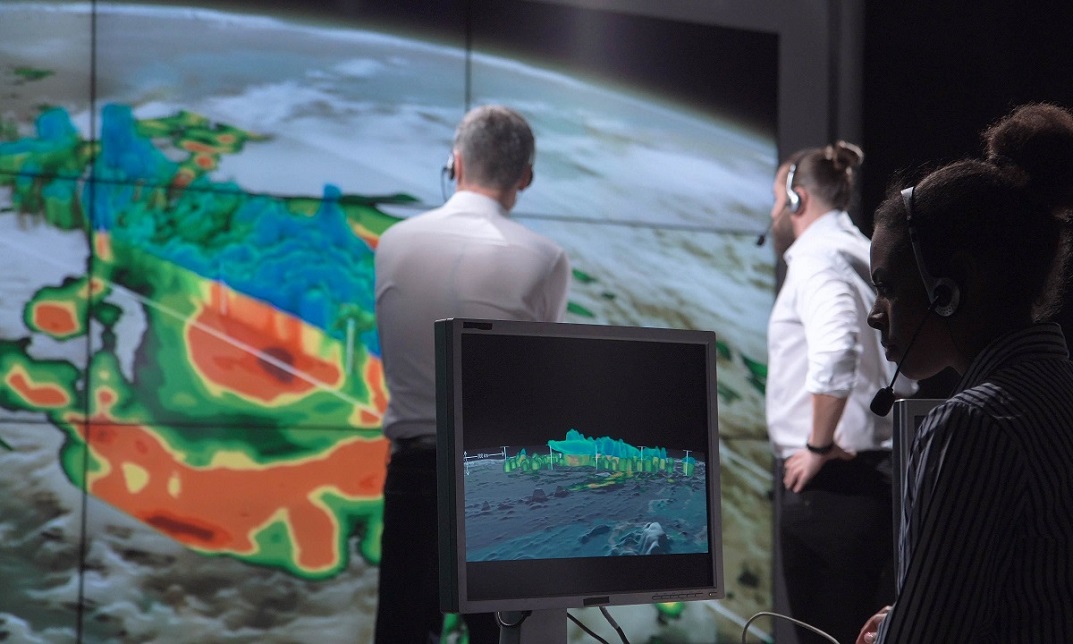
Computer-Aided Design (CAD): 8-in-1 Premium Online Courses Bundle
By Compete High
Launch your career in civil engineering, architecture, and design with the Computer-Aided Design (CAD): 8-in-1 Premium Online Courses Bundle. Featuring Autocad, Drawing, Architecture, Report Writing, Interior Design, UX, Civil Engineering, and Communication Skills, this bundle is packed with high-impact keywords employers want. Master Autocad and Drawing to create detailed designs, apply Architecture and Civil Engineering expertise to structural projects, and enhance environments with Interior Design and UX principles. Professional Report Writing and Communication Skills guarantee effective teamwork and documentation. Stay ahead with this cost-effective bundle from trusted provider Compete High, rated 4.8 on Reviews.io and 4.3 on Trustpilot. 🔹 Description Ideal for roles in civil engineering firms, architectural studios, and design consultancies: Develop technical drafting skills with Autocad and Drawing. Apply Architecture and Civil Engineering knowledge to infrastructure projects. Add creativity with Interior Design and user-focused UX design. Communicate effectively through Report Writing and Communication Skills. These keywords, naturally integrated throughout, enhance your profile’s visibility and hiring potential. 🔹 FAQ Q: Can beginners enroll? A: Yes, the bundle supports learners at all levels. Q: How does this bundle increase employability? A: By targeting critical industry keywords, your CV matches what employers are searching for. Q: What about the course quality? A: Compete High holds 4.8 on Reviews.io and 4.3 on Trustpilot, ensuring trusted, career-focused education.
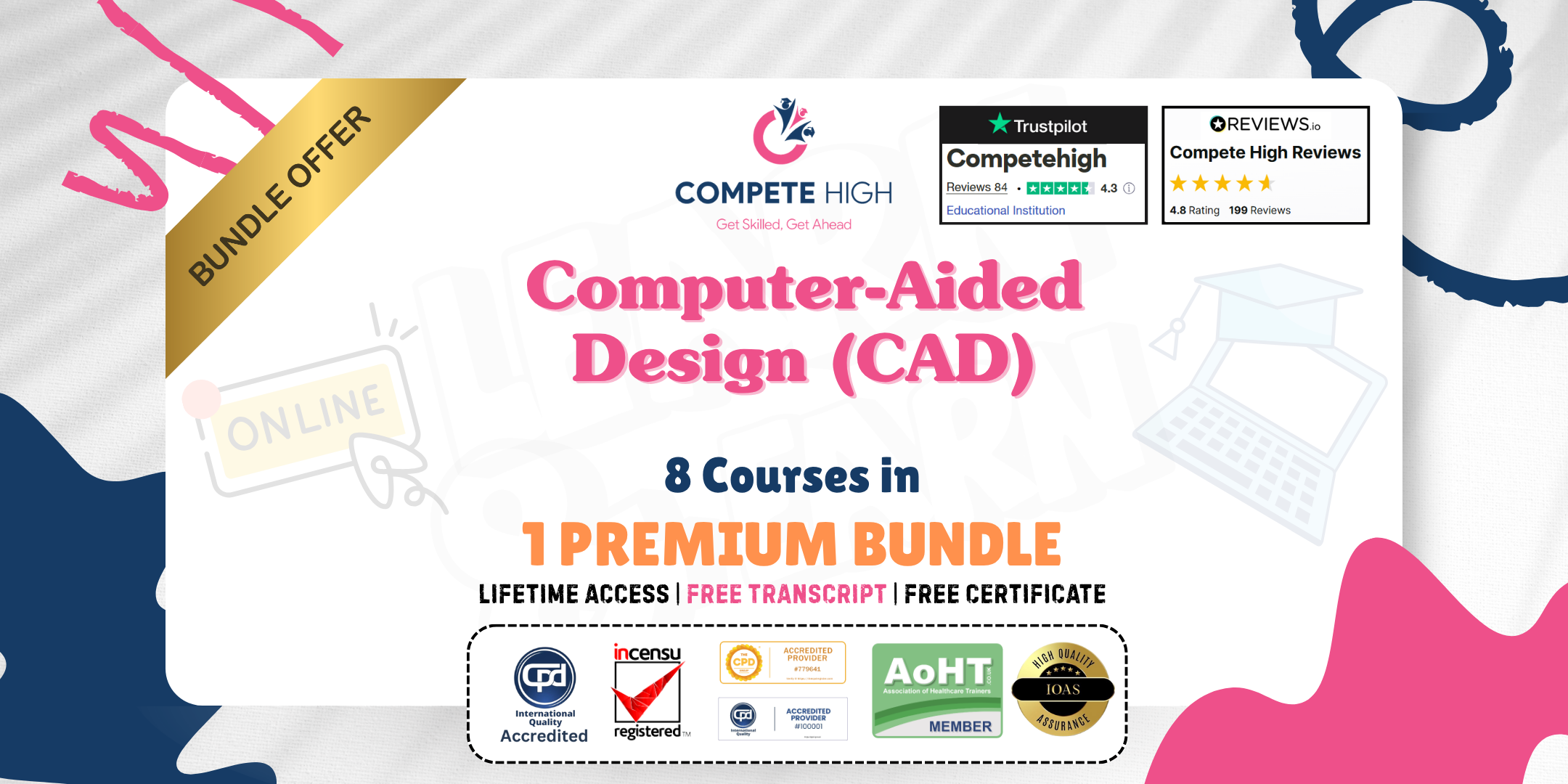
CAD Training: 8 in 1 Premium Courses Bundle
By Compete High
Precision, perspective, and planning—the CAD Training 8 in 1 Premium Courses Bundle draws the perfect line between creative design and technical understanding. Whether you're outlining an interior layout or modelling civil structures, this bundle equips learners with the tools used in AutoCAD, the core design principles of architecture, and solid grounding in drawing techniques. The bundle goes beyond software by weaving in UX thinking, communication, and problem-solving—giving learners the conceptual confidence needed to present plans, refine designs, and troubleshoot creatively. From structural sketches to layout logic, it’s all here in one tidy, click-friendly package. Learning Outcomes: Understand basic AutoCAD tools and layout creation techniques. Learn drawing techniques for architecture and interior design. Explore structural elements in civil engineering design plans. Apply UX concepts to layout and spatial decision-making. Improve communication when presenting and explaining technical designs. Strengthen problem-solving in design and drafting workflows. Who is this Course For: Beginners interested in learning computer-aided design basics. Architecture students looking to support their digital drawing skills. Interior design enthusiasts exploring room layout planning. Civil engineering learners wanting to visualise basic structures. CAD hobbyists curious about design and software tools. Freelancers offering basic design or layout services. Anyone interested in design communication and structure. Professionals revisiting AutoCAD for refresher learning. Career Path: CAD Technician – £28,000/year Architectural Assistant – £26,000/year Interior Designer – £30,000/year Civil Engineering Technician – £32,000/year Draughtsperson – £29,000/year Design Coordinator – £33,000/year

Building Surveying: 8 in 1 Premium Courses Bundle
By Compete High
The Building Surveying: 8 in 1 Premium Courses Bundle breaks down the theory behind planning, inspecting, and managing structural projects. From understanding AutoCAD to navigating CDM regulations, the bundle gives structure to your learning—without a single brick in sight. You’ll explore the roles of land, building, and quantity surveying, while learning the key components of drawing, estimating, and construction documentation. Whether you're prepping for a role in surveying or simply want to decode the inner workings of a construction site, this one’s designed to keep things built on clarity. Learning Outcomes Learn key responsibilities of a modern building surveyor. Understand project estimation and structured cost calculation methods. Study CDM regulations within UK construction site frameworks. Explore AutoCAD and drawing principles used in planning stages. Examine how quantity and land surveying roles interconnect. Understand Construction Industry Scheme requirements and procedures. Who is this Course For Aspiring surveyors wanting structured online learning and insight. Civil engineering students seeking extra construction knowledge. Professionals shifting toward building cost and planning roles. New entrants to CAD and construction documentation processes. Construction enthusiasts exploring drawing and land estimation. Admin staff needing deeper insight into construction regulations. Site planners reviewing CDM duties and documentation. Project assistants involved in surveying-based reporting and costs. Career Path Building Surveyor – Average salary: £42,000/year Quantity Surveyor – Average salary: £40,000/year Land Surveyor – Average salary: £37,000/year Construction Estimator – Average salary: £38,000/year CDM Coordinator – Average salary: £36,000/year AutoCAD Technician (Surveying) – Average salary: £32,000/year
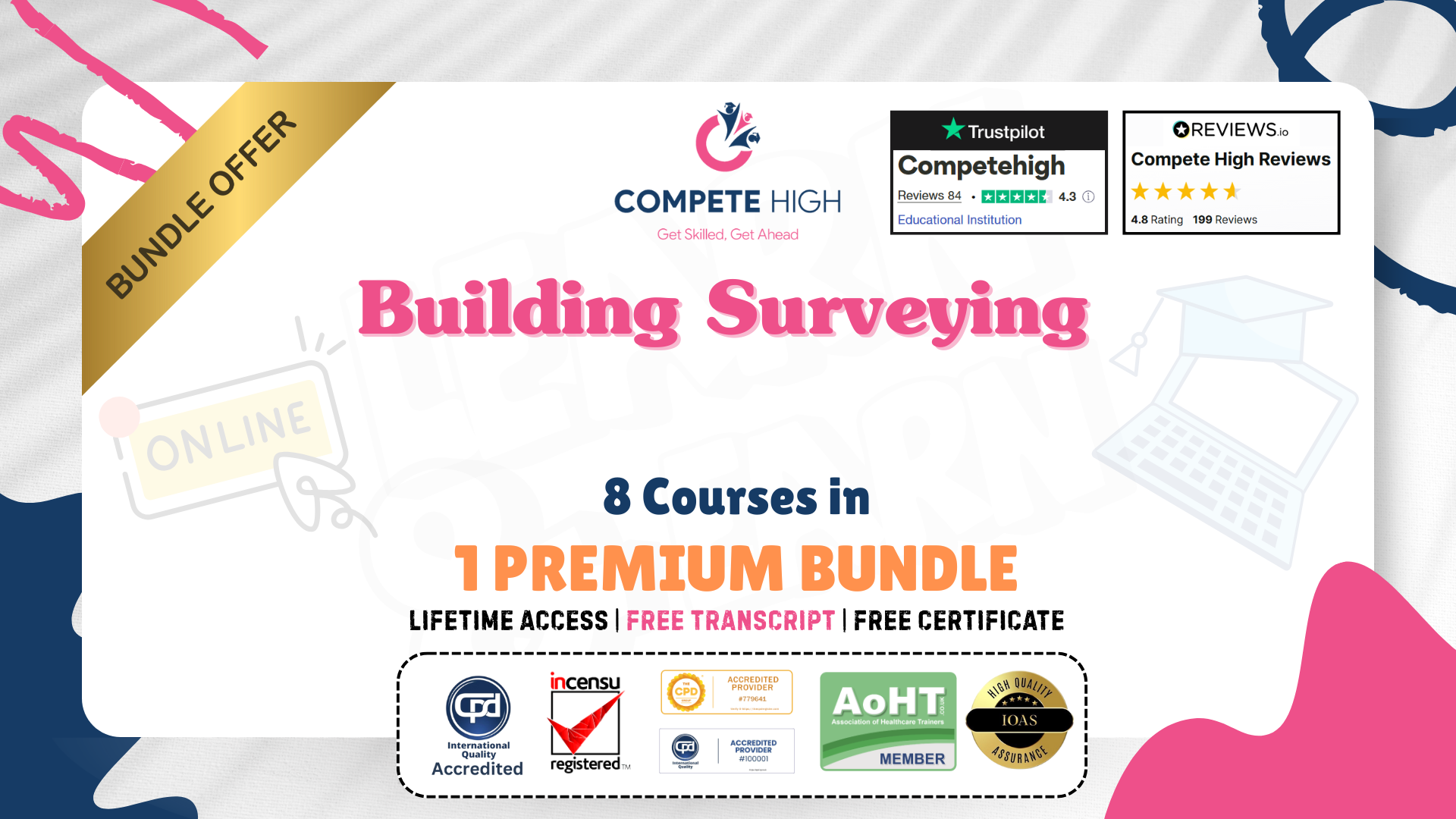
Interior Design: 8 in 1 Premium Courses Bundle
By Compete High
The Interior Design: 8 in 1 Premium Courses Bundle is where structure meets style—with a side of software savvy. It’s not just about matching curtains to carpets; it’s about understanding the technical language behind space, structure and function. The bundle blends Interior Design, Architecture, Drawing, Quantity Surveying, and tools like Photoshop and AutoCAD to give your creativity some discipline. With additional modules on Site Management and Property Management, this bundle offers a sweeping overview of the design-to-delivery journey. Whether you're shaping a living room or overseeing commercial space, this bundle is your intro to environments that look good and make sense. Learning Outcomes: Understand the principles and stages of interior design planning. Learn to sketch, draw, and visually present interior concepts. Explore architectural elements relevant to interior layouts. Use AutoCAD and Photoshop in space and design projects. Learn basics of quantity surveying for budgeting and materials. Understand the workflow of site and property management roles. Who is this Course For: Aspiring interior designers seeking foundational software skills. Creative individuals interested in structure and spatial planning. Property managers looking to enhance visual design knowledge. Anyone working in home or office improvement industries. Artists wanting to apply skills to functional environments. Designers aiming to learn drawing and architectural basics. Professionals involved in managing renovation or build projects. Those curious about AutoCAD or Photoshop for interior work. Career Path: Interior Design Assistant – £24,000 average salary Property Manager – £30,000 average salary Design Technician – £29,000 average salary CAD Designer – £32,000 average salary Quantity Surveyor Assistant – £28,000 average salary Site Coordinator – £31,000 average salary

Quantity Surveying: 8 in 1 Premium Courses Bundle
By Compete High
This Quantity Surveying: 8 in 1 Premium Courses Bundle combines the technical know-how and industry knowledge needed to understand modern construction management. From quantity and building surveying to construction cost estimation, you’ll explore the vital theory behind efficient and compliant project planning. The bundle also includes essential support modules such as AutoCAD, CDM regulations, and construction industry schemes—making it suitable for those who enjoy precision, planning, and structure. Whether you're eyeing cost control roles or simply fascinated by how projects come together, this course puts it all into focus—digitally. Learning Outcomes Understand core responsibilities in quantity and building surveying. Learn to estimate construction costs using structured approaches. Explore land surveying theories and geospatial awareness. Study the key components of CDM regulations in UK construction. Gain insight into AutoCAD software for technical drawing needs. Discover how the Construction Industry Scheme operates legally. Who is this Course For Future quantity surveyors seeking structured online learning. Construction planners exploring cost and project management roles. Building surveyors needing theoretical grounding in compliance. Engineers wanting familiarity with CAD and drawing basics. Developers interested in site surveying and estimation methods. Graduates considering construction industry entry routes. Career changers aiming for office-based construction support roles. Land planning professionals expanding into cost oversight. Career Path Quantity Surveyor – Average salary: £40,000/year Construction Cost Estimator – Average salary: £38,000/year Building Surveyor – Average salary: £42,000/year CDM Coordinator – Average salary: £37,000/year Land Surveying Technician – Average salary: £35,000/year AutoCAD Technician (Construction) – Average salary: £32,000/year

CDM Regulations: 8 in 1 Premium Courses Bundle
By Compete High
The CDM Regulations: 8 in 1 Premium Courses Bundle sharpens your knowledge of construction safety, design planning, and site management—all wrapped up in digital delivery. From drawing and AutoCAD to cost estimation and RIDDOR, this bundle offers the knowledge base needed for overseeing construction with compliance front of mind. Ideal for those involved in pre-construction and planning roles, the bundle clarifies each step—from paperwork to project logic. Whether you’re managing a site or navigating industry schemes, this course helps ensure nothing is left to guesswork. Learning Outcomes Understand the duties within CDM regulations for construction planning. Study how RIDDOR applies to site incident reporting structures. Learn cost estimation techniques for construction-based projects. Explore the basics of AutoCAD in technical site design. Examine roles within general construction and site management. Gain awareness of legal requirements under the CIS framework. Who is this Course For Site supervisors needing structured CDM regulation knowledge. Project coordinators managing construction document compliance. Office staff assisting with incident reporting and HSE forms. Construction estimators looking to sharpen cost-based theory. Architects needing insight into planning and design regulations. Site planners wanting a firm grasp of CAD and documentation. Health and safety staff working in the construction sector. Admin roles supporting CDM and RIDDOR documentation processes. Career Path CDM Advisor – Average salary: £40,000/year Site Manager (CDM focused) – Average salary: £45,000/year Construction Estimator – Average salary: £38,000/year AutoCAD Technician – Average salary: £32,000/year HSE Administrator (Construction) – Average salary: £30,000/year Construction Industry Scheme Officer – Average salary: £34,000/year
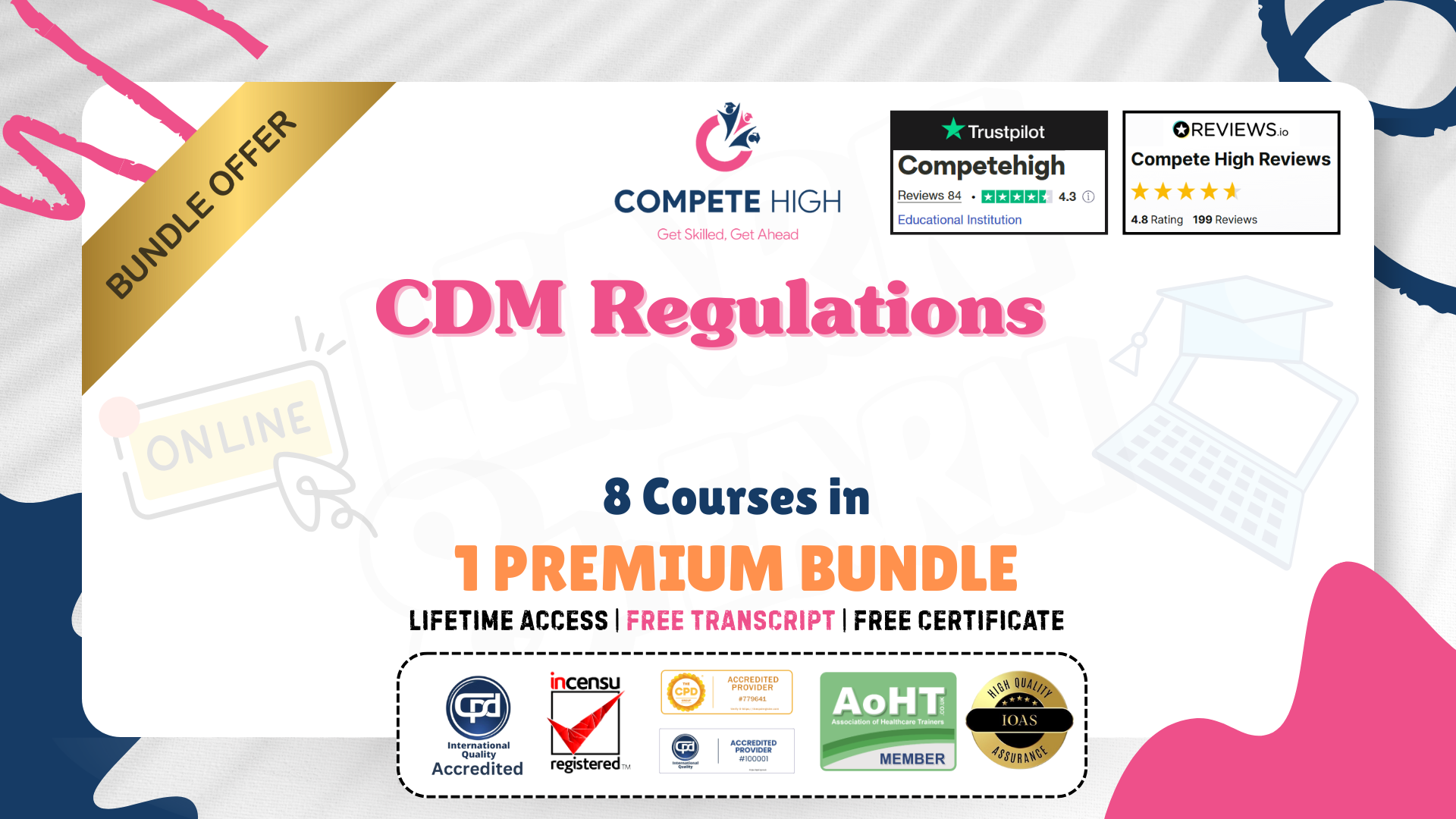
Landmark Training Course With Vectorworks
By ATL Autocad Training London
Who is this course for? Landmark Training Course With Vectorworks. Dive into terrain modeling, planting, irrigation, and site analysis guided by certified tutors. Master these tools for precise landscape designs and effective documentation. Check our Website Enrollment : 1-on-1 Landmark Training. Tailor your schedule. Mon to Sat between 9 am and 7 pm Call 02077202581 to book your slot. Duration: 16 hours. "Split these hours over multiple days as needed for your ideal schedule." Approach: In-person or live online. Landmark Training Course with Vectorworks: Basic to Intermediate Level Course Duration: 16 Hours Embark on a transformative journey with our Landmark Training Course tailored for landscape architects and designers. Over 16 intensive hours, dive deep into Vectorworks Landmark, mastering fundamental and intermediate techniques crucial for comprehensive 2D and 3D landscape design. Craft intricate site analyses, plans, irrigation systems, and elevate your designs with mesmerizing 3D visualizations. Explore custom plant symbols, detailed planting plans, and learn the art of efficient collaboration and customization. Course Highlights: I. Introduction to Vectorworks Landmark (1 hour) Explore Vectorworks Landmark for landscape design Master interface, tool usage, and project management II. Site Analysis and Site Plans (3 hours) Craft detailed site analyses and hardscape designs Work with contours, elevations, and terrain models III. Planting Plans (5 hours) Utilize the plant database for region-specific plant selection Create personalized plant symbols and comprehensive planting plans IV. Irrigation Design (2 hours) Design and edit efficient irrigation systems and zones Integrate irrigation components into site plans V. 3D Visualization (3 hours) Create captivating 3D models with realistic textures and materials Enhance designs with advanced lighting and special effects VI. Customization (1 hour) Tailor the interface for efficient landscape design Create custom object styles and resource libraries VII. Collaboration and Sharing (1 hour) Seamlessly import/export data from other platforms Share designs effectively with colleagues and collaborators VIII. Conclusion and Next Steps (1 hour) Review course content comprehensively Receive guidance on further learning resources Engage in a Q&A session and provide valuable feedback Enhance your landscape design expertise and unleash your creativity. Enroll now in our Vectorworks Landmark Basic to Intermediate Training and transform your designs. Download Vectorworks Landmark By the end of the Vectorworks Landmark Training Course, participants will: Understand the key features and functionalities of Vectorworks Landmark for landscape design. Demonstrate proficiency in using essential tools for site analysis, site plans, and hardscape design. Create detailed planting plans, selecting appropriate plants, and understanding their compatibility and growth patterns. Design efficient and effective irrigation systems, including generating irrigation reports. Create 3D visualizations of landscape designs, applying textures, materials, lighting, and special effects. Customize the interface and create personalized object styles and resources. Collaborate and share landscape design drawings with other software users. Have the foundation to pursue further learning and exploration in landscape design using Vectorworks Landmark. Mastering Foundations Begin your project by organizing your files and importing survey data. Learn to sketch existing buildings using Building Shell tools and model neighboring structures with Massing Model. Explore different methods for laying out survey points and marking existing features with precision. Objectives: Review File Organization Techniques Import Survey Data (DWG Import) Create Building Structures with Building Shell Tools Utilize Triangulation and Arc Tool for Precision Master Various Tape Measurement Techniques Elevating Your Design Enhance your survey with detailed ground, existing trees, and fences. Conduct shadow analysis to optimize planting locations. Dive into the Vectorworks Plant tool, your key design companion. Objectives: Develop Detailed Ground Surfaces Incorporate Existing Trees and Fences Design with Railing Fence Tool Conduct Shadow Analysis using Heliodon Tool Utilize Plant Tool Modes for Plant Placement Access Existing Plant Libraries and Customize Plants in 2D/3D Crafting Landscapes Create vibrant plant mixes using Landscape Area tool and apply them across your site models. Design intricate hardscapes, aligning them effortlessly even in complex paving scenarios. Learn to use components for detailed reporting, cut and fill calculations, and precise detailing. Explore custom object creation and site furniture placement. Objectives: Design Landscape Areas and Define Custom Plant Mixes Create Hardscapes and Define Custom Paving Constructions Generate Reports and Tags for Landscape Areas and Hardscapes Access and Manage Objects in Resource Manager Craft Custom Objects and Site Furniture Polished Presentation Present your designs professionally using Sheet layers and viewports. Create Section viewports to cut through your model and Detail viewports to focus on specific areas. Enhance visual appeal with mood boards and annotations, ensuring a refined, detailed presentation. Objectives: Craft Sheet Layers for Presentation Create Plan, Elevation, and Perspective Viewports Generate Section and Detail Viewports Annotate Viewports for Clear Communication Incorporate Images and Plant Reports for Comprehensive Presentations Master Vectorworks Landmark: Gain expertise in essential and advanced 2D/3D landscape design tools for precision and efficiency. Boost Efficiency: Learn time-saving techniques and workflows tailored to Vectorworks Landmark, enhancing productivity. Versatile Landscape Skills: Develop proficiency in site analysis, planting plans, hardscapes, and irrigation systems for diverse projects. Industry-Ready Expertise: Acquire sought-after skills in landscape architecture, paving the way for career growth. Flexible Learning: Access recorded lessons for convenient review and receive lifetime email support for ongoing guidance.

Vectorworks Spotlight Training Courses
By ATL Autocad Training London
Why Learn Vectorworks Spotlight Training Courses? VectorWorks Spotlight Course offers strong 2D drawing tools and lighting skills. while. Spotlight goes beyond fundamentals, offering solution for designing, modeling, and sharing entertainment projects. It's the industry standard for lighting, scenery, sets, corporate events, theater, and exhibits. Click here for more info: Website When can I book this course? 1-on-1 training. Duration: 16 hrs, Flexible scheduling (Mon to Sat, 9 am - 7 pm). Choose your own day and time. Training Course: Vectorworks Spotlight Duration: 16 hours Course Overview: I. Introduction to Vectorworks (1 hour) Overview of Vectorworks software and its diverse applications Familiarization with the user interface and navigation Customizing preferences and settings to optimize workflow II. 2D Drawing Tools (2 hours) Utilizing basic drawing tools for creating lines, rectangles, circles, and polygons Implementing text and dimension tools for annotations Applying modify tools for object editing and transformation Organizing elements using layers and classes III. 3D Modeling Tools (3 hours) Introduction to extrude, revolve, sweep, and loft tools for 3D modeling Creating 3D objects from 2D shapes for spatial representation Modifying and refining 3D models Exploration of the 3D modeling environment IV. Advanced 3D Modeling Tools (2 hours) Utilization of solid modeling tools for complex geometry creation Performing Boolean operations to combine or subtract shapes Creation and use of symbols for efficient workflow V. Introduction to Spotlight (1 hour) Overview of the Spotlight workspace and its features Adding and configuring lighting devices for stage and event design Creation and modification of lighting positions for precise placement VI. Spotlight Tools and Techniques (3 hours) Creation and editing of lighting instruments for customized setups Use of visualization tools for lighting simulations Creation and application of labels and legends for documentation Generation of worksheets and reports for lighting analysis VII. Advanced Spotlight Techniques (2 hours) Utilization of video and projection tools for multimedia presentations Incorporation of audio and sound systems for immersive experiences Understanding rigging and hoisting for stage setup Management of paperwork and documentation for effective planning VIII. Integration with Other Software (1 hour) Importing and exporting files for collaborative work with other software Utilizing Vectorworks in CAD and BIM workflows for seamless interoperability Exploration of plugins and add-ons for expanded functionality IX. Project-based Exercises (1 hour) Application of learned techniques to real-world scenarios Creation of a lighting plan for a concert or theater production Designing a 3D model of a building or interior space Free 30-day BIM & CAD Software Trial Request: Vectorworks After completing Vectorworks 2D | 3D and Spotlight Training Course? Vectorworks Proficiency: Master Vectorworks software, including interface and tools. 2D Drafting: Create precise technical drawings using fundamental 2D tools. 3D Modeling: Develop skills in 3D modeling, modification, and spatial representation. Spotlight Expertise: Learn stage and event design tools, focusing on lighting setups. Advanced Techniques: Explore complex 3D modeling and Spotlight features. Interdisciplinary Integration: Integrate Vectorworks with other software in CAD and BIM workflows. Project Application: Apply skills to real-world scenarios, creating plans and models. Job Opportunities: CAD Technician: Draft detailed plans for architecture and engineering firms. Stage Designer: Plan lighting, sound, and multimedia setups for events. Event Planner: Design event layouts with lighting and audio-visual setups. Architectural Drafter: Create accurate architectural plans and models. Interior Designer: Visualize interior spaces in 2D and 3D for clients. Lighting Designer: Specialize in various lighting applications, from buildings to stages. BIM Specialist: Work with architectural firms on Building Information Modeling projects. Freelance Designer: Offer services in 2D/3D modeling, event planning, or architectural visualization. What is Vectorworks Spotlight? Vectorworks Spotlight is a specialized package tailored for entertainment design professionals, offering both 2D and 3D capabilities. It is the industry-standard CAD software for entertainment design, ideal for lighting, scenery, sets, events, theater, and exhibits. Training Details: Duration: 16 hrs (flexible scheduling) Method: Personalized 1-on-1 training (In-person or Live Online over Zoom) Tailored content, adaptable pace, individual support Differences from Vectorworks Fundamentals: Vectorworks Fundamentals serves general modeling and drawing needs, while Spotlight provides comprehensive solutions for design, modeling, documentation, and collaborative project sharing, catering specifically to industry experts. Applications of Spotlight: Spotlights have diverse uses, including emergency situations and when a powerful light source surpassing a flashlight is required. Interior Designers and Vectorworks: Yes, interior designers use Vectorworks software, particularly Vectorworks Architect, for efficient workflow and effective realization of creative visions. Course Structure: Individualized Instruction (1-2-1) Customized Content Adaptable Learning Pace Flexible Scheduling: Monday to Saturday, 9 am to 7 pm Get Vectorworks: For more information and to download Vectorworks, visit Vectorworks Website. Individualized Training: Get personalized attention and tailored guidance during your training sessions. Flexible Timings: Select your preferred schedule and training days to fit your convenience. Post-Training Assistance: Access complimentary online support even after course completion. Comprehensive Resources: Receive detailed PDF notes and handouts for effective learning. Certification of Completion: Receive a recognition certificate upon successfully finishing the course. Affordable Pricing: Take advantage of budget-friendly training rates. Software Setup Support: Receive assistance in configuring the software on your device. Referral Benefits: Recommend a friend and enjoy discounts on upcoming courses. Group Training Offers: Benefit from special discounts for group training programs. Convenient Hours: Attend sessions from Monday to Sunday, with extended operating hours. Tailored Learning: Experience customized training designed to meet your specific requirements.
