- Professional Development
- Medicine & Nursing
- Arts & Crafts
- Health & Wellbeing
- Personal Development
2424 Audit courses
Charity Accounting
By Compete High
ð Unlock the Secrets of Effective Charity Accounting! ð Are you passionate about making a difference in the world through charitable work? Do you want to ensure that every dollar donated to your cause is maximized for impact? Look no further! Our Charity Accounting course is designed to equip you with the essential skills and knowledge to navigate the intricate world of financial management within the non-profit sector. ð What You'll Learn: In this comprehensive course, you'll delve into the fundamentals of charity accounting, gaining insights into budgeting, financial reporting, compliance with regulatory standards, and more. We provide a holistic overview of accounting principles tailored specifically to the unique needs and challenges faced by charitable organizations. From understanding the nuances of fund accounting to mastering donor stewardship, we cover it all! ð¡ Benefits of Taking the Course: Optimized Financial Management: Learn how to effectively manage finances within a charitable organization, ensuring transparency and accountability. Maximized Impact: Gain the skills to maximize the impact of every donation by efficiently allocating resources and minimizing overhead costs. Compliance Confidence: Navigate the complex regulatory landscape with confidence, ensuring your organization remains in compliance with legal and financial requirements. Enhanced Donor Relations: Understand the importance of financial transparency in building trust with donors, fostering long-term relationships, and attracting new supporters. Career Advancement: Stand out in the competitive non-profit sector with specialized skills and knowledge in charity accounting, opening up new opportunities for career growth and advancement. ð Who is This For? This course is perfect for: Non-profit Professionals: Whether you're a finance manager, executive director, or program coordinator within a charitable organization, this course will empower you to excel in your role. Aspiring Accountants: If you're considering a career in accounting and have a passion for making a difference, this course provides a valuable introduction to the unique challenges and opportunities within the non-profit sector. Volunteers and Board Members: Gain a deeper understanding of financial management to better fulfill your duties and responsibilities within the board of directors or as a volunteer for a charitable organization. ð Career Path: Upon completing the Charity Accounting course, you'll be equipped with the skills and knowledge to pursue various rewarding career paths within the non-profit sector, including: Financial Manager: Oversee the financial operations of a charitable organization, ensuring fiscal responsibility and transparency. Grant Writer: Utilize your understanding of charity accounting to effectively communicate financial information in grant proposals, securing funding for important projects and initiatives. Fundraising Manager: Develop strategic fundraising campaigns informed by your expertise in financial management, maximizing donor contributions and impact. Non-profit Consultant: Offer your specialized knowledge in charity accounting to advise and support a diverse range of non-profit organizations in optimizing their financial practices. Don't miss out on this opportunity to elevate your skills and make a meaningful impact in the world of charitable accounting! Enroll today and take the first step towards unlocking your full potential in the non-profit sector. ð FAQ (Frequently Asked Questions) - Charity Accounting Q1: What is Charity Accounting? Charity accounting refers to the specialized financial reporting and management practices used by charitable organizations to track and report their financial activities. It involves maintaining accurate records of income, expenses, assets, and liabilities, adhering to regulatory requirements, and ensuring transparency in financial reporting. Charity accounting aims to provide stakeholders, including donors, beneficiaries, and regulatory bodies, with a clear understanding of how funds are raised, managed, and utilized to support the organization's charitable objectives. Q2: Why is Charity Accounting Important? Charity accounting is essential for several reasons. Firstly, it helps ensure accountability and transparency, which are critical for maintaining the trust of donors and the public. Accurate financial reporting also enables charitable organizations to demonstrate their impact and effectiveness in achieving their mission and objectives. Moreover, complying with accounting standards and regulatory requirements ensures legal compliance and helps prevent financial mismanagement or fraud. Q3: What are the Key Differences Between Charity Accounting and Regular Accounting? While charity accounting shares many similarities with regular accounting practices, there are some key differences. One significant distinction is the emphasis on accountability to donors and the public in charity accounting. Charitable organizations often face stricter reporting requirements and scrutiny due to their tax-exempt status and reliance on public trust. Additionally, charity accounting may involve tracking donations, grants, and restricted funds separately to ensure proper allocation and compliance with donor intentions. Q4: What are the Challenges Associated with Charity Accounting? Charity accounting can present various challenges, including managing complex funding streams, complying with evolving regulatory frameworks, and accurately valuing non-cash donations or volunteer services. Additionally, charitable organizations may struggle with limited financial resources and expertise, making it challenging to implement robust accounting systems and practices. Furthermore, maintaining transparency while protecting sensitive donor information can be a delicate balance for charities. Q5: How Can Charities Improve Their Accounting Practices? Charities can improve their accounting practices by investing in staff training, implementing robust financial management systems, and seeking professional advice when needed. It's essential to stay informed about changes in accounting standards and regulatory requirements and to conduct regular audits to ensure compliance and identify areas for improvement. Collaborating with other charities or seeking mentorship from experienced financial professionals can also provide valuable insights and support in enhancing accounting practices. Ultimately, prioritizing transparency, accuracy, and accountability is key to effective charity accounting. Course Curriculum Module 1- The Charity Accounting Concept The Charity Accounting Concept 00:00 Module 2 Accounting Principles Standards Policies and Concepts Accounting Principles Standards Policies and Concepts 00:00 Module 3- Fund Accounting Fund Accounting 00:00 Module 4- Reporting and Accounts for Charities Reporting and Accounts for Charities 00:00

Sexual Harrasement In The Workplace
By Compete High
Overview With the ever-increasing demand for Sexual Harrasement In The Workplace in personal & professional settings, this online training aims at educating, nurturing, and upskilling individuals to stay ahead of the curve - whatever their level of expertise in Sexual Harrasement In The Workplace may be. Learning about Sexual Harrasement In The Workplace or keeping up to date on it can be confusing at times, and maybe even daunting! But that's not the case with this course from Compete High. We understand the different requirements coming with a wide variety of demographics looking to get skilled in Sexual Harrasement In The Workplace . That's why we've developed this online training in a way that caters to learners with different goals in mind. The course materials are prepared with consultation from the experts of this field and all the information on Sexual Harrasement In The Workplace is kept up to date on a regular basis so that learners don't get left behind on the current trends/updates. The self-paced online learning methodology by compete high in this Sexual Harrasement In The Workplace course helps you learn whenever or however you wish, keeping in mind the busy schedule or possible inconveniences that come with physical classes. The easy-to-grasp, bite-sized lessons are proven to be most effective in memorising and learning the lessons by heart. On top of that, you have the opportunity to receive a certificate after successfully completing the course! Instead of searching for hours, enrol right away on this Sexual Harrasement In The Workplace course from Compete High and accelerate your career in the right path with expert-outlined lessons and a guarantee of success in the long run. Who is this course for? While we refrain from discouraging anyone wanting to do this Sexual Harrasement In The Workplace course or impose any sort of restrictions on doing this online training, people meeting any of the following criteria will benefit the most from it: Anyone looking for the basics of Sexual Harrasement In The Workplace , Jobseekers in the relevant domains, Anyone with a ground knowledge/intermediate expertise in Sexual Harrasement In The Workplace , Anyone looking for a certificate of completion on doing an online training on this topic, Students of Sexual Harrasement In The Workplace , or anyone with an academic knowledge gap to bridge, Anyone with a general interest/curiosity Career Path This Sexual Harrasement In The Workplace course smoothens the way up your career ladder with all the relevant information, skills, and online certificate of achievements. After successfully completing the course, you can expect to move one significant step closer to achieving your professional goals - whether it's securing that job you desire, getting the promotion you deserve, or setting up that business of your dreams. ð Frequently Asked Questions (FAQs) ð 1. What is sexual harassment? Sexual harassment encompasses unwelcome sexual advances, requests for sexual favors, and other verbal or physical conduct of a sexual nature that creates a hostile or offensive work environment. It can take various forms, including explicit comments, gestures, or actions that make individuals feel uncomfortable or intimidated. 2. Why is sexual harassment in the workplace a significant issue? Sexual harassment not only undermines employee well-being and morale but also poses serious legal and financial risks for organizations. It can lead to decreased productivity, increased turnover, and costly litigation. Addressing sexual harassment is crucial for fostering a safe and respectful work environment where all employees can thrive. 3. What are the legal obligations regarding sexual harassment? Employers are legally obligated to provide a workplace free from sexual harassment under various federal, state, and local laws. These laws prohibit discrimination based on sex and impose responsibilities on employers to prevent and address harassment promptly. Failure to comply with these obligations can result in legal liability and reputational damage for organizations. 4. How can employees respond to incidents of sexual harassment? Employees who experience sexual harassment should report it to their employer's designated HR representative or follow the organization's established reporting procedures. It's essential to document the details of the incident(s) and seek support from trusted colleagues or external resources, such as advocacy groups or legal professionals, if necessary. 5. What steps can employers take to prevent sexual harassment? Employers can take proactive measures to prevent sexual harassment by implementing comprehensive policies and training programs, fostering a culture of respect and inclusivity, and promoting transparent reporting mechanisms. Additionally, conducting regular audits and assessments can help identify and address potential areas of concern within the organization. 6. How can individuals support a harassment-free workplace environment? Creating a harassment-free workplace requires collective effort and commitment from everyone within the organization. Individuals can contribute by actively promoting respect, empathy, and open communication, intervening when witnessing inappropriate behavior, and advocating for policies and practices that prioritize equity and inclusion. By addressing common questions and concerns about sexual harassment in the workplace, our course aims to empower individuals and organizations to navigate this complex issue with confidence and integrity. Together, we can work towards building a more equitable and respectful work environment for all. Course Curriculum Module 1 Introduction to Sexual Harassment Introduction to Sexual Harassment 00:00 Module 2 Legal Consequences of Sexual Harassment and Remedies for Victims Legal Consequences of Sexual Harassment and Remedies for Victims 00:00 Module 3 Responding to Allegations of Sexual Harassment Responding to Allegations of Sexual Harassment 00:00 Module 4 Additional Resources and Support Additional Resources and Support 00:00 Module 5 Action Plan Action Plan 00:00 Module 6 Responding to Sexual Harassment Responding to Sexual Harassment 00:00 Module 7 Legal Considerations Legal Considerations 00:00 Module 8 Prevention and Education Prevention and Education 00:00 Module 9 Responding to and Investigating Reports of Sexual Harassment Responding to and Investigating Reports of Sexual Harassment 00:00 Module 10 Preventing Sexual Harassment in the Workplace Preventing Sexual Harassment in the Workplace 00:00

Our SEO and Digital Marketing Diploma course is a thorough course that seeks to give students the abilities and information required to excel in the digital marketing field. The course covers a wide range of topics, including paid advertising and social media marketing as well as the core SEO fundamentals. The training will cover topics including user experience, web analytics, keyword research and content planning, and more. The curriculum is primarily made for people who wish to work in digital marketing as well as business owners and entrepreneurs who want to expand their online presence and reach. Participants will obtain a thorough awareness of the digital marketing landscape and acquire the skills necessary to succeed in this quickly changing industry through a combination of lectures, assignments, and assessments. Enrol today! Learning Outcomes Recognize the fundamentals of SEO, such as technical SEO and on-page, off-page, and other optimisation techniques To raise the rating and organic traffic of your website, conduct keyword research and create a content strategy Learn everything there is to know about the different aspects of digital marketing, such as paid advertising, email marketing, and social media Establish a budget, identify your target audience, and create an effective digital marketing campaign Learn web analytics techniques to monitor and evaluate website performance and visitor behaviour. Develop a solid grasp of user experience and conversion optimisation, including website design Recognize the significance of reputation management and branding in digital marketing. Learn the information and skills necessary to successfully communicate digital marketing plans and results to customers or stakeholders Gain the capacity to adjust to changes in the world of digital marketing and keep abreast with best practices in the sector Certificate of Achievement After the successful completion of the final assessment, you will receive a CPD-accredited certificate of achievement. The PDF certificate is for 9.99, and it will be sent to you immediately after through e-mail. You can get the hard copy for 15.99, which will reach your doorsteps by post. Method of Assessment At the end of the SEO and Digital Marketing Diploma course, you will be required to take an online final test, which must be passed to successfully complete the course. The test will be automatically marked and provide immediate feedback on your performance. This will give you a clear indication of your level of understanding of the course material and help you identify areas where you may need additional support or further study. The final test is designed to ensure that you have achieved the course learning outcomes and are well-prepared to apply your newly acquired skills in the real world. Career path Here is a potential career path for SEO and Digital Marketing Diploma course in the UK with the annual salary range: Digital Marketing Assistant - £18,000 to £25,000 Social Media Manager - £20,000 to £40,000 SEO Specialist - £25,000 to £40,000 PPC Manager - £30,000 to £50,000 Digital Marketing Manager - £35,000 to £60,000 Head of Digital Marketing - £50,000 to £100,000+

Register on the SEO and Digital Marketing Diploma today and build the experience, skills and knowledge you need to enhance your professional development and work towards your dream job. Study this course through online learning and take the first steps towards a long-term career. The course consists of a number of easy to digest, in-depth modules, designed to provide you with a detailed, expert level of knowledge. Learn through a mixture of instructional video lessons and online study materials. Receive online tutor support as you study the course, to ensure you are supported every step of the way. Get an e-certificate as proof of your course completion. The SEO and Digital Marketing Diploma is incredibly great value and allows you to study at your own pace. Access the course modules from any internet-enabled device, including computers, tablet, and smartphones. The course is designed to increase your employability and equip you with everything you need to be a success. Enrol on the now and start learning instantly! What You Get With The SEO and Digital Marketing Diploma Receive a e-certificate upon successful completion of the course Get taught by experienced, professional instructors Study at a time and pace that suits your learning style Get instant feedback on assessments 24/7 help and advice via email or live chat Get full tutor support on weekdays (Monday to Friday) Course Design The course is delivered through our online learning platform, accessible through any internet-connected device. There are no formal deadlines or teaching schedules, meaning you are free to study the course at your own pace. You are taught through a combination of Video lessons Online study materials Certification Upon successful completion of the course, you will be able to obtain your course completion e-certificate free of cost. Print copy by post is also available at an additional cost of £9.99 and PDF Certificate at £4.99. Who Is This Course For: The course is ideal for those who already work in this sector or are an aspiring professional. This course is designed to enhance your expertise and boost your CV. Learn key skills and gain a professional qualification to prove your newly-acquired knowledge. Requirements: The online training is open to all students and has no formal entry requirements. To study the SEO and Digital Marketing Diploma, all your need is a passion for learning, a good understanding of English, numeracy, and IT skills. You must also be over the age of 16.

Intermediate Professional Practice
By CORE theatre arts training
CORE is a professional level training company in physical theatre and acting with a solid emphasis on the classical “Theatre Apprenticeship” training model. With 30+ years experience and using proven training methods, combined with our unique mentoring approach, we develop the whole person, in order to equip our trainees to identify their God-given calling and use their gifts to impact culture and society for good. EQUIPPING YOU FOR LIFE One of our unique qualities lies in our ability to identify your strengths, regardless of your experience and training, and develop you further. You will be challenged, receive practical skills and confidence to make your next step, whether you want to take qualifications with Trinity College London, train as a teacher or get an agent as you step into the challenging world of the performing arts. Training groups are kept small to ensure individual attention and you receive a wealth of transferrable skills to equip you for life in the workplace. OUR UNIQUE APPROACH CORE's uniqueness lies in our attention to individual coaching, personal and professional development whilst maintaining a culture of excellence and rigorous discipline. We engage trainees in professional productions for on and off stage experience, and in collaborative works with other artists and musicians. Admission is by audition only (min age 16) no educational qualifications required, as admission is based on Potential, Passion and Perseverance that are essentials required to thrive in this industry and in life!

Foundations in Professional Practice
By CORE theatre arts training
CORE is a professional level training company in physical theatre and acting with a solid emphasis on the classical “Theatre Apprenticeship” training model. With 30+ years experience and using proven training methods, combined with our unique mentoring approach, we develop the whole person, in order to equip our trainees to identify their God-given calling and use their gifts to impact culture and society for good. EQUIPPING YOU FOR LIFE One of our unique qualities lies in our ability to identify your strengths, regardless of your experience and training, and develop you further. You will be challenged, receive practical skills and confidence to make your next step, whether you want to take qualifications with Trinity College London, train as a teacher or get an agent as you step into the challenging world of the performing arts. Training groups are kept small to ensure individual attention and you receive a wealth of transferrable skills to equip you for life in the workplace. OUR UNIQUE APPROACH CORE's uniqueness lies in our attention to individual coaching, personal and professional development whilst maintaining a culture of excellence and rigorous discipline. We engage trainees in professional productions for on and off stage experience, and in collaborative works with other artists and musicians. Admission is by audition only (min age 16) no educational qualifications required, as admission is based on Potential, Passion and Perseverance that are essentials required to thrive in this industry and in life!
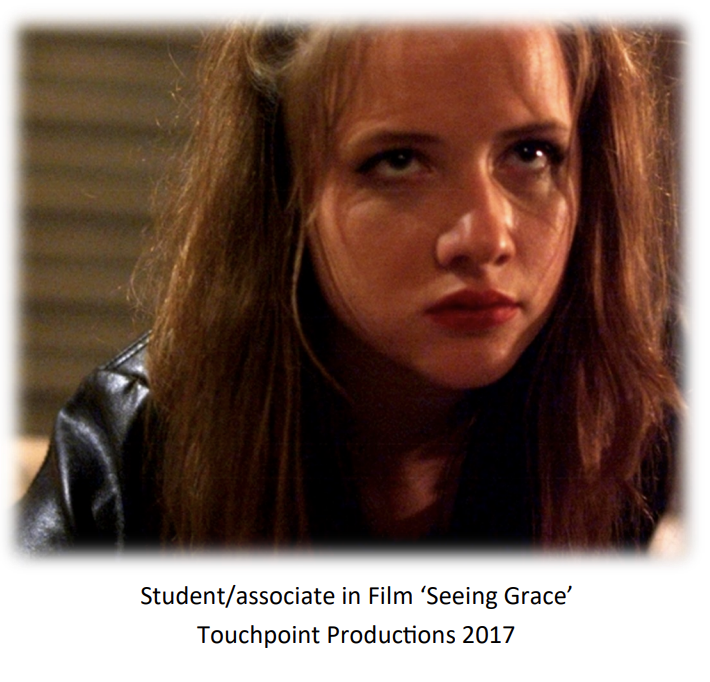
Introduction to Applied Accounting
By Course Cloud
Introduction to Applied Accounting Course Overview The Introduction to Applied Accounting course is the perfect starting point for anyone looking to build a strong foundation in the world of accounting. Covering everything from basic accounting principles to financial reporting, management accounting, and cost analysis, this course offers a well-rounded view of real-world accounting practices. You'll explore key topics like the accounting cycle, double-entry bookkeeping, balance sheets, cash flow management, working capital, and even cost accounting techniques. Whether you're aiming to kickstart a new career or sharpen your skills for business success, this course provides essential knowledge delivered in an easy-to-follow and practical way. With businesses increasingly relying on accurate financial data to drive decisions, there's never been a better time to master the fundamentals of accounting and open new career opportunities! Extra Included: Free Course Included: Basic of Accounting Lifetime Access Free Student ID Card Learning Outcome Understand the core concepts and principles of accounting. Master the accounting cycle and double-entry system. Analyse financial statements including balance sheets and income statements. Explore key financial ratios to assess business health. Manage working capital, liquidity, and cash flows. Gain insights into cost accounting, budgeting, and financial reporting. Identify the limitations of accounting systems and recognise intangible assets. Understand internal and external auditing processes. Who is this Introduction to Applied Accounting Course for? This course is ideal for anyone interested in developing a solid foundation in accounting. It's perfect for beginners considering a career in finance, small business owners managing their own accounts, professionals looking to refresh or formalise their knowledge, and students planning to pursue further studies in accounting or business. Entry Requirements There are no formal prerequisites for this course. It is open to anyone with an interest in British Sign Language, particularly those who have completed a basic BSL course or have prior exposure to the language. A foundational understanding of BSL is beneficial to get the most out of the advanced content. Accredited Certification After successfully completing the course, you can get a UK and internationally accepted certificate to share your achievement with potential employers or include it in your CV. For the PDF certificate, you’ll need to pay £9.99. You can get the hard copy for 15.99, which will reach your doorstep by post.

Top Strategies to Hack SEO
By Compete High
ð Supercharge Your Online Visibility with 'Top Strategies to Hack SEO' Course! ð Are you tired of seeing your website buried in search engine rankings? Want to unlock the secrets to skyrocketing your online presence and attracting more organic traffic? Introducing our exclusive 'Top Strategies to Hack SEO' course! ð Gain insider access to the most effective, up-to-date techniques and tactics to dominate search engine results. Led by industry experts with years of proven success, this comprehensive course will empower you to: ð Master keyword research and optimization methods that guarantee visibility. ð Understand the algorithms and ranking factors that impact SEO success. ð Harness the power of backlinks and maximize their impact on your site. ð± Optimize for mobile and voice search to stay ahead in today's digital landscape. ð¡ Create engaging content that not only ranks but captivates your audience. ð° Convert traffic into leads and sales, boosting your bottom line. Why Choose 'Top Strategies to Hack SEO'? ð¥ Actionable Insights: Practical strategies you can implement immediately. ð¨âð« Expert Guidance: Learn from seasoned professionals in the field. ð Comprehensive Curriculum: Covering all aspects of modern SEO practices. ð» Online Convenience: Access anytime, anywhere, at your own pace. Whether you're a seasoned marketer, business owner, or a beginner aiming to master the art of SEO, this course is your gateway to unparalleled success in the digital sphere. Don't let your competitors outrank you! Enroll now in 'Top Strategies to Hack SEO' and unleash the full potential of your online presence. Start climbing the search engine ladder and watch your website soar to the top! ð⨠Limited seats available. Grab yours today and secure your place at the forefront of SEO excellence! ðð¡ Course Curriculum Module 1- What Do You Get In The Best Seo Class For 2017 What Do You Get In The Best Seo Class For 2017 00:00 Module 2- One Immediate Seo Tip I Hope Is Valuable For You One Immediate Seo Tip I Hope Is Valuable For You 00:00 Module 3- Introduction To The Best Search Engine Optimization (Seo) Strategies For 2017! Introduction To The Best Search Engine Optimization (Seo) Strategies For 2017! 00:00 Module 4- The Second Most Powerful Strategy For Seo In 2017 The Second Most Powerful Strategy For Seo In 2017 00:00 Module 5- What Do You Get In The Best Seo Class For 2017 What Do You Get In The Best Seo Class For 2017 00:00 Module 6- Analysis Of The Entry Pages On My Website Which Are Doorways For Traffic To Find Me On Google Search Analysis Of The Entry Pages On My Website Which Are Doorways For Traffic To Find Me On Google Search 00:00 Module 7- Case study featuring a top page on my website bringing in thousands of search visitors every month and very high value traff Case study featuring a top page on my website bringing in thousands of search visitors every month and very high value traff 00:00 Module 8- The Best Strategy For Making The Most In Depth Posts As Fast As Possible To Rank High In Google The Best Strategy For Making The Most In Depth Posts As Fast As Possible To Rank High In Google 00:00 Module 9- Seo Tools Featuring Yoast Seo And Nofollow Links Seo Tools Featuring Yoast Seo And Nofollow Links 00:00 Module 10- Google Webmaster Tools, Fiverr Backlinks, And Playing The Big Seo Game Google Webmaster Tools, Fiverr Backlinks, And Playing The Big Seo Game 00:00 Module 11- Pro Tip 1! Your Website Host Makes A Huge Difference Pro Tip 1! Your Website Host Makes A Huge Difference 00:00 Module 12- Pro Tip 2! Https Is Official A Ranking Factor According To Google Pro Tip 2! Https Is Official A Ranking Factor According To Google 00:00 Module 13- Pro Tip 3! Register Your Domain For A Long Time Pro Tip 3! Register Your Domain For A Long Time 00:00 Module 14- Pro Tip 4! Lock Down Your Own Name In Search Results Pro Tip 4! Lock Down Your Own Name In Search Results 00:00 Module15- Pro Tip 5! Get Into The Google Knowledge Graph Pro Tip 5! Get Into The Google Knowledge Graph 00:00 Module 16- Pro Tip 6! Update The Date Published Every Time You Make An Edit Pro Tip 6! Update The Date Published Every Time You Make An Edit 00:00 Module 17- Pro Tip 7! Make A Free Coupon Page Pro Tip 7! Make A Free Coupon Page 00:00

Search Engine Advertising
By Compete High
Overview With the ever-increasing demand for Advertising in personal & professional settings, this online training aims at educating, nurturing, and upskilling individuals to stay ahead of the curve - whatever their level of expertise in Advertising may be. Learning about Advertising or keeping up to date on it can be confusing at times, and maybe even daunting! But that's not the case with this course from Compete High. We understand the different requirements coming with a wide variety of demographics looking to get skilled in Advertising. That's why we've developed this online training in a way that caters to learners with different goals in mind. The course materials are prepared with consultation from the experts of this field and all the information on Advertising is kept up to date on a regular basis so that learners don't get left behind on the current trends/updates. The self-paced online learning methodology by compete high in this Search Engine Advertising course helps you learn whenever or however you wish, keeping in mind the busy schedule or possible inconveniences that come with physical classes. The easy-to-grasp, bite-sized lessons are proven to be most effective in memorising and learning the lessons by heart. On top of that, you have the opportunity to receive a certificate after successfully completing the course! Instead of searching for hours, enrol right away on this Search Engine Advertising course from Compete High and accelerate your career in the right path with expert-outlined lessons and a guarantee of success in the long run. Who is this course for? While we refrain from discouraging anyone wanting to do this Search Engine Advertising course or impose any sort of restrictions on doing this online training, people meeting any of the following criteria will benefit the most from it: Anyone looking for the basics of Advertising, Jobseekers in the relevant domains, Anyone with a ground knowledge/intermediate expertise in Advertising, Anyone looking for a certificate of completion on doing an online training on this topic, Students of Advertising, or anyone with an academic knowledge gap to bridge, Anyone with a general interest/curiosity Career Path This Search Engine Advertising course smoothens the way up your career ladder with all the relevant information, skills, and online certificate of achievements. After successfully completing the course, you can expect to move one significant step closer to achieving your professional goals - whether it's securing that job you desire, getting the promotion you deserve, or setting up that business of your dreams. Course Curriculum Module 1 - Introduction To SEA Introduction To SEA 00:00 Module 2 - GOOGLE ADS_ BASICS OF GOOGLE ADS GOOGLE ADS_ BASICS OF GOOGLE ADS 00:00 Module 3 - THE ANATOMY OF A SEARCH INTERNET AD THE ANATOMY OF A SEARCH INTERNET AD 00:00 Module 4 - OVERVIEW_ TYPE OF ADS Draft LessonOVERVIEW_ TYPE OF ADS 00:00 Module 5 - GOOGLE ADS_ NETWORKS AND AD FORMATS GOOGLE ADS_ NETWORKS AND AD FORMATS 00:00 Module 6 - GOOGLE ADS_ PREPARATION, CAMPAIGNS, AD GROUPS AND MORE GOOGLE ADS_ PREPARATION, CAMPAIGNS, AD GROUPS AND MORE 00:00 Module 7 - EDITOR, OPTIMIZATION, ANALYTICS, AND OTHERS EDITOR, OPTIMIZATION, ANALYTICS, AND OTHERS 00:00 Module 8 - KEYWORDS AND KEYWORDS RESEARCH TOOLS KEYWORDS AND KEYWORDS RESEARCH TOOLS 00:00 Module 9 - SET YOUR KEYWORD MATCH TYPES SET YOUR KEYWORD MATCH TYPES 00:00 Module 10 - KEY PERFORMANCE INDICATORS (KPIs) KEY PERFORMANCE INDICATORS (KPIs) 00:00

Search By Location
- Audit Courses in London
- Audit Courses in Birmingham
- Audit Courses in Glasgow
- Audit Courses in Liverpool
- Audit Courses in Bristol
- Audit Courses in Manchester
- Audit Courses in Sheffield
- Audit Courses in Leeds
- Audit Courses in Edinburgh
- Audit Courses in Leicester
- Audit Courses in Coventry
- Audit Courses in Bradford
- Audit Courses in Cardiff
- Audit Courses in Belfast
- Audit Courses in Nottingham
