- Professional Development
- Medicine & Nursing
- Arts & Crafts
- Health & Wellbeing
- Personal Development
AutoCAD Programming Using C#.NET Level 7
By IOMH - Institute of Mental Health
Overview of AutoCAD Programming Using C#.NET Join our AutoCAD Programming Using C#.NET Level 7 course and discover your hidden skills, setting you on a path to success in this area. Get ready to improve your skills and achieve your biggest goals. The AutoCAD Programming Using C#.NET Level 7 course has everything you need to get a great start in this sector. Improving and moving forward is key to getting ahead personally. The AutoCAD Programming Using C#.NET Level 7 course is designed to teach you the important stuff quickly and well, helping you to get off to a great start in the field. So, what are you looking for? Enrol now! Get a Quick Look at The Course Content: This AutoCAD Programming Using C#.NET Course will help you to learn: Learn strategies to boost your workplace efficiency. Hone your skills to help you advance your career. Acquire a comprehensive understanding of various topics and tips. Learn in-demand skills that are in high demand among UK employers This course covers the topic you must know to stand against the tough competition. The future is truly yours to seize with this AutoCAD Programming Using C#.NET Level 7. Enrol today and complete the course to achieve a certificate that can change your career forever. Details Perks of Learning with IOMH One-To-One Support from a Dedicated Tutor Throughout Your Course. Study Online - Whenever and Wherever You Want. Instant Digital/ PDF Certificate. 100% Money Back Guarantee. 12 Months Access. Process of Evaluation After studying the course, an MCQ exam or assignment will test your skills and knowledge. You have to get a score of 60% to pass the test and get your certificate. Certificate of Achievement Certificate of Completion - Digital / PDF Certificate After completing the AutoCAD Programming Using C#.NET Level 7 course, you can order your CPD Accredited Digital / PDF Certificate for £5.99. Certificate of Completion - Hard copy Certificate You can get the CPD Accredited Hard Copy Certificate for £12.99. Shipping Charges: Inside the UK: £3.99 International: £10.99 Who Is This Course for? This AutoCAD Programming Using C#.NET Level 7 is suitable for anyone aspiring to start a career in relevant field; even if you are new to this and have no prior knowledge, this course is going to be very easy for you to understand. On the other hand, if you are already working in this sector, this course will be a great source of knowledge for you to improve your existing skills and take them to the next level. This course has been developed with maximum flexibility and accessibility, making it ideal for people who don't have the time to devote to traditional education. Requirements You don't need any educational qualification or experience to enrol in the AutoCAD Programming Using C#.NET Level 7 course. Do note: you must be at least 16 years old to enrol. Any internet-connected device, such as a computer, tablet, or smartphone, can access this online course. Career Path The certification and skills you get from this AutoCAD Programming Using C#.NET Level 7 Course can help you advance your career and gain expertise in several fields, allowing you to apply for high-paying jobs in related sectors. Course Curriculum Unit 01: Course Outline and Introduction Module 01: Introduction 00:01:00 Module 02: Who is this course for? 00:01:00 Module 03: What Will I Learn from this Course? 00:01:00 Module 04: What is CSharp (C#)? 00:01:00 Module 05: What is AutoCAD .NET API? 00:01:00 Module 06: What are the advantages of programming in AutoCAD .NET API? 00:02:00 Unit 02: .Net Framework and Visual Studio 2017 Community Edition Module 01: Section Overview 00:01:00 Module 02:.NET Framework Architecture Overview 00:03:00 Module 03: .NET Framework Class Library, Common Type System, Common Language Runtime 00:03:00 Module 04: More about.NET Framework Common Language Runtime (CLR) 00:02:00 Module 05: Visual Studio 2017 Integrated Development Environment (IDE) 00:03:00 Module 06: Visual Studio 2017 IDE Demo 00:07:00 Unit 03: C# Fundamentals Module 01: Section Overview 00:03:00 Module 02: DataTypes and Variables - Value Types (signed/unsigned integers) 00:04:00 Module 03: DataTypes and Variables - Signed and Unsigned Integer Demo 00:06:00 Module 04: DataTypes and Variables - Floating Point and Decimal 00:02:00 Module 05: DataTypes and Variables - Floating Point and Decimal Demo 00:04:00 Module 06: DataTypes and Variables - Boolean 00:03:00 Module 07: DataTypes and Variables - Reference Types 00:03:00 Module 08: DataTypes and Variables - Class Type 00:03:00 Module 09: DataTypes and Variables - Class Type - Demo 00:11:00 Module 10: DataTypes and Variables - Interface Type 00:01:00 Module 11: DataTypes and Variables - Array Type 00:02:00 Module 12: DataTypes and Variables - Array Type - Demo (Single Dimension) 00:08:00 Module 13: DataTypes and Variables - Array Type - Demo (Multi Dimension) 00:10:00 Module 14: C# Operators Overview 00:02:00 Module 15: C# Assignment Operators 00:03:00 Module 16: C# Assignment Operators - Demo 00:06:00 Module 17: C# Unary Operators 00:02:00 Module 18: C# Unary Operators - Demo 00:02:00 Module 19: C# Primary Operators 00:03:00 Module 20: C# Primary Operators - Demo 00:07:00 Module 21: C# Equality Operators 00:01:00 Module 22: C# Equality Operators - Demo 00:02:00 Module 23: C# Additive Operators 00:02:00 Module 24: C# Additive Operators - Demo 00:01:00 Module 25: C# Multiplicative Operators 00:01:00 Module 26: C# Multiplicative Operators - Demo 00:01:00 Module 27: C# - Relational and Type Operators 00:04:00 Module 28: C# - Logical, Conditional and Null Operators 00:04:00 Module 29: C# - Logical, Conditional and Null Operators - Demo 00:07:00 Module 30: C# Keywords (Reserved Words) 00:04:00 Module 31: C# - Conditionals Overview 00:01:00 Module 32: C# Conditionals - If-Then-Else Statement 00:03:00 Module 33: C# Conditionals - If-Then-Else Statement - Demo 00:07:00 Module 34: C# Conditionals - Switch Statement 00:03:00 Module 35: C# Conditionals - Switch Statement - Demo 00:04:00 Module 36: C# - Loops Overview 00:04:00 Module 37: C# Loops - For Loop 00:02:00 Module 38: C# Loops - For Loop - Demo 00:02:00 Module 39: C# Loops - Foreach Loop 00:02:00 Module 40: C# Loops - Foreach Loop - Demo 00:05:00 Module 41: C# Loops - While Loop 00:02:00 Module 42: C# Loops - While Loop - Demo 00:02:00 Module 43: C# Loops - Do While Loop 00:02:00 Module 44: C# Loops - Do While Loop - Demo 00:03:00 Module 45: Modifiers Overview 00:04:00 Module 46: Debugging Overview 00:03:00 Module 47: Debugging - Demo 1 00:05:00 Module 48: Debugging - Demo 2 00:12:00 Module 49: Debugging - Demo 3 00:06:00 Module 50: Error and Exception Handling - Overview 00:02:00 Module 51: ExceptionHandling - Demo 1 00:07:00 Module 52: ExceptionHandling - Demo 2 00:07:00 Module 53: ExceptionHandling - Demo 3 00:13:00 Module 54: Introduction to Object Oriented Programming (OOP) 00:04:00 Module 55: OOP - Encapsulation - Demo (Part 1) 00:11:00 Module 56: OOP - Encapsulation - Demo (Part 2) 00:12:00 Module 57: OOP - Inheritance - Demo (Part 1) 00:07:00 Module 58: OOP - Inheritance - Demo (Part 2) 00:05:00 Module 59: OOP - Polymorphism - Demo (Part 1) 00:10:00 Module 60: OOP - Polymorphism - Demo (Part 2) 00:03:00 Unit 04: Exploring AutoCAD .NET API Module 01: AutoCAD .NET API - Overview 00:01:00 Module 02: AutoCAD .NET API Assemblies 00:02:00 Module 03: Using AutoCAD .NET API in C# - Hello AutoCAD Demo Part 1 00:12:00 Module 04: Using AutoCAD .NET API in C# - Hello AutoCAD Demo - Part 2 00:04:00 Module 05: AutoCAD .NET API Object Hierarchy 00:03:00 Module 06: AutoCAD .NET API - Application Object Overview 00:03:00 Module 07: AutoCAD .NET API - Document Object Overview 00:03:00 Module 08: AutoCAD .NET API - Database Object Overview 00:03:00 Unit 05: Creating AutoCAD Objects using AutoCAD .NET API Module 01: Creating AutoCAD Objects using AutoCAD .NET API - Overview 00:01:00 Module 02: Creating a Line Object - Lab (Part 1) 00:14:00 Module 03: Creating a Line Object - Lab (Part 2) 00:03:00 Module 04: Creating a MText Object - Lab 00:10:00 Module 05: Creating a Circle Object - Lab 00:07:00 Module 06: Creating an Arc Object - Lab 00:05:00 Module 07: Creating a LWPolyline Object - Lab 00:05:00 Unit 06: Manipulate AutoCAD Objects Module 01: Manipulate AutoCAD Objects - Overview 00:01:00 Module 02: Copy Object using C# - Theory 00:01:00 Module 03: Copy Object using C# - Lab (Part 1) 00:11:00 Module 04: Copy Object using C# - Lab (Part 2) 00:02:00 Module 05: Copy multiple objects using C# - Lab (Part 1) 00:09:00 Module 06: Copy multiple objects using C# - Lab (Part 2) 00:01:00 Module 07: Erase Object using C# - Lab (Part 1) 00:06:00 Module 08: Erase Object using C# - Lab (Part 2) 00:05:00 Module 09: Move Object using C# - Lab (Part 1) 00:06:00 Module 10: Move Object using C# - Lab (Part 2) 00:02:00 Module 11: Mirror Object using C# - Lab (Part 1) 00:10:00 Module 12: Mirror Object using C# - Lab (Part 2) 00:02:00 Module 13: Rotate Object using C# - Lab (Part 1) 00:07:00 Module 14: Rotate Object using C# - Lab (Part 2) 00:03:00 Module 15: Scale Object using C# - Lab 00:05:00 Module 16: Copy Object Exercise 00:02:00 Module 17: Copy Object Solution 00:06:00 Module 18: Erase Object Exercise 00:02:00 Module 19: Erase Object Solution 00:07:00 Module 20: Move Object Exercise 00:02:00 Module 21: Move Object Solution 00:06:00 Module 22: Mirror Object Exercise 00:02:00 Module 23: Mirror Object Solution 00:06:00 Module 24: Rotate Object Exercise 00:02:00 Module 25: Rotate Object Solution 00:06:00 Module 26: Scale Object Exercise 00:01:00 Module 27: Scale Object Solution 00:05:00 Unit 07: Exploring AutoCAD Dictionaries (Layers, LineTypes, TextStyles) Module 01: Exploring AutoCAD Dictionaries - Layers Overview 00:03:00 Module 02: Listing all the Layers in the drawing using C# 00:11:00 Module 03: Creating a Layer in AutoCAD using C# 00:09:00 Module 04: Updating a Layer in AutoCAD using C# 00:09:00 Module 05: Turning the Layer On/Off in AutoCAD using C# 00:05:00 Module 06: Thawing/Freezing Layer in AutoCAD using C# 00:04:00 Module 07: Deleting a Layer in AutoCAD using C# 00:03:00 Module 08: Locking/UnLocking a Layer in AutoCAD using C# 00:05:00 Module 09: Assigning a Layer to an AutoCAD object using C# 00:03:00 Module 10: Exploring AutoCAD Dictionaries - LineTypes Overview 00:01:00 Module 11: Listing all the LineTypes in the drawing using C# 00:07:00 Module 12: Loading a LineType in the drawing using C# 00:07:00 Module 13: Setting the Current LineType in AutoCAD using C# 00:03:00 Module 14: Deleting a LineType in AutoCAD using C# 00:03:00 Module 15: Setting a LineType to an object using C# 00:04:00 Module 16: Exploring AutoCAD Dictionaries - TextStyles Overview 00:01:00 Module 17: Listing all the TextStyles in the drawing using C# 00:08:00 Module 18: Updating current TextStyle Font in AutoCAD using C# 00:10:00 Module 19: Setting the Current TextStyle in AutoCAD using C# 00:08:00 Module 20: Setting a TextStyle to an object using C# 00:04:00 Unit 08: User Input Functions Module 01: User Input Functions Overview 00:01:00 Module 02: Using GetString Method - Lab (Part 1) 00:13:00 Module 03: Using GetString Method - Lab (Part 2) 00:10:00 Module 04: Using GetPoint Method - Lab 00:12:00 Module 05: Using GetDistance Method - Lab 00:04:00 Module 06: Using GetKeyWords Method - Lab (Part 1) 00:12:00 Module 07: Using GetKeyWords Method - Lab (Part 2) 00:02:00 Unit 09: Selection Sets and Filters Module 01: Selection Sets and Filters - Overview 00:02:00 Module 02: Using SelectAll Method - Lab (Part 1) 00:11:00 Module 03: Using SelectAll Method - Lab (Part 2) 00:02:00 Module 04: Using SelectOnScreen Method - Lab (Part 1) 00:06:00 Module 05: Using SelectOnScreen Method - Lab (Part 2) 00:01:00 Module 06: Using SelectWindow Method - Lab 00:08:00 Module 07: Using SelectCrossingWindow Method - Lab 00:08:00 Module 08: Using SelectFence Method - Lab 00:08:00 Module 09: Using PickFirstSelection Method - Lab 00:11:00 Module 10: Using SelectionSet Filters - Overview 00:01:00 Module 11: Using SelectionSet Filters - Selecting Lines 00:09:00 Module 12: Using SelectionSet Filters - Selecting MTexts Lab 00:07:00 Module 13: Using SelectionSet Filters - Selecting Polylines Lab 00:03:00 Module 14: Using SelectionSet Filters - Selecting Blocks (FrenchDoors) Lab 00:07:00 Module 15: Using SelectionSet Filters - Selecting Blocks (BiFoldDoors) Lab 00:04:00 Module 16: Using SelectionSet Filters - Selecting objects in a Layer (Walls) Lab 00:07:00 Module 17: Using SelectionSet Filters - Selecting all objects in a Layer (Stairs) Lab 00:05:00 Module 18: Using SelectionSets and Filters - Exercises 00:02:00 Unit 10: Developing Title Block Project - Hands On! Module 01: TitleBlock Project - Overview 00:05:00 Module 02: Creating Project and TBlock Class - Lab 00:14:00 Module 03: Creating Classes for each Paper Sizes - Lab 00:07:00 Module 04: Creating TitleBlock Class - Lab 00:14:00 Module 05: Handling User Selected Paper Size - Lab 00:05:00 Module 06: Creating the TitleBlock Border Lines - Lab 00:06:00 Module 07: Creating the Horizontal Partition Lines - Lab (Part 1) 00:11:00 Module 08: Creating the Horizontal Partition Lines - Lab (Part 2) 00:05:00 Module 09: Creating Vertical Partition Lines - Lab 00:11:00 Module 10: Project Check on the Partition Lines - Lab 00:07:00 Module 11: Creating the TitleBlock Labels - Lab (Part 1) 00:10:00 Module 12: Creating the TitleBlock Labels - Lab (Part 2) 00:09:00 Module 13: Creating the TitleBlock Labels - Lab (Part 3) 00:11:00 Module 14: Project Check on the Labels 00:07:00 Module 15: Creating Drawing Information Texts 00:08:00 Module 16: Debugging the TitleBlock Project - Lab 00:10:00 Module 17: Completing and Running the TitleBlock Plugin 00:05:00 Module 18: Audit Drawing Project - Overview 00:02:00 Module 19: Audit Drawing Project - Demo 00:07:00 Module 20: Creating the AuditDrawing Project 00:11:00 Module 21: Creating the AuditDrawing DisplayOnScreen Method 00:14:00 Module 22: Creating the AuditDrawing Write to TXT File Method 00:08:00 Module 23: Creating the AuditDrawing Write to CSV File Method 00:06:00 Module 24: Creating the AuditDrawing Write to HTML File Method 00:14:00 Module 25: AuditDrawing Plugin Demo 00:04:00 Module 26: Creating the AuditBlock Method 00:05:00 Module 27: Creating the AuditBlock GatherBlocksAndCount Method 00:16:00 Module 28: Creating the AuditBlock DisplayOnScreen Method 00:06:00 Module 29: Creating the AuditBlock WriteToTXTFile Method 00:05:00 Module 30: Creating the AuditBlock WriteToCSVFile Method 00:05:00 Module 31: Creating the AuditBlock WriteToHTMLFile Method 00:07:00 Module 32: AuditBlock Completed Component - Demo 00:12:00 Unit 11: Conclusion Module 01: Conclusion 00:01:00

Maintaining consistent product quality isn’t just good business—it’s a regulatory necessity. This CPD-accredited Good Manufacturing Practice (GMP) course explores the core principles and expectations surrounding manufacturing standards in industries such as food, cosmetics, and pharmaceuticals. From production hygiene to quality control systems, each topic is carefully structured to support learners in understanding the frameworks that help prevent contamination, errors, and inefficiencies. Designed for remote study, this course is ideal for professionals looking to broaden their awareness of industry protocols without stepping outside their daily routine. Whether you’re involved in production, quality assurance, or packaging, you’ll gain clarity on standard operating procedures, audit readiness, and documentation essentials. Study at your own pace, sharpen your understanding, and stay aligned with industry expectations—right from your screen. Course Curriculum: Module 01: Basic Concept of GMP and Safety Regulations Module 02: Good and Bad Manufacturing Practice Module 03: Preventing and Controlling Contamination Module 04: Maintenance and Hygiene Module 05: GMP for Pharmaceutical Industry Module 06: GMP for Food Industry Module 07: GMP for Cosmetics Industry Module 08: IT Applications on GMP Course Assessment You will immediately be given access to a specifically crafted MCQ test upon completing an online module. For each test, the pass mark will be set to 60%. CPD 10 CPD hours / points Accredited by The CPD Certification Service Who is this course for? The Good Manufacturing Practice (GMP) - CPD Accredited training is ideal for highly motivated individuals or teams who want to enhance their skills and efficiently skilled employees. Requirements There are no formal entry requirements for the course, with enrollment open to anyone! Career path Learn the essential skills and knowledge you need to excel in your professional life with the help & guidance from our Good Manufacturing Practice (GMP) - CPD Accredited training.
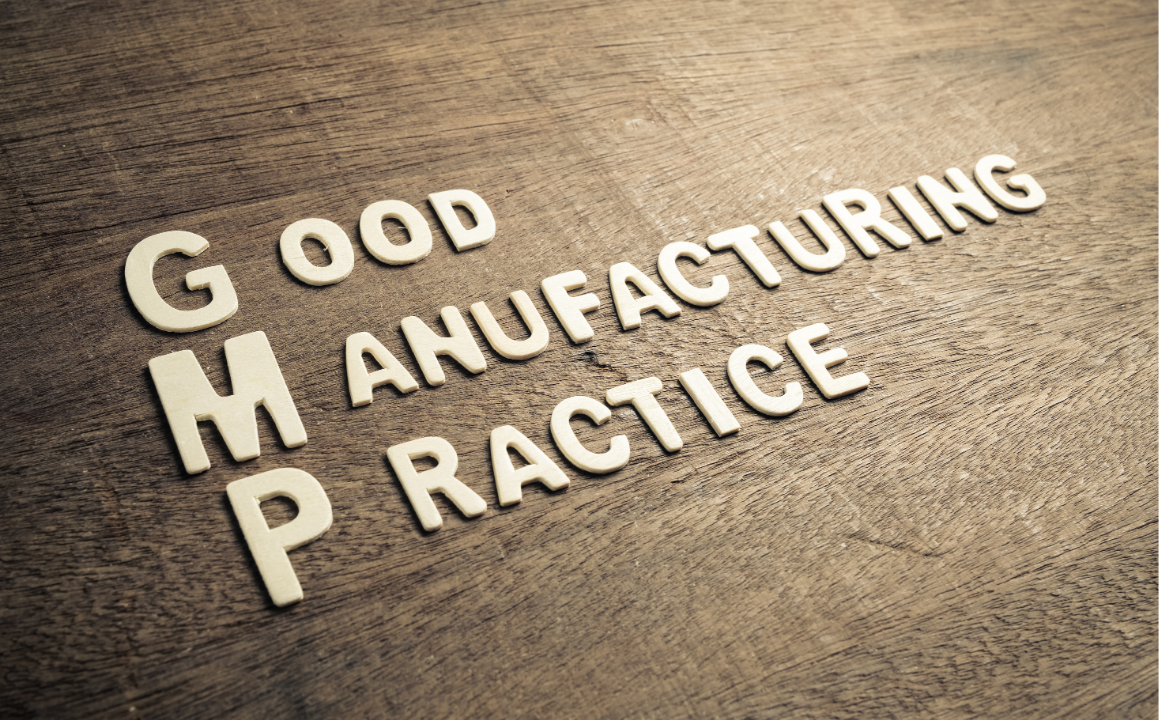
The Compliance Officer is a wonderful learning opportunity for anyone who has a passion for this topic and is interested in enjoying a long career in the relevant industry. It's also for anyone who is already working in this field and looking to brush up their knowledge and boost their career with a recognised certification. This Compliance Officer consists of several modules that take around 6 hours to complete. The course is accompanied by instructional videos, helpful illustrations, how-to instructions and advice. The course is offered online at a very affordable price. That gives you the ability to study at your own pace in the comfort of your home. You can access the modules from anywhere and from any device. Why choose this course Earn an e-certificate upon successful completion. Accessible, informative modules taught by expert instructors Study in your own time, at your own pace, through your computer tablet or mobile device Benefit from instant feedback through mock exams and multiple-choice assessments Get 24/7 help or advice from our email and live chat teams Full Tutor Support on Weekdays Course Design The course is delivered through our online learning platform, accessible through any internet-connected device. There are no formal deadlines or teaching schedules, meaning you are free to study the course at your own pace. You are taught through a combination of Video lessons Online study materials Mock exams Multiple-choice assessment Certification Upon successful completion of the course, you will be able to obtain your course completion PDF Certificate at £9.99. Print copy by post is also available at an additional cost of £15.99 and the same for PDF and printed transcripts.

Level 2 Certificate in Understanding the Safe Handling of Medication in Health Care
5.0(3)By School Of Health Care
Level 2 Certificate in Understanding the Safe Handling of Medication in Health & Social CareCourse Modern medicines are powerful substances that benefit millions of people across the world. Inappropriate use or handling of these drugs, on the other hand, can have serious, even fatal, consequences. Anyone who works with medications must have up-to-date knowledge of the safe handling of medicines. This Level 2 Certificate in Understanding the Safe Handling of Medication in Health & Social Care course is an excellent introduction to the various types of medicines and how to properly record, store, and handle them. Learning Objectives After completing this Level 2 Certificate in Understanding the Safe Handling of Medication in Health & Social Care course, the learner will be able to: Gain a general understanding of different types of medication and their use. Gain in-depth knowledge of the procedures for obtaining, storing, administering and disposing of medication. Understand the legislation and the audit process related to medication and issues of responsibility and accountability. Understand the record-keeping process for medication. Why choose this Level 2 Certificate in Understanding the Safe Handling of Medication in Health & Social Care course from the School of Health Care? Self-paced course, access available from anywhere in the world. High-quality study materials that are easy to understand. Safe Handling of Medication in Health & Social Care Course developed by industry experts. After each module, there will be an MCQ quiz to assess your learning. Assessment results are generated automatically and instantly. 24/7 support is available via live chat, phone call, or email. Free PDF certificate after completing the Safe Handling of Medication in Health & Social Care Course. Main Course: Level 2 Certificate in Understanding the Safe Handling of Medication in Health & Social Care Gift Courses Included with Level 2 Certificate in Understanding the Safe Handling of Medication in Health & Social Care Course 01: Healthcare Management Training Course 02: Level 2 Certificate in Preparing to Work in Adult Social Care Course 03: Diploma in Mastering Psychology [ Note: Free PDF certificate as soon as completing the Safe Handling of Medication in Health & Social Care Course] Level 2 Certificate in Understanding the Safe Handling of Medication in Health & Social Care Course Course Curriculum of Level 2 Certificate in Understanding the Safe Handling of Medication in Health & Social Care Course Module 01: Understand Medication and Prescriptions Module 02: Supply, Storage and Disposal of Medication Module 03: Understand the Requirements for the Safe Administration of Medication Module 04: Record Keeping and Audit Processes for Medication Certification of Safe Handling of Medication in Health & Social Care Course After completing the Level 2 Certificate in Understanding the Safe Handling of Medication in Health & Social Care course, you can instantly download your certificate for FREE. The hard copy of the certification will also be delivered to your doorstep via post, which will cost £13.99. Assessment Method of Safe Handling of Medication in Health & Social Care Course After completing Level 2 Certificate in Understanding the Safe Handling of Medication in Health & Social Care Course, you will get quizzes to assess your learning. You will do the later modules upon getting 60% marks on the quiz test. Apart from this, you do not need to sit for any other assessments. Who is this course for? Level 2 Certificate in Understanding the Safe Handling of Medication in Health & Social Care Course This Level 2 Certificate in Understanding the Safe Handling of Medication in Health & Social Care qualification is ideal for students who want to improve their knowledge of the safe handling of medicines. They might be learners who want to access this training in order to advance to higher-level qualifications or learners who want to study this programme to complement other studies. Requirements Level 2 Certificate in Understanding the Safe Handling of Medication in Health & Social Care Course To enrol in this Safe Handling of Medication in Health & Social Care Course, students must fulfil the following requirements: Good Command over English language is mandatory to enrol in our Course. Be energetic and self-motivated to complete our Safe Handling of Medication in Health Social Care Course. Basic computer Skill is required to complete our Safe Handling of Medication in Health & Social Care Course. If you want to enrol in our Safe Handling of Medication in Health & Social Care Course you must be at least 15 years old. Career path Level 2 Certificate in Understanding the Safe Handling of Medication in Health & Social Care Course This Level 2 Certificate in Understanding the Safe Handling of Medication in Health & Social Care course can lead to roles such as Care Worker or Pharmacy Assistant.

In this competitive job market, you need to have some specific skills and knowledge to start your career and establish your position. This Entrepreneurs Business Planning course will help you understand the current demands, trends and skills in the sector. The course will provide you with the essential skills you need to boost your career growth in no time. The Entrepreneurs Business Planning course will give you clear insight and understanding about your roles and responsibilities, job perspective and future opportunities in this field. You will be familiarised with various actionable techniques, career mindset, regulations and how to work efficiently. This course is designed to provide an introduction to Entrepreneurs Business Planning and offers an excellent way to gain the vital skills and confidence to work toward a successful career. It also provides access to proven educational knowledge about the subject and will support those wanting to attain personal goals in this area. Learning Objectives Learn the fundamental skills you require to be an expert Explore different techniques used by professionals Find out the relevant job skills & knowledge to excel in this profession Get a clear understanding of the job market and current demand Update your skills and fill any knowledge gap to compete in the relevant industry CPD accreditation for proof of acquired skills and knowledge Who is this Course for? Whether you are a beginner or an existing practitioner, our CPD accredited Entrepreneurs Business Planning course is perfect for you to gain extensive knowledge about different aspects of the relevant industry to hone your skill further. It is also great for working professionals who have acquired practical experience but require theoretical knowledge with a credential to support their skill, as we offer CPD accredited certification to boost up your resume and promotion prospects. Entry Requirement Anyone interested in learning more about this subject should take this Entrepreneurs Business Planning course. This course will help you grasp the basic concepts as well as develop a thorough understanding of the subject. The course is open to students from any academic background, as there is no prerequisites to enrol on this course. The course materials are accessible from an internet enabled device at anytime of the day. CPD Certificate from Course Gate At the successful completion of the course, you can obtain your CPD certificate from us. You can order the PDF certificate for £4.99 and the hard copy for £9.99. Also, you can order both PDF and hardcopy certificates for £12.99. Career path The Entrepreneurs Business Planning will help you to enhance your knowledge and skill in this sector. After accomplishing this course, you will enrich and improve yourself and brighten up your career in the relevant job market. Course Curriculum Introduction to Business Plan for Entrepreneurs Business Plan for Entrepreneurs Achieve Your Short & Long Term Goals preview 00:04:00 Module 01: Things to Consider Before Starting a Business Plan Things to Consider Before Starting a Business Plan 00:04:00 Lesson 01 Identify Your Skills 00:04:00 Lesson 02 Audit the Market Demand of Your Idem 00:04:00 Lesson 03 Check for Availability of Resources 00:04:00 Lesson 04 Work on a Financial Plan 00:03:00 Lesson 05 Be Ready to Face Failure 00:03:00 Module 02: The Elements of a Business Plan The Elements of a Business Plan 00:03:00 Lesson 01 Mission Statement (Company Overview) 00:04:00 Lesson 02 Marketplace Opportunity 00:05:00 Lesson 03 Product/Service Information 00:04:00 Lesson 04 Sales/Market Plan 00:04:00 Lesson 05 Financials 00:04:00 Module 03: Who Are You Writing the Business Plan For Who Are You Writing the Business Plan For 00:04:00 Lesson 01 You Want to Start a Business 00:03:00 Lesson 02 You Own an Established Firm and are Seeking Help 00:04:00 Lesson 03 You Need to Determine Your Objectives 00:04:00 Lesson 04 You're Trying to Predict the Future 00:04:00 Lesson 05 You Want to Use it to Raise Money 00:03:00 Module 04: The Purpose of a Business Plan The Purpose of a Business Plan 00:03:00 Lesson 01 Provide a Road Map 00:04:00 Lesson 02 Understand What to Focus On 00:04:00 Lesson 03 Raise finance 00:04:00 Lesson 04 Manage your Business Effectively 00:04:00 Lesson 05 Enlightening Executive Talent 00:04:00 Module 05: How a Business Plan Can Help with Long Term Success How a Business Plan Can Help with Long Term Success 00:04:00 Lesson 01 A Business Plan Is Simply a Must-Have for Some Businesses 00:05:00 Lesson 02 A Business Plan Helps You Make Decisions 00:03:00 Lesson 03 A Business Plan Can Be a Reality Check 00:05:00 Lesson 04 A Business Plan Can Give You New Ideas 00:05:00 Lesson 05 A Business Plan Creates an Action Plan 00:03:00 Module 06: Reasons You Need a Business Plan Reasons You Need a Business Plan 00:04:00 Lesson 01 Gain a Deep Understanding of Your Market 00:03:00 Lesson 02 Hold Yourself Accountable 00:04:00 Lesson 03 Know Your Message 00:05:00 Lesson 04 Confirm the Math 00:06:00 Lesson 05 Iron Out Possible Kinks 00:04:00 Module 07: Conclusion Review 00:03:00 Certificate and Transcript Order Your Certificates or Transcripts 00:00:00

Level 2 Certificate Understanding the Safe Handling of Medication in Health & Social Care
5.0(3)By School Of Health Care
Safe Handling of Medication in Health & Social Care Online Training Modern medicines are powerful substances that benefit millions of people across the world. Inappropriate use or handling of these drugs, on the other hand, can have serious, even fatal, consequences. Anyone who works with medications must have up-to-date knowledge of the safe handling of medicines. This Level 2 Certificate Understanding the Safe Handling of Medication in Health & Social Care course is an excellent introduction to the various types of medicines and how to properly record, store, and handle them. Why choose this Level 2 Certificate in Understanding the Safe Handling of Medication in Health & Social Care course from the School of Health Care? Self-paced course, access available from anywhere in the world. High-quality study materials that are easy to understand. Course developed by industry experts. After each module, there will be an MCQ quiz to assess your learning. Assessment results are generated automatically and instantly. 24/7 support is available via live chat, phone call, or email. Free PDF certificate after completing the course. Courses you will GET: Course 01: Level 2 Certificate in Understanding the Safe Handling of Medication in Health & Social Care Course 02: Healthcare Management Training Course 03: Level 2 Certificate in Preparing to Work in Adult Social Care Course 04: Diploma in Mastering Psychology Course 05: Drug and Alcohol Awareness Training [ Note: Free PDF certificate as soon as completing Safe Handling of Medication in Health & Social Care Course] Safe Handling of Medication in Health & Social Care Training Learning Objectives After completing this Level 2 Certificate in Understanding the Safe Handling of Medication in Health & Social Care course, the learner will be able to: Gain a general understanding of different types of medication and their use. Gain in-depth knowledge of the procedures for obtaining, storing, administering and disposing of medication. Understand the legislation and the audit process related to medication and issues of responsibility and accountability. Understand the record-keeping process for medication. Course Curriculum of Safe Handling of Medication in Health & Social Care Training Module 1: Understand Medication and Prescriptions Module 2: Supply, Storage and Disposal of Medication Module 3: Understand the Requirements for the Safe Administration of Medication Module 4: Record Keeping and Audit Processes for Medication Assessment Method of Safe Handling of Medication in Health & Social Care After completing Working in Level 2 Certificate in Understanding the Safe Handling of Medication in Health & Social Care Course, you will get quizzes to assess your learning. You will do the later modules upon getting 60% marks on the quiz test. Certification of Safe Handling of Medication in Health & Social Care After completing the Working in Level 2 Certificate Understanding the Safe Handling of Medication in Health & Social Care course, you can instantly download your certificate for FREE. The hard copy of the certification will also be delivered to your doorstep via post, which will cost £13.99. Who is this course for? Safe Handling of Medication in Health & Social Care Online Training This Level 2 Certificate Understanding the Safe Handling of Medication in Health & Social Care qualification is ideal for students who want to improve their knowledge of the safe handling of medicines. Note: Our Course is not a regulated course. If You want to get qualified, you can consider following options: Level 2 Certificate in Understanding the Safe Handling of Medication in Health and Social Care (RQF) NCFE Level 2 Certificate in Understanding the Safe Handling of Medication in Health and Social Care Level 2 Certificate in Principles of Medication Handling and Administration for Care Settings (RQF) Level 2 Certificate in Understanding Dignity and Safeguarding in Adult Health and Social Care (RQF) Level 1 First Certificate in Health and Social Care Level 2 First Certificate in Health and Social Care Level 2 Certificate in Working with Customers in Health and Social Care (RQF) NCFE Level 2 Certificate in Health and Social Care NVQ Health and social care Level 2 NVQ Health and social care Level 3 NVQ Health and social care Level 4 NVQ Health and social care Level 5 NVQ Health and social care Level 3 Certificate in Health and Social Care (VRQ) RQF Health and social care Requirements Safe Handling of Medication in Health & Social Care To enrol in this Safe Handling of Medication in Health & Social Care Course, students must fulfil the following requirements: Good Command over English language is mandatory to enrol in our Safe Handling of Medication in Health & Social Care Course. Be energetic and self-motivated to complete our Safe Handling of Medication in Health Social Care Course. Basic computer Skill is required to complete our Safe Handling of Medication in Health & Social Care Course. If you want to enrol in our Safe Handling of Medication in Health & Social Care Course you must be at least 15 years old. Career path Safe Handling of Medication in Health & Social Care Online Training This Level 2 Certificate Understanding the Safe Handling of Medication in Health & Social Care course can lead to roles such as Care Worker or Pharmacy Assistant.

Google Ads Diploma
By Study Plex
Recognised Accreditation This course is accredited by continuing professional development (CPD). CPD UK is globally recognised by employers, professional organisations, and academic institutions, thus a certificate from CPD Certification Service creates value towards your professional goal and achievement. The Quality Licence Scheme is a brand of the Skills and Education Group, a leading national awarding organisation for providing high-quality vocational qualifications across a wide range of industries. What is CPD? Employers, professional organisations, and academic institutions all recognise CPD, therefore a credential from CPD Certification Service adds value to your professional goals and achievements. Benefits of CPD Improve your employment prospects Boost your job satisfaction Promotes career advancement Enhances your CV Provides you with a competitive edge in the job market Demonstrate your dedication Showcases your professional capabilities What is IPHM? The IPHM is an Accreditation Board that provides Training Providers with international and global accreditation. The Practitioners of Holistic Medicine (IPHM) accreditation is a guarantee of quality and skill. Benefits of IPHM It will help you establish a positive reputation in your chosen field You can join a network and community of successful therapists that are dedicated to providing excellent care to their client You can flaunt this accreditation in your CV It is a worldwide recognised accreditation What is Quality Licence Scheme? This course is endorsed by the Quality Licence Scheme for its high-quality, non-regulated provision and training programmes. The Quality Licence Scheme is a brand of the Skills and Education Group, a leading national awarding organisation for providing high-quality vocational qualifications across a wide range of industries. Benefits of Quality License Scheme Certificate is valuable Provides a competitive edge in your career It will make your CV stand out Course Curriculum Introduction to Google Ads Welcome to Google Ads Masterclass! 00:12:00 ow to Make the Most of This Course, Plus a Sneak Peak of What's to Come! 00:19:00 Google Ads Formula Calculator 00:14:00 What is Google Ads? 00:12:00 Where do Google Ads Show Up? 00:13:00 Complimentary AdVenture Media Account Audit (exclusions apply) 00:06:00 Creating And Setting Up Our First Google Ads Account Creating Your First Gooogle Ads Account 00:08:00 Understanding the Google Ads Account Hierarchy 00:08:00 Using Your Website Navigational Structure to Structure Your Google Ads Campaigns 00:20:00 Understanding Network Settings 00:13:00 Understanding Location Targeting 00:12:00 Configuring Location Targeting in Google Ads 00:09:00 Viewing Location Reports in Google Ads 00:14:00 Understanding Advanced Location Options 00:16:00 Setting and Configuring Languages 00:04:00 Setting Your Daily Budget and Understanding How Daily Budgets Work in Google Ads 00:12:00 Finding Your Hourly Reports in the Google Ads Interface 00:06:00 Using Google's Default Bid Strategy (Clicks) And Optional Max CPC Bid Limit 00:05:00 Bidding Strategies: Target Search Page Location 00:05:00 Bidding Strategies: Target ROAS 00:10:00 Bidding Strategies: Target CPA 00:05:00 Bidding Strategies: Target Outranking Share 00:07:00 Bidding Strategies: Maximize Clicks 00:05:00 Bidding Strategies: Enhanced CPC Bidding 00:04:00 Bidding Strategies: Manual CPC Bidding 00:04:00 Introduction to Dynamic Search Ads! 00:07:00 Understanding Sitelink Extensions 00:14:00 Callout Extensions 00:05:00 Call Extensions 00:08:00 Structured Snippet Extensions 00:06:00 App Extensions 00:02:00 Message Extensions 00:08:00 Promotion Extensions 00:09:00 Price Extensions 00:12:00 Understanding Ad Rotation Settings 00:05:00 The Basics of Ad Scheduling 00:11:00 Understanding the Basics of Device Targeting 00:15:00 Understanding Campaign URL Options 00:07:00 Structuring Your Ads Groups Like a Professional Ad Group Structure Basics and Organization 00:14:00 Ad Group Structure Ideas 00:06:00 Creating Our First Ad Group in Google Ads 00:09:00 How To Write Killer Ads in Google ads! The Anatomy of Google Text Ads 00:07:00 Compliance in Google Text Ads 00:05:00 Requesting a Manual Review of Your Ads and Expediting the Process 00:02:00 Best Practices for Successful Text Ads 00:14:00 Real Life Case Ad Copy Case Study: Medical Equipment Company 00:15:00 The BJ Fogg Behavioral Model 00:38:00 Creating Our First Ad in Google Ads 00:13:00 Setting Up Your Adwords Billing Configuring Your Billing Details in Google Ads 00:05:00 Keywords In Depth - The Heartbeat Of Your Account Keyword Basics_ Keywords vs Queries 00:08:00 The Basics of Keyword Research 00:11:00 The Basics of Keyword Planning 00:13:00 The Basics of Keyword Organization 00:06:00 Understanding Keyword Match Types 00:12:00 Keyword Match Types: Broad Match Modified 00:06:00 Keyword Match Types: Broad Match Modified 00:06:00 Keyword Match Types: Phrase Match 00:06:00 Keyword Match Types: Exact Match 00:12:00 Keyword Match Types: Negative Match 00:12:00 Using the Search Term Report to Find Negative Keywords Part 1 00:15:00 Using the Search Term Report to Find Negative Keywords Part 2 00:17:00 Understanding Negative Keyword Lists 00:12:00 Traffic Sculpting: Negative Keywords at the Ad Group Level 00:18:00 Adding Negative Keywords at The Ad Group Level 00:09:00 Traffic Sculpting Using OPTMYZR 00:07:00 Keyword Research: Google Suggestions, Google Related Searches and Autocomplete 00:14:00 Using Additional Research Tools to Get Negative Keyword Ideas 00:11:00 Keyword Research: Using the Google Keyword Planner 1 00:20:00 Keyword Research: Using the Google Keyword Planner 2 00:15:00 Keyword Research: Downloading Keyword Ideas from the Google Keyword Planner 00:16:00 Keyword Planning: The 6 Main Ways People Communicate With Search Engines 00:16:00 Keyword Planning: Understanding the Buyer Funnel 00:11:00 Keyword Planning: What Keywords Can Teach Us About Buying Intent 00:11:00 Keyword Planning: Using SEM Rush to Get Volume and Cost Estimates 00:18:00 Keyword Planning: Using SEM Rush to Get Keyword Ideas from Your Competitors 00:19:00 Keyword Planning: Using Google Keyword Planner to Get Volume & Cost Estimates 00:17:00 Keyword Organization: Getting Keywords Into Excel & Understanding Keyword Themes 00:16:00 Keyword Organization: Formatting Keywords in Excel 00:11:00 Keyword Organization: Using Pivot Tables to Visualize Your Campaign Structure 00:12:00 Keyword Organization: Using Mergewords to Generate Keyword Lists 00:13:00 Keyword Bidding Basics: Setting Your Initial Max CPC Bids 00:20:00 Account Structure - How to Structure Ad Groups Like a Pro Account Structure_ How To Create A New Ad Group Within Your Campaign 00:07:00 Importing Your Keyword Lists From Excel Into Your New Ad Group 00:10:00 Creating Multiple, Relevant Ads For Your New Ad Groups 00:13:00 How To Navigate Between Ad Groups, Keywords and Ads Within A Campaign 00:08:00 The Incredible Dynamics of The Adwords Auction Introduction To The AdWords Auction 00:20:00 Understanding Quality Score: Click Through Rate And Ad Relevancy 00:15:00 Understanding Quality Score: Landing Page Quality 00:07:00 Understanding Ad Rank and How It Is Calculated 00:12:00 When You Could Ignore Low Quality Scores (and when you can't!) 00:09:00 Advanced Techniques: Diagnosing Low Quality Score With Excel Pivot Tables (1/3) 00:08:00 Advanced Techniques: Diagnosing Low Quality Score With Excel Pivot Tables (2/3) 00:11:00 Advanced Techniques: Diagnosing Low Quality Score With Excel Pivot Tables (3/3) 00:07:00 Expanding And Refining Your Campaigns Navigating The AdWords Dashboard 00:16:00 How To Edit, Pause And Enable Keywords, Ad Groups and Campaigns 00:15:00 Editing The Essential Campaign Settings 00:06:00 How To Create New Campaigns That Will Improve Your Results 00:15:00 How ToUse Your Website To Make The Best Campaigns Possible 00:15:00 How To Set Up Powerful Custom Schedules For Your Campaigns 00:12:00 Understanding Bid Adjustments And Using Them To Enhance Your Custom Schedules 00:12:00 Negative Keywords - Your Greatest Ally Understanding Negative Keywords In-Depth 00:14:00 Using Broad, Phrase and Exact Match With Your Negative Keywords 00:06:00 Adding and Removing Negative Keywords and Negative Keyword Lists 00:20:00 Making Your Ads Unstoppable With Multiple Ad Extensions Introduction To Ad Extensions 00:06:00 The Benefits Of Using Ad Extensions 00:08:00 Different Types Of Ad Extensions and Best Practices 00:06:00 Adding Sitelink Extensions 00:08:00 Configuring Your Sitelink Extensions For The Best Results 00:11:00 Adding Callout Extensions And Phone Extensions 00:08:00 Remarking - Your Secret Weapon To Converting Like a Boss The 5 Primary Forms Of Remarketing 00:16:00 Realizing The Benefits And Importance Of Remarketing 00:12:00 How To Create And Add Your Remarketing Tag 00:09:00 Creating Your First Remarketing Audience 00:13:00 Configuring Your Remarketing Campaign Settings 00:13:00 Keeping Track of Profits With Conversion Tracking Understanding The Basics Of Conversion Tracking 00:14:00 Exploring The Different Conversion Actions Visitors Take On Your Site 00:14:00 Setting Up Conversion Tracking For Form Submissions 00:17:00 Generating And Installing Your Conversion Tracking Tag 00:09:00 Understanding The Basics Of Phone Call Tracking 00:09:00 Setting Up Phone Call Tracking And Understanding How To Analyze Conversion Data 00:09:00 Profitable Bidding Strategies Return On Investment (ROI) vs Return On Ad Spend (ROAS)_ Important Distinction 00:15:00 How To Mathematically Calculate ROI and ROAS 00:09:00 Calculating Max CPC Bids From Your Conversion Rate And Conversion Value 00:11:00 Calculating Profitable Keyword Bids Based On Revenue Per Click 00:09:00 Using Adwords Scripts to Enhance Performance And Increase Optimization Speed Introduction To AdWords Scripts - What Are Scripts 00:05:00 Bidding To Average Position AdWords Script Part 1 00:11:00 Bidding To Average Position AdWords Script Part 2 00:14:00 Conclusion ... Goodbye For Now! Conclusion 00:03:00 Bonus Material! Part 1. Understanding Search Queries and What We Learn From Searcher Languagage 00:18:00 Part 2. Accessing The Search Query Report and Understanding Long Tail Keywords 00:18:00 Part 3. Qualifying Your Ad Text and How To A/B Split Test Your Ads 00:22:00 Obtain Your Certificate Order Your Certificate of Achievement 00:00:00 Get Your Insurance Now Get Your Insurance Now 00:00:00 Feedback Feedback 00:00:00

Navigating numbers isn’t just about calculators and spreadsheets—it’s about strategy, precision, and a firm grasp of financial dynamics. The Account & Finance Manager Course offers an engaging dive into the key concepts, methods, and responsibilities expected of those managing accounts and overseeing finance. From budgeting and forecasting to financial reporting and risk oversight, this course equips learners with the theoretical and strategic knowledge needed to make sound financial decisions and manage accounts with confidence. Whether you're aiming to understand ledgers or lead balance sheets, you’ll find the content refreshingly clear and firmly focused. This course doesn’t promise magic formulas or boardroom secrets, but it does offer structured guidance through the often-chaotic corridors of modern finance. It’s been designed for learners who value solid theory, well-organised content, and the kind of accounting insight that helps one decode balance sheets faster than you can say “year-end audit.” Whether you're brushing up your knowledge or looking to shift into a management role, the content is engaging enough to keep you interested—and sharp enough to keep you ahead. Key Benefits Accredited by CPD Instant e-certificate Fully online, interactive course Self-paced learning and laptop, tablet, smartphone-friendly 24/7 Learning Assistance Curriculum: Module 01: Introduction to Accounting Module 02: The Role of an Accountant Module 03: Accounting Concepts and Standards Module 04: Double-Entry Bookkeeping Module 05: Balance Sheet Module 06: Income statement Module 07: Financial statements Module 08: Cash Flow Statements Module 09: Understanding Profit and Loss Statement Module 10: Financial Budgeting and Planning Module 11: Auditing Finance & Investment Module 12: Introduction to Finance Module 13: Essential Skill for Financial Advisor Module 14: Financial Planning Module 15: Wealth Management and Guide to Make Personal Financial Statements Module 16: Financial Risk Management and Assessment Module 17: Investment Planning Module 18: Divorce Planning Module 19: Google Analytics for Financial Advisors Course Assessment You will immediately be given access to a specifically crafted MCQ test upon completing an online module. For each test, the pass mark will be set to 60%. Certificate Once you've successfully completed your course, you will immediately be sent a digital certificate. Also, you can have your printed certificate delivered by post (shipping cost £3.99). Our certifications have no expiry dates, although we do recommend that you renew them every 12 months. CPD 10 CPD hours / points Accredited by CPD Quality Standards Who is this course for? The Account & Finance Manager training is ideal for highly motivated individuals or teams who want to enhance their skills and efficiently skilled employees. Requirements There are no formal entry requirements for the course, with enrollment open to anyone! Career path Learn the essential skills and knowledge you need to excel in your professional life with the help & guidance from our Account & Finance Manager training. Certificates Certificate of completion Digital certificate - Included Certificate of completion Hard copy certificate - Included

Keep your drivers informed, compliant, and confident behind the wheel. Toolbox Talks are designed to improve driver knowledge, reduce risks, and support ongoing transport compliance. Each course tackles real-world challenges with clear, practical guidance drivers can apply immediately. 📲 24/7 online access for 3 months – start anytime, on any device!

Keep your drivers informed, compliant, and confident behind the wheel. Toolbox Talks are designed to improve driver knowledge, reduce risks, and support ongoing transport compliance. Each course tackles real-world challenges with clear, practical guidance drivers can apply immediately. 📲 24/7 online access for 3 months – start anytime, on any device!
