- Professional Development
- Medicine & Nursing
- Arts & Crafts
- Health & Wellbeing
- Personal Development
55 Audio Typing courses in Coventry delivered On Demand
Touch Typing for Secretary Receptionist: 8-in-1 Premium Online Courses Bundle
By Compete High
If you're aiming to step confidently into a career as a secretary, receptionist, or office administrator, the Touch Typing for Secretary Receptionist: 8-in-1 Premium Online Courses Bundle is your gateway to fast-track hireability. In industries like administration, legal services, education, HR, and customer service, the skills in this bundle make you stand out instantly. The courses included are: IT Microsoft Word ESOL Stress Management Audio Typing Email Sales Letter Data Entry Self Organisation 📢 FOMO ALERT: Secretarial and receptionist jobs are filling fast. The difference? Candidates trained in IT, Microsoft Word, audio typing, and data entry are hired first. 💸 Incredible Value: 8 in-demand career skills. One low bundle price. ⭐ Trusted by learners — Compete High has 4.8 on 'Reviews.io' and 4.3 on Trustpilot. 📝 Description Job recruiters aren’t just looking for attitude anymore — they want IT skills. From scheduling software to file management, IT proficiency is now a core requirement for secretarial and receptionist roles. Applicants with proven IT capabilities move ahead quickly. And nothing shows office readiness like Microsoft Word. The importance of Microsoft Word in formatting letters, organising documents, and drafting reports can't be overstated. If your CV says you're trained in Microsoft Word, you're already ahead of the competition. Next, employers value strong communication — especially for diverse teams. That’s where ESOL training comes in. Having ESOL knowledge signals better workplace communication and adaptability. Multinational organisations favour candidates fluent in ESOL contexts. But let’s not forget pressure. In a busy office, stress management is essential. Professionals with stress management skills are resilient, focused, and dependable. Recruiters love candidates who prioritise stress management. In roles requiring document handling, audio typing is the real skill gap. Trained audio typing professionals are hired in healthcare, law, and transcription services first. Add audio typing to your profile, and watch the job offers roll in. Digital communication is also key — especially writing an email sales letter. From customer service to admin outreach, being fluent in email sales letter construction gives you a communication edge. What about admin work? Data entry is one of the most frequently listed job skills on secretary job postings. Show you've trained in data entry, and you tick an important box every time. Finally, self organisation ties it all together. A receptionist or secretary who excels in self organisation is every employer's dream — capable, efficient, and ready to lead. Together, IT, Microsoft Word, ESOL, stress management, audio typing, email sales letter, data entry, and self organisation make you the ideal candidate. ❓FAQ Q: Who is this bundle for? A: Anyone wanting to break into or upskill in secretarial, admin, or receptionist jobs. Q: Is this suitable for beginners? A: Absolutely. These courses start with the fundamentals but aim to make you job-ready. Q: Are the certificates recognised? A: Yes. And with Compete High rated 4.8 on 'Reviews.io' and 4.3 on Trustpilot, you're learning with confidence.

Interpreting and Translation Mini Bundle
By Compete High
This Mini Bundle offers a well-rounded approach to language interpretation and translation essentials. Combining English grammar, ESOL, phonics, speech and language therapy, and audio typing, it prepares learners to better understand linguistic nuances and communication processes. Perfect for those curious about language support roles or keen to improve language-related skills. The courses explore language structure, sound recognition, client communication, and transcription skills—key components for effective interpreting and translation. Whether aiming to support language learners or polish transcription abilities, this bundle lays a clear foundation for confident communication in diverse settings. Learning Outcomes: Understand core English grammar rules and language structure. Learn ESOL principles to support language learners effectively. Explore phonics for clearer speech and reading comprehension. Recognise fundamentals of speech and language therapy basics. Develop audio typing skills for accurate transcription tasks. Gain insight into interpreting and translation language needs. Who Is This Course For: Aspiring interpreters developing foundational language skills. ESOL tutors looking to broaden language teaching methods. Speech therapy assistants needing supporting knowledge. Audio typists seeking specialised transcription experience. Students exploring careers in language support services. Education professionals interested in phonics and grammar. Translators refining language and typing competencies. Language enthusiasts expanding communication abilities. Career Path: Interpreter – £28,000/year ESOL Tutor – £26,000/year Speech Therapy Assistant – £24,000/year Audio Typist – £22,000/year Translator – £27,000/year Language Support Worker – £23,500/year

Boost Your Career with Apex Learning and Get Noticed By Recruiters in this Hiring Season! Get Hard Copy + PDF Certificates + Transcript + Student ID Card worth £160 as a Gift - Enrol Now Give a compliment to your career and take it to the next level. This Medical Transcription will provide you with the essential knowledge to shine in your professional career. Whether you want to develop skills for your next job or elevate skills for your next promotion, this Medical Transcription will help you keep ahead of the pack. The Medical Transcription incorporates basic to advanced level skills to shed some light on your way and boost your career. Hence, you can strengthen your expertise and essential knowledge, which will assist you in reaching your goal. Further, this Medical Transcription will add extra value to your resume to stand out to potential employers. Along with this Medical Transcription course, you will get 10 premium courses, an originalHardcopy, 11 PDF Certificates (Main Course + Additional Courses) Student ID card as gifts. This Bundle Consists of the following Premium courses: Course 01: Medical Transcription Course 02: Clinical Coding Course 03: Nurse Prescribing & Medicine Management Course 04: Control and Administration of Medicines Online Training Course Course 05: Touch Typing Essentials Course 06: Level 2 Microsoft Office Essentials Course 07: Information Management Course 08: Document Control Course 09: GDPR in Healthcare Course 10: Decision Making and Critical Thinking Course 11: Time Management So, enrol now to advance your career! Benefits you'll get choosing Apex Learning for this Medical Transcription: Pay once and get lifetime access to 11 CPD courses of Medical Transcription Bundle Certificates, student ID for the Medical Transcription course included in a one-time fee Free up your time - don't waste time and money travelling for classes Accessible, informative modules of Medical Transcription Bundle designed by expert instructors Learn at your ease - anytime, from anywhere Study the Medical Transcription course from your computer, tablet or mobile device CPD accredited Medical Transcription course - improve the chance of gaining professional skills Gain valuable of Medical Transcription experience without leaving your home Curriculum of the Medical Transcription Bundle Course 01: Medical Transcription This Medical Transcription Bundle course curriculum has been designed by experts with years of Medical Transcription experience behind them. This Medical Transcription Bundle is extremely dynamic and well-paced to help you understand Medical Transcription with ease. You'll discover how to master the Medical Transcription skill while exploring relevant and essential topics like: Introduction of Medical Transcription The What, How, Who and Why Understanding Medical Reports Medical Language Boot Camp Formatting: The Basics Data Protection How will I get my Certificate? After successfully completing the course you will be able to order your CPD Accredited Certificates (PDF + Hard Copy) as proof of your achievement. PDF Certificate: Free (Previously it was £6*11 = £66) Hard Copy Certificate: Free (For The Title Course: Previously it was £10) PS The delivery charge inside the UK is £3.99, and the international students have to pay £9.99. CPD 115 CPD hours / points Accredited by CPD Quality Standards Who is this course for? Anyone from any background can enrol in this Medical Transcription bundle. Requirements Our Medical Transcription is fully compatible with PC's, Mac's, laptops, tablets and Smartphone devices. Career path Having this various expertise will increase the value of your CV and open you up to multiple job sectors. Certificates Certificate of completion Digital certificate - Included Certificate of completion Hard copy certificate - Included You will get the Hard Copy certificate for the title course (Medical Transcription) absolutely Free! Other Hard Copy certificates are available for £10 each. Please Note: The delivery charge inside the UK is £3.99, and the international students must pay a £9.99 shipping cost.
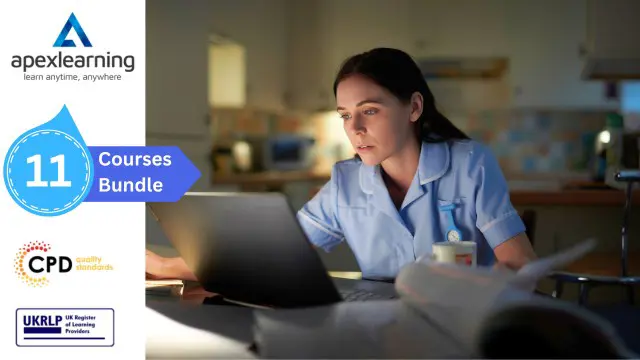
Register on the Touch Typing Masterclass today and build the experience, skills and knowledge you need to enhance your professional development and work towards your dream job. Study this course through online learning and take the first steps towards a long-term career. The course consists of a number of easy to digest, in-depth modules, designed to provide you with a detailed, expert level of knowledge. Learn through a mixture of instructional video lessons and online study materials. Receive online tutor support as you study the course, to ensure you are supported every step of the way. Get a digital certificate as a proof of your course completion. The Touch Typing Masterclass is incredibly great value and allows you to study at your own pace. Access the course modules from any internet-enabled device, including computers, tablet, and smartphones. The course is designed to increase your employability and equip you with everything you need to be a success. Enrol on the now and start learning instantly! What You Get With The Touch Typing Masterclass Receive a e-certificate upon successful completion of the course Get taught by experienced, professional instructors Study at a time and pace that suits your learning style Get instant feedback on assessments 24/7 help and advice via email or live chat Get full tutor support on weekdays (Monday to Friday) Course Design The course is delivered through our online learning platform, accessible through any internet-connected device. There are no formal deadlines or teaching schedules, meaning you are free to study the course at your own pace. You are taught through a combination of Video lessons Online study materials Certification After the successful completion of the final assessment, you will receive a CPD-accredited certificate of achievement. The PDF certificate is for £9.99, and it will be sent to you immediately after through e-mail. You can get the hard copy for £15.99, which will reach your doorsteps by post. Who Is This Course For: The course is ideal for those who already work in this sector or are an aspiring professional. This course is designed to enhance your expertise and boost your CV. Learn key skills and gain a professional qualification to prove your newly-acquired knowledge. Requirements: The online training is open to all students and has no formal entry requirements. To study the Touch Typing Masterclass, all your need is a passion for learning, a good understanding of English, numeracy, and IT skills. You must also be over the age of 16. Course Content Introduction Promo 00:04:00 Course Overview 00:12:00 Resources - Touch Typing Masterclass 00:00:00 How to Set up Your Computer Understanding the Keyboard Layout 00:03:00 How to set up input languages - for Mac 00:09:00 How to set up input langauges - for Windows 00:12:00 How to type the letters F and J How to correctly place your fingers on the keyboard 00:07:00 How to type the letters F and J 00:04:00 How to type the letters D and K How to type the letters D and K 00:04:00 How to type the letters S and L How to type the letters S and L 00:03:00 How to type the letter A and ; (semicolon) How to type the letter A and semicolon 00:04:00 How to type the letters E and I How to type the letters E and I 00:04:00 How to type the letters R and U How to type the letters R and U 00:04:00 How to type the letters T and O How to type the letters T and O 00:04:00 How to type CAPITAL letters How to type CAPITAL letters 00:05:00 How to type the letter C and , (Comma) How to type the letter C and , (Comma) 00:04:00 How to type the letters G and H How to type the letters G and H 00:03:00 How to type the letters N and V How to type the letters N and V 00:03:00 How to type the letters W and M How to type the letters W and M 00:04:00 How to type the letters Q and P How to type the letters Q and P 00:04:00 How to type the letters B and Y How to type the letters B and Y 00:03:00 How to type the letters Z and X How to type the letters Z and X 00:04:00 How to type Colon and Semicolon How to type Colon and Semicolon 00:03:00 How to type Full Stop and Comma How to type Full Stop and Comma 00:03:00 How to type Question Mark and Exclamation Mark How to type Question Mark and Exclamation Mark 00:04:00 How to type Dash, Parentheses and Quotation Marks How to type Dash, Parentheses and Quotation Marks 00:07:00 Frequently Asked Questions Are there any prerequisites for taking the course? There are no specific prerequisites for this course, nor are there any formal entry requirements. All you need is an internet connection, a good understanding of English and a passion for learning for this course. Can I access the course at any time, or is there a set schedule? You have the flexibility to access the course at any time that suits your schedule. Our courses are self-paced, allowing you to study at your own pace and convenience. How long will I have access to the course? For this course, you will have access to the course materials for 1 year only. This means you can review the content as often as you like within the year, even after you've completed the course. However, if you buy Lifetime Access for the course, you will be able to access the course for a lifetime. Is there a certificate of completion provided after completing the course? Yes, upon successfully completing the course, you will receive a certificate of completion. This certificate can be a valuable addition to your professional portfolio and can be shared on your various social networks. Can I switch courses or get a refund if I'm not satisfied with the course? We want you to have a positive learning experience. If you're not satisfied with the course, you can request a course transfer or refund within 14 days of the initial purchase. How do I track my progress in the course? Our platform provides tracking tools and progress indicators for each course. You can monitor your progress, completed lessons, and assessments through your learner dashboard for the course. What if I have technical issues or difficulties with the course? If you encounter technical issues or content-related difficulties with the course, our support team is available to assist you. You can reach out to them for prompt resolution.

Advanced Typing Training
By SkillWise
Overview Uplift Your Career & Skill Up to Your Dream Job - Learning Simplified From Home! Kickstart your career & boost your employability by helping you discover your skills, talents, and interests with our special Advanced Typing Training Course. You'll create a pathway to your ideal job as this course is designed to uplift your career in the relevant industry. It provides the professional training that employers are looking for in today's workplaces. The Advanced Typing Training Course is one of the most prestigious training offered at Skillwise and is highly valued by employers for good reason. This Advanced Typing Training Course has been designed by industry experts to provide our learners with the best learning experience possible to increase their understanding of their chosen field. This Advanced Typing Training Course, like every one of Study Hub's courses, is meticulously developed and well-researched. Every one of the topics is divided into elementary modules, allowing our students to grasp each lesson quickly. At Skillwise, we don't just offer courses; we also provide a valuable teaching process. When you buy a course from Skillwise, you get unlimited Lifetime access with 24/7 dedicated tutor support. Why buy this Advanced Typing Training? Unlimited access to the course forever Digital Certificate, Transcript, and student ID are all included in the price Absolutely no hidden fees Directly receive CPD-accredited qualifications after course completion Receive one-to-one assistance every weekday from professionals Immediately receive the PDF certificate after passing Receive the original copies of your certificate and transcript on the next working day Easily learn the skills and knowledge from the comfort of your home Certification After studying the course materials of the Advanced Typing Training there will be a written assignment test which you can take either during or at the end of the course. After successfully passing the test you will be able to claim the pdf certificate for free. Original Hard Copy certificates need to be ordered at an additional cost of £8. Who is this course for? This Advanced Typing Training course is ideal for Students Recent graduates Job Seekers Anyone interested in this topic People already working in the relevant fields and want to polish their knowledge and skills. Prerequisites This Advanced Typing Training does not require you to have any prior qualifications or experience. You can just enroll and start learning. This Advanced Typing Training was made by professionals and it is compatible with all PCs, Macs, tablets, and smartphones. You will be able to access the course from anywhere at any time as long as you have a good enough internet connection. Career path As this course comes with multiple courses included as a bonus, you will be able to pursue multiple occupations. This Advanced Typing Training is a great way for you to gain multiple skills from the comfort of your home. Module 1 Introduction to Advanced Typing Introduction to Advanced Typing 00:17:00 Module 2 Advanced Typing Techniques Advanced Typing Techniques 00:15:00 Module 3 Speed Building Strategies Speed Building Strategies 00:14:00 Module 4 Error Reduction and Proofreading Error Reduction and Proofreading 00:16:00 Module 5 Specialised Typing Tasks Specialised Typing Tasks 00:16:00 Module 6 Typing Software and Tools Typing Software and Tools 00:15:00 Module 7 Typing Speed and Accuracy Assessment Typing Speed and Accuracy Assessment 00:16:00

Overview No more hunt-and-peck. Transform yourself into an outstanding typist! Enrol in the Touch Typing course to boost your typing speed and efficiency, and take full advantage of what your device offers. All companies demand fast typists to produce high-quality documents with speed and accuracy. This course will provide you with developed skills for any keyboard-based device. Switching to touch typing can pay off in more ways than you can imagine. The comfort you get also helps improve posture. Upgrade your skills to improve your career prospects, and pave the way to success! How will I get my certificate? At the end of the course there will be an online MCQ test which you can take either during or after the course. After successfully completing the test you will be able to order your certificate, these are included in the price. Who is this course for? There is no experience or previous qualifications required for enrolment on this Touch Typing. It is available to all students, of all academic backgrounds. Requirements Our Touch Typing is fully compatible with PC's, Mac's, Laptop, Tablet and Smartphone devices. This course has been designed to be fully compatible on tablets and smartphones so you can access your course on wifi, 3G or 4G.There is no time limit for completing this course, it can be studied in your own time at your own pace. Career path Having these various qualifications will increase the value in your CV and open you up to multiple sectors such as Business & Management , Admin, Accountancy & Finance, Secretarial & PA, Teaching & Mentoring etc. Course Curriculum 1 sections • 12 lectures • 01:00:00 total length •Module 01: Getting Started: 00:05:00 •Module 02: DRILL 1 The home keys: 00:05:00 •Module 03: DRILL 2 e and i, g and h: 00:05:00 •Module 04: DRILL 3 o and n, shift keys and t: 00:05:00 •Module 05: DRILL 4 extra practice . and y: 00:05:00 •Module 06: DRILL 5 , and w: 00:05:00 •Module 07: DRILL 6 m and u: 00:05:00 •Module 08: DRILL 7 v and x: 00:05:00 •Module 09: DRILL 8 sentence drills: 00:05:00 •Module 10: DRILL 9 figures: 00:05:00 •Module 11: DRILL 10 alphabetical paragraphs: 00:05:00 •Module 12: Recap: 00:05:00

Mastering the art of typing isn’t just about speed—it's about precision, efficiency, and consistency. Our Advanced Typing Techniques Course is designed to help individuals refine their typing skills and unlock the full potential of their keyboard. Whether you’re an office worker, student, or professional looking to streamline your workflow, this course offers a structured approach to perfecting your technique. By focusing on advanced typing methods, you will improve your accuracy, reduce strain, and type faster, giving you more time to focus on what really matters. Throughout the course, you’ll explore key concepts such as ergonomic practices, optimal hand placement, and specific strategies to increase typing speed without sacrificing quality. Each module is crafted to provide you with the tools needed to break through any typing plateau you may have encountered. Say goodbye to errors and hello to seamless, efficient typing. It’s time to invest in yourself and take your typing skills to the next level, one keystroke at a time. Key Features CPD Accredited FREE PDF + Hardcopy certificate Fully online, interactive course Self-paced learning and laptop, tablet and smartphone-friendly 24/7 Learning Assistance Discounts on bulk purchases Course Curriculum Module 01 : Introduction to Advanced Typing Module 02 : Advanced Typing Techniques Module 03 : Speed Building Strategies Module 04 : Error Reduction and Proofreading Module 05 : Specialised Typing Tasks Module 06 : Typing Software and Tools Module 07 : Typing Speed and Accuracy Assessment Learning Outcomes: Improve typing speed and precision for efficient work. Reduce typing errors and enhance document quality. Develop strategies to build typing speed effectively. Handle specialised typing tasks with confidence. Utilise essential typing software and tools proficiently. Assess typing speed and accuracy for continuous improvement. Accreditation This course is CPD Quality Standards (CPD QS) accredited, providing you with up-to-date skills and knowledge and helping you to become more competent and effective in your chosen field. CPD 10 CPD hours / points Accredited by CPD Quality Standards Who is this course for? Office professionals Data entry specialists Administrative assistants Content writers Transcriptionists Students Anyone seeking keyboard mastery Job seekers looking to enhance their skills Career path Data Entry Clerk Administrative Assistant Content Writer Transcriptionist Secretarial Roles Customer Service Representative Certificates Digital certificate Digital certificate - Included Once you've successfully completed your course, you will immediately be sent a FREE digital certificate. Hard copy certificate Hard copy certificate - Included Also, you can have your FREE printed certificate delivered by post (shipping cost £3.99 in the UK). For all international addresses outside of the United Kingdom, the delivery fee for a hardcopy certificate will be only £10. Our certifications have no expiry dates, although we do recommend that you renew them every 12 months.

In the age of rapid technological advancement, the skill of typing swiftly and accurately is not just an advantage; it's a necessity. Dive into the 'Advanced Typing Training: Enhance Your Typing Speed and Accuracy' course, a comprehensive curriculum aimed at elevating your keyboard mastery. Through engaging modules, learners explore cutting-edge techniques, speed-building strategies, and delve deep into the realm of error reduction, ensuring every keystroke counts. Furthermore, with a spotlight on specialised typing tasks and an overview of the latest software and tools, this course stands out as a beacon for those aspiring to type with precision and flair. Learning Outcomes Upon completion of this course, participants will be able to: Gain a profound understanding of advanced typing methodologies and their significance. Develop strategies to increase typing speed without compromising on accuracy. Master the art of proofreading to minimise errors in typed content. Acquire the knowledge to handle specialised typing assignments with finesse. Familiarise oneself with the latest typing software and tools, and effectively assess one's typing speed and accuracy. Why buy this Advanced Typing Training: Enhance Your Typing Speed and Accuracy? Unlimited access to the course for forever Digital Certificate, Transcript, student ID all included in the price Absolutely no hidden fees Directly receive CPD accredited qualifications after course completion Receive one to one assistance on every weekday from professionals Immediately receive the PDF certificate after passing Receive the original copies of your certificate and transcript on the next working day Easily learn the skills and knowledge from the comfort of your home Certification After studying the course materials of the Advanced Typing Training: Enhance Your Typing Speed and Accuracy there will be a written assignment test which you can take either during or at the end of the course. After successfully passing the test you will be able to claim the pdf certificate for £5.99. Original Hard Copy certificates need to be ordered at an additional cost of £9.60. Who is this Advanced Typing Training: Enhance Your Typing Speed and Accuracy course for? This Advanced Typing Training: Enhance Your Typing Speed and Accuracy does not require you to have any prior qualifications or experience. You can just enrol and start learning. Individuals aiming to enhance their keyboard skills for personal or professional growth. Job seekers looking to add a valuable skill to their CV. Writers, journalists, and content creators keen on improving their efficiency. Administrative and office professionals who manage extensive documentation. Students or researchers who frequently draft lengthy pieces. Prerequisites This Advanced Typing Training: Enhance Your Typing Speed and Accuracy does not require you to have any prior qualifications or experience. You can just enrol and start learning.This Advanced Typing Training: Enhance Your Typing Speed and Accuracy was made by professionals and it is compatible with all PC's, Mac's, tablets and smartphones. You will be able to access the course from anywhere at any time as long as you have a good enough internet connection. Career path Typist: Average salary of £20,000 - £25,000 Per Annum. Data Entry Clerk: Average salary of £18,000 - £22,000 Per Annum. Transcriptionist: Average salary of £25,000 - £30,000 Per Annum. Administrative Assistant: Average salary of £18,000 - £23,000 Per Annum. Content Creator: Average salary of £24,000 - £29,000 Per Annum. Office Manager: Average salary of £25,000 - £35,000 Per Annum. Course Curriculum Module 01: Introduction to Advanced Typing Introduction to Advanced Typing 00:17:00 Module 02: Advanced Typing Techniques Advanced Typing Techniques 00:15:00 Module 03: Speed Building Strategies Speed Building Strategies 00:14:00 Module 04: Error Reduction and Proofreading Error Reduction and Proofreading 00:16:00 Module 05: Specialised Typing Tasks Specialised Typing Tasks 00:16:00 Module 06: Typing Software and Tools Typing Software and Tools 00:15:00 Module 07: Typing Speed and Accuracy Assessment Typing Speed and Accuracy Assessment 00:16:00


