- Professional Development
- Medicine & Nursing
- Arts & Crafts
- Health & Wellbeing
- Personal Development
PL300 Revision Day (PL300REV)
By Online Productivity Training
OVERVIEW Prerequisites—this is a day of supervised revision for anyone who wishes to take the PL-300 exam so we expect you to have attended a PL-300 course, either taught or on your own, before attending this day of revision. We are happy for attendees to join the course if you have taken the PL-300 with us or with another provider. In the morning we look at questions from the PL-300 exam, grouped by subject area. For each question we show you the correct answer and then explain why that is the correct answer. After lunch everyone tries a practice exam under exam conditions and we finish the day with clarification on the subjects or specific questions that the class is finding hard. The cost of the course includes a free voucher to take the exam, so please don’t buy your own separately. If you do so we cannot reimburse you with the cost of the exam. COURSE BENEFITS: Discover the parts of the course on which to focus most attention Become familiar with the styles and formats of the exam questions Alert yourself to some of the particularly tricky questions Familiarise yourself with the style of the 'case study' question Practice an exam under real exam conditions Get a feel for the time you need to devote to the normal questions and to the case study WHO IS THE COURSE FOR? Power BI report developers who need PL-300 Certification to apply for a job Business Intelligence specialists who wish to enhance their career prospects with a PL-300 Certification Anyone who wishes to maximise their chances of passing the PL-300 Power BI Data Analyst exam COURSE OUTLINE Module 1 Structure Of The Exam Registration for the exam and setup of your workspace The percentage of marks devoted to each subject area Types of questions used in the exam Advised timing for the normal questions and for the case study question Module 2 Individual Exam Question Practice The exam questions are divided into subject areas and for each question… We consider the question and try to answer it We view the answer Where necessary, we look at an in-depth explanation of why that is the correct answer Examine case study questions and how to treat these differently from the normal questions Module 3 Practice Exam Under Exam Conditions Attendees take a practice exam Attendees receive a mark, broken down into subject areas Module 4 Exam Question Practice Focussed On Tricky Areas Together, based on the results of attendees’ exam results we decide which areas on which to focus More practice on individual exam questions using the same style as in Module 2
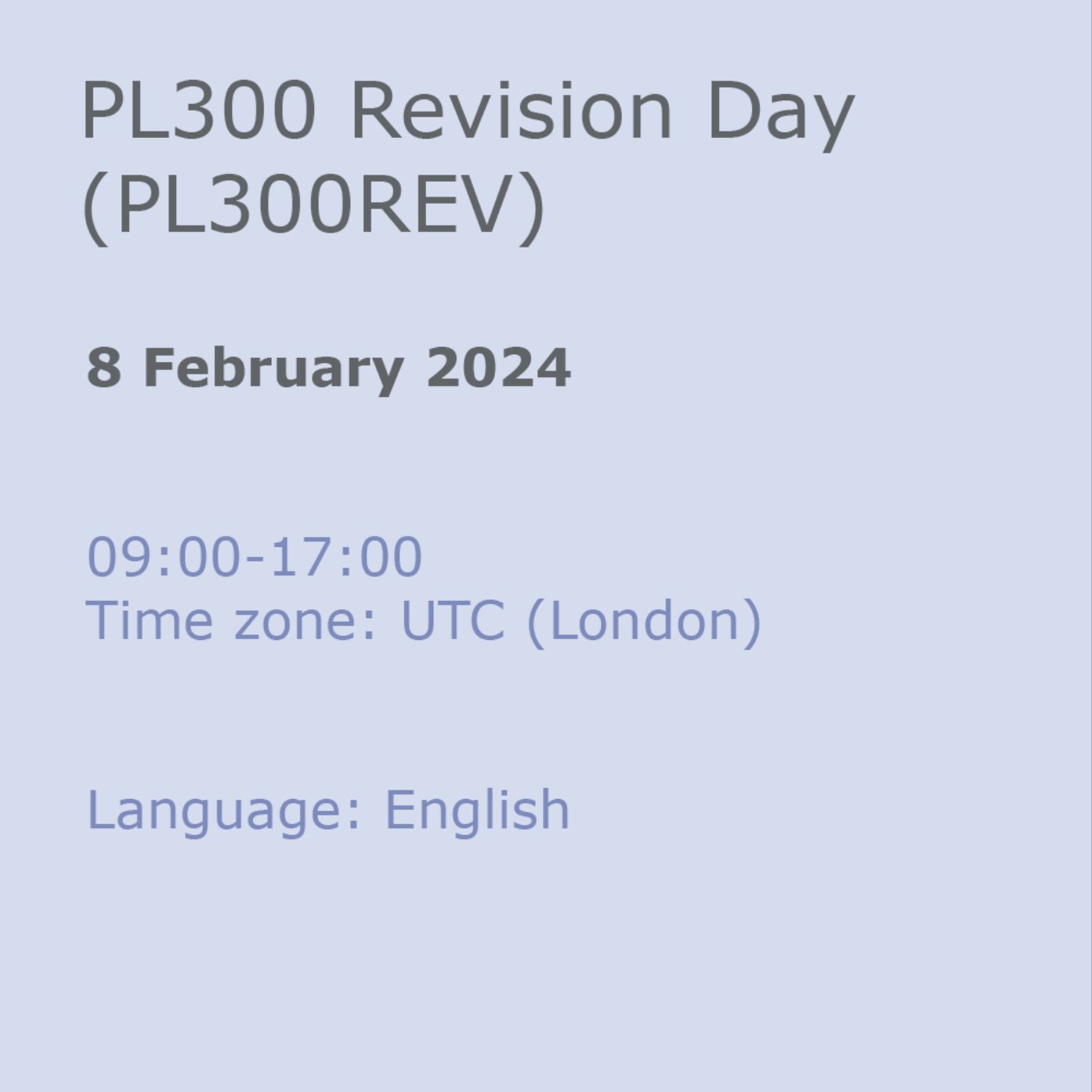
The Giga Course on Crowdfunding on GoFundMe
By Compete High
ð Unlock the Power of Crowdfunding with 'The Giga Course on GoFundMe Crowdfunding'! ð Ready to turn your dreams into reality? Dive into the ultimate guide to mastering the art of crowdfunding on GoFundMe with our comprehensive and game-changing course! ð¯ What You'll Learn: Strategic Campaign Planning: Craft compelling stories and set achievable goals to captivate your audience. Optimizing Your Campaign: Master the art of creating attention-grabbing campaigns that stand out. Leveraging Social Media: Harness the power of social platforms to expand your reach and engage supporters. Building a Winning Strategy: Unlock insider tips and tactics to maximize donations and funding. Navigating Challenges: Overcome hurdles with expert guidance on handling setbacks and turning them into opportunities. Legal and Ethical Best Practices: Ensure your campaign complies with regulations and ethical standards. ð Why Choose Our Course: Expert Insights: Learn from seasoned crowdfunding professionals with a track record of successful campaigns. Practical Guidance: Access actionable strategies and real-life case studies to apply immediately. Interactive Learning: Engage in quizzes, assignments, and live Q&A sessions for an immersive learning experience. Lifetime Access: Enjoy unlimited access to course materials and updates to stay ahead in the crowdfunding game. ð Who Can Benefit: Entrepreneurs with innovative ideas Nonprofits seeking funding for impactful projects Creatives looking to finance their passion projects Individuals aiming to support causes and make a difference ð Join thousands of successful campaigners who've unlocked the secrets to crowdfunding success! Whether you're a novice or a seasoned fundraiser, this course is your gateway to mastering GoFundMe's platform and achieving your goals. ð¡ Ready to take the leap? Enroll now and watch your crowdfunding goals soar beyond expectations! Don't miss this chance to make your dreams a reality with 'The Giga Course on GoFundMe Crowdfunding.' Course Curriculum

3ds Max Basic to Fundamentals Training
By London Design Training Courses
Why Learn 3ds Max Basic to Fundamentals Training Course? Course Info Unlock your 3D potential with our transformative 3ds Max Basic to Intermediate Training Course. Whether you're a beginner or aiming to enhance your skills, certified tutors and industry experts will guide you through mastering 3D modeling and animation. Duration: 16 hrs Method: 1-on-1, Personalized attention. Schedule: Tailor your own schedule by pre-booking a convenient hour of your choice, available from Mon to Sat between 9 am and 7 pm. 3ds Max Training Course Explore the core skills of 3ds Max, empowering you to create 3D models, rendered images, animations, and games. Used across various industries, 3ds Max is a valuable tool for architects, interior designers, engineers, and professionals in gaming, film, and television. Our 3ds Max Essentials course covers key functionality, principles, and techniques to effectively utilize the application. Set up projects efficiently Create 3ds Max models Apply materials and use maps Utilize lighting and materials for realism Work with cameras Produce rendered images and desktop animations Course Title: 3ds Max Fundamentals - Mastering 3D Modeling and Animation Course Length: 16 hours Course Outline: Part 1: Introduction to 3ds Max - Familiarizing with the 3ds Max Interface - Setting up the workspace for optimal workflow - Mastering navigation within 3ds Max's environment Part 2: 3D Modeling - Creating simple shapes as a foundation - Employing modifiers for advanced designs - Unleashing creativity with complex 3D modeling techniques - Understanding the art of polygonal modeling - Crafting organic and inorganic models with finesse Part 3: Texturing Techniques - Applying and refining textures to enhance visual appeal - Grasping the concept of UVW mapping for precise texture application - Utilizing the material editor for versatile material creation - Crafting custom materials to bring uniqueness to your designs Part 4: Illuminating Your Scenes - Embracing the art of lighting to set the mood - Exploring various light types for different effects - Mastering light properties for the perfect ambiance - Setting up lights to complement the scene's narrative Part 5: Animation Essentials - Delving into the captivating world of animation - Setting keyframes to breathe life into objects - Understanding animation curves for seamless motion - Animating objects in 3D space with creativity and finesse Part 6: Rendering Magic - Unveiling the power of rendering for visual perfection - Configuring rendering parameters for breathtaking results - Exploring render elements to refine post-processing effects - Rendering final images and animations to showcase your creations Part 7: Real-World Projects - Synthesizing all skills to create captivating projects - Designing a simple and stunning interior scene - Crafting a character model and animating its journey Course Requirements: - A computer with 3ds Max installed (a trial version is available on the Autodesk website) - Basic knowledge of computer operations - A passion for 3D modeling and animation Course Goals: By the course's conclusion, you will have gained a solid grasp of 3ds Max, capable of crafting your own 3D models, textures, and animations. You will possess the skills needed to continue your learning journey, refining and elevating your 3D modeling and animation prowess. https://www.autodesk.co.uk › products › free-trialDownload a free 30 day trial of 3ds Max, 3D modelling and rendering software for design visualisation, games and animation to create with full artistic renders.

Level 3, 4, 5 Change Management
By Imperial Academy
Level 5 QLS Endorsed Course with FREE Certificate | CPD & CiQ Accredited | 150 CPD Points | Lifetime Access

Level 2 & 3 ADHD (QLS)
By Imperial Academy
Level 3 QLS Endorsed Course with FREE Certificate | CPD & CiQ Accredited | 120 CPD Points | Lifetime Access

Level 2, 3 ADHD Awareness
By Imperial Academy
Level 3 QLS Endorsed Course with FREE Certificate | CPD & CiQ Accredited | 120 CPD Points | Lifetime Access

Vray for Architects and Interior Designers 3ds max or Sketchup Training
By London Design Training Courses
Why Choose Vray for Architects and Interior Designers 3ds max or Sketchup Training Course? Click here for info Achieve stunningly realistic renders with our tailored course in V-Ray. Designed for experienced SketchUp and 3ds max users, this advanced training covers model preparation and rendering techniques, customized to your skill level and preferences. Duration: 10 hrs. Method: 1-on-1, Personalized attention. Schedule: Tailor your own hours of your choice, available from Mon to Sat between 9 am and 7 pm. SketchUp is renowned for its user-friendly interface and widespread usage in 3D modeling. Now, with V-Ray for SketchUp, users can take advantage of a powerful rendering tool for unparalleled visualization quality and realism. V-Ray seamlessly integrates into the SketchUp environment, allowing for efficient rendering within your existing workflows. Our course is ideal for those seeking to enhance their SketchUp proficiency by incorporating V-Ray's potent rendering capabilities for 3D models. We adapt the training to your current skill levels in both SketchUp and V-Ray and tailor the content to your modeling requirements and desired rendering quality. V-Ray Rendering Training Course. Course Duration: 10 hours Course Description: This 10-hour course enhances rendering skills with V-Ray, a leading 3D visualization engine. Participants master photorealistic renders, focusing on lighting, materials, and post-production. Covering key concepts, workflow, lighting techniques, material creation, rendering settings, and post-processing, the course ensures stunning visual results. Course Outline: Module 1: Introduction to V-Ray Rendering (1 hour) Overview of V-Ray and its role in 3D rendering Understanding the rendering workflow Setting up V-Ray for your 3D software platform Module 2: Essential Rendering Concepts (1 hour) Understanding global illumination and its impact on renders Exploring image sampling and antialiasing techniques Introduction to render elements for post-processing Module 3: Lighting Techniques (2 hours) Mastering various lighting types in V-Ray Creating natural lighting with HDRI maps Implementing artificial lighting with V-Ray lights Achieving realistic daylight with V-Ray sun and sky Module 4: Material Creation (2 hours) Creating realistic materials using V-Ray material editor Applying textures and procedural maps for added realism Understanding material reflections and refractions Advanced techniques for materials like glass, metal, and fabric Module 5: Rendering Settings and Optimization (1.5 hours) Exploring V-Ray rendering settings for different scenarios Understanding render output options and resolution settings Efficiently using V-Ray distributed rendering for faster results Module 6: Post-Processing with Photoshop (1.5 hours) Enhancing renders through post-processing techniques Compositing render elements for added control Adjusting colors, contrast, and lighting in Photoshop Adding effects and final touches to achieve photorealism Module 7: Advanced Rendering Techniques (1 hour) Working with V-Ray proxies and instancing for complex scenes Utilizing V-Ray displacement for intricate detailing Understanding depth of field and motion blur effects Module 8: Real-World Project (1 hour) Applying the skills learned to complete a real-world rendering project Guidance and feedback from the instructor

Life Coaching
By OnlineCoursesLearning.com
Life Coaching Certification This seminar on Life Coaching gives bits of knowledge into the vocation and calling of holistic mentors. Intrigued applicants will find out about what life instructing is and how it can help change the existences of others with difficulties and issues. In this course, you will have the chance to learn: How and why individuals profit by life training and what the interaction of life instructing really includes. Experiences into the importance of central qualities and the impact of restricting convictions on our lives and how life training can help change our reasoning. How you can decide to have practical experience in various kinds of life training relying upon your advantage and tendency and the significant characteristics of an enabling holistic mentor. Significant correspondence and undivided attention abilities that assist you with turning into an incredible holistic mentor. The essentials and basics of life training and how center conviction frameworks direct our reasoning and dynamic cycles. How the cycle of life training in the UK is smoothed out with administrative principles just as clarification of the center morals. Also, you will find out about incredible addressing abilities. The most effective method to utilize incredible addressing abilities to fabricate trust and compatibility with your customers. Step by step instructions to divert your customers' reasoning and help them set game plans to accomplish esteem based objectives. The most effective method to pull in your first customers and how to profile target and forthcoming clients for your life training business. The most effective method to fortify your customer organization and use email showcasing to connect with possible customers. What's more, you will figure out how to set your expenses and installment rates. Advantages of examining the course Whenever you have considered the seminar on Life Coaching, you can anticipate the accompanying advantages: You will be in a situation to assist individuals with breaking down their present lives and assist them with understanding why they feel unmotivated or stuck By posing pertinent and keen inquiries, you can provide guidance to their reasoning and urge them to self-investigate and self-look at their own necessities and wants Your help and direction can help individuals proceed to live more joyful, more extravagant and more significant lives As you help individuals own their objectives, you are probably going to appreciate expanded interest from customers who need to work with you Your sympathetic help will urge individuals to make progress and joy quicker than they may have had the option to do all alone

Dealing with Customer Complaints
By OnlineCoursesLearning.com
Managing Customer Complaints Certification Each business - even the greatest and best - needs to manage client objections. The business that can viably oversee objections keeps clients cheerful and assembles solid client connections. This course outfits representatives with the information and abilities that are vital, to expand client devotion, via a successful grievances taking care of cycle. It gives the abilities to the representative to perceive the error that has been made and settle on the most ideal manner by which to amend it, to the consumer loyalty's. The course is especially helpful as preparing for client confronting staff yet in addition for different representatives, who may have obligations that are identified with protest goal. What is Covered in the Course? All through this course, colleagues can hope to cover the accompanying points: The meaning of a grievance, so objections can be perceived right away; The most ideal manners by which to get grievances, to empower them to be successfully settled; Viable techniques to oversee grievances in an assortment of ways, to address the issues of each and every individual who is included; The harm that can be brought about by protests and how to limit it; The cycle of powerful protest the executives, so the grievances don't affect business proficiency and efficiency; Question goal strategies and procedures and how to utilize and apply them in the working environment; Undivided attention and powerful relational abilities that can be utilized in grievance goal; A comprehension of the client's passionate and mental requirements, as they identify with the objection and its goal; The most effective method to diffuse a tough spot of any kind; What's on the horizon as far as client support and how it manages grumblings; Instructions to make an activity plan that works, with regards to accepting and managing objections. What are the Benefits of the Course? There are a decent number of advantages related with this course and these include: Protests are responsive, so a business needs to have a grievances taking care of system that can be carried out, when the objection occurs - this course furnishes the representative with the necessary abilities, to perceive the kind of grumbling, recognize a goal and productively and viably execute it; Grumblings are settled rapidly, more proficiently and all the more viably; The worker acquires a more extensive information on client conduct and figures out how that identifies with fulfillment and unwaveringness; The course is particular, can be learned whenever and gotten to anyplace, with a web empowered gadget.
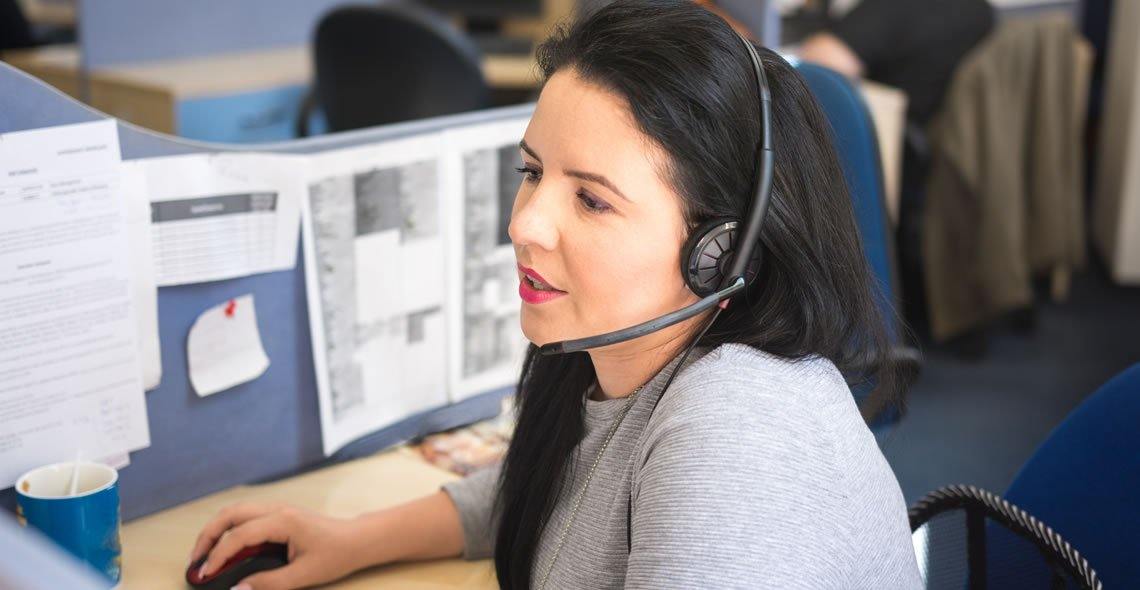
First Aid, Public Health and Fire Marshal Diploma
By Imperial Academy
3 QLS Endorsed Diploma | QLS Hard Copy Certificate Included | 10 CPD Courses | Lifetime Access | 24/7 Tutor Support
