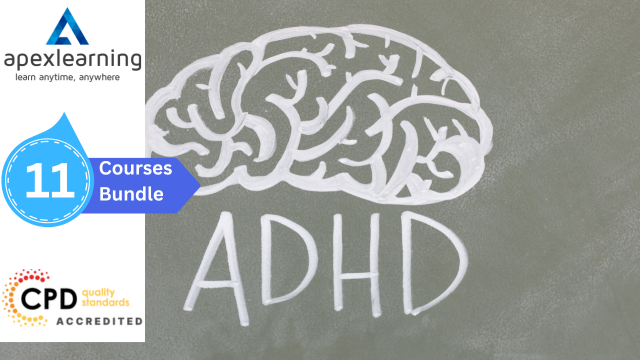- Professional Development
- Medicine & Nursing
- Arts & Crafts
- Health & Wellbeing
- Personal Development
Podcasting Essentials
By iStudy UK
Description Would you like to start and host your podcast show? This course will explain exactly what you need to do to start your own podcast show! We look at what equipment to get, what software to use, recording your show, show format, editing your podcasts, choosing music, legal issues, your hosting options, how to upload and submit your podcast to itunes and the best directories out there and how to monetise and market your show. We start right from the very beginning. No previous experience of any of the above is assumed. We look at what a podcast is, the history of podcasting, the benefits of getting into podcasting and how to do it. Every step of the way is broken down. We don't just 'tell' you, we show you. The videos are clear, step by step, right from your podcast idea right up until submission and promoting your show. Podcasting is an amazing way to promote your brand and for you to promote yourself and become a leading authority in your chosen niche. There are far more blogs on the internet then they are podcasts. As a marketing medium and a direct channel of communication to your target audience, in terms of price comparison, and effectiveness of audience attention - very little measures up to a podcast! You have the undivided attention of your listener, they subscribe to your show, you have the opportunity to literally 'talk' to them ... what other medium or method can compare to this? A podcast can open new doors and opportunities unlike any other. This course looks at the most cost effective methods to achieve a podcast - your host has done all of the legwork and research for you. Save yourself a lot of time effort and energy by taking this course and learning exactly what to do and let us walk you through it. You don't need expensive editing equipment. You don't need to be in a recording studio and you don't need to spend a small fortune on voice over recording artists. You can can start your own podcast show this week (literally) with exactly what you have right now. We do look at different microphones on the market, and we look at which one to go for. We completely demystify and break down the process. If you want to start your own podcast show - this course will show you exactly what to do.... step-by-step. There is an extensive editing section - so you know how to edit your podcast and we look at the various means of monetising your work. Your course tutor is the host of The Authors Podcast which can be found on iTunes and she shows you step-by-step how to host your show, upload your show, name your show, edit your show and submit your show for acceptance. Progressive people, self-starters, those who want to get somewhere in life - achievers! Who is the target audience? Interested in starting your own podcast show What Will I Learn? Start your own podcast show Record and edit your own podcast Submit your podcast show to itunes and other directories Ways to market and promote your show Requirements No prerequisites Introduction to the course and your tutor Introduction to the course FREE 00:05:00 A brief history FREE 00:09:00 Why do you want to start a podcast? 00:18:00 Preparing for your podcast 00:06:00 Preparation 00:14:00 Equipment needed 00:19:00 Microphones 00:14:00 Software to edit your podcast 00:09:00 How to prepare 00:11:00 Editing your podcast How to create an interlude with music 00:14:00 Editing a podcast with Audacity - part 1 00:17:00 Editing a podcast with Audacity - part 2 00:16:00 Inserting an interlude 00:10:00 More editing to finish - part 1 00:15:00 More editing to finish - part 2 00:17:00 Ending the podcast - adding an outro 00:08:00 Editing 00:02:00 Editing masterclass tips 00:13:00 Replacing one interlude with another 00:14:00 Legal issues 00:06:00 Publishing your podcast How to publish 00:13:00 Join the podbean affiliate program 00:06:00 Why podbean? 00:05:00 Publish a podcast on podbean 00:11:00 Publishing - part 1 00:18:00 Publishing - part 2 00:17:00 Unmuting a file on audacity 00:03:00 Podbean - final publishing 00:19:00 Downloading itunes 00:03:00 Installing itunes and logging in 00:02:00 Testing your feed 00:07:00 Validate your feed 00:12:00 Itunes store submission 00:10:00 Marketing Directories 00:09:00 Itunes accepted and social media promotion 00:19:00 Stitcher and other submissions 00:24:00 Marketing tips 00:06:00 Show Me The Money! Podcasting Tips 00:05:00 Monetizing Your Podcast 00:16:00 Budget 00:06:00 Conclusion and Next Steps Conclusion and Next Steps 00:04:00

Copywriting Level 5 Diploma - QLS Endorsed
By Kingston Open College
QLS Endorsed + CPD QS Accredited - Dual Certification | Instant Access | 24/7 Tutor Support | All-Inclusive Cost

This Diploma in Essentials of UK VAT at QLS Level 5 course is endorsed by The Quality Licence Scheme and accredited by CPDQS (with 150 CPD points) to make your skill development & career progression more accessible than ever! Attention all business owners and aspiring accountants! Are you struggling to navigate the complex world of VAT? Look no further than our comprehensive VAT - Value Added Tax course. With 13 modules covering everything from registration to penalties, this course will equip you with the knowledge and skills necessary to stay compliant and succeed in the world of VAT. In this course, you will learn about VAT terminology, calculation, rates, and VAT-taxable persons. We will also cover the registration process, invoicing and records, supply, VAT return, exemptions, and zero-rated VAT. Additionally, we will guide you through miscellaneous VAT issues and penalties, and how to implement the new digital VAT return system in the UK. By the end of this course, you will be equipped with the knowledge necessary to make informed decisions regarding VAT for your business or clients. Enroll now and take the first step toward VAT mastery! Learning Outcomes: Understand VAT and its terminology Calculate VAT and complete a VAT return Register for VAT and apply VAT rates Comply with VAT regulations and avoid penalties Identify VAT exemptions and zero-rated VAT Utilize Making Tax Digital for efficient VAT management Why Prefer This Course? Opportunity to earn a certificate endorsed by the Quality Licence Scheme & another accredited by CPDQS which is completely free. Get a free student ID card! (£10 postal charge will be applicable for international delivery) Innovative and engaging content. Free assessments 24/7 tutor support. Take a step toward a brighter future! *** Course Curriculum *** Here is the curriculum breakdown of this course: Module 1: Understanding VAT Module 2: Terminology and Calculation Module 3: Taxable Persons Module 4: Registration Module 5: VAT Rates Module 6: Invoicing and Records Module 7: VAT Application in Goods, Services, and Vehicles Module 8: Supply Module 9: The Return Module 10: Tips on VAT Compliance Module 11: VAT Exemptions and Zero-Rated VAT Module 12: Miscellaneous VAT Issues and Penalties Module 13: Making Tax Digital Assessment Process You have to complete the assignment questions given at the end of the course and score a minimum of 60% to pass each exam. Our expert trainers will assess your assignment and give you feedback after you submit the assignment. You will be entitled to claim a certificate endorsed by the Quality Licence Scheme after you have completed all of the Diploma in Essentials of UK VAT at QLS Level 5 exams. CPD 150 CPD hours / points Accredited by CPD Quality Standards Who is this course for? This course is for: Business owners Accounting professionals Aspiring accountants Requirements No prior background or expertise is required. Career path The course will boost your CV and aims to help you get the job or even the long-awaited promotion of your dreams. VAT Specialist: £27,000 - £43,000 Tax Accountant: £23,000 - £42,000 Business Analyst: £25,000 - £50,000 Financial Controller: £30,000 - £75,000 Auditor: £25,000 - £45,000 Management Accountant: £30,000 - £50,000 Certificates CPDQS Accredited Certificate Digital certificate - Included Diploma in Essentials of UK VAT at QLS Level 5 Hard copy certificate - Included Show off Your New Skills with a Certificate of Completion After successfully completing the Diploma in Essentials of UK VAT at QLS Level 5, you can order an original hardcopy certificate of achievement endorsed by the Quality Licence Scheme andalso you can order CPDQSAccredited Certificate that is recognised all over the UK and also internationally. The certificates will be home-delivered, completely free of cost.

Mastering Unity 3D Intermediate Level Training Course
By ATL Autocad Training London
Who is this Course for? Mastering Unity 3D Intermediate Level Training Course Our Unity 3D training programs are tailored for individuals aspiring to become game developers, creative minds, & enthusiasts keen to explore the realm of game development. Learn 3D & 2D games or looking to master Unity's cross-platform features. Click here for more info: Website Duration: 20 hours Approach: 1-on-1 Individualized Attention & Customized Content Timetable: Scheduling any hour between 9 am and 7 pm, from Mon to Sat Course Overview: Sessions 1-2: Introduction to Unity Familiarize yourself with Unity's interface and workspace Create a new Unity project and set up the initial scene and navigation Sessions 3-4: Asset Management Explore and download free assets Import various asset types into Unity and understand their applications Sessions 5-6: Environmental Design Utilize Unity's terrain tools for environment creation Enhance scenes with textures, materials, and environmental objects Sessions 7-8: Character Development Design 3D character models Rig, animate, and import characters into Unity Sessions 9-10: Player Interaction Set up player controls and script basic movements Implement camera controls for seamless gameplay experiences Sessions 11-12: Physics and Realism Understand and implement physics in Unity Configure collisions, gravity, force, and torque for realistic interactions Sessions 13-14: Audio Enhancement Master audio implementation with sound effects and background music Fine-tune volume and pitch for immersive gameplay Sessions 15-16: Lighting and Visual Effects Employ advanced lighting techniques, including dynamic day-night cycles Enhance visuals with lens flares and particle systems Sessions 17-18: User Interface Design Construct user interfaces using Unity's canvas system Integrate interactive elements such as buttons and menus, ensuring smooth functionality Sessions 19-20: Optimization and Performance Implement optimization techniques and utilize the profiler for performance analysis Improve frame rates and reduce memory usage for seamless gameplay Session 21-22: Multiplayer Integration Explore multiplayer implementation and set up local multiplayer games Session 23-24: Mobile Game Development Discover mobile game development in Unity Build, deploy, and optimize games for mobile devices, focusing on performance and controls Session 25: Advanced Topics Delve into advanced scripting techniques, including coroutines, delegates, and events Explore shader programming and visual effects, and venture into VR development with Unity and Oculus Quest Final Project: Create a Comprehensive Game Test the game thoroughly, identify and resolve bugs Make necessary adjustments and improvements for a polished final product Experience the Real-Time Development Platform: Unleash your creativity and create 3D, 2D, VR, and AR experiences across various industries, including games, automotive, AEC, film, and more. Unity Pro offers a complete solution to develop better, iterate faster, and grow your business. Enjoy amazing games and immersive experiences with multi-platform support. Get started today: Unity Pro. Learning Outcomes: Participants will gain expertise in Unity 3D, mastering asset management, environmental design, character animation, player interaction, physics, audio, lighting, UI, optimization, and advanced scripting. They will develop a complete game, honing skills in debugging and project completion. Career Opportunities: Graduates can pursue roles as Game Developers, Mobile Game Developers, VR/AR Developers, Game Designers, UI/UX Designers, Game Testers, Indie Game Developers, Educational Game Developers, Freelance Developers, or Game Development Instructors, leveraging their Unity 3D skills for diverse and exciting career paths in the gaming industry. Skills Acquired: Participants in the Mastering Unity 3D Intermediate Level Training Course will gain advanced proficiency in Unity 3D game development, including: Advanced 3D Game Development Techniques Real-time Physics and Animation Skills Multiplatform Game Deployment Expertise Job Opportunities: Upon completion, individuals can pursue roles such as: Game Developer Unity 3D Programmer AR/VR Developer Interactive Simulation Designer This course equips participants with the expertise required for exciting opportunities in game development studios, AR/VR companies, and interactive media agencies, setting the stage for a successful career in the gaming and simulation industry. Course Advantages: Comprehensive Unity Mastery: Develop expertise in various Unity aspects, including game design, scripting, animation, and optimization. Hands-On Project Experience: Engage in practical projects mirroring real-world game development, enhancing your skills and portfolio. Interactive Live Instruction: Learn from experienced instructors in real-time, encouraging interactive discussions, Q&A sessions, and personalized guidance. Flexible Learning Paths: Opt for in-person or online classes, ensuring accessible and convenient learning tailored to your needs. Lesson Revisions: Access recorded lessons, allowing flexible review and reinforcement of concepts at your own pace. Lifetime Email Support: Benefit from ongoing support via email, where experts are available to assist with any questions or challenges, even after the course concludes.

Unlock the world of transcription with our "Transcription Skills Fundamentals for Beginners" course. Master basic and advanced techniques, refine grammar and punctuation skills, and explore specialized transcription areas. Build a solid foundation for a successful transcription career. Join us and gain the skills needed to transcribe accurately and efficiently, opening doors to diverse opportunities in transcription. Enroll now and embark on a journey to proficiency in transcription.

Working in agriculture entails living and working in some of the country's most attractive areas. In the United Kingdom, agriculture occupies 71% of the total land area, employs 1% of the labour force, and accounts for 0.5% of the country's gross value added. Currently, it generates around 60% of our domestic food needs. Moreover, people enjoy it because: according to a farmers' weekly poll, 88% of individuals working in the supply sector would recommend agriculture as a long-term career choice. Learning farming techniques may help you become more knowledgeable in this area and open doors for those looking forward pursue this employment. If you're seeking a platform to learn farming information and skills, you've landed in the right place. We provide a special bundle on farming for prospering and enthusiastic people. You will gain proficiency in this farming curriculum but an approachable manner. This Farming Bundle Consists of the following Premium courses: Courses are included in this Farming Bundle? Course 01: Poultry Farming Course 02: Agricultural Science Course 03: Botany Course 04: Arboriculture Course 05: Forestry Course 06: Gardening and Horticulture Course 07: Hydroponics Gardening Course 08: Mushroom Growing Course Course 09: Kitchen Gardening Course 10: Reproduction in Flowering Plants Course 11: Land Management Course Learning Outcomes: Upon completion of the Farming course, you will be able to, Highlight the main systems used in the production of commercial poultry. Analyze current agricultural concepts and systems in light of agricultural science. Learn to use horticultural science principles to choose, manage, and enhance plants and the products they produce. Describe the many types of hydroponic systems and what hydroponics is. Learn how to choose and grow the right types of mushrooms under various circumstances. Study the reproductive cycle of flowering plants. Discover the technical knowledge of land management. Enrol now in Farming to advance your career, and use the premium study materials from Apex Learning. Recently, farming has received more attention; therefore it's time to get ready to keep up with the competition and maintain your lead. Learn and use all the best techniques required to accomplish your goals. This course integrates fundamental to expert-level talents to aid in professional advancement. So join today to keep from missing out! The bundle incorporates basic to advanced level skills to shed some light on your way and boost your career. Hence, you can strengthen your Farmingexpertise and essential knowledge, which will assist you in reaching your goal. Certificate: PDF Certificate: Free (Previously it was £6*11 = £66) Hard Copy Certificate: Free (For The Title Course: Previously it was £10) CPD 110 CPD hours / points Accredited by CPD Quality Standards Who is this course for? Farmers aiming to increase output. Individuals who are eager to begin learning various skills. Requirements This course has been designed to be fully compatible with tablets and smartphones. Career path This Farming bundle course is comprehensively designed and will be beneficial to the following careers, Farming Consultant. Estates Gardener. Farm Manager. Plant Breeder. Forestry Manager. In the United Kingdom, the average salary of these professions ranges from £25,000 - £45,000 per annum. Certificates Certificate of completion Digital certificate - Included

Description Professional Makeup Artistry Diploma A makeup artist works primarily on the face and body, applying makeup and prosthetics for theatrical, movie, fashion, periodicals, television, and other comparable projects and working in all parts of the modelling business. The Academy or Oscar Statuette Award for Best Make-up and Hairstyle and entertainment and media industry prizes like the Golden Globes and Emmy Awards honour this profession mainly in the entertainment business. In several countries, firms are needed to obtain professional licences before hiring a makeup artist. Even though some larger production firms have in-house makeup artists, many makeup artists are indeed freelancers, and their schedules are variable, relying on the assignments. Fashion makeup is utilised on the runways and also in magazine photographs. Avant-garde makeup is a method that can be used for ventures with unconventional themes. Make-up nowadays have different connotations; it is used for political reasons, as well as for aesthetics. In today's world, makeup has become an essential part. A significant amount of fashion makeup is used in movies and television, including techniques ranging from natural priming to more complex colour contrast. In many theatre productions, makeup is often used along with bright lighting to bring attention to the actors' features and to see their expressions from afar. The most important is to highlight the lips and eyes and the accents and angles of the facial bone structure so that the features are defined. These are common examples. People who take the Professional Make-up Artistry Certificate Programme will learn to apply makeup professionally and adequately for different skin types. Through this programme, people will thoroughly understand various procedures and skin tones, facial features, and face shapes. The Professional Makeup Artistry Diploma course is essential for any makeup artist's training. Through the Professional Makeup Artistry Diploma course, people learn how to create a professional makeup kit and how to choose and handle different products and makeup brushes. This is a cutting-edge Makeup Artistry Programme designed and supervised by some of the industry's greatest professional Makeup Artists. This Professional Makeup Artistry Diploma course is designed to provide individuals with the understanding and skills required to pursue this as a professional makeup artist or just as a passionate enthusiast. It is a comprehensive and up-to-date program that prepares students in every area of Make-up Artistry. The Professional Makeup Artistry Diploma course is online and comprises ten lessons and ten multiple-choice questions. Activate the genuine need for makeup and charm within yourself! Get to be a well-known beautician and aesthetic expert. The Professional Makeup Artistry Diploma course covers all aspects of professional makeup application, including facial (eyes, lips, nose, cheeks, cheekbones, chin, eyebrows, etc.) and body (collarbone, neck, arms, stomach, etc.) makeup. As a result, after finishing the Professional Makeup Artistry Diploma course, people will have complete confidence in performing professionally. They will start to have a sense of rhythm to it. What you will learn 1: Shapes and Faces 2: Colour and Light 3: Media Terms 4: Foundation 5: Basics of Beauty Makeup 6: Design 7: Facial Hair 8: Airbrush 9: Special Effects 10: Being a professional Course Outcomes After completing the course, you will receive a diploma certificate and an academic transcript from Elearn college. Assessment Each unit concludes with a multiple-choice examination. This exercise will help you recall the major aspects covered in the unit and help you ensure that you have not missed anything important in the unit. The results are readily available, which will help you see your mistakes and look at the topic once again. If the result is satisfactory, it is a green light for you to proceed to the next chapter. Accreditation Elearn College is a registered Ed-tech company under the UK Register of Learning( Ref No:10062668). After completing a course, you will be able to download the certificate and the transcript of the course from the website. For the learners who require a hard copy of the certificate and transcript, we will post it for them for an additional charge.

Earn up to 90k as a 'Network Engineer' or Your 100% Money Back Network outages cost UK businesses £100 billion annually. With over 50,000 open network engineer jobs paying £54,000 per year on average, skilled professionals are in high demand. Do you have what it takes to design, build, and protect company infrastructure? This Network Engineer Job Guarantee Programme is your all-in-one solution to learn networking skills from scratch and also secure a job in this exciting industry. With our unique blend of comprehensive courses and career support, your dream job is within reach. We understand the challenges of transitioning into a new field, which is why our program is tailored to guide you every step of the way - from mastering core skills to landing your first job as a Network Engineer. By choosing our Network Engineer Job Guarantee Programme, you're not just gaining skills; you're gaining a lifelong career partner. Our mission is simple - to be your trusted partner every step of the way, from training to employment. In addition to teaching you the technical skills you need, we will also provide you with career mentoring and support. We will help you build your resume, prepare for interviews, and land your dream job. We also have partnerships with many companies that are hiring Programmers, so we can help you get your foot in the door. If you are not happy with our service, we also offer a 100% money-back guarantee. So what are you waiting for? Enrol in our Network Engineer Job Guarantee Programme today and start your journey to becoming a successful Network Engineer! Why Choose Us? So, what sets us apart from other programs? Let's dive into the exceptional benefits you'll experience when you join our Certified Network Engineer Programme: Personalised Guidance: We believe in the power of individual attention. Our experienced mentors will provide one-on-one counselling sessions tailored to your specific needs. Whether you're a beginner or have some Network Engineering experience, we will guide you towards honing your skills and developing a strong foundation in Network Engineering. One-On-One Consultation: Gain invaluable insights and guidance from seasoned professionals who have thrived in the Network Engineering field. Our consultation sessions provide you with insider tips, tricks, and advice, empowering you to navigate the industry with confidence and expertise. Extensive Job Opportunities: We have established partnerships with numerous companies actively seeking Certified Network Engineers. Through our network, we'll connect you with exclusive job openings that are not easily accessible elsewhere. Interview Preparation: No more stress over unexpected interview questions. We provide you with access to a comprehensive database of potential interview questions curated over years of industry experience. Walk into your interviews confident, well-prepared, and ready to impress. Courses we will provide once you enrol in the program: Course 01: Network Security Level 2 Course 02: IGCSE ICT: Network Essentials Course 03: Computer Networks Security Course 04: CompTIA Networking Course 05: AWS Certified Cloud Practitioner Course 06: IT Support Technician Course 07: CompTIA A+ (220-1001) Course 08: CompTIA Network (N10-007) Course 09: CompTIA A+ (220-1002) Course 10: CompTIA IT Fundamentals ITF+ (FCO-U61) Course 11: CompTIA PenTest+ (Ethical Hacking) Course 12: Cloud Computing / CompTIA Cloud+ (CV0-002) Course 13: Cisco ASA Firewall Training Course 14: CompTIA Network+ Certification Course 15: Penetration Testing with OWASP ZAP: Mastery course Course 16: GDPR Data Protection Course 17: Data Center Training Essentials: Mechanical & Cooling Course 18: Cyber Security Awareness Training How Can We Offer Job Guarantees? HF Online provides consultancy, professional and educational services to many of the companies in the UK. During our intense exclusive training program, you will not just gain and complete the industry valuable certification but will gain industry experience as well, which is imperative to get your 1st job in the sector. The is completed in 9 easy steps: Step 1: Enrol in the Programme Begin your exciting journey with us by enrolling in the Network Engineer Job Guarantee Programme. Complete your registration and make a secure online payment. Remember, we offer a 14-day money-back guarantee if you're not completely satisfied. After you enrol in the Program, you will get lifetime access to 18 Premium Courses related to Network Engineering. These courses will teach you the knowledge and skills required to become a successful Network Engineer. Our customer service team will help you and keep in contact with you every step of the way. So you won't have to worry about anything! Step 2: Initial One-On-One Counselling Session Once enrolled, you will be paired with a dedicated career mentor. Schedule your first one-on-one session to discuss your career aspirations, skills, experience, and any areas for potential growth. This conversation will shape your learning and development path. Step 3 - Certification upon Course Completion After learning from the courses, you must obtain certificates for each course. There will be exams for every course, and you have to pass them to get your certificate. To pass successfully, you must get 90% marks. Once you pass the exams, you will receive hardcopy certificates. These certificates will prove that you're an expert in the subject. Step 4: CV Revamping Our team of professionals will build you a compelling CV and LinkedIn profile. We'll ensure it presents your skills and qualifications effectively and is tailored to the needs and expectations of the programming/development industry. With these powerful tools in hand, you'll be fully prepared to tackle job interviews confidently. Step 5: Building Network and Submitting CV We understand the power of casting a wide net. We'll strategically submit your CV to various platforms and networks, expanding your reach and connecting you with valuable opportunities that align with your career goals. We will also make connections with many high-profile individuals and companies through your LinkedIn profile. Step 6: Interview Preparation With your CV ready, we'll move on to interview preparation. Gain exclusive access to our database of potential interview questions. Through simulated interviews with your mentor, you'll practice your responses and receive valuable feedback to further refine your skills. Step 7: Securing Job Interviews Leveraging our partnerships with leading companies, we'll secure job interviews for you. We'll ensure you get the opportunity to showcase your skills to potential employers and get the dream job you want. Step 8: Post-Interview Support Post-interview, we'll provide a debriefing session to reflect on your performance and identify areas of improvement for future interviews if necessary. Remember, our commitment extends until you land your dream job. Step 9: Celebrate Your New Job! Once you've secured your dream job in Network Engineering, it's time to celebrate! However, our support doesn't end there. We'll provide you with ongoing career advice to ensure you continue to thrive in your new role. We're excited to accompany you on this journey to success. Enrol today, and let's get started! Your path to a successful career in Network Engineering begins with us. CPD 100 CPD hours / points Accredited by CPD Quality Standards Who is this course for? This Network Engineering Course is suitable for: Beginners with no prior programming experience who are looking to enter the world of coding. Intermediate programmers who wish to expand their skills and explore Network Engineering's extensive usage. IT professionals seeking to diversify their skill sets and stay relevant in today's tech-driven market. Data analysts and scientists who want to leverage Network Engineering's powerful libraries for their data processing needs. Students and recent graduates looking to enhance their employability in the thriving tech industry. Entrepreneurs who wish to understand and utilise Network Engineering to automate tasks and analyse data for their businesses. Anyone with a keen interest in Network Engineering and a desire to delve into its applications in diverse fields like web development, data science, machine learning, and more. Requirements No experience required. Just enrol & start learning. Career path Network Engineer: £30,000 - £70,000 annually Network Security Analyst: £35,000 - £85,000 annually Cloud Solutions Architect: £40,000 - £100,000 annually IT Support Specialist: £25,000 - £55,000 annually Cyber Security Consultant: £40,000 - £90,000 annually Systems Administrator: £30,000 - £75,000 annually Penetration Tester: £35,000 - £95,000 annually Certificates CPD Accredited e-Certificate Digital certificate - Included CPD Accredited Framed (Hardcopy) Certificate Hard copy certificate - Included Enrolment Letter Digital certificate - Included QLS Endorsed Hard Copy Certificate Hard copy certificate - Included Student ID Card Digital certificate - Included

Earn up to 75k as a 'IT Technician' or Your 100% Money Back Thinking about a career in IT? The UK tech sector is booming, with over 2 million IT professionals employed and a projected growth of 12% in the next five years! The average IT Technician salary is £35,000, making it a lucrative and rewarding career choice. But where do you start? Our IT Technician Courses Including Job Opportunity Programme is here to guide you all the way until you get the job you want. Our IT Technician Courses Including Job Opportunity Programme is your all-in-one solution to learn from scratch and also secure a job in this exciting industry. With our unique blend of comprehensive courses and career support, your dream job is within reach. We understand the challenges of transitioning into a new field, which is why our program is tailored to guide you every step of the way - from mastering core skills to landing your first job as a IT technician. By choosing our IT Technician Courses Including Job Opportunity Programme, you're not just gaining skills; you're gaining a lifelong career partner. Our mission is simple - to be your trusted partner every step of the way, from training to employment. In addition to teaching you the technical skills you need, we will also provide you with career mentoring and support. We will help you build your resume, prepare for interviews, and land your dream job. We also have partnerships with many companies that are hiring Programmers, so we can help you get your foot in the door. If you are not happy with our service, we also offer a 100% money-back guarantee. So what are you waiting for? Enrol in our IT Technician Courses Including Job Opportunity today and start your journey to becoming a successful IT Technician! Why Choose Us? So, what sets us apart from other programs? Let's dive into the exceptional benefits you'll experience when you join our Certified IT Technician Courses: Personalised Guidance: We believe in the power of individual attention. Our experienced mentors will provide one-on-one counselling sessions tailored to your specific needs. Whether you're a beginner or have some IT experience, we will guide you towards honing your skills and developing a strong foundation in IT. One-On-One Consultation: Gain invaluable insights and guidance from seasoned professionals who have thrived in the IT Technician field. Our consultation sessions provide you with insider tips, tricks, and advice, empowering you to navigate the industry with confidence and expertise. Extensive Job Opportunities: We have established partnerships with numerous companies actively seeking Certified IT Technicians. Through our network, we'll connect you with exclusive job openings that are not easily accessible elsewhere. Interview Preparation: No more stress over unexpected interview questions. We provide you with access to a comprehensive database of potential interview questions curated over years of industry experience. Walk into your interviews confident, well-prepared, and ready to impress. Courses we will provide once you enrol in the program: Course 01: IT Technician Course 02: Functional Skills IT Course 03: Data Center Training Essentials: General Introduction Course 04: Understanding Data Protection and Data Security Course 05: CompTIA Network Course 06: CompTIA IT Fundamentals ITF+ (FCO-U61) Course 07: CompTIA A+ (220-1001) Course 08: CompTIA A+ (220-1002) Course 09: CompTIA Network+ Certification (N10-007) Course 10: CompTIA Security+ (SY0-601) Course 11: Cloud Computing / CompTIA Cloud+ (CV0-002) Course 12: CompTIA CySA+ Cybersecurity Analyst (CS0-002) Course 13: CompTIA PenTest+ (Ethical Hacking) Course 14: Secure Programming of Web Applications Course 15: Document Control Course 16: Information Management Course 17: Cyber Security Law Course 18: Cyber Security Incident Handling and Incident Response How Can We Offer Job Guarantees? HF Online provides consultancy, professional and educational services to many of the companies in the UK. During our intense exclusive training program, you will not just gain and complete the industry valuable certification but will gain industry experience as well, which is imperative to get your 1st job in the sector. The is completed in 9 easy steps: Step 1: Enrol in the Programme Begin your exciting journey with us by enrolling in the IT Technician Courses. Complete your registration and make a secure online payment. Remember, we offer a 14-day money-back guarantee if you're not completely satisfied. After you enrol in the Program, you will get lifetime access to 18 Premium Courses related to T Technician. These courses will teach you the knowledge and skills required to become a successful T Technician. Our customer service team will help you and keep in contact with you every step of the way. So you won't have to worry about a thing! Step 2: Initial One-On-One Counselling Session Once enrolled, you will be paired with a dedicated career mentor. Schedule your first one-on-one session to discuss your career aspirations, skills, experience, and any areas for potential growth. This conversation will shape your learning and development path. Step 3 - Certification upon Course Completion After learning from the courses, you must obtain certificates for each course. There will be exams for every course, and you have to pass them to get your certificate. To pass successfully, you must get 90% marks. Once you pass the exams, you will receive hardcopy certificates. These certificates will prove that you're an expert in the subject. Step 4: CV Revamping Our team of professionals will build you a compelling CV and LinkedIn profile. We'll ensure it presents your skills and qualifications effectively and is tailored to the needs and expectations of the programming/development industry. With these powerful tools in hand, you'll be fully prepared to tackle job interviews confidently. Step 5: Building Network and Submitting CV We understand the power of casting a wide net. We'll strategically submit your CV to various platforms and networks, expanding your reach and connecting you with valuable opportunities that align with your career goals. We will also make connections with many high-profile individuals and companies through your LinkedIn profile. Step 6: Interview Preparation With your CV ready, we'll move on to interview preparation. Gain exclusive access to our database of potential interview questions. Through simulated interviews with your mentor, you'll practice your responses and receive valuable feedback to further refine your skills. Step 7: Securing Job Interviews Leveraging our partnerships with leading companies, we'll secure job interviews for you. We'll ensure you get the opportunity to showcase your skills to potential employers and get the dream job you want. Step 8: Post-Interview Support Post-interview, we'll provide a debriefing session to reflect on your performance and identify areas of improvement for future interviews if necessary. Remember, our commitment extends until you land your dream job. Step 9: Celebrate Your New Job! Once you've secured your dream job in IT , it's time to celebrate! However, our support doesn't end there. We'll provide you with ongoing career advice to ensure you continue to thrive in your new role. We're excited to accompany you on this journey to success. Enrol today, and let's get started! Your path to a successful career as an IT Technician begins with us. CPD 100 CPD hours / points Accredited by CPD Quality Standards Who is this course for? This IT Technician Course Including the Job Opportunity Course is suitable for: Beginners with no prior programming experience who are looking to enter the world of coding. Intermediate programmers who wish to expand their skills and explore IT's extensive usage. IT professionals are seeking to diversify their skill sets and stay relevant in today's tech-driven market. Data analysts and scientists who want to leverage IT's powerful libraries for their data processing needs. Students and recent graduates are looking to enhance their employability in the thriving tech industry. Entrepreneurs who wish to understand and utilise IT to automate tasks and analyse data for their businesses. Anyone with a keen interest in IT and a desire to delve into its applications in diverse fields like web development, data science, machine learning, and more. Requirements No experience required. Just enrol & start learning. Career path IT Technician: £20,000 - £50,000 annually Network Administrator: £25,000 - £70,000 annually Cyber Security Analyst: £35,000 - £85,000 annually Data Center Technician: £30,000 - £75,000 annually Cloud Solutions Architect: £40,000 - £100,000 annually Ethical Hacker/Penetration Tester: £35,000 - £90,000 annually Information Security Manager: £45,000 - £110,000 annually Certificates CPD Accredited e-Certificate Digital certificate - Included CPD Accredited Framed (Hardcopy) Certificate Hard copy certificate - Included Enrolment Letter Digital certificate - Included QLS Endorsed Hard Copy Certificate Hard copy certificate - Included Student ID Card Digital certificate - Included