- Professional Development
- Medicine & Nursing
- Arts & Crafts
- Health & Wellbeing
- Personal Development
3551 Associate courses
Dive into the dynamic realm of clinical data analysis with our comprehensive Clinical Data Analysis with SAS course. This course is your passport to the pharmaceutical industry, guiding you through the essential components, phases of clinical trials, and types of data crucial in this field. You'll gain proficiency in interpreting clinical study documents, from protocols to ethical consent, enabling you to navigate the intricate world of clinical data. Our course equips you with SAS programming skills, empowering you to develop clinical study reports, analyze demographic data, and derive valuable insights. Whether you're a budding data analyst or a professional aiming to enhance your clinical data expertise, this course provides the knowledge and skills needed for a successful career in clinical data analysis. Learning Outcomes Understand the key components and phases of the pharmaceutical industry. Navigate clinical trials with insights into data types and reports. Interpret clinical study documents, including protocols and ethical consent. Develop clinical study reports using SAS programming. Analyze demographic data and derive valuable insights. Why choose this Clinical Data Analysis with SAS course? Unlimited access to the course for a lifetime. Opportunity to earn a certificate accredited by the CPD Quality Standards and CIQ after completing this course. Structured lesson planning in line with industry standards. Immerse yourself in innovative and captivating course materials and activities. Assessments designed to evaluate advanced cognitive abilities and skill proficiency. Flexibility to complete the Course at your own pace, on your own schedule. Receive full tutor support throughout the week, from Monday to Friday, to enhance your learning experience. Unlock career resources for CV improvement, interview readiness, and job success. Who is this Clinical Data Analysis with SAS course for? Aspiring clinical data analysts seeking to enter the pharmaceutical industry. Professionals in healthcare, research, or data analysis looking to enhance their clinical data expertise. Students and individuals interested in clinical data and its analysis. Those who want to decode clinical study documents and reports. Anyone aiming to unlock the world of clinical data analysis with SAS. Career path Clinical Data Analyst: £25,000 - £50,000 Biostatistician: £30,000 - £70,000 Pharmaceutical Researcher: £25,000 - £60,000 Data Scientist in Healthcare: £30,000 - £70,000 Clinical SAS Programmer: £28,000 - £60,000 Clinical Research Manager: £35,000 - £80,000 Prerequisites This Clinical Data Analysis with SAS does not require you to have any prior qualifications or experience. You can just enrol and start learning.This Clinical Data Analysis with SAS was made by professionals and it is compatible with all PC's, Mac's, tablets and smartphones. You will be able to access the course from anywhere at any time as long as you have a good enough internet connection. Certification After studying the course materials, there will be a written assignment test which you can take at the end of the course. After successfully passing the test you will be able to claim the pdf certificate for £4.99 Original Hard Copy certificates need to be ordered at an additional cost of £8. Course Curriculum Course Promo Course Promo 00:01:00 Section 01: Introduction 1.1 Components of the Pharma Industry 00:05:00 1.2 Phases of Clinical Trials 00:06:00 1.3 Data and Reports in Clinical Trials 00:04:00 1.4 Types of Data 00:05:00 Section 02: Knowledge on Clinical Study Documents 2.1 Clinical Study Protocol 00:02:00 2.2 Ethical Consent 00:01:00 2.3 Inclusion-Exclusion Criteria 00:01:00 2.4 Statistical Analysis Plan: SAP, Mockshell and CRF 00:04:00 Section 03: Developing the Clinical Study Reports 3.1 General SAS Programming Steps 00:02:00 3.2 One Search Report: Demographics Table 00:04:00 3.3 Understanding the Demographics Table 00:03:00 3.4 Programming the Demographics Table 00:05:00 3.5 Importing Raw Demographic Data into the SAS 00:04:00 3.6 Deciding what Procedure to Use 00:02:00 3.7 Deriving the AGE variable 00:10:00 3.8 Obtaining Summary Statistics for AGE 00:04:00 3.9 Adding the 3rd Treatment Group using Explicit Output 00:05:00 3.10 Deriving the SEX variable 00:03:00 3.11 Obtaining Summary Statistics for SEX 00:03:00 3.12 Concatenating the COUNT and PERCENT Variables 00:03:00 3.13 Deriving the RACE Variable 00:03:00 3.14 Obtaining Summary Statistics for RACE 00:03:00 3.15 Stacking All the 3 Summary Statistics Together 00:06:00 3.16 Fixing the Precision Points 00:04:00 3.17 Transposing Data 00:03:00 3.18 Fixing the Order of Statistical Parameters 00:05:00 3.19 Building the Final Report 00:02:00 3.20 Putting the Final Touches to the Report 00:11:00 Resources Resources - Clinical Data Analysis with SAS 00:00:00 Assignment Assignment - Clinical Data Analysis with SAS 00:00:00

Embark on a transformative journey into the healthcare realm with the 'Nursing Assistant Diploma (Online)' course. This comprehensive program is designed to sculpt you into a proficient nursing assistant, equipped with the knowledge and skills required in modern healthcare settings. Your expedition begins with an introduction to the role of a Personal Assistant in nursing, laying the groundwork for your development in this vital field. The course then navigates through the diverse healthcare environments, preparing you to adapt and excel in various settings. As you progress through the modules, you will delve into the critical areas of legal standards, ethical practice, and effective communication in nursing - pillars of the profession. The curriculum covers essential topics such as health and safety, hygiene, infection control, and asepsis, ensuring you are well-versed in maintaining high care standards. The later stages of the course focus on specialized areas like medication administration, understanding the immune system, managing rest and sleep, addressing mobility issues, pain management, nutrition, fluid balance, elimination processes, and oxygenation. This thorough education aims to prepare you not just as a nursing assistant, but as a compassionate caregiver who understands the comprehensive needs of patients. Learning Outcomes Acquire foundational knowledge in nursing and personal assistant roles. Understand and apply legal and ethical standards in nursing practice. Develop effective communication skills specific to nursing. Gain proficiency in critical nursing practices including hygiene, infection control, and asepsis. Learn specialized nursing skills such as medication administration, pain management, and patient nutrition. Why choose this Nursing Assistant Diploma (Online) course? Unlimited access to the course for a lifetime. Opportunity to earn a certificate accredited by the CPD Quality Standards and CIQ after completing this course. Structured lesson planning in line with industry standards. Immerse yourself in innovative and captivating course materials and activities. Assessments designed to evaluate advanced cognitive abilities and skill proficiency. Flexibility to complete the Course at your own pace, on your own schedule. Receive full tutor support throughout the week, from Monday to Friday, to enhance your learning experience. Unlock career resources for CV improvement, interview readiness, and job success. Who is this Nursing Assistant Diploma (Online) course for? Individuals aspiring to become nursing assistants. Healthcare workers seeking to expand their skill set. Personal assistants in healthcare settings aiming for a nursing role. Caregivers desiring formal training in nursing practices. Medical students interested in foundational nursing skills. Career path Nursing Assistant - £18,000 to £25,000 Healthcare Assistant - £17,000 to £23,000 Patient Care Technician - £19,000 to £26,000 Home Health Aide - £16,000 to £22,000 Medical Assistant - £18,000 to £24,000 Personal Care Assistant - £17,000 to £21,000 Prerequisites This Nursing Assistant Diploma (Online) does not require you to have any prior qualifications or experience. You can just enrol and start learning.This Nursing Assistant Diploma (Online) was made by professionals and it is compatible with all PC's, Mac's, tablets and smartphones. You will be able to access the course from anywhere at any time as long as you have a good enough internet connection. Certification After studying the course materials, there will be a written assignment test which you can take at the end of the course. After successfully passing the test you will be able to claim the pdf certificate for £4.99 Original Hard Copy certificates need to be ordered at an additional cost of £8. Course Curriculum Module 01: Introduction to PA - Personal Assistant Diploma Introduction to PA - Personal Assistant Diploma 00:15:00 Module 02: Working in Different Healthcare Settings Working in Different Healthcare Settings 00:15:00 Module 03: Legal, Standards and Professional Aspects of Ethical Practice: Part - 1 Legal, Standards and Professional Aspects of Ethical Practice: Part - 1 00:50:00 Module 04: Legal, Standards and Professional Aspects of Ethical Practice: Part - 2 Legal, Standards and Professional Aspects of Ethical Practice: Part - 2 00:48:00 Module 05: Effective Communication in Nursing Effective Communication in Nursing 00:47:00 Module 06: Health and Safety in Nursing Health and Safety in Nursing 00:47:00 Module 07: Hygiene in Nursing Hygiene in Nursing 00:30:00 Module 08: Infection Control Infection Control 00:57:00 Module 09: Asepsis in Nursing Asepsis in Nursing 00:16:00 Module 10: Medication Administration in Nursing Medication Administration in Nursing 00:18:00 Module 11: Understanding the Immune System in Nursing Understanding the Immune System in Nursing 00:26:00 Module 12: Rest and Sleep Management in Nursing Rest and Sleep Management in Nursing 00:17:00 Module 13: Mobility and Immobility Issues of Patients in Nursing Mobility and Immobility Issues of Patients in Nursing 00:15:00 Module 14: Pain Management for Nurses Pain Management for Nurses 00:22:00 Module 15: Nutrition in Nursing Nutrition in Nursing 00:23:00 Module 16: Fluid and Electrolyte Balance Fluid and Electrolyte Balance 00:21:00 Module 17: Assisting with Elimination Assisting with Elimination 00:28:00 Module 18: Oxygenation in Nursing Oxygenation in Nursing 00:28:00 Mock Exam Mock Exam - Nursing Assistant Diploma (Online) 00:20:00 Final Exam Final Exam - Nursing Assistant Diploma (Online) 00:20:00

Schizophrenia Awareness Course
By One Education
Understanding schizophrenia isn't just about definitions—it's about appreciating the complexity of a condition that affects how people perceive the world. This Schizophrenia Awareness Course offers an insightful look into the symptoms, causes, misconceptions, and lived experiences associated with the condition. Through clear, structured content, it unpacks key topics such as hallucinations, delusions, disorganised thinking, and the challenges individuals may face in daily life. Each section is designed to improve awareness, reduce stigma, and support respectful dialogue. Whether you're working in a support role, studying psychology, or simply want to broaden your understanding, this course offers engaging and thoughtful learning—without the jargon. It keeps things focused, factual, and grounded in current knowledge. You'll gain a better grasp of how schizophrenia differs from other mental health conditions, what early signs may look like, and how support networks play a role in recovery. With a balanced and professional tone, this is ideal for anyone looking to learn with both clarity and purpose. Meet the Accreditation This premium online course titled Schizophrenia Awareness ensures your professional development with CPD accreditation. You'll have the privilege of learning in your own time, at your own pace and earning an accredited certification. Key Benefits Eligibility for a CPD Quality Standards (CPD QS)-accredited certificate on successful completion of Schizophrenia Awareness Course Learning materials of the course contain engaging voiceover and visual elements for your comfort Freedom to study at your own pace 24/7 access to the Schizophrenia Awareness course materials for 12 months Full Tutor support on weekdays (Monday - Friday) On the Schizophrenia Awareness course, we guarantee that you will gain relevant skills and tremendous knowledge on the subject. The certificate you'll achieve after completing the Schizophrenia Awareness course will help you land the job you want in a related field. Enjoy a pleasant and professional 100% online learning experience, enrol in our Schizophrenia Awareness course today, and take control of your career! Course Curriculum: Module 01: Introduction to Schizophrenia Module 02: Symptoms of Schizophrenia Module 03: Causes of Schizophrenia Module 04: Diagnosis of Schizophrenia Disorder Module 05: Treatment of Schizophrenia Module 06: The Rehabilitation of Schizophrenia Module 07: How Family Members Should Deal with Schizophrenia Module 08: How to Create a Supportive Environment Module 09: Improving the Quality of Life How is the Schizophrenia Awareness assessed? Upon completing an online module, you will immediately be given access to a specifically crafted MCQ test. For each test, the pass mark will be set to 60%. Exam & Retakes: It is to inform our learners that the initial exam for this online course is provided at no additional cost. In the event of needing a retake, a nominal fee of £9.99 will be applicable. Certification Upon successful completion of the assessment procedure, learners can obtain their certification by placing an order and remitting a fee of __ GBP. £9 for PDF Certificate and £15 for the Hardcopy Certificate within the UK ( An additional £10 postal charge will be applicable for international delivery). CPD 10 CPD hours / points Accredited by CPD Quality Standards Who is this course for? The Schizophrenia Awareness training is ideal for highly motivated individuals or teams who want to enhance their professional skills and efficiently skilled employees. Requirements There are no formal entry requirements for the Schizophrenia Awareness course, with enrollment open to anyone! Career path Learn the essential skills and knowledge you need to excel in your professional life with the help & guidance from our Schizophrenia Awareness training.
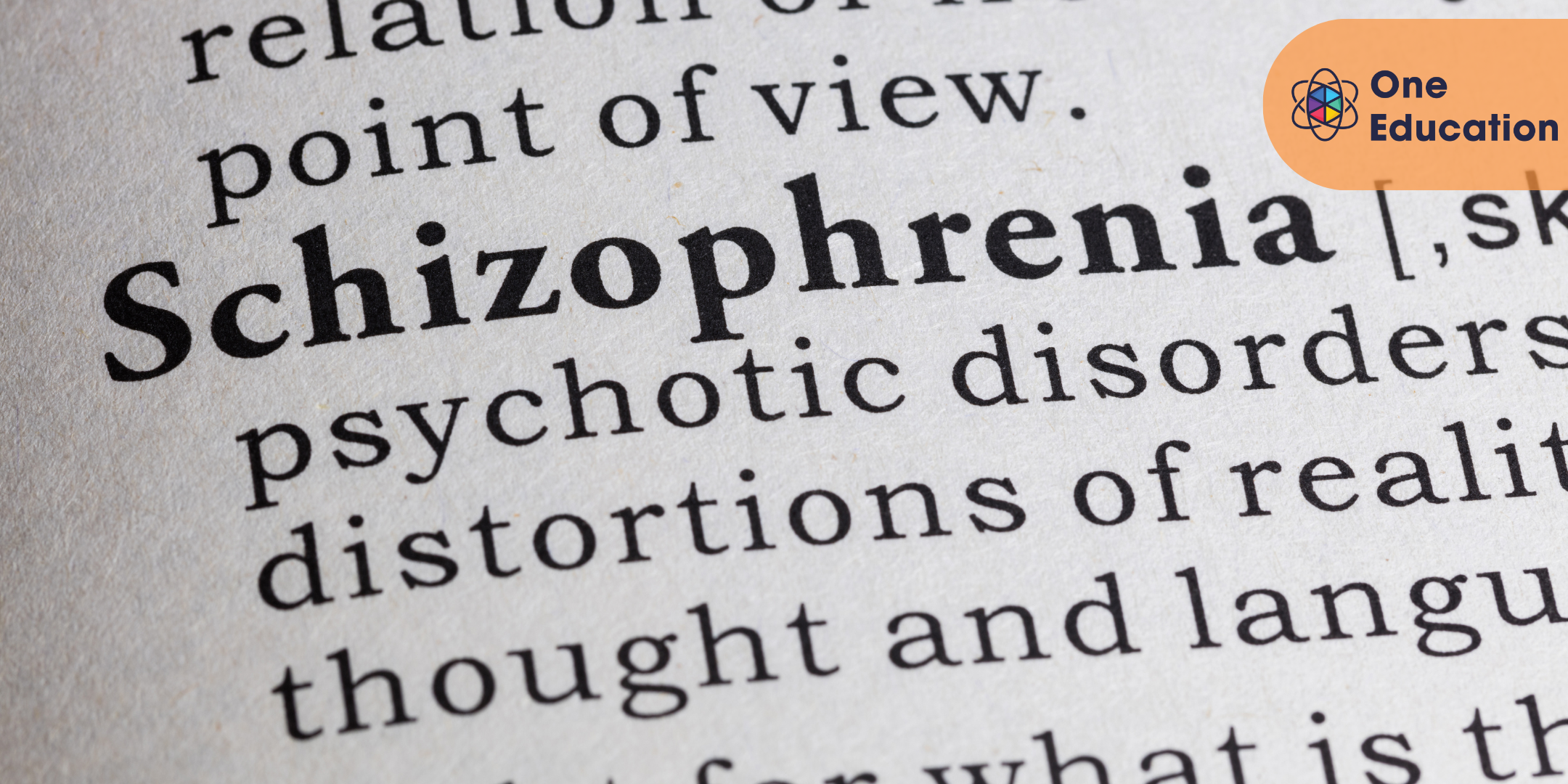
Employee Training Responsibilities
By St. Paul's College
This Employee Training Responsibilities course delves into the theoretical frameworks that guide effective coaching, communication, and conflict resolution, providing a robust understanding of how to manage and develop a diverse workforce.

Teaching Assistant & Communication Skills Training
By IOMH - Institute of Mental Health
Overview of Teaching Assistant & Communication Skills Training Join our Teaching Assistant & Communication Skills Training course and discover your hidden skills, setting you on a path to success in this area. Get ready to improve your skills and achieve your biggest goals. The Teaching Assistant & Communication Skills Training course has everything you need to get a great start in this sector. Improving and moving forward is key to getting ahead personally. The Teaching Assistant & Communication Skills Training course is designed to teach you the important stuff quickly and well, helping you to get off to a great start in the field. So, what are you looking for? Enrol now! This Teaching Assistant & Communication Skills Training will help you to learn: Learn strategies to boost your workplace efficiency. Hone your skills to help you advance your career. Acquire a comprehensive understanding of various topics and tips. Learn in-demand skills that are in high demand among UK employers This course covers the topic you must know to stand against the tough competition. The future is truly yours to seize with this Teaching Assistant & Communication Skills Training. Enrol today and complete the course to achieve a certificate that can change your career forever. Details Perks of Learning with IOMH One-To-One Support from a Dedicated Tutor Throughout Your Course. Study Online — Whenever and Wherever You Want. Instant Digital/ PDF Certificate. 100% Money Back Guarantee. 12 Months Access. Process of Evaluation After studying the course, an MCQ exam or assignment will test your skills and knowledge. You have to get a score of 60% to pass the test and get your certificate. Certificate of Achievement Certificate of Completion – Digital / PDF Certificate After completing the Teaching Assistant & Communication Skills Training course, you can order your CPD Accredited Digital/ PDF Certificate for £5.99. Certificate of Completion – Hard copy Certificate You can get the CPD Accredited Hard Copy Certificate for £12.99. Shipping Charges: Inside the UK: £3.99 International: £10.99 Who Is This Course for? This Teaching Assistant & Communication Skills Training is suitable for anyone aspiring to start a career in relevant field; even if you are new to this and have no prior knowledge, this course is going to be very easy for you to understand. On the other hand, if you are already working in this sector, this course will be a great source of knowledge for you to improve your existing skills and take them to the next level. This course has been developed with maximum flexibility and accessibility, making it ideal for people who don’t have the time to devote to traditional education. Requirements You don’t need any educational qualification or experience to enrol in the Teaching Assistant & Communication Skills Training course. Do note: you must be at least 16 years old to enrol. Any internet-connected device, such as a computer, tablet, or smartphone, can access this online course. Career Path The certification and skills you get from this Teaching Assistant & Communication Skills Training Course can help you advance your career and gain expertise in several fields, allowing you to apply for high-paying jobs in related sectors.

Hydrogen Sulfide Training
By Compete High
ð Discover the Power of Knowledge with Hydrogen Sulfide Training! ð§ Are you ready to unlock the secrets of safety in hazardous environments? Dive into our comprehensive Hydrogen Sulfide Training course, designed to equip you with essential knowledge and skills to navigate the dangers of hydrogen sulfide exposure. Join us on a journey where safety meets expertise, empowering you to protect yourself and others in potentially life-threatening situations. ð¡ï¸ Why Hydrogen Sulfide Training? Hydrogen sulfide (H2S) is a colorless, highly toxic gas commonly found in industries such as oil and gas, wastewater treatment, and chemical manufacturing. Exposure to hydrogen sulfide can pose serious health risks, including respiratory issues, neurological damage, and even death. By undergoing Hydrogen Sulfide Training, you'll gain the knowledge and skills needed to recognize, assess, and mitigate the risks associated with hydrogen sulfide exposure, ensuring the safety of yourself and your colleagues. ð Benefits of Taking the Course: Safety Awareness: Gain a comprehensive understanding of the hazards associated with hydrogen sulfide exposure, empowering you to make informed decisions and take appropriate precautions in hazardous environments. Risk Mitigation: Learn strategies for identifying and assessing hydrogen sulfide risks, as well as implementing effective control measures to minimize exposure and prevent accidents. Emergency Preparedness: Enhance your ability to respond to hydrogen sulfide emergencies with confidence, knowing how to safely evacuate, provide first aid, and coordinate emergency response efforts. Compliance: Stay compliant with industry regulations and standards governing hydrogen sulfide safety, reducing the risk of fines, penalties, and legal liabilities for your organization. Career Advancement: Position yourself as a valuable asset in industries where hydrogen sulfide exposure is a concern, opening up opportunities for career advancement and specialization in safety-related roles. ð Who is This For? Industrial Workers: Those working in industries such as oil and gas, chemical manufacturing, wastewater treatment, and agriculture where hydrogen sulfide exposure is common. Safety Professionals: Safety officers, supervisors, and managers responsible for ensuring workplace safety and compliance with regulations. Emergency Responders: Firefighters, paramedics, and other emergency personnel who may encounter hydrogen sulfide emergencies in the field. Students and Researchers: Individuals studying environmental science, occupational health, or related fields who want to deepen their understanding of hydrogen sulfide hazards. ð ï¸ Career Path: Upon completing Hydrogen Sulfide Training, you'll be equipped with valuable skills and knowledge that can lead to various career paths, including: Safety Specialist: Specialize in hydrogen sulfide safety and risk management, working to ensure the safety of workers in hazardous environments. Environmental Health and Safety (EHS) Manager: Oversee safety programs and protocols within organizations, including managing risks associated with hydrogen sulfide exposure. Industrial Hygienist: Conduct assessments and implement controls to protect workers from exposure to hazardous substances, including hydrogen sulfide. Emergency Response Coordinator: Coordinate emergency response efforts in the event of hydrogen sulfide incidents, ensuring a swift and effective response to protect lives and property. ð FAQs (Frequently Asked Questions): Q: What is hydrogen sulfide, and why is it dangerous? A: Hydrogen sulfide is a colorless, highly toxic gas with a characteristic odor of rotten eggs. It is commonly found in industries such as oil and gas, wastewater treatment, and chemical manufacturing. Exposure to hydrogen sulfide can pose serious health risks, including respiratory issues, neurological damage, and even death. Q: Who should take Hydrogen Sulfide Training? A: Hydrogen Sulfide Training is suitable for anyone working in industries where hydrogen sulfide exposure is a concern, including industrial workers, safety professionals, emergency responders, and students studying related fields. Q: What topics are covered in the course curriculum? A: The course curriculum covers essential topics such as the properties and hazards of hydrogen sulfide, risk assessment and mitigation strategies, emergency response procedures, and regulatory compliance requirements. Q: How long does the course take to complete? A: The duration of the course varies depending on the learning format and pace of the participant. Typically, the course can be completed in a few hours to a few days. Q: Is the course certification recognized? A: Yes, upon successful completion of the course, participants will receive a certificate of completion, which is widely recognized in industries where hydrogen sulfide safety is a concern. ð Secure Your Future with Hydrogen Sulfide Training! Don't wait until it's too late - invest in your safety and the safety of those around you by enrolling in Hydrogen Sulfide Training today. With the knowledge and skills gained from this course, you'll be empowered to navigate hazardous environments with confidence and peace of mind. Your safety is our priority - join us on this transformative journey now! ðð¡ï¸ð Course Curriculum Module 1_ Introduction to Hydrogen Sulfide Introduction to Hydrogen Sulfide 00:00 Module 2_ Sources and Occurrences of Hydrogen Sulfid Sources and Occurrences of Hydrogen Sulfid 00:00 Module 3_ Health Effects of Hydrogen Sulfide. Health Effects of Hydrogen Sulfide. 00:00 Module 4_ Regulations and Standards for Hydrogen Sul Regulations and Standards for Hydrogen Sul 00:00 Module 5_ Hydrogen Sulfide Management and Control Hydrogen Sulfide Management and Control 00:00 Module 6_ Hydrogen Sulfide Training and Education Hydrogen Sulfide Training and Education 00:00

Infection Control
By Compete High
ð Unlock the power to protect! Introducing our comprehensive course: 'Infection Control'! ð¦ In today's world, where global health concerns are at the forefront, there's never been a more crucial time to prioritize infection control. Our dynamic course equips you with the knowledge and skills needed to mitigate the spread of infectious diseases effectively. Whether you're a healthcare professional, caregiver, or simply passionate about safeguarding public health, this course is your gateway to becoming a proactive force against infections. ðª ð Benefits of Taking 'Infection Control' Course: Stay Ahead of the Curve: With ever-evolving pathogens and infectious diseases, staying updated on best practices for infection control is essential. Our course provides you with the latest insights and strategies to tackle emerging threats head-on. Enhance Your Expertise: Gain a comprehensive understanding of infection control principles, protocols, and procedures. From hand hygiene to environmental cleaning, you'll acquire the expertise needed to maintain a safe and sterile environment in any setting. Protect Yourself and Others: By mastering infection control techniques, you not only safeguard your own well-being but also contribute to the health and safety of those around you. Empower yourself to be a frontline defender against infections in your community. Boost Professional Credentials: Whether you're seeking career advancement in healthcare or aiming to enhance your resume, completing our 'Infection Control' course demonstrates your commitment to excellence in infection prevention and control. Peace of Mind: Equip yourself with the knowledge and skills to navigate public health challenges with confidence. With our course, you'll gain peace of mind knowing that you're equipped to handle infection control scenarios effectively. ð©âï¸ Who is this for? Healthcare Professionals: Nurses, doctors, pharmacists, and other healthcare professionals can benefit from reinforcing their infection control knowledge to provide optimal patient care. Caregivers: Whether you work in a nursing home, daycare, or home care setting, understanding infection control measures is crucial for protecting vulnerable populations. Students: Aspiring healthcare professionals and students pursuing degrees in health-related fields can gain a competitive edge by acquiring foundational knowledge in infection control early in their academic journey. Public Health Advocates: Individuals passionate about promoting public health and preventing the spread of infectious diseases will find our course instrumental in driving positive change in their communities. ð Career Path: Healthcare Settings: Hospitals, clinics, long-term care facilities, and other healthcare settings prioritize infection control to ensure patient safety and prevent healthcare-associated infections. Completing our course can open doors to various roles, including infection control nurse, epidemiologist, or infection preventionist. Public Health Agencies: Governmental organizations and public health agencies rely on skilled professionals to develop and implement infection control policies and initiatives. Graduates of our course may pursue opportunities in public health departments, CDC, WHO, and other global health organizations. Research and Academia: For those interested in advancing the field of infection control through research and education, our course serves as a solid foundation for pursuing academic or research-oriented careers in universities, research institutes, or pharmaceutical companies. Don't wait for the next outbreak to take action! Enroll in our 'Infection Control' course today and become a vital player in safeguarding public health. Together, let's combat infections and build a healthier, safer future! ð¼ð FAQ (Frequently Asked Questions) - Infection Control Q1. What is infection control? Infection control refers to the measures and practices implemented to prevent the spread of infections in various settings, including healthcare facilities, workplaces, schools, and communities. These measures aim to reduce the risk of transmitting infectious agents, such as bacteria, viruses, fungi, and parasites, from one person to another. Infection control strategies include hand hygiene, proper use of personal protective equipment (PPE), cleaning and disinfection of surfaces, safe handling and disposal of medical waste, and adherence to standard precautions and protocols. Q2. Why is infection control important? Infection control is essential for maintaining public health and preventing the spread of infectious diseases. Effective infection control measures can reduce the incidence of healthcare-associated infections (HAIs), protect healthcare workers and patients, minimize the burden on healthcare systems, and contribute to overall well-being and productivity in various environments. By preventing the transmission of pathogens, infection control measures also play a crucial role in containing outbreaks and pandemics. Q3. How can I practice infection control in my daily life? You can practice infection control in your daily life by adopting simple yet effective habits. These include: Regular handwashing with soap and water or using alcohol-based hand sanitizers. Covering your mouth and nose with a tissue or your elbow when coughing or sneezing. Avoiding close contact with sick individuals. Keeping commonly touched surfaces clean and disinfected. Using personal protective equipment, such as masks or gloves, when necessary. Following recommended vaccination schedules. Adhering to public health guidelines and regulations, especially during outbreaks or pandemics. Q4. How does infection control apply in healthcare settings? In healthcare settings, infection control is particularly critical due to the high risk of transmitting infections between patients, healthcare workers, and visitors. In addition to standard infection control practices, healthcare facilities implement additional measures, such as: Isolation precautions for patients with contagious diseases. Strict adherence to hand hygiene protocols. Use of specialized equipment and environmental controls to prevent cross-contamination. Staff education and training on infection control guidelines and procedures. Surveillance and monitoring of healthcare-associated infections to identify and address potential risks. By prioritizing infection control in healthcare settings, providers can ensure the safety and well-being of both patients and staff while maintaining the quality of care delivered. Course Curriculum Module 1-Introduction to Infection Introduction to Infection 00:00 Module 2-Chain of Infection Chain of Infection 00:00 Module 3- Foodborne & Waterborne infections Foodborne & Waterborne infections 00:00 Module 4- Skin Infection and Control Skin Infection and Control 00:00 Module 5-Bone Infection and it's control Bone Infection and it's control 00:00 Module 6-Nosocomial Infections and Control Nosocomial Infections and Control 00:00 Module 7-Infection prevention and control Infection prevention and control 00:00 Module 8-Good Hygiene Practices Good Hygiene Practices 00:00 Module 9-Maintaining personal hygiene Maintaining personal hygiene 00:00

Description: Microsoft SharePoint is an excellent web application that is designed to help multiple users to share documents and exchange ideas. The Microsoft SharePoint 2016 For Site Owners guides the experienced users of Microsoft SharePoint how to create and manage sites. In the course, you will be able to learn how to create new sites and how to manage the sites, libraries, lists or how to change site settings, etc. After completing the course, you will be able to manage the site options. Finally, the Microsoft SharePoint 2016 For Site Owners allows you how to work effectively with the web-based application and make you an expert to work collectively with your friends and colleagues. Learning Outcomes: Create and design SharePoint sites Management of document library, the site assets library, and adding wikis for sites How to add blogs and adding & configuring lists like - announcement list, task list, contact list, calendar lists and custom lists Site setting management through search options, administration settings and navigation settings Managing access rights through site permission configuration, security options and security components Assessment: At the end of the course, you will be required to sit for an online MCQ test. Your test will be assessed automatically and immediately. You will instantly know whether you have been successful or not. Before sitting for your final exam you will have the opportunity to test your proficiency with a mock exam. Certification: After completing and passing the course successfully, you will be able to obtain an Accredited Certificate of Achievement. Certificates can be obtained either in hard copy at a cost of £39 or in PDF format at a cost of £24. Who is this Course for? Microsoft SharePoint 2016 For Site Owners is certified by CPD Qualifications Standards and CiQ. This makes it perfect for anyone trying to learn potential professional skills. As there is no experience and qualification required for this course, it is available for all students from any academic background. Requirements Our Microsoft SharePoint 2016 For Site Owners is fully compatible with any kind of device. Whether you are using Windows computer, Mac, smartphones or tablets, you will get the same experience while learning. Besides that, you will be able to access the course with any kind of internet connection from anywhere at any time without any kind of limitation. Career Path After completing this course you will be able to build up accurate knowledge and skills with proper confidence to enrich yourself and brighten up your career in the relevant job market. Creating a New Site Create a Site 00:45:00 Design Your SharePoint Site 01:00:00 Adding and Configuring Libraries Configure a Document Library for a Team Site 01:30:00 Configure the Site Assets Library for a Site 00:45:00 Add a Wiki to your Site 00:45:00 Adding and Configuring Lists Add an Announcement List 00:45:00 Add a Task List 00:30:00 Add Contact and Calendar Lists 00:45:00 Add a Blog 00:30:00 Add a Custom List 01:30:00 Configuring Site Settings Configure Site Search Options 00:30:00 Configure Site Administration Settings 00:30:00 Configure Site Navigation Settings 00:45:00 Assigning Permissions and Access Rights Configure Site Permissions and Security Options 01:00:00 Activities Activities - Microsoft SharePoint 2016 For Site Owners 00:00:00 Mock Exam Mock Exam- Microsoft SharePoint 2016 For Site Owners 00:20:00 Final Exam Final Exam- Microsoft SharePoint 2016 For Site Owners 00:20:00 Order Your Certificate and Transcript Order Your Certificates and Transcripts 00:00:00

Embark on a transformative journey into the realm of data mastery with our comprehensive course, 'Advanced SAS Programming Using MacrosSQL.' From demystifying the intricacies of SAS Studio to unlocking the potential of Proc SQL, this course is a gateway to proficiency in SAS programming and macro scripting. The curriculum, thoughtfully designed to accommodate learners of all levels, takes you through the essential foundations of SAS, the nuances of macro variables, and the power-packed functionalities of Proc SQL. Dive into the world of nested macro variables, conditional logic, and data manipulation, all while honing your skills through practical examples. This course isn't just about learning syntax; it's a hands-on exploration that empowers you to seamlessly connect the dots between SAS Studio and Proc SQL, bringing your data analytics capabilities to new heights. Learning Outcomes Master the fundamentals of SAS Studio and navigate through its interface effortlessly. Develop a deep understanding of macro variables, exploring their applications and delving into nested variations. Acquire proficiency in SAS Macros, from basic examples to advanced keyword usage and conditional logic. Unlock the potential of Proc SQL, gaining expertise in data copying, filtering, sorting, and removing duplicates. Harness the power of data merging using Joins, creating macro variables dynamically in the process. Why choose this Advanced SAS Programming Using MacrosSQL course? Unlimited access to the course for a lifetime. Opportunity to earn a certificate accredited by the CPD Quality Standards and CIQ after completing this course. Structured lesson planning in line with industry standards. Immerse yourself in innovative and captivating course materials and activities. Assessments designed to evaluate advanced cognitive abilities and skill proficiency. Flexibility to complete the Course at your own pace, on your own schedule. Receive full tutor support throughout the week, from Monday to Friday, to enhance your learning experience. Unlock career resources for CV improvement, interview readiness, and job success. Who is this Advanced SAS Programming Using MacrosSQL course for? Data enthusiasts seeking to enhance their SAS programming skills. Business analysts aiming to leverage SAS for more effective data analysis. IT professionals aspiring to streamline data management through SAS. Career path SAS Programmer: £35,000 - £55,000 Data Analyst: £30,000 - £50,000 Business Intelligence Developer: £40,000 - £60,000 Database Administrator: £35,000 - £60,000 Data Scientist: £45,000 - £70,000 Analytics Manager: £50,000 - £80,000 Prerequisites This Advanced SAS Programming Using MacrosSQL does not require you to have any prior qualifications or experience. You can just enrol and start learning.This Advanced SAS Programming Using MacrosSQL was made by professionals and it is compatible with all PC's, Mac's, tablets and smartphones. You will be able to access the course from anywhere at any time as long as you have a good enough internet connection. Certification After studying the course materials, there will be a written assignment test which you can take at the end of the course. After successfully passing the test you will be able to claim the pdf certificate for £4.99 Original Hard Copy certificates need to be ordered at an additional cost of £8. Course Curriculum Advanced SAS Programming Using MacrosSQL Unit - 1 Section 0-00- Why SAS 00:01:00 Unit - 2 Section 2-02- SAS Studio through SAS OnDemand- Registration 00:04:00 Section 2-03- Logging-in to SAS after installation 00:01:00 Section 2-04- SAS Interface and windows 00:06:00 Unit - 3 Section 3-00- Section Overview - Macros 00:01:00 Section 3-01-Macro Variables - introduction 00:14:00 Section 3-02-Application of macro variables 00:13:00 Section 3-03-01-Nested macro vars 00:11:00 Section 3-03-02-More on Ampersand resolutions using a cool example 00:09:00 Section 3-04-00-SAS Macros - introduction 00:10:00 Section 3-04-01-SAS Macros - Examples 00:07:00 Section 3-04-02-Keyword positional and mixed params 00:06:00 Section 3-04-03-Conditional Logic in Macros 00:11:00 Section 3-05-Macro Functions 00:12:00 Section 3-05-Options Statement- mprint-mlogic-symbolgen 00:13:00 Section 3-07-Connecting the two worlds - Call Symput - Symget 00:14:00 Section 3-09-01-02- Bringing data into SAS using Import Wizard 00:04:00 Section 3-09-02- Bringing data into SAS using LIBNAME statement 00:05:00 Section 3-09-03- Bringing data into SAS using FILENAME 00:05:00 Unit - 4 Section 4-00- Section Overview - Proc SQL 00:01:00 Section 4-01-01-Proc SQL - copying data 00:13:00 Section 4-01-02-Proc SQL - filtering data 00:07:00 Section 4-01-03-Proc SQL - sorting data 00:08:00 Section 4-01-04-Proc SQL - removing duplicates 00:05:00 Section 4-02-01-Proc SQL - Union 00:09:00 Section 4-02-02-Proc SQL - Except 00:04:00 Section 4-02-03-Proc SQL - Intersect 00:02:00 Section 4-03-00-Merging data using Joins-Introduction 00:08:00 Section 4-03-01-Proc SQL - inner join 00:14:00 Section 4-03-02-Proc SQL - full join 00:08:00 Section 4-03-03-Proc SQL - left and right joins 00:07:00 Section 4-04-01-Proc SQL - creating macro vars 00:07:00 Unit - 5 Section 5-00- Bonus lecture 00:02:00

Child Behaviour
By IOMH - Institute of Mental Health
Overview The "Child Behaviour Course" provides comprehensive training on autism spectrum disorder and strategies for supporting children with this condition. In the UK, autism affects around 1 in 100 children, highlighting the need for specialized knowledge. This Child Behaviour course equips learners with essential tools to understand the unique challenges and learning needs of autistic individuals, empowering them to make a positive impact. The curriculum covers autism spectrum disorder, associated learning difficulties, diagnostic procedures, cognitive approaches, and practical techniques for engaging with autistic children effectively. Learners gain valuable insights into creating an inclusive and supportive environment for these exceptional individuals. With expert-designed modules, this Child Behaviour course offers a pathway to enhance understanding and skills in working with children on the autism spectrum. Become proficient in Child Behaviour by grasping all the essential knowledge from our top-quality course step by step. Enrol now to ensure that your Child's Behaviour mastery is not limited to only conceptual frameworks! This course will assist you in standing out from the crowd and being more efficient in your chosen area of expertise. Furthermore, if you require assistance with the Child Behaviour course, we will provide experts who will support and guide you. So, add this Child Behaviour course to your cart and boost your personal and career development. In this Child Behaviour course, you will: Sharpen your skills to help you advance your career. Acquire a comprehensive understanding of various related topics and tips from industry experts. Learn in-demand knowledge and skills in high demand among UK employers, which will help to kickstart your career. Details Perks of Learning with IOMH One-to-one support from a dedicated tutor throughout your course. Study online - whenever and wherever you want. Instant Digital/ PDF certificate 100% money back guarantee 12 months access Process of Evaluation After studying the course, an MCQ exam or assignment will test your skills and knowledge. You have to get a score of 60% to pass the test and get your certificate. Certificate of Achievement After completing the Child Behaviour course, you will receive your CPD-accredited Digital/PDF Certificate for £5.99. To get the hardcopy certificate for £12.99, you must also pay the shipping charge of just £3.99 (UK) and £10.99 (International). Who Is This Course for? This Child Behaviour is suitable for anyone aspiring to start a career in relevant field; even if you are new to this and have no prior knowledge, this course is going to be very easy for you to understand. On the other hand, if you are already working in this sector, this course will be a great source of knowledge for you to improve your existing skills and take them to the next level. This course has been developed with maximum flexibility and accessibility, making it ideal for people who don't have the time to devote to traditional education. Requirements There is no prerequisite to enrol in this course. You don't need any educational qualification or experience to enrol in the Child Behaviour course. Do note: you must be at least 16 years old to enrol. Any internet-connected device, such as a computer, tablet, or smartphone, can access this online course. Career Path The certification and skills you get from this Child Behaviour Course can help you advance your career and gain expertise in several fields, allowing you to apply for high-paying jobs in related sectors. Course Curriculum Module 01: Child Psychology Child Psychology 00:31:00 Module 02: Attachment and Relationship Building in Childhood Attachment and Relationship Building in Childhood 00:52:00 Module 03: Impacts of Separation and Loss on Attachment Impacts of Separation and Loss on Attachment 00:29:00 Module 04: Factors that Influence Development Factors that Influence Development! 00:38:00 Module 05: Mental Health Problems in Young and Adults Mental Health Problems in Young and Adults 00:17:00 Module 06: Other Mental Health Problems in Young and Adults Other Mental Health Problems in Young and Adults 00:18:00 Module 07: Autism, ADHD and Dyslexia in Young and Adults ADHD and Dyslexia in Young and Adults 00:30:00 Module 08: Dealing With Autism, ADHD and Dyslexia in Young and Adults Dealing With Autism, ADHD and Dyslexia in Young and Adults 00:32:00 Module 09: The Self Harming Behaviour The Self Harming Behaviour 00:21:00 Module 10: Mental Health Treatment and Medicine Mental Health Treatment and Medicine 00:22:00

Search By Location
- Associate Courses in London
- Associate Courses in Birmingham
- Associate Courses in Glasgow
- Associate Courses in Liverpool
- Associate Courses in Bristol
- Associate Courses in Manchester
- Associate Courses in Sheffield
- Associate Courses in Leeds
- Associate Courses in Edinburgh
- Associate Courses in Leicester
- Associate Courses in Coventry
- Associate Courses in Bradford
- Associate Courses in Cardiff
- Associate Courses in Belfast
- Associate Courses in Nottingham