- Professional Development
- Medicine & Nursing
- Arts & Crafts
- Health & Wellbeing
- Personal Development
Materials Handling Safety Training
By Compete High
Course Overview: Materials Handling Safety Training In today's industrial and warehouse environments, the efficient and safe handling of materials is paramount. The 'Materials Handling Safety Training' course is designed to equip participants with the knowledge and skills necessary to navigate various hazards and challenges associated with material handling operations. From loading docks to forklift operations, this comprehensive training program focuses on promoting a culture of safety and adherence to best practices. Module 1: Introduction to Loading Dock Safety Equipment and Maintenance Understanding the importance of loading dock safety Identifying loading dock hazards Proper maintenance and inspection of loading dock equipment Safety protocols for loading and unloading procedures Module 2: Safe Forklift Operations and Hazardous Materials Handling Forklift operation fundamentals Pre-operation inspection and maintenance procedures Techniques for safe maneuvering and load handling Handling hazardous materials safely and responsibly Module 3: Fall Protection and Fire Safety Recognizing fall hazards in the workplace Implementing fall prevention measures and equipment Fire prevention and extinguishing techniques Emergency evacuation procedures Module 4: Material Handling and Traffic Management Efficient material handling techniques Traffic management in busy warehouse environments Pedestrian safety protocols Organizing and optimizing material flow for productivity and safety Module 5: Hazard Communication and Security Awareness Understanding chemical hazards and safety data sheets Proper labeling and storage of hazardous materials Recognizing and reporting security threats Protocols for handling suspicious packages or activities Module 6: Incident Reporting and Safety Culture Importance of incident reporting and investigation Procedures for documenting and reporting accidents or near misses Promoting a culture of safety and accountability in the workplace Continuous improvement and feedback mechanisms for enhancing safety practices Course Format: Each module consists of interactive presentations, case studies, and practical exercises. Participants will have access to online resources and materials for further learning. Assessments and quizzes will be conducted to ensure understanding and retention of key concepts. Experienced instructors will be available for guidance and clarification throughout the course. Who Should Attend: Warehouse workers Material handlers Forklift operators Safety officers Supervisors and managers overseeing material handling operations By completing this course, participants will not only enhance their own safety awareness but also contribute to creating a safer and more efficient work environment for themselves and their colleagues. Course Curriculum Module 1 Introduction to Loading Dock Safety Equipment and Maintenance Introduction to Loading Dock Safety Equipment and Maintenance 00:00 Module 2 Safe Forklift Operations and Hazardous Materials Handling Safe Forklift Operations and Hazardous Materials Handling 00:00 Module 3 Fall Protection and Fire Safety Fall Protection and Fire Safety 00:00 Module 4 Material Handling and Traffic Management Material Handling and Traffic Management 00:00 Module 5 Hazard Communication and Security Awareness Hazard Communication and Security Awareness 00:00 Module 6 Incident Reporting and Safety Culture Incident Reporting and Safety Culture 00:00

Short Circuit Analysis for HV Three Phase Systems
By Compete High
Overview: Are you ready to elevate your expertise in high-voltage three-phase systems? Our comprehensive course, 'Short Circuit Analysis for HV Three Phase Systems,' is designed to empower electrical engineers, power system professionals, and anyone involved in the design and maintenance of high-voltage electrical networks. Key Benefits: Specialized Knowledge: Gain in-depth insights into short circuit analysis specific to high-voltage three-phase systems. This course is tailored for professionals seeking specialized skills in analyzing and mitigating short circuits in complex electrical networks. Real-world Applications: Dive into practical scenarios and case studies, providing hands-on experience that directly applies to real-world situations. Acquire the skills needed to analyze short circuits in various industrial settings, ensuring you are well-equipped to handle challenges on the job. Cutting-Edge Techniques: Stay ahead of the curve by learning the latest techniques and methodologies in short circuit analysis. Understand how to use advanced software tools to simulate and analyze short circuits, allowing you to make informed decisions in system design and protection. Risk Mitigation: Learn strategies to identify potential risks associated with short circuits in high-voltage systems and implement effective protective measures. Minimize downtime, enhance system reliability, and ensure the safety of personnel and equipment within your electrical network. Expert Instruction: Benefit from the guidance of industry experts with extensive experience in high-voltage systems. Our instructors bring a wealth of knowledge to the table, providing valuable insights and practical tips to enhance your learning experience. Networking Opportunities: Connect with like-minded professionals, fostering valuable networking opportunities. Share experiences, exchange ideas, and build relationships within the industry, enriching your professional network for future collaborations and career advancements. Flexible Learning: Access the course content at your own pace with our online platform. Whether you're a working professional or a student, our flexible schedule allows you to balance your learning with other commitments. Who Should Enroll: Electrical Engineers Power System Designers Maintenance Professionals Utility Engineers Electrical Consultants Students pursuing electrical engineering Don't miss this opportunity to enhance your skills and become a go-to expert in Short Circuit Analysis for HV Three Phase Systems. Enroll now and power up your career! Course Curriculum Introduction To Short Circuit Analysis For Hv Three Phase Systems Course Introduction To Short Circuit Analysis For Hv Three Phase Systems Course 00:00 Short Circuit Fault Analysis Overview Short Circuit Fault Analysis Overview Per Phase Analysis Per Phase Analysis 00:00 Per Unit Analysis Per Unit Analysis 00:00 Change Of Base Change Of Base 00:00 Transformers Per Unit Analysis Transformers Per Unit Analysis 00:00 Symmetrical Components Symmetrical Components 00:00 Asymmetrical Three Phase Fault Analysis Asymmetrical Three Phase Fault Analysis 00:00 System Modeling System Modeling 00:00

Sodium and Calcium Hypochlorite Training
By Compete High
ð Sodium and Calcium Hypochlorite Training Course Overview ð Unlock the keys to safe handling, storage, and utilization of Sodium and Calcium Hypochlorite with our comprehensive training program. Developed by industry experts, this course is designed to empower professionals with the knowledge and skills necessary to ensure the responsible use of these crucial chemicals. Let's dive into the modules that make this course an invaluable asset for your team: Module 1: Introduction to Sodium and Calcium Hypochlorite Characteristics and Calcium Hypochlorite Gain a deep understanding of the fundamental characteristics of Sodium and Calcium Hypochlorite. Explore the unique properties of Calcium Hypochlorite and its applications. Lay the groundwork for safe handling and usage through insightful lessons on chemical properties. Module 2: Hazards Storage and Transportation Best Practices Mitigate risks by mastering the art of safe storage and transportation. Delve into the hazards associated with Sodium and Calcium Hypochlorite and adopt best practices to safeguard your team and the environment. Learn how to handle emergencies effectively and minimize potential threats. Module 3: Equipment Maintenance and Record Keeping Equip your team with the skills to maintain and operate equipment effectively. Understand the importance of meticulous record-keeping in ensuring the longevity and safety of equipment used in Sodium and Calcium Hypochlorite processes. Streamline operations and reduce downtime with proven maintenance strategies. Module 4: Monitoring and Environmental Considerations Navigate the complexities of monitoring processes involving Sodium and Calcium Hypochlorite. Dive into environmental considerations to ensure compliance with regulatory standards. Master techniques to assess and control the impact of these chemicals on the environment, fostering sustainability. Module 5: Emerging Technologies and Regulatory Compliance Stay ahead of the curve with insights into emerging technologies related to Sodium and Calcium Hypochlorite. Navigate the intricate web of regulatory compliance and learn how to adapt to evolving standards. Position your organization as a leader in responsible chemical management. Module 6: Summary and Case Studies Consolidate your knowledge with a comprehensive summary of the course. Dive into real-world case studies that illuminate the application of learned concepts. Engage in discussions on practical scenarios, reinforcing your team's ability to apply the acquired knowledge in their day-to-day operations. ð Why Choose Our Sodium and Calcium Hypochlorite Training Course? Expert-Led Curriculum: Learn from industry experts with hands-on experience. Practical Applications: Bridge the gap between theory and real-world scenarios with case studies. Comprehensive Coverage: Master every aspect, from characteristics to compliance. Flexible Learning: Access the course at your own pace, anytime, anywhere. Equip your team with the skills and knowledge needed to navigate the complexities of Sodium and Calcium Hypochlorite management. Enroll now for a safer and more sustainable future! ðð Course Curriculum Module 1- Introduction to Sodium and Calcium Hypochlorite Characteristics and Calcium Hypochlorite Introduction to Sodium and Calcium Hypochlorite Characteristics and Calcium Hypochlorite 00:00 Module 2- Hazards Storage and Transportation Best Practices Hazards Storage and Transportation Best Practices 00:00 Module 3- Equipment Maintenance and Record Equipment Maintenance and Record 00:00 Module 4- Monitoring and Environmental Considerations Monitoring and Environmental Considerations 00:00 Module 5- Emerging Technologies and Regulatory Compliance Emerging Technologies and Regulatory Compliance 00:00 Module 6- Summary and Case Studies Summary and Case Studies 00:00
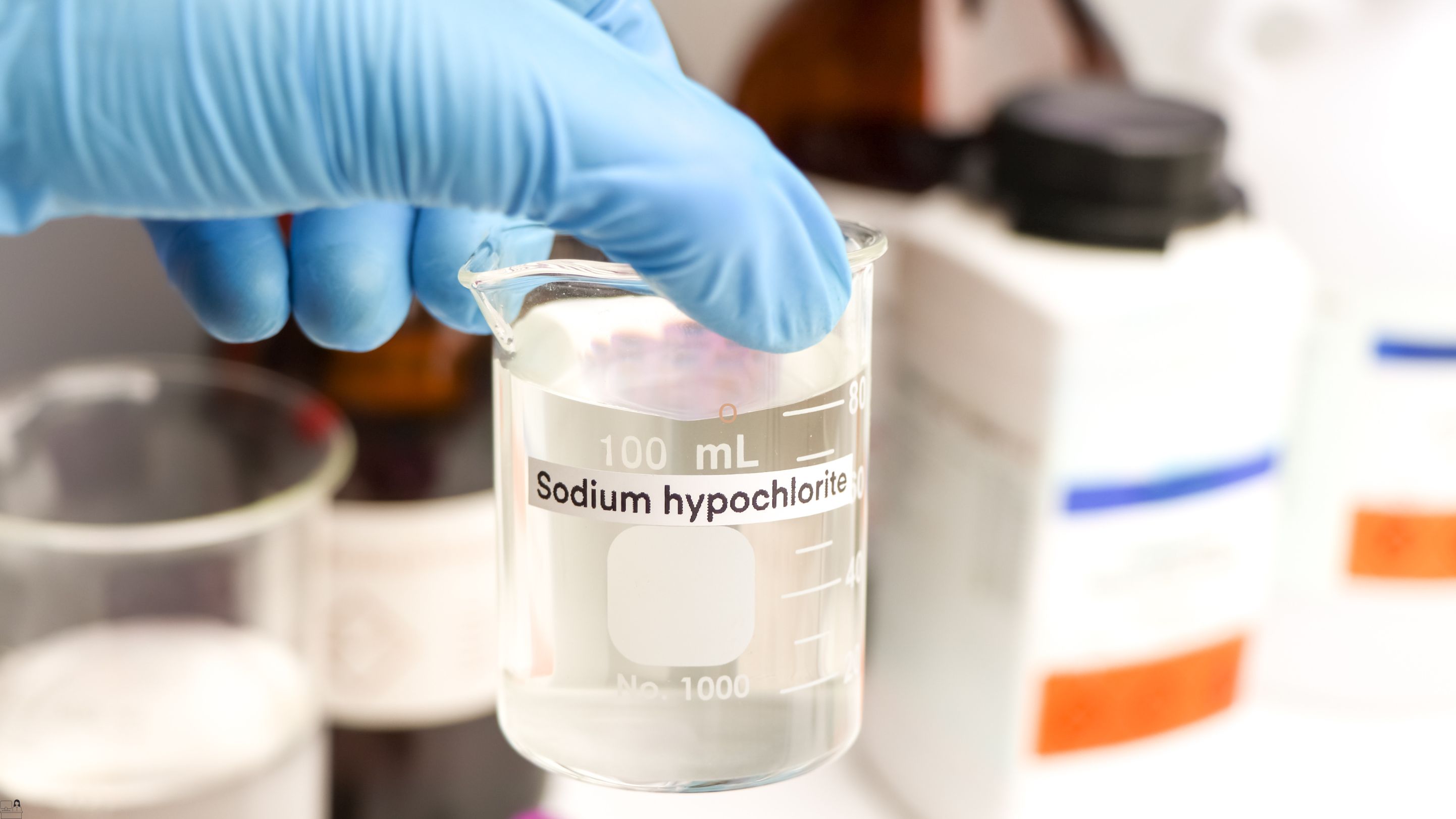
French Chromotherapy Certification
By Compete High
ð Unlock the Power of Color with Our French Chromotherapy Certification Course! ð Module 1: Application of Color Therapy ð¨ Dive into the captivating world of color therapy with our comprehensive Module 1. This foundational segment will equip you with the knowledge and skills needed to harness the therapeutic potential of colors. Whether you're a wellness enthusiast or a professional looking to enhance your practice, this module is designed to cater to all levels of expertise. What's Inside: ⨠Understanding the Psychology of Colors: Explore the profound impact that different colors have on human emotions, moods, and overall well-being. ⨠Practical Applications: Learn how to integrate color therapy into various aspects of life, from personal wellness routines to professional practices. ⨠Color Selection Techniques: Master the art of choosing the right colors for specific situations, promoting balance and harmony in your surroundings. ⨠Case Studies and Real-Life Applications: Gain insights into real-world scenarios where color therapy has made a significant difference. Module 2: Fundamentals of Color Therapy ð Building on the knowledge acquired in Module 1, Module 2 delves deeper into the fundamentals of color therapy, providing a solid foundation for your journey towards becoming a certified Chromotherapist. What's Covered: ⨠Color Wheel Mastery: Explore the intricacies of the color wheel and understand how different hues interact to create therapeutic effects. ⨠Energetic Properties of Colors: Uncover the energetic qualities associated with each color and their impact on the body's energy centers. ⨠Chromotherapy Techniques: Acquire hands-on experience with various color therapy techniques, including visualizations, meditations, and practical applications. ⨠Creating Customized Color Plans: Learn how to tailor color therapy interventions based on individual needs, considering factors such as personality, health conditions, and environments. Why Choose Our French Chromotherapy Certification Course? ð Internationally Recognized Certification: Earn a certification that is globally acknowledged, opening doors to new opportunities in the wellness and therapeutic fields. ð Expert Guidance: Benefit from the expertise of seasoned professionals who will guide you through every module, ensuring a rich and immersive learning experience. ð Flexible Learning: Access course materials at your own pace, allowing you to balance your studies with other commitments. ð Interactive Community: Join a vibrant community of like-minded individuals, fostering collaboration and support throughout your learning journey. Don't miss the chance to embark on a transformative journey with our French Chromotherapy Certification Course. Enroll today and become a certified Chromotherapist, bringing the healing power of colors to yourself and those around you! ð Course Curriculum Application of Color Therapy Color Therapy- Programme Overview 00:00 Color Therapy- Basics Of Light And Colour 00:00 Fundamentals of Color Therapy Color Therapy- Foundations Of Colour Therapy 00:00 Colour Therapy_ Methods of Application 00:00 Violet Color Therapy 00:00 INDIGO Color Therapy 00:00 BLUE Color Therapy 00:00 GREEN Color Therapy 00:00 Yellow Color Therapy 00:00 Orange Color Therapy 00:00 Red Color Therapy 00:00 Pink Color Therapy 00:00 Brown Color Therapy 00:00 Gray Color Therapy 00:00 White Color Therapy 00:00 Black Color Therapy 00:00

Preventing Contamination in the Laboratory Training
By Compete High
ð¬ Preventing Contamination in the Laboratory Training: A Comprehensive Approach to Laboratory Safety Welcome to our groundbreaking course, 'Preventing Contamination in the Laboratory Training,' designed to equip laboratory professionals with the knowledge and skills necessary to maintain a contamination-free environment. In today's dynamic scientific landscape, the importance of contamination prevention cannot be overstated. This course, structured into six meticulously crafted modules, ensures that participants gain a deep understanding of laboratory contamination, its prevention, and best practices for maintaining a sterile working environment. Module 1: Introduction to Laboratory Contamination and Prevention in the Laboratory Explore the fundamentals of laboratory contamination, understanding its types, sources, and potential consequences. Delve into the critical principles of contamination prevention, setting the stage for a comprehensive journey through the course. Module 2: Preventing Chemical Contamination and Biological Contamination in the Laboratory Uncover the specific challenges posed by chemical and biological contaminants. Learn cutting-edge techniques and protocols to mitigate the risks associated with these contaminants, ensuring the safety of laboratory personnel and preserving the integrity of experiments. Module 3: Preventing Particulate Contamination and Monitoring for Contamination Prevention Focus on particulate contaminants, often overlooked but with profound implications on experimental outcomes. Master techniques for monitoring and maintaining optimal laboratory conditions, utilizing state-of-the-art equipment and best practices. Module 4: Personnel Training and Education for Communication and Collaboration in Contamination Prevention Recognize the pivotal role of personnel in contamination prevention. Develop effective communication and collaboration strategies to foster a culture of awareness and responsibility among laboratory staff. Module 5: Audits and Inspections for Individual Responsibility and Accountability in Contamination Prevention Understand the importance of audits and inspections in ensuring compliance with contamination prevention protocols. Equip participants with the skills to conduct thorough assessments, fostering individual responsibility and accountability within the laboratory setting. Module 6: Recap and Prevention Practices Assessment for Contamination Prevention Summarize key learnings from the course and reinforce best practices. Engage in practical assessments to evaluate the effectiveness of contamination prevention measures in real-world scenarios. Why Choose Our Course? Expert Instructors: Learn from industry experts with extensive experience in laboratory safety and contamination prevention. Interactive Learning: Engage in hands-on activities, case studies, and discussions to reinforce theoretical knowledge. Enroll in 'Preventing Contamination in the Laboratory Training' today and empower yourself with the knowledge and skills to safeguard laboratory environments, ensuring the success and reliability of scientific endeavors. Act now for a safer and more productive laboratory experience! Course Curriculum Module 1- Introduction to Laboratory Contamination and Prevention in the Laboratory Introduction to Laboratory Contamination and Prevention in the Laboratory 00:00 Module 2- Preventing Chemical Contamination and Biological Contamination in the Laboratory Preventing Chemical Contamination and Biological Contamination in the Laboratory 00:00 Module 3- Preventing Particulate Contamination and Monitoring for Contamination Prevention Preventing Particulate Contamination and Monitoring for Contamination Prevention 00:00 Module 4- Personnel Training and Education for Communication and Collaboration in Contamination Prevention Personnel Training and Education for Communication and Collaboration in Contamination Prevention 00:00 Module 5- Audits and Inspections for Individual Responsibility and Accountability in Contamination Prevention Audits and Inspections for Individual Responsibility and Accountability in Contamination Prevention 00:00 Module 6- Recap and Prevention Practices Assessment for Contamination Prevention Recap and Prevention Practices Assessment for Contamination Prevention 00:00

Compressed Gas Cylinders Training
By Compete High
ð¨ Handle with Care: Compressed Gas Cylinders Training Course! ð¢ï¸ Elevate your safety standards and expertise with our Compressed Gas Cylinders Training Course, a comprehensive program designed to ensure the safe handling, storage, and transportation of compressed gas cylinders. Join us on a journey where precision meets safety, turning potential hazards into controlled and efficient processes. ð Module 1: Introduction to Compressed Gas Cylinders Storage and Transportation Embark on your safety journey with Module 1, providing a comprehensive introduction to compressed gas cylinders, their storage, and transportation. Understand the unique characteristics and hazards associated with compressed gases. Lay the foundation for a safe and secure environment for handling these crucial containers. ð§ Module 2: Handling Procedures and Regulator Specific Types of Compressed Gases Master the art of handling compressed gas cylinders with Module 2, focusing on proper procedures and regulator-specific types of gases. Learn to navigate the intricacies of different gases, ensuring precision in handling, connecting, and disconnecting regulators to guarantee safety and efficiency. ð¨ Module 3: Leak Detection and Emergency Handling Procedures Become a safety champion with Module 3, dedicated to leak detection and emergency handling procedures. Develop the skills to identify and address gas leaks promptly. Explore emergency response protocols, ensuring a swift and effective reaction to potential incidents, safeguarding personnel and the environment. ð Module 4: Inspections and Maintenance of Cylinder Disposal for Environmental Considerations Optimize your operations with Module 4, focusing on inspections, maintenance, and environmentally conscious disposal of compressed gas cylinders. Learn to conduct thorough inspections, address maintenance needs, and adhere to environmentally friendly disposal practices to minimize ecological impact. ð Module 5: Training and Education for Knowledge Assessment Empower your team with knowledge in Module 5, emphasizing training and education. Engage in comprehensive learning sessions, assessments, and skill-building exercises to ensure that every team member is well-equipped with the necessary knowledge and expertise in compressed gas cylinder management. ð Module 6: Risk Assessment and Control Key Takeaways Cap off your training with Module 6, where you'll focus on risk assessment and control. Learn to identify potential risks, assess their impact, and implement effective control measures. Consolidate key takeaways, ensuring that your team can confidently manage compressed gas cylinders with precision and safety. ð Why Choose Our Compressed Gas Cylinders Training Course? Expert-Led Training: Learn from industry experts with extensive experience in compressed gas cylinder safety. Practical Learning: Engage in hands-on simulations, real-world scenarios, and interactive exercises to apply theoretical knowledge. Customizable Training: Tailor the training to your specific industry needs, ensuring relevance and maximum impact. Compliance Assurance: Align with industry standards and compliance requirements, promoting a culture of safety and responsibility. Don't let compressed gas cylinders be a mystery in your workplace! Enroll now in the Compressed Gas Cylinders Training Course and equip yourself and your team with the knowledge and skills needed to handle these critical containers safely and efficiently. Your journey to a safer and more controlled work environment begins here! ð¨â¨ð Course Curriculum Module 1 Introduction to Compressed Gas Cylinders Storage and Transportation. Introduction to Compressed Gas Cylinders Storage and Transportation. 00:00 Module 2 Handling Procedures and Regulator Specific Types of Compressed Gases. Handling Procedures and Regulator Specific Types of Compressed Gases. 00:00 Module 3 Leak Detection and Emergency Handling Procedures. Leak Detection and Emergency Handling Procedures. 00:00 Module 4 Inspections and Maintenance of Cylinder Disposal for Environmental Considerations. Inspections and Maintenance of Cylinder Disposal for Environmental Considerations. 00:00 Module 5 Training and Education for Knowledge Assessment. Training and Education for Knowledge Assessment. 00:00 Module 6 Risk Assessment and Control Key Takeaways. Risk Assessment and Control Key Takeaways. 00:00

Purchasing Basics
By Compete High
Unlock the Gateway to Smart Purchasing with 'Purchasing Basics' Are you ready to master the art of making savvy purchasing decisions? Introducing 'Purchasing Basics' - your ultimate guide to navigating the complex world of procurement with confidence and finesse. ð What You'll Learn: In this comprehensive text course, you'll delve into the fundamental principles of purchasing, from understanding the procurement process to negotiating deals like a pro. Gain insights into vendor management, cost analysis, and contract negotiation techniques that will empower you to optimize your organization's purchasing strategy. ð Benefits of Taking This Course: Enhanced Decision-Making Skills: Learn to analyze market trends, evaluate supplier options, and make informed decisions that drive efficiency and savings. Cost Savings: Discover strategies to negotiate better deals, leverage volume discounts, and minimize procurement costs, ultimately boosting your organization's bottom line. Risk Mitigation: Equip yourself with the knowledge to identify and mitigate potential risks associated with procurement, ensuring smoother operations and fewer unexpected setbacks. Career Advancement: Position yourself as a valuable asset in your organization or industry by mastering essential purchasing skills that are highly sought after in today's competitive job market. Increased Confidence: Approach purchasing tasks with confidence and assurance, knowing that you have a solid understanding of best practices and industry standards. Who is This For? Procurement Professionals: Whether you're just starting out in your procurement career or seeking to deepen your expertise, this course is designed to meet your needs. Business Owners and Managers: Gain valuable insights into optimizing your organization's purchasing processes to drive efficiency and maximize profitability. Students and Graduates: Jumpstart your career in procurement with a solid foundation in purchasing basics that will set you apart in the job market. Career Path: Upon completion of 'Purchasing Basics,' you'll be well-equipped to pursue various career opportunities in procurement and supply chain management, including: Procurement Specialist Purchasing Manager Supply Chain Analyst Vendor Manager Contract Negotiator FAQs: Q: Is this course suitable for beginners? A: Yes, 'Purchasing Basics' is designed to cater to learners at all levels, from beginners seeking to grasp the fundamentals to seasoned professionals looking to refine their skills. Q: How long does it take to complete the course? A: The duration of the course can vary depending on individual learning pace and commitment. However, most learners complete it within a few weeks. Q: Will I receive a certificate upon completion? A: Yes, upon successfully completing the course, you will receive a certificate of achievement to showcase your newfound expertise in purchasing basics. Q: Can I access the course materials on mobile devices? A: Absolutely! The course materials are accessible on various devices, including smartphones, tablets, and computers, allowing you to learn on the go. Q: Is there any prerequisite knowledge required? A: No prior experience or knowledge in purchasing is required. This course is designed to provide a comprehensive overview of purchasing basics, making it accessible to all learners. Q: Can I interact with instructors or fellow learners? A: While this is a text-based course, you will have access to discussion forums and community groups where you can engage with instructors and fellow learners, share insights, and seek support. Q: Is there a money-back guarantee? A: Yes, we offer a satisfaction guarantee. If you're not completely satisfied with the course, simply contact our support team within 30 days of enrollment for a full refund, no questions asked. Don't miss out on this opportunity to unlock the secrets of successful purchasing. Enroll in 'Purchasing Basics' today and embark on a journey toward procurement excellence! ð Course Curriculum Module 1 Introduction to Purchasing Basics Introduction to Purchasing Basics 00:00 Module 2 Supplier Identification and Evaluation Supplier Identification and Evaluation 00:00 Module 3 The Art of Negotiation in Purchasing The Art of Negotiation in Purchasing 00:00 Module 4 Contract Management and Supplier Performance Contract Management and Supplier Performance 00:00 Module 5 Strategic Sourcing for Value Creation Strategic Sourcing for Value Creation 00:00 Module 6 Supplier Performance Measurement and Continuous Improvement Supplier Performance Measurement and Continuous Improvement 00:00 Module 7 Risk Management in Purchasing and Supply Chain Risk Management in Purchasing and Supply Chain 00:00

Rapid Kindle Publishing Mastery
By Compete High
ð Unlock Your Publishing Potential with Rapid Kindle Publishing Mastery! ð Are you ready to step into the world of self-publishing and unlock the secrets to becoming a successful Kindle author? Look no further! Our comprehensive online course, 'Rapid Kindle Publishing Mastery,' is your ultimate guide to mastering the art of Kindle publishing and skyrocketing your book sales. ð What You'll Gain from this Course: ð Insider Strategies: Learn the exact steps to craft compelling eBooks that captivate your audience from start to finish. ð Marketing Techniques: Discover powerful marketing tactics to promote your books and boost visibility in the competitive Kindle marketplace. ð Navigating Kindle Direct Publishing (KDP): Gain mastery over KDP tools and understand the secrets to optimizing your book listings for maximum exposure. ð¡ Monetization Methods: Explore diverse monetization avenues and leverage your eBooks to generate a sustainable income stream. ð Expert Guidance: Benefit from expert tips, case studies, and real-life examples shared by seasoned Kindle authors. ð¯ Who Is This Course For? Aspiring Authors: Dive into the world of self-publishing and turn your writing passion into a thriving career. Established Authors: Enhance your existing publishing strategies and amplify your book sales with advanced techniques. Entrepreneurs: Leverage eBooks to expand your brand influence, reach a wider audience, and generate additional revenue streams. ð Why Choose 'Rapid Kindle Publishing Mastery'? ï¸ Actionable Insights: Practical, step-by-step guidance that you can implement immediately. ï¸ Comprehensive Curriculum: Covering everything from book creation to advanced marketing strategies. ï¸ Proven Results: Learn from successful authors who've achieved remarkable success on Kindle. ï¸ Lifetime Access: Enjoy access to updated content and join a community of like-minded authors. ð Limited Time Offer: Enroll now and gain exclusive access to bonus materials, including templates, checklists, and live Q&A sessions with industry experts. ð Take charge of your publishing journey today! Join 'Rap id Kindle Publishing Mastery' and pave your way to becoming a successful Kindle author. Don't miss this opportunity to transform your passion for writing into a lucrative and fulfilling venture. Enroll now and start your journey to Kindle publishing success! Course Curriculum Basic Overview 00:00 Content Guidelines 00:00 Are Links Permitted 00:00 Creating An Account 00:00 Matching Book Type 00:00 Installing Kindle Create 00:00 Building Your Table of Contents 00:00 Selecting A Theme 00:00 Formatting the Title Page 00:00 Formatting the Chapter Pages 00:00 Formatting Your Text 00:00 Editing Your Text 00:00 Adding Text 00:00 Creating Your Cover 00:00 Previewing and Publishing Your Book 00:00 Complex Documents from PDF 00:00 Preserving Links in Your Document 00:00 Adding Audio and Video as an Icon 00:00 Adding Audio and Video as Hyperlinks 00:00 Conclusion - Upgrading Your Cover 00:00 Advance Overview 00:00 Free Book Promotion 00:00 Do A Kindle Countdown Deal 00:00 Do a Kindle Pre-Order 00:00 Do a Kindle Book Giveaway 00:00 Provide a Free Advanced Copy for Reviewers 00:00 Using Instant Book Review 00:00 KDP Select Program - Part 1 00:00 KDP Select Program - Part 2 00:00 Regarding the Amazon Associates Program 00:00 Using an Amazon Storefront 00:00 Using the Amazon Influencer Program 00:00 Create a Paperback Version 00:00 Create An Audiobook 00:00 Set Up an Author Blog 00:00 Set Up Social Media Platforms 00:00 Online Author Events 00:00 Set Up Your Author Video Channel 00:00 Set Up Author Central 00:00 Conclusion 00:00

Mastering Audiobook Production and Distribution on Amazon ACX
By Compete High
ðï¸ Unlock Your Audiobook Success with 'Mastering Audiobook Production and Distribution on Amazon ACX' ð Are you an aspiring author, narrator, or publisher looking to amplify your reach and revenue through the booming audiobook industry? Look no further! Introducing our comprehensive online course: ð Mastering Audiobook Production and Distribution on Amazon ACX ð ð§ Why Audiobooks? Why Now? The audiobook industry is skyrocketing, with millions of listeners hungry for captivating stories and knowledge on the go. With our step-by-step guide, you'll tap into this lucrative market and transform your written content into a captivating auditory experience. ð¡ What You'll Learn: ACX Demystified: Navigate the Amazon ACX platform with ease, understanding its intricacies and maximizing your potential. Professional Narration Techniques: Learn the secrets of engaging narration that keeps listeners hooked from the first word to the last. Audio Editing Mastery: Discover industry-standard tools and techniques to polish your recordings and create a professional-sounding product. Effective Production Strategies: Streamline your workflow, saving time and resources without compromising on quality. Navigating Royalties and Contracts: Ensure you get the compensation you deserve while understanding the legalities and contracts associated with audiobook production. Marketing and Distribution Tactics: Develop a robust marketing plan to propel your audiobook to the top of Amazon charts and reach a wider audience. ð Why Choose Our Course? â Expert-Led Instruction: Our instructors are seasoned professionals in the audiobook industry, offering insider tips and strategies. â Practical Hands-On Learning: Apply your newfound knowledge with practical exercises that reinforce each module. â Lifetime Access: Enjoy unlimited access to course materials and updates, ensuring you stay ahead in this dynamic industry. â Exclusive Community: Connect with fellow learners, exchange insights, and receive ongoing support from a community dedicated to your success. ð Enroll Now and Transform Your Writing Into Captivating Audiobooks! Don't miss your chance to dominate the audiobook market. Join 'Mastering Audiobook Production and Distribution on Amazon ACX' today and turn your words into a passive income stream! Course Curriculum Basic Overview 00:00 Signing Up for An ACX Account 00:00 ACX Requirements Page 00:00 Hiring A Narrator 00:00 Equipment Needed to Create Your Own Audio 00:00 Layout of Your Manuscript 00:00 Things to Remember When You're Recording 00:00 Recording Your Manuscript 00:00 Recording and Editing Your Manuscript 00:00 Processing Your Edits 00:00 Opening Credit_Closing_Credits 00:00 Audio Sample Creation 00:00 Claim and Upload Process 00:00 Claim and Upload Process - Part 2 00:00 Claim and Upload Process - Part 3 - Cover Art 00:00 Claim and Upload Process - Part 4 - Final 00:00 Start Your Author Central Account and Claim Your Book 00:00 Your Author Page - Part 1 00:00 Your Author Page - Part 2 00:00 Conclusion 00:00 Advanced Overview 00:00 Should I Use Rebrandable Content or PLR 00:00 Tools Needed 00:00 Stripping The Video Into Audio 00:00 Breaking Your Existing Audio Into Chapters 00:00 Narration and Edit of Chapter Headers 00:00 Noise Removal and Ending of Sounds 00:00 Saving the Chapter Project File 00:00 Rendering of Audios 00:00 Transcription of Audio 00:00 Edit Transcription 00:00 Kindle Upload 00:00 Edit and Publish on Kindle 00:00 Using a PSD Template for Kindle 00:00 Blog For Your Author Central Page 00:00 Your Influencer Page - Part 1 00:00 Your Influencer Page - Part 2 00:00 Run an Amazon Giveaway 00:00 Promotional Bounties 00:00 Conclusion 00:00
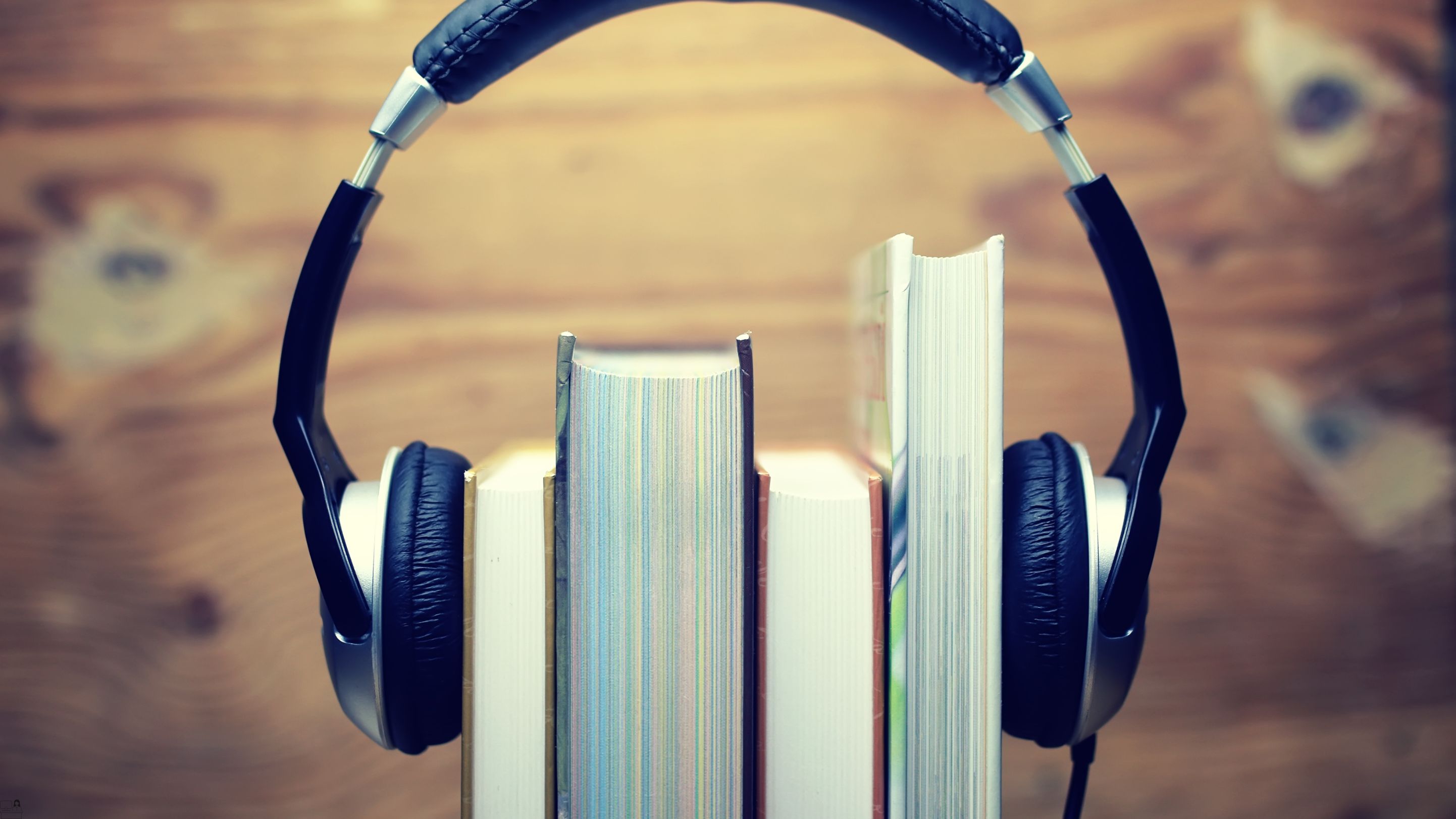
Accounting for Tax
By Compete High
Unlock Financial Success with 'Accounting for Tax' Text Course! ð Welcome to the ultimate guide to mastering the intricate world of Accounting for Tax! Are you ready to navigate the complexities of tax accounting with confidence and finesse? Look no further! Our comprehensive text course is designed to equip you with the essential knowledge and skills to excel in understanding tax regulations, optimizing tax strategies, and ensuring compliance. Why Choose 'Accounting for Tax'? â Comprehensive Curriculum: Dive deep into the fundamental principles and advanced concepts of tax accounting through our meticulously crafted curriculum. From understanding tax codes to preparing tax returns, we've got you covered! â Practical Insights: Gain practical insights and real-world examples that bridge the gap between theory and application. Learn from industry experts who bring years of experience to the table, providing invaluable perspectives on navigating tax complexities. â Flexible Learning: Access our text course anytime, anywhere, at your own pace. Whether you're a busy professional or a student juggling multiple responsibilities, our flexible learning format allows you to tailor your learning experience to fit your schedule. â Lifetime Access: Enjoy lifetime access to course materials and updates, ensuring that you stay ahead of the curve in an ever-evolving tax landscape. Reinforce your knowledge whenever you need it, with no expiration date on your learning journey. â Boost Your Career: Elevate your career prospects and unlock new opportunities with a solid understanding of tax accounting. Whether you're a finance professional looking to enhance your skills or a business owner aiming to optimize tax strategies, this course is your pathway to success. â Interactive Resources: Engage with interactive resources, quizzes, and assessments that reinforce learning and gauge your progress. Get hands-on experience with practical exercises that simulate real-world scenarios, empowering you to apply your newfound knowledge with confidence. Who is This For? ð¯ 'Accounting for Tax' is ideal for individuals seeking to deepen their understanding of tax accounting, including: Finance professionals looking to expand their expertise and advance their careers. Business owners and entrepreneurs aiming to optimize tax strategies and minimize liabilities. Accounting students and graduates seeking to enhance their skills and marketability in the workforce. Anyone interested in gaining a comprehensive understanding of tax regulations and compliance. Career Path ð Embark on a rewarding career path with the skills and knowledge acquired from our 'Accounting for Tax' text course. Unlock opportunities in various sectors, including: Public accounting firms: Join prestigious firms and provide tax advisory services to clients. Corporate finance: Work in finance departments of corporations, managing tax planning and compliance. Government agencies: Pursue opportunities in tax authorities or regulatory bodies, ensuring adherence to tax laws. Consulting firms: Offer specialized tax consulting services to businesses seeking strategic guidance. FAQs Is prior accounting knowledge required to enroll in this course? While prior accounting knowledge is beneficial, our course is designed to accommodate learners of all levels. Whether you're a beginner or an experienced professional, our comprehensive curriculum provides a solid foundation in tax accounting. How long does it take to complete the course? The duration of the course varies depending on individual learning pace and schedule. However, most learners complete the course within a few weeks, dedicating a few hours each week to study. Will I receive a certificate upon completion of the course? Yes, upon successfully completing the course and any associated assessments, you will receive a certificate of completion. This certificate serves as recognition of your achievement and can be a valuable addition to your resume or LinkedIn profile. Are there any prerequisites for taking this course? There are no specific prerequisites for enrolling in 'Accounting for Tax.' However, a basic understanding of accounting principles can be helpful for grasping certain concepts more efficiently. Is the course updated regularly to reflect changes in tax laws? Yes, we are committed to keeping our course content up-to-date with the latest developments in tax laws and regulations. Our team of experts continuously monitors changes in the tax landscape to ensure that our students receive the most current and relevant information. Don't miss out on this opportunity to unlock the secrets of tax accounting and propel your career to new heights! Enroll in our 'Accounting for Tax' text course today and take the first step towards financial success! ð Course Curriculum Module 1 Introduction to Loans Introduction to Loans 00:00 Module 2 Taxable Income Calculation and Recognition Taxable Income Calculation and Recognition 00:00 Module 3 Depreciation and Amortization for Tax Purposes Depreciation and Amortization for Tax Purposes 00:00 Module 4 Taxation of Business Entities Taxation of Business Entities 00:00 Module 5 International Taxation and Transfer Pricing International Taxation and Transfer Pricing 00:00 Module 6 Tax Credits and Incentives Tax Credits and Incentives 00:00
