- Professional Development
- Medicine & Nursing
- Arts & Crafts
- Health & Wellbeing
- Personal Development
Are you looking for Nursing & Phlebotomy course to excel in you nursing & phlebotomy career? Training Express has brought to you Nursing & Phlebotomy Combo courses with only £12 (Only for TODAY). Nursing & Phlebotomy professionals play a central and critical role in improving quality health care. They provide essential services that promote health and deliver health care services to individuals, families and communities based on the primary health care approach. This noble profession is very rewarding and respected too! If you have a compassionate nature and would like to know about the roles and responsibilities associated with the Nursing & Phlebotomy industry, this Nursing & Phlebotomy course is for you. Our comprehensive Nursing & Phlebotomy course developed by experts will assist you in enhancing your knowledge. The exclusive Nursing & Phlebotomy course is delivered online so that you can achieve your goals and be confident by learning at your own pace. Moreover, our experts are available for you to answer any of your queries about the discussed topics at all times. The Nursing & Phlebotomy bundle includes: Course 01: Nursing Online Course Course 02: Phlebotomy Online Training Key Features CPD Accredited Nursing & Phlebotomy Training Instant e-certificate Fully online, interactive Nursing & Phlebotomy course with audio voiceover Developed by qualified professionals in the field Self-paced learning and laptop, tablet, smartphone-friendly 24/7 Learning Assistance Discounts on bulk purchases Nursing Course Curriculum The detailed curriculum outline of this Nursing course is as follows: Module 01: Introduction to Nursing Module 02: Working in Different Healthcare Settings Module 03: Legal, Standards and Professional Aspects of Ethical Nursing Practice: Part - 1 Module 04: Legal, Standards and Professional Aspects of Ethical Nursing Practice: Part - 2 Module 05: Effective Communication Module 06: Health and Safety for Nursing Module 07: Hygiene for Nursing Module 08: Infection Control Module 09: Asepsis Module 10: Medication Administration Module 11: Understanding the Immune System Module 12: Rest and Sleep Management Module 13: Mobility and Immobility Issues of Patients Module 14: Pain Management for Nursing Module 15: Nutrition Module 16: Fluid and Electrolyte Balance Module 17: Assisting with Elimination Module 18: Oxygenation Phlebotomy Training Course Curriculum The detailed curriculum outline of our Phlebotomy Training Course is as follows: Module 01: Getting to Know Phlebotomy Module 02: Blood Circulation Module 03: Phlebotomy Equipment Module04: Learning Venipuncture Module05: Learning Dermal Puncture Module06: Special Blood Collection Method Module07: Infection Control and Risk Management Accreditation These courses are fully CPD QS accredited, providing you with up-to-date skills and knowledge and helping you to become more competent and effective in your chosen field. Certification Once you've successfully completed this course, you will immediately be sent a digital certificate. Also, you can have your printed certificate delivered by post (shipping cost £3.99). Assessment At the end of the course, there will be an online assessment, which you will need to pass to complete the course. Please be noted: This Nursing & Phlebotomy course does not qualify you to work as a professional in this specific sector. Instead, this course will assist you in understanding the fundamentals so that you can improve your knowledge in the relevant field. CPD 10 CPD hours / points Accredited by CPD Quality Standards Who is this course for? This comprehensive course is ideal for anyone who genuinely wishes to learn the relevant topics and individuals associated with the sector and the following areas such as: Nurse Nursing Assistant Healthcare Worker Healthcare Consultant And anyone interested Requirements Learners do not require any prior knowledge or qualifications to enrol in this course. Our flexible learning platform allows you to access the course from: any device any time anywhere any type of internet connection Career path Nursing Assistant Healthcare Support Worker Clinical Research Associate Community Nurse Certificates Digital certificate Digital certificate - Included Hard copy certificate Hard copy certificate - Included You will get the hard copy certificates for Free! The delivery charge of the hard copy certificate inside the UK is £3.99 each.

Equipment Validation Training Course (ONLINE) – For Starter Validation, CQV and C&Q Roles
By Getreskilled (UK)
Take our part-time online “Conversion Course into Pharmaceutical Manufacturing“ NO Previous Industry Experience or Science Qualifications Required

Learn how to become a crucial part of the construction industry and gain the skills for a lucrative career with our Quantity Surveying training. A significant building project will never leave the planning stages without there to make it happen. There are still many opportunities for skilled workers to make their mark in the UK building sector, and an online course may be the best option for learners currently. You will be given expert guidance on all aspects of the role, and even the history, of Quantity Surveying. The information has been gained from industry professionals and offers you the chance to earn a diploma of achievement. This Diploma in Building Quantity Surveying at QLS Level 5 course is endorsed by The Quality Licence Scheme and accredited by CPD (with 150 CPD points) to make your skill development and career progression related to the topic substantial and easier than ever! This Quantity Surveying course provides a complete training package tailored to anyone who wishes to take part in distance learning. You will be taught the principles and responsibilities, as well as the role's fascinating background. A masterclass is then delivered on the essential skills needed for the position, including time management, cost estimation, budgeting strategies, contract tendering, procurements, and bill preparations. Additionally, you will be shown how to perform risk management, adhere to UK regulations, and file a final report. Everything you need to succeed as a Quantity Surveyor is here and online and ready for you to take at your pace. Enrol in the Quantity Surveying course now and build your career potential to new heights. The Quantity Surveying course is broken down into several in-depth modules to provide you with the most convenient and rich learning experience possible. Upon successful completion of the Quantity Surveying course, an instant e-certificate will be exhibited in your profile that you can order as proof of your new skills and knowledge. Add these amazing new skills to your resume and boost your employability by simply enrolling in this Quantity Surveying course. This Quantity Surveying training can help you to accomplish your ambitions and prepare you for a meaningful career. So, join the course today - gear up with the essential skills to set yourself up for excellence! Learning Outcomes of Quantity Surveying: Understand the principles and background of the course Be able to perform and record accurate measurements Know how to perform effective cost management Learn how to estimate project costs accurately Gain the ability to manage and tender important contracts Become confident in the acts of procurement and bill charging Attain the skill to assess risks and adhere to regulations Discover the techniques needed to provide the perfect report Who is This Course for? Why Prefer this course? Opportunity to earn a certificate endorsed by the Quality Licence Scheme and another certificate accredited by CPDQS Get a free student ID card! (£10 postal charge will be applicable for international delivery) Innovative and engaging content. Free assessments 24/7 tutor support. Take a step toward a brighter future! *** Course Curriculum *** Here is the curriculum breakdown of the Quantity Surveying course: Module 01: Quantity Survey: An Introduction Module 02: Development of the Quantity Surveyor Module 03: Quantity Surveying Measurement Module 04: Cost Management Module 05: Pricing and Operational Estimation Module 06: Contract Management and Tendering Module 07: Procurement and Bill Preparation Module 08: Predicting Potential Risk and Management Module 09: Regulation and Control Module 10: Report Writing Assessment Process After completing an online course module, you will be given immediate access to a specially designed MCQ test. The results will be immediately analysed, and the score will be shown for your review. The passing score for each test will be set at 60%. After passing the Diploma in Building Quantity Surveying at QLS Level 5 exam, you will be able to request a certificate with additional cost that has been endorsed by the Quality Licence Scheme. CPD 150 CPD hours / points Accredited by CPD Quality Standards Who is this course for? Anyone interested in learning more about the topic is advised to take this Quantity Surveying course. This course is open to everybody. Requirements You will not need any prior background or expertise to enrol in this course. Career path This Building Quantity Surveying course will allow you to kickstart or take your career in the relevant sector to the next stage. It covers the following careers and roles, such as: Architect Quantity Surveyor/ Assistant Quantity Surveyor Apprentice Associate Quantity Surveyor Project Quantity Surveyor Site Manager Project Manager Certificates CPD Accredited Certificate Digital certificate - £10 Diploma in Building Quantity Surveying at QLS Level 5 Hard copy certificate - £119 Show off Your New Skills with a Certificate of CompletionEndorsed Certificate of Achievement from the Quality Licence Scheme After successfully completing the course, you can order an original hardcopy certificate of achievement endorsed by the Quality Licence Scheme. The certificate will be home-delivered, with a pricing scheme of - 119 GBP inside the UK 129 GBP (including postal fees) for international delivery CPD Accredited Certificate 29 GBP for Printed Hardcopy Certificate inside the UK 39 GBP for Printed Hardcopy Certificate outside the UK (international delivery)

Investment Banking
By Compete High
ð¼ Unlock the Secrets of Investment Banking: Your Path to Financial Success! ð° Are you ready to dive into the fast-paced world of investment banking? Enroll in our Investment Banking text course and embark on a journey towards mastering the intricacies of finance, mergers, acquisitions, and more. Whether you're a seasoned professional looking to advance your career or a novice eager to enter the world of high finance, this course is your gateway to success. ð Why Invest in Investment Banking? Investment banking is a dynamic and lucrative field that plays a crucial role in the global economy. By understanding the fundamentals of investment banking, you'll gain invaluable insights into financial markets, corporate finance, and strategic decision-making. Whether you aspire to become an investment banker, financial analyst, or corporate strategist, this course will equip you with the knowledge and skills needed to thrive in a competitive industry. ð What Will You Learn? In our Investment Banking text course, you'll explore a wide range of topics, including: Financial Markets and Instruments Corporate Valuation and Financial Modeling Mergers and Acquisitions Capital Markets and Fundraising Risk Management and Regulatory Compliance With each module, you'll deepen your understanding of key concepts and principles, preparing you to tackle real-world challenges with confidence and expertise. ð Who is This For? Our Investment Banking course is perfect for: Finance Professionals Seeking Career Advancement Students Pursuing Careers in Investment Banking or Finance Entrepreneurs and Business Owners Looking to Navigate Financial Markets Anyone Interested in Understanding the Dynamics of Corporate Finance and Capital Markets No matter your background or experience level, this course offers something for everyone interested in mastering the art of investment banking. ð Career Path Upon completing our Investment Banking course, you'll be well-positioned to pursue a variety of exciting career opportunities, including: Investment Banking Analyst Financial Analyst Corporate Finance Manager Mergers and Acquisitions Advisor Asset Manager Private Equity Associate With the foundational knowledge and skills acquired in this course, you'll be equipped to excel in diverse roles within the finance industry, paving the way for a rewarding and prosperous career. ð Frequently Asked Questions (FAQs) Q: Is this course suitable for beginners with no prior finance experience? A: Yes, our Investment Banking course is designed to accommodate learners of all levels, from beginners to seasoned professionals. We provide clear explanations and practical examples to ensure that even those with minimal finance background can grasp complex concepts. Q: How long does it take to complete the course? A: The duration of the course varies depending on your learning pace and schedule. On average, most students complete the course within [insert estimated time frame], but you can progress at your own pace and revisit materials as needed. Q: Will I receive a certificate upon completion of the course? A: Yes, upon successfully completing the Investment Banking course, you'll receive a certificate of achievement, showcasing your newfound expertise in investment banking and finance. Q: Can I access the course materials on mobile devices? A: Absolutely! Our course materials are accessible on all devices, including desktops, laptops, tablets, and smartphones, allowing you to learn anytime, anywhere. Q: Is there any prerequisite knowledge required to enroll in the course? A: While prior knowledge of finance or accounting may be beneficial, it is not required. Our course covers fundamental concepts and builds upon them progressively, making it accessible to learners of all backgrounds. ð Begin Your Journey to Financial Mastery Today! Don't miss out on this opportunity to gain invaluable skills and insights into the world of investment banking. Enroll now in our Investment Banking text course and take the first step towards a successful and rewarding career in finance. Your path to financial success starts here! ðð¼ð Course Curriculum Module 1 Introduction to Investment Banking Introduction to Investment Banking 00:00 Module 2 Financial Markets and Instruments Financial Markets and Instruments 00:00 Module 3 Capital Markets and Investment Banking Capital Markets and Investment Banking 00:00 Module 4 Trading and Sales in Investment Banking Trading and Sales in Investment Banking 00:00 Module 5 Research and Analysis in Investment Banking Research and Analysis in Investment Banking 00:00 Module 6 Asset Management in Investment Banking Asset Management in Investment Banking 00:00

Learn Tableau by Working on Exciting Dashboards.
By Packt
Learn to drive the visual meaning from the million rows of data with Tableau. This course will help you learn how to use different objects to create professional-looking dashboards. We will also focus on how to use containers in the best possible way. Basic knowledge of Tableau will be helpful.
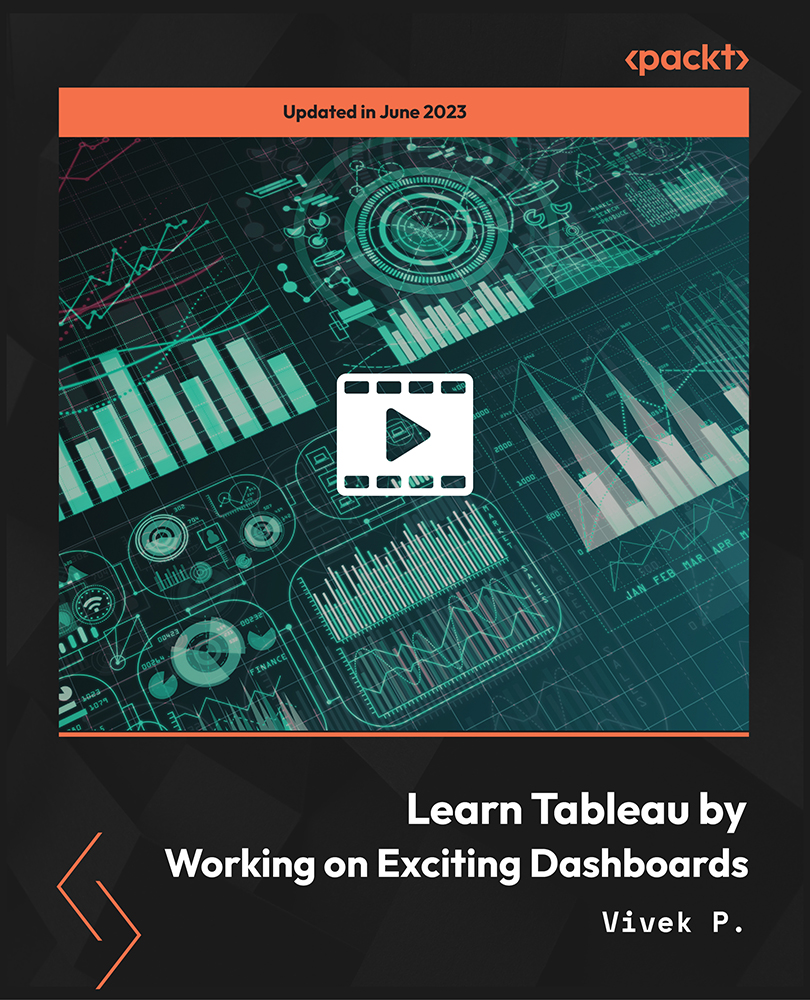
VMware App Volumes and Dynamic Environment Manager: Configure and Manage
By Nexus Human
Duration 3 Days 18 CPD hours This course is intended for Operators, administrators, and architects for VMware Horizon who are responsible for the creation, maintenance, and delivery of remote and virtual desktop services Overview By the end of the course, you should be able to meet the following objectives: Describe the features, functions, and architecture of App Volumes Create and deliver application packages in App Volumes Deliver App Volumes published applications to virtual desktops and on-demand, using Horizon Run the App Volumes Application Capture Command-Line Program using appcapture.exe Perform advanced configuration of App Volumes Scale App Volumes to multiple locations and sites Describe the features, functions, and architecture of VMware Dynamic Environment Manager Manage application configurations, user environment settings, and personalization settings using VMware Dynamic Environment Manager Create predefined configurations for applications by using the Application Profiler Create predefined configurations for applications by using the Application Profiler Manage multiple environments using VMware Dynamic Environment Manager. Enable and synchronize the offline use of VMware Dynamic Environment Manager by using SyncTool Using VMware Horizon Smart Policies on the VMware Horizon platform This three-day course builds your skills in application management with VMware App Volumes? and VMware Dynamic Environment Manager?. You learn how to use App Volumes to deliver applications and data to desktops and users in seconds and at scale. You gain skills in managing application life cycles across installation, update, and replacement. You also learn how to use VMware Dynamic Environment Manager to provide personalization and dynamic policy configuration across virtual, physical, and cloud-based environments to simplify end-user profile management. Course Introduction Introductions and course logistics Course objectives Overview of App Volumes Explain features and benefits of App Volumes Identify benefits of VMware ThinApp© Identify App Volumes components and architecture Manage application management stages using App Volumes. Working with Application Packages Differentiate between Application, Package and Program Create an Application Package Assign an Application to an entity Use markers to assign the new version of an Application Package Differentiate between Classic and On-Demand delivery of applications Update an Application with a new Package Published Applications Identify the benefits of delivering Published Applications On-Demand List the steps and prerequisites for creating Published Applications on Demand Integrate Horizon Connection Server and App Volumes Manager Associate App Volumes Manager with an automated farm Add Application Pools from App Volumes Manager Advanced App Volumes Configuration Perform advanced configuration of App Volumes Scale App Volumes to multiple locations and sites Run the App Volumes Application Capture Command-Line Program using appcapture.exe Overview of VMware Dynamic Environment Manager Explain features and benefits of Dynamic Environment Manager Identify the components of Dynamic Environment Manager architecture Differentiate between user profile scenarios Management Console User Interface Configure Personalization settings Create Condition sets Perform Application migration Configure User environment settings Advanced Dynamic Environment Manager Configuration Scale Dynamic Environment Manager to multiple locations and sites Use Silos Run the App Volumes Application Capture Command-Line Program using appcapture.exe Application Configuration Management Predefined and user-customized application settings Using Application Profiler Privilege Elevation SyncTool Identify the features of SyncTool Implement SyncTool VMware Horizon Smart Policies Identify the scope of Horizon Smart Policies Configure Horizon Smart Policies settings Define Smart Policies Conditions

Microsoft Office Word 2021: Part 1
By Nexus Human
Duration 1 Days 6 CPD hours This course is intended for This course is intended for students who want to learn basic Word 2021 skills, such as creating, editing, and formatting documents; inserting simple tables and creating lists; and employing a variety of techniques for improving the appearance and accuracy of document content. Overview In this course, you will learn fundamental Word skills. You will: Navigate and perform common tasks in Word, such as opening, viewing, editing, saving, and printing documents, and configuring the application. Format text and paragraphs. Perform repetitive operations efficiently using tools such as Find and Replace, Format Painter, and Styles. Enhance lists by sorting, renumbering, and customizing list styles. Create and format tables. Insert graphic objects into a document, including symbols, special characters, illustrations, pictures, and clip art. Format the overall appearance of a page through page borders and colors, watermarks, headers and footers, and page layout. Use Word features to help identify and correct problems with spelling, grammar, readability, and accessibility. These days, most people take electronic word processing for granted. While we may still write out our grocery lists with pen and paper, we expect to use a computer to create the majority of our documents. It's impossible to avoid word-processing software in many areas of the business world. Managers, lawyers, clerks, reporters, and editors rely on this software to do their jobs. Whether you are an executive secretary or a website designer, you'll need to know the ins and outs of electronic word processing. Microsoft© Word 2021 is designed to help you move smoothly through the task of creating professional-looking documents. Its rich features and powerful tools can make your work easy, and even fun. In this course, you'll learn how to use Word 2021 to create and edit simple documents; format documents; add tables and lists; add design elements and layout options; and proof documents. This course covers Microsoft Office Specialist Program exam objectives to help you prepare for the Word Associate (Office 365 and Office 2021): Exam MO-100 and Word Expert (Office 365 and Office 2021): Exam MO-101 certifications. Getting Started with Word 2021 Topic A: Navigate in Microsoft Word Topic B: Create and Save Word Documents Topic C: Manage Your Workspace Topic D: Edit Documents Topic E: Preview and Print Documents Topic F: Customize the Word Environment Formatting Text and Paragraphs Topic A: Apply Character Formatting Topic B: Control Paragraph Layout Topic C: Align Text Using Tabs Topic D: Display Text in Bulleted or Numbered Lists Topic E: Apply Borders and Shading Working More Efficiently Topic A: Make Repetitive Edits Topic B: Apply Repetitive Formatting Topic C: Use Styles to Streamline Repetitive Formatting Tasks Managing Lists Topic A: Sort a List Topic B: Format a List Adding Tables Topic A: Insert a Table Topic B: Modify a Table Topic C: Format a Table Topic D: Convert Text to a Table Inserting Graphic Objects Topic A: Insert Symbols and Special Characters Topic B: Add Images to a Document Controlling Page Appearance Topic A: Apply a Page Border and Color Topic B: Add Headers and Footers Topic C: Control Page Layout Topic D: Add a Watermark Preparing to Publish a Document Topic A: Check Spelling, Grammar, and Readability Topic B: Use Research Tools Topic C: Check Accessibility Topic D: Save a Document to Other Formats

Microsoft PowerPoint for Office 365 (Desktop or Online) - Part 2 ( v1.1)
By Nexus Human
Duration 1 Days 6 CPD hours This course is intended for This course is intended for students who have a foundational working knowledge of PowerPoint, who wish to take advantage of the application's higher-level usability, security, collaboration, and distribution functionality. Overview In this course, you will use the advanced tools and features in PowerPoint to create and deliver engaging presentations.You will: Customize design templates. Add tables. Add charts. Work with media. Build advanced transitions and animations. Collaborate on a presentation. Customize the delivery of a presentation. Modify presentation navigation. Secure and distribute a presentation. Meetings, instruction, training, pitches; these are all a part of our daily lives. We are often called upon to deliver presentations with little notice, at multiple venues, and with varying requirements. And, some of these presentations include sensitive information that needs to be guarded. Given all the variables, it may seem an overwhelming task to deliver your content, on time, to all audiences, and to only those who need to see it. Oh, and by the way, you need to make it interesting, informative, and memorable. So, how do you do it? Without the help of a robust set of tools, it would be nearly impossible. But Microsoft© PowerPoint© provides you with a variety of such tools that can help you deliver content in nearly any situation, while saving time and effort. By taking advantage of these tools, you will be creating presentations that not only stand out from the crowd, but also don't consume all of your available time. Note: Most Office users perform the majority of their daily tasks using the desktop version of the Office software, so that is the focus of this training. The course material will also enable you to access and effectively utilize many web-based resources provided with your Microsoft 365? subscription. Helpful notes throughout the material alert you to cases where the online version of the application may function differently from the primary, desktop version. This course may be a useful component in your preparation for the PowerPoint Associate (Microsoft 365 Apps and Office 2019): Exam MO-300 certification exam. Lesson 1: Customizing Design Templates Topic A: Modify Slide Masters and Slide Layouts Topic B: Modify the Notes Master and the Handout Master Topic C: Add Headers and Footers Lesson 2: Adding Tables Topic A: Create a Table Topic B: Format a Table Topic C: Insert a Table from Other Office Applications Lesson 3: Adding Charts Topic A: Create a Chart Topic B: Format a Chart Topic C: Insert a Chart from Microsoft Excel Lesson 4: Working with Media Topic A: Add Audio to a Presentation Topic B: Add Video to a Presentation Topic C: Add a Screen Recording Lesson 5: Building Advanced Transitions and Animations Topic A: Use the Morph Transition Topic B: Customize Animations Lesson 6: Collaborating on a Presentation Topic A: Review a Presentation Topic B: Co-author a Presentation Lesson 7: Customizing Presentation Delivery Topic A: Enhance a Live Presentation Topic B: Record a Presentation Topic C: Set Up a Slide Show Lesson 8: Modifying Presentation Navigation Topic A: Divide a Presentation into Sections Topic B: Add Links Topic C: Create a Custom Slide Show Lesson 9: Securing and Distributing a Presentation Topic A: Secure a Presentation Topic B: Create a Video or a CD


