- Professional Development
- Medicine & Nursing
- Arts & Crafts
- Health & Wellbeing
- Personal Development
3176 Associate courses in Downpatrick delivered Online
Build and Deploy Lambda Functions: AWS with Python and Boto3
By Packt
Learn how you can develop and deploy Java, Python, NodeJS Lambda Functions and manage them using Python and Boto3!
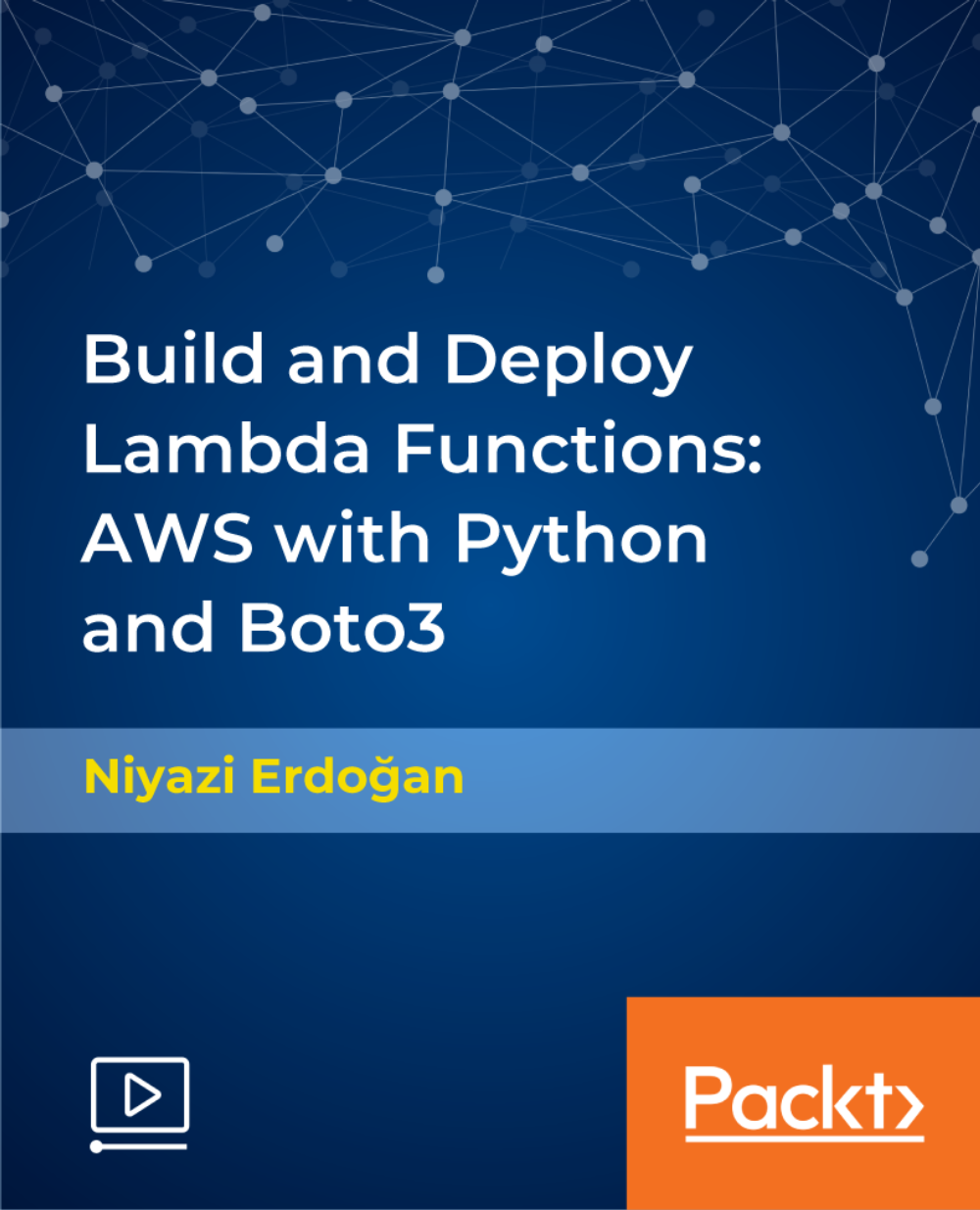
Active Directory with Windows Server 2016
By Packt
Identity, Access, and Authentication with Microsoft AD and Identity with Windows Server 2016 (70-742) Exam Prep
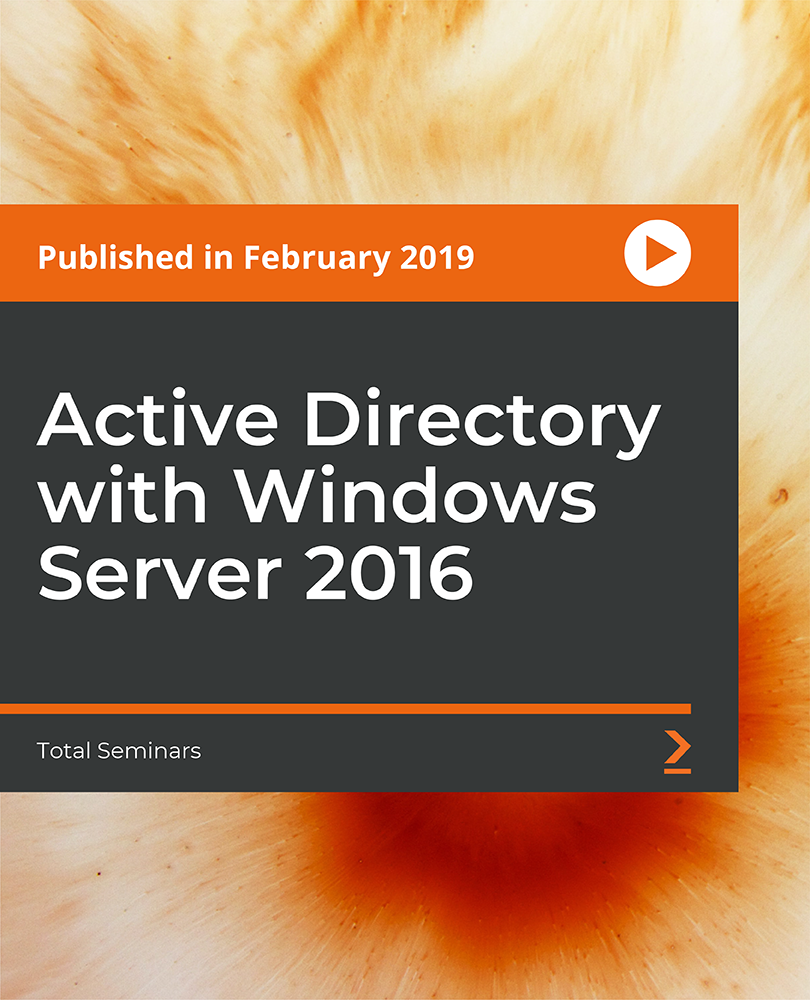
Level 2 Certificate in Conflict Management & Mediator Mediation SKills - CPD Accredited
4.5(3)By Studyhub UK
24 Hour Flash Deal **33-in-1 Conflict Management Mega Bundle** Conflict Management Enrolment Gifts **FREE PDF Certificate**FREE PDF Transcript ** FREE Exam** FREE Student ID ** Lifetime Access **FREE Enrolment Letter ** Take the initial steps toward a successful long-term career by studying the Conflict Management package online with Studyhub through our online learning platform. The Conflict Management bundle can help you improve your CV, wow potential employers, and differentiate yourself from the mass. This Conflict Management course provides complete 360-degree training on Conflict Management. You'll get not one, not two, not three, but thirty-three Conflict Management courses included in this course. Plus Studyhub's signature Forever Access is given as always, meaning these Conflict Management courses are yours for as long as you want them once you enrol in this course This Conflict Management Bundle consists the following career oriented courses: Course 01: Conflict Management Course 02: Conflict Resolution Course 03: Influencing and Negotiation Skills Course 04: Emotional Intelligence and Social Management Diploma Course 05: Team Building Masterclass Course 06: Accredited Mediator Skills Training: Mediation & Dispute Resolution Course 07: Courageous Communication Strategies Course 08: Cross-Cultural Awareness Training Diploma Certificate Course 09: Diversity Training Course 10: Performance Management Course 11: Strategic Management and Leadership Development Course 12: Talent Management & Employee Retention Techniques Course 13: Employee Training Responsibilities: Effective Training Management Course 14: Motivating, Performance Managing and Maintaining Team Culture in a Remote Team Course 15: UK Employment Law Course 16: Workplace Communication Management Course 17: Managing Online Meetings Course 18: Business Contract & Compliance Manager: Ensuring Legal Integrity Diploma Course 19: Delegation Skills Training Course 20: Public Speaking: Presentations like a Boss Course 21: PR : Public Relation and Management Training Course 22: International Relations Course 23: Workplace Violence, Harassment and Conflict Resolution Training Course 24: Corporate Social Responsibility Diploma Course 25: Organizational Behaviour, HR and Leadership Course 26: Employee Engagement and Retention Strategies Course 27: Negotiation Skills Course 28: Leadership & Management Training Course 29: Governance and Risk Management: Navigating Corporate Strategies Course 30: Operations and Time Management Course 31: Business Networking Skills Course 32: Art of Negotiation and Conflict Resolution Course 33: Corporate Relationship Goals for Success In this exclusive Conflict Management bundle, you really hit the jackpot. Here's what you get: Step by step Conflict Management lessons One to one assistance from Conflict Management professionals if you need it Innovative exams to test your knowledge after the Conflict Management course 24/7 customer support should you encounter any hiccups Top-class learning portal Unlimited lifetime access to all thirty-three Conflict Management courses Digital Certificate, Transcript and student ID are all included in the price PDF certificate immediately after passing Original copies of your Conflict Management certificate and transcript on the next working day Easily learn the Conflict Management skills and knowledge you want from the comfort of your home The Conflict Management course has been prepared by focusing largely on Conflict Management career readiness. It has been designed by our Conflict Management specialists in a manner that you will be likely to find yourself head and shoulders above the others. For better learning, one to one assistance will also be provided if it's required by any learners. The Conflict Management Bundle is one of the most prestigious training offered at StudyHub and is highly valued by employers for good reason. This Conflict Management bundle course has been created with thirty-three premium courses to provide our learners with the best learning experience possible to increase their understanding of their chosen field. This Conflict Management Course, like every one of Study Hub's courses, is meticulously developed and well researched. Every one of the topics is divided into Conflict Management Elementary modules, allowing our students to grasp each lesson quickly. The Conflict Management course is self-paced and can be taken from the comfort of your home, office, or on the go! With our Student ID card you will get discounts on things like music, food, travel and clothes etc. CPD 330 CPD hours / points Accredited by CPD Quality Standards Who is this course for? This Conflict Management training is suitable for - Students Recent graduates Job Seekers Individuals who are already employed in the relevant sectors and wish to enhance their knowledge and expertise in Conflict Management After completing this course you can progress towards- Level 2 Award in Conflict Management (RQF) Level 3 Award in the Delivery of Conflict Management Training (RQF) courses Level 3 Award in Mediation Practice (RQF) Requirements To participate in this Conflict Management course, all you need is - A smart device A secure internet connection And a keen interest in Conflict Management Career path You will be able to kickstart your Conflict Management career because this course includes various courses as a bonus. This Conflict Management is an excellent opportunity for you and explore Conflict Management career opportunities. Senior MediatorExecutive MediatorJunior MediatorLead MediatorPrincipal MediatorSpecialist MediatorMediator ConsultantChief MediatorAssociate Mediator Certificates CPD Accredited Certificate Digital certificate - Included CPD Accredited e-Certificate - Free CPD Accredited Hardcopy Certificate - Free Enrolment Letter - Free Student ID Card - Free

ENTRY LEVEL - IT Network Support Engineer Job Ready Program with Career Support
4.7(47)By Academy for Health and Fitness
Start your career as an IT Network Support Engineer and earn upto £35,000/ Month Are you ready to embark on an exciting journey into the world of IT networking? Imagine being equipped with the skills and knowledge to set up, configure, and troubleshoot network infrastructures, all while enjoying unbeatable career support and a job guarantee. Introducing our cutting-edge course: ENTRY LEVEL- IT Network Support Engineer! Level up your professional trajectory with our comprehensive program, designed to transform you into a sought-after IT network support expert. Whether you're a recent graduate seeking to launch your career or an aspiring professional craving a dynamic change, this course is your gateway to success. Join us, and we'll guide you every step of the way, ensuring you land a fulfilling job in the IT industry or get 100% of your money back! Our mission is simple - to be your trusted partner every step of the way, from training to employment. In addition to teaching you the technical skills you need, we will also provide you with career mentoring and support. We will help you build your resume, prepare for interviews, and land your dream job. We also have partnerships with many companies that are hiring IT Network Support Engineers, so we can help you get your foot in the door. If you are not happy with our service, we also offer a 100% money-back guarantee. So what are you waiting for? Enrol in our IT Network Support Engineer Training Program today and start your journey to becoming a successful IT Network Support Engineer! If you have any questions, you can contact us. We will be happy to provide you with all the information you need. Why Choose Us? So, what sets us apart from other programs? Let's dive into the exceptional benefits you'll experience when you join our IT Network Support Engineer: One-On-One Consultation Sessions with Industry Experts: Gain invaluable insights and guidance from seasoned professionals who have thrived in the IT Networking field. Our consultation sessions provide you with insider tips, tricks, and advice, empowering you to navigate the industry with confidence and expertise. Extensive Job Opportunities: We have established partnerships with numerous companies actively seeking IT Network Support Engineers. Through our network, we'll connect you with exclusive job openings that are not easily accessible elsewhere. Our aim is to maximise your employment prospects and provide you with a range of exciting opportunities to choose from. Interview Preparation: No more stress over unexpected interview questions. We provide you with access to a comprehensive database of potential interview questions curated over years of industry experience. Walk into your interviews confident, well-prepared, and ready to impress. Money-Back Guarantee: Your satisfaction is our top priority. We are confident in the quality of our training and support, which is why we offer a 100% money-back guarantee. If, for any reason, you're not happy with our services, we'll refund your investment, no questions asked. We believe in the value we provide and want you to feel completely satisfied with your decision to join us. Continuous Career Support: Our commitment doesn't end when you secure a job. We'll be there for you throughout your career journey, offering continued support and guidance. Whether you need advice on career advancement, assistance with new projects, or simply a friendly ear to share your achievements, we'll be your trusted partner for long-term success. Here are the courses we will provide once you enrol in the program: Course 01: CompTIA Network (N10-007) Course 02: CompTIA A+ (220-1001) Course 03: CompTIA A+ (220-1002) Course 04: Cloud Computing / CompTIA Cloud+ (CV0-002) Course 05: Learning Computers and Internet Course 06: CompTIA CySA+ Cybersecurity Analyst (CS0-002) Course 07: CompTIA IT Fundamentals ITF+ (FCO-U61) Course 08: CompTIA PenTest+ (Ethical Hacking) Course 09: CompTIA Security+ (SY0-601) Course 10: Encryption Course 11: Cryptography Course 12: JavaScript Advanced Training Course 13: JavaScript Basics Course 14: Ultimate Dot Net Training for Everyone Course 15: Functional Skills IT How Can We Offer Job Guarantees? HF Online provides consultancy, professional and educational services to many of the companies in the UK. During our intense exclusive training program, you will not just gain and complete the industry valuable certification but will gain industry experience as well, which is imperative to get your 1st job in the sector. Here's a step-by-step guide to the journey you will undertake with us: Step 1: Enrol in the Programme Begin your exciting journey with us by enrolling in the IT Network Support Engineer Training program. Complete your registration and make a secure online payment. Remember, we offer a 14-day money-back guarantee if you're not completely satisfied. After you enrol in the Program, you will get lifetime access to 15 premium courses related to IT Engineering. These courses will teach you the knowledge and skills required to become a successful IT Network Support Engineer. Our customer service team will help you and keep in contact with you every step of the way. So you won't have to worry about a thing! Step 2: Initial One-On-One Counselling Session Once enrolled, you will be paired with a dedicated career mentor. Schedule your first one-on-one session to discuss your career aspirations, skills, experience, and any areas for potential growth. This conversation will shape your learning and development path. Step 3 - Certification upon Course Completion After learning from the courses, you must obtain certificates for each course. There will be exams for every course, and you have to pass them to get your certificate. To pass successfully, you must get 90% marks. Once you pass the exams, you will receive hardcopy certificates. These certificates will prove that you're an expert in the subject. Step 4: CV Revamping Our team of professionals will build you a compelling CV and LinkedIn profile. We'll ensure it presents your skills and qualifications effectively, and is tailored to the needs and expectations of the IT industry. With these powerful tools in hand, you'll be fully prepared to tackle job interviews confidently. Step 5: Building Network and Submitting CV We understand the power of casting a wide net. We'll strategically submit your CV to various platforms and networks, expanding your reach and connecting you with valuable opportunities that align with your career goals. We will also make connections with many high-profile individuals and companies through your LinkedIn profile. Step 6: Interview Preparation With your CV ready, we'll move on to interview preparation. Gain exclusive access to our database of potential interview questions. Through simulated interviews with your mentor, you'll practice your responses and receive valuable feedback to further refine your skills. Step 7: Securing Job Interviews Leveraging our partnerships with leading companies, we'll secure job interviews for you. We'll ensure you get the opportunity to showcase your skills to potential employers and get the dream job you want. Step 8: Post-Interview Support Post-interview, we'll provide a debriefing session to reflect on your performance and identify areas of improvement for future interviews if necessary. Remember, our commitment extends until you land your dream job. Step 9: Celebrate Your New Job! Once you've secured your dream job as an Entry Level IT Network Support Engineer, it's time to celebrate! However, our support doesn't end there. We'll provide you with ongoing career advice to ensure you continue to thrive in your new role. We're excited to accompany you on this journey to success. Enrol today, and let's get started! Your path to a successful career in IT Engineering begins with us. CPD 100 CPD hours / points Accredited by CPD Quality Standards Who is this course for? Recent graduates looking to kickstart their career in the field of IT network support. Professionals from non-technical backgrounds who want to transition into the thriving IT industry. Individuals with a passion for technology and a desire to work with computer networks. Anyone seeking an entry-level position as an IT Network Support Engineer. Requirements No experience required. Just enrol & start learning. Career path IT Support Technician: £18,000 to £25,000 per year. Network Support Engineer: £25,000 to £35,000 per year. Network Administrator: £30,000 to £45,000 per year. Network Engineer: £35,000 to £55,000 per year. Senior Network Engineer: £50,000 to £70,000 per year. Certificates CPD Accredited e-Certificate Digital certificate - Included CPD Accredited Framed (Hardcopy) Certificate Hard copy certificate - Included Enrolment Letter Digital certificate - Included QLS Endorsed Hard Copy Certificate Hard copy certificate - Included Student ID Card Digital certificate - Included

The aim of this course is to guide you to use Photoshop CC, an industry-leading image editing application and help you become an Adobe Certified Associate. With this course, you will discover the basics of digital imaging-from working with multiple images to customising the Photoshop interface according to your needs. Learn to use different Photoshop tools to edit, crop and retouch photos, without compromising the highest-quality output. This course also illustrates the most productive methods to perform common tasks and explains how to work efficiently and excellently with Adobe Photoshop. Furthermore, master the critical features such as adjustment layers, blend modes, filters, and so much more, and unveil the secrets of nondestructive editing using Smart Objects. On completion, you will be empowered and able to instantly get the image results you want and consider yourself as a creative professional. Your Learning Goals: Discover all the tools and features that loaded with Photoshop CC 2019 and get the image results you want. Learn different kinds of Selection techniques Work with images and combine images together seamlessly. Explore the most efficient ways to perform common editing tasks and retouching like a pro. Know the advantage and disadvantage of various image file formats. Learn useful keyboard shortcuts and smart practices to export and share images. Build confidence and be comfortable in using Adobe Photoshop CC. Develop all the skills needed to design your own graphics from start to finish. Who is this Course for? This endorsed Photoshop CC 2019 MasterClass is ideal for those who have prior experience and practical knowledge in this field and would like to build on their skills to work their way up to a senior-level role. Those who are new to HR and want to expand their knowledge of fundamental principles and procedures will also find this course beneficial. This course is a complete introduction to the fundamentals of HR management and will benefit newcomers in this industry who are looking to add new skills to their CV. Entry Requirement: This course is available to all learners, of all academic backgrounds. Learners should be aged 16 or over to undertake the qualification. Good understanding of the English language, numeracy and ICT are required to attend this course. CPD Certificate from Course Gate At the successful completion of the course, you can obtain your CPD certificate from us. You can order the PDF certificate for £9 and the hard copy for £15. Also, you can order both PDF and hardcopy certificates for £22. Career path This course opens a new door for you to enter the relevant job market and also gives you the opportunity to acquire extensive knowledge along with required skills to become successful. You will be able to add our qualification to your CV/resume which will help you to stand out in the competitive job industry. Course Curriculum Introduction Why learn Photoshop? 00:03:00 How to study from this course 00:03:00 Getting an Adobe Certification 00:05:00 Basics Basics Chapter Introduction 00:01:00 Working with Images 00:10:00 User Interface 00:11:00 Navigation 00:09:00 Image Size and Resolution 00:08:00 Cropping Images 00:10:00 Color Modes 00:06:00 Layers Layers Chapter Introduction 00:01:00 Layers Essentials 00:14:00 Layers panel 00:11:00 Special Layers 00:13:00 Layer Styles 00:07:00 Blend Modes 00:07:00 Drawing Drawing Chapter Introduction 00:01:00 Brush Tool Essentials 00:17:00 Creating Custom Brush 00:14:00 Vector Shapes 00:17:00 Tranformations Transformations Chapter Introduction 00:01:00 Tranformations Essentials 00:15:00 Special Transformations 00:10:00 Selections Selections based on color and contrast 00:16:00 Selections based on color and contrast 00:24:00 Advanced Selection Techniques 00:12:00 Complex Selection Project 00:16:00 Masking Masking Chapter Introduction 00:01:00 Non-destructive Workflow 00:24:00 Pixel Masks 00:16:00 Vector Masks for Geometric Shapes 00:10:00 Vector Masks for Organic Shapes 00:07:00 Smart Objects Smart Objects Chapter Introduction 00:01:00 Smart Objects Essential 00:09:00 Vector Smart Objects 00:07:00 Linked Smart Objects 00:11:00 Smart Filters 00:15:00 Adjustment Layers Adjustment Layers Chapter Introduction 00:01:00 Adjustment Layers Essentials 00:10:00 Tonal Adjustments 00:15:00 Color Adjustments 00:19:00 Contrast Adjustments 00:10:00 Retouching Retouching Chapter Introduction 00:01:00 Healing Brushes 00:14:00 Clone Stamp Tool Essentials Part 1 00:23:00 Liquify Filter 00:11:00 Content-aware Techniques 00:13:00 Dodge and Burn Tools 00:15:00 Portrait Retouching project 00:25:00 Photo Restoration project 00:14:00 Advanced Clone Stamp Tool Techniques 00:13:00 Bridge and Camera RAW Chapter Introduction 00:01:00 Bridge Integration 00:08:00 Adobe Camera RAW 00:05:00 Type Type Chapter Introduction 00:01:00 Working with Text 00:15:00 Formatting Text 00:10:00 Creative Techniques with Text 00:18:00 Save and Export Chapter Introduction 00:01:00 Saving Your Work 00:09:00 Creating Print-ready PDFs 00:12:00 Saving Files for the Web 00:08:00 Workflows Workflows Chapter Introduction 00:01:00 Timeline Panel 00:12:00 3D Layers 00:15:00 Lightroom Integration 00:10:00 User Experience Design 00:04:00 Photoshop Mobile Apps 00:13:00 New Features in CC 2018 Variable and SVG Fonts 00:06:00 Updated Brushes panel 00:03:00 Brush Smoothing 00:07:00 Symmetrical Painting 00:02:00 Curvature Tool 00:04:00 Select & Mask 00:03:00 Improved Upscaling with Preserve Details 2.0 00:05:00 General Improvements 00:04:00 Conclusion 00:01:00 CC 2019 New Features Content-Aware Fill Workspace 00:06:00 Painting Improvements 00:07:00 Frame Tool 00:15:00 Updated behaviours 00:10:00 Conclusion Prepare for the Adobe Certified Associate exam 00:09:00 Build Your Portfolio 00:05:00 Exercise Files Exercise files - Photoshop CC 2019 MasterClass 00:00:00 Certificate and Transcript Order Your Certificates or Transcripts 00:00:00

Sensory Science
By British Nutrition Foundation
A course for secondary school teachers to provide a background to sensory science, including information about how our senses interact with food, sensory tests and why sensory analysis is important.

Managing Benefits Foundation: In-House Training
By IIL Europe Ltd
Managing Benefits™ Foundation: In-House Training The APMG International Managing Benefits and Swirl Device logo is a trademark of The APM Group Limited, used under permission of The APM Group Limited. All rights reserved. Benefits are not simply just one aspect of project and programme management (PPM) - rather, they are the rationale for the investment of taxpayers' and shareholders' funds in change initiatives. Managing Benefits is designed to complement existing best practices in portfolio, programme and project management (such as PRINCE2®, MSP®, P3O® & MoP®), and consolidates existing guidance while expanding on the specific practices and techniques aimed at optimizing benefits realization. The purpose of the Managing Benefits guidance and certification scheme is to provide you with generally applicable guidance encompassing benefits management principles, practices, and techniques, and to prepare you to take and pass the Foundation exam on the last day. Managing Benefits provides: An overview of benefits management - what it is, the case for doing it, and some common misconceptions that can limit its effectiveness in practice Descriptions of the seven principles upon which successful approaches to benefits management are built, and examples of how they have been applied in practice Guidance on how to apply benefits management at a portfolio level, as well as at an individual project or programme level Details of the five practices in the Benefits Management Cycle and examples of how they have been applied in practice Advice on how to get started in implementing effective benefits management practices and sustain progress What You Will Learn You'll learn how to: Define benefits, benefits management and related terms, and the objectives of benefits management Explain the principles upon which successful approaches to benefits management are based Define the practices contained within the Benefits Management Cycle and relevant techniques applicable to each practice Describe key elements of portfolio-based benefits management, as well as the scope of key roles and responsibilities for benefits management and the typical contents of the main benefits management documentation Identify barriers to effective benefits management and strategies to overcome them, including the key success characteristics of benefits management Improve your ability to pass the APMG Managing Benefits Foundation Certification exam Getting Started Introductions Course structure Course goals and objectives Overview of Managing Benefits The Benefits Management Model Key Benefits Management Practices What is Benefits Management? Definitions Value and Value Management Why do we need benefits management? Objectives Benefits Management Principles Align benefits with strategy Start with the end in mind Utilize successful delivery methods Integrate benefits with performance management Manage benefits from a portfolio perspective Apply effective governance Develop a value culture The Benefits Management Cycle Barriers to effective and efficient benefits management and overcoming them Key success characteristics of effective benefits management Key roles, responsibilities, and documentation Benefits Management Practice 1 - Identify and Quantify Benefits Management Practice 2 - Value and Appraise Benefits Management Practice 3 - Plan Benefits Management Practice 4 - Realize Benefits Management Practice 5 - Review Portfolio-based Benefits Management Implementing and Sustaining Progress APMG Managing Benefits Foundation Exam

Change Management Foundation
By Nexus Human
Duration 3 Days 18 CPD hours This course is intended for CxO?s IT Managers/ Directors Senior Project Officers Project & Program Coordinator/Managers Operations Managers Quality Managers Business Analysts Engineering Managers IT Infrastructure Managers Internal Consultants Professional Consultants Overview Change and the individual Change and the organization Communication and stakeholder engagement Change practice Dealing with change and more importantly, the impact of change is a high priority for all organisations. The Change Management Certification has been developed by APMG in partnership with the Change Management Institute (CMI), an independent, global professional association of change managers. Together they have developed a professional ?body of knowledge? for the discipline of change management. This body of knowledge now provides an independent benchmark for the professional knowledge expected of an effective change manager. APMG?s refreshed Change Management certification is fully aligned with the change management body of knowledge. Prerequisites There is no prerequisite to attending this foundation course, although it is recommended that candidates should have a good understanding of business practices. 1 - Change and the Organization Drivers for change Developing a vision Culture and climate Emergent change and lifecycle Organizational metaphors Models of change Roles required for change 2 - Stakeholders Principles Identification Analysis Influencing and listening Emotion and demonstration Communications Cognitive biases Remaining people focused Improving Communications Communications channels Collaboration Communications Planning Larger workshops 2 - Change Impact Assessing impact McKinsey 7 S Stakeholder impact assessment Assessing change readiness Large change ? how to staff Building a change team Preparing for resistance Building team effectiveness 4 - Individual Change Learning theory Motivation Change Curve Personality differences

APM Project Fundamentals Qualification (PFQ): In-House Training
By IIL Europe Ltd
APM Project Fundamentals Qualification (PFQ): In-House Training This practical course gives Participants a solid introduction to the fundamentals of project management and to prepare them for the one-hour, multiple-choice exam held at the end of the course. The APM Project Fundamentals Qualification (PFQ) is an entry-level qualification suitable for those who are new to project management and working in a project team, and who wish to understand the standard terminology. The goal of this course is to prepare you to successfully pass the exam. What you will Learn You'll learn how to: Identify project management terminology and context Identify project management processes Identify the roles involved in project management Describe project success criteria and benefits Prepare project documentation Acquire the level of understanding needed to pass the APM PFQ examination Getting Started Introductions Course structure Course goals and objective Project Context Project characteristics Project management processes Business and project context Organizational roles Project Lifecycle Programme and portfolio management Project Concept Phase Stakeholder management Project success and benefits management Business case Benefits People in Projects Leadership and teamwork Communication Project Definition Phase Project management plan Quality management Risk management Scope management Scheduling Resource management Estimating Procurement Project Implementation Phase Change control and configuration management Issue management Information management Project Hand-over and Close-out Phase Hand-over and close-out Post-project review Revision and Exam Revision and practice questions APM PFQ examination

APM Project Fundamentals Qualification (PFQ): Virtual In-House Training
By IIL Europe Ltd
APM Project Fundamentals Qualification (PFQ): Virtual In-House Training This practical course gives Participants a solid introduction to the fundamentals of project management and to prepare them for the one-hour, multiple-choice exam held at the end of the course. The APM Project Fundamentals Qualification (PFQ) is an entry-level qualification suitable for those who are new to project management and working in a project team, and who wish to understand the standard terminology. The goal of this course is to prepare you to successfully pass the exam. What you will Learn You'll learn how to: Identify project management terminology and context Identify project management processes Identify the roles involved in project management Describe project success criteria and benefits Prepare project documentation Acquire the level of understanding needed to pass the APM PFQ examination Getting Started Introductions Course structure Course goals and objective Project Context Project characteristics Project management processes Business and project context Organizational roles Project Lifecycle Programme and portfolio management Project Concept Phase Stakeholder management Project success and benefits management Business case Benefits People in Projects Leadership and teamwork Communication Project Definition Phase Project management plan Quality management Risk management Scope management Scheduling Resource management Estimating Procurement Project Implementation Phase Change control and configuration management Issue management Information management Project Hand-over and Close-out Phase Hand-over and close-out Post-project review Revision and Exam Revision and practice questions APM PFQ examination
