- Professional Development
- Medicine & Nursing
- Arts & Crafts
- Health & Wellbeing
- Personal Development
2487 Associate courses in Nottingham delivered On Demand
The Nursing Assistant Diploma Course offers a detailed and engaging introduction to the essential aspects of nursing support in a variety of healthcare settings. Whether it's understanding ethical nursing principles or mastering communication within care environments, this course is thoughtfully structured to build a solid foundation in modern nursing support. From infection control and hygiene protocols to the management of medication, pain, mobility, nutrition, and patient comfort—every module is designed to reflect current healthcare practices and expectations. With carefully organised content covering everything from fluid balance to oxygenation, this course ensures learners gain in-depth insight into the many aspects of assisting in nursing care. It is ideal for those looking to strengthen their understanding of patient support procedures, healthcare safety standards, and the responsibilities of working in diverse clinical environments. Whether you're new to healthcare or want to deepen your theoretical knowledge, this online course offers a flexible, structured, and professionally developed learning path. Key Features of Nursing Assistant Diploma CPD Accredited Nursing Assistant Diploma Course Instant e-certificate Fully online, interactive Nursing Assistant Diploma course with audio voice-over Developed by qualified curriculum experts Self-paced learning and laptop, tablet, and smartphone-friendly 24/7 Learning Assistance Additional Gifts with this Nursing Assistant Diploma Online Training Course Free Care Certificate Course Details Course Curriculum of Nursing Assistant Diploma Module 01: Introduction to Nursing Module 02: Working in Different Healthcare Settings Module 03: Ethical Nursing Practice: Part - 1 Module 04: Ethical Nursing Practice: Part - 2 Module 05: Effective Communication Module 06: Health and Safety Module 07: Hygiene for Nurses/Registered Nurses/Practice nurses Module 08: Infection Control Module 09: Asepsis Module 10: Medication Administration Module 11: Understanding the Immune System Module 12: Rest and Sleep Management Module 13: Mobility and Immobility Issues of Patients Module 14: Pain Management Module 15: Nutrition Module 16: Fluid and Electrolyte Balance Module 17: Assisting with Elimination Module 18: Oxygenation Certification Once you've successfully completed your Nursing Assistant Diploma course, you will immediately be sent a digital certificate. Please be noted: This Nursing Assistant Diploma course does not qualify you to work as a professional in this specific sector. Instead, this Nursing course will assist you in understanding the fundamentals so that you can improve your knowledge in the relevant field. CPD 10 CPD hours / points Accredited by The CPD Quality Standards (CPD QS) Career path This course will open doors and lead you to many different career opportunities in a wide range of sectors. Here are a few prospects: Registered Nurse (RN): : £22,000 - £39,000 per annum Licensed Practical Nurse (LPN): £23,000 - £53,000 per annum Certificates Certificate of completion Digital certificate - Included Certificate of completion Hard copy certificate - Included You will get the hard copy certificates for Free! The delivery charge of the hard copy certificate inside the UK is £3.99 each.

Nursing Assistant: Maintaining Workplace Safety, Confidentiality and Privacy Course
By Training Tale
Nursing: Nursing Assistant Online In this Nursing Assistant course, you will learn about nursing, the legal standards and professional aspects of nursing, working in various healthcare settings. You will also learn the legal and ethical aspects of prescribing, public health principles, medication management, and fundamental principles of pharmacology. The course also covers the duties and responsibilities of a midwife, maternity care assistant, paramedic practitioner, birth doula, and physiotherapist. From this Nursing Assistant course, you will also learn about pediatric first aid, basic life support, CPR, first aid, end-of-life care, basic life support, nursing for people with learning disabilities, mental health, Anaphylaxis, and Covid-19. Finally, we will discuss the significance of personal hygiene and how it can be maintained at all times. Courses are Included in this Nursing Assistant Course Course 01: Nursing Assistant Diploma Course 02: Adult Nursing Training Course 03: Level 2 Safeguarding Children Training Course 04: Nursing & Prescribing Course 05: Forensic Nursing Course 06: Diploma in Nurse Prescribing Course 07: Level 2 Health & Care Course 08: Practice Nurse Course 09: Healthcare Assistant ***Other Benefits of Nursing Assistant Diploma Bundle Course Nursing: Nursing Assistant Diploma Course Offers Free PDF Certificate. Nursing: Nursing Assistant Diploma Course Offers Lifetime Access Nursing: Nursing Assistant Diploma Course Offers Free Retake Exam Nursing: Nursing Assistant Diploma Course Offers Free Tutor Support [ Note: Free PDF certificate as soon as completing the Nursing Assistant course. ] Nursing: Nursing Assistant Online Industry Experts Designed this Nursing Assistant course into 06 detailed modules. Assessment Method of Nursing Assistant After completing each module of the Nursing: Nursing Assistant Course, you will find automated MCQ quizzes. To unlock the next module, you need to complete the quiz task and get at least 60% marks. Certification of Nursing Assistant After completing the MCQ/Assignment assessment for this Nursing: Nursing Assistant course, you will be entitled to a Certificate of Completion from Training Tale. Who is this course for? Nursing: Nursing Assistant Online This Nursing Assistant course is ideal for anyone who enjoys learning new skills. Requirements Nursing: Nursing Assistant Online Students who intend to enrol in this Nursing Assistant Diploma course must meet the following requirements: Nursing Assistant Diploma: Good command of the English language Nursing Assistant Diploma: Must be vivacious and self-driven. Nursing Assistant Diploma: Basic computer knowledge Nursing Assistant Diploma: A minimum of 16 years of age is required. Career path Nursing: Nursing Assistant Online Opportunities include: Nursing Assistant Hospital Orderly, or Wards person Personal Care Assistant Therapy Aide The average Nursing assistant salary in London is £21,000. Certificates Certificate of completion Digital certificate - Included

Overview Caring for adults combines compassion, skill, and dedication, creating a profound impact on individuals and communities. Providing support and helping people live independently, professionals in adult nursing and social care play a key role in improving lives. If you're passionate about making a difference, our Adult Nursing & Social Care Training is your gateway to a rewarding and meaningful career in care. This thoughtfully designed course offers a deep dive into key aspects of nursing and adult care, including safeguarding practices, personal care, and effective support strategies tailored to individual needs. Through engaging modules, you'll also develop vital skills in communication, record keeping, and promoting independence. By completing this training, you'll position yourself as a strong candidate in the nursing and care sector, opening doors to various opportunities. So enroll in this course today to fast-track your career ladder. How will I get my certificate? You may have to take a quiz or a written test online during or after the course. After successfully completing the course, you will be eligible for the certificate. Description Begin your journey with Apex Learning today! The Adult Nursing & Social Care Training course teaches basic to advanced skills, helping you build a rewarding career in care. Strengthen your skills and knowledge in adult nursing and social care. Equip yourself with the tools to offer outstanding support and reach your career goals. Course curriculum 27 sections • 27 lectures • 13hrs (approx.) •Introduction to Nursing •Working in Different Healthcare Settings for Adult Nursing •Understanding legal, professional standards of practice and ethical aspects of health care - Part 1 •Understanding legal, professional standards of practice and ethical aspects of health care - Part 2 •Effective Communication in Adult Nursing •Health and Safety in Adult Nursing •Hygiene in Adult Nursing •Infection Control in Adult Nursing •Asepsis in Adult Nursing •Medication Administration in Nursing •Adult Care in Different Life Stages •Understanding Immune System in Adult Nursing •Rest and Sleep Management in Adult Nursing •Mobility and Immobility Issues of Patients in Adult Nursing •Pain Management for Adult Nursing •Nutrition in Adult Nursing •Fluid and Electrolyte Balance in Adult Nursing •Assisting with Elimination in Adult Nursing •Oxygenation in Adult Nursing •An Overview of Social Work •Social Work Basics •Theories of Social Work and Sociology •Teamwork and Casework Process Adult Nursing and Social Care •Dimensions of Social Work and Models of Intervention •Practice Contexts and Application in Adult Nursing and Social Work •Working with Adults •Social Worker Guidelines and the Role of a Social Worker Who is This course for? There is no experience or previous qualifications required for enrolment on this Adult Nursing & Social Care Training. It is available to all students, of all academic backgrounds. Requirements Our Adult Nursing & Social Care Training is fully compatible with PCs, Macs, Laptops, Tablets, and Smartphone devices. This nursing course has been designed to be fully compatible with tablets and smartphones, allowing you to access your nursing training via Wi-Fi, 3G, or 4G. There is no time limit for completing this course, so it can be studied in your own time and at your own pace. Career Path Learning this new skill will help you to advance in your career. It will diversify your job options and help you develop new techniques to keep up with the fast-changing world. Having expertise from the Adult Nursing & Social Care Training will enhance your CV and open doors to various career opportunities in the care sector. Adult Care Worker Support Worker Care Coordinator Rehabilitation Assistant Residential Care Officer

>>24 Hours Left! Don't Let the Winter Deals Slip Away - Enrol Now!<< This Nursing Assistant Diploma is everything you need to improve your skills in communication, problem-solving, hygiene management, time management, pain management, empathy, safety management and many more. Mentioning these skills has a reason. What is that? The reason is - A nursing assistants require all these qualities and skills if they want to fulfil their duties efficiently. Being a nursing assistant is a stressful and challenging job. We designed this immersive Nursing Assistant course to make this challenging job a bit easier for you. We provide you with proper knowledge about your job and the responsibilities you need to fulfil. Additionally, you will get to learn about the Immune System, Nutrition, and Fluid and Electrolyte Balance which will help you to advance your work. Therefore, get the qualities that a Nursing Assistant should have by signing up for our Nursing Assistant Diploma and taking one step closer to fulfilling your dream. The confidence and capability you will gain after completing this course will allow you to seize opportunities in many places. After completing this Nursing Assistant Diploma course, learners will be able to: Get an introduction to Nursing Assistant Get acquainted with the role and responsibilities of a Nursing Assistant Maintain personal hygiene and patient hygiene Increase your communication management, Rest and Sleep Management, and pain management skills Understand more about Immune System, Nutrition, Fluid and Electrolyte Balance So, hurry up and enrol in our Nursing Assistant Diploma course before the offer ends. Take a smart device with internet connectivity and complete this course from anywhere in the globe. Why Prefer Us? Opportunity to earn a certificate accredited by CPD QS. Get a free student ID card! (£10 postal charges will be applicable for international delivery) Innovative and engaging content. Free assessments 24/7 tutor support. Take a step toward a brighter future! *** Course Curriculum *** Here is the curriculum breakdown of the Nursing Assistant Diploma: Module 1: Introduction Module 2: Working in Different Healthcare Settings Module 3: Legal, Standards and Professional Aspects of Ethical Practice: Part - 1 Module 4: Legal, Standards and Professional Aspects of Ethical Practice: Part - 2 Module 5: Effective Communication Module 6: Health and Safety Module 7: Hygiene Module 8: Infection Control Module 9: Asepsis Module 10: Medication Administration Module 11: Understanding Immune System Module 12: Rest and Sleep Management Module 13: Mobility and Immobility Issues of Patients Module 14: Pain Management for Nurses Module 15: Nutrition Module 16: Fluid and Electrolyte Balance Module 17: Assisting with Elimination Module 18: Oxygenation Assessment Process Once you have completed all the modules in the Nursing Assistant Diploma, you can assess your skills and knowledge with an optional assignment. CPD 30 CPD hours / points Accredited by CPD Quality Standards Who is this course for? This course is for those who want to pursue a career as Nursing Assistant. Anyone wishing to join the healthcare industry will also find this course really helpful. Moreover, anyone with learning enthusiasm can join this course to learn more about nursing. Disclaimer: Kindly be informed that completing this online course does not grant you the authority to practice as a Licensed Nurse. If you are searching for a Nursing Assistant Diploma that fulfils the HCPC's standards, please contact the HCPC or the RCSLT. Requirements If you have a knack for gaining nursing knowledge, join this Nursing Assistant course. Otherwise, no special requirements are required. Career path You will be able to pursue a variety of careers in a wide range of industries. Here are a few possibilities: Nursing Assistant: £16,000 - £22,000 Annually Nursing Manager: £28,000 - £54,000 Annually Licensed Practical Nurse (LPN): £23,000 - £53,000 Annually Registered Nurse : £22,000 - £39,000 Annually Certificates CPD QS Accredited Certificate Digital certificate - £10 CPD QS Accredited Certificate Hard copy certificate - £29 If you are an international student, then you have to pay an additional 10 GBP as an international delivery charge.

Teacher and School Staff Training Course
By IOMH - Institute of Mental Health
Overview of Teacher and School Staff Training Join our Teacher and School Staff Training course and discover your hidden skills, setting you on a path to success in this area. Get ready to improve your skills and achieve your biggest goals. The Teacher and School Staff Training course has everything you need to get a great start in this sector. Improving and moving forward is key to getting ahead personally. The Teacher and School Staff Training course is designed to teach you the important stuff quickly and well, helping you to get off to a great start in the field. So, what are you looking for? Enrol now! This Teacher and School Staff Training Course will help you to learn: Learn strategies to boost your workplace efficiency. Hone your skills to help you advance your career. Acquire a comprehensive understanding of various topics and tips. Learn in-demand skills that are in high demand among UK employers This course covers the topic you must know to stand against the tough competition. The future is truly yours to seize with this Teacher and School Staff Training. Enrol today and complete the course to achieve a certificate that can change your career forever. Details Perks of Learning with IOMH One-To-One Support from a Dedicated Tutor Throughout Your Course. Study Online — Whenever and Wherever You Want. Instant Digital/ PDF Certificate. 100% Money Back Guarantee. 12 Months Access. Process of Evaluation After studying the course, an MCQ exam or assignment will test your skills and knowledge. You have to get a score of 60% to pass the test and get your certificate. Certificate of Achievement Certificate of Completion – Digital / PDF Certificate After completing the Teacher and School Staff Training course, you can order your CPD Accredited Digital/ PDF Certificate for £5.99. Certificate of Completion – Hard copy Certificate You can get the CPD Accredited Hard Copy Certificate for £12.99. Shipping Charges: Inside the UK: £3.99 International: £10.99 Who Is This Course for? This Teacher and School Staff Training is suitable for anyone aspiring to start a career in relevant field; even if you are new to this and have no prior knowledge, this course is going to be very easy for you to understand. On the other hand, if you are already working in this sector, this course will be a great source of knowledge for you to improve your existing skills and take them to the next level. This course has been developed with maximum flexibility and accessibility, making it ideal for people who don’t have the time to devote to traditional education. Requirements You don’t need any educational qualification or experience to enrol in the Teacher and School Staff Training course. Do note: you must be at least 16 years old to enrol. Any internet-connected device, such as a computer, tablet, or smartphone, can access this online course. Career Path The certification and skills you get from this Teacher and School Staff Training Course can help you advance your career and gain expertise in several fields, allowing you to apply for high-paying jobs in related sectors.

Phlebotomist Training
By IOMH - Institute of Mental Health
Join our Phlebotomist Training course and discover your hidden skills, setting you on a path to success in this area. Get ready to improve your skills and achieve your biggest goals. The Phlebotomist Training course has everything you need to get a great start in this sector. Improving and moving forward is key to getting ahead personally. The Phlebotomist Training course is designed to teach you the important stuff quickly and well, helping you to get off to a great start in the field. So, what are you looking for? Enrol now! You will Learn The Following Things: Learn strategies to boost your workplace efficiency. Hone your skills to help you advance your career. Acquire a comprehensive understanding of various topics and tips. Learn in-demand skills that are in high demand among UK employers This course covers the topic you must know to stand against the tough competition. The future is truly yours to seize with this Phlebotomist Training. Enrol today and complete the course to achieve a certificate that can change your career forever. Details Perks of Learning with IOMH One-to-one support from a dedicated tutor throughout your course. Study online - whenever and wherever you want. Instant Digital/ PDF certificate 100% money back guarantee 12 months access Process of Evaluation After studying the course, an MCQ exam or assignment will test your skills and knowledge. You have to get a score of 60% to pass the test and get your certificate. Certificate of Achievement Certificate of Completion - Digital/PDF Certificate After completing the Phlebotomist Training course, you can order your CPD-accredited Digital/PDF Certificate for £5.99. Certificate of Completion - Hard copy Certificate You can get the CPD Accredited Hard Copy Certificate for £12.99. (Each) Shipping Charges: Inside the UK: £3.99 International: £10.99 Who Is This Course for? This Phlebotomist Training is suitable for anyone aspiring to start a career in relevant field; even if you are new to this and have no prior knowledge, this course is going to be very easy for you to understand. On the other hand, if you are already working in this sector, this course will be a great source of knowledge for you to improve your existing skills and take them to the next level. This course has been developed with maximum flexibility and accessibility, making it ideal for people who don't have the time to devote to traditional education. Requirements There is no prerequisite to enrol in this course. You don't need any educational qualification or experience to enrol in the Phlebotomist Training course. Do note: you must be at least 16 years old to enrol. Any internet-connected device, such as a computer, tablet, or smartphone, can access this online course. Career Path The certification and skills you get from this Phlebotomist Training Course can help you advance your career and gain expertise in several fields, allowing you to apply for high-paying jobs in related sectors. Course Curriculum Module 01: Getting to Know Phlebotomy Getting to Know Phlebotomy 00:23:00 Module 02: Blood Circulation Blood Circulation 00:42:00 Module 03: Phlebotomy Equipment Phlebotomy Equipment 00:23:00 Module 04: Learning Venipuncture Learning Venipuncture 00:26:00 Module 05: Learning Dermal Puncture Learning Dermal Puncture 00:16:00 Module 06: Special Blood Collection Method Special Blood Collection Method 00:17:00 Module 07: Infection Control and Risk Management Infection Control and Risk Management 00:19:00

Harness the unlimited power of Microsoft Access by creating and maintaining your own basic database system, as well as learning how to develop user-friendly programs. Microsoft Access is a well-known and widely used data-management software application. This Microsoft Access course will teach you how to make the most of this versatile and useful programme, so sign Microsoft Access course up today to quickly gain a valuable new skill that will broaden your portfolio and advance your career. After completing this Microsoft Access course, you will have mastered the most commonly used Access tools and will be able to complete any access task with efficiency and grace. So why wait any longer? Enrol now and become a Microsoft Access guru! Upon completion of this Microsoft Access course, you will be able to: Fully understand tables, queries, reports, and forms Make useful database tables and effective reports Build dynamic user data forms Effectively retrieve data using access queries Automate access database tasks with Macros and VBA And more Why Prefer This Microsoft Access Course? Opportunity to earn a certificate accredited by CPDQS. Get a free student ID card! (£10 postal charge will be applicable for international delivery) Innovative and Engaging Content. Free Assessments 24/7 Tutor Support. *** Course Curriculum *** Here is the curriculum breakdown of the Microsoft Access course: Microsoft Access for Beginners Module 01 Orientation to Microsoft Access Create a Simple Access Database Get Help and Configure Options in Microsoft Access Module 02 Modify Table Data Sort and Filter Records Module 03 Create Basic Queries Sort and Filter Data in a Query Perform Calculations in a Query Module 04 Create Basic Access Forms Work with Data on Access Forms Module 05 Create a Report Add Controls to a Report Enhance the Appearance of a Report Prepare a Report for Print Organize Report Information Format Reports Assessment Process Once you have completed all the modules in the Microsoft Access course, you can assess your skills and knowledge with an optional assignment. CPD 10 CPD hours / points Accredited by CPD Quality Standards Who is this course for? This Microsoft Access Course is for: Users wishing to advance their understanding of Microsoft Access from beginner to advanced Those who have used Access but want to learn some little-known tips, tricks, and shortcuts in order to become more efficient. This Microsoft Access course is also appropriate for students who have prior experience with Access and want to learn more about it. Entrepreneurs, office workers, teachers, and students interested in database work Requirements You will not need any prior background or expertise to enrol in this Microsoft Access Course. Career path Upon completion of this Microsoft Access course, learners will be able to add their new skills to their CV and take the very first step towards the following careers: Database Administrator: £37,000 Data Analyst: £32,000 Office Manager: £28,000 Administrative Assistant: £22,000 Business Analyst: £40,000 Project Coordinator: £27,000 Certificates CPDQS Accredited Certificate Digital certificate - £10 CPDQS Accredited Certificate Hard copy certificate - £29 If you are an international student, then you have to pay an additional 10 GBP as an international delivery charge.
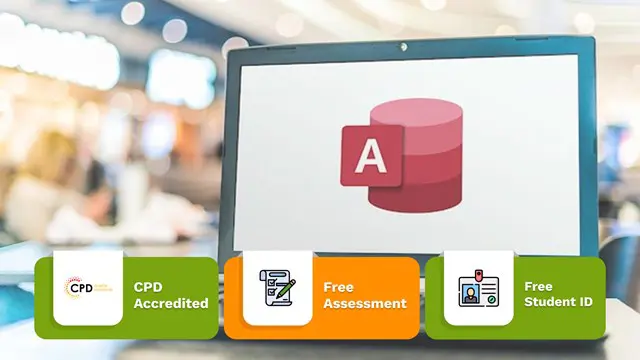
Dive into the dynamic realm of clinical data analysis with our comprehensive Clinical Data Analysis with SAS course. This course is your passport to the pharmaceutical industry, guiding you through the essential components, phases of clinical trials, and types of data crucial in this field. You'll gain proficiency in interpreting clinical study documents, from protocols to ethical consent, enabling you to navigate the intricate world of clinical data. Our course equips you with SAS programming skills, empowering you to develop clinical study reports, analyze demographic data, and derive valuable insights. Whether you're a budding data analyst or a professional aiming to enhance your clinical data expertise, this course provides the knowledge and skills needed for a successful career in clinical data analysis. Learning Outcomes Understand the key components and phases of the pharmaceutical industry. Navigate clinical trials with insights into data types and reports. Interpret clinical study documents, including protocols and ethical consent. Develop clinical study reports using SAS programming. Analyze demographic data and derive valuable insights. Why choose this Clinical Data Analysis with SAS course? Unlimited access to the course for a lifetime. Opportunity to earn a certificate accredited by the CPD Quality Standards and CIQ after completing this course. Structured lesson planning in line with industry standards. Immerse yourself in innovative and captivating course materials and activities. Assessments designed to evaluate advanced cognitive abilities and skill proficiency. Flexibility to complete the Course at your own pace, on your own schedule. Receive full tutor support throughout the week, from Monday to Friday, to enhance your learning experience. Unlock career resources for CV improvement, interview readiness, and job success. Who is this Clinical Data Analysis with SAS course for? Aspiring clinical data analysts seeking to enter the pharmaceutical industry. Professionals in healthcare, research, or data analysis looking to enhance their clinical data expertise. Students and individuals interested in clinical data and its analysis. Those who want to decode clinical study documents and reports. Anyone aiming to unlock the world of clinical data analysis with SAS. Career path Clinical Data Analyst: £25,000 - £50,000 Biostatistician: £30,000 - £70,000 Pharmaceutical Researcher: £25,000 - £60,000 Data Scientist in Healthcare: £30,000 - £70,000 Clinical SAS Programmer: £28,000 - £60,000 Clinical Research Manager: £35,000 - £80,000 Prerequisites This Clinical Data Analysis with SAS does not require you to have any prior qualifications or experience. You can just enrol and start learning.This Clinical Data Analysis with SAS was made by professionals and it is compatible with all PC's, Mac's, tablets and smartphones. You will be able to access the course from anywhere at any time as long as you have a good enough internet connection. Certification After studying the course materials, there will be a written assignment test which you can take at the end of the course. After successfully passing the test you will be able to claim the pdf certificate for £4.99 Original Hard Copy certificates need to be ordered at an additional cost of £8. Course Curriculum Course Promo Course Promo 00:01:00 Section 01: Introduction 1.1 Components of the Pharma Industry 00:05:00 1.2 Phases of Clinical Trials 00:06:00 1.3 Data and Reports in Clinical Trials 00:04:00 1.4 Types of Data 00:05:00 Section 02: Knowledge on Clinical Study Documents 2.1 Clinical Study Protocol 00:02:00 2.2 Ethical Consent 00:01:00 2.3 Inclusion-Exclusion Criteria 00:01:00 2.4 Statistical Analysis Plan: SAP, Mockshell and CRF 00:04:00 Section 03: Developing the Clinical Study Reports 3.1 General SAS Programming Steps 00:02:00 3.2 One Search Report: Demographics Table 00:04:00 3.3 Understanding the Demographics Table 00:03:00 3.4 Programming the Demographics Table 00:05:00 3.5 Importing Raw Demographic Data into the SAS 00:04:00 3.6 Deciding what Procedure to Use 00:02:00 3.7 Deriving the AGE variable 00:10:00 3.8 Obtaining Summary Statistics for AGE 00:04:00 3.9 Adding the 3rd Treatment Group using Explicit Output 00:05:00 3.10 Deriving the SEX variable 00:03:00 3.11 Obtaining Summary Statistics for SEX 00:03:00 3.12 Concatenating the COUNT and PERCENT Variables 00:03:00 3.13 Deriving the RACE Variable 00:03:00 3.14 Obtaining Summary Statistics for RACE 00:03:00 3.15 Stacking All the 3 Summary Statistics Together 00:06:00 3.16 Fixing the Precision Points 00:04:00 3.17 Transposing Data 00:03:00 3.18 Fixing the Order of Statistical Parameters 00:05:00 3.19 Building the Final Report 00:02:00 3.20 Putting the Final Touches to the Report 00:11:00 Resources Resources - Clinical Data Analysis with SAS 00:00:00 Assignment Assignment - Clinical Data Analysis with SAS 00:00:00

Embark on a transformative journey into the healthcare realm with the 'Nursing Assistant Diploma (Online)' course. This comprehensive program is designed to sculpt you into a proficient nursing assistant, equipped with the knowledge and skills required in modern healthcare settings. Your expedition begins with an introduction to the role of a Personal Assistant in nursing, laying the groundwork for your development in this vital field. The course then navigates through the diverse healthcare environments, preparing you to adapt and excel in various settings. As you progress through the modules, you will delve into the critical areas of legal standards, ethical practice, and effective communication in nursing - pillars of the profession. The curriculum covers essential topics such as health and safety, hygiene, infection control, and asepsis, ensuring you are well-versed in maintaining high care standards. The later stages of the course focus on specialized areas like medication administration, understanding the immune system, managing rest and sleep, addressing mobility issues, pain management, nutrition, fluid balance, elimination processes, and oxygenation. This thorough education aims to prepare you not just as a nursing assistant, but as a compassionate caregiver who understands the comprehensive needs of patients. Learning Outcomes Acquire foundational knowledge in nursing and personal assistant roles. Understand and apply legal and ethical standards in nursing practice. Develop effective communication skills specific to nursing. Gain proficiency in critical nursing practices including hygiene, infection control, and asepsis. Learn specialized nursing skills such as medication administration, pain management, and patient nutrition. Why choose this Nursing Assistant Diploma (Online) course? Unlimited access to the course for a lifetime. Opportunity to earn a certificate accredited by the CPD Quality Standards and CIQ after completing this course. Structured lesson planning in line with industry standards. Immerse yourself in innovative and captivating course materials and activities. Assessments designed to evaluate advanced cognitive abilities and skill proficiency. Flexibility to complete the Course at your own pace, on your own schedule. Receive full tutor support throughout the week, from Monday to Friday, to enhance your learning experience. Unlock career resources for CV improvement, interview readiness, and job success. Who is this Nursing Assistant Diploma (Online) course for? Individuals aspiring to become nursing assistants. Healthcare workers seeking to expand their skill set. Personal assistants in healthcare settings aiming for a nursing role. Caregivers desiring formal training in nursing practices. Medical students interested in foundational nursing skills. Career path Nursing Assistant - £18,000 to £25,000 Healthcare Assistant - £17,000 to £23,000 Patient Care Technician - £19,000 to £26,000 Home Health Aide - £16,000 to £22,000 Medical Assistant - £18,000 to £24,000 Personal Care Assistant - £17,000 to £21,000 Prerequisites This Nursing Assistant Diploma (Online) does not require you to have any prior qualifications or experience. You can just enrol and start learning.This Nursing Assistant Diploma (Online) was made by professionals and it is compatible with all PC's, Mac's, tablets and smartphones. You will be able to access the course from anywhere at any time as long as you have a good enough internet connection. Certification After studying the course materials, there will be a written assignment test which you can take at the end of the course. After successfully passing the test you will be able to claim the pdf certificate for £4.99 Original Hard Copy certificates need to be ordered at an additional cost of £8. Course Curriculum Module 01: Introduction to PA - Personal Assistant Diploma Introduction to PA - Personal Assistant Diploma 00:15:00 Module 02: Working in Different Healthcare Settings Working in Different Healthcare Settings 00:15:00 Module 03: Legal, Standards and Professional Aspects of Ethical Practice: Part - 1 Legal, Standards and Professional Aspects of Ethical Practice: Part - 1 00:50:00 Module 04: Legal, Standards and Professional Aspects of Ethical Practice: Part - 2 Legal, Standards and Professional Aspects of Ethical Practice: Part - 2 00:48:00 Module 05: Effective Communication in Nursing Effective Communication in Nursing 00:47:00 Module 06: Health and Safety in Nursing Health and Safety in Nursing 00:47:00 Module 07: Hygiene in Nursing Hygiene in Nursing 00:30:00 Module 08: Infection Control Infection Control 00:57:00 Module 09: Asepsis in Nursing Asepsis in Nursing 00:16:00 Module 10: Medication Administration in Nursing Medication Administration in Nursing 00:18:00 Module 11: Understanding the Immune System in Nursing Understanding the Immune System in Nursing 00:26:00 Module 12: Rest and Sleep Management in Nursing Rest and Sleep Management in Nursing 00:17:00 Module 13: Mobility and Immobility Issues of Patients in Nursing Mobility and Immobility Issues of Patients in Nursing 00:15:00 Module 14: Pain Management for Nurses Pain Management for Nurses 00:22:00 Module 15: Nutrition in Nursing Nutrition in Nursing 00:23:00 Module 16: Fluid and Electrolyte Balance Fluid and Electrolyte Balance 00:21:00 Module 17: Assisting with Elimination Assisting with Elimination 00:28:00 Module 18: Oxygenation in Nursing Oxygenation in Nursing 00:28:00 Mock Exam Mock Exam - Nursing Assistant Diploma (Online) 00:20:00 Final Exam Final Exam - Nursing Assistant Diploma (Online) 00:20:00

Teacher Training
By IOMH - Institute of Mental Health
Overview of Teacher Training The Teacher Training Course is designed to help you build the knowledge and confidence needed to teach and support students in today’s schools. There are over 625,000 teachers working in the UK, and the need for trained teachers continues to grow. This course gives you the skills to understand how children learn, different ways to teach, and how to support children with special needs like autism, ADHD, and dyslexia. You will also learn how to communicate clearly with students and parents, and follow important safety and safeguarding rules. Many children in UK schools have special educational needs (SEN), with around 15% of pupils needing extra help. This Teacher Training Course gives you the tools to support them better. You will study useful teaching methods, memory-building strategies, and how to check student progress. These lessons will help you feel more ready to teach in a wide range of classrooms and work with different kinds of learners. Choosing this Teacher Training Course can lead to a strong and meaningful career. Not only does it offer job security, but it also allows you to help children learn and grow. You’ll be able to use proven teaching techniques to support every student’s learning journey. This Teacher Training Course is your chance to build a better future for yourself—and your students. By the end of this Teacher Training Course, you will be able to: Understand how children and teenagers grow and learn. Use helpful teaching methods in different types of classrooms. Support students with special educational needs (SEN) using inclusive strategies. Build strong working relationships with students, parents, and team members. Spot safeguarding issues and know how to report them correctly. Check and understand student progress through smart assessment tools. Who Is This Course For? This Teacher Training Course is perfect for: New learners who want to start a career in teaching and learn about child development. Teachers who want to update their teaching styles and learn more about supporting SEN students. Teaching assistants looking to move forward in their careers with better skills and SEN training. People working with children who want to better understand how they learn and how to keep them safe. School leaders who want to support teachers and students by learning more about teaching and SEN needs. Process of Evaluation After studying the Teacher Training Course, your skills and knowledge will be tested with an MCQ exam or assignment. You have to get a score of 60% to pass the test and get your certificate. Certificate of Achievement Certificate of Completion - Digital / PDF Certificate After completing the Teacher Training Course, you can order your CPD Accredited Digital / PDF Certificate for £5.99. (Each) Certificate of Completion - Hard copy Certificate You can get the CPD Accredited Hard Copy Certificate for £12.99. (Each) Shipping Charges: Inside the UK: £3.99 International: £10.99 Requirements You don’t need any educational qualification or experience to enrol in the Teacher Training course. Career Path Completing the Teacher Training Course can lead to roles such as: Primary School Teacher – £25,000 to £41,000/year SEN Coordinator (SENCO) – £40,000 to £64,000/year Teaching Assistant – £18,000 to £25,000/year Autism Specialist Teacher – £30,000 to £45,000/year Educational Psychologist – £38,000 to £68,000/year
