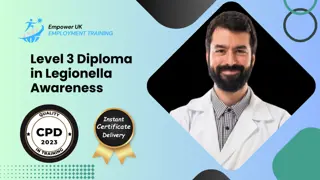- Professional Development
- Medicine & Nursing
- Arts & Crafts
- Health & Wellbeing
- Personal Development
2455 Associate courses in Kirkby-in-Ashfield delivered On Demand
Bridging the Gap: Traditional to Agile Project Management
By IIL Europe Ltd
Bridging the Gap: Traditional to Agile Project Management Learn how a large cloud-computing enterprise used Flawless ExecutionSM, a remarkably scalable agile business framework, across diverse business teams including their Marketing Team, Legal Team, C-Suite and even the Sales Group functional teams that are notorious for avoiding agile methodologies. As part of a major merger, the company sought to unite two sales teams that were not strategically aligned and didn't have a customer-focused mindset. Just as agile methodologies help developers keep the customer at the forefront of the conversation, this sales organization used the agile techniques and practices of Flawless ExecutionSM, to align around the customer's needs, scale best practices, and shift the culture to a more customer-centric mindset. Result: after an abysmal first half in 2016, the team rallied together after implementing Flawless Execution as their process of record over the summer and beat their sales forecast by 17% in Q4. This had an impact on morale for the 22,000-person company and even increased the stock price by 10%. This and other IIL Learning in Minutes presentations qualify for PDUs. Some titles, such as Agile-related topics may qualify for other continuing education credits such as SEUs, or CEUs. Each professional development activity yields one PDU for one hour spent engaged in the activity. Some limitations apply and can be found in the Ways to Earn PDUs section that discusses PDU activities and associated policies.

Description: Microsoft SharePoint is a web-based, collaborative platform that is a strong document management and storage system. Microsoft SharePoint 2016 Complete Course has been designed so that you, an administrator, site owner or a normal user, can fully garner knowledge about this web-based application and use it to full potential. In this course, for administrators, you will learn about the interface of SharePoint Team sites: opening, navigating, working, sharing contents, using communication features, etc. For site owners, you will learn to create a new site, adding and configuring libraries, site settings, assigning permission and rights. For the users, you will learn to share and edit contents, accessing SharePoint and using alternative methods. Learning Outcomes: Accessing and navigating through SharePoint sites Adding documents and searching in SharePoint sites Filter, group and sort lists, while also adding item to lists, modifying them and configuring views Collaborating with others by sharing and updating profiles, sharing and following content, and creating blog posts Using SharePoint across other Microsoft Office programs like Outlook Integrate SharePoint with OneDrive and using it on mobile devices Create and design SharePoint sites Management of document library, the site assets library, and adding wikis for sites How to add blogs and adding & configuring lists like - announcement list, task list, contact list, calendar lists and custom lists Site setting management through search options, administration settings and navigation settings Managing access rights through site permission configuration, security options and security components Create & backing up site collections, set quotas, and configure audit options Handle different features and apps Adding RSS feed to sites and creation and configuration of document sets Content type creation and adding columns to it Configure site policies, in-place records management, and information management policies Configure and utilize content organizer Understanding workflows and its composition SharePoint workflow planning and development Configuring and implementing search options and search alerts Assessment: At the end of the course, you will be required to sit for an online MCQ test. Your test will be assessed automatically and immediately. You will instantly know whether you have been successful or not. Before sitting for your final exam you will have the opportunity to test your proficiency with a mock exam. Certification: After completing and passing the course successfully, you will be able to obtain an Accredited Certificate of Achievement. Certificates can be obtained either in hard copy at a cost of £39 or in PDF format at a cost of £24. Who is this Course for? Level 3 Diploma in Microsoft SharePoint 2016 is certified by CPD Qualifications Standards and CiQ. This makes it perfect for anyone trying to learn potential professional skills. As there is no experience and qualification required for this course, it is available for all students from any academic background. Requirements Our Level 3 Diploma in Microsoft SharePoint 2016 is fully compatible with any kind of device. Whether you are using Windows computer, Mac, smartphones or tablets, you will get the same experience while learning. Besides that, you will be able to access the course with any kind of internet connection from anywhere at any time without any kind of limitation. Career Path After completing this course you will be able to build up accurate knowledge and skills with proper confidence to enrich yourself and brighten up your career in the relevant job market. Module : 1 Access SharePoint Sites 00:15:00 Navigate SharePoint Sites 00:15:00 Adding Documents 00:15:00 Searching SharePoint 00:15:00 Add Items to Lists 00:15:00 Modifying List Items 00:15:00 Configure List Views 00:15:00 Filter, Group, and Sort List Data 00:15:00 Update and Share Your Profile 00:15:00 Share and Follow SharePoint Content 00:15:00 Create a Blog Post 00:30:00 Open and Save SharePoint Documents with Microsoft Office 00:15:00 Use Document Versions in Microsoft Office 00:30:00 Access SharePoint Using Outlook 2016 00:15:00 Synchronize OneDrive with SharePoint 00:15:00 Use SharePoint with a Mobile Device 00:15:00 Activities Activities - Microsoft SharePoint 2016 For Users 00:00:00 Module : 2 Create a Site 00:45:00 Design Your SharePoint Site 01:00:00 Configure a Document Library for a Team Site 01:30:00 Configure the Site Assets Library for a Site 00:45:00 Add a Wiki to your Site 00:45:00 Add an Announcement List 00:45:00 Add a Task List 00:30:00 Add a Blog 00:30:00 Add a Custom List 01:30:00 Configure Site Search Options 00:30:00 Configure Site Administration Settings 00:30:00 Configure Site Navigation Settings 00:45:00 Configure Site Permissions and Security Options 01:00:00 Activities Activities - Microsoft SharePoint 2016 For Site Owners 00:00:00 Module : 3 Create a Site Collection 00:45:00 Set Quotas 00:30:00 Configure Audit Options 00:30:00 Back Up a Site Collection 00:15:00 Managing Features and Apps 00:30:00 Add an RSS Feed to Your Site 00:30:00 Create a New Content Type 01:15:00 Add Columns to Content Types 00:45:00 Configure Site Polices 00:45:00 Configure In-Place Records Management 01:00:00 Configure Information Management Policies 01:15:00 Configure and Use the Content Organizer 01:15:00 Understanding Workflows 00:30:00 Create and Run a Workflow 01:00:00 Configure Search Options 01:00:00 Create Search Alerts 00:15:00 Activities Activities - Microsoft SharePoint 2016 For Administrators 00:00:00 Certificate and Transcript Order Your Certificates and Transcripts 00:00:00

Description: Microsoft Access is a database management system application; it stores data in its own form on the Access Jet database engine. This application is used by mainly software developers to develop application software. Microsoft Access 2016 Beginner to Advanced course is a complete collection with all the contents necessary to give you an overview of this application. In this course, you will learn about its interface, create and edit databases, sorting and filtering data in a query, performing calculations, summarization of data, data normalization, advanced reporting, etc. By the end of this course, users should be comfortable with navigating the Access 2016 interface, creating a new database from scratch, querying a database, generating reports, sharing data, and much more. Learning Outcomes: Get familiarized with Microsoft Access 2016, create simple databases, and use the help options Change table data, manage records and create lookups Join data from different tables, sort and filter them, and perform calculations for queries Creating, adding controls, enhancing appearance and print preparation for reports How to utilize Access Options dialog box Relational database design, creating tables, managing table fields and creating table relationships Creating query joins and sub queries, joining tables with no common fields, relating data within a table, and working with sub datasheets Data normalization and creating junction tables Sharing Access data with other applications and through import and export options Managing reports through organizing information, formatting, including charts, adding calculated fields and sub-report inclusion to existing ones Create mailing label report and publishing reports in PDF format Designing forms through adding and setting controls, creating subforms, using tab pages to organize information, improve navigation, formatting and applying conditional formatting Data, field, form and record validation Creating macros, restricting records using conditions, validate data, automate data entry and convert a macro to VBA in order to enhance user interface design Link tables to external data sources, manage database, determine object dependency, document database, and analyze database performance Allow multiple user access to database by splitting it, implement security, set passwords, convert Access database to ACCDE file, and add digital signatures Create and modify switchboards and startup options Assessment: At the end of the course, you will be required to sit for an online MCQ test. Your test will be assessed automatically and immediately. You will instantly know whether you have been successful or not. Before sitting for your final exam you will have the opportunity to test your proficiency with a mock exam. Certification: After completing and passing the course successfully, you will be able to obtain an Accredited Certificate of Achievement. Certificates can be obtained either in hard copy at a cost of £39 or in PDF format at a cost of £24. Who is this Course for? Microsoft Access 2016 Beginner to Advanced is certified by CPD Qualifications Standards and CiQ. This makes it perfect for anyone trying to learn potential professional skills. As there is no experience and qualification required for this course, it is available for all students from any academic background. Requirements Our Microsoft Access 2016 Beginner to Advanced is fully compatible with any kind of device. Whether you are using Windows computer, Mac, smartphones or tablets, you will get the same experience while learning. Besides that, you will be able to access the course with any kind of internet connection from anywhere at any time without any kind of limitation. Career Path After completing this course you will be able to build up accurate knowledge and skills with proper confidence to enrich yourself and brighten up your career in the relevant job market. Module - 1 Orientation to Microsoft Access 01:00:00 Create a Simple Access Database 01:00:00 Get Help in Microsoft Access 00:30:00 Modify Table Data 00:30:00 Work with Records 01:00:00 Sort and Filter Records 00:30:00 Create Lookups 01:00:00 Join Data from Different Tables in a Query 01:00:00 Sort and Filter Data in a Query 01:00:00 Perform Calculations in a Query 00:30:00 Create Parameter Queries 00:30:00 Create Action Queries 00:30:00 Create Find Duplicate and Find Unmatched Queries 00:30:00 Summarize Data 00:30:00 Create a Report 01:00:00 Add Controls to a Report 00:30:00 Enhance the Appearance of a Report 00:30:00 Prepare a Report for Print 00:30:00 The Access Options Dialog Box 01:00:00 Relational Database Design 00:30:00 Create a Table 01:00:00 Modify a Table and Fields 00:30:00 Create Table Relationships 00:30:00 Create Query Joins 00:30:00 Join Tables That Have No Common Fields 00:30:00 Relate Data within a Table 00:30:00 Work with Subdatasheets 00:30:00 Create Subqueries 00:30:00 Data Normalization 01:00:00 Create a Junction Table 00:30:00 Import Data into Access 00:30:00 Export Data to Text File Formats 00:30:00 Export Access Data to Excel 00:30:00 Create a Mail Merge 00:30:00 Organize Report Information 00:30:00 Format Reports 00:30:00 Include Charts in a Report 00:30:00 Add a Calculated Field to a Report 00:30:00 Add a Subreport to an Existing Report 00:30:00 Create a Mailing Label Report 00:30:00 Publish a Report as PDF 00:30:00 Activities - Microsoft Access 2016 for Beginners 00:00:00 Module - 2 Add Controls to Forms 01:00:00 Set Form Controls 01:00:00 Create Subforms 00:30:00 Organize Information with Tab Pages 00:30:00 Enhance Navigation with Forms 00:30:00 Format a Form 01:00:00 Apply Conditional Formatting 00:30:00 Field Validation 00:30:00 Form and Record Validation 00:30:00 Create a Macro 01:00:00 Restrict Records Using a Condition 00:30:00 Validate Data Using a Macro 00:30:00 Automate Data Entry Using a Macro 00:30:00 Convert a Macro to VBA 00:30:00 Link Tables to External Data Sources 00:30:00 Manage a Database 00:30:00 Determine Object Dependency 00:30:00 Document a Database 00:30:00 Analyze the Performance of a Database 00:30:00 Split a Database for Multiple User Access 00:30:00 Implement Security 00:30:00 Set Passwords 00:30:00 Convert an Access Database to an ACCDE File 00:30:00 Package a Database with a Digital Signature 00:30:00 Create a Database Switchboard 01:00:00 Modify a Database Switchboard 00:30:00 Set Startup Options 00:30:00 Activities - Microsoft Access 2016 Advanced 00:00:00 Refer A Friend Refer A Friend 00:00:00 Mock Exam Mock Exam- Microsoft Access 2016 Beginner to Advanced 00:30:00 Final Exam Final Exam- Microsoft Access 2016 Beginner to Advanced 00:30:00 Certificate and Transcript Order Your Certificates and Transcripts 00:00:00

If you want to advance your career in healthcare, our Adult Nursing & Social Care Diploma is the perfect choice. You will learn how to perform hygiene procedures, communicate effectively, and support the psychological and physical needs of older people. This course is CPD-certified and delivered online with expert guidance. Whether you are a healthcare assistant, a caregiver, or simply passionate about patient care, this course will help you achieve a recognized certification and open up new opportunities in healthcare and social care.

It is estimated that 81% of security breaches take place because of weak or stolen passwords. This type of breach is therefore preventable, but only if employees understand how easy it can take place and what their role is in preventing them. This microlearning video covers the various ways that cyber criminals easily penetrate accounts via personal passwords and how to prevent them from doing so. Learning Objectives Assess your current password habits and identify actionable steps you can implement immediately to strengthen your online security and protect your organization against cybercrime.;Evaluate various methods employed by cybercriminals to obtain passwords in order to understand the vulnerabilities and risks associated with each approach.;Apply effective password security practices to enhance personal and organizational cybersecurity resilience.

Discover the power of social sensitivity in the workplace, a vital skill that enables you to understand and respect your colleagues' emotions, needs, and perspectives. This course provides actionable insights on cultivating social sensitivity to boost communication, empathy, and collaboration within your team. Develop the skills to build strong relationships, resolve conflicts, and foster a more cohesive and productive work environment, ultimately leading to improved teamwork and overall workplace success. Learning Objectives Define how social sensitivity in the workplace determines a group's ability to reach their goals.;Implement practical strategies for improving social sensitivity within oneself and among team members to enhance overall team success.;Identify the three key factors associated with a group's collective intelligence including the role of social sensitivity, balanced participation in conversations, and gender diversity.

Digital Transformation: Five Ways a Digital Transformation will Alter Day-to-day Operations
5.0(1)By Enspark
To stay relevant, organizations must be able to adapt to the digital and technological progress taking place around them. And it is also important to consider the ways that doing so will creating ongoing change in their day-to-day operations. The shockwaves created by digital transformations will be felt by executives, employees, business partners, customers, clients, and potentially the public at large. To better understand what changes you may face, this video outlines five of these changes. This micro-learning course is great for managers and stakeholders. Length: 4:50 Learning Objectives Recognize the internal dynamics that arise when an organization undergoes a digital transformation, detecting the factors that contribute to resistance and hesitancy in adopting digital workflows while identifying strategies for promoting open communication and effective training to ease this transition.;Demonstrate an understanding of the elevated significance of cybersecurity in the context of digitalization. Comprehend the vulnerabilities associated with being digitally connected and develop an awareness of the policies and procedures required to maintain information security within the organization.;Explore how digital skills have become integral to various roles across industries and understand the growing importance of technological proficiency alongside traditional qualifications.

Description: Windows 7 contains many powerful tools designed for system administrators and power users. This Microsoft Windows 7 Expert is designed for them who are already comfortable with Windows 7 and ready to learn about these about these advanced tools. Highlights of the course include an overview of Inter-related tools, troubleshooting tips, a look at computer management tools, and information on hardware administrative tools. So, if you are thinking to develop your skills and knowledge on Microsoft Windows 7, you can join this [course_this] now. Learning Outcomes: Get an in-depth look at Remote Desktop and Remote Assistance Discover more about Windows Contacts and People Near Me for internet tasks Utilize Backup and Restore Centre, the Action Centre, System Configuration utility, and System Restore for troubleshooting Explore ReadyBoost, BitLocker, Encrypting File System, Windows Services Hardening and other advanced features for better management Study more advanced topics like the hardware administrative tools - such as paging files, event logs - before moving onto Windows XP Mode and Speech Recognition Assessment: At the end of the course, you will be required to sit for an online MCQ test. Your test will be assessed automatically and immediately. You will instantly know whether you have been successful or not. Before sitting for your final exam you will have the opportunity to test your proficiency with a mock exam. Certification: After completing and passing the course successfully, you will be able to obtain an Accredited Certificate of Achievement. Certificates can be obtained either in hard copy at a cost of £39 or in PDF format at a cost of £24. Who is this Course for? Microsoft Windows 7 Expert is certified by CPD Qualifications Standards and CiQ. This makes it perfect for anyone trying to learn potential professional skills. As there is no experience and qualification required for this course, it is available for all students from any academic background. Requirements Our Microsoft Windows 7 Expert is fully compatible with any kind of device. Whether you are using Windows computer, Mac, smartphones or tablets, you will get the same experience while learning. Besides that, you will be able to access the course with any kind of internet connection from anywhere at any time without any kind of limitation. Career Path After completing this course you will be able to build up accurate knowledge and skills with proper confidence to enrich yourself and brighten up your career in the relevant job market. Microsoft Windows 7 Expert Using Remote Desktop 00:15:00 Using Remote Assistance 00:15:00 Windows Contacts 00:15:00 People Near Me 00:15:00 Backing Up Your Computer 00:30:00 Troubleshooting your Computer with the Action Center9 00:15:00 Using the System Configuration Utility 00:15:00 Using System Restore 00:15:00 Hard Disk Management Utilities 00:15:00 Advanced Computer Management 00:30:00 Mobility and Touch Features 00:30:00 Speech Recognition 00:15:00 Using Hardware Administrative Tools, Part One 00:15:00 Using Hardware Administrative Tools, Part Two 00:30:00 Windows XP Mode 00:15:00 Mock Exam Mock Exam- Microsoft Windows 7 Expert 00:20:00 Final Exam Final Exam- Microsoft Windows 7 Expert 00:20:00 Order Your Certificate and Transcript Order Your Certificates and Transcripts 00:00:00

Start learning Basic Concussion and Brain Injury Course that will give you enough knowledge and skills to build your dream career. About this course This Basic Concussion and Brain Injury Course helps to grow your skills faster through the power of relevant content and world-class tutors. In this industry-leading bite-sized course, you will learn up-to-date knowledge in the relevant field within a few hours and get certified immediately. The modules of this course are very easy to understand and all of the topics are split into different sections (Gabapentin). You will easily grasp and use the knowledge gained from this course in your career and go one step ahead of your competitors. The course is designed to improve your employability and provide you with the tools you need to succeed. Enrol today and start learning your essential skills. Why choose this course Earn a digital Certificate upon successful completion. Accessible, informative modules taught by expert instructors Study in your own time, at your own pace, through your computer tablet or mobile device Get 24/7 help or advice from our email and live chat teams Get full tutor support on weekdays (Monday to Friday) Course Design The Basic Concussion and Brain Injury Course is delivered through our online learning platform, accessible through any internet-connected device. There are no formal deadlines or teaching schedules, meaning you are free to study the course at your own pace. You are taught through a combination of Video lessons Online study materials Who Is This Course For:â This Basic Concussion and Brain Injury Course is ideal for those who want to be skilled in this field or who wish to learn a new skill to build their dream career. If you want to gain extensive knowledge, potential experience, and be an expert in the related field then this is a great course for you to grow your career. Requirements This course is for anyone who would like to learn Basic Concussion and Brain Injury Course related skills to aid his/her career path. No formal entry prerequisites are required Certification Upon successful completion of the course, you will be able to obtain your course completion e-certificate. Print copy by post is also available at an additional cost of £9.99 and PDF Certificate at £4.99. Course Content Module 01: An Overview of Brain Injury. Module 02: Introduction to Acquired Brain Injury Module 03: Concussion and brain injury associated with sports Course Content Concussion and Brain Injury: The Basics Module 01: An Overview of Brain Injury 00:09:00 Module 02: Introduction to Acquired Brain Injury 00:09:00 Module 03: Concussion and Brain Injury Associated with Sports 00:09:00 Order your Certificates & Transcripts Order your Certificates & Transcripts 00:00:00 Frequently Asked Questions Are there any prerequisites for taking the course? There are no specific prerequisites for this course, nor are there any formal entry requirements. All you need is an internet connection, a good understanding of English and a passion for learning for this course. Can I access the course at any time, or is there a set schedule? You have the flexibility to access the course at any time that suits your schedule. Our courses are self-paced, allowing you to study at your own pace and convenience. How long will I have access to the course? For this course, you will have access to the course materials for 1 year only. This means you can review the content as often as you like within the year, even after you've completed the course. However, if you buy Lifetime Access for the course, you will be able to access the course for a lifetime. Is there a certificate of completion provided after completing the course? Yes, upon successfully completing the course, you will receive a certificate of completion. This certificate can be a valuable addition to your professional portfolio and can be shared on your various social networks. Can I switch courses or get a refund if I'm not satisfied with the course? We want you to have a positive learning experience. If you're not satisfied with the course, you can request a course transfer or refund within 14 days of the initial purchase. How do I track my progress in the course? Our platform provides tracking tools and progress indicators for each course. You can monitor your progress, completed lessons, and assessments through your learner dashboard for the course. What if I have technical issues or difficulties with the course? If you encounter technical issues or content-related difficulties with the course, our support team is available to assist you. You can reach out to them for prompt resolution.