- Professional Development
- Medicine & Nursing
- Arts & Crafts
- Health & Wellbeing
- Personal Development
697 Associate courses in Cardiff delivered Live Online
Cisco Implementing Automation for Cisco Data Center Solutions (DCAUI) v1.1
By Nexus Human
Duration 3 Days 18 CPD hours This course is intended for This course is designed for network and software engineers who hold the following job roles: Network engineer Systems engineer Wireless engineer Consulting systems engineer Technical solutions architect Network administrator Wireless design engineer Network manager Site reliability engineer Deployment engineer Sales engineer Account manager Overview After taking this course, you should be able to: Leverage the tools and APIs to automate Cisco ACI powered data centers. Demonstrate workflows (configuration, verification, healthchecking, monitoring) using Python, Ansible, and Postman. Leverage the various models and APIs of the Cisco Nexus OS platform to perform day 0 operations, improve troubleshooting methodologies with custom tools, augment the CLI using scripts, and integrate various workflows using Ansible and Python. Describe the paradigm shift of Model Driven Telemetry and understand the building blocks of a working solution. Describe how the Cisco Data Center compute solutions can be managed and automated using API centric tooling, by using the Python SDK, PowerTool, and Ansible modules to implement various workflows on Cisco UCS, Cisco IMC, Cisco UCS Manager, Cisco UCS Director, and Cisco Intersight. The Implementing Automation for Cisco Data Center Solutions (DCAUI) v1.1 course teaches you how to implement Cisco© Data Center automated solutions including programming concepts, orchestration, and automation tools. Through a combination of lessons and hands-on practice, you will manage the tools and learn the benefits of programmability and automation in the Cisco-powered Data Center. You will examine Cisco Application Centric Infrastructure (Cisco ACI©), Software-Defined Networking (SDN) for data center and cloud networks, Cisco Nexus© (Cisco NX-OS) platforms for device-centric automation, and Cisco Unified Computing System (Cisco UCS©) for Data Center compute. You will study their current ecosystem of Application Programming Interfaces (APIs), software development toolkits, and relevant workflows along with open industry standards, tools, and APIs, such as Python, Ansible, Git, JavaScript Object Notation (JSON), Yaml Ain't Markup Language (YAML), Network Configuration Protocol (NETCONF), Representational State Transfer Configuration Protocol (RESTCONF), and Yet Another Generation (YANG).This course prepares you for the 300-635 Automating Cisco Data Center Solutions (DCAUTO) certification exam. Introducing Automation for Cisco Solutions (CSAU) is required prior to enrolling in Implementing Automation for Cisco Data Center Solutions (DCAUI) because it provides crucial foundational knowledge essential to success. This course also earns you 24 Continuing Education (CE) credits towards recertification. Course Outline Describing the Cisco ACI Policy Model Describing the Cisco APIC REST API Using Python to Interact with the ACI REST API Using Ansible to Automate Cisco ACI Introducing Cisco NX-OS Programmability Describing Day-Zero Provisioning with Cisco NX-OS Implementing On-Box Programmability and Automation with Cisco NX-OS Implementing Off-Box Programmability and Automation with Cisco NX-OS Automating Cisco UCS Using Developer Tools Implementing Workflows Using Cisco UCS Director Describing Cisco DCNM Describing Cisco Intersight Additional course details: Nexus Humans Cisco Implementing Automation for Cisco Data Center Solutions (DCAUI) v1.1 training program is a workshop that presents an invigorating mix of sessions, lessons, and masterclasses meticulously crafted to propel your learning expedition forward. This immersive bootcamp-style experience boasts interactive lectures, hands-on labs, and collaborative hackathons, all strategically designed to fortify fundamental concepts. Guided by seasoned coaches, each session offers priceless insights and practical skills crucial for honing your expertise. Whether you're stepping into the realm of professional skills or a seasoned professional, this comprehensive course ensures you're equipped with the knowledge and prowess necessary for success. While we feel this is the best course for the Cisco Implementing Automation for Cisco Data Center Solutions (DCAUI) v1.1 course and one of our Top 10 we encourage you to read the course outline to make sure it is the right content for you. Additionally, private sessions, closed classes or dedicated events are available both live online and at our training centres in Dublin and London, as well as at your offices anywhere in the UK, Ireland or across EMEA.

Salesforce Develop and Customize a B2B Commerce on Classic Store (B2B201)
By Nexus Human
Duration 2 Days 12 CPD hours This course is intended for The audience for B2B Commerce Developer is any individual who will participate in a new implementation who needs working knowledge and experience with B2B Commerce technical components. Attendees should have intermediate skills in: Object Oriented Programming (Apex or Java) Full-Stack Development (VisualForce, JavaScript, CSS and REST APIs, JSON, Handlebars, and jQuery) Salesforce Administration (Sharing Rules, Process Builder, and Object Relationships)This class is designed for individuals responsible for implementing the technical components of a new B2B Commerce Cloud storefront. You should have some experience with the following: Object-oriented programming (Apex or Java) Full-stack development (Visualforce, JavaScript, CSS and REST APIs, JSON, Handlebars, and jQuery) Salesforce Administration (Sharing Rules, Process Builder, and Object Relationships) Overview Identify where and what events require code extension. Effectively navigate and configure in B2B Commerce on Classic Admin. Implement UI, Logic Class, and Service Class Overrides along with Subscriber Code Integration. Create your own B2B Commerce on Classic solution and troubleshoot problem areas during the development cycle. Take the next step toward a B2B Commerce Developer Accreditation. Explore the Salesforce B2B Commerce platform on Classic and discover how and when to extend your events with code. In this 2-day class, our B2B Commerce Cloud experts will walk you through how to use code to customize the UI and extend functionality in your B2B Commerce Cloud on Classic storefront so you can deliver a buyer experience that satisfies your organization?s unique requirements. Technical Overview Review Key Terms Understand B2B Commerce on Classic Architecture and Technology Stack Take a Tour of the UI Understand B2C Commerce Cloud on Classic Admin Configuration vs. Code Extension Storefront Overview Implement B2B Commerce on Classic Create a Storefront Load Data Enable Buyers User Interface Review UI Best Practices Familiarize Yourself with Key Terms Explore UI Themes Customize UI Layouts Use Subscriber Templates Use Page Includes Manage Subscriber Pages Extensions Override Handlebars Extend My Account Extend B2B Commerce Checkout Flow Explore Global JavaScript Functions Understand B2B Commerce Event Handling Explore Handlebars Functions Explore Localization Functions Extend Utility Functions and Objects Extend Global Extension Points Core Capabilities Handle Cases Using Process Builder Configure Payment Types

Zen Yoga Workshop - The Pericardium and Triple Heater
By Mark Westmoquette
Zen Yoga workshop exploring the paired energy systems of the Pericardium and Triple Heater. Learn about these organs from both a Western and Eastern perspective, and practice a sequence designed to enliven both systems.
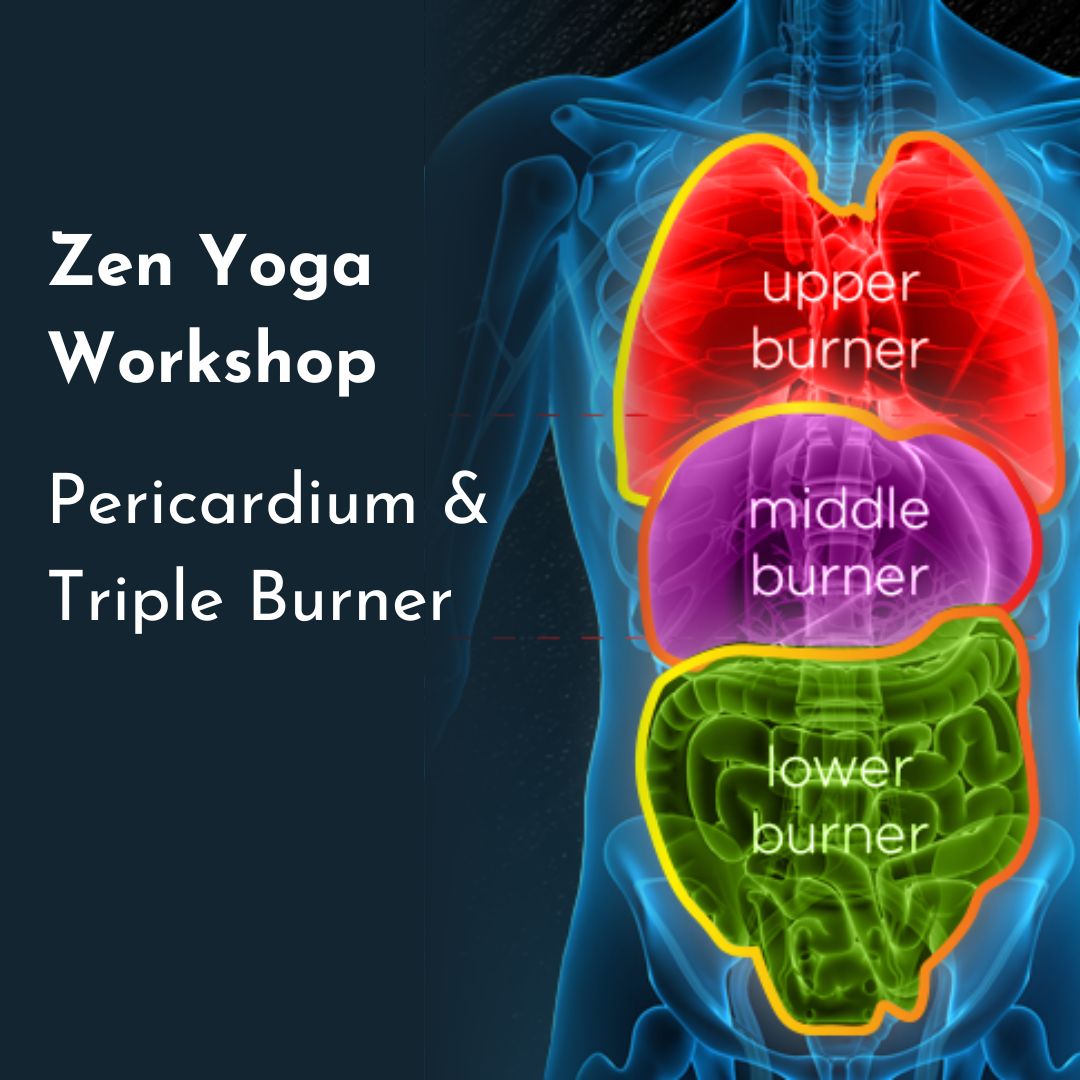
Cisco Customer Success Manager v2.2 (DTCSM)
By Nexus Human
Duration 3 Days 18 CPD hours This course is intended for Individuals preparing for the Cisco Customer Success ManagerSpecialist certification Individuals who have experience working with customers to determine, measure, and deliver business outcomes through the implementation of technology Overview After taking this course, you should be able to: Describe the role of the Customer Success Manager Describe the tools that the Customer Success Manager uses to ensure customer experience Describe the lifecycle approach to customer experience The Cisco Customer Success Manager (DTCSM) v2.2 course gives you the confidence and competence to fulfill the Customer Success Manager (CSM) role successfully, helping your customers realize value from their solutions and achieve their business outcomes. The course offers experiential learning through practical exercises using situations based on real-life use cases and case studies. In this highly interactive course, you can practice and gain confidence in fulfilling core tasks using best-practice tools and methodologies while receiving feedback from the facilitator and your peers.This course is based on understanding the customer lifecycle and how to optimize that journey, increasing the value realized by the customer, and maximizing your likelihood to maintain their loyalty and renew or expand their business opportunities. The course helps you prepare for the 820-605 Cisco Customer Success Manager (CSM) exam. By passing this exam, you earn the Cisco Customer Success Manager Specialist certification. Course Outline Transition to Subscription Economy Customer and Industry Trends Defining Customer Success and the CSM Role Engaging the Customer for Success Engaging the Customer for Success Addressing Barriers Customer Success Management Activities Success Plan Elements Customer Success Management Activities Additional course details: Nexus Humans Cisco Customer Success Manager v2.2 (DTCSM) training program is a workshop that presents an invigorating mix of sessions, lessons, and masterclasses meticulously crafted to propel your learning expedition forward. This immersive bootcamp-style experience boasts interactive lectures, hands-on labs, and collaborative hackathons, all strategically designed to fortify fundamental concepts. Guided by seasoned coaches, each session offers priceless insights and practical skills crucial for honing your expertise. Whether you're stepping into the realm of professional skills or a seasoned professional, this comprehensive course ensures you're equipped with the knowledge and prowess necessary for success. While we feel this is the best course for the Cisco Customer Success Manager v2.2 (DTCSM) course and one of our Top 10 we encourage you to read the course outline to make sure it is the right content for you. Additionally, private sessions, closed classes or dedicated events are available both live online and at our training centres in Dublin and London, as well as at your offices anywhere in the UK, Ireland or across EMEA.

Salesforce Reporting Fundamentals in Lightning Experience (RPX101)
By Nexus Human
Duration 1 Days 6 CPD hours This course is intended for Reporting Fundamentals in Lightning Experience is ideal for Sales Rep/Managers, Service Rep/Managers, Beginning Admin, and Business Analyst/Solution Architects. Overview When you complete this course, you will be able to:Work with standard reports.Establish a report building process.Build custom reports using different reporting formats in Lightning.Group and summarize reports in Lightning.Use field filters and filter logic.Add charts and conditional highlighting.Create dashboards in Lightning This course will teach you how to customize existing reports as well as use the Salesforce reporting toolset to create your own reports. Introducing the CourseReports Tab, Folders, and Formats Navigate the Reports Tab to Find Suitable Reports Create Custom Folders in Classic to be Used in Lightning Describe the Different Formats of Reports Run and Modify Existing Reports Using the Report Builder Establish a Report Building Process Navigate the Report Builder Create Custom Reports Using a Standard Report Type Use Filters and Filter Logic Export Your Report Summarizing Your Data Understand the Difference Between a Summary and Matrix Report Use Bucket Fields to Segment Your Data Use Custom Summary Formulas to Perform Calculations on Your Report Data Getting More Insight from Your Data Add Conditional Highlighting to a Report Create Charts to Display Summary Data Schedule and Email a Report to Run Dashboards Articulate What a Dashboard Is Understand the Benefits of Creating Dashboards in Lightning Create a Dashboard Using the Dashboard Builder Additional course details: Nexus Humans Salesforce Reporting Fundamentals in Lightning Experience (RPX101) training program is a workshop that presents an invigorating mix of sessions, lessons, and masterclasses meticulously crafted to propel your learning expedition forward. This immersive bootcamp-style experience boasts interactive lectures, hands-on labs, and collaborative hackathons, all strategically designed to fortify fundamental concepts. Guided by seasoned coaches, each session offers priceless insights and practical skills crucial for honing your expertise. Whether you're stepping into the realm of professional skills or a seasoned professional, this comprehensive course ensures you're equipped with the knowledge and prowess necessary for success. While we feel this is the best course for the Salesforce Reporting Fundamentals in Lightning Experience (RPX101) course and one of our Top 10 we encourage you to read the course outline to make sure it is the right content for you. Additionally, private sessions, closed classes or dedicated events are available both live online and at our training centres in Dublin and London, as well as at your offices anywhere in the UK, Ireland or across EMEA.

Level 1 Award in Awareness of First Aid for Mental Health in the Workplace - half day course
4.5(2)By Active Lancashire
First aid for sports is crucial to ensure the safety and well-being of athletes during training and competitions. Course description This course covers a range of subjects, including identifying mental health conditions, providing advice, initiating conversations, addressing stress, understanding psychosis, managing issues related to drugs and alcohol, creating a first aid for mental health action plan, and implementing mental health support strategies within the workplace. Who is the course for? It allows you to raises awareness and mental health literacy and reduces the stigma associated with mental health. Enhancing your understanding of factors impacting and relating to people's mental health. What's the value of this course? Nuco Training - Upon course completion, learners will receive the Ofqual-regulated Level 1 Award in First Aid

Gestalt Theory & Skills Workshop
By Centre of Inclusive Care
This workshop offers an opportunity for asking all questions regarding Gestalt Therapy and the experiential use of some of the tools/experiments associated with it. There will be an opportunity for an in-depth exploration of how to work with clients and your own process, with the use of some of the classic skills and tools offered within Gestalt Therapy. This could include some 2 Chair Work, working with a Sensation, Dream Work, Stones, Russian Dolls, Objects, Drawing and much more; guided and influenced by what you, the attendees, might want. The Gestalt Cycle of Awareness will be covered (which some refer to it as a wave) – I refer to as the sea, because there are many waves in the sea at the same time. Some starting and some ending. All will be linked to the core emotions through the lens of my book - ‘The Penny Model’, to help make Gestalt Therapy more accessible and comprehensible. The session will be suitable for all practitioners; whichever modality you have been trained in. Workshop details: Duration: 3 HoursTime: 2 PM (PKT)Date: June 17th 2023Location: Online (Zoom)Cost: 15,000/- PKR (Discount available of members of The Grower’s Circle)Certificate of Participation: Yes About Stefan Charidge Stefan Charidge is the originator of The Penny Model, and the author of "The Penny Model: an explanation of where depression comes from and how to overcome it". Stefan is a Psychotherapist, Counsellor, and Supervisor by profession.

Cisco Multicloud Cost Optimization with Cisco CloudCenter Suite (CLDCO)
By Nexus Human
Duration 1 Days 6 CPD hours This course is intended for The primary audience for this course is as follows: Cloud solution architects Cloud administrators Customer sales engineers DevOps engineers Sales engineers Systems engineers Technical solutions architects Overview After you complete this course the learner will be able to meet these overall objectives: Describe what clouds are supported and how to configure clouds for Cost Optimizer Examine the Cost Optimizer snapshots of costs incurred by the various clouds installed for an organization CLDCO, Mulitcloud Cost Optimization with Cisco CloudCenter Suite is a 1-day course that teaches you how the reporting and analysis of consumption the cost optimizer provides, functions within a Cisco© CloudCenter Suite. The cost optimizer works together with two other primary mechanisms: a workload manager that helps users deploy applications and manage governance policies, and an action orchestrator that provides seamless integration and workflow automation. Through lessons and hands-on experiences, you will learn the functionality of the CloudCenter cost optimizer.This course will help you:Acquire the advanced skills and techniques using the CloudCenter Suite for a consistent experience across all environments, whether you plan to deploy in the cloud or on-premisesLearn how to use the tools of cost management and workload optimization by leveraging the functionality of the entire CloudCenter suite Implementing Cisco CloudCenter Suite Cost Optimizer Cisco CloudCenter Suite Cost Optimizer Examining Cost Optimizer Inventory, Reports, Rightsizing, and Troubleshooting Configure Cost and Inventory Reports in the User Interface Additional course details: Nexus Humans Cisco Multicloud Cost Optimization with Cisco CloudCenter Suite (CLDCO) training program is a workshop that presents an invigorating mix of sessions, lessons, and masterclasses meticulously crafted to propel your learning expedition forward. This immersive bootcamp-style experience boasts interactive lectures, hands-on labs, and collaborative hackathons, all strategically designed to fortify fundamental concepts. Guided by seasoned coaches, each session offers priceless insights and practical skills crucial for honing your expertise. Whether you're stepping into the realm of professional skills or a seasoned professional, this comprehensive course ensures you're equipped with the knowledge and prowess necessary for success. While we feel this is the best course for the Cisco Multicloud Cost Optimization with Cisco CloudCenter Suite (CLDCO) course and one of our Top 10 we encourage you to read the course outline to make sure it is the right content for you. Additionally, private sessions, closed classes or dedicated events are available both live online and at our training centres in Dublin and London, as well as at your offices anywhere in the UK, Ireland or across EMEA.

Cisco Multicloud Management with Cisco CloudCenter Suite (CLDCCS)
By Nexus Human
Duration 3 Days 18 CPD hours This course is intended for The primary audience for this course is as follows: Cloud administrators Cloud solution architects Customer sales engineers DevOps engineers Sales engineers Systems engineers Technical solutions architects Overview After you complete this course the learner will be able to meet these overall objectives: Explain business and technical challenges of going to the cloud Understand benefits of an application-centric hybrid cloud multicloud management platform Navigate Cisco CloudCenter Suite architecture Understand Cisco CloudCenter Suite administrative capabilities including cloud management, multi-tenancy, governance, and policy enforcement Describe application lifecycle management and provisioning in cloud Describe how to use Cisco CloudCenter Suite to manage the workloads in multicloud CLDCCS, Mulitcloud Management with Cisco© CloudCenter Suite is a 3-day intensive training course that teaches you to securely design, automate, and deploy applications across multiple clouds while optimizing cost and compliance with comprehensive reporting, visibility, and policy-enforcement. Through a combination of lessons with hands-on lab exercises, you will learn to simplify the lifecycle management of multicloud applications, workflows, and their infrastructure. This course will help you: Acquire the advanced skills and techniques for API calls, that can deploy and manage workloads in multiple environments without having deep cloud expertise Learn provisioning and orchestration, cost management, and workload optimization by leveraging cloud management Understanding Cloud Transitions Overview of Traditional IT Introducing Cisco CloudCenter Suite Cisco CloudCenter Suite Definition Setting Up Cisco CloudCenter Workload Manager Artifact Repository Overview and Configuration Understanding User Administration and Multitenancy in Cisco CloudCenter Suite Cisco CloudCenter Suite User Roles Grasping Application Modeling in Cisco CloudCenter Workload Manager Model an Application Identifying Resource Placement Callouts and Lifecycle Actions in Cisco CloudCenter Workload Manager Resource Placement and Validation Callout Understanding Application Deployment Framework in Cisco CloudCenter Workload Manager Workload Manager Application Parameters Exploring Application Services in Cisco CloudCenter Workload Manager Application Services Framework Integrating Cisco CloudCenter Workload Manager with Cisco Application-Centric Infrastructure Configure CloudCenter Workload Manager for Cisco ACI Introducing Application Management in Cisco CloudCenter Workload Manager Cisco CloudCenter Workload Manager Actions Library Exploring Advanced Features in CloudCenter Workload Manager Scheduling an Application in Cisco CloudCenter Workload Manager Comprehending Policies and Tagless Governance in CloudCenter Workload Manager Cisco CloudCenter Workload Manager Policies Introducing Action Orchestrator and Cost Optimizer in Cisco CloudCenter Suite Action Orchestrator in Cisco CloudCenter Suite Additional course details: Nexus Humans Cisco Multicloud Management with Cisco CloudCenter Suite (CLDCCS) training program is a workshop that presents an invigorating mix of sessions, lessons, and masterclasses meticulously crafted to propel your learning expedition forward. This immersive bootcamp-style experience boasts interactive lectures, hands-on labs, and collaborative hackathons, all strategically designed to fortify fundamental concepts. Guided by seasoned coaches, each session offers priceless insights and practical skills crucial for honing your expertise. Whether you're stepping into the realm of professional skills or a seasoned professional, this comprehensive course ensures you're equipped with the knowledge and prowess necessary for success. While we feel this is the best course for the Cisco Multicloud Management with Cisco CloudCenter Suite (CLDCCS) course and one of our Top 10 we encourage you to read the course outline to make sure it is the right content for you. Additionally, private sessions, closed classes or dedicated events are available both live online and at our training centres in Dublin and London, as well as at your offices anywhere in the UK, Ireland or across EMEA.

Cisco Multicloud Cost Optimization with Cisco CloudCenter Suite (CLDCO) v1.0
By Nexus Human
Duration 1 Days 6 CPD hours This course is intended for This course is ideal for developers, engineers and others including: Cloud solution architects Cloud administrators Customer sales engineers DevOps engineers Sales engineers Systems engineers Technical solutions architects Overview After taking this course, you should be able to: Describe what clouds are supported and how to configure clouds for Cost Optimizer Examine the Cost Optimizer snapshots of costs incurred by the various clouds installed for an organization This course, Mulitcloud Cost Optimization with Cisco CloudCenter Suite (CLDCO) v1.0, teaches you how the reporting and analysis of consumption the cost optimizer provides, functions within a Cisco© CloudCenter Suite. The cost optimizer works together with two other primary mechanisms: a workload manager that helps users deploy applications and manage governance policies, and an action orchestrator that provides seamless integration and workflow automation. Through lessons and hands-on experiences, you will learn the functionality of the CloudCenter cost optimizer Implementing Cisco CloudCenter Suite Cost Optimizer Cisco CloudCenter Suite Cost Optimizer Examining Cost Optimizer Inventory, Reports, Rightsizing, and Troubleshooting Configure Cost and Inventory Reports in the User Interface Lab outline Create Users, User Roles, and Cloud Permissions Create Cost Group and Billing Unit Use Cisco CloudCenter Suite Cost Optimizer Representational State Transfer (REST) API Additional course details: Nexus Humans Cisco Multicloud Cost Optimization with Cisco CloudCenter Suite (CLDCO) v1.0 training program is a workshop that presents an invigorating mix of sessions, lessons, and masterclasses meticulously crafted to propel your learning expedition forward. This immersive bootcamp-style experience boasts interactive lectures, hands-on labs, and collaborative hackathons, all strategically designed to fortify fundamental concepts. Guided by seasoned coaches, each session offers priceless insights and practical skills crucial for honing your expertise. Whether you're stepping into the realm of professional skills or a seasoned professional, this comprehensive course ensures you're equipped with the knowledge and prowess necessary for success. While we feel this is the best course for the Cisco Multicloud Cost Optimization with Cisco CloudCenter Suite (CLDCO) v1.0 course and one of our Top 10 we encourage you to read the course outline to make sure it is the right content for you. Additionally, private sessions, closed classes or dedicated events are available both live online and at our training centres in Dublin and London, as well as at your offices anywhere in the UK, Ireland or across EMEA.
