- Professional Development
- Medicine & Nursing
- Arts & Crafts
- Health & Wellbeing
- Personal Development
Diploma in Effective Writing Skills
By IOMH - Institute of Mental Health
Overview of Diploma in Effective Writing Skills Words are powerful. They can help you share ideas, give information, and inspire others. But to do this well, you need to write clearly and with care. The Diploma in Effective Writing Skills is designed to help you improve your writing and stand out in today’s busy world. Studies in the UK show that good writing is one of the top five skills employers look for. 82% of businesses say poor writing hurts their work and client relationships. In Britain’s growing knowledge economy, about 30% of jobs need strong writing skills. The Diploma in Effective Writing Skills can help you build a strong advantage in your career. This course takes you through a clear and simple journey. You will start by learning the basic rules of good writing. As you move forward, you will learn special writing techniques for different needs. The Diploma in Effective Writing Skills will also help you find your own style and voice. Every module is designed to give you real skills you can use right away in your work or studies. Whether you need to write business emails, reports, or content that gets noticed, the Diploma in Effective Writing Skills will help you. Build strong writing skills today with the Diploma in Effective Writing Skills and make your communication stronger and more successful. This Diploma in Effective Writing Skills Course will help you to learn: Understand the key elements that make written communication strong. Apply important grammar and style rules correctly. Master each stage of the writing process from start to finish. Adjust your writing style to fit different audiences. Use editing and proofreading techniques to improve your writing. Learn advanced methods to make your writing more impactful. Who is this course for? Professionals who need to improve their writing for work, like emails, reports, and business documents that need to be clear and to the point. Content creators who want to improve their writing style, structure, and effect in different formats. Administrative staff who write important correspondence and want to represent their organization through polished writing. University graduates looking to improve their writing skills to stand out in competitive job markets. Non-native English speakers who already have some English skills but want to raise their writing to a professional level. Process of Evaluation After studying the Diploma in Effective Writing Skills Course, your skills and knowledge will be tested with an MCQ exam or assignment. You have to get a score of 60% to pass the test and get your certificate. Certificate of Achievement Certificate of Completion - Digital / PDF Certificate After completing the Diploma in Effective Writing Skills Course, you can order your CPD Accredited Digital / PDF Certificate for £5.99. (Each) Certificate of Completion - Hard copy Certificate You can get the CPD Accredited Hard Copy Certificate for £12.99. (Each) Shipping Charges: Inside the UK: £3.99 International: £10.99 Requirements You don't need any educational qualification or experience to enrol in the Diploma in Effective Writing Skills course. Career Path Completing this Diploma in Effective Writing Skills course can lead to roles such as: Content Writer – £25K to £40K/year Communications Officer – £26K to £45K/year Technical Writer – £30K to £48K/year Copy Editor – £23K to £38K/year Editorial Assistant – £22K to £30K/year Course Curriculum Module 01: Introduction To Effective Writing Introduction To Effective Writing 00:09:00 Module 02: Essentials Of Effective Writing Essentials Of Effective Writing 00:18:00 Module 03: Writing Process Writing Process 00:18:00 Module 04: Writing For Different Purposes Writing For Different Purposes 00:17:00 Module 05: Editing And Proofreading Editing And Proofreading 00:11:00 Module 06: Advanced Writing Techniques Advanced Writing Techniques 00:13:00

Anti Social Behaviour (ASB)
By Compliance Central
Anti Social Behaviour (ASB) is a pervasive issue, deeply woven into the societal fabric. Anti Social Behaviour (ASB) refers to actions that cause harm or lack consideration for the well-being of others. Such behaviours can include vandalism, public intoxication, harassment, or any act that disrupts the peace and safety of a community. Anti Social Behaviour (ASB) is a growing problem in the UK, with a significant impact on individuals and communities. As a result, the demand for professionals who can understand and address it is rising. If you're interested in a career that is both challenging and rewarding, then consider taking our Anti Social Behaviour Course. Why would you choose the Anti Social Behaviour (ASB) course from Compliance Central: Lifetime access to Anti Social Behaviour (ASB) course materials Full tutor support is available from Monday to Friday with the Anti Social Behaviour (ASB) course Learn Anti Social Behaviour (ASB) skills at your own pace from the comfort of your home Gain a complete understanding of Anti Social Behaviour (ASB) course Accessible, informative Anti Social Behaviour (ASB) learning modules designed by experts Get 24/7 help or advice from our email and live chat teams with the Anti Social Behaviour (ASB) Study Anti Social Behaviour (ASB) in your own time through your computer, tablet or mobile device A 100% learning satisfaction guarantee with your Anti Social Behaviour (ASB) Course Anti Social Behaviour (ASB) Curriculum Breakdown of the Anti Social Behaviour (ASB) Course Curriculum Breakdown of the Course: Module 01: Overview of Anti-social Behaviour Module 02: Family Influences on Anti-social Behaviour Module 03: Anti-Social Behaviour Order Module 04: Anger and Anti-social Behaviour Module 05: Understanding Antisocial Personality Module 06: Prevention of Anti-social Behaviour Anti social behaviour (ASB) Course Learning Outcomes: Define and classify different anti social behaviours. Understand the impact of family on anti social tendencies. Grasp the fundamentals of the Anti Social Behaviour Order. Recognize the correlation between anger and antisocial acts. Delve into the facets of antisocial personality. Identify and suggest strategies for prevention. Assess the societal implications of unchecked anti-social behaviour. CPD 10 CPD hours / points Accredited by CPD Quality Standards Who is this course for? The Anti Social Behaviour (ASB) course helps aspiring professionals who want to obtain the knowledge and familiarise themselves with the skillsets to pursue a career in Anti Social Behaviour (ASB). It is also great for professionals who are already working in Anti Social Behaviour (ASB) and want to get promoted at work. Requirements To enrol in this Anti Social Behaviour (ASB) course, all you need is a basic understanding of the English Language and an internet connection. Career path The Anti Social Behaviour (ASB) course will enhance your knowledge and improve your confidence in exploring opportunities in various sectors related to Anti Social Behaviour (ASB). ASB Officer: £25,000 to £40,000 per year Community Safety Coordinator: £28,000 to £45,000 per year Youth Support Worker: £20,000 to £30,000 per year Neighbourhood Warden: £22,000 to £35,000 per year Certificates CPD Accredited PDF Certificate Digital certificate - Included CPD Accredited PDF Certificate CPD Accredited Hard Copy Certificate Hard copy certificate - £10.79 CPD Accredited Hard Copy Certificate Delivery Charge: Inside the UK: Free Outside of the UK: £9.99 each
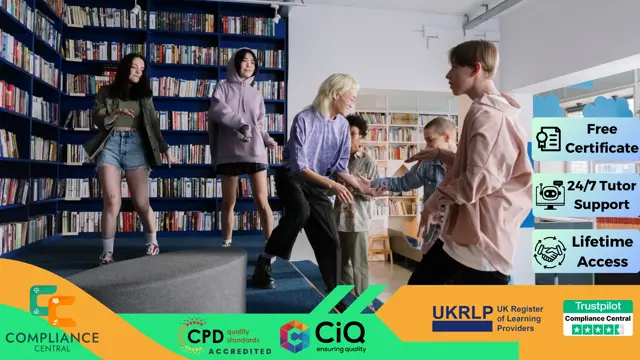
Level 3 Certificate in Understanding Autism - CPD Accredited
By Training Tale
Autism: Autism Course Online Discover the full potential of our Autism: Autism Course and take your skills to the next level. Enroll now and unlock a world of knowledge and opportunities! Around one out of every 100 children has been diagnosed with autism, so teachers must educate themselves with the skills and knowledge needed to properly support autistic children. This Autism: Autism Course will teach you about the various signs of Autism: Autism Course and the difficulties people with autism encounter in education, communication, socialization, and developing relationships. Furthermore, this Autism: Autism Course will teach you how to assist others facing similar difficulties in improving their lives. Enrol in our Autism: Autism Course today to pursue your dreams and gain the experience, skills, and knowledge required to advance your career development in the field. Special Offers of this Autism: Autism Course This Autism: Autism Course includes a FREE PDF Certificate. Lifetime access to this Autism: Autism Course Instant access to this Autism: Autism Course Get FREE Tutor Support from Monday to Friday in this Autism: Autism Course Courses are included in this Autism: Autism Course Course 01: Level 3 Understanding Autism Course 02: Advanced Diploma in Childcare Course 03: Level 5 Childcare Training [ Note: Free PDF certificate as soon as completing the Autism: Autism Course] Autism: Autism Course Online Industry Experts Designed this Autism: Autism Course into 06 detailed modules. Course Curriculum of Autism: Autism Course Module 01: Autism in Context Module 02: Positive Behavioural Support for Individuals with Autism Module 03: Understand Support and Management of Transitions for Individuals with Autism Module 04: Therapeutic Interventions and Support Available for Individuals with Autism and Co-occurring Conditions Module 05: Communication and Social Interaction with Individuals with Autism Module 06: Safeguarding and Resilience in Autism Assessment Method of Autism Course After completing each module of the Autism: Autism Course, you will find automated MCQ quizzes. To unlock the next module, you need to complete the quiz task and get at least 60% marks. Certification of Autism Course After completing the MCQ/Assignment assessment for this Autism: Autism Course, you will be entitled to a Certificate of Completion from Training Tale. The certificate is in PDF format, which is completely free to download. A printed version is also available upon request. It will also be sent to you through a courier for £13.99. Who is this course for? Autism: Autism Course Online This Autism: Autism Course is ideal for - Teacher Parents Students Nurses Child Minders Care Home Professionals Anyone who is already working in this sector Special Note: Our Course is not a regulated Autism Course. If You want to get qualified, you can consider following options: Level 2 Certificate in Understanding Autism (RQF) NCFE CACHE Level 2 Certificate in Understanding Autism TQUK Level 3 Certificate in Understanding Autism (RQF) Level 2 Certificate in Understanding Autism (RQF) Level 3 Certificate in Supporting Individuals with Learning Disabilities Level 3 Diploma in Supporting Teaching and Learning in Schools (Autism Pathway) Level 3 Award in Supporting Individuals with Dyslexia Level 5 Diploma in Leadership for Health and Social Care and Children and Young People's Services (Autism Pathway) Level 2 Certificate in Awareness of Mental Health Problems Level 2 Certificate in Understanding Children and Young People's Mental Health Level 3 Certificate in Understanding Mental Health Level 4 Diploma in Adult Care (Learning Disability Pathway) Requirements Autism: Autism Course Online Students who intend to enrol in this Autism: Autism Course must meet the following requirements: Autism: Good command of the English language Autism: Must be vivacious and self-driven. Autism: Basic computer knowledge Autism: A minimum of 16 years of age is required. Career path Autism: Autism Course Online This Autism: Autism Course will lead to a competitive advantage and open the door to a wide range of career opportunities. Certificates Certificate of completion Digital certificate - Included

24 Hour Flash Deal **25-in-1 Administrative Coordinator / Specialist Diploma Mega Bundle** Administrative Coordinator / Specialist Diploma Enrolment Gifts **FREE PDF Certificate**FREE PDF Transcript ** FREE Exam** FREE Student ID ** Lifetime Access **FREE Enrolment Letter ** Take the initial steps toward a successful long-term career by studying the Administrative Coordinator / Specialist Diploma package online with Studyhub through our online learning platform. The Administrative Coordinator / Specialist Diploma bundle can help you improve your CV, wow potential employers, and differentiate yourself from the mass. This Administrative Coordinator / Specialist Diploma course provides complete 360-degree training on Administrative Coordinator / Specialist Diploma. You'll get not one, not two, not three, but twenty-five Administrative Coordinator / Specialist Diploma courses included in this course. Plus Studyhub's signature Forever Access is given as always, meaning these Administrative Coordinator / Specialist Diploma courses are yours for as long as you want them once you enrol in this course This Administrative Coordinator / Specialist Diploma Bundle consists the following career oriented courses: Course 01: Administrative Management Course 02: Executive PA Certification: Mastering Administrative Excellence Course 03: Delegation Skills Training Course 04: Negotiation Skills Course 05: Minute Taking Executive Training Course 06: Managing Online Meetings Course 07: Secretarial Excellence in Legal Environments Course 08: Electronic Document Management: Efficient Data Handling Course 09: Interpersonal Skills for Professional Development: Building Effective Relationships Course 10: Team Management Course 11: Workplace Stress Management Course 12: Time Management Course 13: Courageous Communication Strategies for Lead Course 14: Dealing With Difficult People - Diploma Course 15: Public Speaking: Presentations like a Boss Course 16: Corporate Risk And Crisis Management Course 17: Conflict Resolution Course 18: Motivational Mentorship: Inspiring Personal and Professional Growth Course 19: Performance Management Course 20: Corporate Relationship Goals for Success Course 21: Report Writing Course 22: Excel Essentials for Office Administrators Course 23: Workplace Confidentiality Course 24: Business Networking Skills Course 25: Decision Making and Critical Thinking Online Course The Administrative Coordinator / Specialist Diploma course has been prepared by focusing largely on Administrative Coordinator / Specialist Diploma career readiness. It has been designed by our Administrative Coordinator / Specialist Diploma specialists in a manner that you will be likely to find yourself head and shoulders above the others. For better learning, one to one assistance will also be provided if it's required by any learners. The Administrative Coordinator / Specialist Diploma Bundle is one of the most prestigious training offered at StudyHub and is highly valued by employers for good reason. This Administrative Coordinator / Specialist Diploma bundle course has been created with twenty-five premium courses to provide our learners with the best learning experience possible to increase their understanding of their chosen field. This Administrative Coordinator / Specialist Diploma Course, like every one of Study Hub's courses, is meticulously developed and well researched. Every one of the topics is divided into Administrative Coordinator / Specialist Diploma Elementary modules, allowing our students to grasp each lesson quickly. The Administrative Coordinator / Specialist Diploma course is self-paced and can be taken from the comfort of your home, office, or on the go! With our Student ID card you will get discounts on things like music, food, travel and clothes etc. In this exclusive Administrative Coordinator / Specialist Diploma bundle, you really hit the jackpot. Here's what you get: Step by step Administrative Coordinator / Specialist Diploma lessons One to one assistance from Administrative Coordinator / Specialist Diplomaprofessionals if you need it Innovative exams to test your knowledge after the Administrative Coordinator / Specialist Diplomacourse 24/7 customer support should you encounter any hiccups Top-class learning portal Unlimited lifetime access to all twenty-five Administrative Coordinator / Specialist Diploma courses Digital Certificate, Transcript and student ID are all included in the price PDF certificate immediately after passing Original copies of your Administrative Coordinator / Specialist Diploma certificate and transcript on the next working day Easily learn the Administrative Coordinator / Specialist Diploma skills and knowledge you want from the comfort of your home CPD 250 CPD hours / points Accredited by CPD Quality Standards Who is this course for? This Administrative Coordinator / Specialist Diploma training is suitable for - Students Recent graduates Job Seekers Individuals who are already employed in the relevant sectors and wish to enhance their knowledge and expertise in Administrative Coordinator / Specialist Diploma Requirements To participate in this Administrative Coordinator / Specialist Diploma course, all you need is - A smart device A secure internet connection And a keen interest in Administrative Coordinator / Specialist Diploma Career path You will be able to kickstart your Administrative Coordinator / Specialist Diploma career because this course includes various courses as a bonus. This Administrative Coordinator / Specialist Diploma is an excellent opportunity for you to learn multiple skills from the convenience of your own home and explore Administrative Coordinator / Specialist Diploma career opportunities. Certificates CPD Accredited Certificate Digital certificate - Included CPD Accredited e-Certificate - Free CPD Accredited Hardcopy Certificate - Free Enrolment Letter - Free Student ID Card - Free
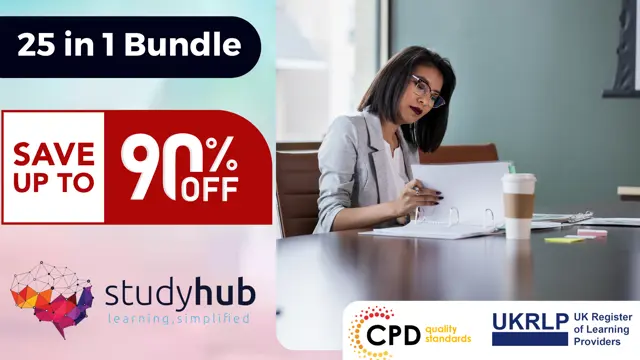
The Accounting Skills Training Course is one of our best selling and most popular courses. This course is suitable for anyone aspiring to or already working in Accounting and is looking to improve their accounting skills. By taking this course you will gain the basic accounting skills, technical accounting skills to perform effectively in this field and get the key skills of advanced accounting. The Accounting Skills Training Course is organised into 10 modules and includes everything you need to become successful in this profession with proper management accountant skills. To make this bookkeeping course more accessible for you, we have designed it for both part-time and full-time students. You can study at your own pace or become an expert in just 4 hours! If you require support, our experienced tutors are always available to help you throughout the comprehensive syllabus of this course and answer all your queries through email. Why Choose this Course? Earn a digital Certificate upon successful completion. Accessible, informative modules taught by expert instructors Study in your own time, at your own pace, through your computer tablet or mobile device Benefit from instant feedback through mock exams and multiple-choice assessments Get 24/7 help or advice from our email and live chat teams Full Tutor Support on Weekdays Course Design The course is delivered through our online learning platform, accessible through any internet-connected device. There are no formal deadlines or teaching schedules, meaning you are free to study the course at your own pace. You are taught through a combination of: Online study supplies Mock tests Multiple-choice evaluation Certification Upon successful completion of the course, you will be able to obtain your course completion e-certificate. A print copy by post is also available at an additional cost of £9.99 and PDF Certificate at £4.99. Who is this course for? This Payroll Management course is ideal for professionals who work in a business or corporate setting, especially people who are assigned to manage accounts and payroll, who are interested in learning more about bookkeeping and payroll management. Grab the opportunity to sharpen your skill from this Accounting Skills Training Course. Enrol Now!

CV Writing and Job Searching Level 2
By Course Cloud
Course Overview Maximise your chances of landing your dream career and get tips on how to make your CV stand out, with this best-selling course. The CV Writing and Job Searching Level 2 course is suitable for graduates, job seekers and anyone looking to take their career to the next level. It will teach you about the job researching process, sharing expert tips and tricks for crafting the perfect CV and cover letter, mastering job interviews, and more. This course will equip you with the confidence and knowledge to showcase your skills effectively and highlight your strengths and work experience. By the end of this course, you will have a solid understanding of CV and cover letter structures, interview best practices, and job research methods, to set yourself apart from the competition and impress prospective employers. This best selling CV Writing and Job Searching Level 2 has been developed by industry professionals and has already been completed by hundreds of satisfied students. This in-depth CV Writing and Job Searching Level 2 is suitable for anyone who wants to build their professional skill set and improve their expert knowledge. The CV Writing and Job Searching Level 2 is CPD-accredited, so you can be confident you're completing a quality training course will boost your CV and enhance your career potential. The CV Writing and Job Searching Level 2 is made up of several information-packed modules which break down each topic into bite-sized chunks to ensure you understand and retain everything you learn. After successfully completing the CV Writing and Job Searching Level 2, you will be awarded a certificate of completion as proof of your new skills. If you are looking to pursue a new career and want to build your professional skills to excel in your chosen field, the certificate of completion from the CV Writing and Job Searching Level 2 will help you stand out from the crowd. You can also validate your certification on our website. We know that you are busy and that time is precious, so we have designed the CV Writing and Job Searching Level 2 to be completed at your own pace, whether that's part-time or full-time. Get full course access upon registration and access the course materials from anywhere in the world, at any time, from any internet-enabled device. Our experienced tutors are here to support you through the entire learning process and answer any queries you may have via email.

Top up tuition
By Wessex Tutors & Exam Centre
A level one-to-one tuition
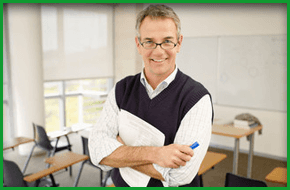
Ambulance and Emergency Care
By Compliance Central
Are you looking to enhance your Ambulance and Emergency Care skills? If yes, then you have come to the right place. Our comprehensive course on Ambulance and Emergency Care will assist you in producing the best possible outcome by mastering the Ambulance and Emergency Care skills. The Ambulance and Emergency Care course is for those who want to be successful. In the Ambulance and Emergency Care course, you will learn the essential knowledge needed to become well versed in Ambulance and Emergency Care. Our Ambulance and Emergency Care course starts with the basics of Ambulance and Emergency Care and gradually progresses towards advanced topics. Therefore, each lesson of this Ambulance and Emergency Care course is intuitive and easy to understand. Why would you choose the Ambulance and Emergency Care course from Compliance Central: Lifetime access to Ambulance and Emergency Care course materials Full tutor support is available from Monday to Friday with the Ambulance and Emergency Care course Learn Ambulance and Emergency Care skills at your own pace from the comfort of your home Gain a complete understanding of Ambulance and Emergency Care course Accessible, informative Ambulance and Emergency Care learning modules designed by expert instructors Get 24/7 help or advice from our email and live chat teams with the Ambulance and Emergency Care bundle Study Ambulance and Emergency Care in your own time through your computer, tablet or mobile device. A 100% learning satisfaction guarantee with your Ambulance and Emergency Care Course Improve your chance of gaining in demand skills and better earning potential by completing the Ambulance and Emergency Care Curriculum Breakdown of the Ambulance and Emergency Care Course Module 01: Basic First-Aid Techniques Module 02: Paediatric First Aid Module 03: Secondary Illness: Breathing Problems Module 04: Secondary Illnesses and Injuries Module 05: Dealing With Fractures and Dislocations Module 06: Loss of Responsiveness and CPR Module 07: Basics of Ambulance Care Module 08: Fire Safety Module 09: Manual Handling Hazards and Injuries Module 10: Ambulance Maintenance CPD 10 CPD hours / points Accredited by CPD Quality Standards Who is this course for? The Ambulance and Emergency Care course helps aspiring professionals who want to obtain the knowledge and familiarise themselves with the skillsets to pursue a career in Ambulance and Emergency Care. It is also great for professionals who are already working in Ambulance and Emergency Care and want to get promoted at work. Requirements To enrol in this Ambulance and Emergency Care course, all you need is a basic understanding of the English Language and an internet connection. Career path The Ambulance and Emergency Care course will enhance your knowledge and improve your confidence in exploring opportunities in various sectors related to Ambulance and Emergency Care. Certificates Certificate of completion Digital certificate - Included Get a CPD accredited PDF certificate for Free. CPD Accredited Hard Copy Certificate Hard copy certificate - £10.79 Delivery Charge: Inside the UK: £3.99 each Outside of the UK: £9.99 each

24 Hour Flash Deal **25-in-1 Credit Control, Debt & Credit Management Advanced Diploma Mega Bundle** Credit Control, Debt & Credit Management Advanced Diploma Enrolment Gifts **FREE PDF Certificate**FREE PDF Transcript ** FREE Exam** FREE Student ID ** Lifetime Access **FREE Enrolment Letter ** Take the initial steps toward a successful long-term career by studying the Credit Control, Debt & Credit Management Advanced Diploma package online with Studyhub through our online learning platform. The Credit Control, Debt & Credit Management Advanced Diploma bundle can help you improve your CV, wow potential employers, and differentiate yourself from the mass. This Credit Control, Debt & Credit Management Advanced Diploma course provides complete 360-degree training on Credit Control, Debt & Credit Management Advanced Diploma. You'll get not one, not two, not three, but twenty-five Credit Control, Debt & Credit Management Advanced Diploma courses included in this course. Plus Studyhub's signature Forever Access is given as always, meaning these Credit Control, Debt & Credit Management Advanced Diploma courses are yours for as long as you want them once you enrol in this course This Credit Control, Debt & Credit Management Advanced Diploma Bundle consists the following career oriented courses: Course 01: Credit Control and Compliance Training Course 02: Debt Management, Assessment, Financing & Counselling Course 03: Financial Risk Management: Strategies for Success Course 04: Accounts Receivable Management: Optimising Financial Processes Course 05: Efficient Accounts Payable Processing: Streamlining Financial Transactions Course 06: Navigating Corporate Tax Return Procedures in the UK Course 07: Financial Planning Course 08: Managing Budget: Financial Statements and Money Management Course 09: Understanding Financial Statements and Analysis Course 10: Financial Management Professional Training Certification Course 11: Corporate Finance: Working Capital Management Course 12: Financial Trading Certification and Risk Management Diploma Course 13: Finance Law Fundamentals: Legal Aspects of Financial Transactions Course 14: International Banking: Global Operations and Cross-Border Transactions Course 15: Fundamentals of Corporate Finance Course 16: Personal Financial Management & Wellness Course 17: Tax Strategy and Financial Planning for Beginners Course 18: Accounting Fundamentals Diploma Course 19: Finance: Financial Risk Management Course 20: Financial Analysis Methods Course 21: Financial Controller Training Course 22: Sole Trader Financial Statements: A Practical Guide Course 23: Understanding UK Insurance (General, Commercial, Liability, Life) Course 24: Demystifying Depreciation Accounting: Financial Insights Course 25: Financial Statements Fraud Detection Training The Credit Control, Debt & Credit Management Advanced Diploma course has been prepared by focusing largely on Credit Control, Debt & Credit Management Advanced Diploma career readiness. It has been designed by our Credit Control, Debt & Credit Management Advanced Diploma specialists in a manner that you will be likely to find yourself head and shoulders above the others. For better learning, one to one assistance will also be provided if it's required by any learners. The Credit Control, Debt & Credit Management Advanced Diploma Bundle is one of the most prestigious training offered at StudyHub and is highly valued by employers for good reason. This Credit Control, Debt & Credit Management Advanced Diploma bundle course has been created with twenty-five premium courses to provide our learners with the best learning experience possible to increase their understanding of their chosen field. This Credit Control, Debt & Credit Management Advanced Diploma Course, like every one of Study Hub's courses, is meticulously developed and well researched. Every one of the topics is divided into Credit Control, Debt & Credit Management Advanced Diploma Elementary modules, allowing our students to grasp each lesson quickly. The Credit Control, Debt & Credit Management Advanced Diploma course is self-paced and can be taken from the comfort of your home, office, or on the go! With our Student ID card you will get discounts on things like music, food, travel and clothes etc. In this exclusive Credit Control, Debt & Credit Management Advanced Diploma bundle, you really hit the jackpot. Here's what you get: Step by step Credit Control, Debt & Credit Management Advanced Diploma lessons One to one assistance from Credit Control, Debt & Credit Management Advanced Diploma professionals if you need it Innovative exams to test your knowledge after the Credit Control, Debt & Credit Management Advanced Diploma course 24/7 customer support should you encounter any hiccups Top-class learning portal Unlimited lifetime access to all twenty-five Credit Control, Debt & Credit Management Advanced Diploma courses Digital Certificate, Transcript and student ID are all included in the price PDF certificate immediately after passing Original copies of your Credit Control, Debt & Credit Management Advanced Diploma certificate and transcript on the next working day Easily learn the Credit Control, Debt & Credit Management Advanced Diploma skills and knowledge you want from the comfort of your home CPD 250 CPD hours / points Accredited by CPD Quality Standards Who is this course for? This Credit Control, Debt & Credit Management Advanced Diploma training is suitable for - Students Recent graduates Job Seekers Individuals who are already employed in the relevant sectors and wish to enhance their knowledge and expertise in Credit Control, Debt & Credit Management Advanced Diploma Please Note: Studyhub is a Compliance Central approved resale partner for Quality Licence Scheme Endorsed courses. Requirements To participate in this Credit Control, Debt & Credit Management Advanced Diploma course, all you need is - A smart device A secure internet connection And a keen interest in Credit Control, Debt & Credit Management Advanced Diploma Career path You will be able to kickstart your Credit Control, Debt & Credit Management Advanced Diploma career because this course includes various courses as a bonus. This Credit Control, Debt & Credit Management Diploma is an excellent opportunity for you to learn multiple skills from the convenience of your own home and explore Credit Control, Debt & Credit Management Advanced Diploma career opportunities Certificates CPD Accredited Certificate Digital certificate - Included CPD Accredited e-Certificate - Free CPD Accredited Hardcopy Certificate - Free Enrolment Letter - Free Student ID Card - Free
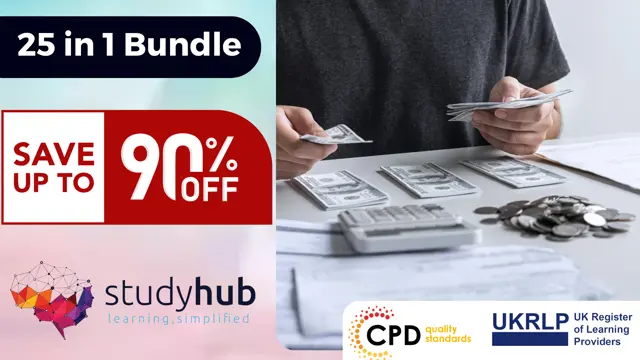
Overview This comprehensive course on Ambulance First Aid will deepen your understanding on this topic. After successful completion of this course you can acquire the required skills in this sector. This Ambulance First Aid comes with accredited certification, which will enhance your CV and make you worthy in the job market. So enrol in this course today to fast track your career ladder. How will I get my certificate? You may have to take a quiz or a written test online during or after the course. After successfully completing the course, you will be eligible for the certificate. Who is This course for? There is no experience or previous qualifications required for enrolment on this Ambulance First Aid. It is available to all students, of all academic backgrounds. Requirements Our Ambulance First Aid is fully compatible with PC's, Mac's, Laptop, Tablet and Smartphone devices. This course has been designed to be fully compatible with tablets and smartphones so you can access your course on Wi-Fi, 3G or 4G. There is no time limit for completing this course, it can be studied in your own time at your own pace. Career Path Having these various qualifications will increase the value in your CV and open you up to multiple sectors such as Business & Management, Admin, Accountancy & Finance, Secretarial & PA, Teaching & Mentoring etc. Course Curriculum 1 sections • 8 lectures • 03:08:00 total length •Module 01: Basics of Ambulance Care: 00:16:00 •Module 02: Paediatric First Aid: 00:15:00 •Module 03: Medical Emergency: 00:14:00 •Module: 04: Paediatric First Aid for Common Illnesses, Injuries and Incidents: 00:35:00 •Module 05: Loss of Responsiveness and CPR: 00:17:00 •Module 06: Fire Safety: 00:32:00 •Module 07: Manual Handling Hazards and Injuries: 00:33:00 •Module 08: Ambulance Maintenance: 00:26:00
